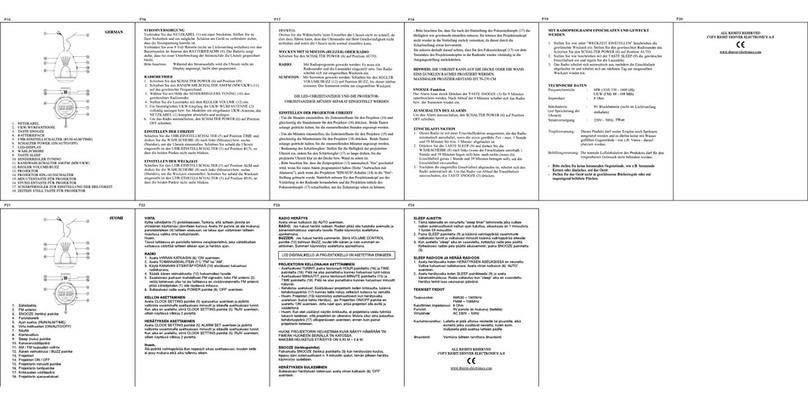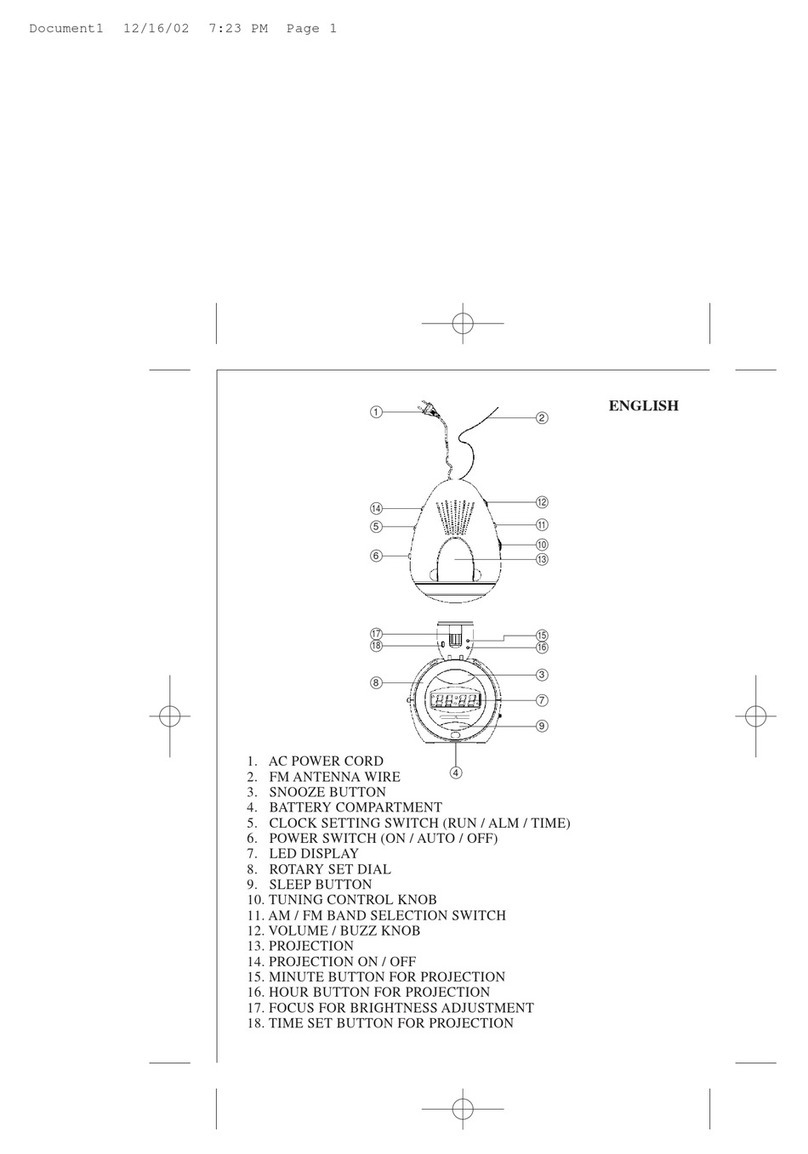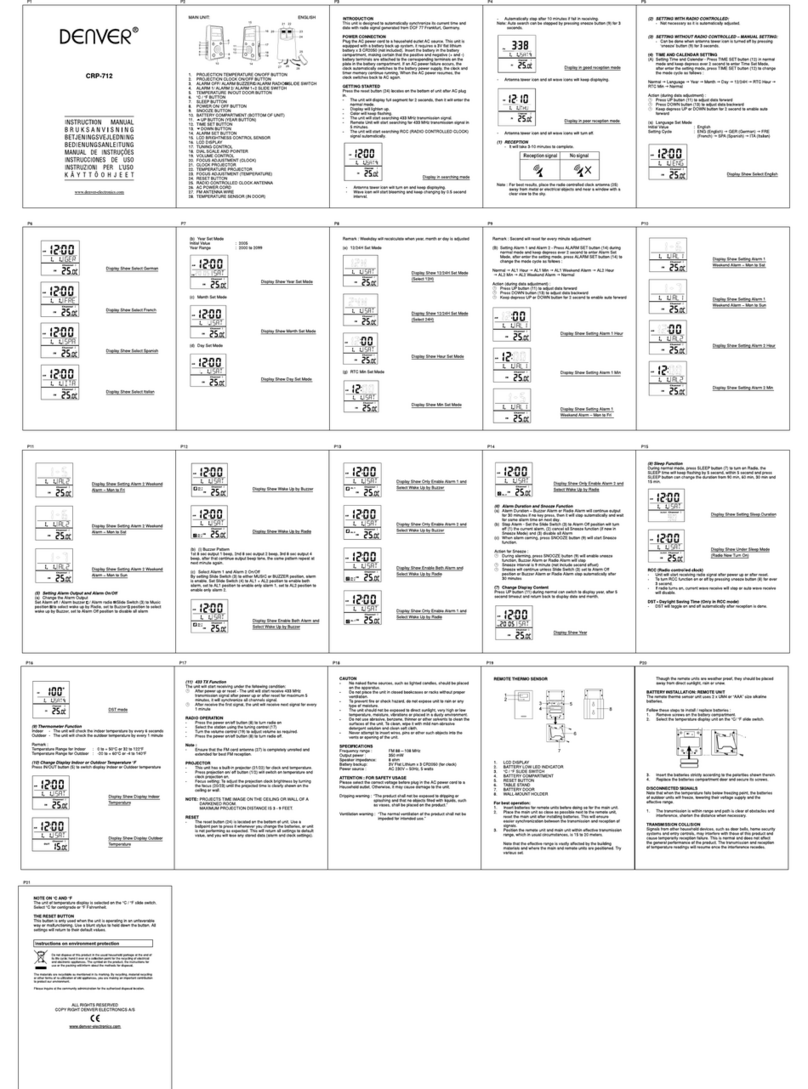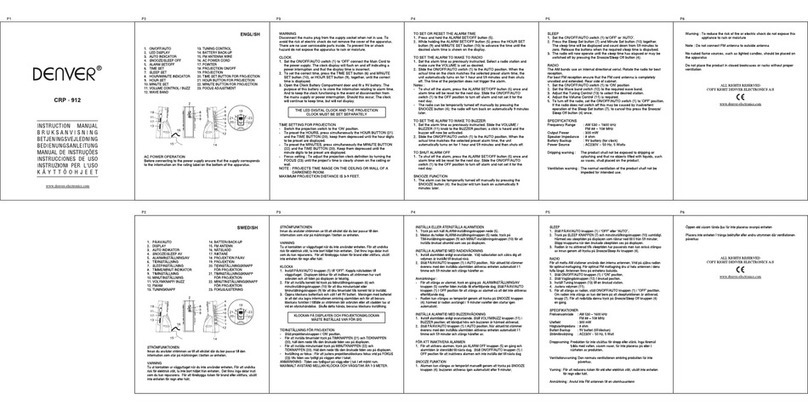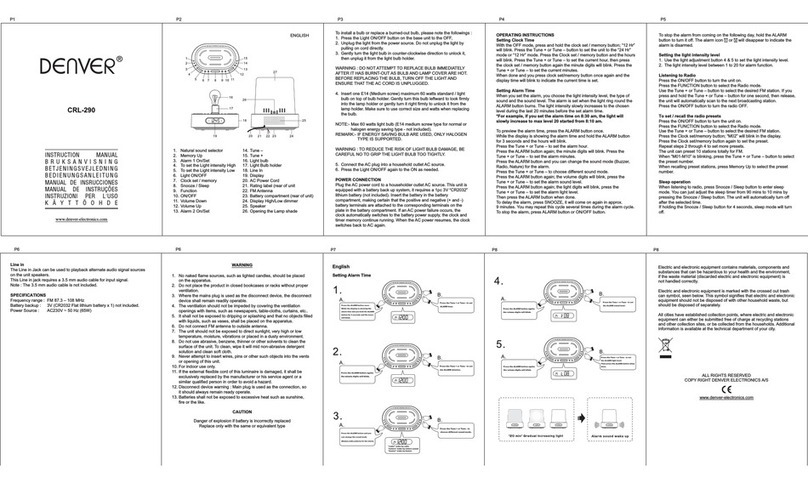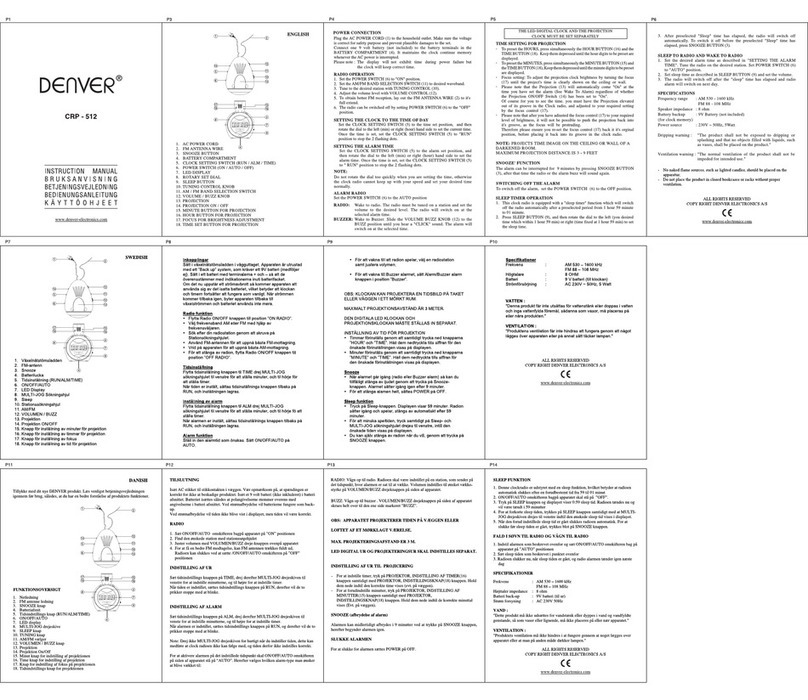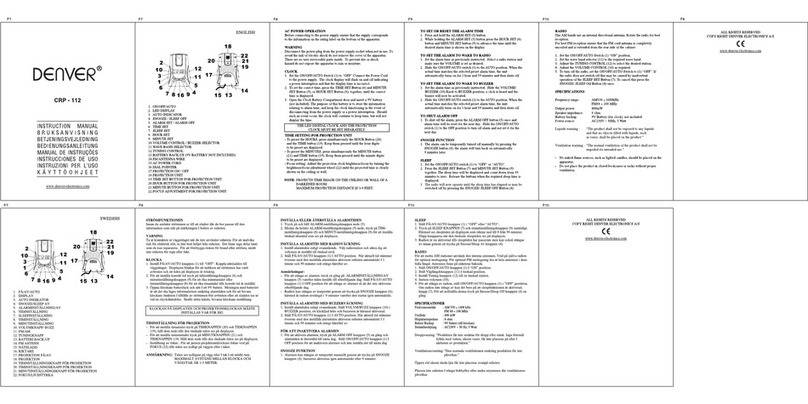PREPARATION FOR USE
AC-DCadaptorconnection:Theclockradiounitcanbepoweredbyanexternal
AC-DCadaptor,requiredtheoutputDC5V1.5A(included).
Power connection
PlugtheAC-DCadaptortoahouseholdoutletACsource,connecttheadaptor’s
DCoutputplugtotheDCINJackoftheclockunit.Thisunitisequipped
withabatterybackupsystem;itrequiresa3Vatlithiumbattery“CR2032”
(notincluded).Insertthebatteryinthebatterycompartment,makingcertain
thatthepositiveandnegative(+and-)batteryterminalsareattachedtothe
correspondingterminalsontheplateinthebatterycompartment.IfanACpower
failureoccurs,theclockautomaticallyswitchestothebatterypowersupply,the
clockandtimermemorycontinuerunning.WhentheACpowerresumes,the
clockswitchesbacktoACagain.
Time manual setting
Withtheradiooffmode,pressandholdtheMEMORY/CLK.ADJ.button(8);
“24Hr”willblink.PresstheSKIPFORWARD(5)orSKIPBACK(4)buttontoset
theunittothe12hour(12Hr)modeor24Hour(24Hr)mode.
PresstheMEMORY/CLK.ADJ.button(8)andthehourswillblink.
PresstheSKIPFORWARD(5)orSKIPBACK(4)buttontosetthecurrenthour,
thenpresstheMEMORY/CLK.ADJ.(8)buttonagain;theminutedigitswill
blink.PresstheSKIPFORWARD(5)orSKIPBACK(4)buttontosetthecurrent
minutes.
WhendoneandyoupressMEMORY/CLK.ADJ.(8)buttononceagainto
indicatethecurrenttimeisset.
Setting Alarm Time
Topreviewthealarmtime.PresstheALARMbutton(6/7)once.
WhilethedisplayisshowingthealarmtimeandyouholdtheALARMbuttonfor
3secondsandthehourswillblink.
PresstheSKIPFORWARD(5)orSKIPBACK(4)buttontosetthealarmhour.
PresstheALARMbuttonagain;theminutedigitswillblink.PresstheSKIP
FORWARD(5)orSKIPBACK(4)buttontosetthealarmminutes.
PresstheALARMbuttonandyoucanchangethesoundmode(Buzzer,Radio)
forthealarm.
Todelaythealarm,pressSNOOZE.Itwillcomeonagaininapprox.9minutes.
Youmayrepeatthiscycleseveraltimesduringthealarmcycle.Tostopthe
alarm,pressALARMOFF(9)button.
Tostopthealarmfromcomingonthefollowingday,holdtheALARMbuttonto
turnitoff.Thealarmiconwilldisappeartoindicatethealarmisdisarmed.