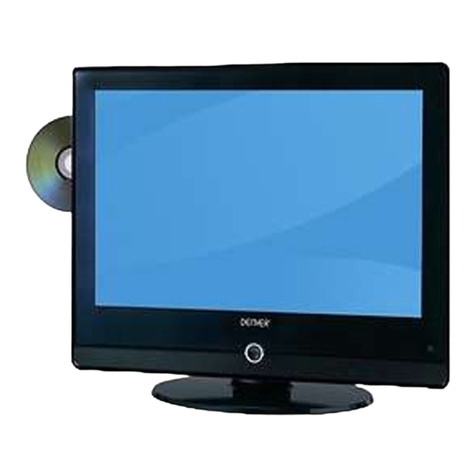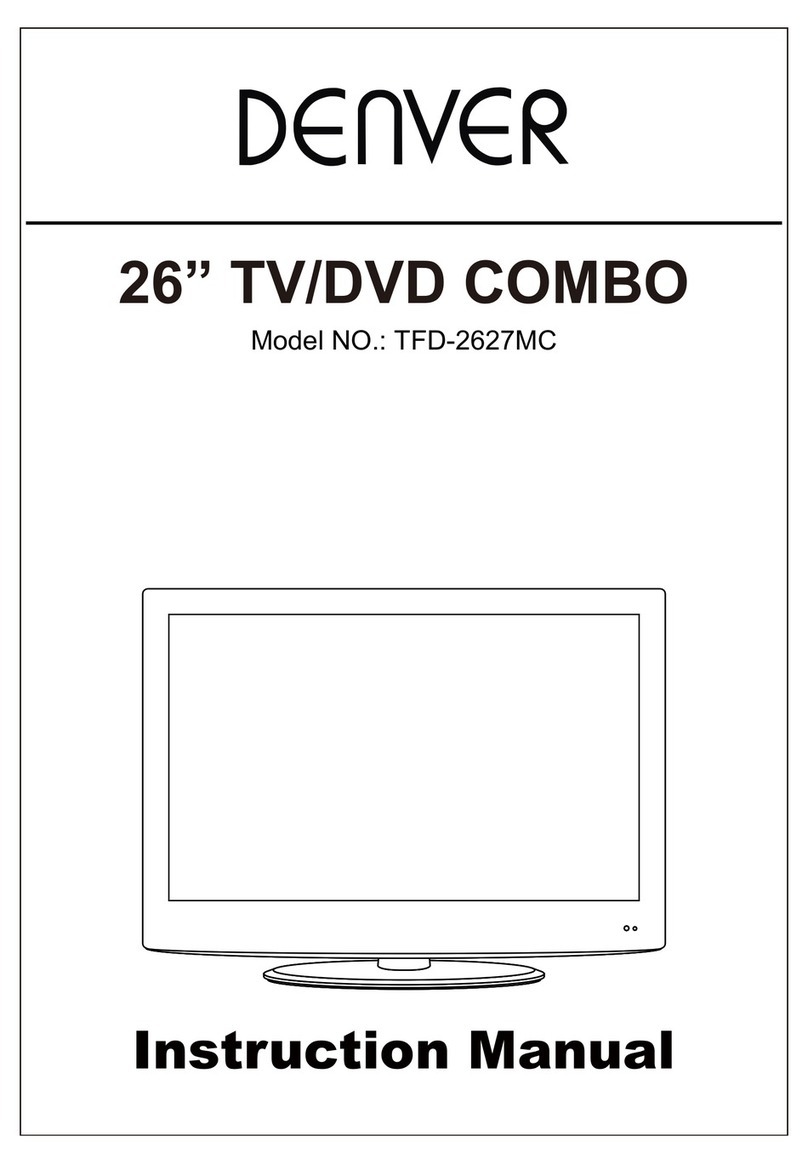Denver TFD-1545 User manual
Other Denver TV DVD Combo manuals
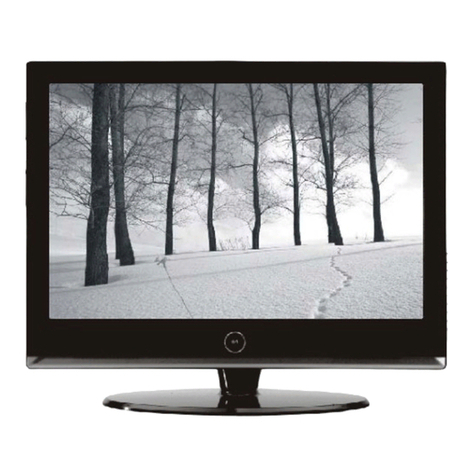
Denver
Denver TFD-2201DVBT User manual
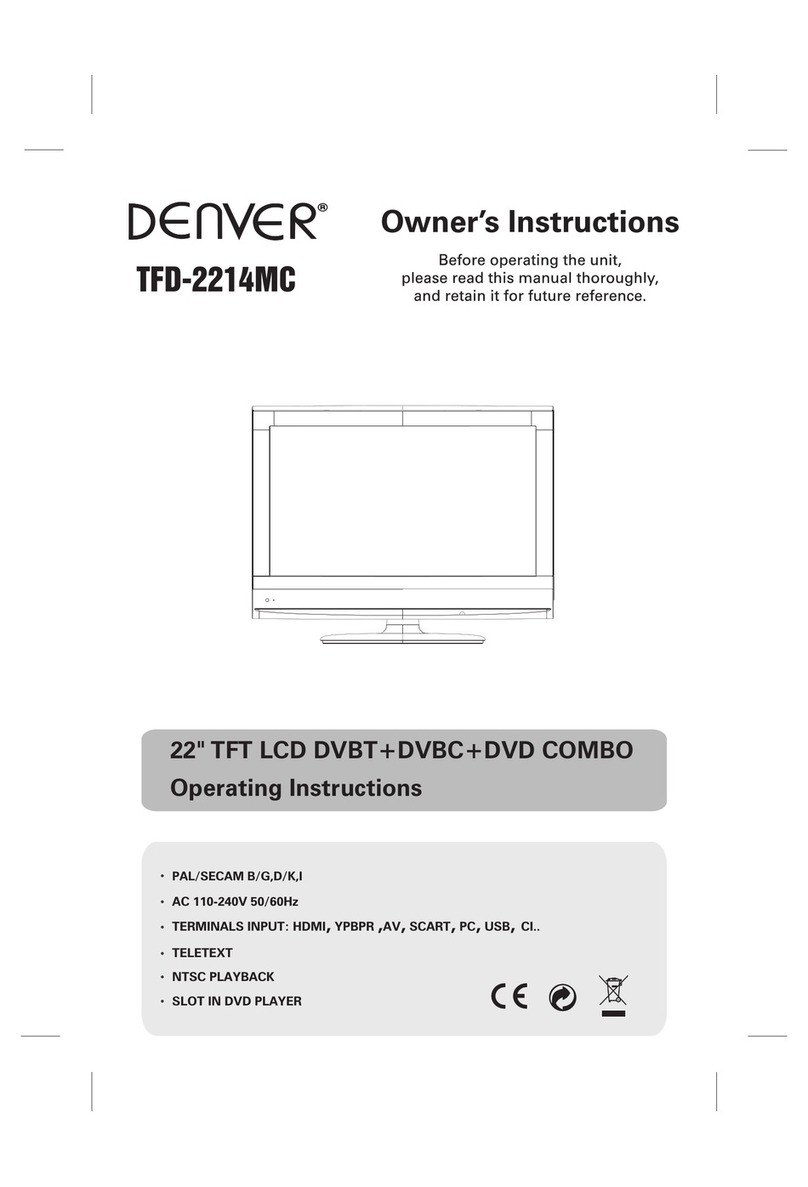
Denver
Denver TFD-2214MC User manual

Denver
Denver DV3 T TFD-1020DVBT User manual

Denver
Denver LED-2451DVBT User manual
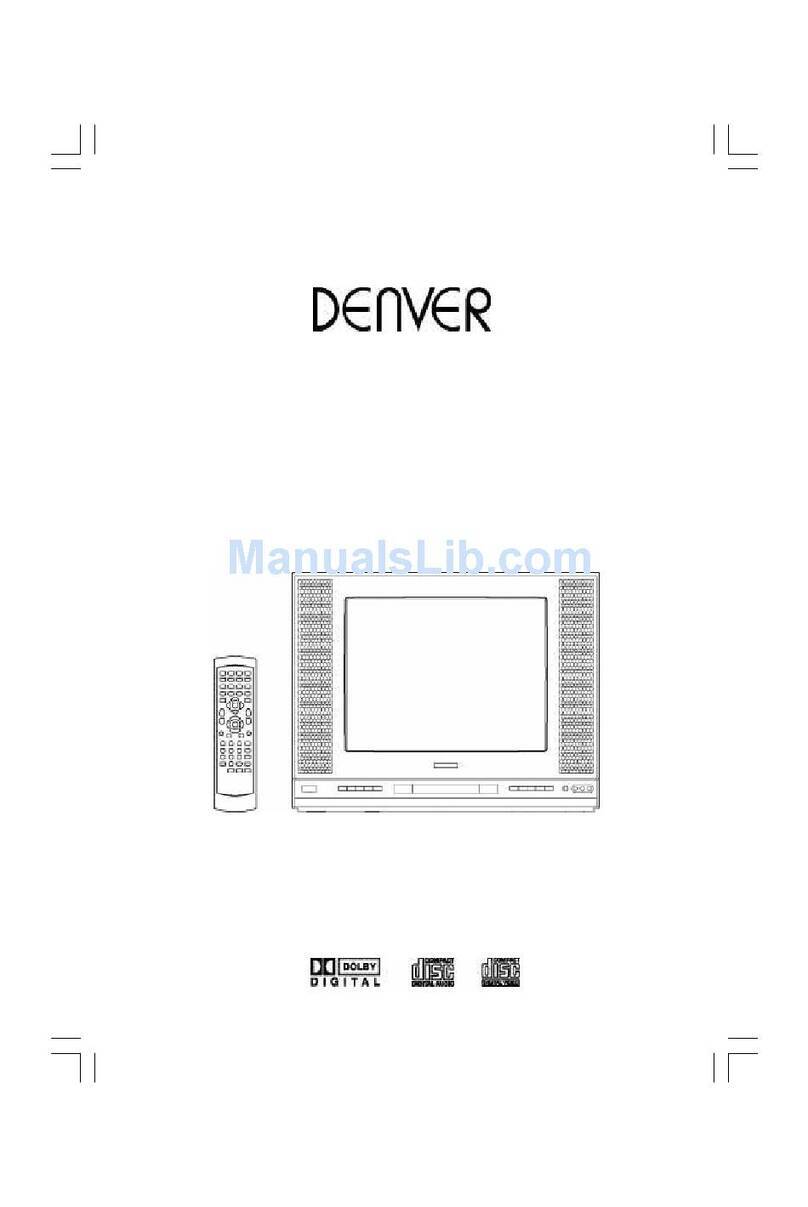
Denver
Denver TVD2101 User manual

Denver
Denver TFD-1507 User manual

Denver
Denver TFD-1914MC User manual

Denver
Denver TFD-2005DVBT User manual
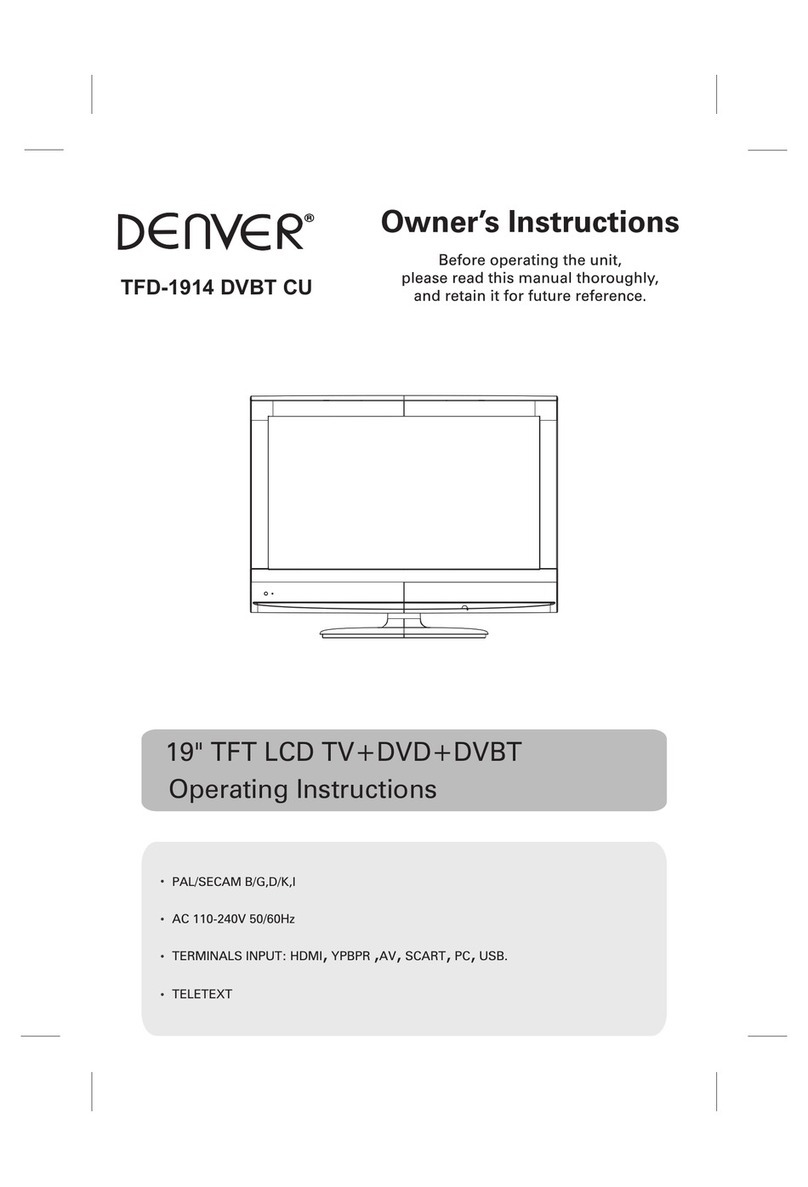
Denver
Denver TFD-1914DVBT CU User manual

Denver
Denver TVD-1403 AC/DC User manual
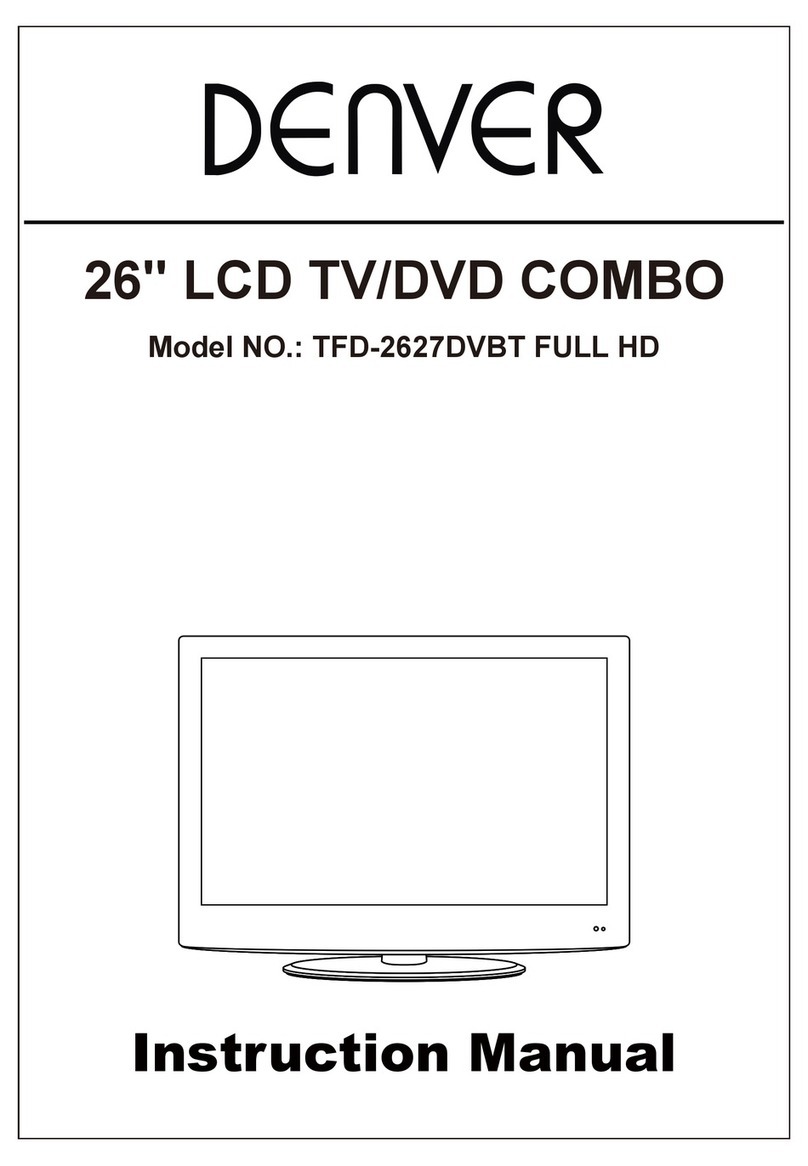
Denver
Denver TFD-2627DVBT FULL HD User manual

Denver
Denver TFD-1923WHITE User manual

Denver
Denver TVD-2114 User manual

Denver
Denver TFD-2005 User manual
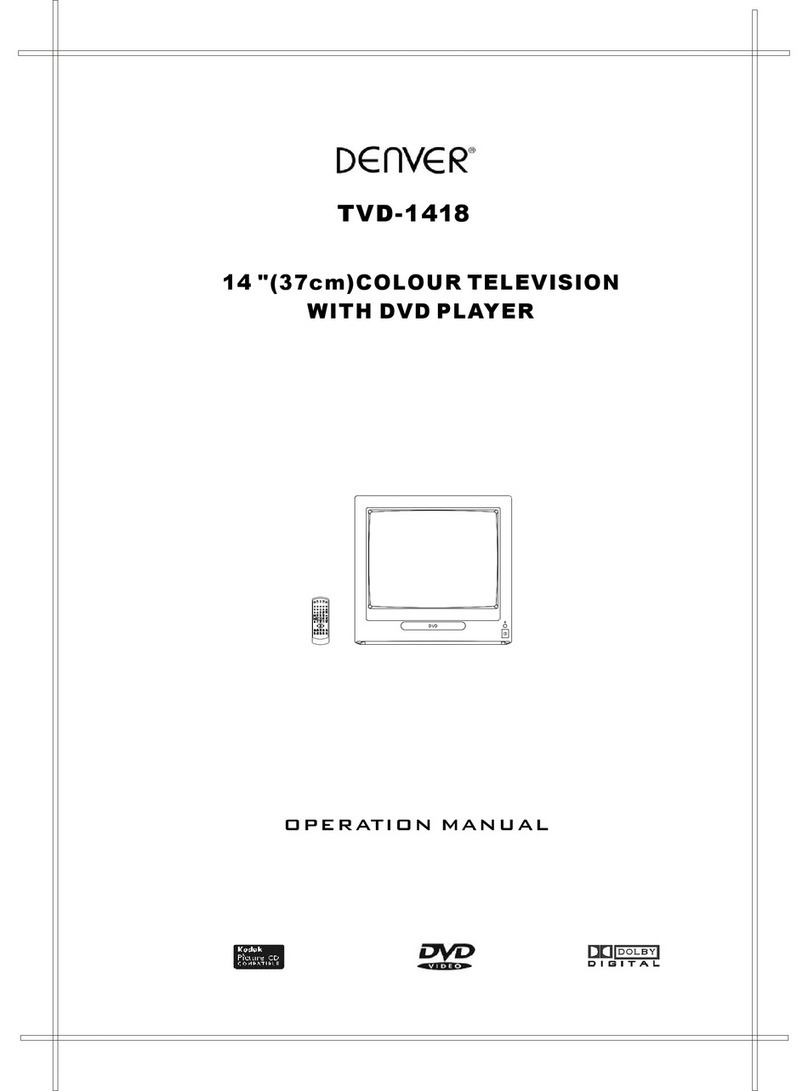
Denver
Denver TVD-1418 User manual
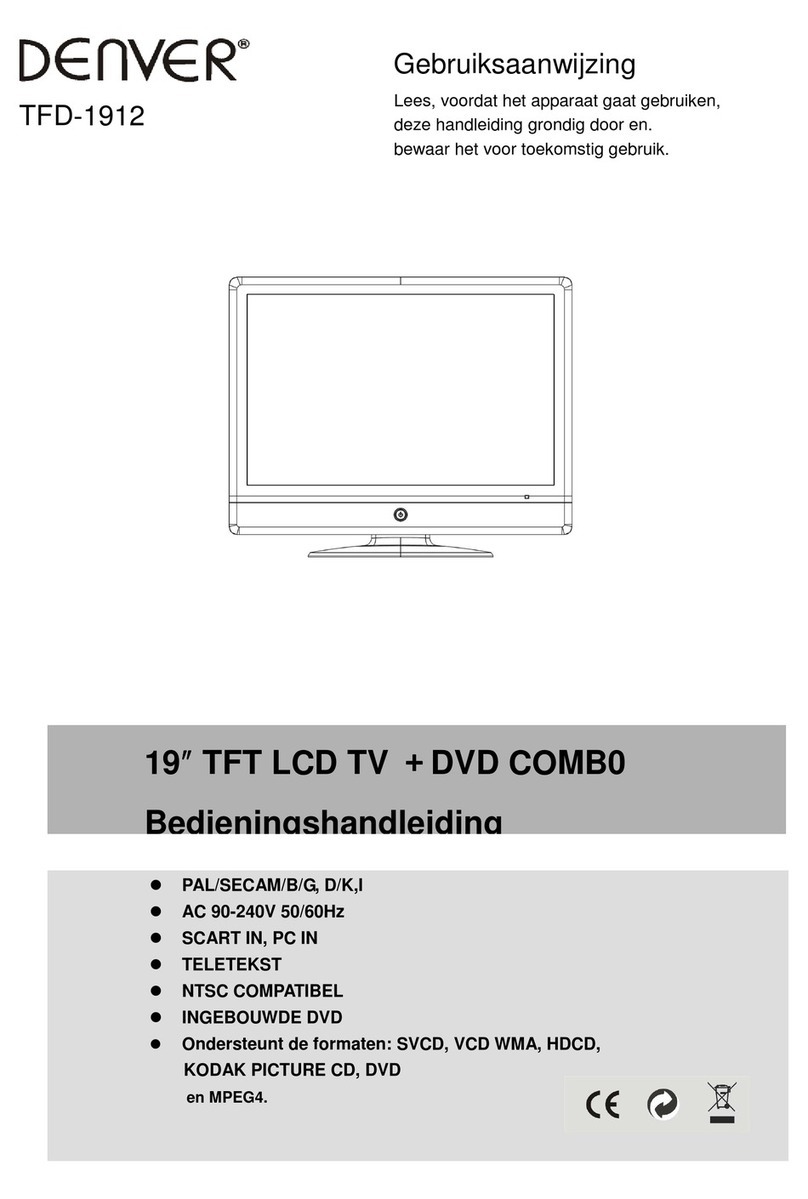
Denver
Denver TFD-1912 User manual

Denver
Denver TVD-2148 User manual
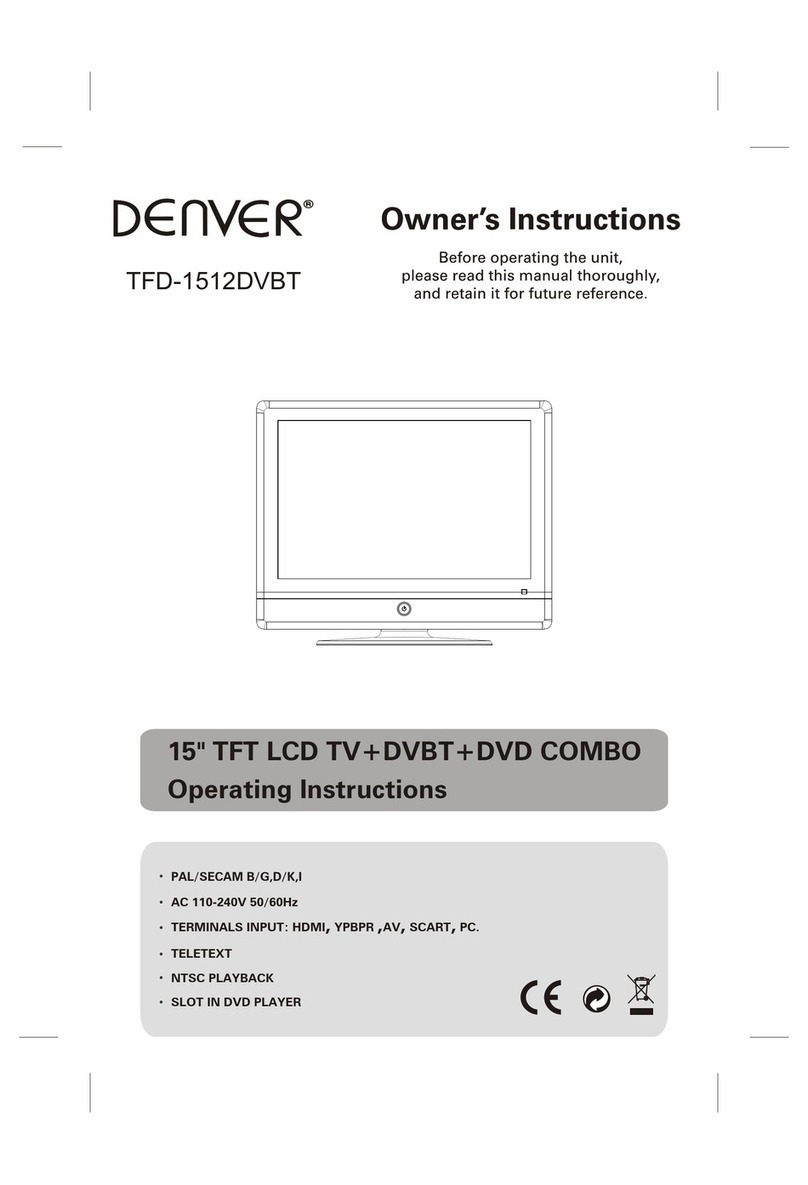
Denver
Denver TFD-1512DVBT User manual
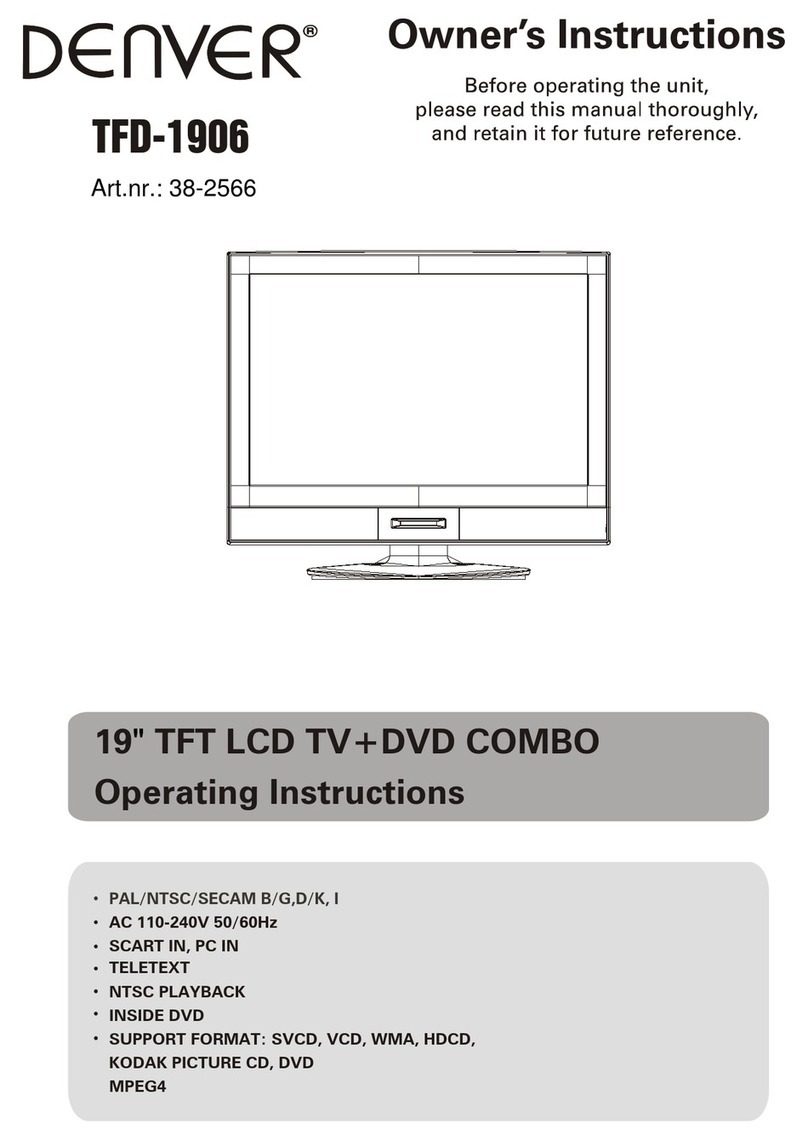
Denver
Denver TFD-1906 User manual
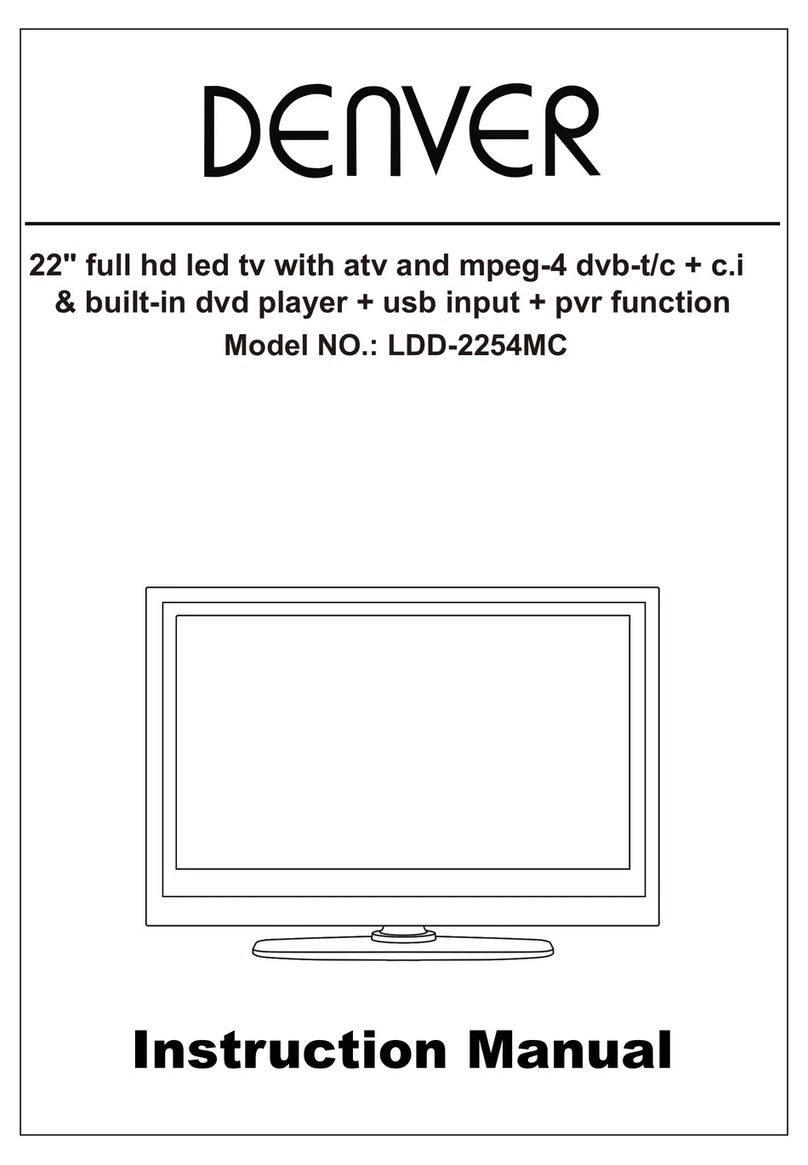
Denver
Denver LDD-2454MC User manual