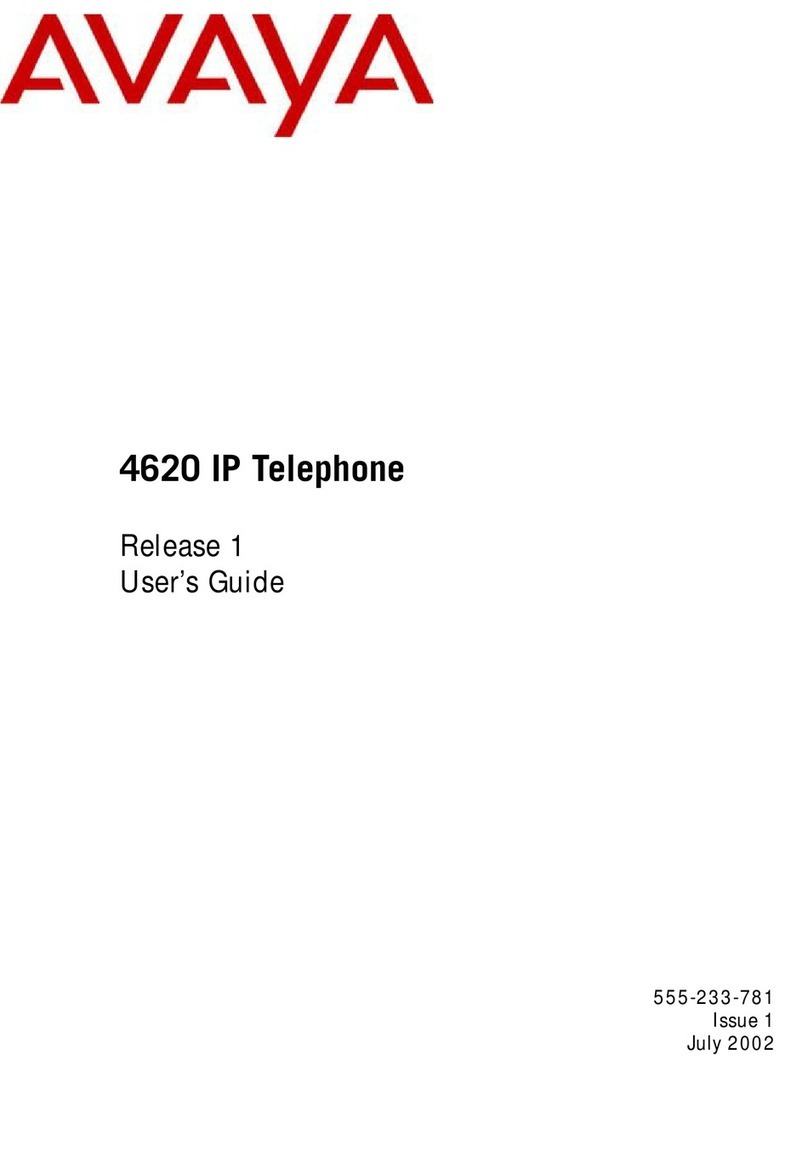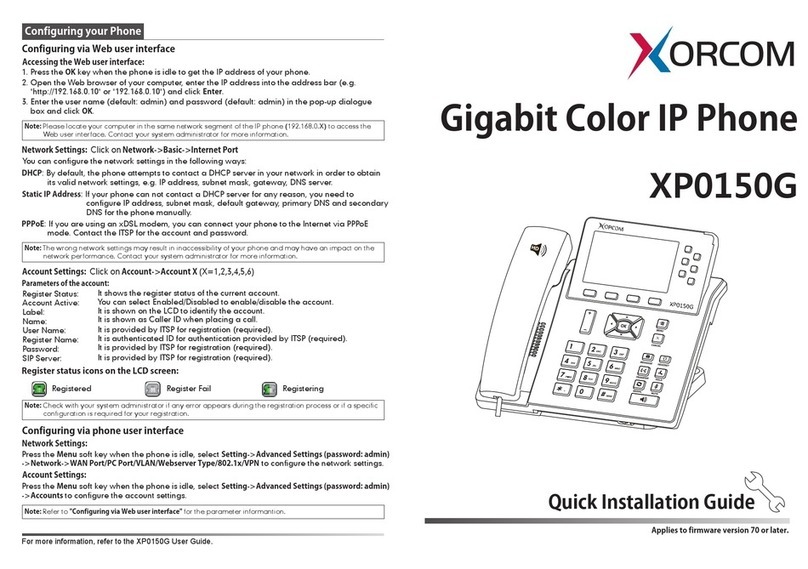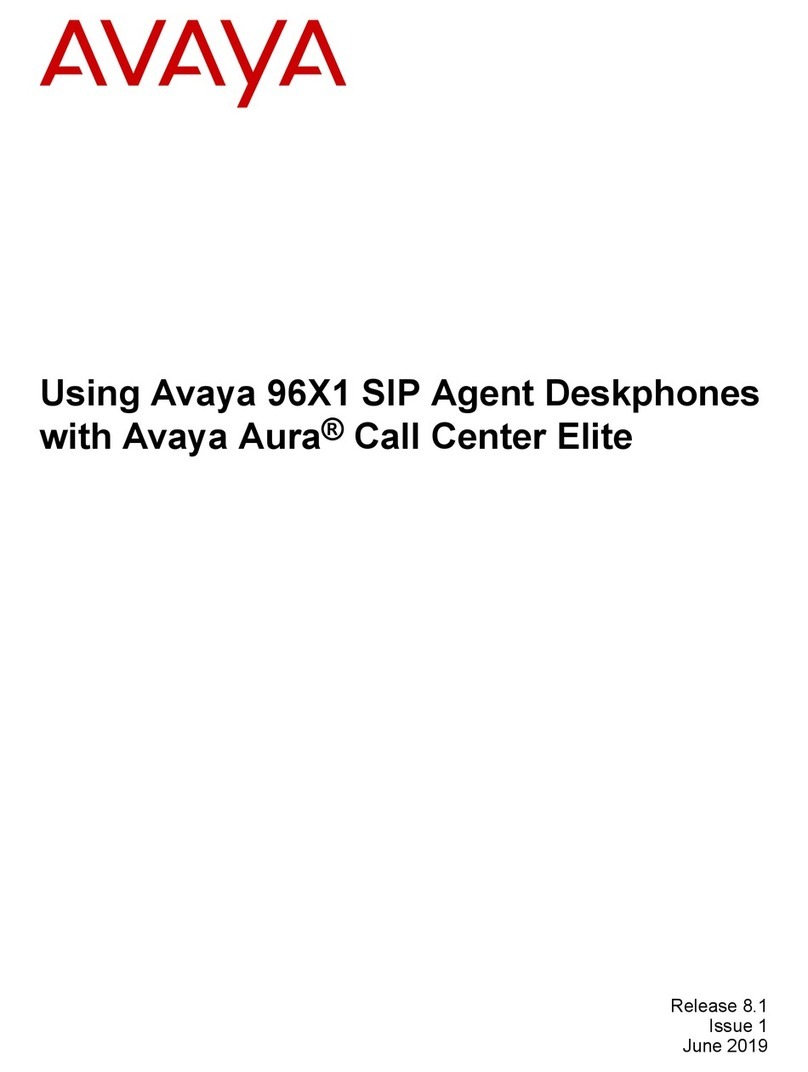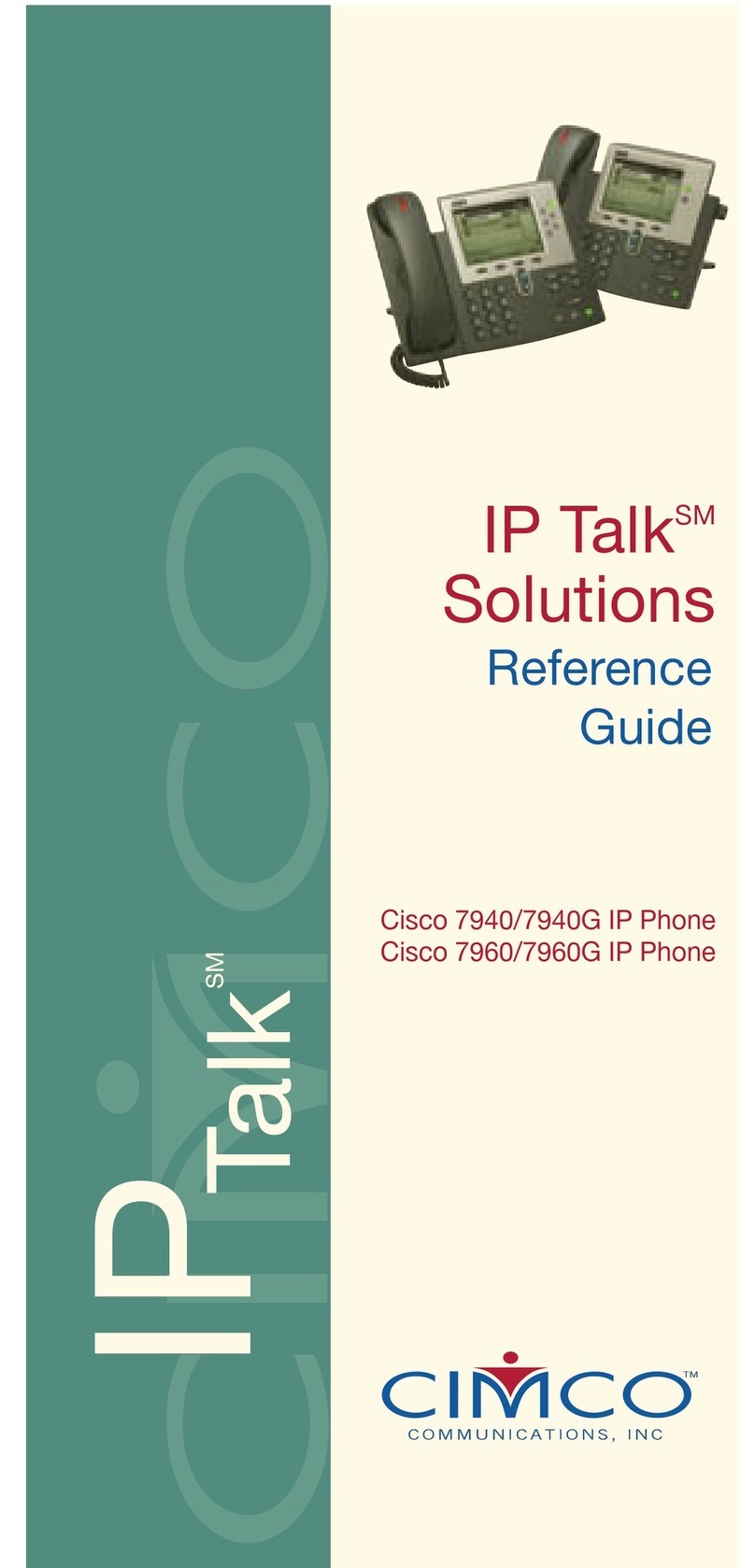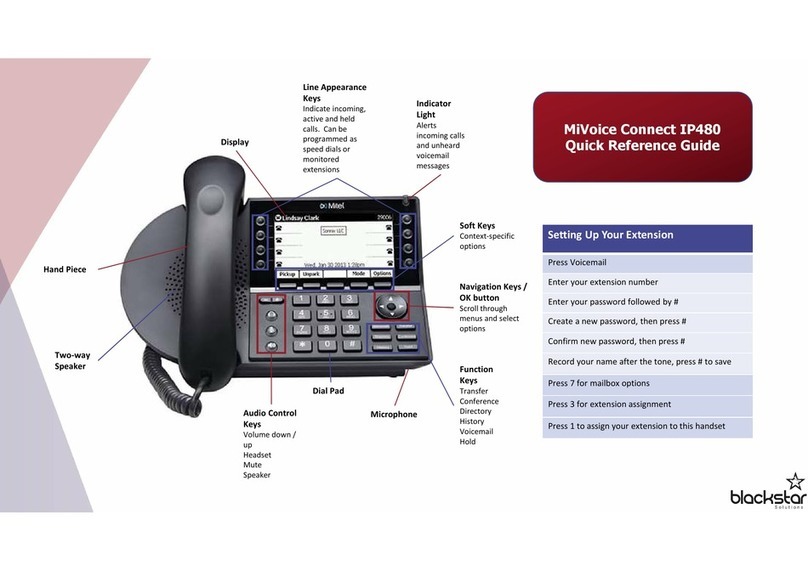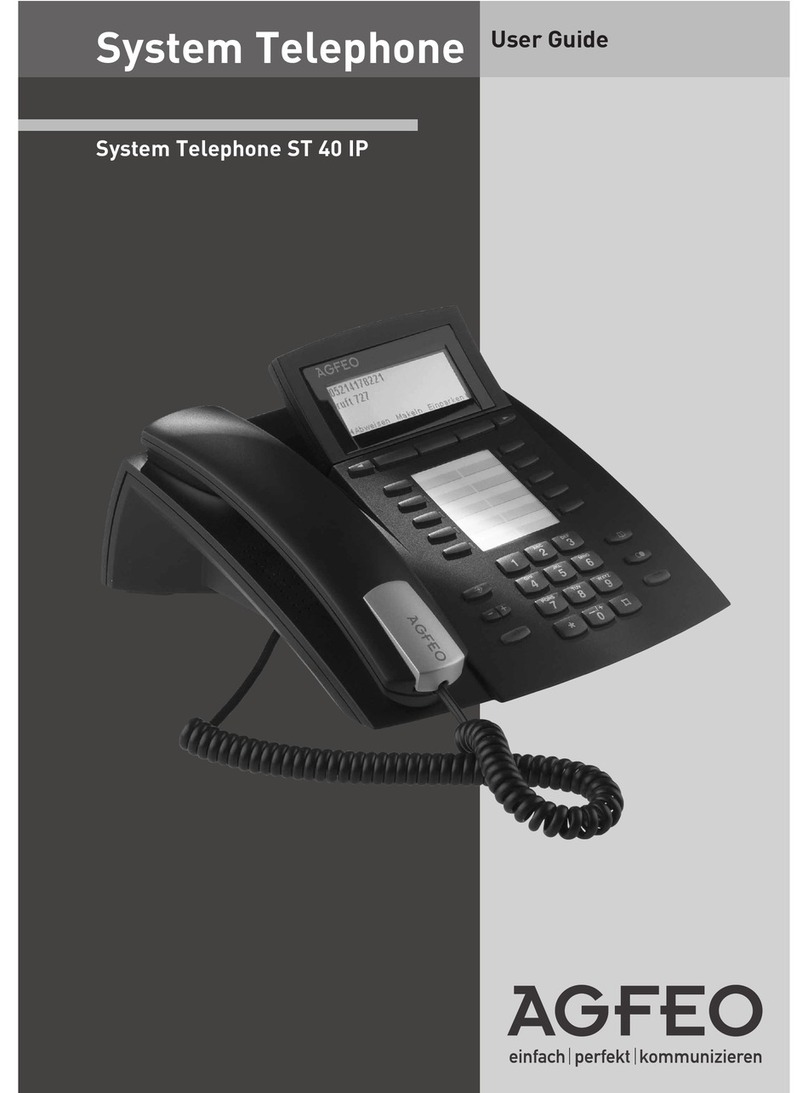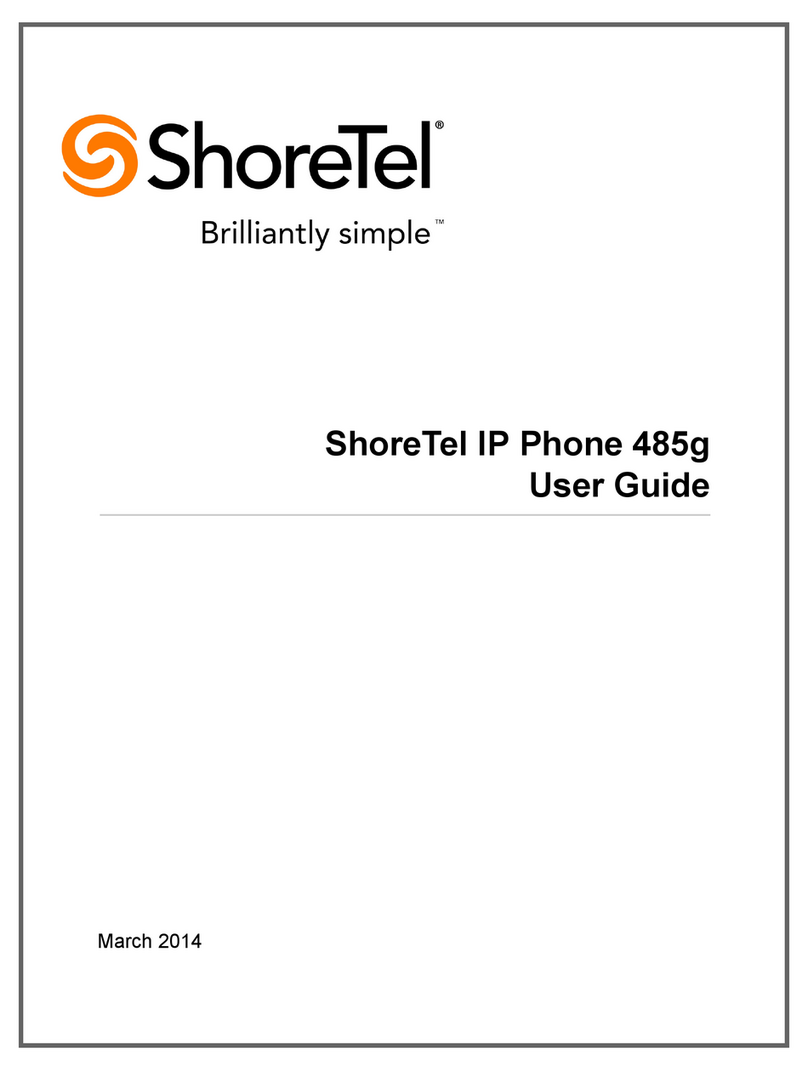Depaepe Telecom progress User manual

Progress
NOTICE D’UTILISATION
USER MANUAL
Réf. : 22122011
Cet appareil est destiné à être raccordé au réseau téléphonique sur les installations privées (PBX)
de la Communauté Européenne. / This product is meant to be connected to private installations
(PBX) of the European Community.
Henri Depaepe SAS
75-77 rue du Pré Brochet
95110 SANNOIS France
Tel : 33 (0) 1 30 25 81 60
Fax : 33 (0) 1 39 98 61 24
Site Web : www.depaepe.com
FR 2/79
Sommaire / Contents
CONTENU DE L’EMBALLAGE 6
PRECAUTION D’USAGE 7
DESCRIPTION 8
INSTALLATION 13
UTILISATION 15
Appeler 15
Répondre à un appel 15
Volume d’écoute 16
Fonction mains-libres 16
Rappel des derniers numéros composés 17
Appels reçus 17
Appeler un numéro à partir du répertoire 18
Secret micro 18
Verrouillage du clavier 19
Flashing 19
Recherche du combiné 19
Enregistrement d’un combiné supplémentaire 20
Communications entre combinés 21
Affichage d’appel en instance 23
UTILISATION DU MENU 24
Navigation dans le menu 24
Architecture du menu 24
Consultation/Enregistrement des appels reçus 25
Ajouter le correspondant au répertoire 25
FR 3/79
Supprimer l’appel de la liste 26
Vider la liste des appels 26
Gestion du répertoire 27
Ajouter un contact 28
Modifier un contact 28
Supprimer un contact du répertoire 29
Supprimer le répertoire 29
Etat du répertoire 29
Configuration de la base 30
Suppression d’un combiné enregistré 30
Numérotation FV/DC 30
Flashing 31
Modification du code PIN 31
Réinitialisation de la base 32
Configuration du combiné 32
Réglage de l’alarme 32
Réglage audio 33
Réglage sonnerie 34
Réglage des tonalités 34
Sélection de la langue 35
Choix du nom du combiné 36
Décroché automatique 36
Réglage du Contraste 37
Réglage date et heure 37
Sélection de la base 38
Réinitialisation du combiné 39
SPECIFICATIONS TECHNIQUES 40
FR 4/79
UNPACKING 42
SAFETY PRECAUTIONS 43
PHONE LAYOUT AND KEYS DESCRIPTION 44
INSTALLATION 49
BASIC FUNCTIONS 51
Making a Call 51
Receiving a call 51
Adjusting Voice Volume 52
Handsfree 52
Last Number Redial 53
CID Book 53
Dialing a Number from Phone book 54
Muting the Microphone 54
Key Lock 55
Flash signal 55
Paging 55
Registration 56
Calling with more than one handset 57
Caller ID on Call waiting 59
MENU FEATURES 60
Menu Navigation 60
Menu Map 60
View CID numbers 61
Add CID number to Phonebook 61
Delete a number in the CID Book 62
Delete all numbers in the CID Book 62
Phone Book 63
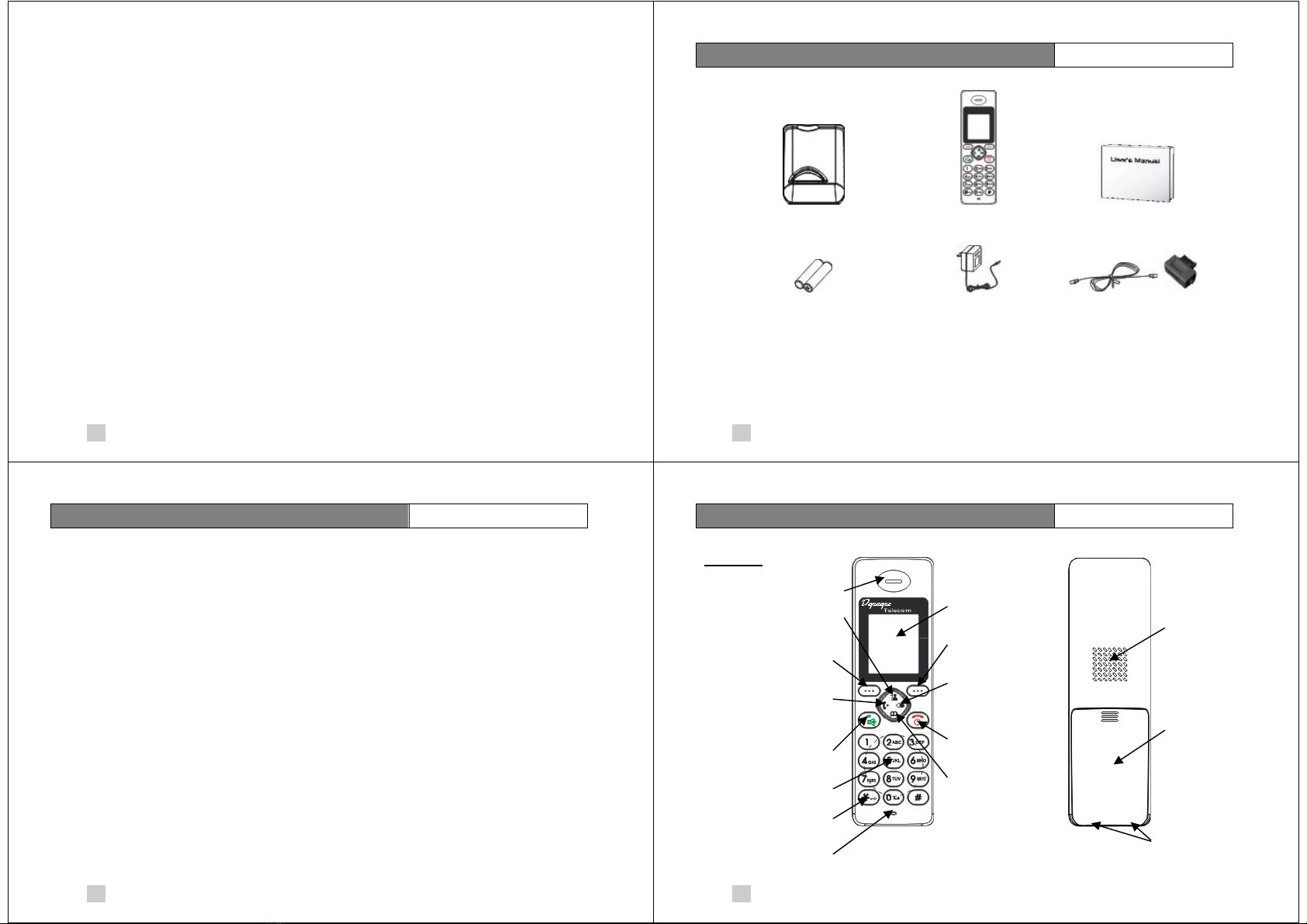
FR 5/79
Adding the Phonebook entries 64
Editing the Phonebook entries 64
Deleting the Phonebook entries 65
Deleting the Phonebook 65
Phonebook status 65
Base Settings 66
Terminate Handset 66
Dial Mode FV/DC 66
Flashing 67
Modify PIN 67
Base Reset 68
Handset Settings 68
Setting alarm 68
Audio Setup 69
Ringer Setting 70
Tone Setup 70
Selecting a language 71
Handset Name 72
Auto Answer 72
LCD Contrast Setting 73
Setting Date & Time 73
Selecting a base 74
Handset Reset 75
TECHNICAL SPECIFICATIONS 76
DECLARATION DE CONFORMITE 78
FR 6/79
Contenu de l’emballage
Base
ou Chargeur Combiné Manuel d’utilisation
2 batteries rechargeable
Ni-MH Adaptateur secteur Cordon de ligne avec
fiche PTT*
* Equipements non fournis avec un combiné supplémentaire.
FR 7/79
Précaution d’usage
A LIRE AVANT INSTALLATION
Pour un usage optimal et, pour éviter d'endommager le produit, nous recommandons
d'observer les précautions suivantes :
- Utilisez uniquement les accus rechargeables fournis. Ces accus (de type AAA LR03 –
Ni-MH) doivent être mis en place en respectant les polarités indiquées sur le fond de la
trappe à piles.
- Ne jamais utiliser de piles non rechargeables.
- Pour recharger l'appareil, utilisez uniquement la base ou le chargeur fourni.
- Eviter de toucher avec un élément métallique les ergots de contact du combiné, de la
base ou du chargeur supplémentaire.
- Eviter d'installer base ou chargeur supplémentaire dans des endroits humides.
Le non-respect de ces recommandations peut entraîner le refus de prise en charge de la
garantie.
Important : Ces appareils ne sont pas conçus pour des appels d'urgence. En cas de
coupure du système électrique, prévoir une solution alternative pour les appels d'urgence
(téléphone filaire, mobile, etc.)
FR 8/79
Description
Combiné
Ecouteur
Navigation haut /
Appels reçus
Touche contextuelle
Navigation gauche /
Interphone
Touche composer /
Mains – libres
Clavier
Verrouillage clavier
Microphone
Afficheur
Touche
contextuelle
Navigation droit /
Appels émis
Raccroché /
Hors tension
Navigation bas /
Répertoire
Haut parleur
Compartiment
Des batteries
Contacts pour
la recharge
des batteries
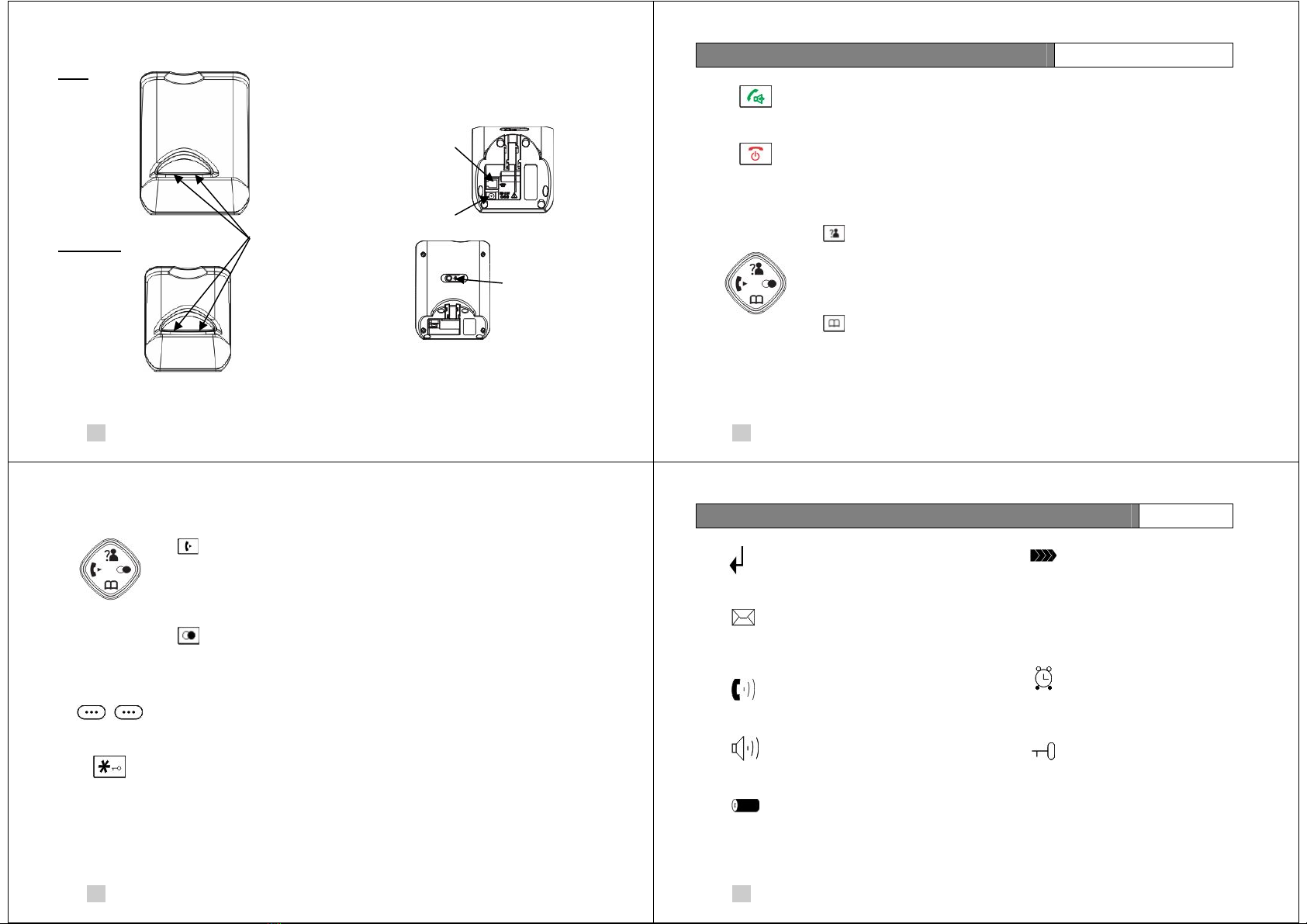
FR 9/79
Base
Chargeur
Plots pour la
recharge des
batteries
Vue arrière et dessous
de la base
Bouton
d’appairage ou
de recherche des
combinés
Cordon de
ligne
Cordon adaptateur secteur
FR 10/79
Description des touches
Touche de décroché ou activation du haut parleur
-Recevoir et émettre un appel.
-Activation du haut parleur en cours d’appel.
Raccroché ou mise hors tension
-Terminer un appel.
-Appui long pour mette en/hors tension.
Touche de navigation
Haut ou liste des appels reçus
Défilement durant consultation et utilisation du menu.
Augmentation du volume d’écoute.
Consultation des appels reçus.
Bas ou Répertoire
Défilement durant une consultation ou l’utilisation du menu.
Diminution du volume d’écoute.
Consultation du répertoire.
FR 11/79
Gauche ou interphone
Appel d’un autre combiné.
Transfert d’un appel extérieur vers un autre combiné.
Etablir une conférence entre un appel extérieur et un autre combiné.
Droite ou liste des appels émis
Consultation des appels émis.
Ajoute une pause en phase pré-numérotation.
Touches contextuelles gauche et droite
Fonctions indiquées par le texte de l’affichage (dernière ligne).
Touche de verrouillage
Activer et désactiver le verrouillage clavier.
Activer le mode conférence.
FR 12/79
Description des Icones sur l’afficheur
Nouvel appel
Indique un appel manqué.
Message en attente
Indique que vous avez un message
vocal.
Décroché
Indique une prise de ligne.
Mains-libres
Indique que le mode mains-libres
est actif.
Indicateur état des batteries
Indique le niveau de charge des
batteries.
Indicateur du signal
Indique la qualité du
signal entre la base et la
combiné. Si la base est
trop loin l’indicateur
clignote.
Alarme
L’alarme horaire a été
activée.
Verrouillage clavier
Le clavier est verrouillé.

FR 13/79
Installation
Base
1. Brancher le cordon de l'adaptateur secteur dans l'entrée
correspondante sur le dessous de la base (ou du chargeur
pour un combiné supplémentaire) puis relier le cordon
secteur à une prise de courant.
2. Brancher le cordon téléphonique dans l'entrée
correspondante en dessous de la base et son autre extrémité
sur une prise téléphonique.
Ce terminal est conçu pour être raccordé au réseau d’énergie 100/240V 50/60 Hz
(Tension excessive) au travers d’un bloc secteur fourni avec l’appareil et au réseau
téléphonique TRT3 au sens de la norme EN 60950 amendements 1 à 11.
FR 14/79
Combiné
Installez les 2 batteries fournies (AAA, 1.2V,
600mA, NI-MH) dans la trappe arrière du
combiné. Veillez à respecter les polarités
indiquées dans le fond de la trappe.
Batteries rechargeables : n’utilisez que le type de batteries rechargeables fournies avec
le combiné. Ne jamais installer de piles non rechargeables.
Avant la première utilisation, les batteries doivent être rechargées pendant au moins
15 heures.
Si le combiné est éteint et qu’il est posé sur la base, il se met en marche
automatiquement.
Pour éteindre ou mettre en marche le combiné, appuyez sur le bouton jusqu'à
l’extinction ou la mise en service de l’affichage.
FR 15/79
Utilisation
Appeler
-Appuyez sur , le symbole apparaît sur l’écran.
-Dès que vous entendez la tonalité, composez le numéro.
-Pour terminer l’appel, appuyez sur .
Pré-numérotation : composez le numéro en premier et si vous faites une erreur,
appuyez sur la touche contextuelle "Effac" pour effacer le dernier chiffre. Vous pouvez
ajouter une pause avec la touche . Une fois le numéro terminé, appuyez sur la touche
pour composer le numéro.
Répondre à un appel
Lors d’un appel, le combiné sonne et l’afficheur indique "nouv appel".
Si vous avez souscrit au service "identification de l'appelant" auprès de votre opérateur
ou, si votre système PABX transmet cette information le numéro de l’appelant sera
affiché.
FR 16/79
Appuyez sur le bouton pour répondre à l’appel. Si vous avez activé le mode
"réponse automatique" (voir page 36) vous pouvez prendre l’appel en retirant le combiné
de sa base.
Volume sonnerie : vous pouvez modifier le niveau de sonnerie à l’aide des touches
ou lorsque le combiné sonne.
Volume d’écoute
Durant une conversation, vous pouvez augmenter ou diminuer le volume d’écoute
(écouteur ou haut parleur) à l’aide des touches ou . Le niveau du volume sera
indiqué sur l’afficheur.
Le niveau du volume peut aussi être modifié à l’aide du menu de configuration du
combiné (voir page 33).
Fonction mains-libres
Pour activer le haut parleur du combiné durant une conversation, appuyez sur la touche
. L’icône apparait sur l’afficheur. Pour désactiver le mode mains-libres,
appuyez de nouveau sur la touche . L’icône disparait de l’afficheur.
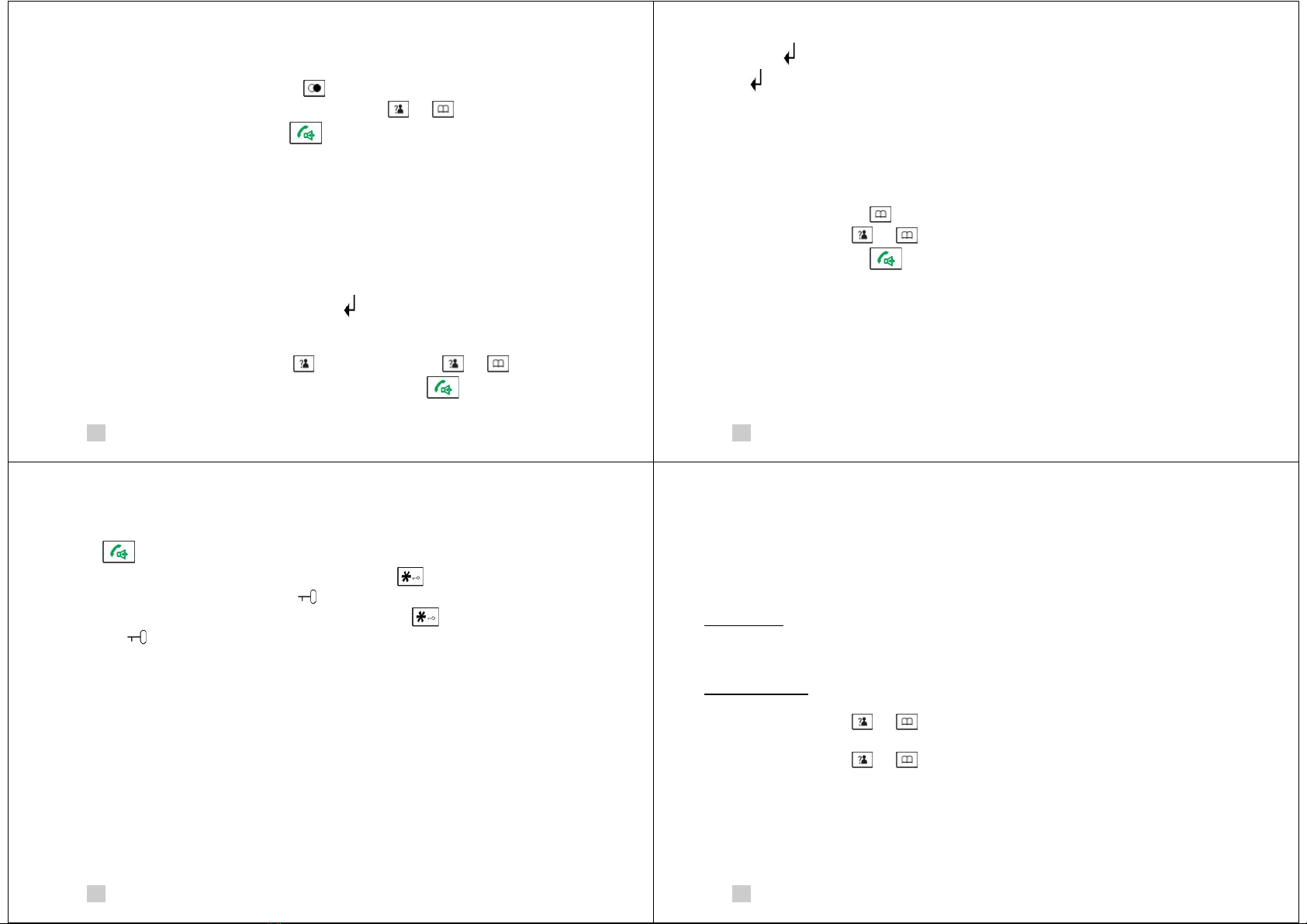
FR 17/79
Rappel des derniers numéros composés
Les 10 derniers numéros composés sont conservés en mémoire. Pour consulter les
derniers numéros, appuyez sur la touche ou la touche contextuelle "BIS". Le dernier
numéro composé est alors affiché. Utilisez les touches ou pour sélectionner le
numéro désiré. Appuyez sur la touche pour composer le numéro.
Options sur la liste des numéros composés.
Durant la visualisation de la liste des numéros composés, un appui sur la touche
contextuelle "Plus" permet d’accéder à différentes options :
-Ajout Rep. : permet d’ajouter le numéro dans le répertoire.
-Supprimer : Permet de supprimer le numéro de la liste.
-Tout Supp. : Pour supprimer tous les numéros de la liste des appels émis.
Appels reçus
Si un appel a été reçu en votre absence, l’icône apparait sur l’afficheur.
Si vous avez souscrit au service "identification de l'appelant" auprès de votre opérateur
ou, si votre système PABX transmet cette information, vous pouvez accéder à la liste des
appels reçus en appuyant sur la touche . Utilisez les touches ou pour
sélectionner le numéro désiré. Appuyez ensuite sur la touche pour composer le
numéro. Durant le défilement des appels reçus, l’icône ↑s‘affiche lorsque l’appel a été
FR 18/79
vu et l’icône si l’appel n’a pas été vu. Si la mémoire des appels reçus est pleine,
l’icône clignote.
Pour supprimer ou ajouter les numéros dans le répertoire voir l’utilisation du menu (page
25).
Appeler un numéro à partir du répertoire
Si vous avez enregistré des contacts dans votre répertoire (voir page 28), vous pouvez
appeler votre correspondant en le sélectionnant depuis votre répertoire:
-Appuyez sur la touche .
-Utilisez les touches ou pour sélectionner votre correspondant.
-Appuyez sur la touche pour appeler votre correspondant.
Secret micro
Vous pouvez couper temporairement le microphone, durant une conversation, pour que
votre correspondant ne vous entende pas.
-Pour couper le microphone : appuyez sur la touche contextuelle "Secret". Le
message "Mode Secr." est affiché.
-Pour réactiver le microphone : appuyez de nouveau sur la touche contextuelle
"Secret". Le message "Mode Secr." disparait.
FR 19/79
Verrouillage du clavier
Le verrouillage du clavier permet de rendre inactives les touches du combiné exceptée la
touche pour répondre aux appels reçus.
-Pour verrouiller le clavier : appuyez sur la touche jusqu’à l’affichage du
message "Comb. Bloqué". L’icône apparait sur l’afficheur.
-Pour déverrouiller le clavier : appuyez sur la touche jusqu’à la disparition de
l’icône .
Flashing
La touche contextuelle "R" durant une prise de ligne permet d’accéder aux services
spéciaux de votre PABX. Le menu de configuration de la base permet de changer la
durée du flashing (Voir page 31).
Recherche du combiné
Pour retrouver votre combiné, appuyez brièvement sur le bouton paging à l’arrière de la
base (description page 9). Tous les combinés enregistrés sur la base sonneront pendant
60 secondes.
Attention : un appui long sur ce bouton déclenche le mode enregistrement d’un
combiné.
FR 20/79
Enregistrement d’un combiné supplémentaire
Le combiné fourni avec la base est déjà enregistré avec le combiné numéro 1. Vous
pouvez enregistrer sur une base jusqu'à 5 combinés pouvant utiliser la même ligne
téléphonique. De plus un combiné peut être enregistré sur 4 bases.
Si un combiné est enregistré sur plusieurs bases, le choix de la base à utiliser se fera par
l’utilisation du menu (voir description du menu).
Sur la base :
Avant de commencer l’enregistrement d’un nouveau combiné, vous devez appuyer
sur le bouton d’appairage à l’arrière de la base (description page 9) pendant au
moins 5 secondes avant de le relâcher.
Sur le combiné :
-Appuyez sur la touche contextuelle "Menu".
-Utilisez les touches ou pour atteindre la fonction "Enregistr." Puis validez
avec "Select".
-Utilisez les touches ou pour choisir la base désiré et validez avec "Select".
Le combiné démarre alors sa phase de recherche.
-Si la base est trouvée, vous serez invité à entrer le code PIN (0000 par défaut) en
validant avec "Select".
Après un délai de 30 secondes, si la recherche de la base n’a pas aboutie, annulez
l’enregistrement avec la touche "Retour". Reprenez la procédure d’enregistrement en
maintenant bien enfoncé le bouton d’appairage pendant plus de 5 secondes.
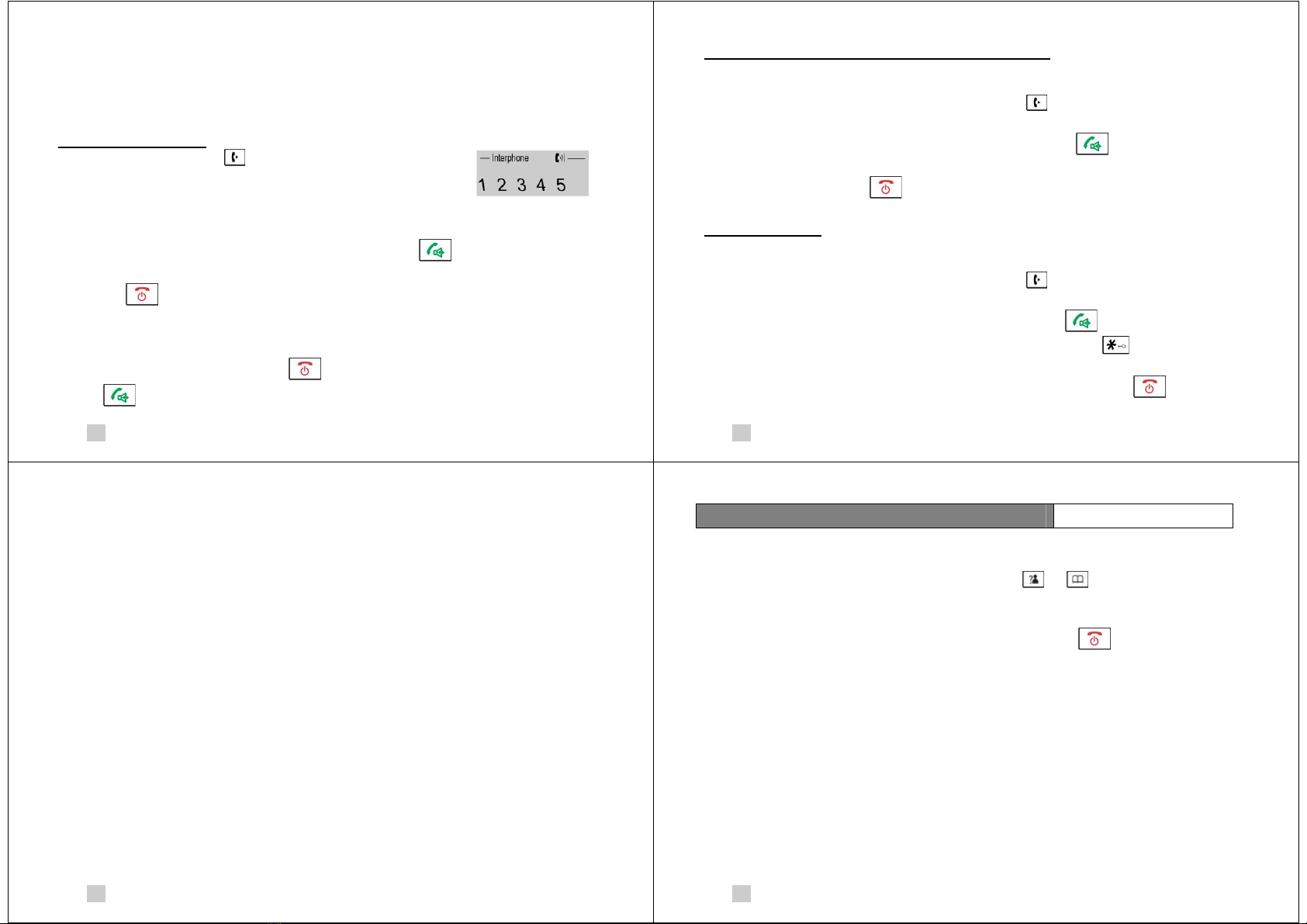
FR 21/79
Communications entre combinés
Lorsque plusieurs combinés sont enregistrés sur une même base Progress, il est possible
de s'appeler entre combinés sans occuper pour autant la ligne extérieure qui reste
disponible pour un autre combiné ou un autre téléphone. Il est également possible de
transférer un appel externe sur un autre combiné.
Appel entre combinés :
-Appuyez sur la touche , l’écran vous invite à entrer le
numéro du combiné que vous voulez joindre (de 1 à 5).
-Si le combiné appelé est indisponible, le combiné reviendra à
l’état de repos. Si le combiné est disponible, le combiné appelé sonnera (avec la
mélodie de sonnerie intérieure) et le numéro du combiné appelant s'affichera sur son
écran. Le combiné appelé peut répondre avec la touche .
-Pour mettre fin à la communication, raccrochez de part et d'autre en appuyant sur la
touche .
Note : Durant une communication interne, si un appel externe arrive, l’affichage vous
informe de ce nouvel appel. Pour répondre à cet appel, il faut d’abord terminer la
communication interne avec la touche , puis prendre l’appel extérieur avec la
touche .
FR 22/79
Transférer un appel extérieur vers un autre combiné :
Vous pouvez transférer un appel extérieur vers un autre combiné enregistré sur la même
base.
-Durant un appel extérieur, appuyez sur la touche , l’écran vous invite à entrer le
numéro du combiné que vous voulez joindre (de 1 à 5).
-Si le combiné appelé répond à votre appel avec la touche vous pouvez
l’informer que vous lui transférez un correspondant extérieur.
-Appuyez sur la touche pour transférer l’appel.
Conférence à trois
Cette fonction permet une conversation simultanée entre un correspondant extérieur et 2
correspondants intérieurs.
-Durant un appel extérieur, appuyez sur la touche puis sélectionner le numéro du
combiné que vous voulez ajouter à la conversation.
-Le combiné appelé répond à votre appel avec la touche .
-Le combiné qui a initialisé la conférence appuie sur la touche pour ajouter le
nouveau combiné à la conférence.
-Le combiné qui souhaite quitter la conférence appuie sur la touche . La
communication reste active avec l’autre combiné.
FR 23/79
Affichage d’appel en instance
Si vous avez souscrit le service d’appel en instance auprès de votre opérateur, le
combiné affichera le numéro du deuxième correspondant qui cherche à vous joindre
quand vous êtes en conversation.
-Appuyez sur la touche contextuelle "R" pour répondre à votre nouveau
correspondant.
-La touche contextuelle "R" permet de faire un va et vient entre vos deux
correspondants.
Note : si l’appel extérieur a été transféré sur un autre combiné, l’information d’appel en
instance ne sera pas disponible sur le second combiné.
FR 24/79
Utilisation du menu
Navigation dans le menu
-Pour afficher les options du menu appuyez sur la touche contextuelle "Menu".
-Pour faire défiler les options utilisez les touches ou .
-Pour sélectionner un paramètre utilisez la touche contextuelle "Select".
-La touche contextuelle "Retour" revient à l’écran précédent.
-Pour sortir du menu à tout moment appuyez sur la touche .
-Le combiné retournera au repos si aucune touche n’est appuyée durant 40 secondes.
Architecture du menu
Liste des appels
Répertoire
Ajouter une fiche
Modifier une fiche
Supprimer une fiche
Tout supprimer
Etat du répertoire
Configuration de la base
Supprimer un combiné
Mode de numérotation FV/DC
Flashing
Modifier le code PIN
Réinitialisation de la base
Configuration du combiné
Alarme
Réglage audio
Réglage sonnerie
Réglage des tonalités
Sélection de la langue
Nom du combiné
Réponse automatique
Réglage du Contraste
Réglage date et heure
Sélection de la base
Réinitialisation du combiné
Enregistrement d’un combiné
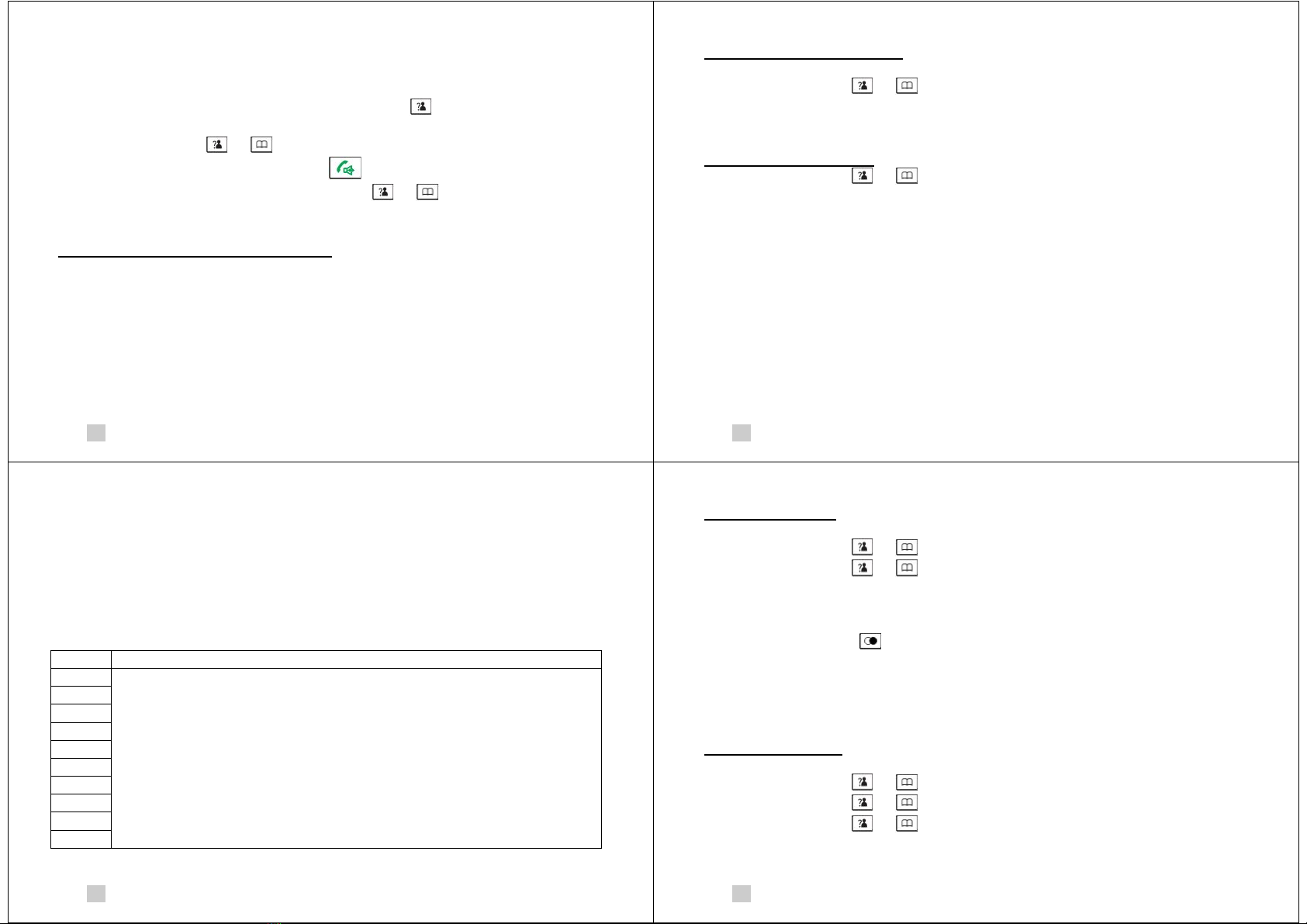
FR 25/79
Consultation/Enregistrement des appels reçus
-Appuyez sur la touche contextuelle "Menu".
-Appuyez sur la touche contextuelle "Select" pour choisir la fonction "Liste App. "
(vous pouvez aussi appuyer directement sur la touche pour accéder à cette
fonction).
-Utilisez les touches ou pour consulter les numéros reçus. Vous pouvez alors
appeler ce correspondant avec la touche ou l’enregistrer dans le répertoire
avec la touche contextuelle "Plus". Les touches ou vous permettent de
choisir l’action à réaliser :
Ajouter le correspondant au répertoire
Permet d’enregistrer ce correspondant dans le répertoire
-Appuyez sur "Select" pour valider la demande d’enregistrement.
-Vous pouvez entrer le nom de votre correspondant puis validez avec la touche
"Suiv.".
-Vous pouvez modifier le numéro de votre correspondant et validez avec la touche
"Suiv.".
-Vous pouvez ensuite sélectionner une sonnerie pour ce correspondant puis valider
avec la touche "Sauve".
FR 26/79
Supprimer l’appel de la liste
Permet d’effacer le numéro de la liste des appels reçus.
-Utilisez les touches ou pour choisir "Supprimer" et validez avec "Select".
-L’affichage vous invite à confirmer votre demande en appuyant sur la touche "OK".
Un beep sonore vous confirmera la suppression de cet appel.
Vider la liste des appels
-Utilisez les touches ou pour choisir "Tout Supp" et validez avec "Select".
-L’affichage vous invite à confirmer votre demande en appuyant sur la touche "OK".
Un beep sonore vous confirmera la suppression de la liste des appels reçus.
FR 27/79
Gestion du répertoire
Le répertoire de votre combiné permet d’enregistrer les correspondants que vous appelez
fréquemment.
Pour sélectionner un caractère particulier, appuyez plusieurs fois sur la touche
correspondante du clavier :
Touche Caractères dans l’ordre d’affichage
0 Espace 0 ? & / . , !
1 1 @ _ + - " ( ) %
2 A B C a b c 2
3 D E F d e f 3
4 G H I g h i 4
5 J K L j k l 5
6 M N O m n o 6
7 P Q R S p q R s 7
8 T U V t u v 8
9 W X Y Z w x Y z 9
FR 28/79
Ajouter un contact
-Appuyez sur la touche contextuelle "Menu".
-Utilisez les touches ou pour choisir "Répertoire" et validez avec "Select".
-Utilisez les touches ou pour choisir "Ajout. Fiche" et validez avec "Select".
-Entrez le nom de votre correspondant puis validez avec la touche "Suiv.".
-Entrez ensuite le numéro de votre correspondant (au maximum 20 chiffres) et
validez avec la touche "Suiv.". Vous pouvez ajouter une pause dans la numérotation
en utilisant la touche . La pause ajoute un délai de 3 secondes dans la
numérotation. La lettre "P" représente la pause.
-Vous pouvez ensuite sélectionner une sonnerie pour ce correspondant puis validez
avec la touche "Sauve".
-Vous pouvez ensuite entrer un nouveau contact.
Note : La touche contextuelle "Effac"permet de supprimer le dernier caractère entré.
Modifier un contact
-Appuyez sur la touche contextuelle "Menu".
-Utilisez les touches ou pour choisir "Répertoire" et validez avec "Select".
-Utilisez les touches ou pour choisir "Modif. Fiche" et validez avec "Select".
-Utilisez les touches ou pour sélectionner le contact à modifier puis validez
avec "Select".
-Modifiez le nom de votre correspondant puis validez avec la touche "Suiv.".

FR 29/79
-Modifiez le numéro de votre correspondant puis validez avec la touche "Suiv.".
-Vous pouvez ensuite sélectionner une sonnerie pour ce correspondant puis validez
avec la touche "Sauve".
Supprimer un contact du répertoire
-Appuyez sur la touche contextuelle "Menu".
-Utilisez les touches ou pour choisir "Répertoire" et validez avec "Select".
-Utilisez les touches ou pour choisir "Supp. Fiche" et validez avec "Select".
-Utilisez les touches ou pour sélectionner le contact à supprimer puis validez
avec "Select".
-L’affichage vous invite à confirmer votre demande en appuyant sur la touche "OK".
Supprimer le répertoire
-Appuyez sur la touche contextuelle "Menu".
-Utilisez les touches ou pour choisir "Répertoire" et validez avec "Select".
-Utilisez les touches ou pour choisir "Tout Supp" et validez avec "Select".
-L’affichage vous invite à confirmer votre demande en appuyant sur la touche "OK".
Etat du répertoire
Permet d’afficher le nombre de contacts déjà enregistré dans le répertoire.
-Appuyez sur la touche contextuelle "Menu".
-Utilisez les touches ou pour choisir "Répertoire" et validez avec "Select".
-Utilisez les touches ou pour choisir "Etat. Répert" et validez avec "Select".
FR 30/79
Configuration de la base
Suppression d’un combiné enregistré
Pour enlever un combiné enregistré sur la base :
-Appuyez sur la touche contextuelle "Menu".
-Utilisez les touches ou pour choisir "Réglages BS" et validez avec "Select".
-Appuyez sur la touche contextuelle "Select" pour sélectionner "Sup. Combiné".
Vous serez alors invité à entrer le code PIN (0000 par défaut). Puis validez par
"Ok".
-Utilisez les touches ou pour choisir le combiné à retirer et validez avec
"Select". Si vous sélectionnez le combiné en cours ou un combiné non enregistré, un
beep de faute se fera entendre.
Numérotation FV/DC
Pour changer le mode de numérotation :
-Appuyez sur la touche contextuelle "Menu".
-Utilisez les touches ou pour choisir "Réglages BS" et validez avec "Select".
-Utilisez les touches ou pour choisir "Mode Num." et validez avec "Select".
-Utilisez les touches ou pour choisir entre "Freq Vocales" ou "Décimal" et
validez avec "Sauve". Un beep de confirmation se fera entendre.
FR 31/79
Flashing
Pour changer la durée du signal de Flashing :
-Appuyez sur la touche contextuelle "Menu".
-Utilisez les touches ou pour choisir "Réglages BS" et validez avec "Select".
-Utilisez les touches ou pour choisir "Temps flash" et validez avec "Select".
-Utilisez les touches ou pour choisir entre "Flash-1" pour 100ms ou
"Flash-2" pour 300 ms et validez avec "Sauve". Un beep de confirmation se fera
entendre.
Modification du code PIN
Pour modifier le code PIN (0000 par défaut) :
-Appuyez sur la touche contextuelle "Menu".
-Utilisez les touches ou pour choisir "Réglages BS" et validez avec "Select".
-Utilisez les touches ou pour choisir "Modifier PIN" et validez avec
"Select".
-Vous devez en premier entrer l’ancien code PIN puis validez par "Suiv."
-Entrez ensuite le nouveau code PIN et validez par "Suiv."
-Vous devez ensuite recomposer le nouveau code PIN pour confirmer et le valider
par "Sauve". Un beep de confirmation se fera entendre.
FR 32/79
Réinitialisation de la base
Si vous réinitialisez la base tous les paramètres seront remis à leur valeur par défaut
(Mode de numérotation FV, Durée de flashing 300ms et Code PIN 0000) :
-Appuyez sur la touche contextuelle "Menu".
-Utilisez les touches ou pour choisir "Réglages BS" et validez avec "Select".
-Utilisez les touches ou pour choisir "RAZ Base" et validez avec "Select".
-Il vous sera alors demandé d’entrer le code PIN (0000 par défaut) et de valider avec
la touche "R.A.Z.".
Configuration du combiné
Réglage de l’alarme
-Appuyez sur la touche contextuelle "Menu".
-Utilisez les touches ou pour choisir "Réglage Comb" et validez avec
"Select".
-Utilisez les touches ou pour choisir "Alarme" et validez avec "Select".
-L’afficheur vous indique l’état de l’alarme.
-Utilisez les touches ou pour sélectionner l’activation (On) ou la
désactivation (Off) de l’alarme et validez avec "Select".
-Si vous choisissez l’activation de l’alarme (On), vous devrez indiquer l’heure de
l’alarme au format HH:MM avec le clavier.

FR 33/79
-Appuyez sur la touche "Suiv.". Vous pouvez alors activer ou désactiver le mode
rappel automatique (toutes les 11 minutes) et terminer avec la touche "Sauve".
Quand l’alarme se déclenche appuyez sur une touche pour l’arrêter. Si vous avez
sélectionné le mode rappel automatique, un appui sur la touche pendant l’alarme
arrêtera le mode rappel automatique.
Réglage audio
Avec ce menu, vous pouvez modifier les niveaux d’écoute du combiné et du haut
parleur :
-Appuyez sur la touche contextuelle "Menu".
-Utilisez les touches ou pour choisir "Réglage Comb" et validez avec
"Select".
-Utilisez les touches ou pour choisir "Régl. Audio" et validez avec "Select".
-Utilisez ensuite les touches ou pour choisir "Volume HP" ou "Vol Ecoute"
et validez avec "Select".
-L’afficheur indique le réglage actuel. Utilisez ensuite les touches ou pour
choisir le volume désiré (de 1 à 5) et terminer en sélectionnant "Sauve".
FR 34/79
Réglage sonnerie
Vous avez la possibilité de sélectionner l’une des 10 mélodies de sonnerie pour un appel
interne (interphone) ou externe et ajuster le niveau de sonnerie.
-Appuyez sur la touche contextuelle "Menu".
-Utilisez les touches ou pour choisir "Réglage Comb", validez avec "Select".
-Utilisez les touches ou pour choisir "Régl Mélodie", validez avec "Select".
-Utilisez les touches ou pour Sélectionner "Appel Int" ou "Appel Ext" puis
validez avec "Select".
-Utilisez les touches ou pour sélectionner ensuite le paramètre à configurer
"Mélodie" pour le type de sonnerie et "Volume" pour le niveau puis validez avec
"Select".
Vous pouvez choisir l’une des 10 mélodies de sonnerie et ajuster le volume de 1 à 5 ou
en mode silence (off).
Note : Si vous utilisez le mode silence (volume off), lors de la réception d’un appel seule
l’information "Nouv Appel" sera affichée sur l’écran.
Réglage des tonalités
Une tonalité peut être activée pour acquitter chaque appui de touche et pour indiquer la
limite de portée.
-Appuyez sur la touche contextuelle "Menu".
-Utilisez les touches ou pour choisir "Réglage Comb", validez avec "Select".
FR 35/79
-Utilisez les touches ou pour choisir "Réglage Tona", validez avec "Select".
-Utilisez les touches ou pour choisir le paramètre à modifier "Bip Clavier"
ou "Niv. Alarme" et validez avec "Select".
-Utilisez les touches ou pour sélectionner l’activation (On) ou la
désactivation (Off) et validez avec "Sauve". Un beep de confirmation se fera
entendre.
Sélection de la langue
Le combiné permet de choisir la configuration de l’affichage parmi 13 langages:
Anglais, français, espagnol, allemand, Italien, néerlandais, russe, polonais, portugais,
slovaque, tchèque, suédois et turc.
-Appuyez sur la touche contextuelle "Menu".
-Utilisez les touches ou pour choisir "Réglage Comb" et validez avec
"Select".
-Utilisez les touches ou pour choisir "Langue" et validez avec "Select".
-Utilisez les touches ou pour sélectionner le langage et validez avec
"Sauve". Un beep de confirmation se fera entendre.
FR 36/79
Choix du nom du combiné
Un nom peut être affecté au combiné et apparaître sur l’écran de veille.
-Appuyez sur la touche contextuelle "Menu".
-Utilisez les touches ou pour choisir "Réglage Comb", validez avec "Select".
-Utilisez les touches ou pour choisir "Nom Combiné", validez avec "Select".
-Entrez le nom du combiné (12 caractères maximums) puis validez avec "Sauve". Un
beep de confirmation se fera entendre.
-Le nom du combiné s’affichera alors sur l’écran de veille, au dessus du numéro
attribué au combiné.
Décroché automatique
Lorsque cette fonction est activée et que le combiné est placé sur la base, il est possible
de répondre à un appel simplement en soulevant le combiné de la base, il décrochera
automatiquement.
-Appuyez sur la touche contextuelle "Menu".
-Utilisez les touches ou pour choisir "Réglage Comb" et validez avec
"Select".
-Utilisez les touches ou pour choisir "Réponse Auto" et validez avec
"Select".
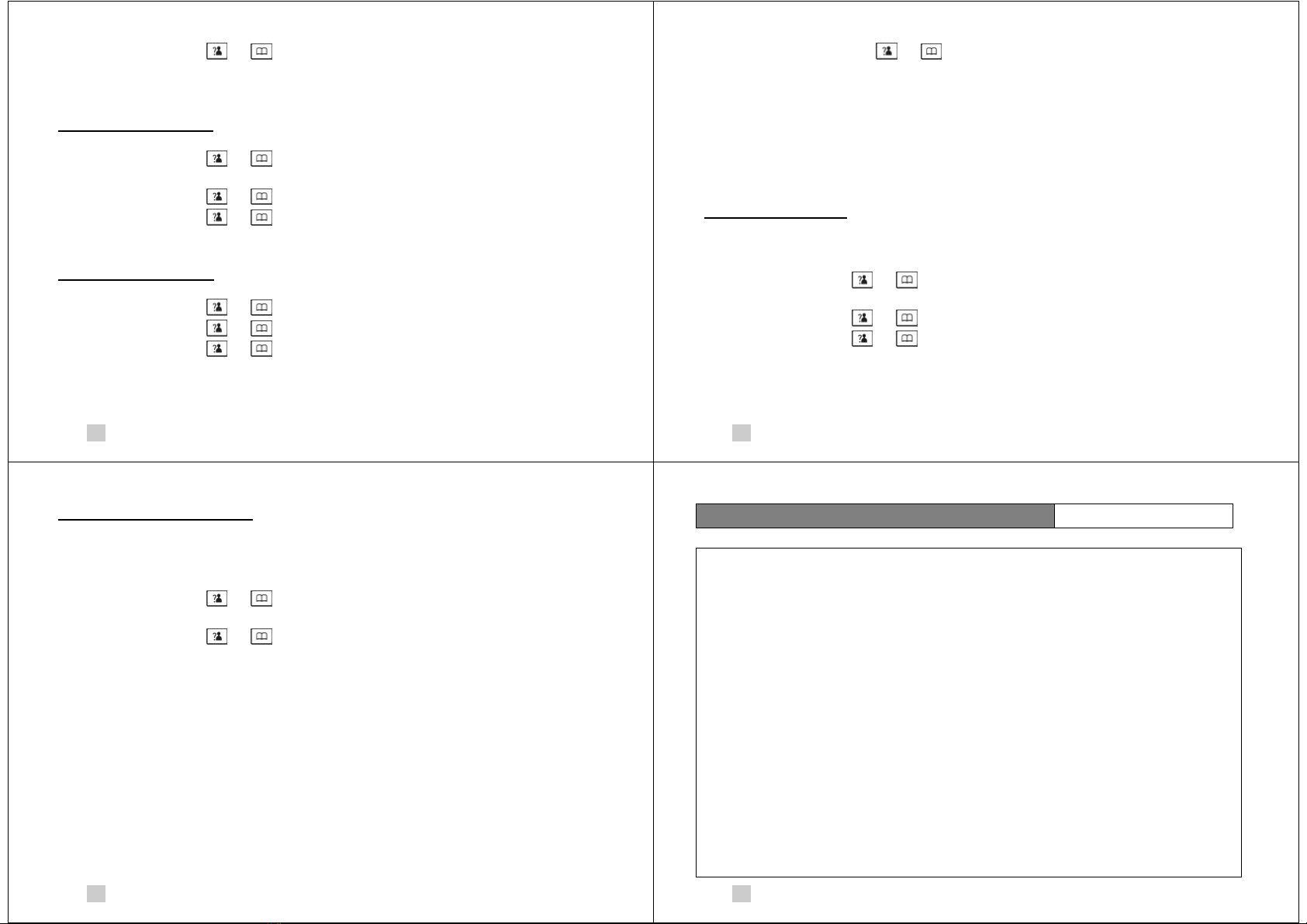
FR 37/79
-Utilisez les touches ou pour sélectionner l’activation (On) ou la
désactivation (Off) et validez avec "Sauve". Un beep de confirmation se fera
entendre.
Réglage du Contraste
-Appuyez sur la touche contextuelle "Menu".
-Utilisez les touches ou pour choisir "Réglage Comb" et validez avec
"Select".
-Utilisez les touches ou pour choisir "Contraste" et validez avec "Select".
-Utilisez les touches ou pour sélectionner le contraste désiré et validez avec
"Sauve". Un beep de confirmation se fera entendre.
Réglage date et heure
-Appuyez sur la touche contextuelle "Menu".
-Utilisez les touches ou pour choisir "Réglage Comb", validez avec "Select".
-Utilisez les touches ou pour choisir "Date & Heure", validez avec "Select".
-Utilisez les touches ou pour choisir le sous menu à configurer et validez
avec "Select".
Pour le format de la date ou de l’heure: "Format Date" ou "Format H"
FR 38/79
-Utilisez les touches ou pour choisir le format de la date (JJ-MM ou
MM-JJ) ou de l’heure (12H ou 24H) et validez avec "Sauve". Un beep de
confirmation se fera entendre.
Pour régler la date ou l’heure : "Régl. Date" ou " Régl. Heure"
-Entrez la date courante ou l’heure à l’aide du clavier numérique et validez avec
"Sauve". Un beep de confirmation se fera entendre.
-Si vous avez choisi le format 12H, il faut enregistrer la date au format 24H et
l’affichage ajoutera AM/PM à droite de l’heure.
Sélection de la base
Lorsqu’un combiné a été enregistré sur plusieurs bases, il est possible de choisir la base
que l'on souhaite utiliser (à condition d'être dans le champ de portée de cette base).
-Appuyez sur la touche contextuelle "Menu".
-Utilisez les touches ou pour choisir "Réglage Comb" et validez avec
"Select".
-Utilisez les touches ou pour choisir "Select Base" et validez avec "Select".
-Utilisez les touches ou pour sélectionner la base désirée et validez avec
"Select". Un beep de faute se fera entendre si la base n’existe pas.
-L’affichage présentera alors la base sélectionnée.
FR 39/79
Réinitialisation du combiné
Si vous réinitialisez le combiné, tous les paramètres seront remis à leur valeur par défaut
(Alarme, Niveau audio, Sonnerie, Tonalité, Langue, Nom du combiné, Décrochage
automatique, Date & heure). Le contraste de l’afficheur ne sera pas impacté.
-Appuyez sur la touche contextuelle "Menu".
-Utilisez les touches ou pour choisir " Réglage Comb " et validez avec
"Select".
-Utilisez les touches ou pour choisir "RAZ Combiné" et validez avec
"Select".
-Il vous sera alors demandé d’entrer le code PIN (0000 par défaut) et de valider avec
la touche "R.A.Z.".
FR 40/79
Spécifications techniques
• Afficheur rétro-éclairé 5 lignes (128x64),
• Répertoire de 50 noms / numéros,
• Mains-libres,
• Identification de l'appelant *,
• Appel en instance *,
• Journal des 40 derniers appels reçus *,
• Journal des 10 derniers appels émis,
• Affichage de la durée de communication,
• Affichage heure et date,
• Alarme,
• Menu déroulant (choix de 13 langues),
• Choix de 10 mélodies de sonnerie,
• Sonnerie différenciée pour appel interne, externe et contacts du répertoire,
• Réglage à 5 niveaux pour la sonnerie, l'écouteur et le haut-parleur,
• Verrouillage clavier,
• Secret micro,
• Numérotation FV ou DC,
• Flashing réglable (100 – 300),
(*) si le service est souscrit auprès de l'opérateur ou si le PABX retransmet le service.

FR 41/79
• Standard / Norme : DECT-GAP,
• Une base PROGRESS peut enregistrer jusqu'à 5 combinés,
• Un combiné peut être enregistré sur 4 bases PROGRESS différentes,
• Interphone entre combinés sur une même base,
• Transfert d’appel et conférence à trois,
• Fréquences radio : 1800-1930 MHz,
• Modulation : GFSK,
• Puissance d’émission : <250 mW,
• Température de fonctionnement : 15°C à 35°C avec 0% à 90% d’humidité,
• Alimentation (sortie) : 7.5V, 300 mA,
• Portée intérieure/extérieure : 50/300 m,
• Autonomie en veille : 200 H - en communication : 10 H,
• Accus rechargeables : 2 x 1,2 volts, 600 mAh, LR03 type AAA Ni-MH,
• Recharge des batteries : 15heures,
• Dimensions combiné : 160 x 48 x 28 mm - Base : 102 x 100 x 105 mm,
• Poids combiné : 120 g - Base : 125 g.
EN 42/79
Unpacking
Base
or Charger Handset User’s manual
2 AAA Ni-MH batteries Adapter Line cord and French
plug*
* Not provided with an additional handset.
EN 43/79
Safety precautions
READ BEFORE INSTALLATION
To reduce the risk of electrical shock and injury, please follow these basic safety
precautions before using the phone:
- Pay attention to the polarity of the batteries; insert the rechargeable batteries in
accordance with polarity symbols (this instruction is found in the installing batteries
section).
- Use only the batteries indicated in the User's Manual. Never use other ordinary
batteries or conventional alkaline batteries.
- Use only the power supply indicated in the User's Manual.
- Do not use this phone in wet surroundings or environments where there is a risk of
explosion. Avoid spilling of any liquid on the phone.
- Do not place metallic objects on charging contacts of handset, base or extra charger.
Failing to follow the instructions described in this user guide could lead to void the
warranty.
Important: These devices are not designed for emergency calls. In case of failure of
electrical system, provide an alternative solution for emergency calls (fixed phone,
mobile, etc.).
EN 44/79
Phone layout and keys description
Handset
Earpiece
Up / CID key
Left soft key
Left / Intercom
Dial / Speaker key
Alphanumeric keys
* / Lock key
Microphone
Display
Right soft key
Right / Redial
key
End key
Down /
Phonebook key
Speaker
Battery
compartment
cover
Charging
contacts
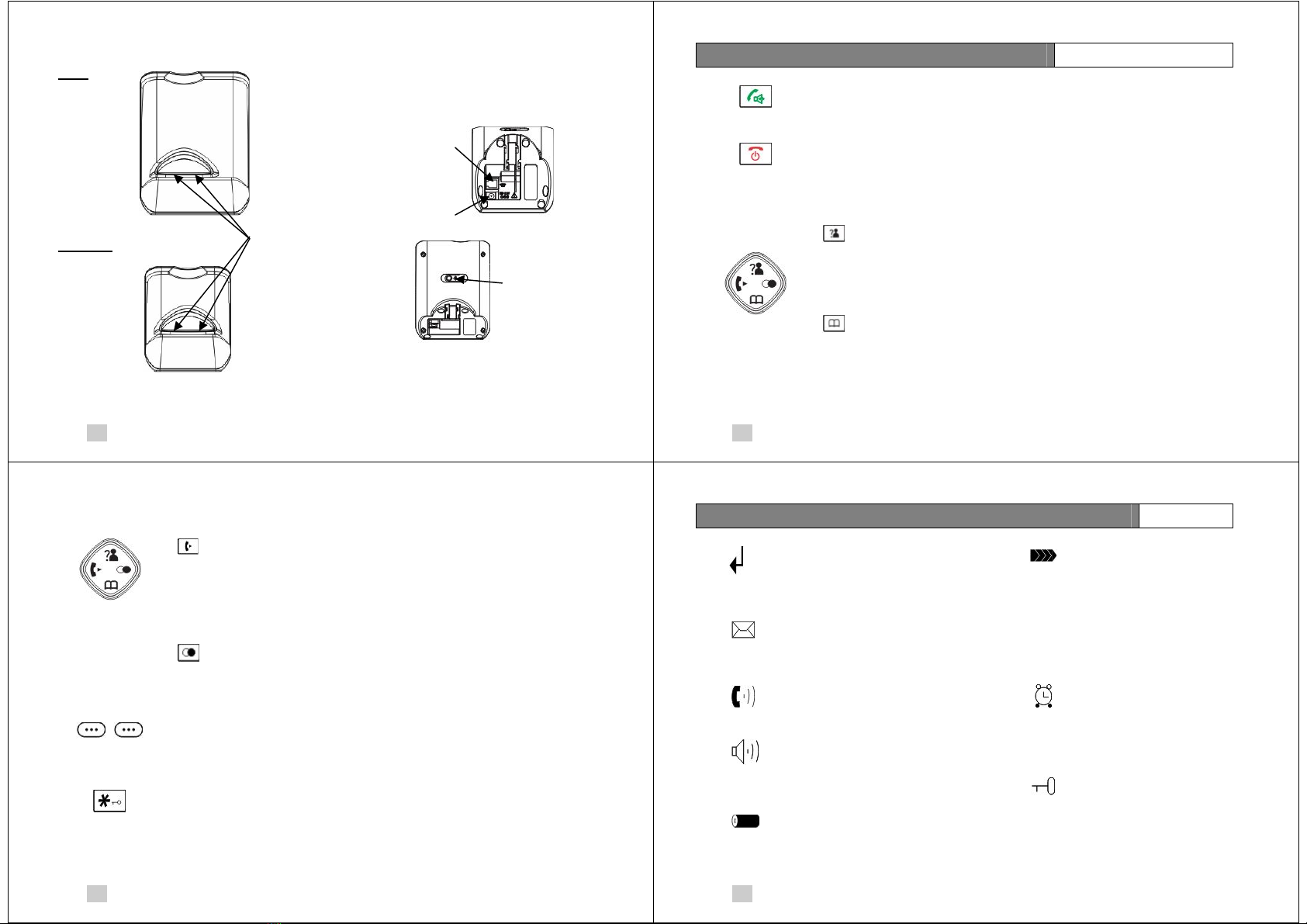
EN 45/79
Base
Charger
Charge pins
Rear and bottom view
of base
Page button
Phone line
Jac
k
Power Jack
EN 46/79
Keys Description
Dial/Speaker key
-Make/Answer a call.
-Activates the speakerphone if pressed during a call.
End key
-End a call.
-Long press to activate power on/off.
Navigation keys:
Up/CID key
Scroll up through lists and menu options.
Increase the earpiece/speakerphone volume during a call.
Enter the CID book.
Down/Phonebook key
Scroll down through lists and menu options.
Decrease the earpiece/speakerphone volume during a call.
Enter the Phonebook.
EN 47/79
Left/Intercom key
Set up an internal call to another handset.
Transfer an incoming call to another handset.
Set up a conference call with an external line and an internal
handset.
Right/Redial key
Enter the redial book.
Insert a pause when pre-dialing a number.
Left/Right soft key
Perform the functions indicated by the text immediately over it (on
the bottom line of the display) which changes time by time.
Lock key
Press and hold to turn on/off keypad lock function.
Set up a conference call.
EN 48/79
LCD Windows Icons Description
New Call
Indicates you have missed one or
more calls.
MSG Waiting
Indicates you have one or more
voice messages.
Off Hook
Indicates the line is engaged.
Hands-free
Indicates the handsfree function is
enabled.
Battery Icon
Indicates battery charge level.
Signal Icon
Indicates whether the
current signal exists or
not. If the handset is too
far from the base, this
icon will blink on the
LCD.
Alarm Icon
This icon appears when
you set an alarm to ring
at a specified time.
Keypad lock
This icon appears when
the keypad is locked.

EN 49/79
Installation
Base
1. Connect the modular end of the AC power adapter to the
power jack of the base, and then plug the AC adapters into
a standard AC wall outlet.
2. Connect one end of the phone line cord to the phone line
jack of the base, and the other end to a standard phone wall
outlet.
This terminal is designed to be connected to the main power 100/240V 50/60Hz through
a power adapter supplied with the unit and to the analog telephone network TNV3 as
defined in standard EN 60950 amendments 1 to 11.
EN 50/79
Handset
The rechargeable Ni-MH batteries (AAA size,
1.2V, 600mAh) come with your phone. Install
the batteries before use.
- Slide the battery cover in the direction of the
arrow and pull it out.
- Insert new batteries as indicated, matching correct polarity (+,-).
When replacing the batteries, always use good quality Ni-MH re-chargeable batteries.
Never use other batteries or conventional alkaline batteries.
Before initial operation, you should fully charge the handset for about 15 hours.
To charge the handset, you should place it on the base. When you place the handset on
the base, the handset automatically turns on.
To turn the handset on, press and hold the key until the display is switched on.
To turn off the handset, keep the key pressed until the display disappears.
EN 51/79
Basic functions
Making a Call
-Pick up the handset and press the key, the icon appears on LCD.
-Dial the telephone number.
-To end the call, press the key.
Predialing: You can enter the desired phone number in standby mode, which allows you
to make corrections before dialing. Enter a telephone number (up to 32 digits). Check it.
You can also use the key to insert a pause. When the number appears correctly,
press the key.
Receiving a call
When a call is received, the "New Call" information will appear on the LCD.
If the caller can be identified, the caller's phone number is displayed. If the caller cannot
be identified, only the "New Call" information displays.
EN 52/79
To answer the call, press the key. If you have activated the Auto Answer function
(see page 72), when the handset is on the base, simply lift it up to answer.
Ringer volume: You can select the ringer volume by using the or key when the
phone rings with an incoming call.
Adjusting Voice Volume
During a conversation, you can use the or key to adjust the level of the earpiece
(or the handsfree speakerphone one, if activated) volume from V.1 to V.5. The selected
volume will be displayed on the LCD.
You can also select the earpiece volume or the speaker volume by the Audio Setup in
Menu under HS Settings, as described in page 69.
Handsfree
During a call, you may turn on the speakerphone built in the handset. Press the
key, the icon appears on the LCD. To turn the feature off, press the key again
and the icon will disappear.
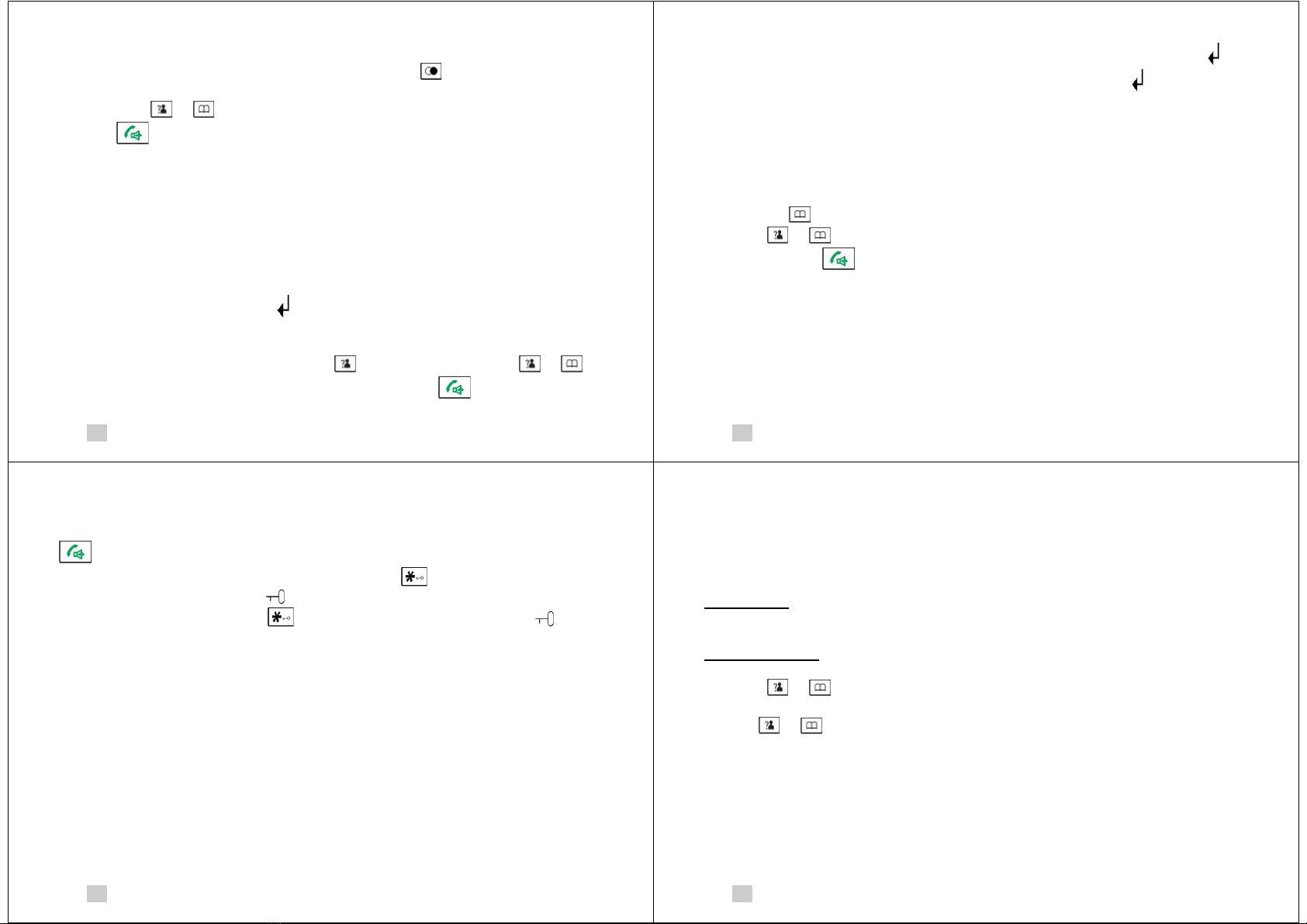
EN 53/79
Last Number Redial
To search for and redial a number in Redial Book, press the key or "Redial" soft
key. The LCD displays the last number you dialed. If you want to scroll through the
memory, press or key repeatedly until you find the number you want to dial.
Press the key to dial out the number.
Use Redial Book options:
When the number appears on the display, press the "More" soft key to choose the desired
option:
-Add to PB. : Allows you to add the number to the phone book.
-Delete : Allows you to delete the selected number.
-Delete All : Allows you to delete the whole redial book.
CID Book
If you missed one or more calls, the icon will appear on the LCD. If the caller's
information is transmitted from the network on which the call was made (and the caller
doesn't hide it), the caller's phone number is displayed.
You can access the CID book by pressing the key in standby mode. Use or
key to view the numbers, you can make a call by a press of the key. Each item of
EN 54/79
the incoming list is marked with the ↑icon if the call has been reviewed or with the
icon if the call hasn't been reviewed yet. If the CID memory is full, the icon will flash
on the LCD. To delete a number in the CID Book or add a number to the Phone Book
use the Menu as described in page 61.
Dialing a Number from Phone book
If you have stored user numbers in your phonebook (described in page 64), you can
viewing the phonebook entries to dial a number:
-Press the key.
-Press or key repeatedly until the desired entry is displayed.
-Then press the key.
Muting the Microphone
During a conversation, you can temporarily switch your phone's microphone off, so that
the other party cannot hear you.
-To mute your microphone, press the "Mute" soft key during the conversation. The
"Call Muted" appears on the LCD.
-To unmute your microphone: press the "Mute" soft key again. You will restore the
normal condition.
EN 55/79
Key Lock
If you turn on this feature, all keys will be locked. You can answer calls by using the
key.
-To lock the keys, in the standby mode just keep the key pressed till the display
shows "HS Locked", then the icon appears.
-To unlock the keys, keep the key pressed again till the key lock icon
disappears from the display.
Flash signal
When the line is engaged, pressing the "Flash" soft key sends the Flash signal. This key
is used in conjunction with special services (e.g. call waiting) which can be available in
your phone network. To configure the Flash time see page 67.
Paging
You can page the handset from the base unit making it ring with a special tone. It's
useful to locate a lost handset. Press the paging key (see page 45) on the base unit (less
than 5 seconds), all the handsets registered to the base will ring for about 60 seconds.
Note : On a long press, more than or equal to 5 seconds, the base will enter subscription
mode.
EN 56/79
Registration
The supplied handset is already registered with the number 1. You can register to your
base additional handsets (up to 5 in total) in order to share the same line with other
people. You can also register a handset up to 4 bases.
On the base :
Before registering a handset to the base, you should press and hold the paging key
located on the bottom of the base for more than 5 seconds then release it.
With the handset:
-Press the "Menu" soft key.
-Press or key repeatedly to choose the "Registration." Then press "Select"
soft key.
-Use or key to scroll through the base names list, press "Select" to choose
the base. The handset will search for the requested base.
-If the base is found, you will be prompted to enter the PIN code (the default one is
0000). Enter it then press the "Select" soft key. If the PIN code is correct, the
Registration tone will sound and then the base assigns a number to the handset,
otherwise a warning tone will sound.

EN 57/79
Calling with more than one handset
If you have more than one handset registered to the same base, you can make internal
calls and transfer an external call between the registered handsets.
Making an internal call :
-Press the key, the LCD displays as follows, then input the
number of the handset (1 to 5) you want to call.
-If the destination handset is unavailable, the handset will
return to standby mode. If the handset entered is valid,
the called handset will ring and display HSX Calling.
The handset user can press the key to answer the internal call.
-At the end of your conversation, press the key.
Note :
During the internal call, if an external call comes in, the LCD will show the caller's
number. You should press the key to end the internal call first then press the
key to answer the call.
EN 58/79
Call transfer between handsets :
You can transfer an external call between the handsets those are registered to the same
base.
-During an external call, press the key then input the number of the handset you
want to transfer the call to.
-If the called party can answer your call, he/she can press the key to talk with
you. At this time you can inform him/her of the incoming call.
-After the called party answers, press the key.
Setting up a 3-way conference call
When you have both an external call and an intercom call in progress, you can set up a
three-way conference call, like this:
-During an external call, press the key and then input the number of the handset
you want to join the 3-way call.
-The called party press key to answer.
-The calling party can press the key to start the 3-way call.
-Either of the two internal handsets can press the key to leave the conference
call at any time.
EN 59/79
Caller ID on Call waiting
When you subscribe to Call Waiting service from your local telephone company, the
telephone will display the name and number of the second caller while you are having a
conversation.
-Press the "Flash" soft key to answer the second caller.
-When you have finished, press the "Flash" soft key to continue your conversation
with the first caller.
Note : If you have transferred an external call to another handset, you cannot use the call
waiting function via the second handset..
EN 60/79
Menu features
Menu Navigation
-To display menu items, press the "Menu" soft key.
-To scroll through menu options, press the or key repeatedly.
-To select a menu, press "Select" soft key when the desired menu appears on LCD.
-If you press the "Back" soft key, the phone returns to the previous screen.
-To return to standby mode, press the key.
-The phone will return to standby mode if no key is pressed in the next 40 seconds.
Menu Map
CID Book
Phonebook
Adding entries
Editing entries
Deleting entries
Delete all
Phonebook status
Base settings
Delete handset
Dial mode FV/DC
Flash time
Modify PIN
Base reset
Handset settings
Setting Alarm
Audio setup
Ring setup
Tone setup
Language
Handset name
Auto answer
LCD contrast
Date & Time
Select base
Handset reset
Registration

EN 61/79
View CID numbers
-Press the "Menu" soft key.
-Use the "Select" soft key to choose the "CID Book" (you can also access the CID
book directly by pressing the key in standby mode).
-Use or key to view the numbers. You can make a call by a press of the
key. You can also add the entry to the phonebook.
-Press the "More" soft key to choose one of the following :
Add CID number to Phonebook
-Use or key to choose "Add to PB".
-Press the "Select" soft key, you are prompted to enter the name.
-Enter the name and press the "Next" soft key, then you can modify the number you
want to store.
-Press the "Next" soft key, you are able to select the ring tone from Melody 1 to
Melody 10, press the "Save" soft key to confirm and exit, you will hear a confirm
beep.
EN 62/79
Delete a number in the CID Book
-Use or key to choose "Delete".
-Press the "Select" soft key.
-The display will show "Confirm ?". Press the "Del" soft key to confirm, you will
hear a beep and the LCD shows the next number.
Delete all numbers in the CID Book
-Use or key to choose "Delete All".
-Press the "Select" soft key.
-The display will show "Confirm ?".
-Press the "Del" soft key to confirm, you will hear a beep and the phone returns to
the standby mode after clearing all the CID numbers.
EN 63/79
Phone Book
The phonebook built in your cordless phone allows you to store frequently used numbers
so that you can easily make a call without having to remember or enter the phone
number.
To enter a specific alphanumeric character, press one or more times the relevant key for
the required character according to the following table: once for the first character, twice
for the second and so on:
Key Characters in the display order
0 Space 0 ? & / . , !
1 1 @ _ + - " ( ) %
2 A B C a b c 2
3 D E F d e f 3
4 G H I g h i 4
5 J K L j k l 5
6 M N O m n o 6
7 P Q R S p q r s 7
8 T U V t u v 8
9 W X Y Z w x y z 9
EN 64/79
Adding the Phonebook entries
-Press the "Menu" soft key.
-Use or key to select "Phonebook", press the "Select" soft key.
-Use or key to select "New", press the "Select" soft key.
-Enter the name you want to use then press the "Next" soft key to confirm.
-Enter the desired number (up to 20 digits) then press the "Next" soft key. You can
insert a pause with the key. A pause provides a delay of 3 seconds. The letter
"P" will appear at the pause entry.
-You can select the ring you like to associate with the number then press the "Save"
soft key to confirm.
-Repeat if necessary.
Note : Use the "Erase" soft key to delete the last character entered.
Editing the Phonebook entries
-Press the "Menu" soft key.
-Use or key to select "Phonebook", press the "Select" soft key.
-Use or key to select "Edit", press the "Select" soft key.
-Use or key until the entry you want to edit is displayed, press "Select" key.
-If necessary, press the Erase soft key to clear the digit(s) then enter the desired name
and number, press the Next soft key to save.

EN 65/79
-You can select the ring you like to associate with the number then press the "Save"
soft key to confirm.
Deleting the Phonebook entries
-Press the "Menu" soft key.
-Use or key to select "Phonebook", press the "Select" soft key.
-Use or key to select "Delete", press the "Select" soft key.
-Use or key until the entry you want to delete displays, press the "Select"
soft key.
-The display shows "Confirm ?". You can press the "Del" soft key to delete it.
Deleting the Phonebook
-Press the "Menu" soft key.
-Use or key to select "Phonebook", press the "Select" soft key.
-Use or key to select "Delete All", press the "Select" soft key.
-The display will show "Confirm ?". You can press the "Del All" soft key to delete
all the entries.
Phonebook status
The PB Status shows the number of phone book entries already stored.
When the "PB Status" shows on the LCD, press the Select soft key to enter it.
EN 66/79
Base Settings
Terminate Handset
This function allows you to delete a handset registration from the base.
-Press the "Menu" soft key.
-Press or key to choose "BS Settings", then press the "Select" soft key.
-Press the "Select" soft key to choose the "Terminate HS" menu. The display shows
"PIN?" to prompt you to enter the PIN Code (The default PIN Code is "0000").
Then press the "OK" soft key.
-Use or key to select a handset, press the "Select" soft key to confirm. Then
the selected handset will behave according to the unregistered condition. If you
select the current handset you are using or if you select a non-existent handset, a
warning tone will be heard.
Dial Mode FV/DC
You can change the dial mode by the following steps :
-Press the "Menu" soft key.
-Press or key to choose "BS Settings", then press the "Select" soft key.
-Press or key to choose "Dial Mode", then press the "Select" soft key.
-Press or key to select the required dial mode option "Tone" / "Pulse" and
press the "Save" soft key. A confirm beep will be heard.
EN 67/79
Flashing
You can change the Flash time by the following steps:
-Press the "Menu" soft key.
-Press or key to choose "BS Settings", then press the "Select" soft key.
-Use or key to choose "Flash Time" menu. Press the "Select" soft key.
-The display shows the current setting. Use or key to select "Flash-1" (100
ms) / "Flash-2" (300 ms), press the "Save" soft key. A confirm beep will be heard.
Modify PIN
This function allows you to change the PIN number of the currently active Base. The
default PIN is 0000.
-Press the "Menu" soft key.
-Press or key to choose "BS Settings", then press the "Select" soft key.
-Use or key to choose "Modify PIN" menu. Press the "Select" soft key.
-The display shows "PIN?". Enter the current PIN, then press the "Next" key. If the
old PIN code is correct, you will be prompted to enter a new PIN code, otherwise a
warning beep will sound and the handset will return to the Modify PIN menu.
-Enter the new PIN, press the "Next" key. You will be requested to confirm the PIN
code. Enter the new PIN again then press the "Save" soft key to confirm and exit. A
confirm beep will be heard.
EN 68/79
Base Reset
If you reset the base, all the features under BS Settings menu will be restored to the
factory initial setting: Dial Mode Tone, Flash Time 300ms and PIN code 0000:
-Press the "Menu" soft key.
-Press or key to choose "BS Settings", then press the "Select" soft key.
-Use or key to choose "RAZ Base" menu. Press the "Select" soft key.
-Enter the PIN code (the default PIN is 0000), then press the "Reset" soft key. If the
PIN code is correct all base settings will be reset to the factory default, otherwise the
settings will remain.
Handset Settings
Setting alarm
-Press the "Menu" soft key.
-Press or key to choose "HS Settings", then press the "Select" soft key.
-Use or key to choose "Alarm" menu. Press the "Select" soft key.
-The display shows the current set.
-Use the or key to select "On" / "Off", press the "Select" soft key.
-If you select "On", the display indicates you to enter the time in HH:MM format.
Use the numeric keypad to enter.
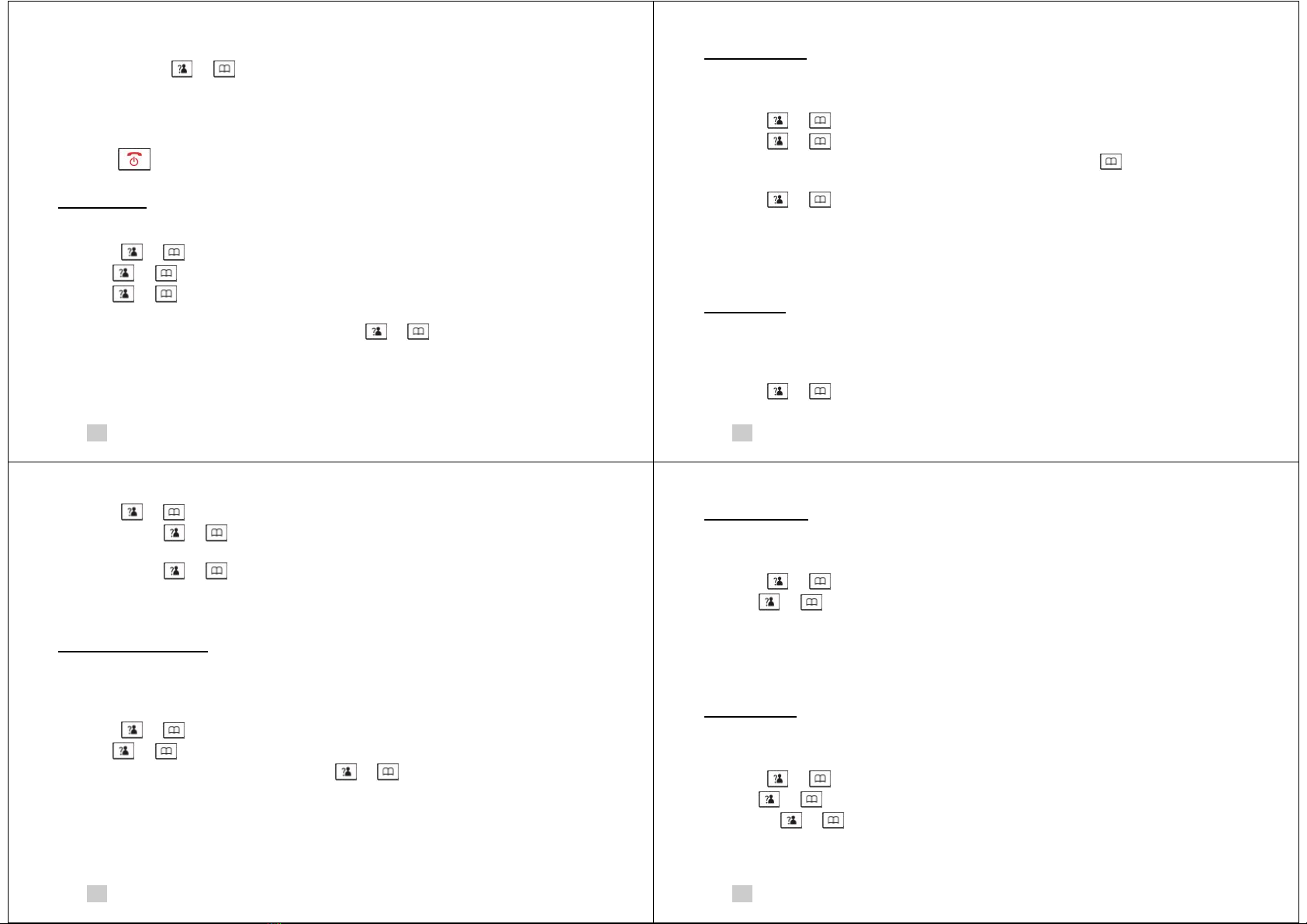
EN 69/79
-Press the "Next" soft key, a beep sounds and the display shows "Snooze On/Off",
you can press or key to enable or disable the snooze function on the alarm
and press the "Save" soft key.
When the alarm sounds, press any key to stop the alarm sound.
If you choose Snooze On, the alarm will ring at regular intervals of 11 minutes. If you
press the key when the alarm sounds, the option will be switched to Snooze Off.
Audio Setup
You can also use the menu to adjust the audio volume:
-Press the "Menu" soft key.
-Press or key to choose "HS Settings", then press the "Select" soft key.
-Use or key to choose "Audio Setup" menu. Press the "Select" soft key.
-Use or key to choose "Speaker V." or "Earpiece V", press the "Select" soft
key.
-The display shows the current setting. Use the or key to choose the volume
level (Volume 1 -Volume 5), press the "Save" soft key.
EN 70/79
Ringer Setting
You can select your own external (from the telephone Network) or internal (from other
handsets registered to the same base) ring tone and adjust the volume.
-Press the "Menu" soft key.
-Press or key to choose "HS Settings" menu, then press the "Select" soft key.
-Press or key to choose "Ring Setup", press the "Select" soft key.
-Press the "Select" soft key to choose "INT Ring" or press the key to choose
"EXT Ring", press the "Select" soft key.
-Press or key to choose "Melody" or "Volume", press the "Select" soft key.
You can select the ring tone from Melody 1 to 10 or adjust the volume from Volume 1 to
5, or off.
Note : If you set the volume to "Off", when a call comes in, only the "New Call"
information appears on the LCD.
Tone Setup
Every time you press a key, your handset acknowledges it with a key tone. You can
disable the key tones for a silent use. A beep will sound when the handset is out of range
of the base. You are able to select to enable/disable this audible warning.
-Press the "Menu" soft key.
-Press or key to choose "HS Settings" menu, then press the "Select" soft key.
EN 71/79
-Press or key to choose "Tone Setup", press the "Select" soft key.
-You can use or to choose "Key Tone" or "Range Alarm", press the "Select"
soft key.
-You can use or key to choose "On" or "Off" to enable or disable the
function.
-Press the "Save" soft key, you will hear a confirm beep.
Selecting a language
The handset supports up to 13 predefined languages: English, French, Spanish, German,
Italian, Dutch, Russian, Polish, Portuguese, Slovak, Czech, Swedish and Turkish. You
can change the language used to display the menu messages.
-Press the "Menu" soft key.
-Press or key to choose "HS Settings" menu, then press the "Select" soft key.
-Use or key to choose "Language", then press the "Select" soft key.
-The languages will be displayed. Use the or key to scroll through the
options. Each language will be displayed in its own native translation.
-Press "Save" soft key to select the required language and you will hear a confirm
beep.
EN 72/79
Handset Name
You can define a name of the handset in order to easily recognize your handset if you
have more than one registered on the same base.
-Press the "Menu" soft key.
-Press or key to choose "HS Settings" menu, then press the "Select" soft key.
-Use or key to choose "HS Name", then press the "Select" soft key.
-You can enter the handset name (up to 12 characters) by using the alphanumeric
keys (use the "Erase" soft key to delete the incorrect characters), then press the
"Save" soft key to confirm and exit. The handset name will be displayed above your
handset number in standby mode.
Auto Answer
With this feature, you can answer a call by just picking up the handset from the base
without pressing any key.
-Press the "Menu" soft key.
-Press or key to choose "HS Settings" menu, then press the "Select" soft key.
-Use or key to choose "Auto Answer", then press the "Select" soft key.
-Use the or key to choose "On" / "Off" to enable/ disable the function, then
press the "Save" soft key, you will hear a confirm beep.
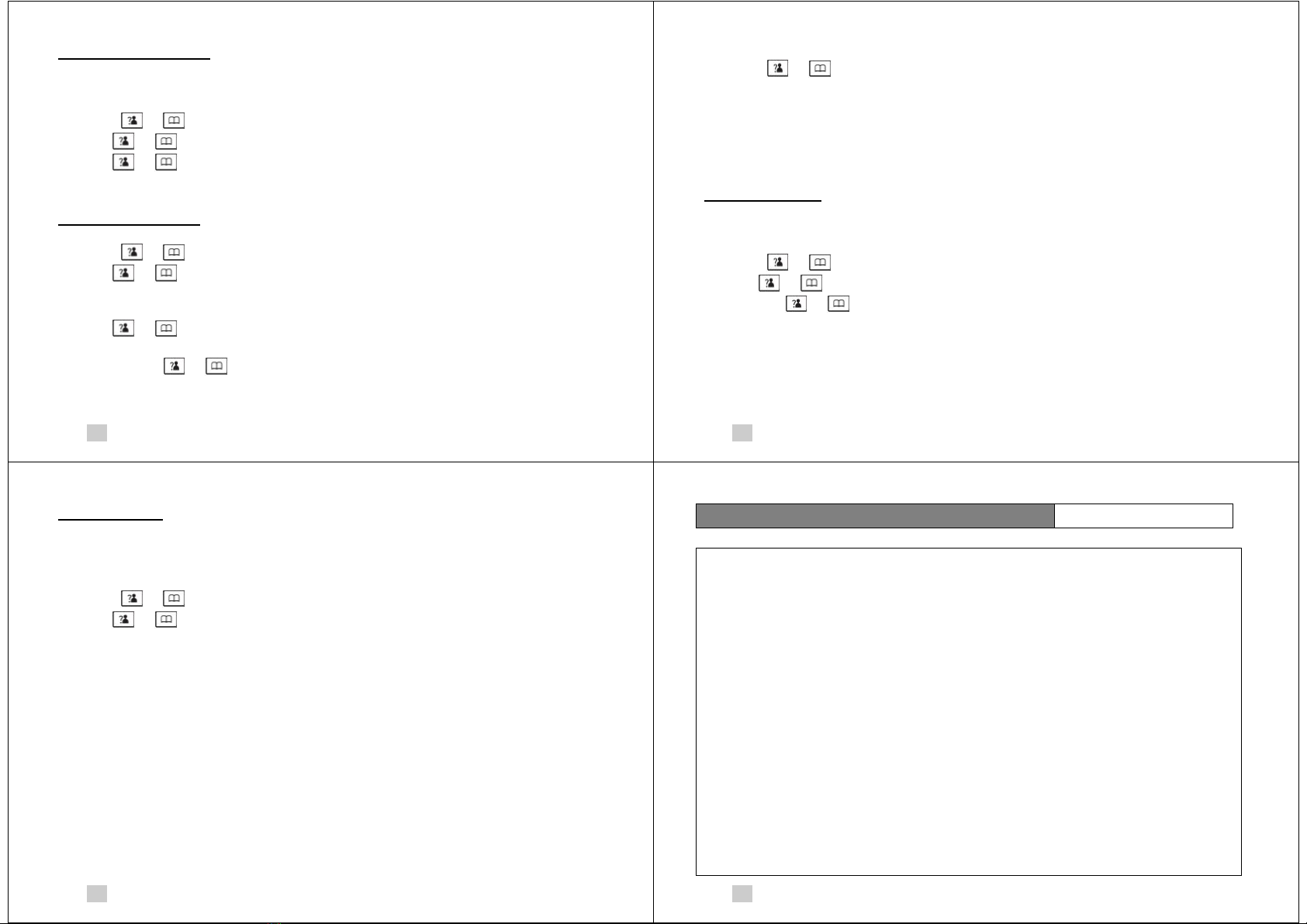
EN 73/79
LCD Contrast Setting
The adjustment allows you to optimize the visibility of the display by changing its
contrast according to the environment conditions.
-Press the "Menu" soft key.
-Press or key to choose "HS Settings" menu, then press the "Select" soft key.
-Use or key to choose "LCD contrast", then press the "Select" soft key.
-Use or key repeatedly to choose among the 17 available contrast levels,
then press the "Save" soft key.
Setting Date & Time
-Press the "Menu" soft key.
-Press or key to choose "HS Settings" menu, then press the "Select" soft key.
-Use or key to choose "Date & Time", then press the "Select" soft key.
Date & Time format:
-Use or key to choose "Date Format" or "Time Format", press the "Select"
soft key.
-You can use or key to choose the Date Format (DD-MM/MM-DD) or the
Time Format (12-Hour/24-Hour), press the "Save" soft key to save.
EN 74/79
Setting date & time
-Press or key to choose "Set Date" or "Set Time" menu, press the "Select"
soft key.
-Enter the current date/time by numeric keypad and press the "Save" soft key to save
and exit.
If you select 12-Hour, AM/PM will appear on the right of the time in standby mode.
You need to enter the time in 24-Hour format.
Selecting a base
This function allows you to select a base from those already registered to the handset.
You can access the options by scrolling the menu.
-Press the "Menu" soft key.
-Press or key to choose "HS Settings" menu, then press the "Select" soft key.
-Use or key to choose "Select Base", then press the "Select" soft key.
-You can or key to select the base you want, then press the "Select" soft key.
If you select a non-existent base, the handset will sound a warning tone.
-The display will show "Selected BSX". Press the "Select" soft key to confirm. A
confirm tone will be heard.
EN 75/79
Handset Reset
If you reset the handset, all the features under "HS Settings" menu will be restored to the
factory initial setting: Alarm, Audio Setup, Ring Setup, Tone Setup, Language, HS
Name, Auto Answer and Date & Time. But LCD Contrast can not be restored.
-Press the "Menu" soft key.
-Press or key to choose "HS Settings" menu, then press the "Select" soft key.
-Use or key to choose "HS Reset", then press the "Select" soft key.
-You will be prompted to enter the PIN code.
-Enter the PIN code (the default one is 0000), then press the "Reset" soft key. If the
PIN code is validated all handset settings will return to the factory default, otherwise
a warning tone will be heard and the settings will remain.
After resetting, the handset will return to standby mode.
EN 76/79
Technical Specifications
• 5 row dots matrix LCD display (128 x 64 dots matrix display),
• Phonebook with up to 50 entries,
• Full handsfree speakerphone,
• FSK and DTMF dual system Caller ID *,
• Caller ID / Call Waiting *,
• Caller ID list with up to 40 entries *,
• Redial book with up to 10 entries,
• Call duration display,
• Date & Time setting,
• Alarm clock include snooze option,
• 13 languages selectable,
• 10 melody ringer and volume selectable,
• VIP ring tones setting for phonebook entries,
• Receiver/Speaker volume adjustable,
• Keypad lock,
• Redial, Flash, Pause, Mute,
• TONE/PULSE dialing mode selectable,
• FLASH time selectable (100 – 300),
(*)The caller ID feature is only available if you subscribe to a Caller Display service from your
network provider.

EN 77/79
• Standard : DECT-GAP,
• Up to 5 handsets for optional for one base,
• Up to 4 bases for optional for one handset,
• Internal call,
• Call transfer and 3-way conference call,
• 1.8GHz DECT technology,
• Modulation : GFSK,
• Carrier Power : <250 mW,
• Ambient temperature : 15°C à 35°C avec 0% à 90% Humidity,
• Power Supply (Base input) : 7.5V, 300 mA,
• Range indoor/outdoor : 50/300 m,
• Standby time : 200 H – Talk time : 10 H,
• Batteries : 2 x 1,2 volts, 600 mAh, LR03 type AAA Ni-MH,
• Charging time : 15heures,
• Dimensions Handset : 160 x 48 x 28 mm - Base : 102 x 100 x 105 mm,
• Weight Handset : 120 g - Base : 125 g.
EN 78/79
Déclaration de conformité
Nom : Henri DEPAEPE SAS
Siège social : Téléphone : 33 (0) 1 30 25 81 60
Adresse : 75-77 rue du Pré Brochet Télécopie : 33 (0) 1 39 98 61 24
Localité : SANNOIS Code postal : 95110
Identification du produit :
- Nature : Terminal de Télécommunications
- Type : Poste téléphonique sans fil - DECT
- Référence commerciale : PROGRESS
- Autres informations : Fonction GAP
Déclare sous son entière responsabilité que le produit décrit ci-dessus est
conforme aux exigences essentielles de la directive 1999/5/CE du Parlement
européen et du Conseil du 9 mars 1999 concernant les équipements hertziens
et les équipements terminaux de télécommunications et la reconnaissance
mutuelle de leur conformité, ainsi qu’aux normes harmonisées suivantes :
Pour la Sécurité Electrique : EN 60950 -1/A11
Pour la Compatibilité Electromagnétique : EN 301 489-1 V1.8.1 : 2008
EN 301 489-6 V1.3.1 : 2008
Pour le raccordement au réseau public : EN 301 406 V1.5.1
(compatibilité électrique et acoustique)
EN 79/79
Ce produit est conforme à la :
-Directive Européenne 2002/95/CE relative à la limitation de l’utilisation de
certaines substances dangereuses dans les équipements électriques et
électroniques. (RoHS).
-Directive Européenne 2002/96/CE relative aux déchets d’équipements électriques
et électroniques. (WEEE). Ce symbole signifie que ce produit ne doit pas être jeté
en fin de vie comme un déchet ménager afin de préserver l’environnement et la
santé humaine.
Adressez-vous à votre fournisseur, aux autorités locales ou à notre service commercial
pour le déposer dans un point de collecte prévu à cet effet.
This product complies with:
-European Directive 2002/95/EC on the restriction of the use of certain hazardous
substances in electrical and electronic equipment. (RoHS).
-European Directive 2002/96/EC on waste electrical and electronic equipment.
(WEEE). This marking indicates this product should not be disposed of with other
household wastes at the end of its working life to prevent possible harm to the
environment or human health.
Please contact your supplier, your local government office or our commercial
department to dispose of it in an approved recycling centre.
Fabriqué en Chine / Made in China
Table of contents
Languages:
Other Depaepe Telecom IP Phone manuals
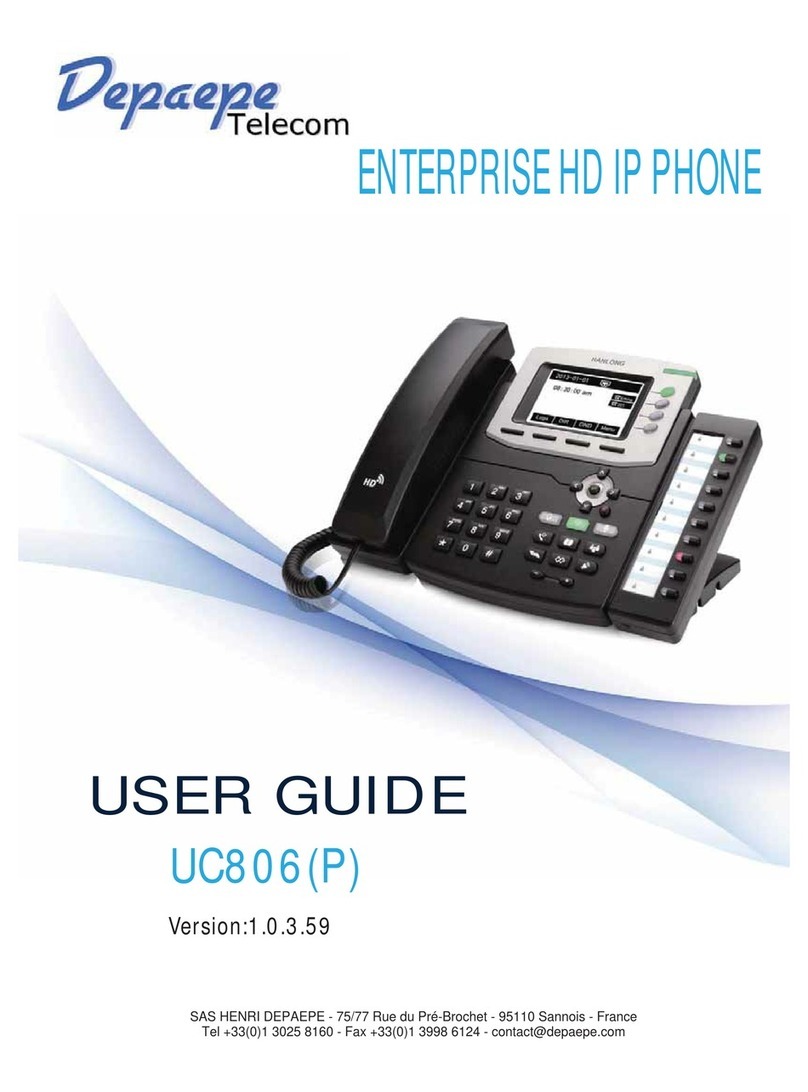
Depaepe Telecom
Depaepe Telecom UC806 User manual
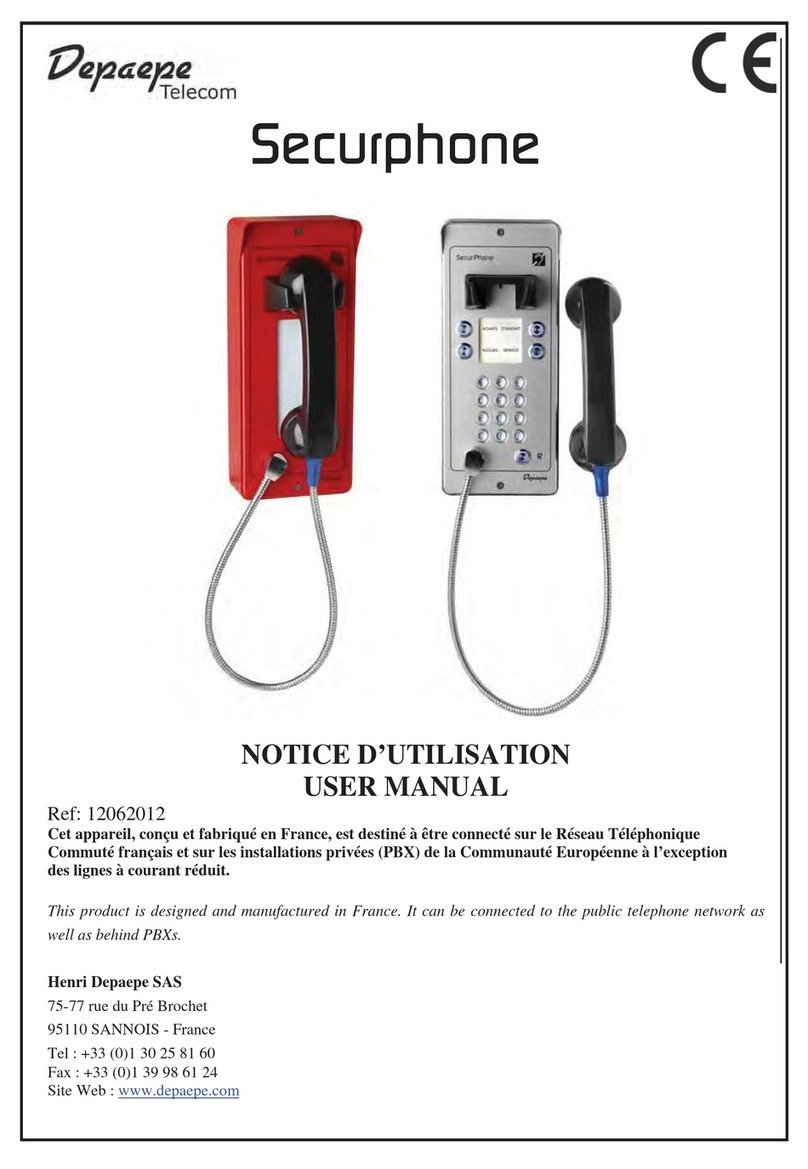
Depaepe Telecom
Depaepe Telecom Securphone User manual

Depaepe Telecom
Depaepe Telecom Premium 300 User manual

Depaepe Telecom
Depaepe Telecom UC862 User manual
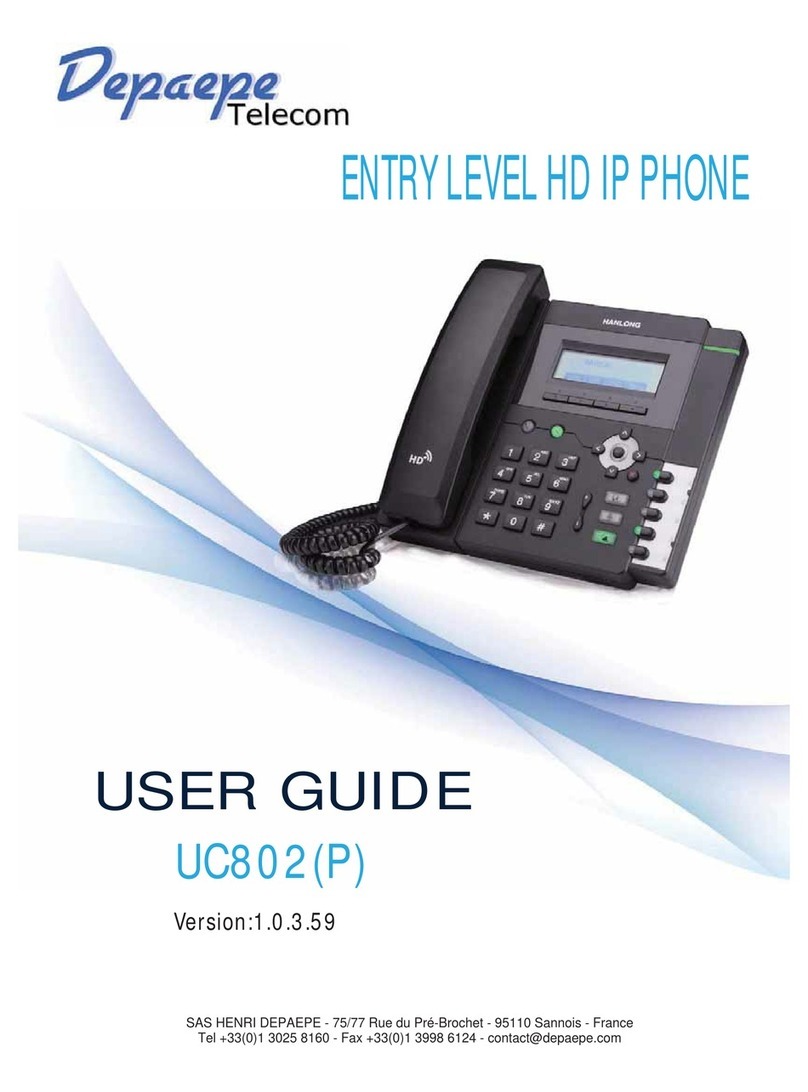
Depaepe Telecom
Depaepe Telecom UC802P User manual

Depaepe Telecom
Depaepe Telecom HD 2000 series User manual

Depaepe Telecom
Depaepe Telecom HD 2000 series User manual