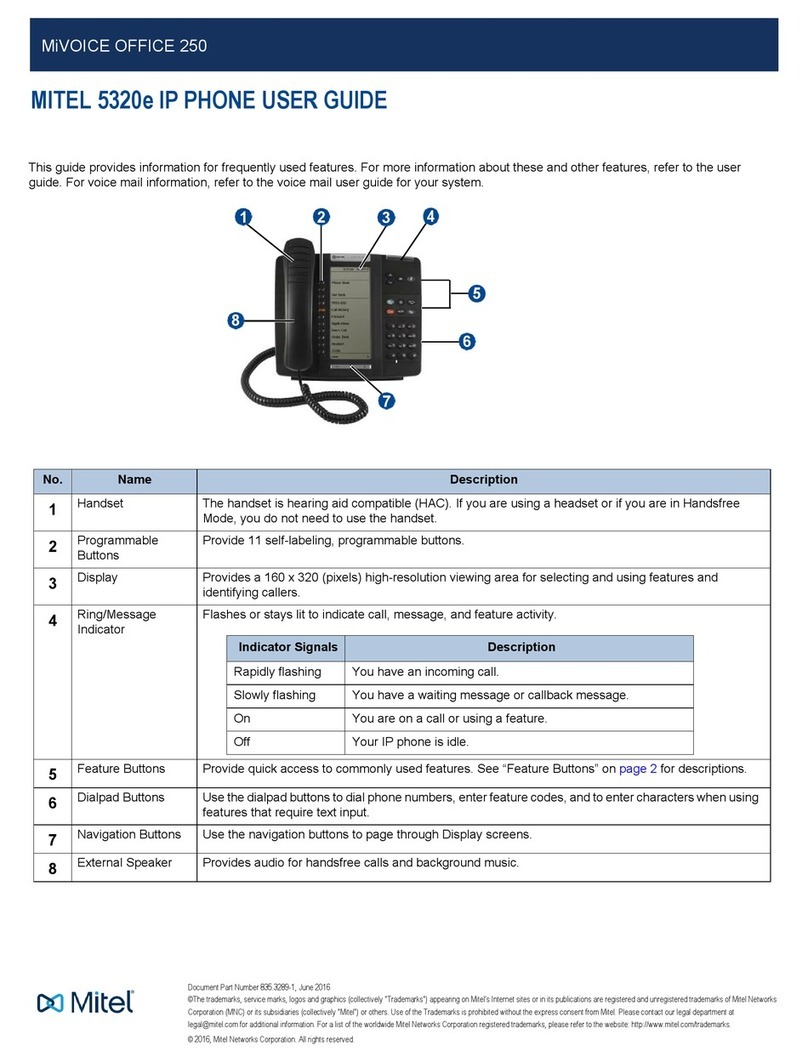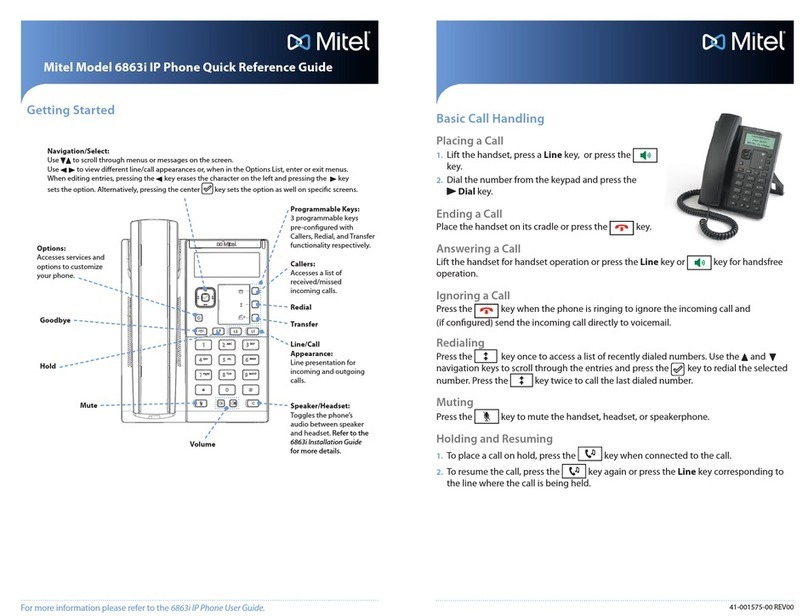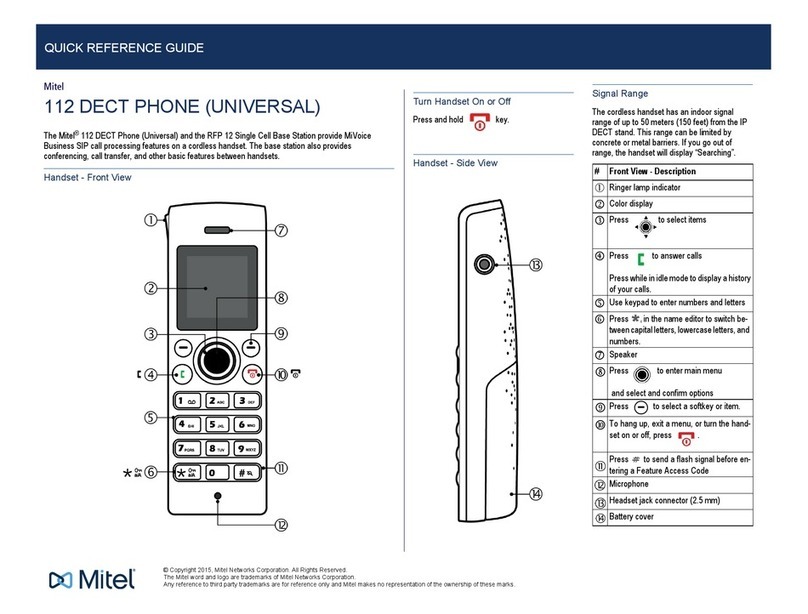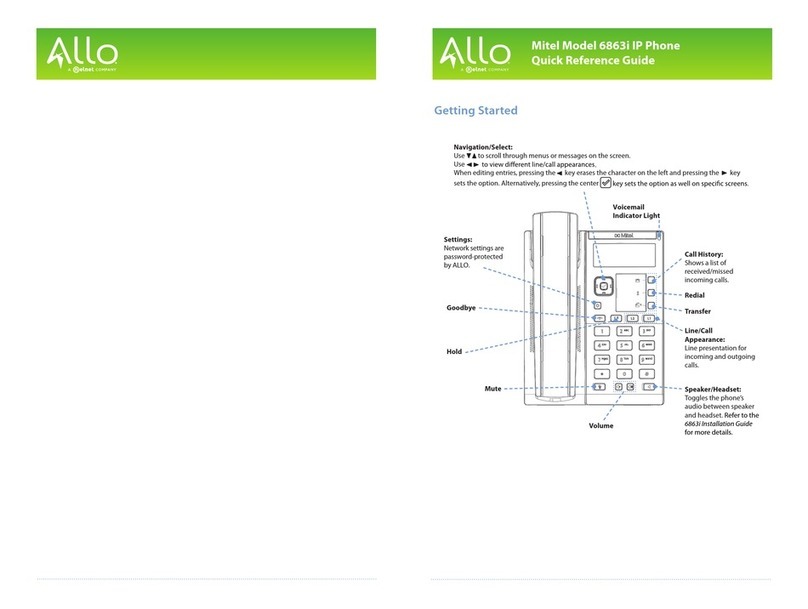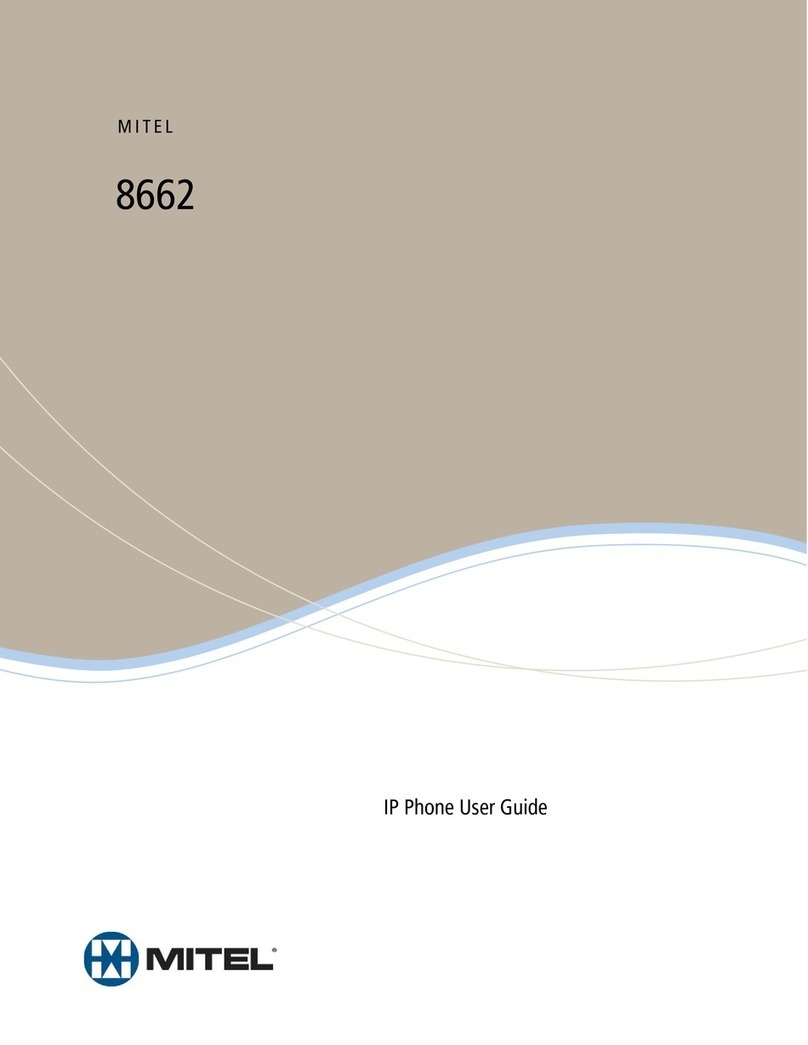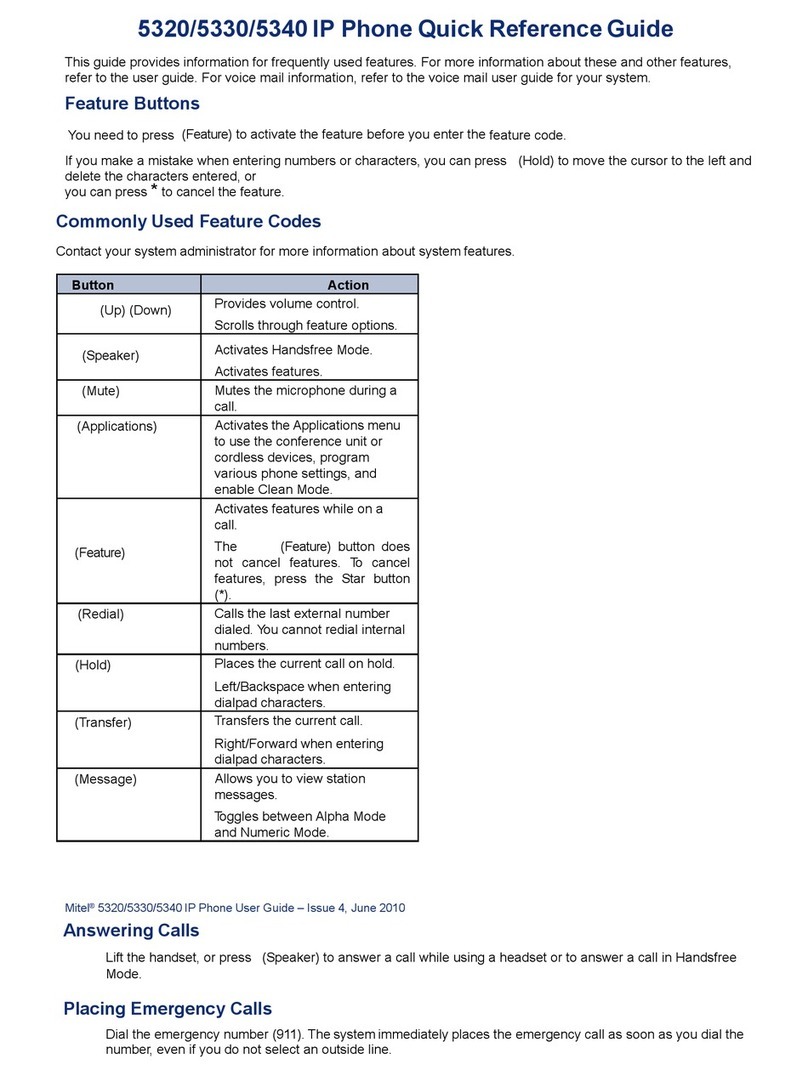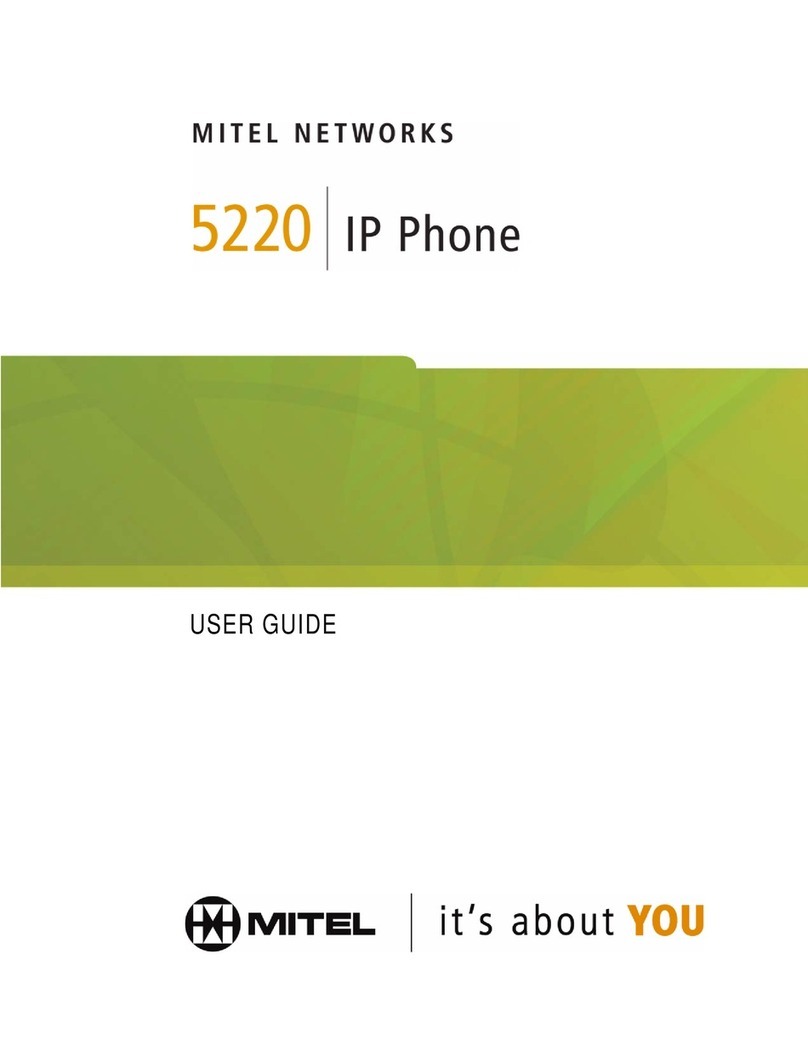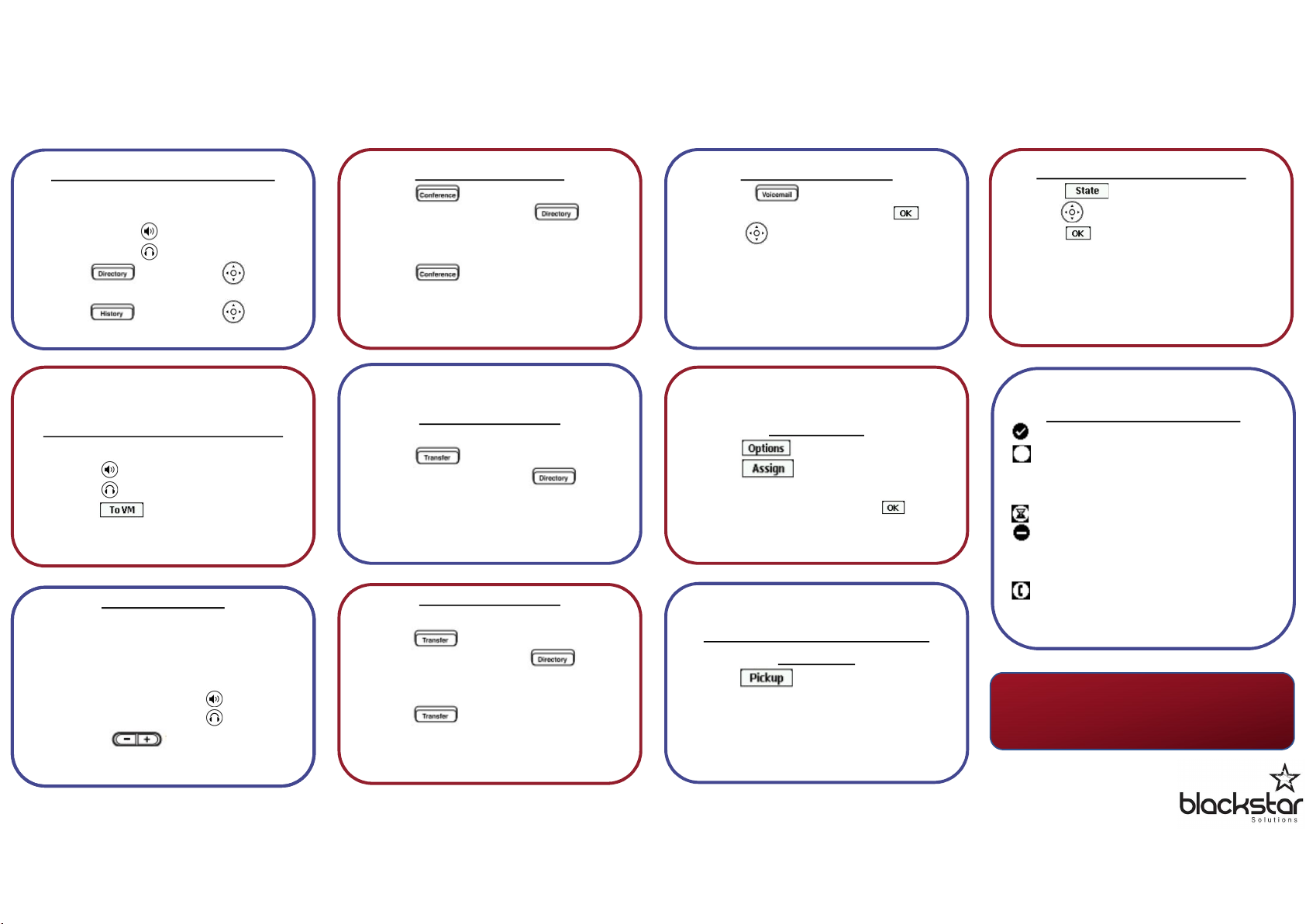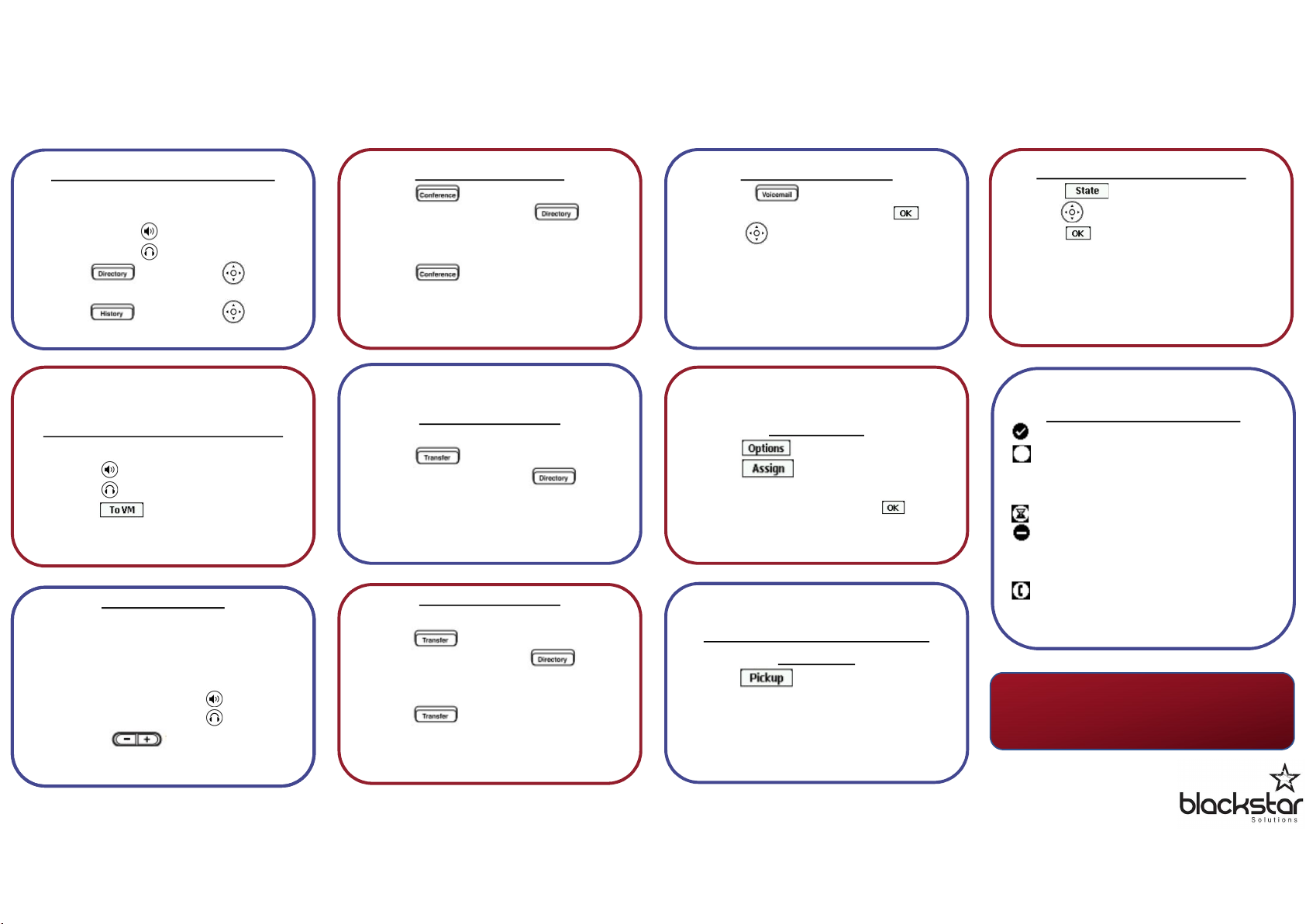
Need anything else? Blackstar Training
Services 0333 123 2 124 or
Making a Call – Choose One:
•Dial number and
•Lift hand piece
•Press
•Press
•Press , scroll using , lift
hand piece to connect
•Press , scroll using , lift
hand piece to connect
Receiving a Call – Choose One:
•Lift hand piece
•Press
•Press
•Press to ignore
Volume Control
•Choose the volume you’d like to set:
•Ringer – leave hand piece on
hook
•Hand piece – lift hand piece
•Speaker – press
•Headset – press
•Then use to set desired
volume
Volume Control
•Choose the volume you’d like to set:
•Ringer – leave hand piece on
hook
•Hand piece – lift hand piece
•Speaker – press
•Headset – press
•Then use to set desired
volume
Transferring a Call
Warm /Consultative Transfer
•Press
•Dial extension or press and
search
•Wait for third party to answer
•Press to complete
•Press Cancel soft key to retrieve
caller if no answer or transfer
rejected
Three-Party Calling
•Press
•Dial third party or press and
search
•Wait for third party to answer
•Press to complete
•Press Cancel soft key to retrieve first
caller if no answer or conference
rejected
Transferring a Call
Blind / Cold Transfer
•Press
•Dial extension or press and
search
•Hang up
Checking Voicemail
•Press
•Enter password then press
•Use to select message
•Press Play soft key to listen to
message
•Use options on soft keys to
•Save
•Delete
Hot Desking
•Press
•Press
•Enter extension number
•Enter password then press
Picking Up a Call for Another
Extension
•Press
•Enter extension of ringing phone
and lift hand piece
•OR press programmed soft key
Changing Availability State
•Press
•Use to select state
•Press
•OR If using Connect Client, Outlook
will change state automatically
when:
•An appointment is scheduled
•An out of office is set
Directory Presence Icons
Available – user should answer
Custom – user may answer another
device or your call may go through
to voicemail
On hold – user is busy, try later
Do not disturb – your call will go
through to voicemail or another
member of the team
On a call – user is busy, try later