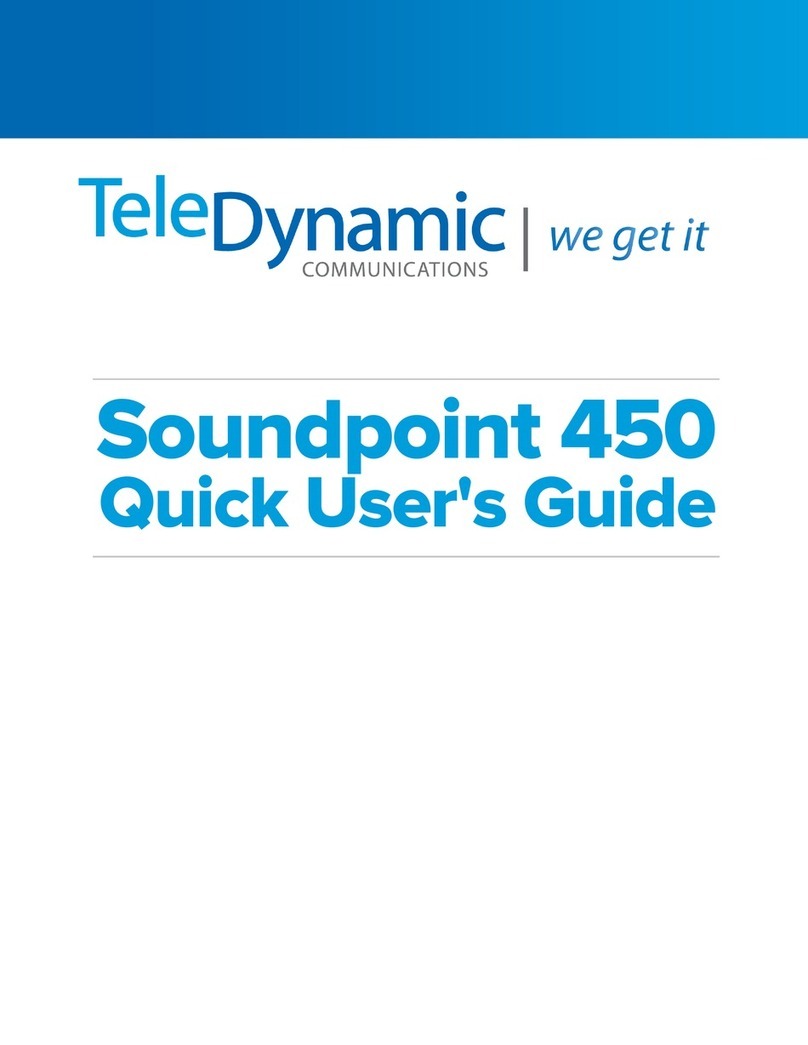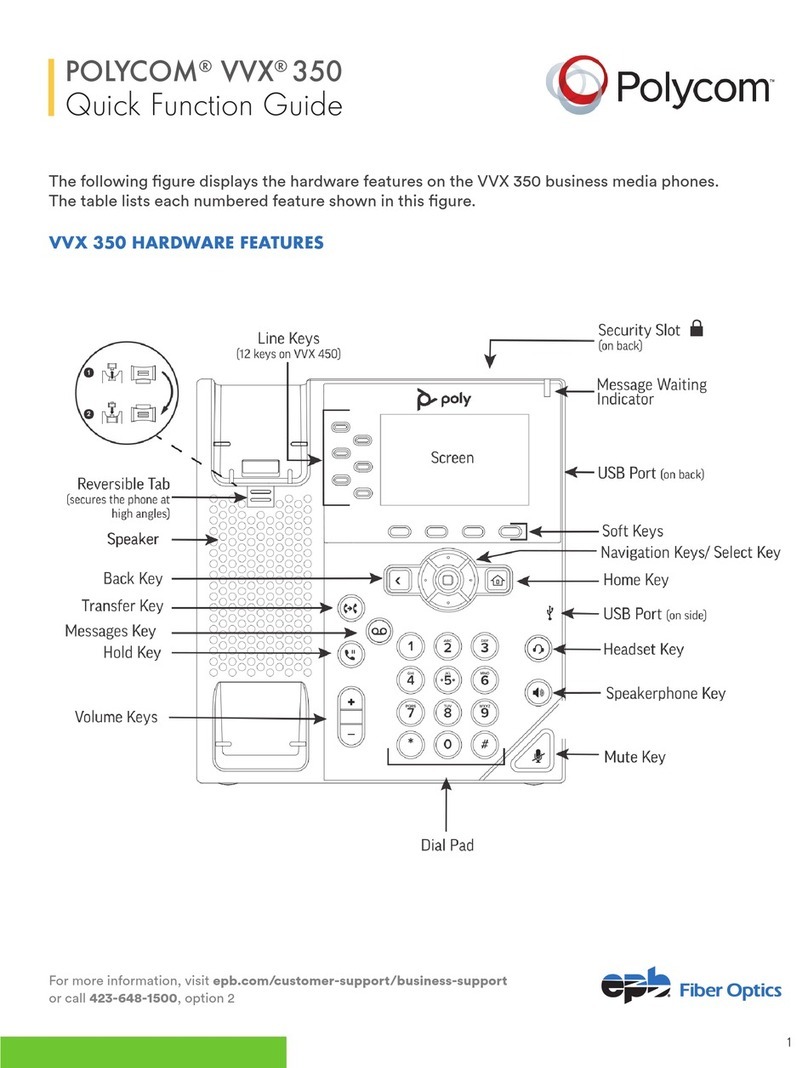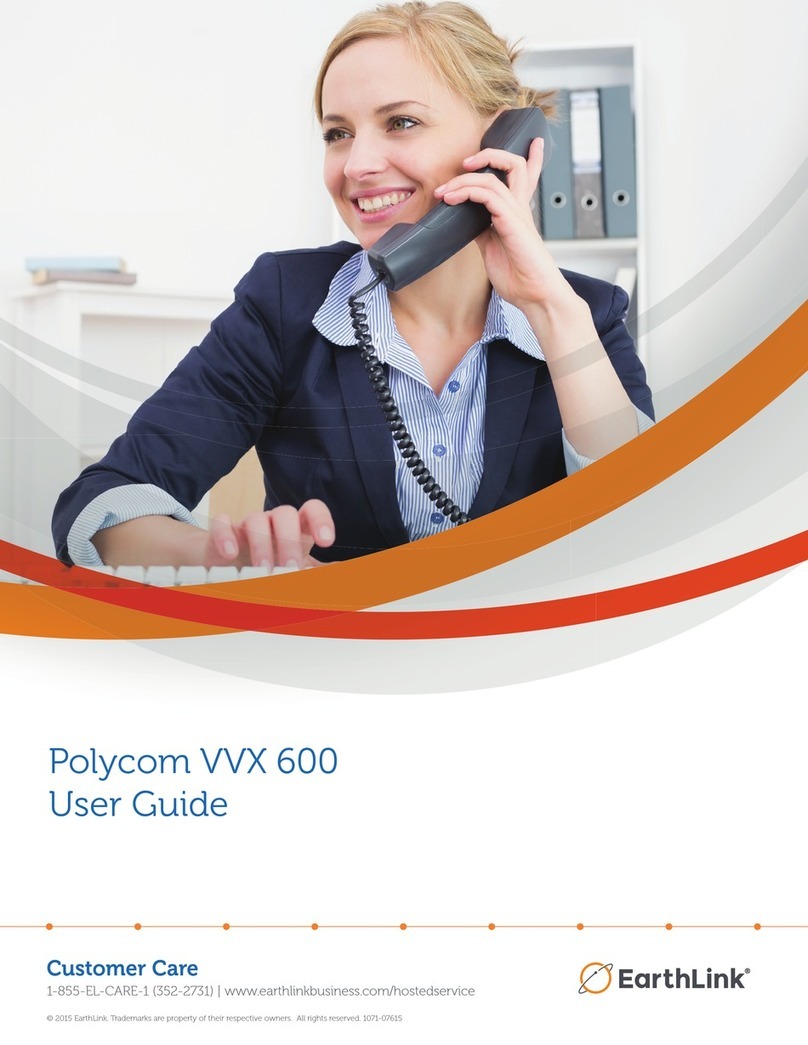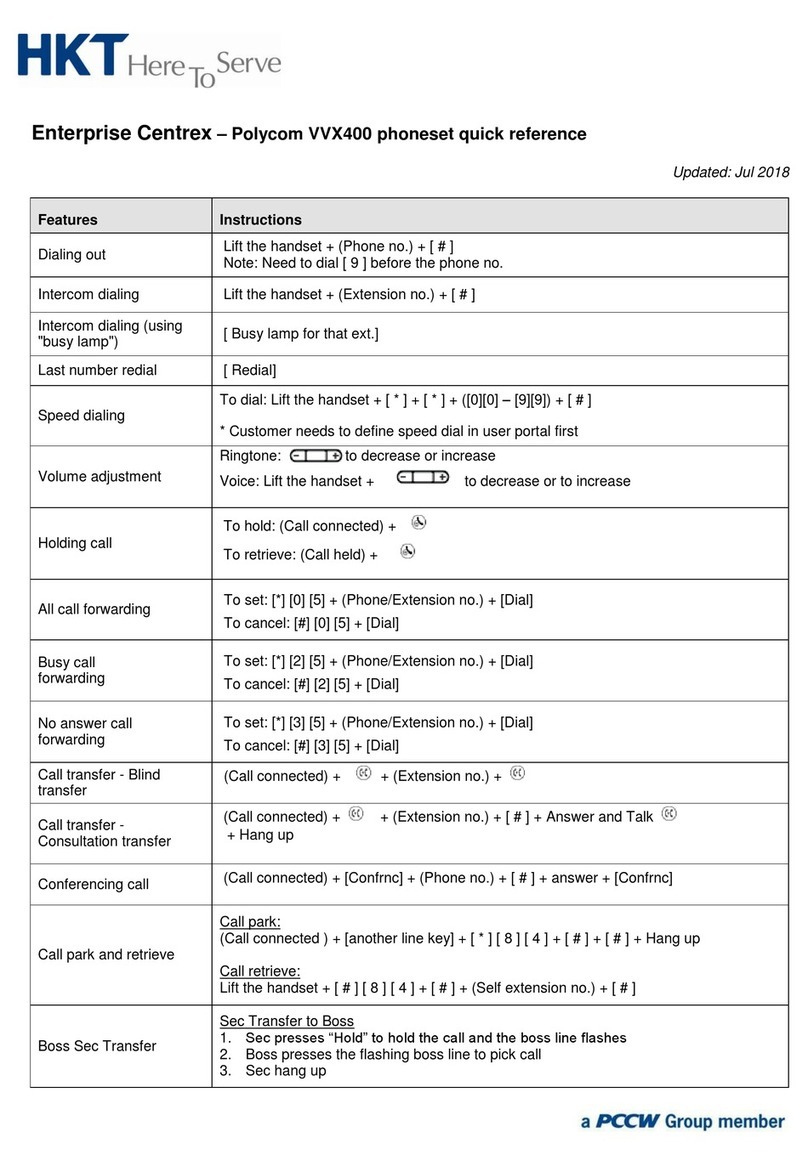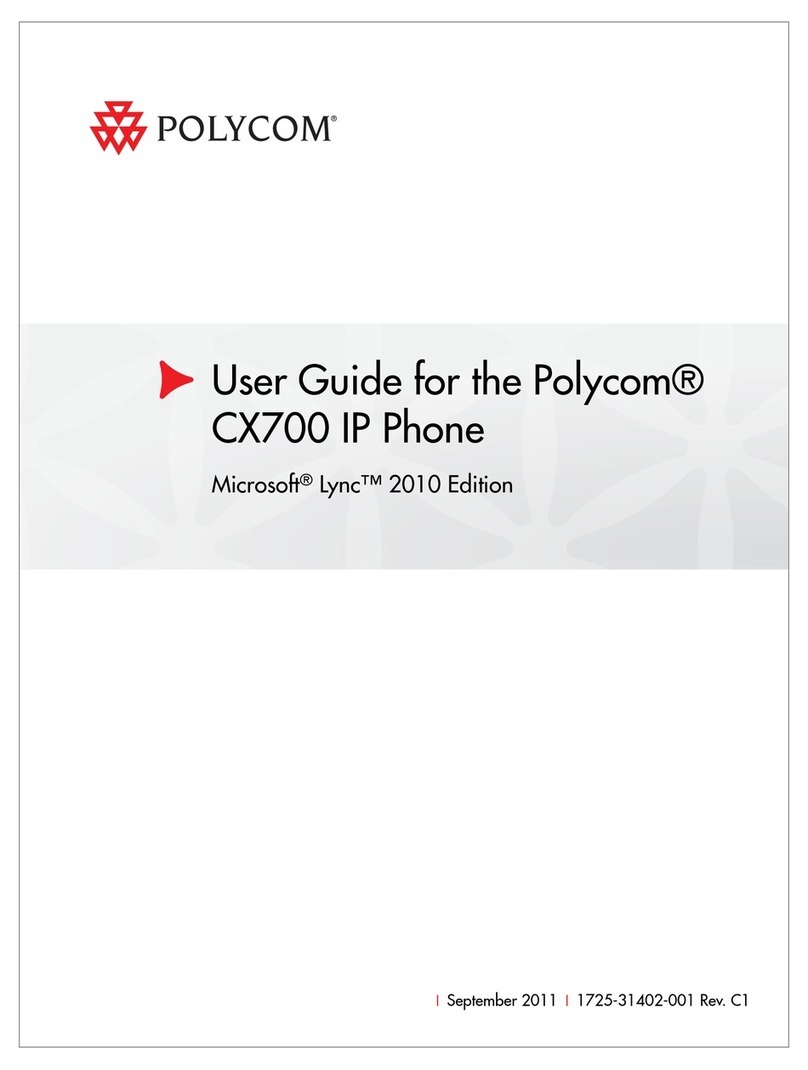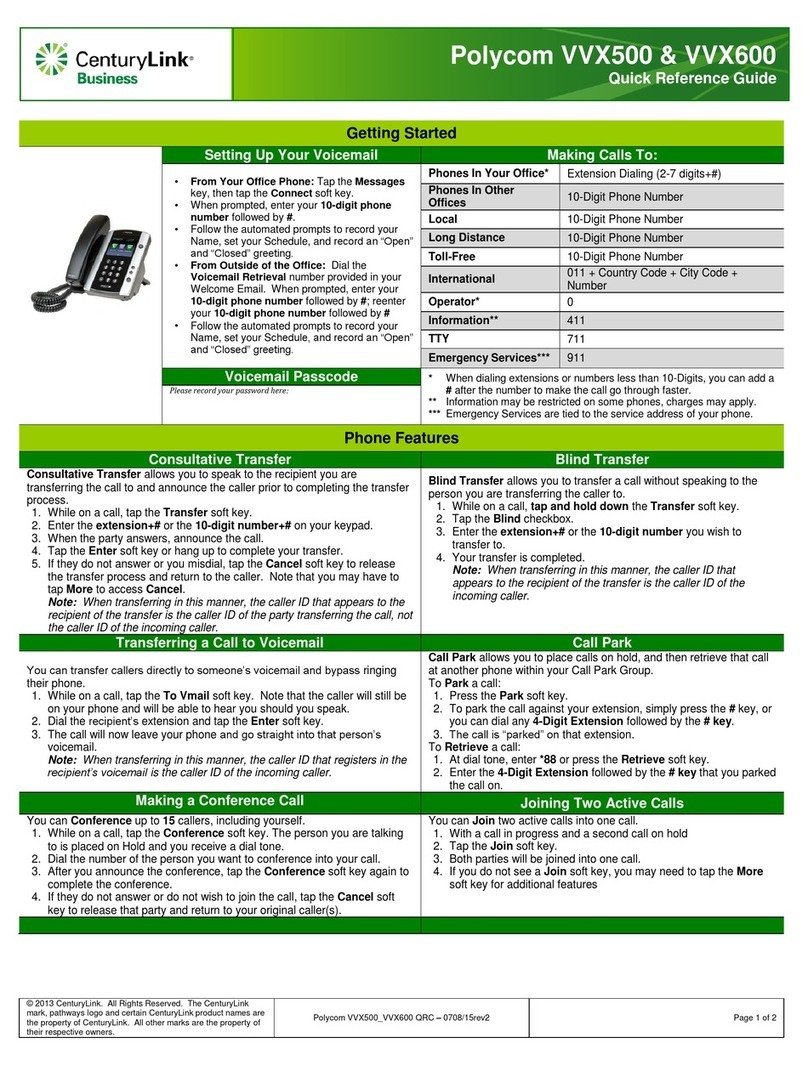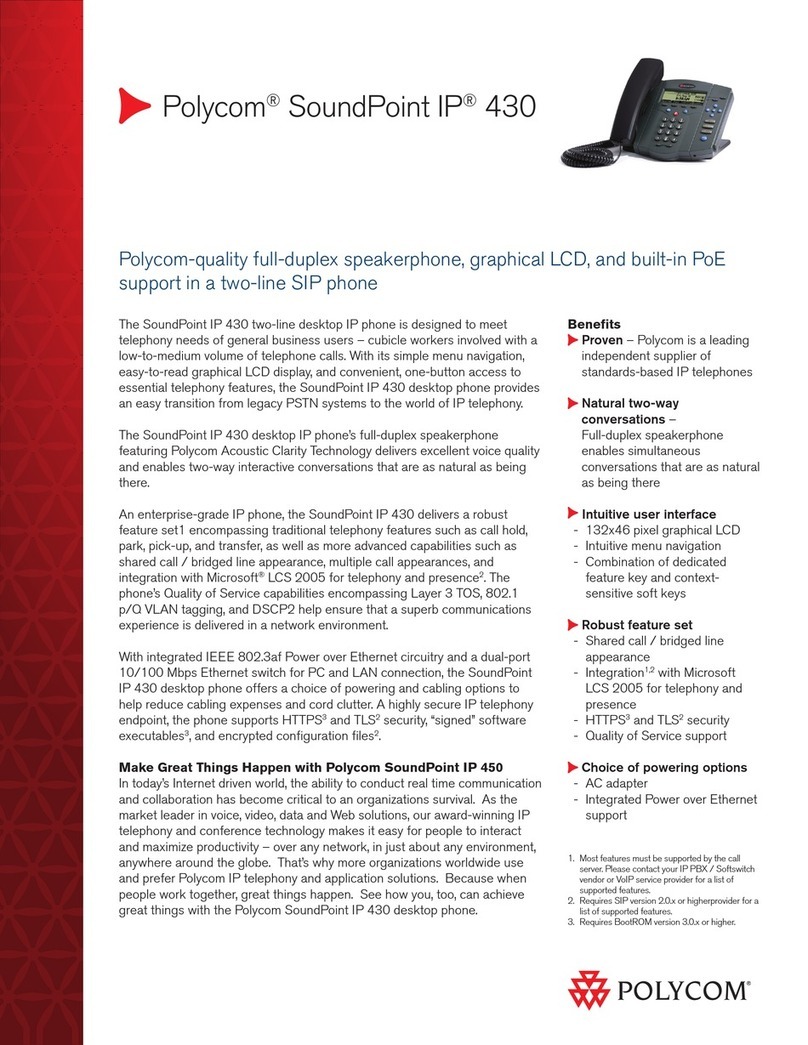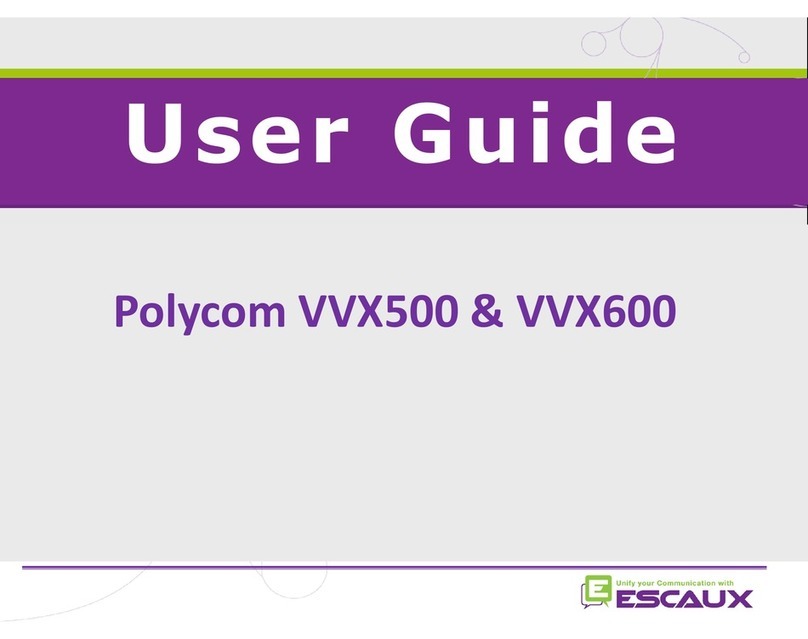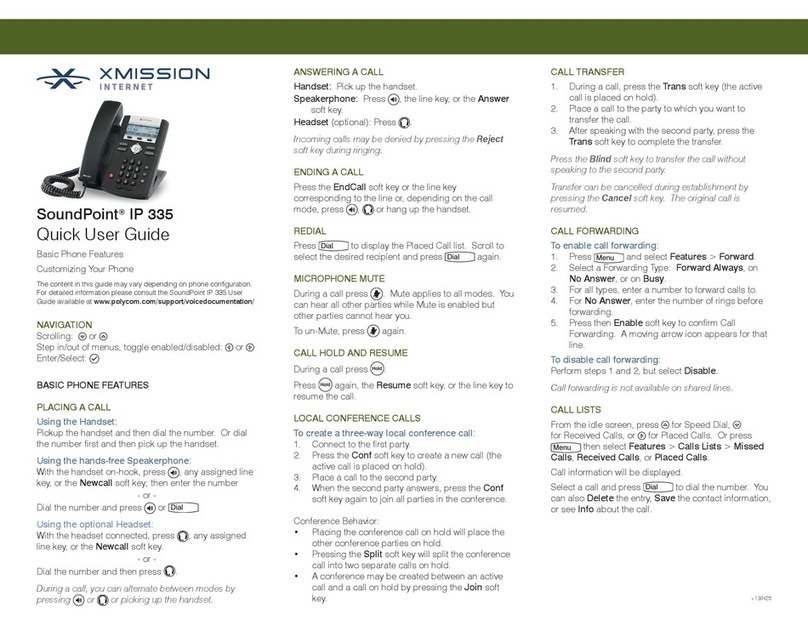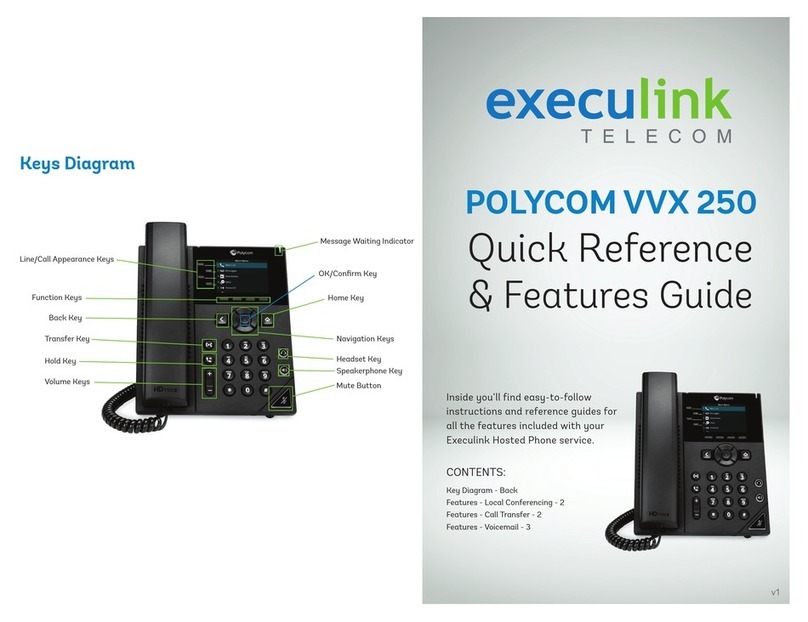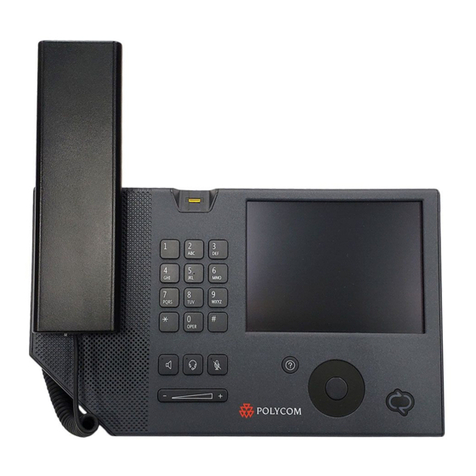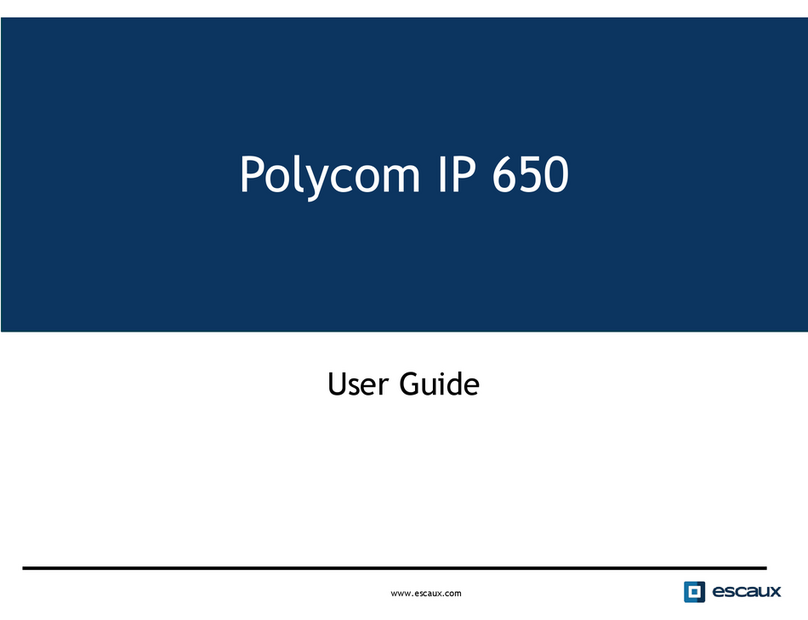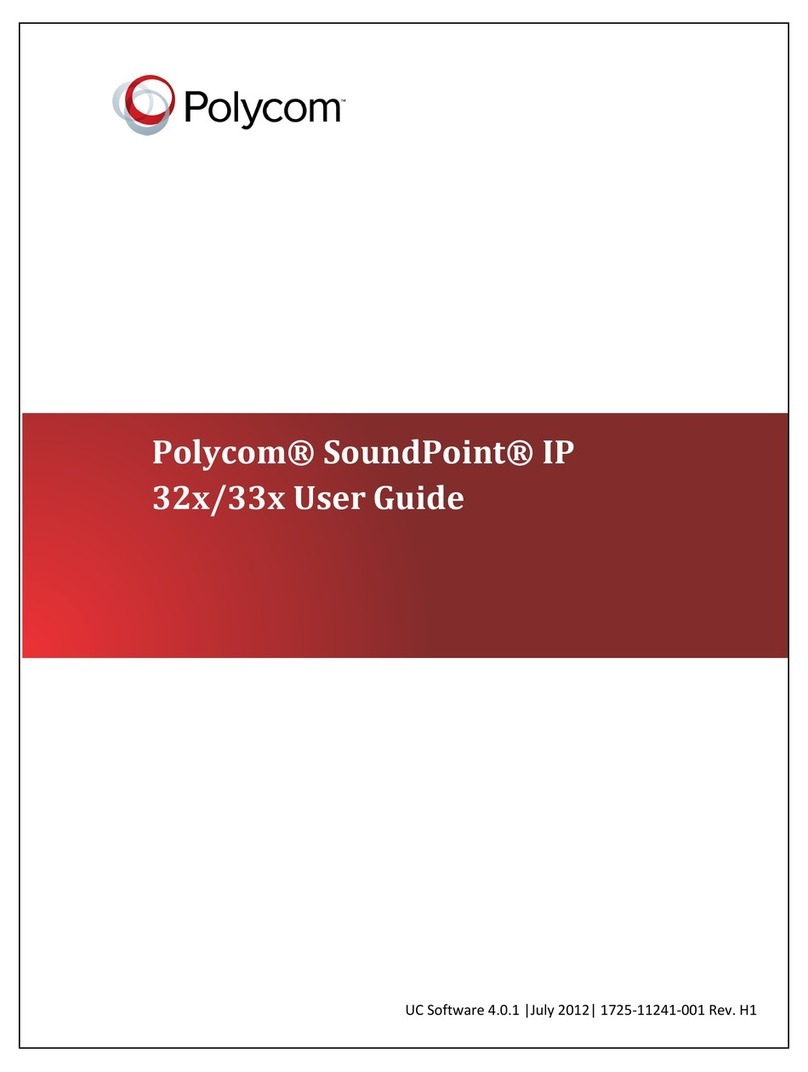wowforbusiness.com
Eective April 21, 2020.
2
Proprietary and Confidential
Polycom VVX D230 DECT IP Phone
Table of Contents
Package Contents..................................................................................................3
Hardware Features................................................................................................4
Base Station Hardware Features....................................................................5
Base Station Status Indicator...........................................................................5
Handset Menus........................................................................................................6
Return to the Home Screen..............................................................................6
Handset Settings....................................................................................................7
Handset Name.....................................................................................................7
Volume Adjustment..........................................................................................7
Ringtones...............................................................................................................7
Enable or Disable Keypad Tones................................................................7
Locking/Unlocking the Keypad..................................................................7
Do Not Disturb ........................................................................................................8
Enable Do Not Disturb....................................................................................8
Disable Do Not Disturb...................................................................................8
Turning Handset O/On .....................................................................................8
Using Your VVX D230 Phone for Calls........................................................9
Placing Calls .........................................................................................................9
Answering and Rejecting Calls ...................................................................9
Answering Calls ..................................................................................................9
Rejecting Calls.....................................................................................................9
End a Call...............................................................................................................9
In-Call Features...................................................................................................10
Holding and Resuming Held Calls.........................................................10
Switch Between Calls..................................................................................10
Transferring Calls...........................................................................................10
Speed Dial..................................................................................................................11
Assign a Speed Dial Entry.............................................................................11
Call a Speed Dial Entry ...................................................................................11
Contact Directory ..................................................................................................12
Add a Contact to the Contact Directory ...............................................12
Edit a Contact .....................................................................................................12
Delete a Contact ................................................................................................12
Additional Help .......................................................................................................13