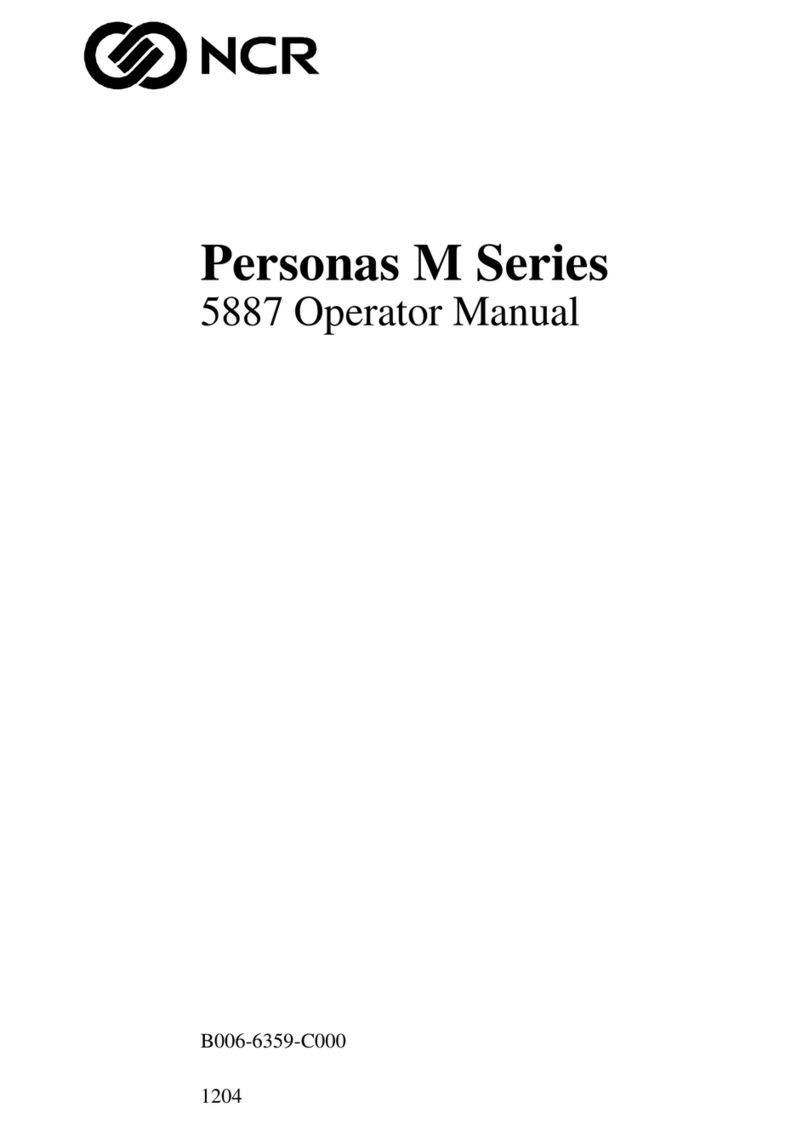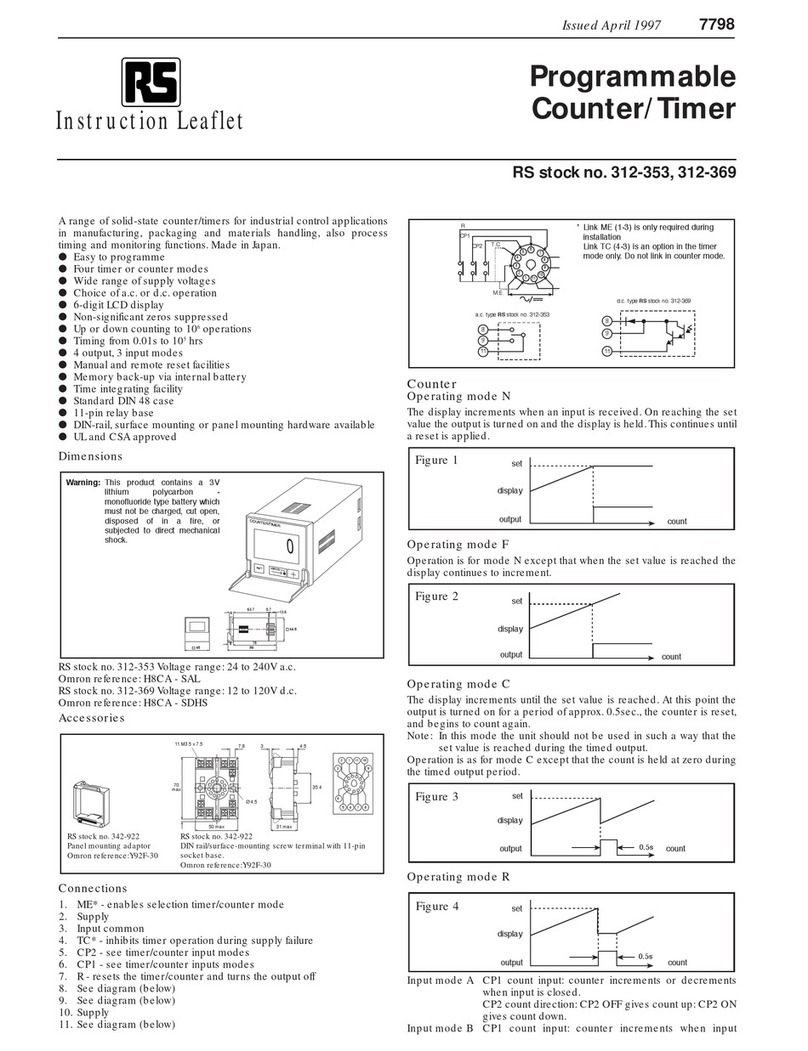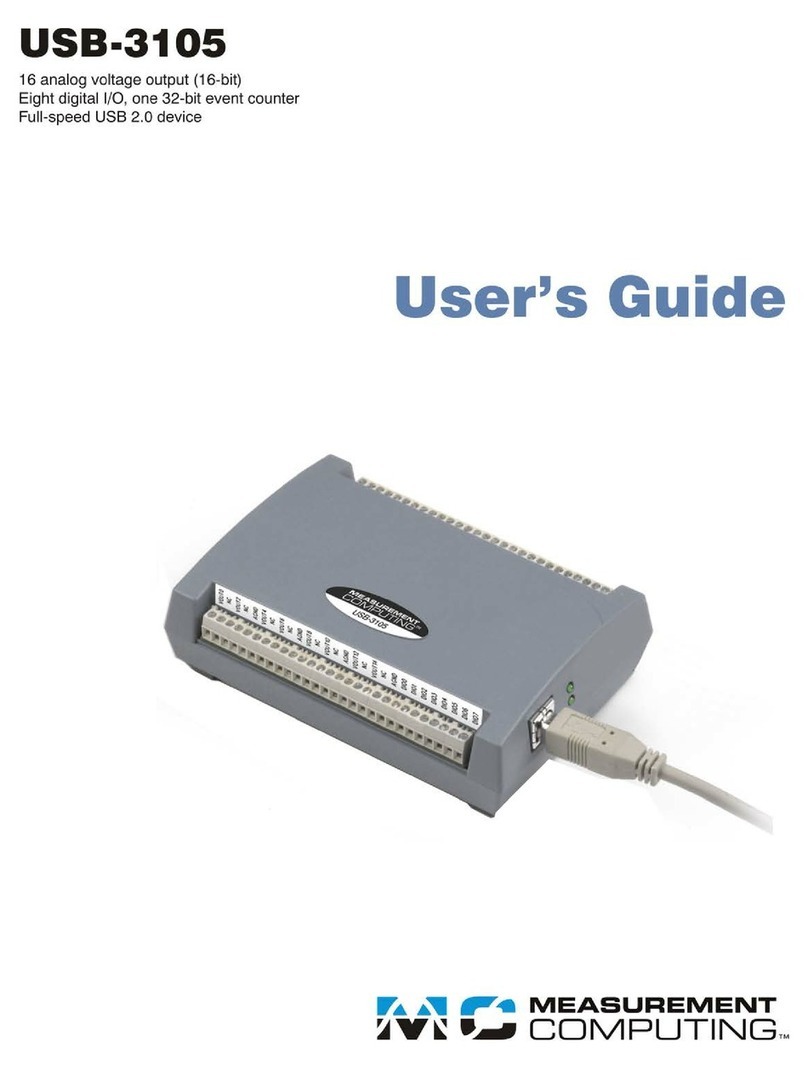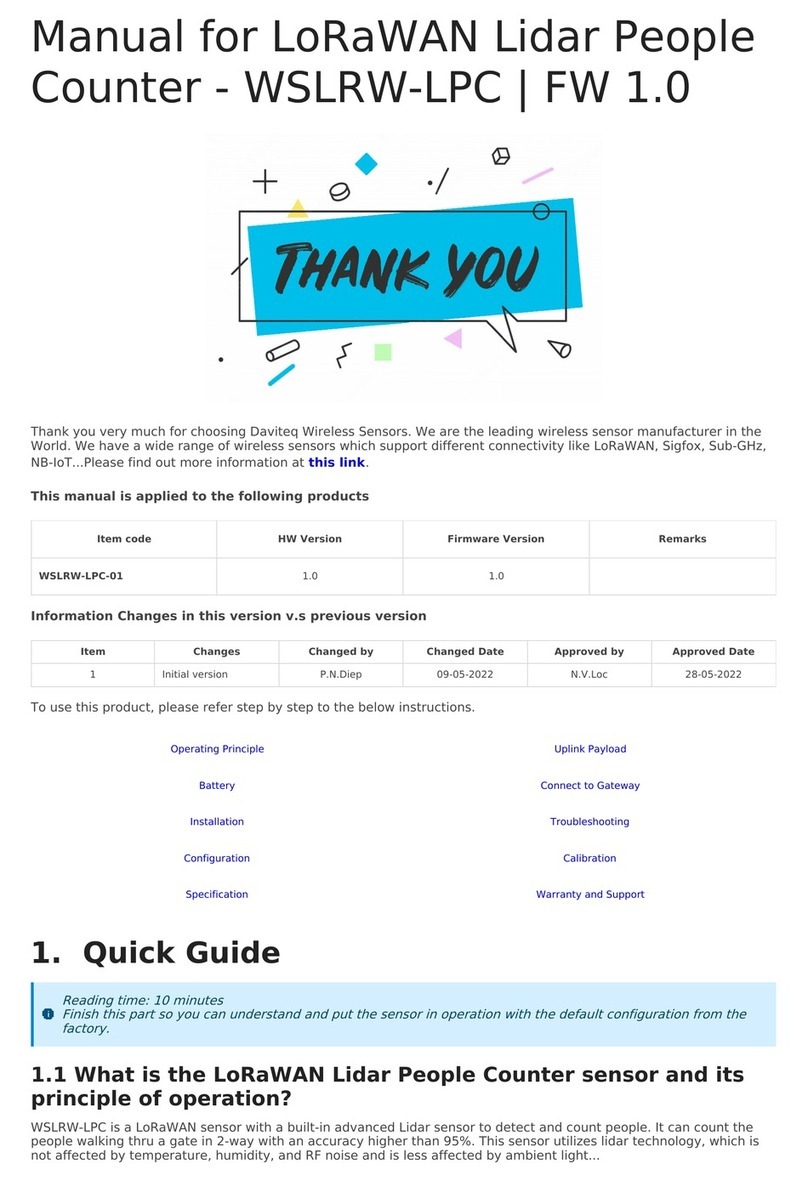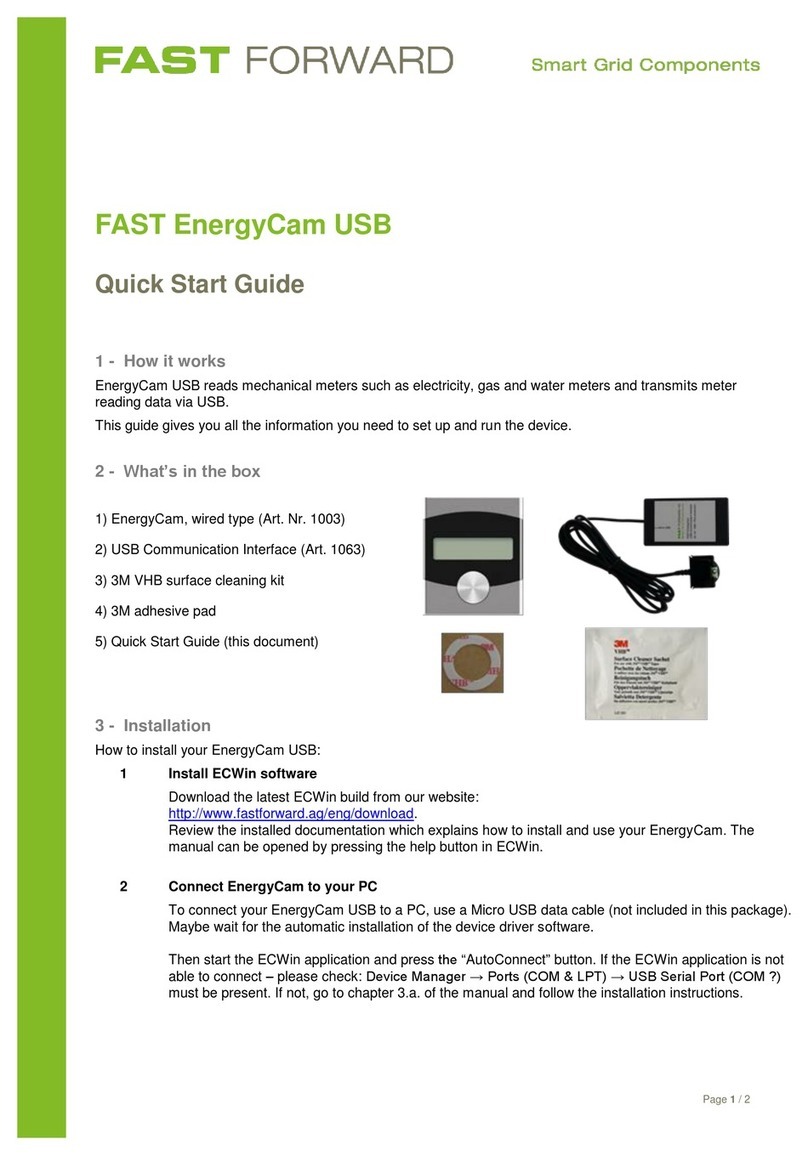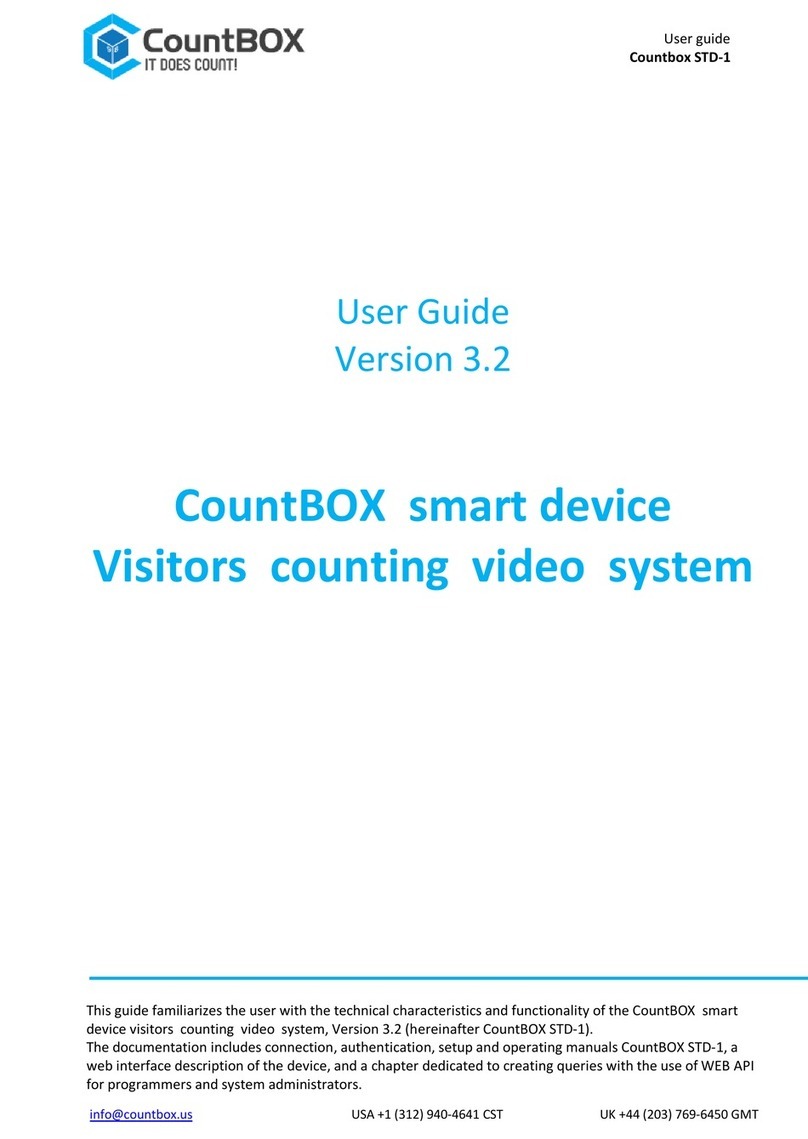Derovis HydraIP APC-R User manual

Installation Manual
HydraIP
APC-R module
Manual Version: 1.2.0
Date: 23.11.2017
Read the manual carefully befor use!
Keep the manual!

HydraIP APC-R module
Seite: 2
Version: 1.2.0
Datum: 23.11.2017
Content
1. Installation 3
2. Installation of counting module 4
................................................................................................................................. 4
Preparing the counting modules2.1
................................................................................................................................. 5
Application of templates and installation of counting
modules
2.2
..................................................................................................................... 5
Back door
2.2.1 ..................................................................................................................... 11
Front door
2.2.2 ................................................................................................................................. 12
Measuring the counting module2.3
3. Interfaces 13
4. Power supply of counting module 14
................................................................................................................................. 14
Connection to the power supply of the recorder over a
relay
4.1
5. Setting IP addresses of the counting
modules 16
0

InstallationHydraIP APC-R module
Version: 1.2.0
Datum: 23.11.2017 Seite: 3
1 Installation
This manual describes the installation of APC-R people counter modules using the Derovis counter module
fixture using a Citaro standard bus.
Only Derovis APC-R counting modules can be used for the Derovis Automatic People
Counting system (APC). External devices can not be used.

Installation of counting moduleHydraIP APC-R module
Version: 1.2.0
Datum: 23.11.2017 Seite: 4
2Installation of counting module
Necessary
tools
§
Crosstip screwdriver
§
Template and pen
§
Measuring tape or folding rule
§
Oscillating tool
§
5 mm-drill bit with drill (or cordless screw gun)
§
Countersink (or 10mm drill bit)
§
Hexagon socket screw bit 7 mm
2.1 Preparing the counting modules
The counting modules are to be taken out of the package and screwed to the fixture. It important to ensure
the lenses are not polluted or scratched during the process.
The packaging material is very useful as an underlay.
The counting module should be mounted to the fixture
Both attachment screws for the angle setting should be loosened a bit.

Installation of counting moduleHydraIP APC-R module
Version: 1.2.0
Datum: 23.11.2017 Seite: 5
2.2 Application of templates and installation of counting
modules
Please make sure there is sufficient space behind the cover for the counting module, the
template has to be possibly adjusted a bit.
2.2.1 Back door
The template should be centered above the door, about 20 cm from the top edge
While determining the center, you should orient yourself to the door and not the cover.
Sometimes there are fixtures above the door that might be helpful (e.g. red in picture)
Mark the cutout (inner area of template) and drill holes

Installation of counting moduleHydraIP APC-R module
Version: 1.2.0
Datum: 23.11.2017 Seite: 6
Check again, using a measuring tape (or similar), if the cutout is sitting straight.
Carefully cut out...
Drill holes...

Installation of counting moduleHydraIP APC-R module
Version: 1.2.0
Datum: 23.11.2017 Seite: 7
Trim edges and drill holes...
Since the material is very weak, you should work very carefully.
Clean thoroughly afterwards!
Now you can place in the module fixture.

Installation of counting moduleHydraIP APC-R module
Version: 1.2.0
Datum: 23.11.2017 Seite: 8
Place in the transparent protective cover from the backside
It is absolutely necessary to clean the backside of the cover in the installation area of any
dust!
Next, the protective housing is set in place (the flattened side facing upward) and the six bolts of the long
side with adquate washers and appropiate screws are prepared.

Installation of counting moduleHydraIP APC-R module
Version: 1.2.0
Datum: 23.11.2017 Seite: 9
The screws should be inserted diagonally and turned lightly! (7mm-hexagon socket screw bit).
At the same time, you should make sure that the aluminum frame fits evenly against the cover on the other
side.
It is necessary to switch hands now!

Installation of counting moduleHydraIP APC-R module
Version: 1.2.0
Datum: 23.11.2017 Seite: 10
Insert and screw in the counting module with clean hands (in order to keep the white module clean). Next,
roughly adjust the counting module (e.g.in the "Citaro": between the second and third "adjusting screw" hole
(counting from the bottom)). The counting module should point in the direction of the bottom edge of the door
when closing the cover.

Installation of counting moduleHydraIP APC-R module
Version: 1.2.0
Datum: 23.11.2017 Seite: 11
2.2.2 Front door
Same installation process as the back door, but:
The cutout should have a 2 cm gap from the top edge of the cover i.e. the top edge of the template should
have a gab of 1 cm to the edge of the cover.
It is absolutely necessary to check if there are any interfering components behind the cover.

Installation of counting moduleHydraIP APC-R module
Version: 1.2.0
Datum: 23.11.2017 Seite: 12
2.3 Measuring the counting module
The installation height and angle of the camera has to be measured and written down for every door, while
the covers are shut tight.
The information is needed later for the software configuration of the cameras.

InterfacesHydraIP APC-R module
Version: 1.2.0
Datum: 23.11.2017 Seite: 13
3 Interfaces
14pin-connector (1)
Pin no.
Name
Description
I/O characteristics
1
DID_OUT (4)
Coding Pin 4
Output
2
DID_IN(4)
Coding Pin 4
Input
3
DID_OUT(3)
Coding Pin 3
Output
4
DID_IN(3)
Coding Pin 3
Input
5
DID_OUT(2)
Coding Pin 2
Output
6
DID_IN(2)
Coding Pin 2
Input
7
DID_OUT(1)
Coding Pin 1
Output
8
DID_IN(1)
Coding Pin 1
Input
9
DID_OUT(0)
Coding Pin 0
Output
10
DID_IN(0)
Coding Pin 0
Input
11
DOOR-
Negative terminal of door contact
Input
12
DOOR+
Positive terminal of door contact
Input
13
Power Supply
Negative terminal (GND)
Input
14
Power Supply
Positive terminal (U IN+)
Input
Do not connect the door contacts (Pin no. 11, 12) of the Counting modules. The door
contacts need to be connected with the recorder.
M12 Ethernet connector D-coded (2)
Connect the counting module with the recorder or switch. Use D-coded plugs only and min. CAT5 cables for
the connection.

Power supply of counting moduleHydraIP APC-R module
Version: 1.2.0
Datum: 23.11.2017 Seite: 14
4Power supply of counting module
Use the male 14 pin connector (see Interfaces) to connect the power supply (12 V or 24 V) to the counting
module.
Negative terminal (GND) = Pin 13
Positive terminal (U IN+) = Pin 14
4.1 Connection to the power supply of the recorder over a
relay
Since the HydraIP systems only provide external peripheral devices with a total of 2 A, it is recommended to
have the power supplied through the vehicle voltage (24 VDC) by using a relay (24VDC with integrated
flyback diode) controlled by the digital output of the recording system. Also consult the manual of the
recording system for more information.
A short cable for the control circuit of the relay should be made:
§
Male contacts are to be used for the connectors. Plus (red wire) is to be inserted into PIN 1 on an bi-
polar AMP-connector. This connector should be connected on one side.
§
The coil contacts of the relay to the other.
The power supply of the counting modules is now provided by the relay, i.e. the minuses lines are to be
connected to the vehicle ground and the onboard voltage goes over the relay and then over the red plus-lines
to the counting modules.

Power supply of counting moduleHydraIP APC-R module
Version: 1.2.0
Datum: 23.11.2017 Seite: 15
The control circuit should be assembled with the the AMP-connector.

Setting IP addresses of the counting modulesHydraIP APC-R module
Version: 1.2.0
Datum: 23.11.2017 Seite: 16
5Setting IP addresses of the counting
modules
If you connect the 14pin connector and M12 connector the counter will automatically have the default IP
address: 192.168.100.10.
The IP addresses need to be set manually for every counting module. You can select an IP address by
connecting a pair of Coding pins of the 14pin Connector plug.
e.g. Connect pin 9+10 (= Coding PIN 0) to select IP address 192.168.10.1
Backside of the 14pin male connector
Connect pin 7+8 (=Coding PIN 1) to select IP address 192.168.10.2 for door 2
Table of contents
Popular Cash Counter manuals by other brands

Steinberg Systems
Steinberg Systems SBS-CC-500 user manual

Vega Absolute
Vega Absolute VEGA SI-22 user manual

NuWave
NuWave GlanAir TD40 Set-up & operating manual
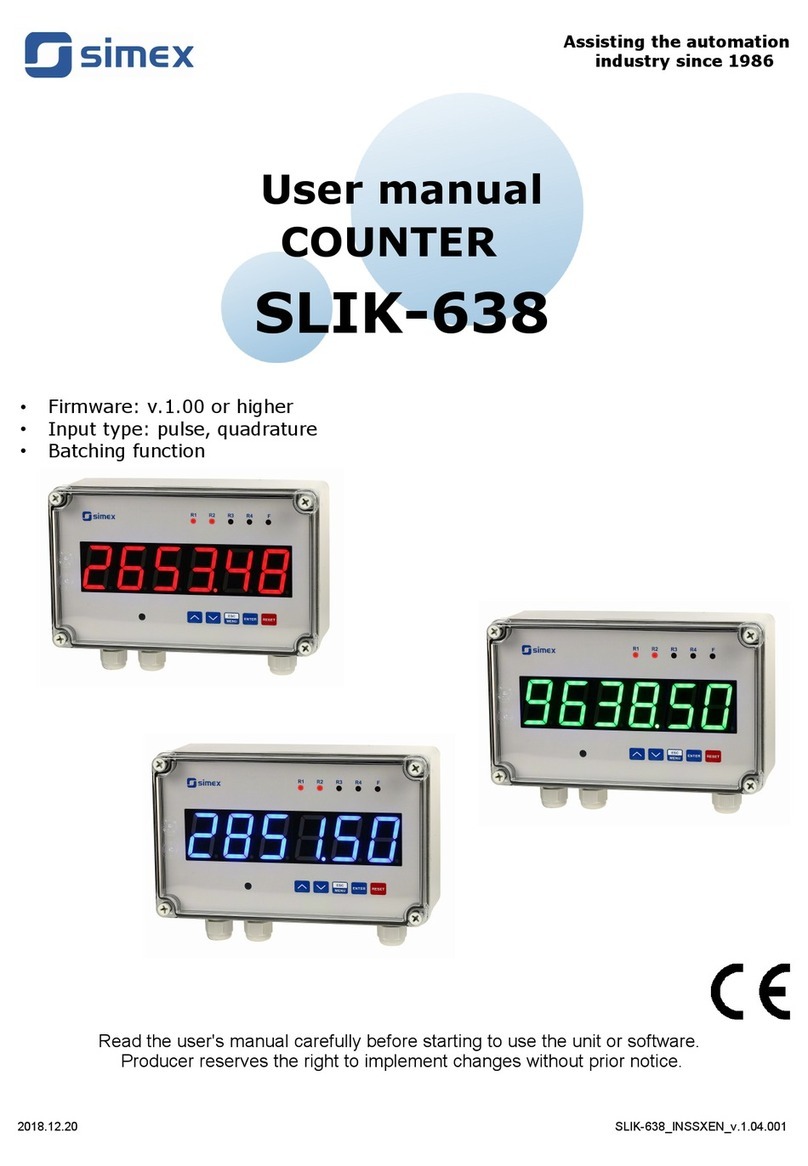
Simex
Simex SLIK-638 user manual
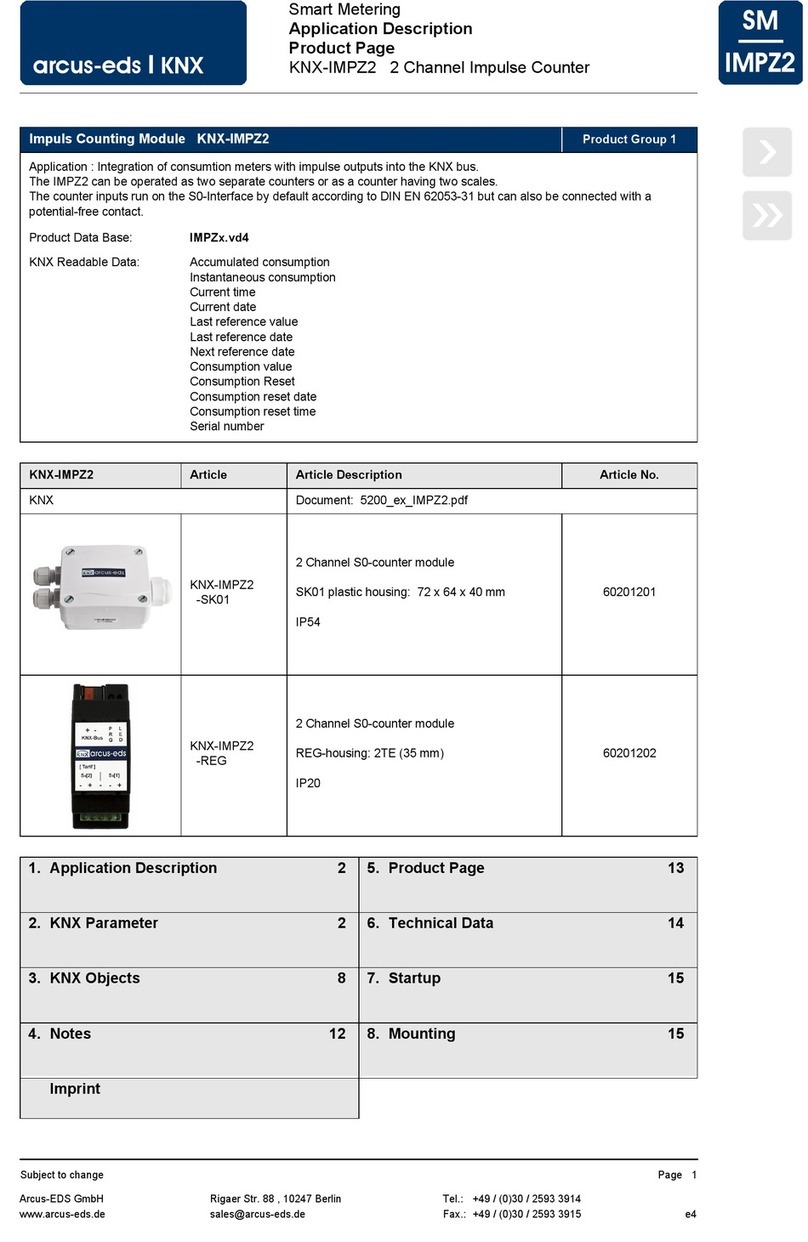
Arcus-EDS
Arcus-EDS KNX-IMPZ2-SK01 Description, Specifications, and Installation Manual

NAiS
NAiS LC4H-SV Documentation