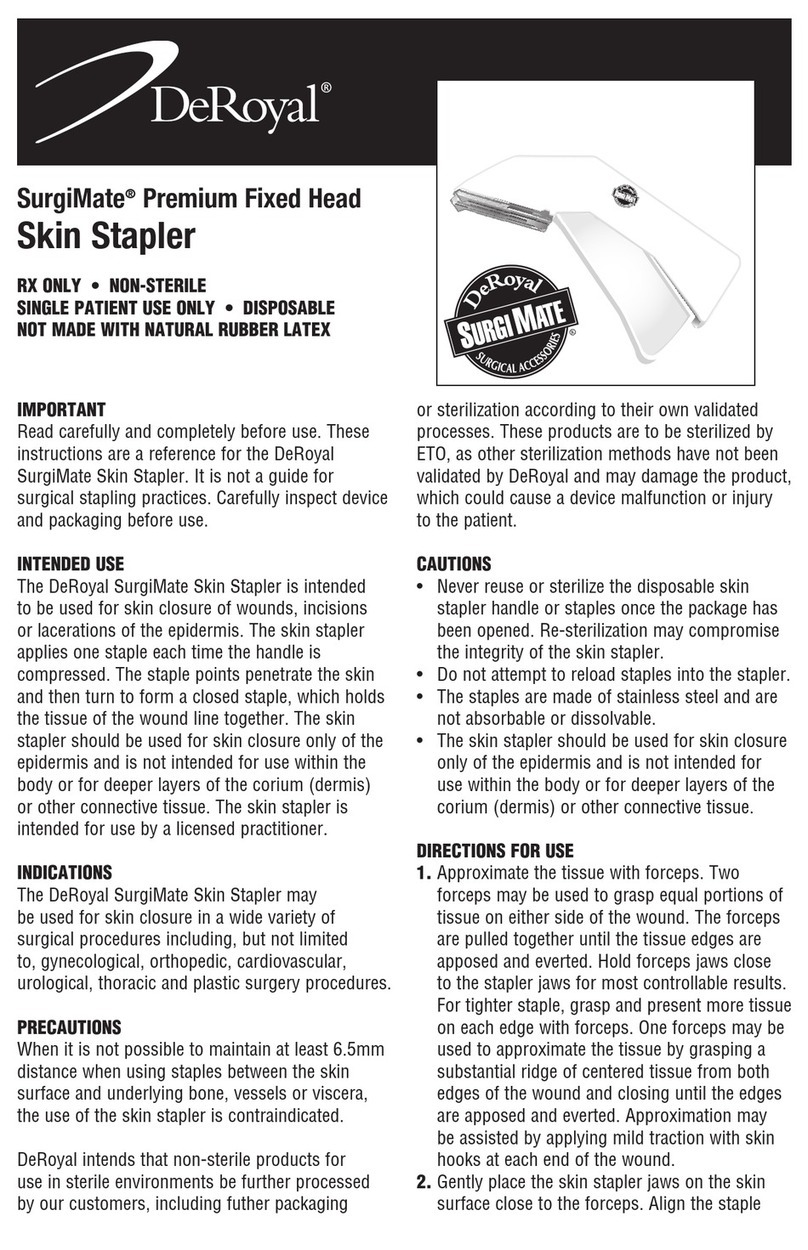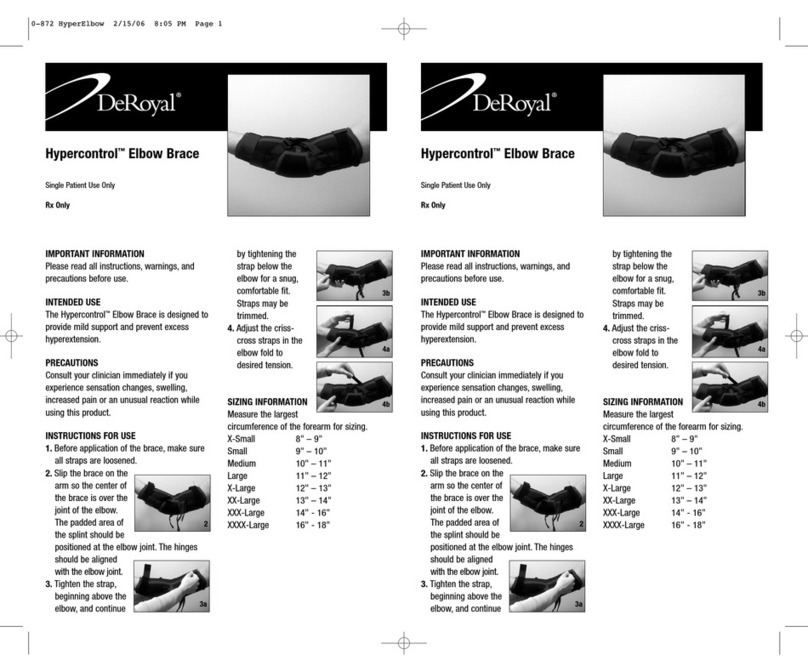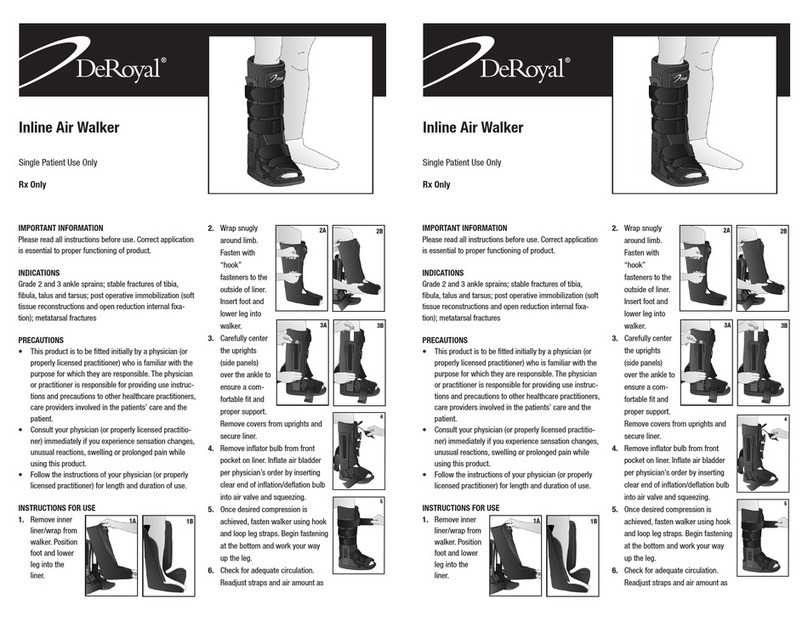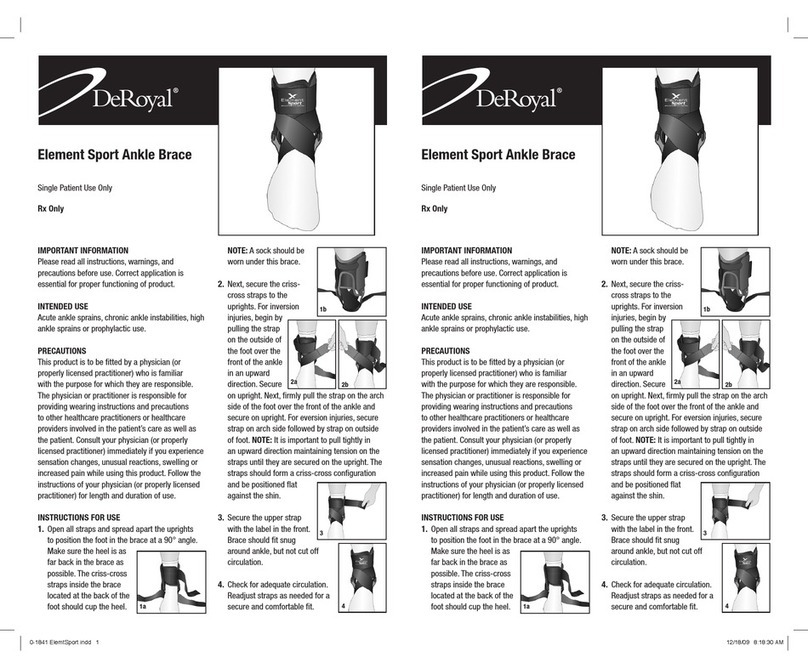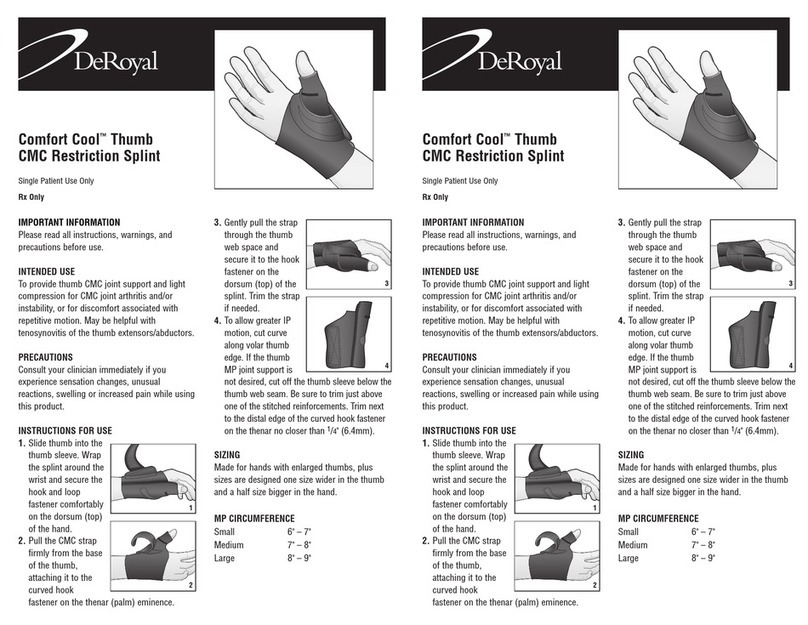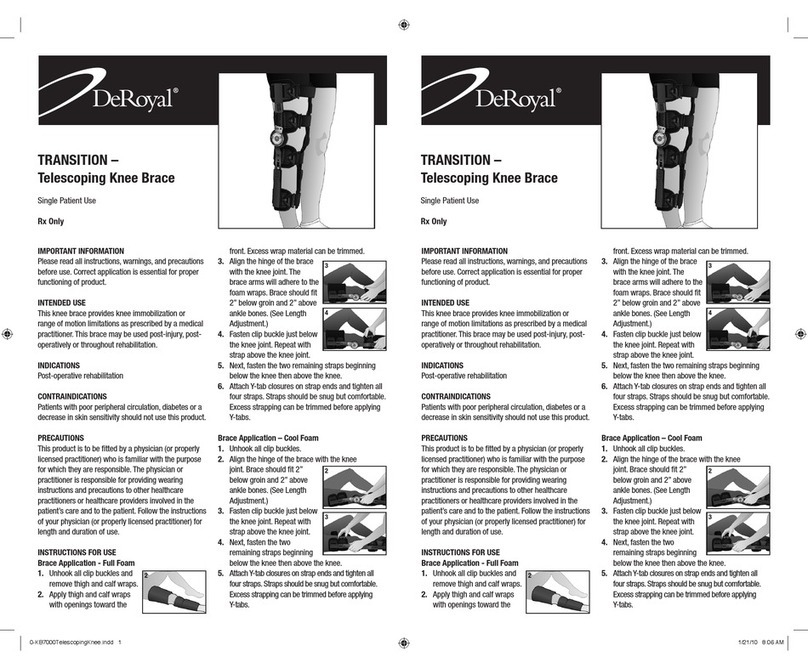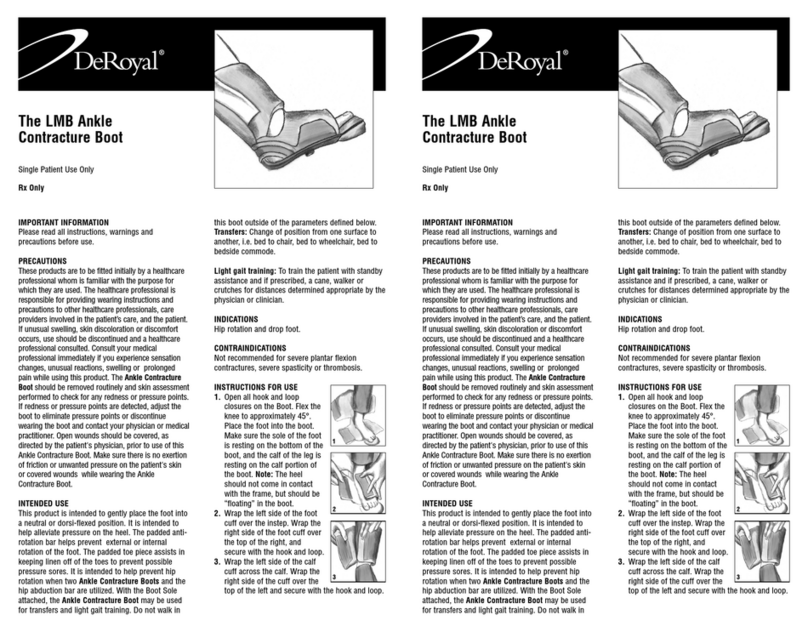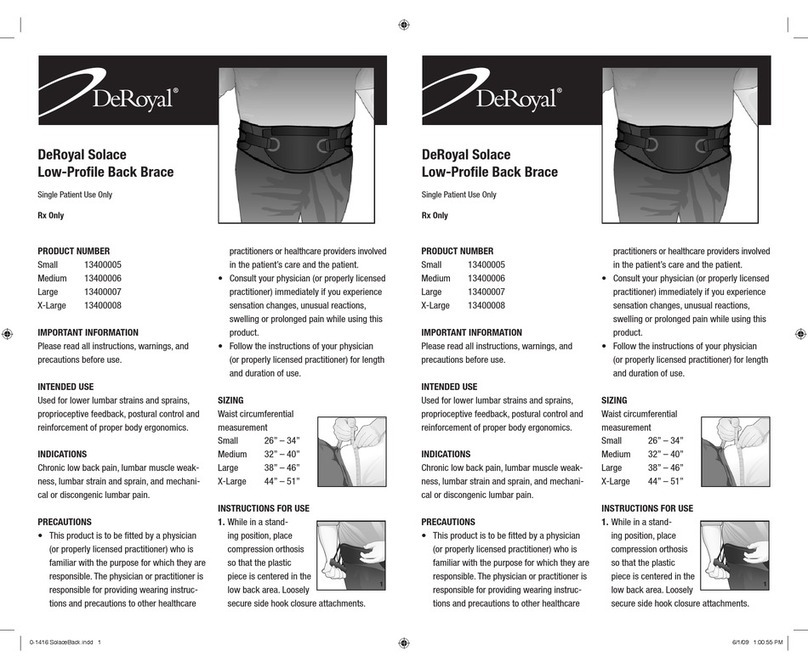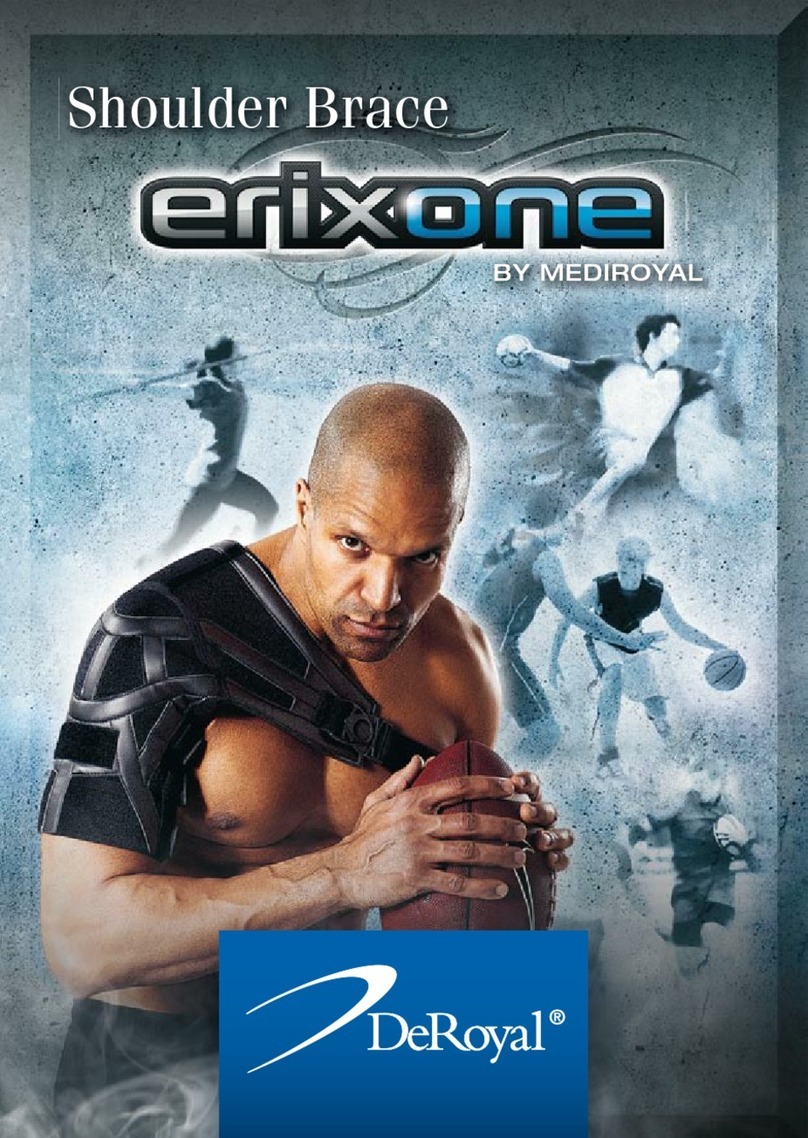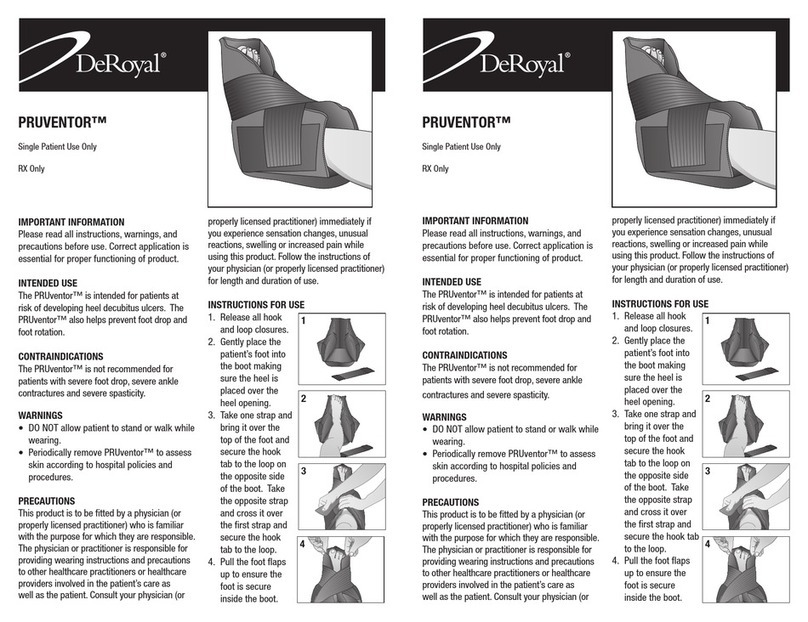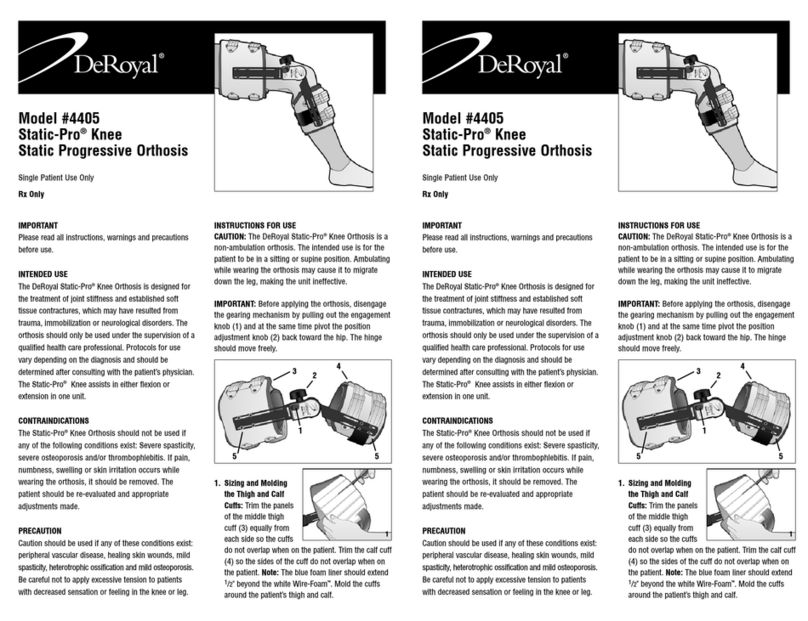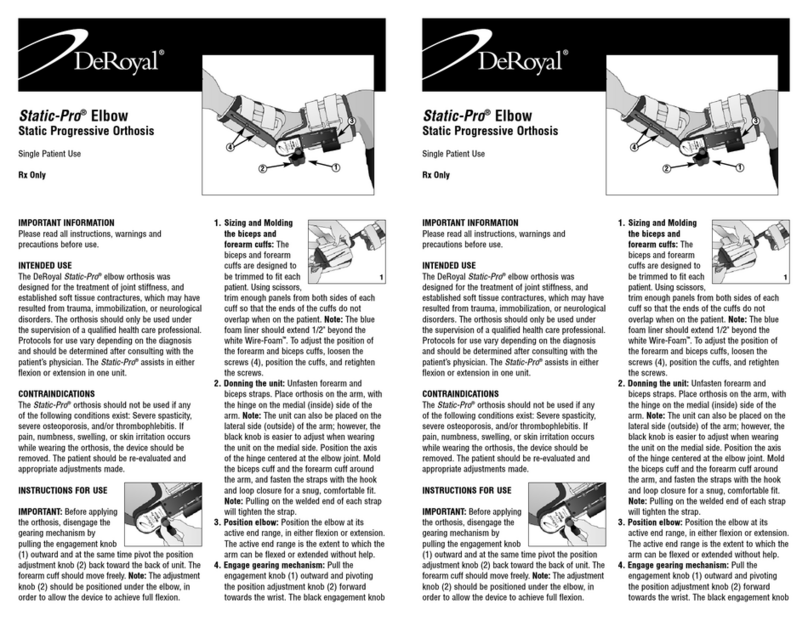IMPORTANT INFORMATION
Please read all instructions, warnings and
precautions before use.
INTENDED USE
The DeRoyal Static-Pro®wrist orthosis is designed
for the treatment of joint stiffness, and established
soft tissue contractures, which may have resulted
from trauma, immobilization, or neurological
disorders. The orthosis should only be used under
the supervision of a qualified health care professional.
Protocols for use vary depending on the diagnosis
and should be determined only after consulting with
the patient’sphysician. The Static-Pro®is designed
to assist in either flexion or extension in one unit.
CONTRAINDICATIONS
The Static-Pro®orthosis should not be used if any
of the following conditions exist: Severespasticity,
severeosteoporosis, and/or thrombophlebitis. If
pain, numbness, swelling, or skin irritation occurs
while wearing the orthosis, the device should be
removed. The patient should be re-evaluated and
appropriate adjustments made.
INSTRUCTIONS FOR USE
IMPORTANT: Before
applying the orthosis,
disengage the gearing
mechanism by pulling the
engagement knob (1) outward and at the same time
pivot the position adjustment knob (2) back toward
the elbow. The handcuff should move freely. Note:
The adjustment knob should be positioned below the
wrist in order for the device to achieve full extension.
Static-Pro®Wrist
Static Progressive Orthosis
Single Patient Use
Rx Only
1. Sizing the forearm
cuff: The forearm cuff
(3) is designed to be
trimmed to fit each
patient. Unfasten
forearm straps (4),
and using scissors,
trim enough panels from both sides of the cuff
so that the ends of the cuff do not overlap
when on the forearm. The foam liner should
extend 1/2" beyond the white Wire-Foam™cuff.
2. Donning the unit:
Slide the hand and
forearm into the
orthosis, with the
mechanism on the
medial (inside) of the
forearm. Position the
axis of the hinge centered at the wrist joint.
Mold the forearmcuff(3) around the forearm,
and fasten the two straps with the hook and
loop closurefor a snug, comfortable fit. Note:
Pulling the welded end of each strap will
tighten the strap.
3. Adjust the handcuff: Use the Allen wrench to
adjust the handcuffto accommodate for the
length (5) and width (6) of the hand. Note:
The handcuff should be positioned behind the
MP joints (knuckles), and flat on the back of
the hand.
4. Adjust palmar support: Remove palmar
support (7) from the palm strap under the
handcuff, and mold to the contours of the
patient’s palm. Re-attach palmar strap, and
thread through D-ring.
5. Position hand: Position the wrist at its active
2
1
6
1
10
11
7
5
2
4
3
9
IMPORTANT INFORMATION
Please read all instructions, warnings and
precautions before use.
INTENDED USE
The DeRoyal Static-Pro®wrist orthosis is designed
for the treatment of joint stiffness, and established
soft tissue contractures, which may have resulted
from trauma, immobilization, or neurological
disorders. The orthosis should only be used under
the supervision of a qualified health care professional.
Protocols for use vary depending on the diagnosis
and should be determined only after consulting with
the patient’sphysician. The Static-Pro®is designed
to assist in either flexion or extension in one unit.
CONTRAINDICATIONS
The Static-Pro®orthosis should not be used if any
of the following conditions exist: Severespasticity,
severeosteoporosis, and/or thrombophlebitis. If
pain, numbness, swelling, or skin irritation occurs
while wearing the orthosis, the device should be
removed. The patient should be re-evaluated and
appropriate adjustments made.
INSTRUCTIONS FOR USE
IMPORTANT: Before
applying the orthosis,
disengage the gearing
mechanism by pulling the
engagement knob (1) outward and at the same time
pivot the position adjustment knob (2) back toward
the elbow. The handcuff should move freely. Note:
The adjustment knob should be positioned below the
wrist in order for the device to achieve full extension.
Static-Pro®Wrist
Static Progressive Orthosis
Single Patient Use
Rx Only
1. Sizing the forearm
cuff: The forearm cuff
(3) is designed to be
trimmed to fit each
patient. Unfasten
forearm straps (4),
and using scissors,
trim enough panels from both sides of the cuff
so that the ends of the cuff do not overlap
when on the forearm. The foam liner should
extend 1/2" beyond the white Wire-Foam™cuff.
2. Donning the unit:
Slide the hand and
forearm into the
orthosis, with the
mechanism on the
medial (inside) of the
forearm. Position the
axis of the hinge centered at the wrist joint.
Mold the forearmcuff(3) around the forearm,
and fasten the two straps with the hook and
loop closurefor a snug, comfortable fit. Note:
Pulling the welded end of each strap will
tighten the strap.
3. Adjust the handcuff: Use the Allen wrench to
adjust the handcuffto accommodate for the
length (5) and width (6) of the hand. Note:
The handcuff should be positioned behind the
MP joints (knuckles), and flat on the back of
the hand.
4. Adjust palmar support: Remove palmar
support (7) from the palm strap under the
handcuff, and mold to the contours of the
patient’s palm. Re-attach palmar strap, and
thread through D-ring.
5. Position hand: Position the wrist at its active
2
1
6
1
10
11
7
5
2
4
3
9