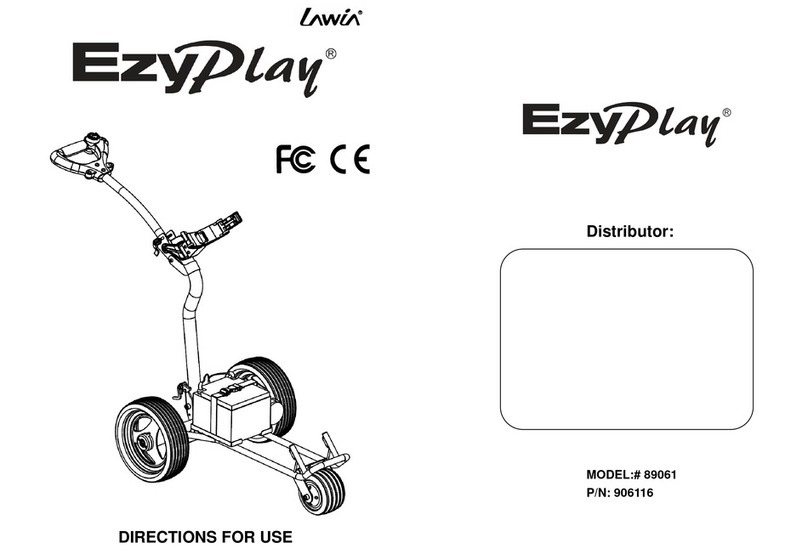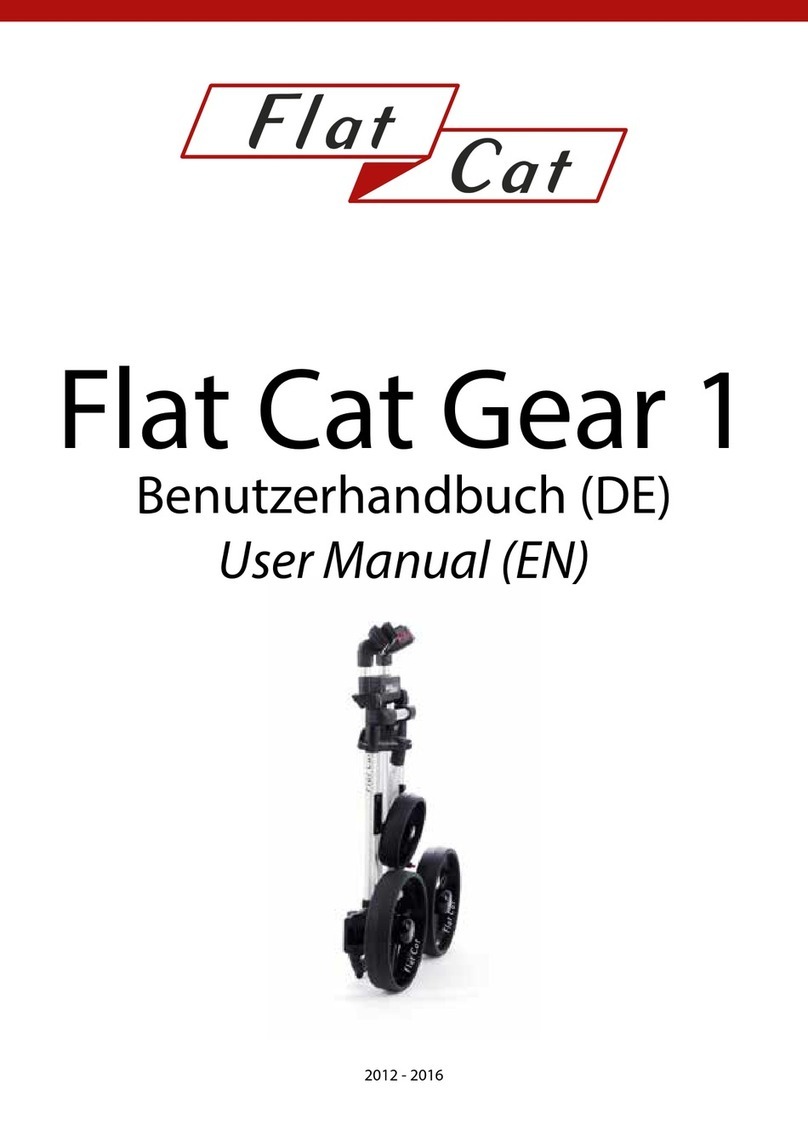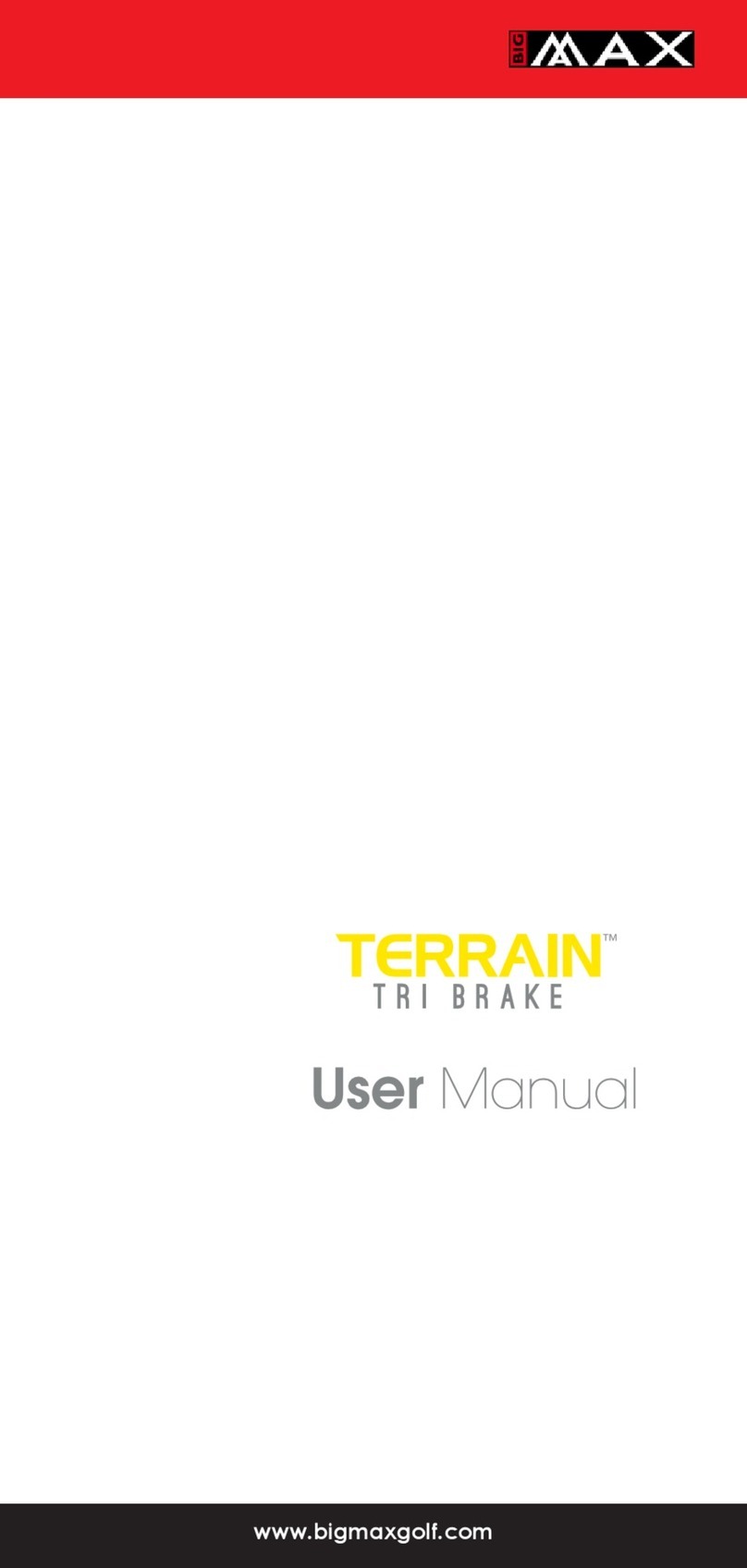Desheng Industrial Development Smartkaddy Cruiser AT 604 User manual

Cruiser AT/RT 604
1
USER MANUAL
ATTENTION:
•PLEASE DO NOT OPERATE THE BUGGY BEFORE YOU
READ THIS MANUAL
•PLEASE FIRST PRACTICE WITH THE BUGGY WITH NO
WHEELS ON. THEN FURTHER PRACTICE ON AN OPEN
AREA. DO NOT OPERATE THE BUGGY INDOORS.

Cruiser AT/RT 604
2
Contents
Welcome to the world of low stress golf ……………………………………………… 3
Safety Notices …………………………………………………………………………… 3
Using your Cruiser - USE BY CARE …………………………………………… 4
Key Components ……………………………………………………………………….. 5
Features …………………………………………………………………………………. 6
Assembly ………………………………………………………………………………… 7
User Controls ……………………………………………………………………………. 11
Caring Batteries ……………….………………………………………………………… 12
Charging batteries ………………………………………………………………………. 12
Technical Specifications ……………………………………………………………… 14
Trouble shooting ………………………………………………………………………. 16
Warranty ………………………………………………………………………………… 16
Warranty card ………………………………………………………………………….. 17

Cruiser AT/RT 604
3
Welcome to the world of low stress golf
Welcome and thank you for purchasing the Cruiser Electric golf trolley.
The lightweight, powerful Cruiser RT has controllability and ease of use that is second to
none.
Please take some time to read this manual carefully so that you will get the maximum
enjoyment from your Cruiser RT. If you have any questions or queries after reading the
manual, please do not hesitate to contact the retailer or supplier. Please be sure to fill in the
warranty card and send it to your retailer or supplier as soon as possible. This will register
your product to ensure continued support and also qualify you for special promotions which
we may run from time to time. If your warranty card is missing please call your retailer or
supplier.
Safety Notices
Do not drop or damage the fully sealed batteries as they contain acid, which may burn
skin and could cause blindness. Never attempt to open the battery case or incinerate
the battery.
Always charge the batteries in a well-ventilated area. During normal use the battery is
effectively sealed and practically no acid or gases escape from the case, ensuring a
very safe operation of the trolley. However in the event of charging or battery
malfunction explosive gas may be released.
Keep the battery away from sparks, flames and dangerous chemicals.
Always switch off the power at the mains before connecting or disconnecting the
charger.
Do not put anything metallic near the battery terminals as this may risk short-circuiting
the battery with the risk of fire or explosion.
Do not place the charging unit on surfaces such as rugs, blankets etc, or near material
such as curtains, drapes etc, which may block the ventilation slots.
During operation, ensure that the trolley is under control at all times. In the event of a
collision, damage to people or property may occur.
Cruiser is designed to carry a golf bag of max 20Kg – overloading the trolley may
cause damage and will invalidate the warranty. The best result can be achieved with a
bag less than 15Kg. (Buggy will be overstressed if the bag weight is more than 15Kg. )
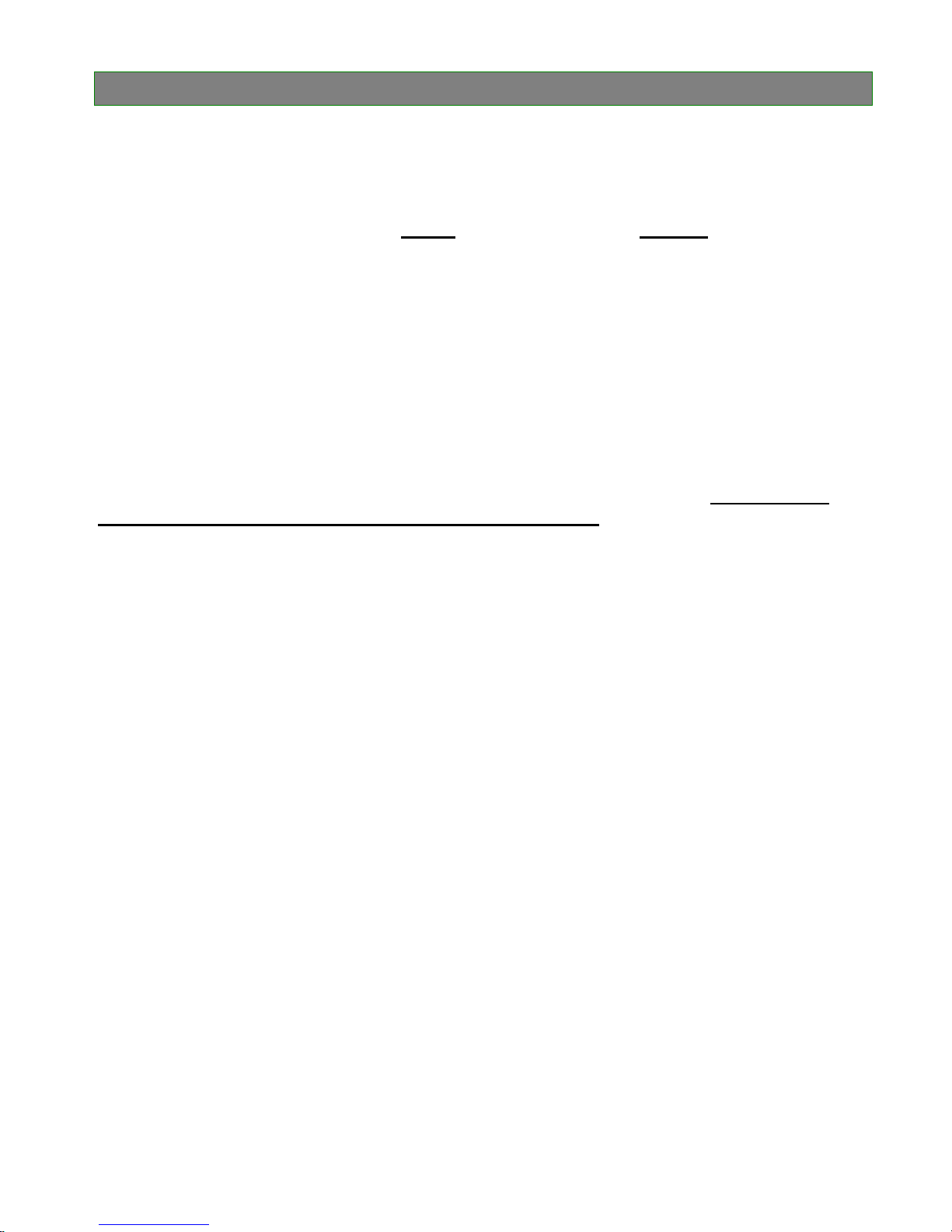
Cruiser AT/RT 604
4
Using your Cruiser - USE BY CARE
We recommend you to have some practise on control of the buggy before you start to
use the buggy on golf course. The best practise can be made by removing the rear
wheels.
1) The buggy should be operated gently. If you use the buggy roughly, it will break down.
It should not be forced over its limits.
2) The buggy should be used responsibly. It has very powerful twin 200W motors.
Excessive speed, overloading and misusage may cause problems (which won’t be covered
he
by warranty)
3) The electronic controller of buggy has an overload protection. It will cut off the
power if the wheel rotation is blocked or buggy stalls. (Otherwise the electrical
system; fuse, controller, etc. would be damaged) When the wheels can’t turn and the
energy cannot be transformed into the rotation of the wheels, the electrical current (ampere)
will overload and create high temperatures. The controller will sense this and will cut off t
power. The Buggy can start again easily right after this situation. However the controller
will need to be cooled down by waiting for a few minutes if another attempt is to be
made against the obstacle. If a second wheel rotation blockage happens right after the fir
one, the controller may burn out. The controll st
er may cut the power if the buggy is overloaded
he motor is engaged. The controller will cut off the power; however the
anually.
lly.
wheels
ge the upper plastic locking catch part. It is better
steer the buggy with swivel front wheel.
) Avoid using the buggy in very heavy rain conditions.
he battery is fully charged. See the later section
“Charging the batteries” for more details.
and if it is pushed over its climbing capability (Solution: Pushing the buggy by helping it
manually over the very steep hills)
4) Do not test the buggy by increasing the speed and torque while holding the
buggy while t
electrical system or the motor- gear mechanism may be damaged if this is done
repeatedly.
5) Avoid pushing the buggy motor when met with large obstacles. The best way is
to go around the obstacle or to help the buggy by pushing it m
6) Recommended bag weight is 15Kg. Max. bag weight is given as 20Kg. but buggy will
struggle in some terrain conditions if you have a heavy bag.
7) Buggy seats are not stable and should be used carefu
8) Don’t push down the handlebar to lift up the front wheel for tuning with the rear
like a conventional trolley. That may dama
to
9
10) Before first use, it is vital that t

Cruiser AT/RT 604
5
Key Components
1 Handlebar 15 Bottom Locking Catch. Lower Part
ob bag Rest Strap
s
ssembly
attery)
e Side Tubes
14 Bottom Locking Catch. Upper Part 28 Anti-Tip Wheel
2 Speed Control Kn 16 Upper
3 Handle Lock bar 17 Seat
4 Umbrella Holder 18 Seat Post
5 Umbrella Holder Bracket
Upper Frame Tube 19 Lower Frame Tube
Motors
6 20
7 Top Locking Catch. Upper Part 21 Lower Bag Rest
8 Top Locking Catch. Lower Part 22 Lower Bag Rest Latche
9 Back Frame Tubes (Left & Right) 23 Lower bag Rest Strap
10 Battery Bag Strap 24 Front Wheel Spring-Lock A
Front Wheel
11 Battery Bag (And B 25
12 Mid. Frame Tube 26 Bottom Fram
13 Upper Bag Rest 27 Rear Wheel

Cruiser AT/RT 604
6
Features
Full Remote Control with intelligent controller
It can be all controlled with the touch of a button. It can go forward, backward, turn left an
ght, acce d
lerate, decelerate & brake. The compact hand remote gives you complete
ri
freedom.
Auto-Lock-Swivel Front Wheel.
It makes it one of the easiest handling electric golf buggies on the market today. Turning is
ery easy now, on manual or remote modes
v . Easy maneuverability allows the buggy to be
f touches.
controlled with the very lightest o
Waterproof Electronics
Membrane switches and sealed electronics for waterproofing.
Safe Start
The motor is prevented from driving the buggy until turn on the speed roller, if the Cruiser is
g will happen until the user turn back the
stationary when the power is switched on nothin
roller and on.
Electronic Distance Control -TIMER
Press the timer button (1,2 or 3 times), your buggy will proceed at the selected speed for the
you have selected.
distance (15/30/45M)
Free Wheeling;
f you run out of battery power, want to conserve the pI ower or have a break down, buggy
E.
wheels can turn EASILY and COMPLETELY FRE
Overload (Over-current) Protection;
If the wheel rotation is blocked or buggy stalls, the electrical current (ampere) will overlo
and create high temperatures. The controller will sense this and will cut off the powe
Otherwise the electrical system; fuse, c
ad
r.
ontroller, etc. would be damaged. Overload
protection current is set to 30A.
Low Battery Protection;
The battery is protected from damage as a result of being excessively discharged while the
buggy is in use. The effect of this is that when the battery capacity drops 15% of the capa
ft, the LED beside the “start” button will flash red and city
warn you to recharge the battery
on Voltage is 9.5V)
le
soon. (The Low Battery Protecti
Electronic Bias Control
otor speeds never can be the same. Different motor speeds will cause aM bias. The motor
n on the controller unit.
speeds can be electronically aligned by a butto
Remote Transmitter Programming
new remoteA device can be programmed easily by pressing the "Code Learning" button on
the controller.
No Rust Design
he Axle and all fittings made of stainless steel or chrome platedT .
Because the buggy is nearly waterproof, you can even play under the rain with no hesitation.
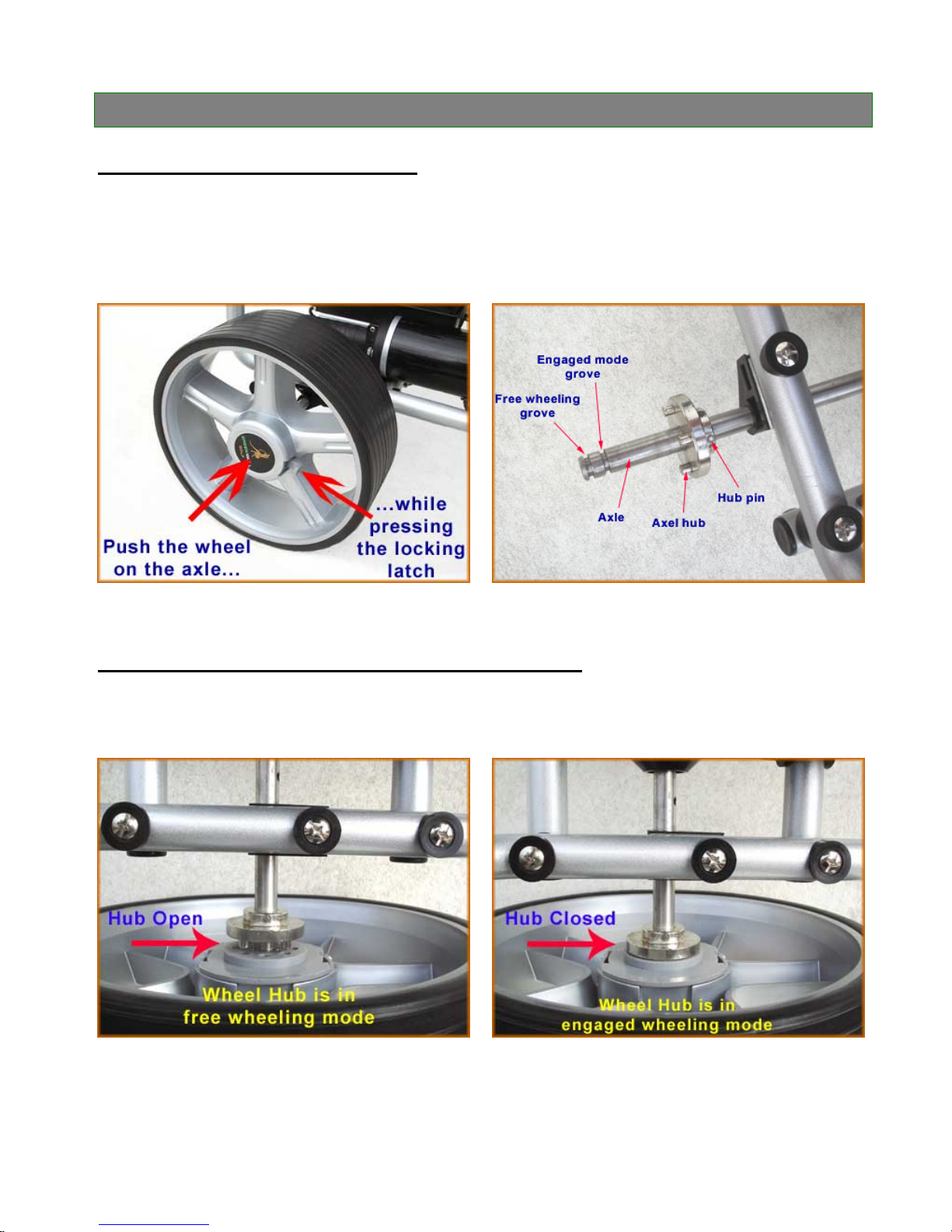
Cruiser AT/RT 604
7
Assembly
Step 1: Install the rear wheels
Before you unfold the buggy frame, it is better to install the rear wheels. Fit the rear wheels
by pressing the locking latch on the outside of the wheel while engaging the wheel onto the
axle. (Fig.3) Push the wheel until the locking latch catches the axle free wheeling grove or
the motor engaged mode grove on the axle. Pull the wheel back to make su
re it has been
cked on the desired grove. (Please see the axle hub assembly on Fig.4)
lo
Install rear wheels Axle hub assembly
Step 2: Understand the freewheeling feature:
(Free Wheeling Mode or Motor Engage
Mode)If you run out of battery power, want to conserve the power or have a break down,
The Cruiser has two stage wheel hub operation d
uggy wheels can turn completely free like a push trolley by the free wheeling system.b
Hub Open – Freewheeling mode Hub Closed – Motor engaged

Cruiser AT/RT 604
8
Step 3: Unlock the handlebar locking bar
Now your buggy should look like the picture below and ready to be unfolded. Before you
unfold the handlebar, unlock the handlebar locking bar from the lower frame. (Unfold the
buggy by releasing the top locking catch beneath the handle by sliding it forward)
Fig.7 Folded buggy Unlock handle locking bar
Step 4: Unfold the frame and the handlebar
There are two main locking catches on the main body frame; top and bottom catches. The
upper parts of the catches work with spring loaded mechanism. Sliding the upper part
backwards will lock or unlock the catches. You should practise this now.
Bottom locking catch Top locking catch

Cruiser AT/RT 604
9
Step 5: Install The Battery Cable if it is not connected
If you receive the battery with no battery cable attached, please assembly the battery cable
with care. Remove the fuse (25 or 30Ah) from the fuse holder first preventing a short during
installation. The red cable is Active (+) The black cable is Neutral (-) Please see the battery
“Charging the Battery” section. For more details.
Step 6: Install The Battery
Before connecting battery to the buggy please ensure the buggy is off by turning the power
switch to off position and turning the speed control switch fully anticlockwise.
Lift up the battery by holding the carry strap. Place the battery in the battery tray. Place the
rear side of the battery on the rear side of the tray first. Then push the front side of the
battery down on to the tray. (This will help for not touching to the mid. frame tube) Secure the
battery using the strap provided. Attention: Always plug and unplug the battery cable by
holding the metal plugs and not the cables.
Battery-Buggy power plug connection
SLA Battery 12V/33Ah
Dimensions: 196(L) x 132(W) x 155(H) SLA Battery 12V/24Ah
Dimensions: 175(L) x 1126(W) x 166(H)

Cruiser AT/RT 604
10
Step 7: Position The Golf Bag Undo the upper and lower bag rest straps. Rest the
golf bag on the mounts and tighten the straps around the top and bottom of the bag. It is
important to ensure that the bag is securely attached, as the bag braces the Cruiser handle
and integral to the rigidity of the Cruiser. Position the bag centrally so that the weight is
proportionate.
Lower bag rest Upper bag rest
Step 8: Install The Anti-Tip Wheel Anti-tip wheel is assembled with two screws
(provided) in to the bar at the rear of the buggy.
Anti-Tip wheel assembly Anti-Tip wheel assembled
Step 9: Install The Seat Insert the seat bracket in the seat holder on the buggy.
Buggy seats are not stable and should be used carefully
Seat Bracket Seat Storage

Cruiser AT/RT 604
11
User controls
Manual Controls
Manual controls are positioned on the T-shape handlebar. The speed is set by a speed
control knob at the side of the operation board. This can be set to adjust the speed of the
trolley from about 0kph to p to 10kph (depends on the model). The actual speed of the trolley
will depend on the speed setting and the terrain.
Handlebar Controls Timer / Electronic Distance Function
On/Off Switch
Stand-by Mode
The buggy will power on at standby mode when the speed roller is
switched on. LED-2 will be GREEN indicating that the unit is ON
but the buggy will not start at this time. This is the stand-by mode.
Start/Stop
(LED1)
START: When the Start/Stop button is pressed buggy will start
at the set speed of the speed control knob. LED-1 will be
GREEN. And the LED-2 will be on again but will change its
colour depending on the battery power status.
STOP: When the Start/Stop button is pressed again the buggy will
stop. LED-1 will turn to RED and Led-2 will remain the same.
Battery Level LED
(LED-2) LED-2. When the battery capacity falls lower than 90% the LED
will turn ORANGE. The LED will turn RED when the battery is at
10%, warning you to charge the battery soon.
Timer / Electronic
Distance Function
(LED-3)
Press the Electronic Distance Function button; Timer LED will
blink for 5 seconds and your buggy will proceed at the selected
speed for the distance (15/30/45M). Pressing the button once will
turn the LED-3 GREEN – indicating that the unit will travel for 15m
at the set speed. Pressing the button again will turn the LED-3
RED – indicating that the unit will travel 30m. A third press of the
button will turn the LED-3 ORANGE – indicating that the unit will
travel 45m.

Cruiser AT/RT 604
12
Remote Control
Remote transmitter operates with a battery (provided). The remote range is about 50 meters.
This range may vary depending on the terrain conditions, interferences by other sources and
the power level of the battery in the remote. Remote control provides 14 speed levels.
Speed can be increased or decreased by pressing the (+) or (-) buttons continuously.
Attention: Avoid braking on high speed as this may cause damage on buggy. Try slowing
down first by pressing the (-) button and then brake.
Remote Transmitter Controls Control buttons & LEDs on Controller
Remote
Operation The remote operation is very straight forward. You just need to switch
on the buggy to STAND-BY MODE by turning the speed control knob.
Then just press the remote buttons. The buggy can easily be controlled
to all directions by this remote device. (Only reverse operation needs more
care and practise because of the swivel front wheel)
Electronic
Bias
Alignment
Motor speeds never can be the same. There may be a difference of
between 5% more or less between the motors. Different motor speeds will
cause a bias and the buggy will not go straight. The motor speeds can be
electronically aligned by a button on the controller. The power to the right
hand side motor can be adjusted and made the same with the left hand
side motor. This should be done while the golf bag is loaded on the buggy.
Remote
Signal LED There is a LED light both on remote transmitter and controller. They blinks
simultaneously each time you send a signal by the remote transmitter.
Remote
Code
Learning
If you need to use a new remote transmitter for your buggy (lost or
damaged), you need to program the new remote transmitter. 1) Start the
buggy by turning the speed control knob. 2) Press the Remote Control
Learning Button on the controller. 3) Press any of the buttons on the
remote transmitter. The Remote Signal LED will be on for 5 seconds then
will be off. 4) Now the remote transmitter has learned the code.

Cruiser AT/RT 604
13
CARING BATTERIES
The SLA AGM batteries typically achieve a working lifetime about 250-300 cycles,
depending on the depth of cycling and the operating temprature. However their life will be
shorter after each time they are charged. So, they should be considered as consumable
products. A good battery using and charging technique will also make a big difference on the
battery life. They must be looked after correctly.
•Never forget that your battery has a certain amount of power. (e.g. 24Ah, 26Ah,
28Ah, 33Ah) The power in it is not endless. The standard batteries are adequate for 18
holes providing they are played on the same day.
•If the battery is used heavily during the golf game, it may run out of power before
finishing the 18th hole. (SOLUTION: PUSHING THE BUGGY A LITTLE BIT OVER
THE STEEP HILLS WILL CONSERVE A HUGE AMOUNT OF BATTERY POWER )
•Heavy usage, hilly terrain and low temperatures affect battery performance. 18
holes are based on normal conditions.
•The batteries should never be run flat by being used with low power. The deeper
the discharge, the shorter the life of the battery. However the Cruiser has a Low
Battery Protection which will cut off the power when the battery power drops down less
than 15%. The low battery protection voltage is 9.5V.
•The batteries must be charged as soon as possible after they have been used.
Even if they are only used for a few holes, they must be recharged immediately. Deep
cycle batteries deteriorate quickly when left for prolonged periods partially charged.
Even being left partially discharged over night will reduce its life.
•Overcharging a sealed battery by keeping on charge longer than necessary will
drive off moisture, which is impossible to replace and will shorten the battery life (The
Cruiser comes with an Automatic Charger which will prevent overcharging)
•Never leave the battery connected to the trolley when it is not in use even if the
trolley is switched off as this can drain the batteries.
•If the battery is not used for a long period of time, charge it fully, then disconnect
it from the charger and store it in a cool place. When it is stored like this, be sure to
recharge them fully, at least once every two months.
CHARGING BATTERIES
PLEASE CHARGE THE BATTERY FULLY BEFORE YOUR FIRST USAGE
Cruiser Buggies come with an Automatic Charger (3Ah, 3-Stage, 600mAh
Trickle charging).
•Only use the approved charger that is supplied with the buggy. The use of any other
charger may damage the batteries and charger, and will void the warranty.
•Never connect the charger to power point first. Always connect the charger to the
battery first, and then plug it to the power point.
•If the charger is switched off, be sure to also disconnect the batteries.
•Always switch off the power at the mains before you disconnect the charger from the
battery.
•The charger should be taken away from the power supply right away when it overheats
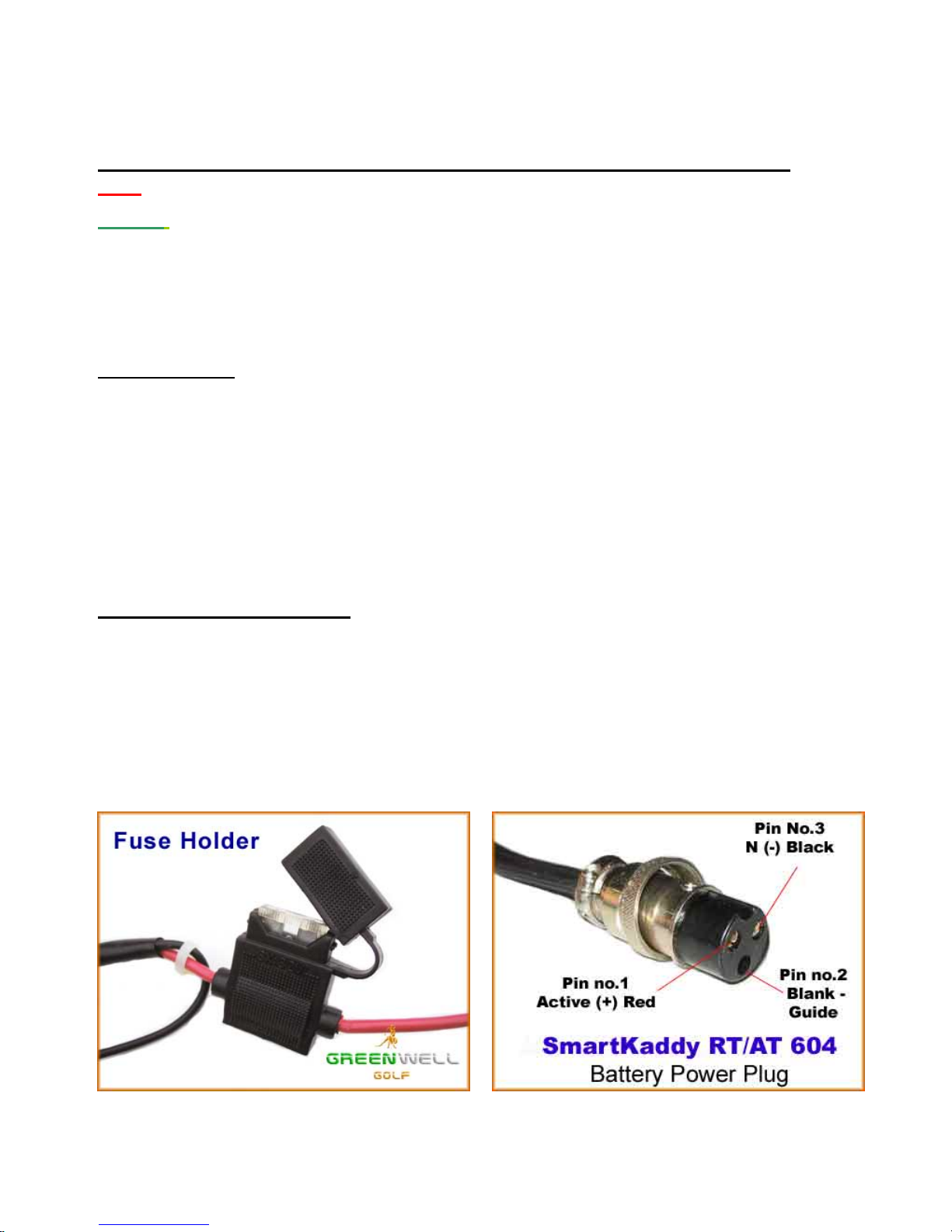
Cruiser AT/RT 604
14
•Don’t use the charger in overly wet and high temperature environments.
•Don’t open the charger to repair it.
The charger has two lights which monitor the charging process.
RED- the mains power is on and the batteries are charging rapidly. (Rapid Charge)
GREEN – the batteries are in the last charging phase. This final stage of the process is very
important to battery life and must be allowed to complete. Within 1-2 hours of this charging
stage (i.e. after the battery charger light has changed from red to green) the batteries are
fully charged and are being maintained at peak charge by the charger (Trickle Charge)
Once fully charged it is desirable to leave the charger connected and switched on until the
buggy is to be next used.
Charging Time-
The charger supplied with your Cruiser will go from RED (rapid charge) to Green (trickle
charge) within a maximum of 12 hours. If the charger remains on red for a longer period
them please disconnect the charger as the battery may be damaged .If this problem persists
call your supplier.
If the charger is switched off, be sure to disconnect the batteries. If the batteries are not
used for long periods of time, charge them fully, disconnect them from the charger and store
them in a cool, dry place. When stored like this be sure to recharge them for 24 hours at
least once every two months.
Battery Cable and Fuse
The battery is fused (25/30A) to protect from over current .The fuse is located inside the
battery bag and should be checked in case of apparent power failure.
If you receive the battery with no battery cable attached, please assembly the battery cable
with care. Remove the fuse (25 or 30Ah) from the fuse holder first preventing a short during
installation. The red cable is Active (+) The black cable is Neutral (-)
The 3 pin round plug has a guide pin (no.3) to prevent incorrect connection and avoids
reverse polarity.
Fuse holder Battery cable plug configuration

Cruiser AT/RT 604
15
TECHNICAL SPECIFICATIONS
Frame High strength aluminium
Motor Dual 200W / 12 Volt (RT Model)
Speed Adjustable from 1-10km/hr (depends on the terrain)
Climbing 15-20 degree (depends on the terrain and battery state)
Remote range (RT
Model) 40-60 metre; depends on the terrain and interference
conditions.
Weight 22.50 Kg. Buggy with battery
12.50 kg Buggy + 11 Kg Battery - RT Model
19.50 Kg. Buggy with battery
11.50 kg Buggy + 8 Kg Battery - AT Model
Dimensions Unfolded: 119 (L) x 64 (W) X 90(H) mm
Folded: 83 (L) x 64 (W) X 37 (H) mm
Golf Bar Rating Optimum: 14 Kg, Max. 20 Kg.
Range 18 holes with 36 Ah battery – RT Model
18 holes with 24 Ah battery – AT Model
Battery 12V/33Ah SLA AGM –RT Model
12V/24Ah SLA AGM –AT Model
Fuse Rating 25A Recommended, Max. 30A
Battery Charger Three stage automatic 12VDC / 3.0A output

Cruiser AT/RT 604
16
TROUBLESHOOTING
We believe that your Cruiser is the most reliable golf trolley available. It has no gears to
wear,
No brushes to wear, and a very reliable battery. All pivots have been designed to eliminate
wear. The following will guide you if you have any problem :
Symptom Cause Remedy
The cruiser works for a
while, but slows and
then stops before you
complete your round.
Battery not holding the
full charge. The battery may be old
or the charger may be
faulty.
DO NOT TRY
ANOTHER CHARGER.
unless it is a Cruiser
charger. Return the
battery and charger to
the retailer for testing.
Cruiser won’t go. Check that the battery
is connected. Check the battery
connector, switch and
speed control setting.
Cruiser won’t go. Battery is completely
flat or there is a wiring
or component problem.
Don’t connect it to your
charger. Return it to
your retailer.
Cruiser can’t be
controlled by the
transmitter ,or the
remote distance is less.
The battery inside the
transmitter is flat or
there is a wiring or
component problem.
Change the battery, if
still not ok, return it to
your retailer.
WARRANTY
Each Cruiser has been carefully inspected and tested prior to dispatch. Accordingly, the
trolley and charger are guaranteed against failure due to defective materials & workmanship,
under normal usage ,for one(1) year from date of purchase. The obligation under this
warranty shall be limited to the repair or replacement of any trolley or component returned
within the warranty period , which ,upon examination, proves to have been defective.
This warranty excludes any claim for consequential damages or loss, however caused.
Replacement may be with new or reconditioned components at the discretion of the repair
This guarantee is made on a Return – to – Supplier basis. Freight , postage , or transport
costs are not included. This warranty is applicable only to the initial purchaser ,and is not
transferable.
Original proof of purchase is required .
The battery is warranted for one(1) year, from the date of purchase ,against faulty
workmanship or material. If the battery is damaged due to excessive discharging or due to
leaving it in a discharged state this warranty is void. If the warranty claim on a battery is not
allowed , then the customer will be charged for testing and return freight .
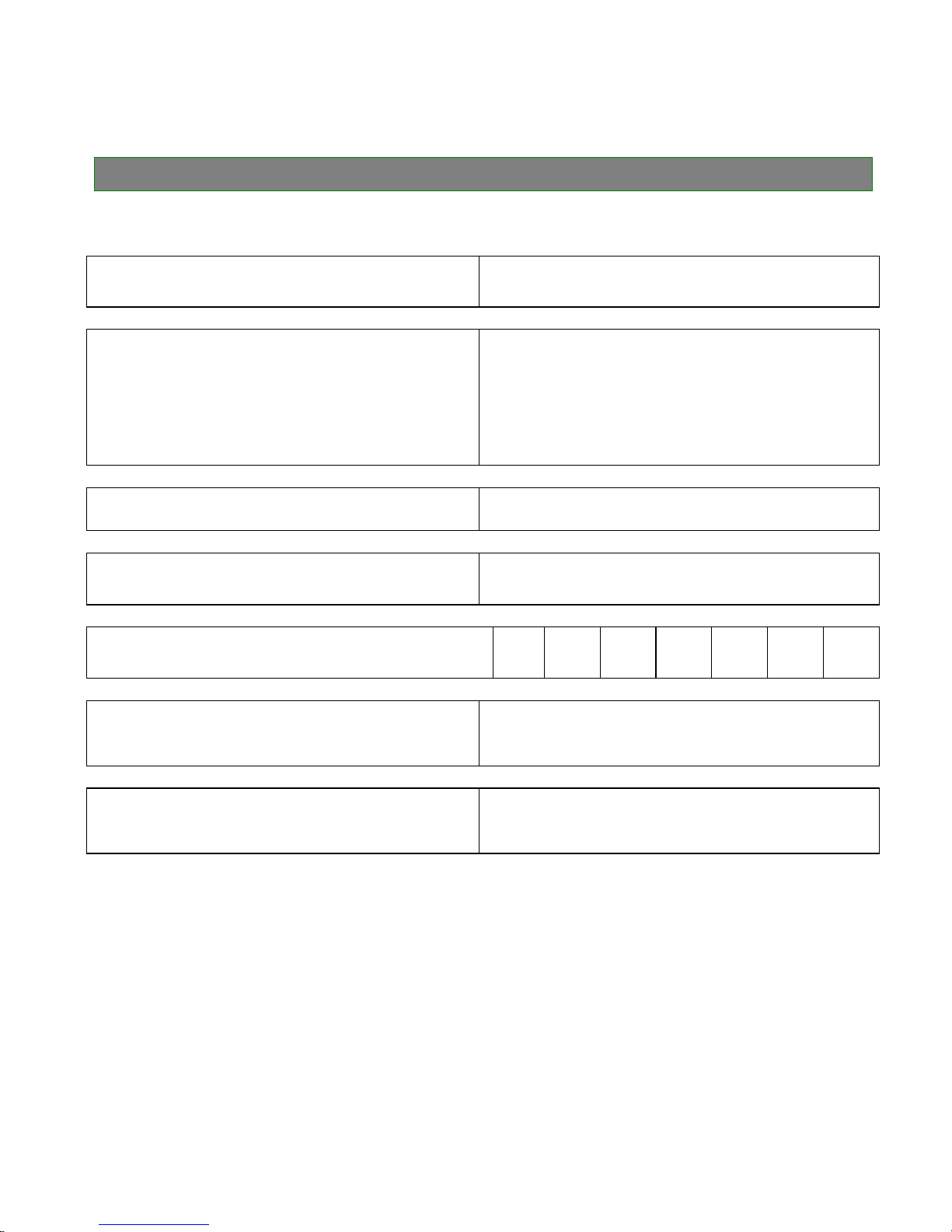
Cruiser AT/RT 604
17
Any trolley or component which has been abused ,misused ,altered ,or attempted to be
repaired by other than authorised agent, or any battery which has not been used and
maintained according to these instructions ,is specifically excluded from this warranty.
WARRANTY CARD
You are advised to complete your details below and attach your original proof of purchase.
Name
Address
Telephone/Mobile
Email
Serial Number
Place of Purchase
Date of Purchase
Packing advice for returning products:
◆ Pack it very carefully and insure it.
◆ Enclose this card with your original receipt attached.
◆ Enclose details of the fault / instructions for repair.
◆ Ensure that the return address details are correct .
Please keep this warranty card in a safe place.
This manual suits for next models
1
Table of contents