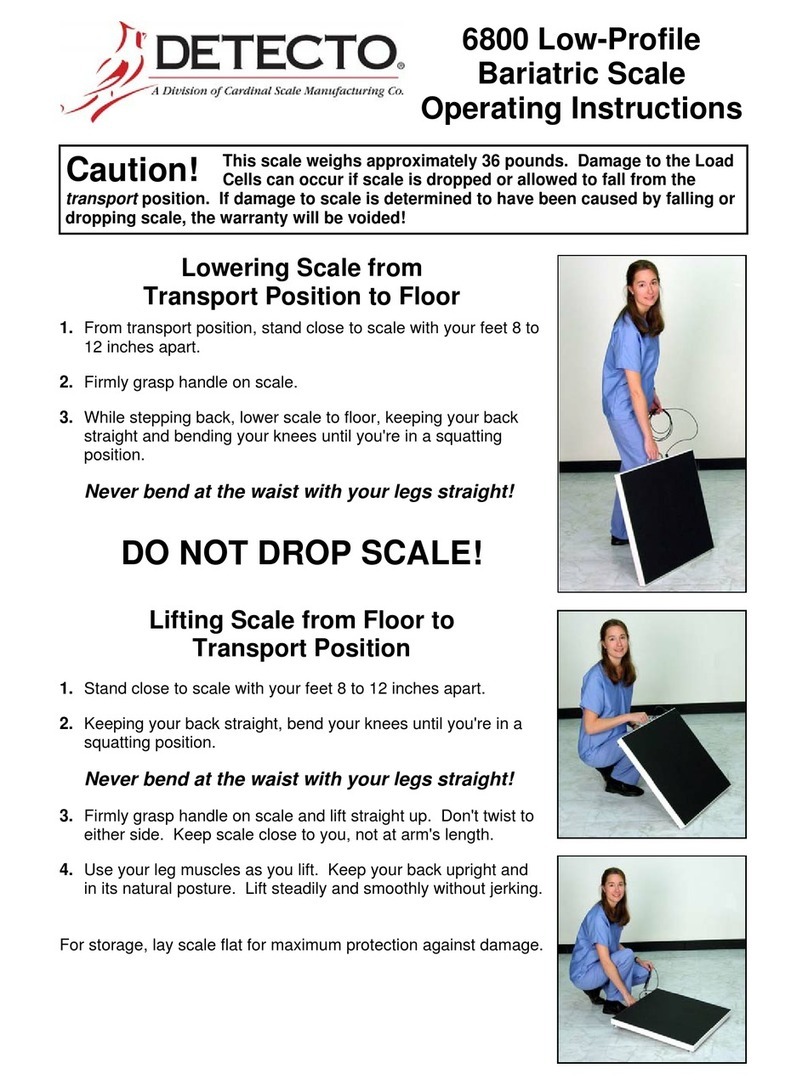Detecto HealthySole Plus User manual

3300-0196-0M Rev A 05/16
1
HealthySole®Plus
System
Owner’s Manual

3300-0196-0M Rev A 05/16
2

3300-0196-0M Rev A 05/16
I
DISCLAIMER
DETECTO and HealthySole, LLC shall not be held liable for any improper or incorrect use of
the information in the marketing material or technical documents and assume no responsibility
for use of the information. All information in the marketing material or technical documents is
for general information purposes only. We do not make any warranties about the
completeness, reliability, and accuracy of this information. We assume no liability or
responsibility for any errors or omissions in the content of the marketing material or technical
documents. We may change the materials in the marketing material or technical documents at
any time without notice. All information and materials provided in the marketing material or
technical documents are provided “as is”, without warranty of any kind, either express or
implied, including, but not limited to, the implied warranties of merchantability, fitness for a
particular purpose, or non-infringement of intellectual property. The foregoing exclusion may
not apply if applicable law does not allow exclusion of implied warranties. DETECTO and
HealthySole, LLC assumes no responsibility, and shall not be liable for any damages
(including viruses) that may affect your computer equipment or other property on account of
your access to, use of, or browsing of the marketing material or technical documents or your
downloading of any materials, data, text, images, video, or audio from this site.
LIMITATION OF LIABILITY
DETECTO and HealthySole, LLC will not be liable under any circumstances for any loss,
damage, or injury arising out of, or connected in any way, with the use or inability to use the
marketing material or technical documents. Any websites linked to the marketing material or
technical document or any information or materials contained in any such marketing material
or technical document, including, but not limited to, special or consequential damages, even if
there is negligence by DETECTO and HealthySole, LLC or its employees or agents, or if an
authorized DETECTO or HealthySole, LLC representative has been advised of the possibility
of such damages. The foregoing limitations may not apply if the extent that applicable law
does not allow such limitation.
COPYRIGHT
All rights reserved. Reproduction or use, without expressed written permission, of editorial or
pictorial content, in any manner, is prohibited. No patent liability is assumed with respect to
the use of the information contained herein.

3300-0196-0M Rev A 05/16
II
FCC COMPLIANCE STATEMENT
This equipment generates, uses and can radiate radio frequency and if not installed and used
in accordance with the instruction manual, may cause interference to radio communications. It
has been designed within the limits for a Class A computing device pursuant to Subpart J of
Part 15 of FCC rules to provide reasonable protection against such interference when
operated in a commercial environment. Operation of this equipment in a residential area may
cause interference in which case the user will be responsible to take whatever measures
necessary to correct the interference.
You may find the booklet “How to Identify and Resolve Radio TV Interference Problems”
prepared by the Federal Communications Commission helpful. It is available from the U.S.
Government Printing Office, Washington, D.C. 20402. Request stock No. 001-000-00315-4.
PROPER DISPOSAL
When this device reaches the end of its useful life, it must be properly disposed of. It must not
be disposed of as unsorted municipal waste. Within the European Union, this device should
be returned to the distributor from where it was purchased for proper disposal. This is in
accordance with EU Directive 2002/96/EC. Within North America, the device should be
disposed of in accordance with the local laws regarding the disposal of waste electrical and
electronic equipment.
It is everyone’s responsibility to help maintain the environment and to reduce
the effects of hazardous substances contained in electrical and electronic
equipment on human health. Please do your part by making certain that this
device is properly disposed of. The symbol shown to the right indicates that
this device must not be disposed of in unsorted municipal waste programs.

3300-0196-0M Rev A 05/16
III
TABLE OF CONTENTS
INTRODUCTION . . . . . . . . . . . . . . . . . . . . . . . . . . . . . . . . . . . . . . . . . . . . . . . . . . . .
Page 1
CAUTIONS . . . . . . . . . . . . . . . . . . . . . . . . . . . . . . . . . . . . . . . . . . . . . . . . . . . . . . . .
Page 2
SPECIFICATIONS . . . . . . . . . . . . . . . . . . . . . . . . . . . . . . . . . . . . . . . . . . . . . . . . . . .
Page 4
Features and Benefits . . . . . . . . . . . . . . . . . . . . . . . . . . . . . . . . . . . . . . . . . . . . . .
Page 4
Optional Features . . . . . . . . . . . . . . . . . . . . . . . . . . . . . . . . . . . . . . . . . . . . . . . . .
Page 4
SITE PREPARATION REQUIREMENTS. . . . . . . . . . . . . . . . . . . . . . . . . . . . . . . . . .
Page 5
INSTALLATION . . . . . . . . . . . . . . . . . . . . . . . . . . . . . . . . . . . . . . . . . . . . . . . . . . . . .
Page 6
Unpacking . . . . . . . . . . . . . . . . . . . . . . . . . . . . . . . . . . . . . . . . . . . . . . . . . . . . . . .
Page 6
Assembly . . . . . . . . . . . . . . . . . . . . . . . . . . . . . . . . . . . . . . . . . . . . . . . . . . . . . . . .
Page 6
Placing the System . . . . . . . . . . . . . . . . . . . . . . . . . . . . . . . . . . . . . . . . . . . . . . . .
Page 6
AC Power Connection . . . . . . . . . . . . . . . . . . . . . . . . . . . . . . . . . . . . . . . . . . . . . .
Page 6
OPERATION . . . . . . . . . . . . . . . . . . . . . . . . . . . . . . . . . . . . . . . . . . . . . . . . . . . . . . .
Page 7
CARE AND CLEANING INSTRUCTIONS . . . . . . . . . . . . . . . . . . . . . . . . . . . . . . . .
Page 9
REPLACEMENT PARTS . . . . . . . . . . . . . . . . . . . . . . . . . . . . . . . . . . . . . . . . . . . . . .
Page 9
TROUBLESHOOTING . . . . . . . . . . . . . . . . . . . . . . . . . . . . . . . . . . . . . . . . . . . . . . . .
Page 10
SERVICE AND MAINTENANCE . . . . . . . . . . . . . . . . . . . . . . . . . . . . . . . . . . . . . . . .
Page 12
STATEMENT OF LIMITED WARRANTY . . . . . . . . . . . . . . . . . . . . . . . . . . . . . . . . .
Page 17
Serial Number ____________________________
Date of Purchase _________________________
Purchased From __________________________
_________________________________________
_________________________________________
_________________________________________
RETAIN THIS INFORMATION FOR FUTURE USE


3300-0196-0M Rev A 05/16
1
INTRODUCTION
Thank you for purchasing our Detecto HealthySole® Plus System, the first clinically proven
No-Touch/Hands Free, UVC Germicidal, chemical free and Active Disinfection Technology™
to significantly manage the spread of infectious microorganisms traveling on the bottom of
shoes.
HealthySole® Plus is a new, effective and groundbreaking use of UVC technology that
reduces the dangerous organisms that cause HAI’s. By introducing HealthySole® Plus into an
existing infection control and prevention program, a healthcare facility adds a significant active
layer of defense, that once implemented, reduces the rate of airborne, horizontal and cross
contamination and does not incur additional labor costs.
Lowering the overall microbial burden in a healthcare facility, leads to a decrease of HAIs.
Facilities who have positive performance standards by lowering HAI’s, may reduce the
additional treatment cost that is otherwise passed to them, shorten extended length of stay for
patients, and save more lives.
Until now, infection control and prevention programs have been implemented with systems that
can’t provide a full and effective line of defense against HAI’s. HealthySole® Plus fills a
missing gap and is the first and only chemical free, hands free infection control product
available today that actively works (24/7) and effectively kills up to 99% of exposed deadly
organisms on the bottom of shoes in just 8 seconds resulting in lower overall microbial loads in
key areas of hospitals and healthcare facilities that lead to the spread of infections.
Your HealthySole® Plus system has been manufactured with quality and reliability at our
factory in Webb City, MO USA. This manual is provided to guide you through installation and
operation of your system. Please read it thoroughly before attempting to install or operate your
system and keep it handy for future reference.

3300-0196-0M Rev A 05/16
2
CAUTIONS
NEVER expose eyes or skin to UV rays. Affix caution labels where UV light exposure is
possible.
DO NOT expose or place bare feet or place feet with socks onto unit or injury may occur.
ONLY place shoes onto the HealthySole® system.
Disconnect power before servicing system. Use only HealthySole® replacement lamps
(part # 6645-0091) and Dust Shields (part # 6560-1137) with correct make and model
numbers. Third party replacement parts will cause damage to equipment and will void all
warranties.
Only qualified installation and service personnel should install and service UV lamps and
systems. Refer to Service section.
UV lamps contain mercury, if lamp breaks follow local cleanup requirements. UVC lamps
need to be disposed of in a similar manner as fluorescent lamps or as directed by local
requirements. Dispose of UV lamps per state and local recycling rules and codes. Refer
to www.lamprecycle.org.
USAGE
For Commercial or Medical use.
Shoes and socks required.
Restricted access areas.
Minimum clearance of 3 feet from any area where people are permanently located.
DUST SHIELD
The dust shield under the top plate is a Clear UVC Transparent Protector.
The Dust Shield must be kept clean, DRY, and free from dirt and debris or the germicidal
effect will be greatly diminished.
Vacuum Dust Shield daily or when it becomes dirty. If Dust Shield becomes cloudy or
dirty and can’t be vacuumed, replace Dust Shield immediately. Refer to Replacement
Parts section.
NEVER operate unit without Dust Shield, DAMAGE will occur to system.
Replace Dust Shield monthly or quarterly depending on use.
ONLY use Dust Shield model number 6560-1137.
SENSOR SHIELDS
The Sensor Shields (toe and heel) must be kept clean, DRY, and free from dirt and
debris or shoe placement will not be properly detected and the unit will not operate.
Vacuum the Sensor Shields when cleaning the Dust Shield (daily or when it becomes
dirty). Alternately, use compressed air to clean dirt or debris from the Sensor Shields.

3300-0196-0M Rev A 05/16
3
CAUTIONS, CONT.
SHOE PLACEMENT
The heel of your shoe must be placed at the back of the heel print on the top plate for
proper results or the unit will not operate.
Watch screen for proper left right shoe placement on top plate.
CAUTION: Never expose eyes or skin to UV rays. Place shoes on platform with heels of
footwear even with the back of heel outline. NOTE: No high heel or open shoes.
ATTENTION: Ne jamais exposer yeux ou la peau aux rayons UV. Placez les chaussures
sur la plate-forme avec des talons de chaussures, même avec le dos du talon
contour. REMARQUE: Aucun haut talon ou chaussures ouvertes.
SERVICE and MAINTENANCE
WARNING: Hazardous voltage. Disconnect power before servicing.
AVERTISSEMENT: Tension dangereuse. Coupez l'alimentation avant l'entretien.
BREAKABLE GLASS HAZARD - can cause personal injury. Be careful when handling
lamp. NEVER handle UV lamps without protective gloves.
CASSABLE VERRE DANGER - peut causer des blessures. Soyez prudent lorsque vous
manipulez la lampe. NE JAMAIS manipuler des lampes UV sans gants de protection.
BROKEN LAMP CLEANUP: DO NOT use household or shop vacuum. Sweep debris into
plastic bag and dispose of properly. Check with local regulations.
BROKEN LAMP NETTOYAGE: NE PAS utiliser ménage ou aspirateur d'atelier. Balayer
les débris dans un sac plastique et éliminer correctement. Vérifiez les réglementations
locales.
MERCURY NOTICE: This device contains mercury, so please check for local disposal
requirements. Generally, UVC lamps need to be disposed of in a similar manner as
fluorescent lamps. DISPOSE OF LAMPS PROPERLY.
AVIS SUR LE MERCURE: Cet appareil contient du mercure, alors s'il vous plaît vérifier les
exigences d'élimination locales. En général, les lampes UVC doivent être éliminées de la
même manière que les lampes fluorescentes. JETER DES FEUX CORRECTEMENT.
NEVER EXPOSE EYES OR SKIN TO UV RAYS: Hazardous Ultraviolet Light Rays.
Exposure can cause damage to skin and eyes. Disconnect power and allow time to cool
before servicing or removing the lamps. NEVER look at the light produced by the UVC
lamp.
NE JAMAIS EXPOSER LES YEUX OU LA PEAU aux rayons UV: dangereux rayons
ultraviolets. L'exposition peut causer des dommages à la peau et les yeux. Coupez
l'alimentation et laisser le temps de refroidir avant de réparer ou de retirer les lampes.
NE JAMAIS regarder la lumière produite par la lampe UVC.

3300-0196-0M Rev A 05/16
4
SPECIFICATIONS
Display Type:
3.2 in (diagonal) full color TFT display
320 x 240 resolution
Touch Screen:
Resistive touch panel covering the display
Infra-red Foot Placement:
Four IR sensors located in the base (two for toe of shoes and
two for heels of shoes)
Shoe Opening Dimensions:
12 in L x 4.375 in W (305 mm L x 111 mm W)
Minimum Shoe Size:
Women’s Size 6
Maximum Shoe Size:
Men’s 13.5
Platform Size (with Feet)
17.2 in W x 21 in D x 2.4 in H
(437 mm W x 533 mm D x 61 mm H)
System Base Height:
8.7 in (221 mm) with Sight Shield and Feet
System Overall Height:
54.3 in (1379 mm) with Column, Display and Feet
System Capacity:
500 lb (225 kg)
System Weight:
40 lb (18 kg)
Construction Materials:
304 Stainless Steel and Mild Steel construction
Power Requirements:
90 ~ 264VAC (47 ~ 63Hz) at 1.1A/115VAC (0.7 A/230VAC)
Operating Environment:
Operated Temperature Range: 55 to 90 °F (13 to 32 °C)
Humidity: 0 to 90% non-condensing
Features and Benefits
HealthySole® UVC lamps utilize our patented plasma stable and Plastic Encapsulation
Technology™, making them shatter resistant, self-cleaning and ETL listed
Kills up to 99% of UVC exposed germs and pathogens in one step
Disinfects without harmful gels or chemicals
8 second disinfection time
Hands free operation
LCD full color screen readout
Countdown disinfection timer
Lamp life gauge
ETL CSA CUL CE listed
HealthySole® Plus is patented and patent pending (US and worldwide)
1-year lamp life
Exclusive Smart Ballast Technology™
UV View™ top plate technology, elevates, reflects and refracts UV rays for best possible
exposure and kill rates to the soles of your shoes
Optional Features
Wi-Fi via Lantronix xPico Wi-Fi module (plugs into PCB in system base)
SD Card for use in storage of data (future)

3300-0196-0M Rev A 05/16
5
SITE PREPARATION REQUIREMENTS
Environmental
For indoor use only.
Suitable for dry environments only RH < 90% and non-condensing environments.
NEVER allow system to get wet.
NEVER use around corrosive chemicals or products.
Explosion hazard - Do not place in an oxygen or flammable environment.
The system meets or exceeds all certification requirements within a temperature range
of 55 to 90 °F (13 to 32 °C).
The system should be placed out of direct sunlight and to provide adequate air circulation,
keep the area around the system clear.
Do not place the system directly in front of a heating or cooling vent. Such a location will
subject it to sudden temperature changes.
Insure that the system has good, clean AC power and is properly grounded. In areas
subject to lightning strikes, additional protection to minimize lightning damage, such as
surge suppressors, should be installed.
Electrical Power
The system has been designed to operate from 90 to 264VAC (47 to 63Hz) at 1.1A/115VAC
(0.7 A/230VAC). Note that a special order is not required for operation at 230 VAC.
WARNING! To avoid electrical hazard and possible damage to the system, DO NOT,
under any circumstance, cut, remove, alter, or in any way bypass the power cord
grounding prong.
The socket-outlet should be near the system and should be easily accessible. Note that
the power cord on the HealthySole® Plus system serves as the power disconnect.
On installations requiring 230 VAC power, it is the responsibility of the customer to
have a qualified electrician install the proper power adapter plug that conforms to
national electrical codes and local codes and ordinances.
Electrical Noise Interference
To prevent electrical noise interference, make certain all air conditioning and heating
equipment, lighting or other equipment with heavily inductive loads, such as welders, motors
and solenoids are on circuits separate from the system. Many of these disturbances can
seriously affect the operation of the system. These sources of disturbances must be
identified and steps must be taken to prevent possible adverse effects on the system.
Examples of available alternatives include isolation transformers, power regulators,
uninterruptible power supplies, or simple line filters.

3300-0196-0M Rev A 05/16
6
INSTALLATION
Unpacking
Carefully remove the HealthySole® Plus System from the shipping carton and inspect it for
any damage that may have taken place during shipment. Keep and use the original carton
and packing material for return shipment if it should become necessary. The purchaser is
responsible for filing all claims for any damages or loss incurred during transit. Remove all
plastic wrapping, foam fillers and cardboard material from system base, column with display
and other components. You should have the following components:
Column with attached Display
System Base (with Dust Cover, Dust Shield and Base Cover pre-installed)
System Sight Shield
Hardware pack –2, 1/4-20 x 1/2 Philips head screws
AC Power Cord
Assembly
1. Place system base on level floor.
2. Evenly loosen both column clamp knobs.
3. Align column with opening in system base and insert column into system base.
4. Tighten both column clamp knobs evenly to secure column to system base.
5. Align the holes in the system sight shield with the holes on the rear of the system base
cover and secure with two Philips head screws.
Placing the System
For indoor use only.
Place the system on a flat, level floor or low-cut carpet away from heating and cooling
vents.
Make certain the power cord is out of the way of normal traffic to avoid a trip hazard.
System is designed to operate within a temperature range of 55 to 90 °F (13 to 32 °C).
Suitable for dry environments only RH < 90% and non-condensing environments.
NEVER allow system to get wet.
NEVER use around corrosive chemicals or products.
Explosion hazard - Do not place in an oxygen or flammable environment.
AC Power Connection
To power the system, connect the plug from the AC power cord into the power connector on
the back of the system base and then plug the AC power cord into the proper electrical
outlet. On models requiring 230 VAC, it is the customer’s responsibility to obtain the correct
power adapter plug.

3300-0196-0M Rev A 05/16
7
OPERATION
Powering on the HealthySole Plus
Power is applied to the system by switching the power switch located in the base (next to
the power connector) of the unit to the ON position.
NOTE: Please note that when power is first applied to the system, a buzzing sound will be
heard. This sound is the system checking to make sure the UV lamp shutters are closed.
WARNING!
IMPROPER USE MAY RESULT IN INJURY
READ ALL INSTRUCTIONS BEFORE
OPERATING OR SERVICING
Display when System is Idle
Operation
1. To operate the HealthySole Plus, simply stand on the platform with the heels of footwear
even with back of heel outline, paying attention to the foot placement indication on the
display.
2. Once both shoe indicators turn green, the system will open the shutters and begin the
disinfection process.
3. If shoes are not placed properly system will not activate.
4. Automatic safety and shoe placement sensors measure the proper alignment of your
shoes on the landing plate for maximum disinfection and safety.
Scanning for Proper Foot Placement

3300-0196-0M Rev A 05/16
8
OPERATION, CONT.
5. A timer countdown will be displayed to indicate the progress of the disinfection cycle.
00:08
Disinfection Process Countdown
6. The display will indicate this when the cycle is complete:
Disinfection Process Complete
7. If you step off before the cycle is complete (or the system detects an issue with the shutter
motors, the cover safety interlock or placement of shoes), the display will indicate this:
Disinfection Process Interrupted

3300-0196-0M Rev A 05/16
9
CARE AND CLEANING INSTRUCTIONS
Never use spray cleaners or water on or near unit, or immerse in water.
Use only approved cleaners check with your dealer for cleaning products.
Do not wash, spray, drip or mop unit.
USE ONLY A DAMP RAG WITH APPROVED CLEANERS.
Dust shield must be in-place for proper and safe operation.
Make sure all cords and exposed components are not damaged and in good working order
before use.
To avoid a trip hazard, make certain the power cord is out of the way of normal traffic.
A safety inspection should be conducted daily by trained personal.
If any physical damage is observed disconnect unit and return to dealer for repair.
UV lamps contain (HG) mercury, recycle or dispose of per local codes or regulations.
Information on lamp recycling is available at www.lamprecycle.org.
Replace lamps yearly. NOTE: Only a qualified trained technician should replace UV lamps.
Use only HealthySole Model HS-PLUS UVC replacements. Refer to Replacement Parts
section.
Damage will occur if recommended lamps are substituted.
REPLACEMENT PARTS
Contact the Detecto Parts Department for replacement parts.
ITEM
PART NO.
QTY.
REPLACEMENT FREQUENCY
HS DUST SHIELD
(12-Pack)
3300-0247-08
1
MONTHLY OR SOONER AS
NEEDED
HS UVC LAMPS
(2-Pack)
3300-0248-0A
2
AFTER 1-YEAR OF USE
HS BALLAST
6800-1077
1

3300-0196-0M Rev A 05/16
10
TROUBLESHOOTING
PROBLEM
POSSIBLE SOLUTIONS
System does not power on
CHECK AC POWER
Ensure power switch is in ON position. Is the AC
power cord fully inserted into the system base and wall
receptacle? Check wall receptacle for proper AC
power. Try another electrical appliance in the same
receptacle. Does it work? Check the circuit breaker.
Has there been power failure?
CHECK AC FUSES
Remove the AC power cord and check the 2 fuses.
The fuse holder is a snap-in type and is located
between the ON/OFF switch and the AC cord socket.
Shutters will not open
ENSURE THE SYSTEM IS ON
Follow the steps outlined above to make sure the
system is powering on.
CHECK SAFETY INTERLOCK.
After replacement of Dust Shield, ensure system base
cover is installed correctly.
If after replacing lamps, make sure safety interlock
cable is plugged into system board.
CHECK IR SENSORS
Ensure toe sensor cable is connected.
If after replacing lamps, ensure heel sensor cables are
plugged into system board.
Lamps do not turn on
ENSURE THE SYSTEM IS ON
Follow the steps outlined above to make sure the
system is powering on.
CHECK SAFETY INTERLOCK.
After replacement of Dust Shield, ensure system base
cover is installed correctly.
If after replacing lamps, make sure safety interlock
cable is plugged into system board.
CHECK LAMP WIRING.
If after replacing lamps, ensure wiring to ballast is
correct and wires are securely in terminal.
CHECK BALLAST
Using a digital voltmeter and referring to the ballast
label, check ballast input voltages.

3300-0196-0M Rev A 05/16
11
TROUBLESHOOTING, CONT.
PROBLEM
POSSIBLE SOLUTIONS
Lamps turn on but are dim
MAKE SURE DUST SHIELD IS CLEAN
Follow the steps outlined in the SERVICE AND
MAINTENANCE, Dust Shield Maintenance section to
ensure the Dust Shield is not cloudy or dirty.
IMPORTANT: If Dust Shield cannot be cleaned,
replace Dust Shield immediately. Refer to
Replacement Parts section. NEVER operate unit
without Dust Shield, DAMAGE will occur to system.
CHECK BALLAST
Using a digital voltmeter and referring to the ballast
label, check ballast input voltages.
One or both shoe indicators on
display will not turn completely
green. Display then shows:
and returns to idle screen
MAKE SURE SENSOR SHIELDS ARE CLEAN
The Sensor Shields (toe and heel) must be kept clean,
DRY, and free from dirt and debris or shoe placement
will not be properly detected and the unit will not
operate.
Vacuum the Sensor Shields when cleaning the Dust
Shield (daily or when it becomes dirty). Alternately,
use compressed air to clean dirt or debris from the
Sensor Shields.

3300-0196-0M Rev A 05/16
12
SERVICE AND MAINTENANCE
Only qualified service personnel should service system. Always disconnect power before
servicing system. Only use HealthySole® replacement lamps and Dust Shields. Third party
replacement parts will cause damage to system and will void all warranties.
Dust Shield Maintenance
The Dust Shield must be kept clean, DRY, and free from dirt and debris or the germicidal
effect will be greatly diminished. It should be vacuumed daily or when it becomes dirty. If
the Dust Shield becomes cloudy or dirty and can’t be vacuumed, replace it immediately.
NEVER operate the system without a Dust Shield, damage will occur to the system.
Replacing the Dust Shield
1. Switch the ON/OFF switch to OFF and unplug the AC power cord.
2. Remove the 4 screws (2 on each side) securing the system base cover.
3. Lift the cover slightly off the base to gain access to the toe sensor cable connector and
disconnect the cable.
4. Set the cover aside.
5. Remove the old Dust Shield.
6. Place the new Dust Shield (part # 6560-1137) on system base aligning the notch for the
cover safety interlock switch and hole in the dust shield for the heel sensors with the
switch and sensors on the base.
7. Place system base cover on system base in a position that allows access to the toe
sensor cable and reconnect cable.
8. Carefully position cover to align the 4 holes in the cover with the 4 holes in the base and
install the screws removed previously.

3300-0196-0M Rev A 05/16
13
SERVICE AND MAINTENANCE, CONT.
Lamp Maintenance
During replacement of the Dust Shield, it is recommended to check the life remaining on the
UV lamps. Perform the following steps to check the UV lamps:
1. With the system base cover off, apply power to the system by switching the power
switch located in the base of the unit to the ON position. NOTE: Please note that
when power is first applied to the system, a buzzing sound will be heard. This sound
is the system checking to make sure the UV lamp shutters are closed.
2. The display will turn on and show the Maintenance and Sensor Info screen.
MAINTENANCE INFO:
Completed: 0
Incomplete: 0
Lamp life remaining: 100%
Lamp days until replacement: 365
SENSOR INFO:
Left Toe: 0
Left Heel: 0
Right Toe : 0
Right Heel : 0
Lamp Maintenance and Sensor Info Display
3. If it is determined that the lamps should be replaced, on the display press
Touch here to reset lamp timer and then press Yes on the small popup window.
4. Proceed to LAMP REPLACEMENT section for instructions on replacing the lamps.
MAINTENANCE INFO:
Completed: 0
Incomplete: 0
Lamp life remaining: 100%
Lamp days until replacement: 365
SENSOR INFO:
Left Toe: 0
Left Heel: 0
Right Toe : 0
Right Heel : 0
Reset Lamp Timer Display
IMPORTANT! DO NOT RESET LAMP TIMER UNLESS UV LAMPS ARE REPLACED.
Touch here to reset lamp timer
Touch here to reset lamp timer
RESET TIMER?
Yes
No
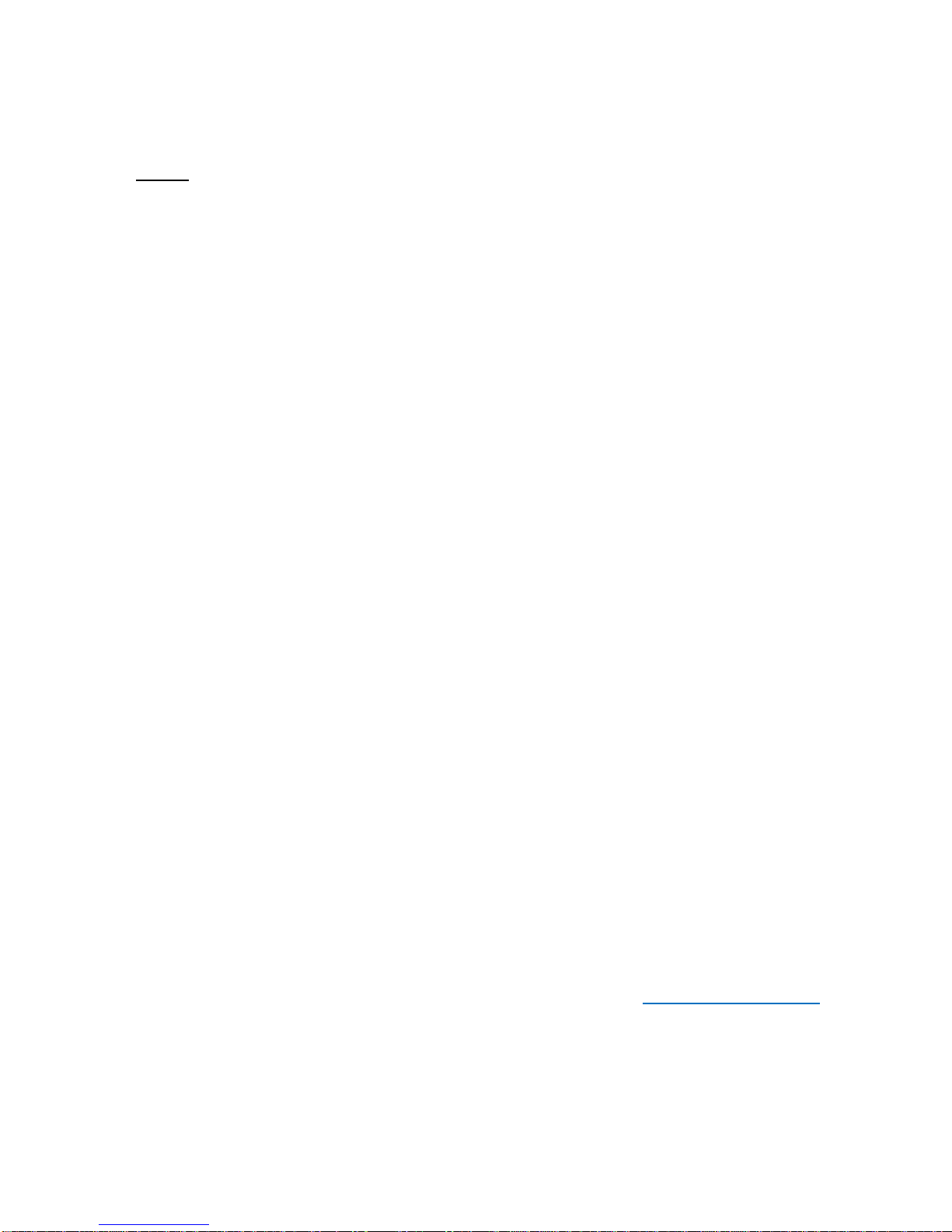
3300-0196-0M Rev A 05/16
14
SERVICE AND MAINTENANCE, CONT.
Lamp Replacement
NOTE: BOTH UV LAMPS MUST BE REPLACED AFTER 1 YEAR OF USE.
Disconnect power and allow time for lamps to cool before servicing or removing them.
NEVER handle UV lamps without protective gloves.
Be careful when handling lamps. UV lamps contain mercury. If lamp breaks DO NOT
use household or shop vacuum. Sweep debris into plastic bag and dispose of properly.
Check with and follow local cleanup requirements.
1. Switch the ON/OFF switch to OFF and unplug the AC power cord.
2. Remove the 4 screws (2 on each side) securing the system base cover.
3. Lift the base cover slightly off the base to gain access to the toe sensor cable connector
and disconnect the cable.
4. Set the base cover aside.
5. Remove Dust Shield and then Dust Cover and set aside.
6. Remove the 6 nuts and washers securing the ballast/system board cover to the base.
7. Lift the ballast/system board cover slightly off the base to gain access to the heel sensor
cable connectors and the safety interlock cable.
8. Unplug the heel sensor and safety interlock cables from the system board.
9. Set the ballast/system board cover aside.
10. Manually open (about half-way) the right foot shutters to access the nut and washer
securing the lamp wiring cover to the base.
NOTE: In order to manually open the shutters, press down on the motor linkage cam.
DO NOT open the shutters by pulling the shutters apart. Damage will occur to the
shutters and will void all warranties.
11. Remove the 2 nuts and washers securing the right lamp wiring cover to the base and
then remove the 2 nuts and washers securing the left lamp wiring cover to the base.
12. Remove both lamp wiring covers and set aside.
13. Referring to the note in Step 10, completely open both shutters to access the lamps.
14. To release the lamp wiring from the ballast DC Output terminal, use a small flat blade
screwdriver and press down on the release bar for the terminal and pull the wire out.
15. Perform the procedure for all wires from the lamps (2 white and 2 black).
16. Carefully lift the old lamps out of the unit and set aside in a safe location.
IMPORTANT: Dispose of the old UV lamps in a similar manner as fluorescent lamps in
accordance with local, state and federal regulations. Please dispose of the old UV lamp
properly. For information on proper disposal of the lamps, see www.lamprecycle.org.
17. Wearing protective gloves, install the new lamps (part # 6645-0091) in the unit. Ensure
that the lamps are completely in the holder.
Table of contents
Other Detecto Medical Equipment manuals
Popular Medical Equipment manuals by other brands

Getinge
Getinge Arjohuntleigh Nimbus 3 Professional Instructions for use

Mettler Electronics
Mettler Electronics Sonicator 730 Maintenance manual

Pressalit Care
Pressalit Care R1100 Mounting instruction

Denas MS
Denas MS DENAS-T operating manual

bort medical
bort medical ActiveColor quick guide

AccuVein
AccuVein AV400 user manual