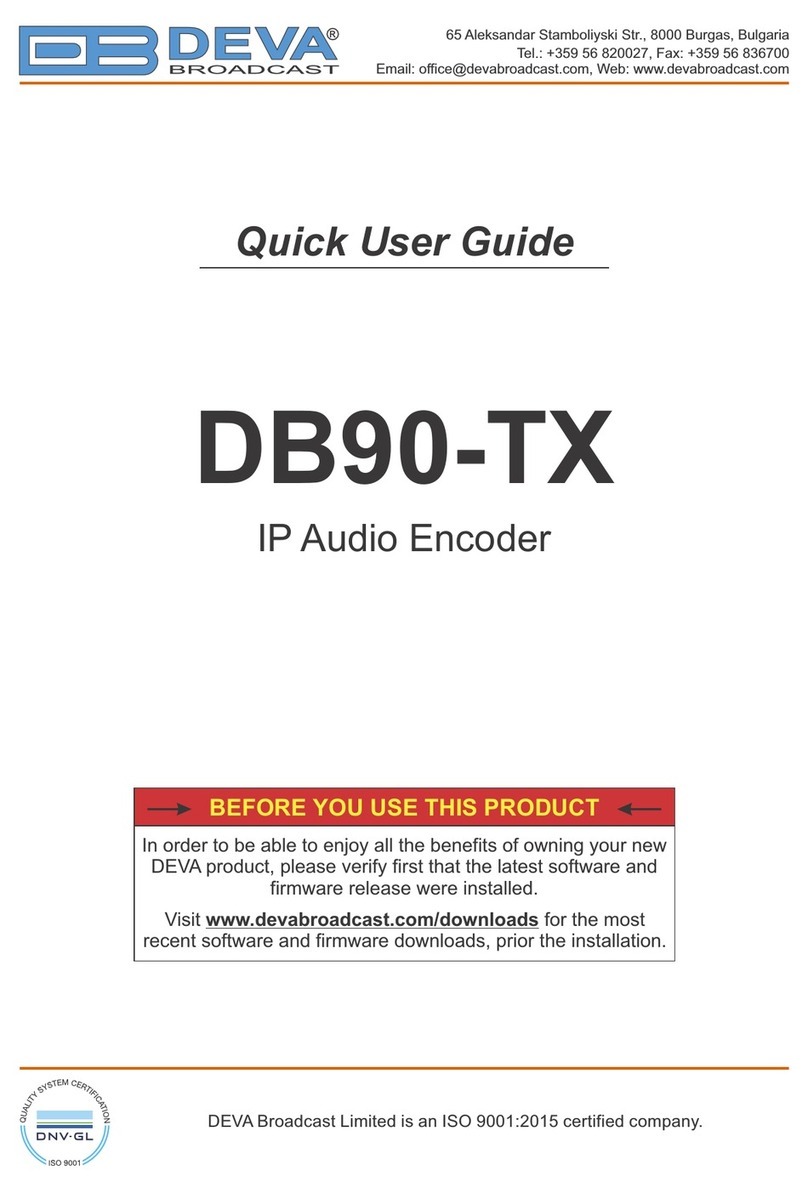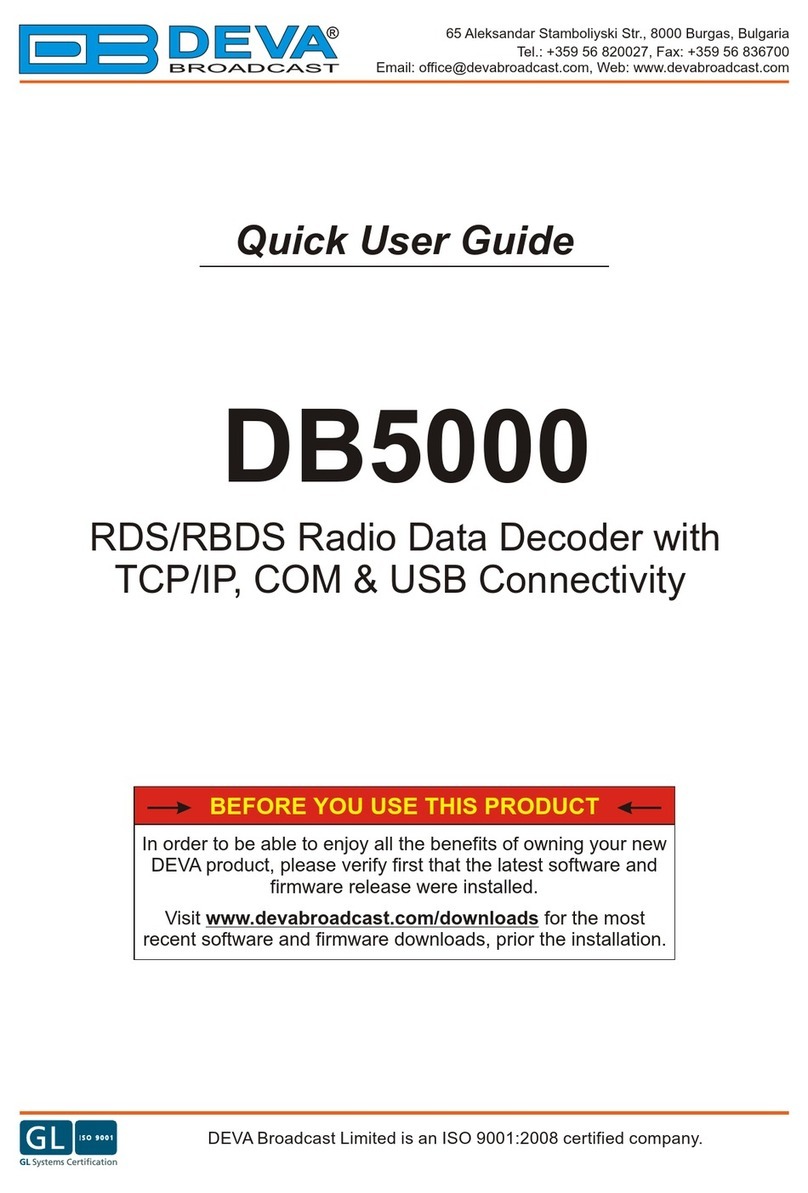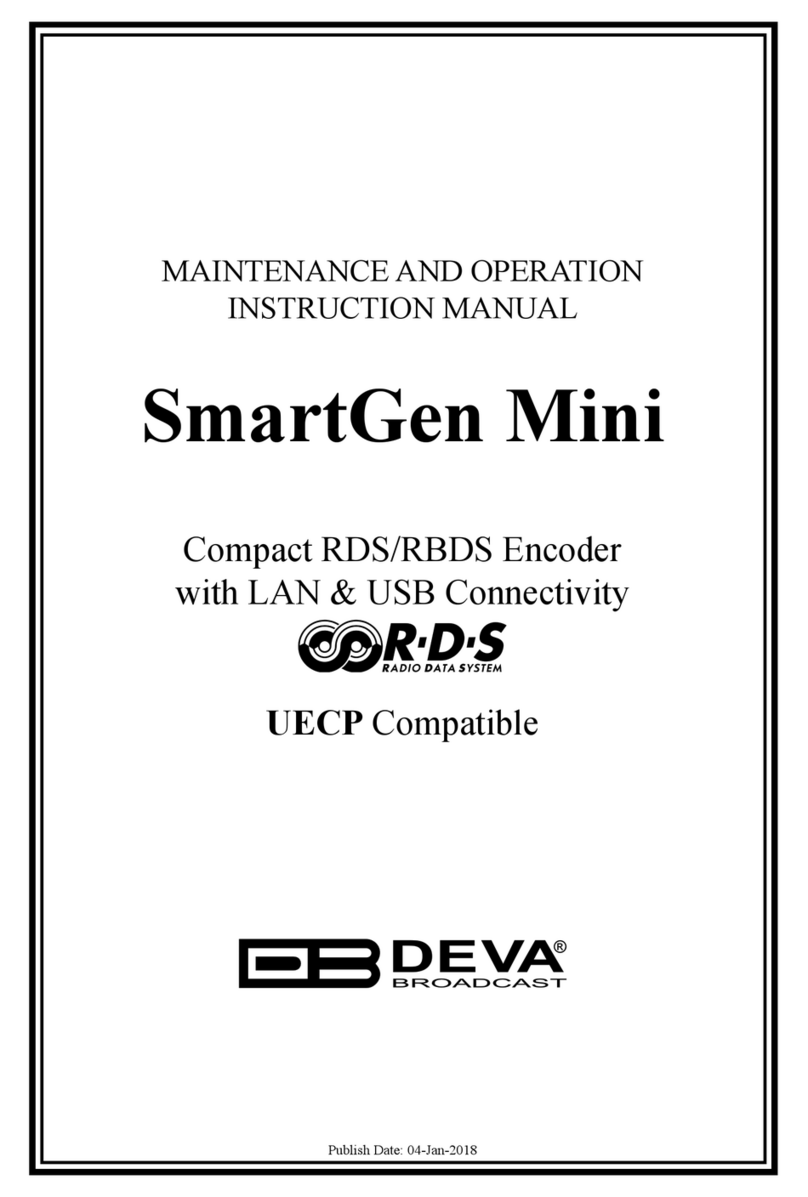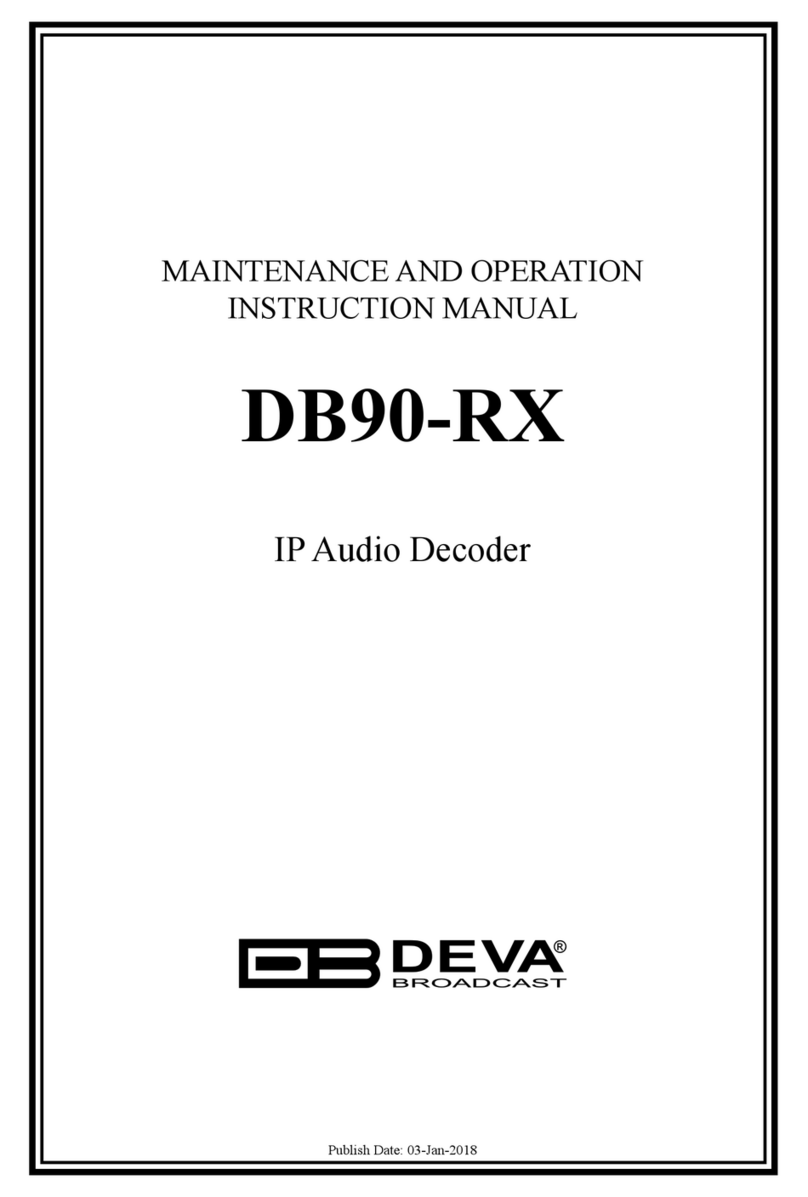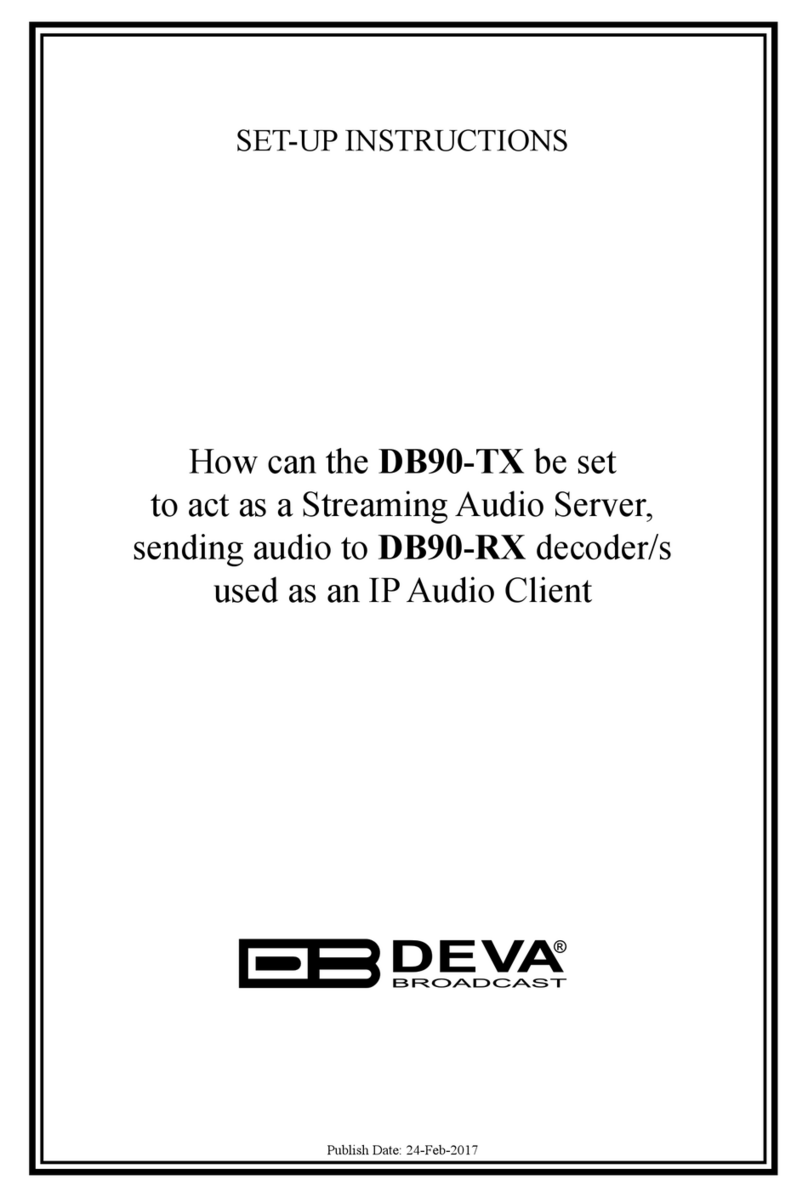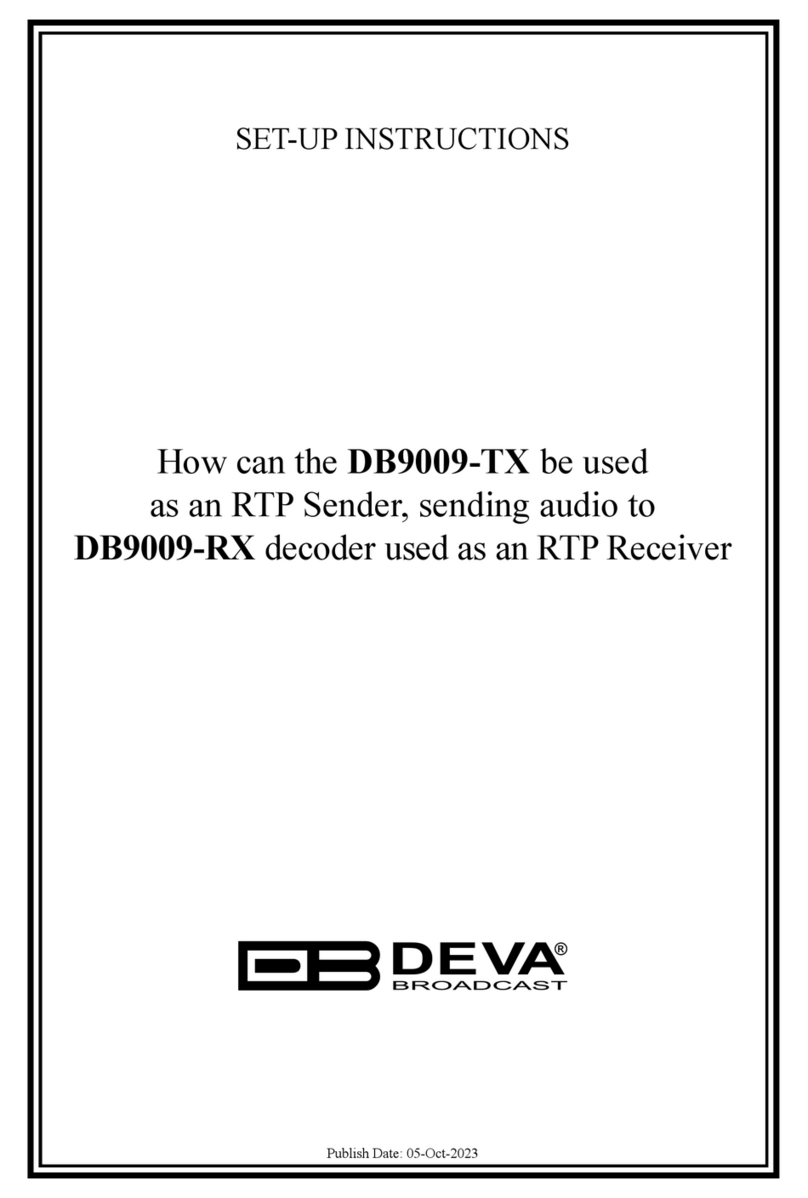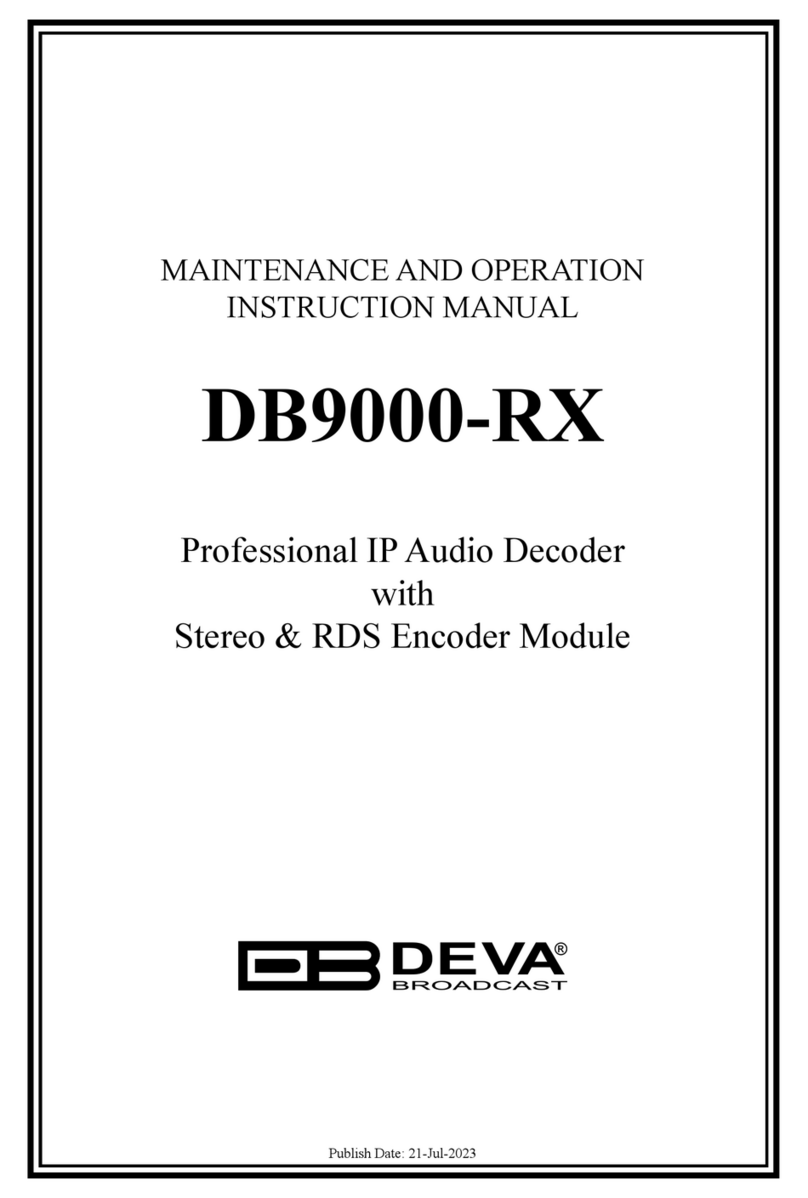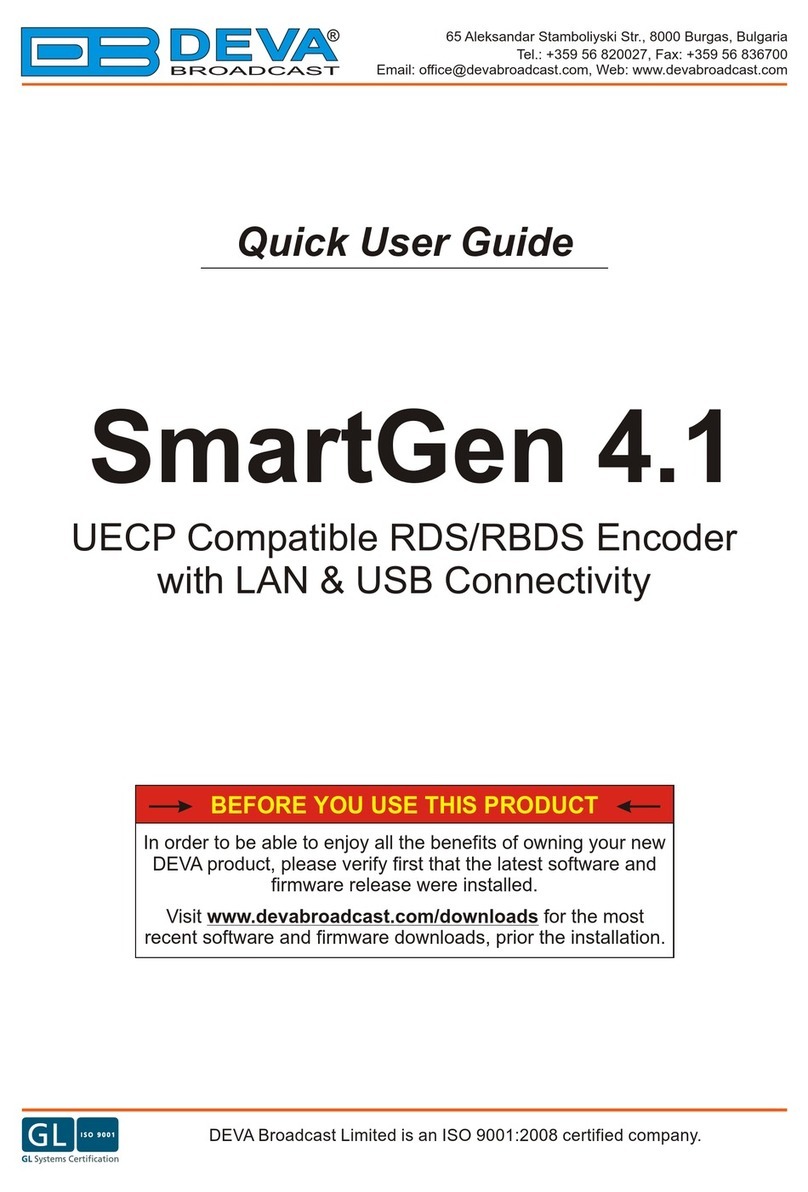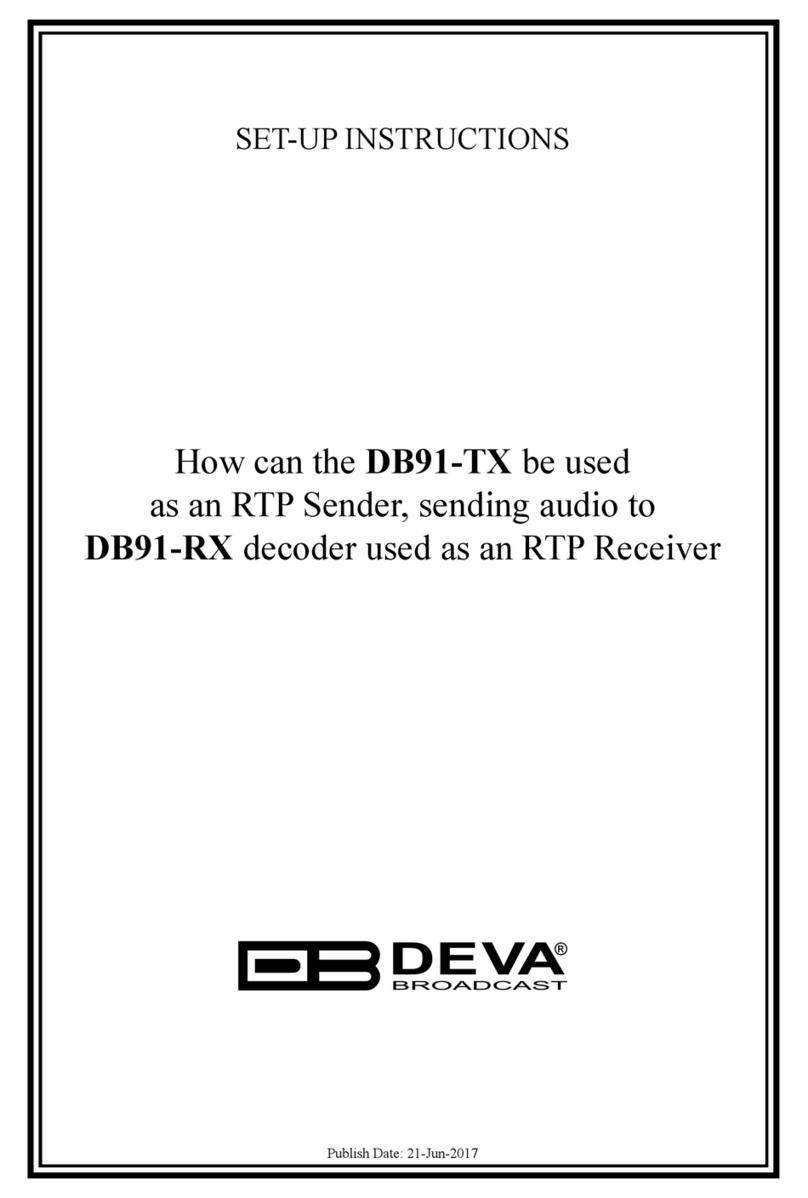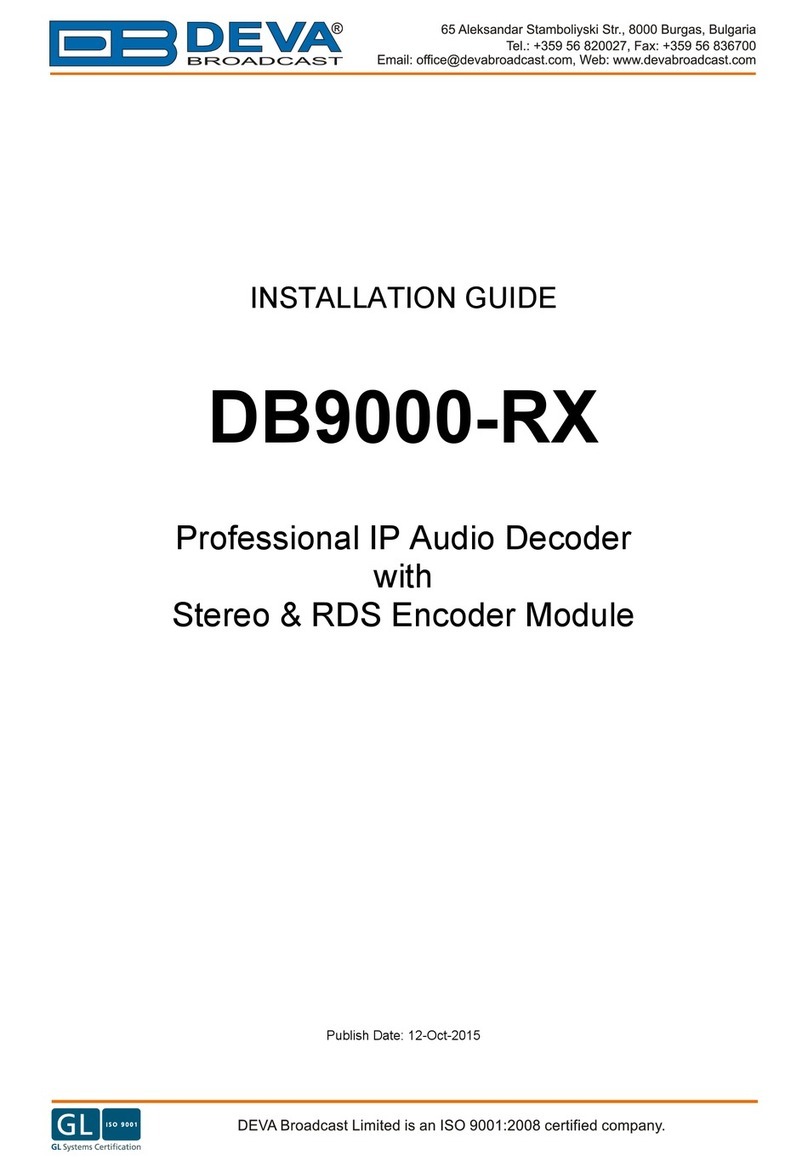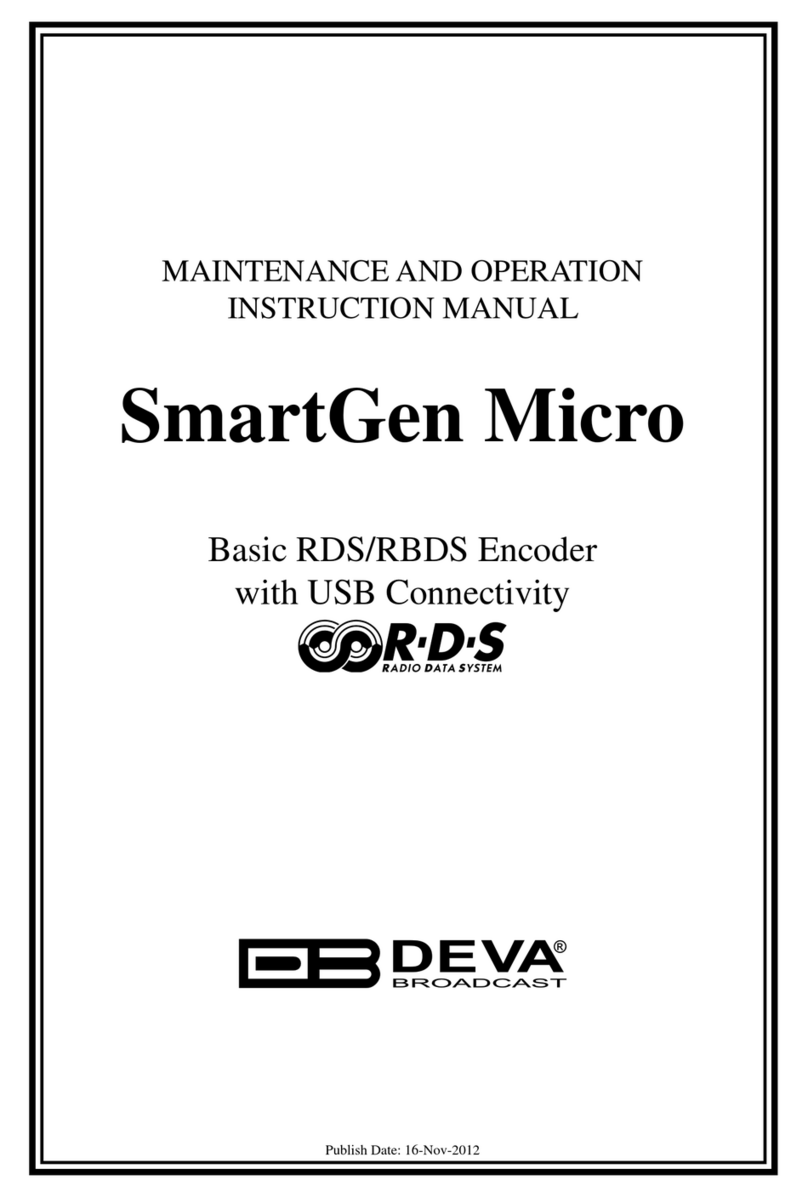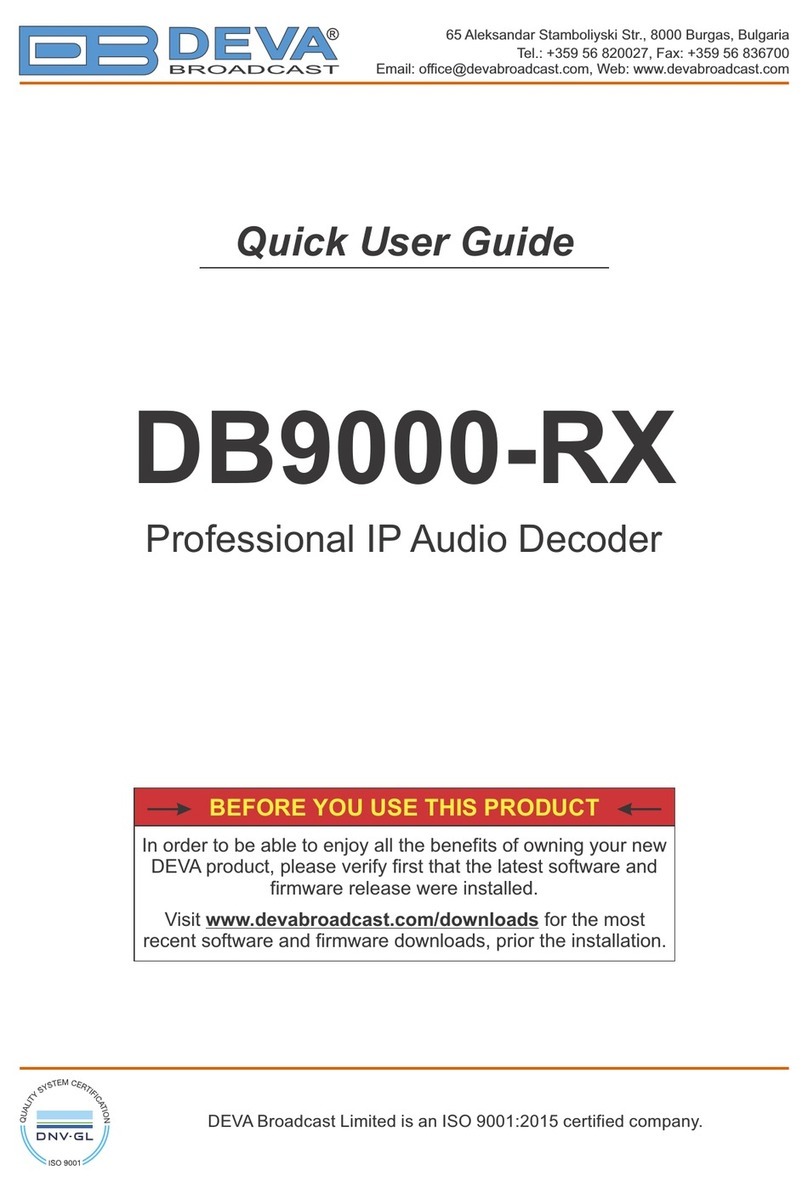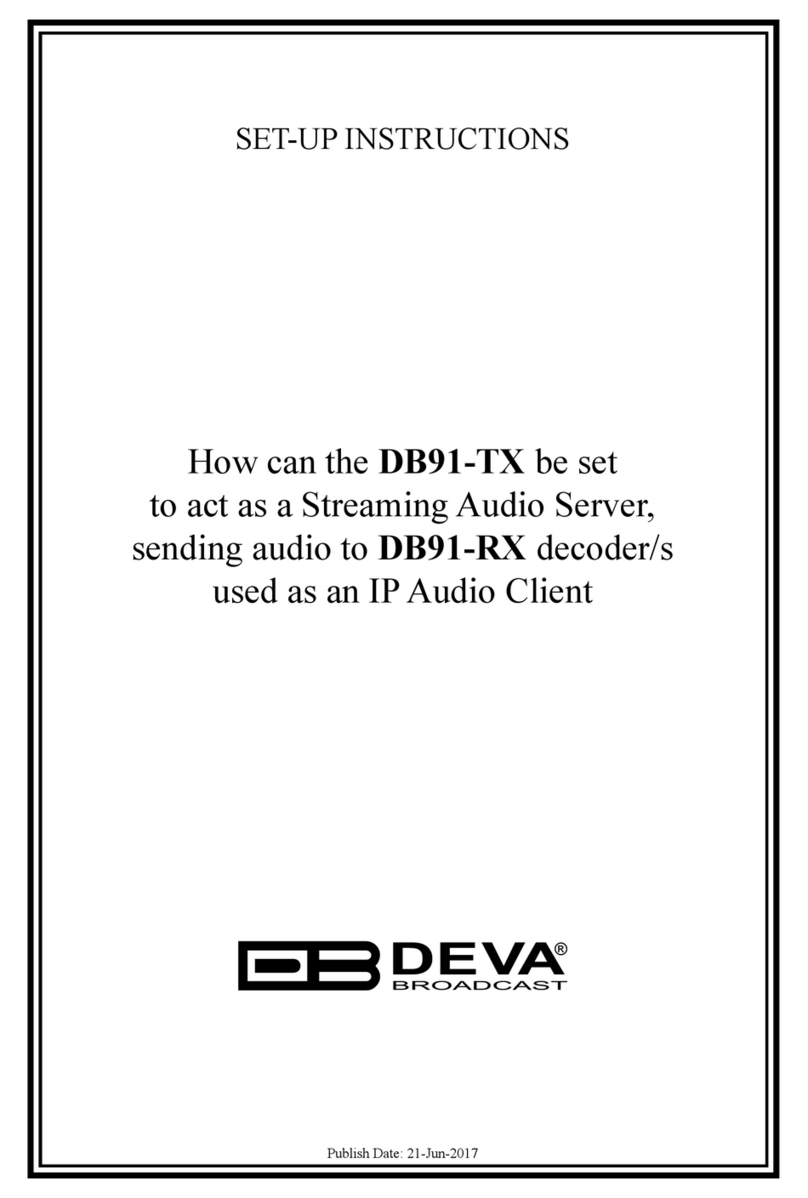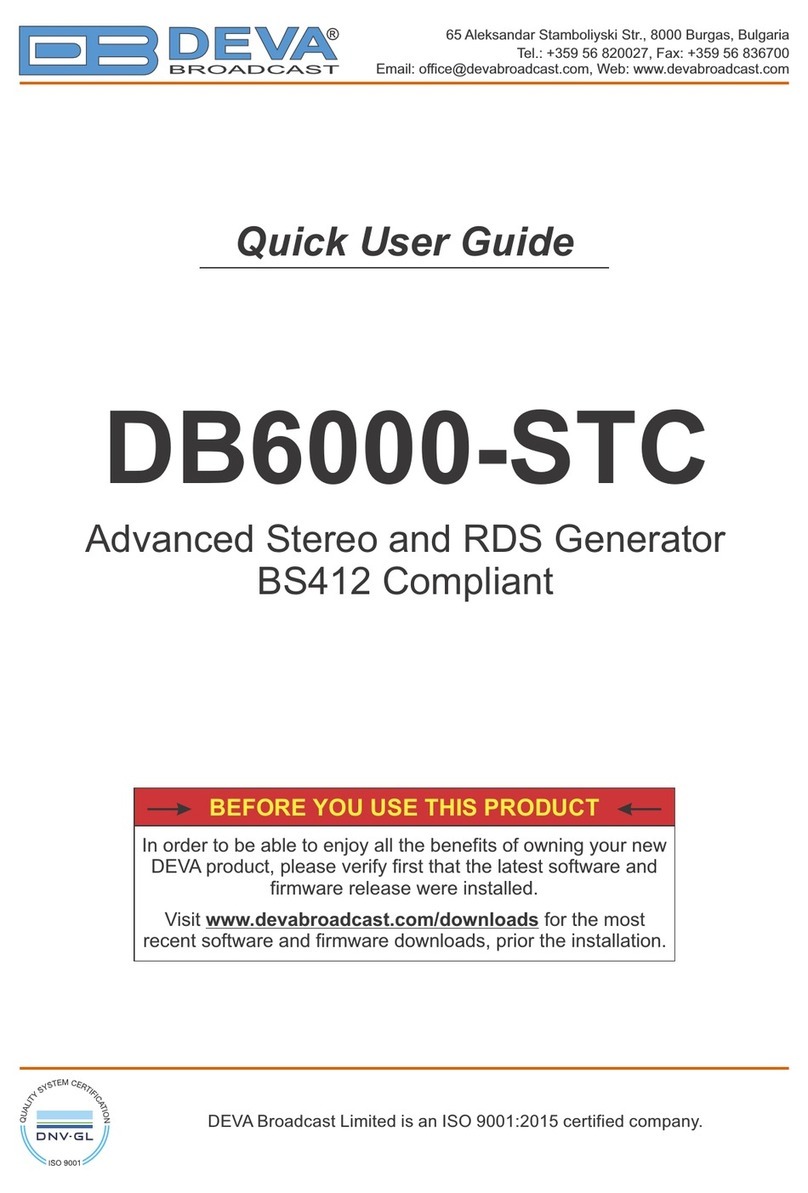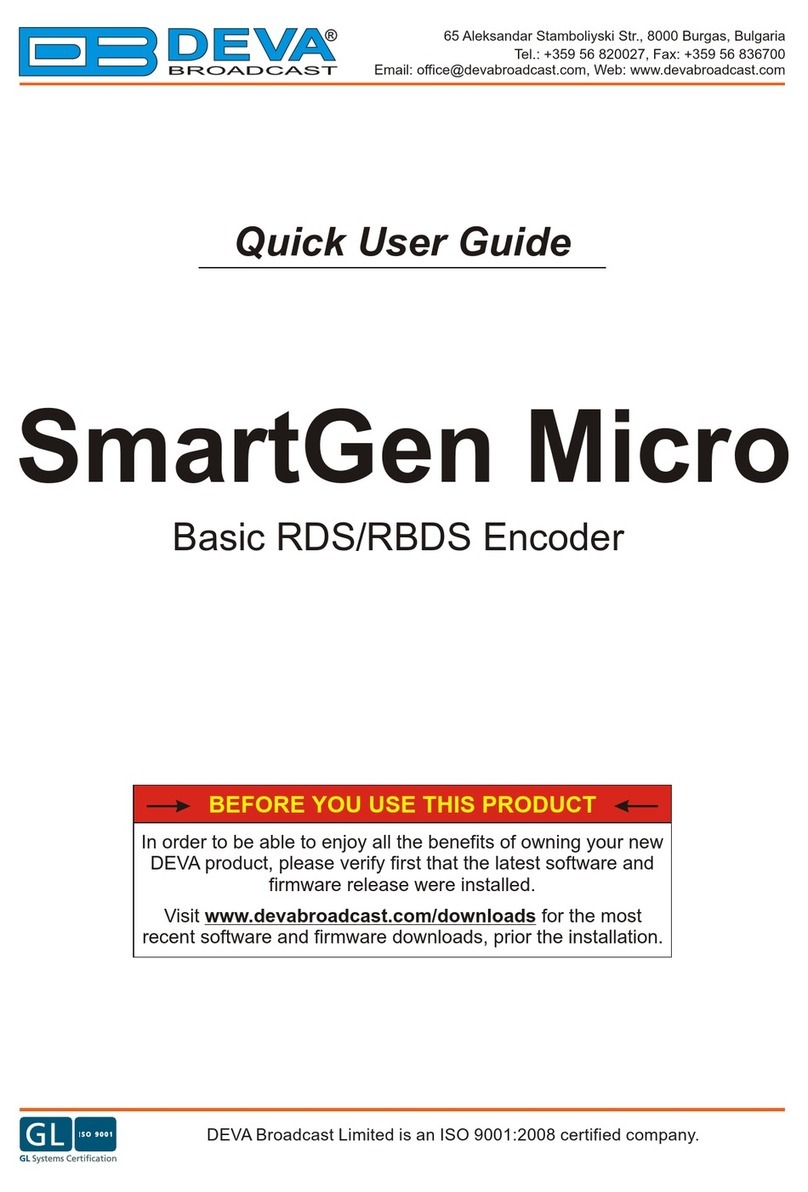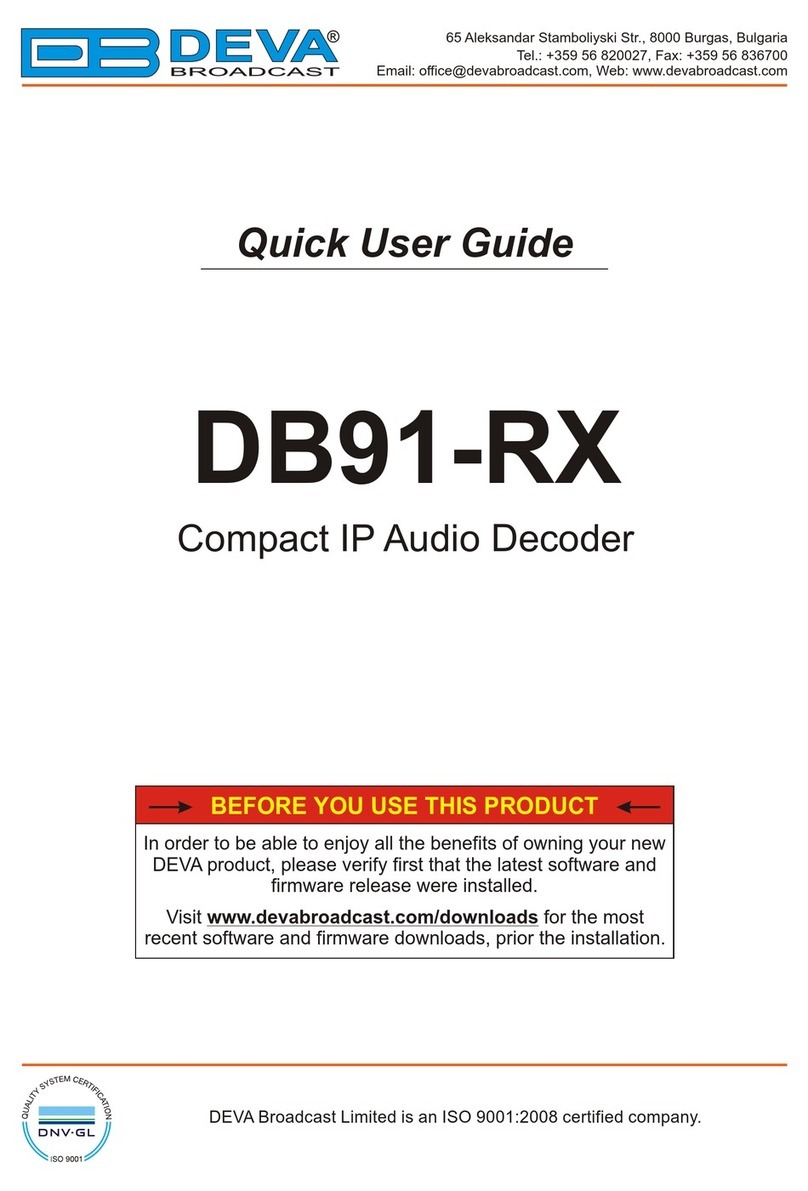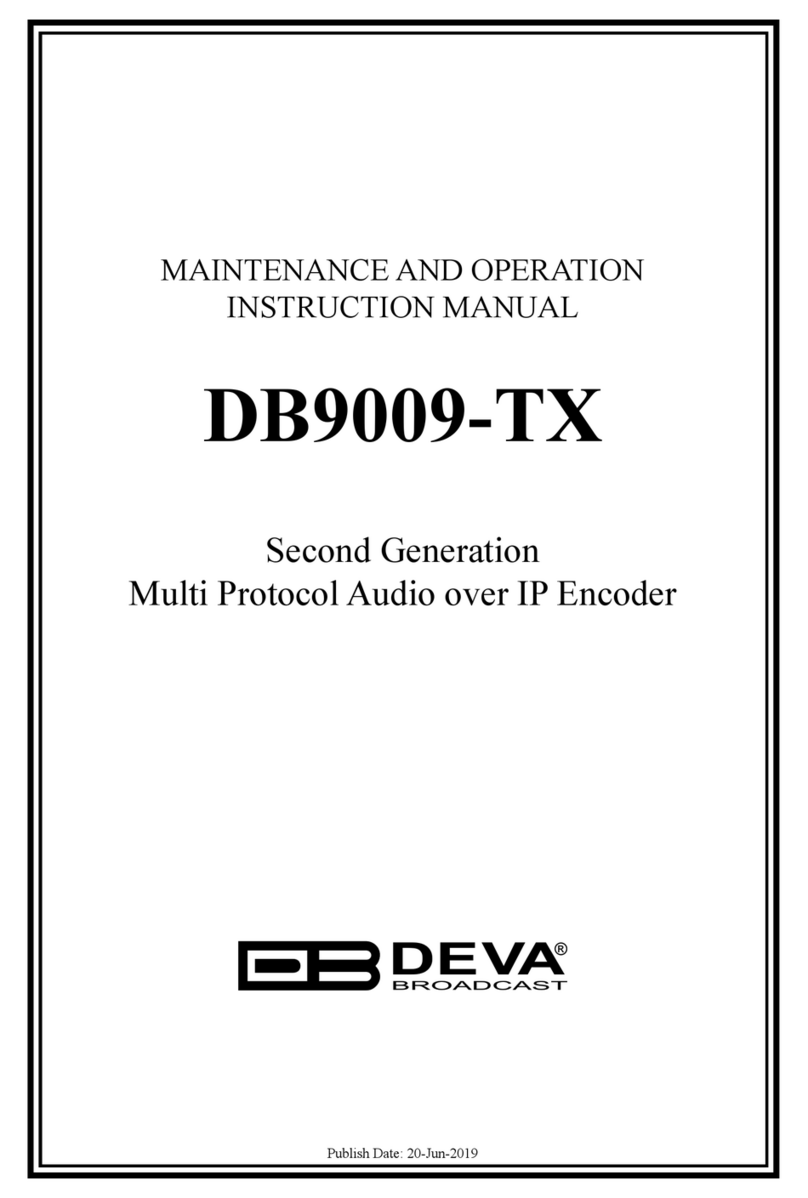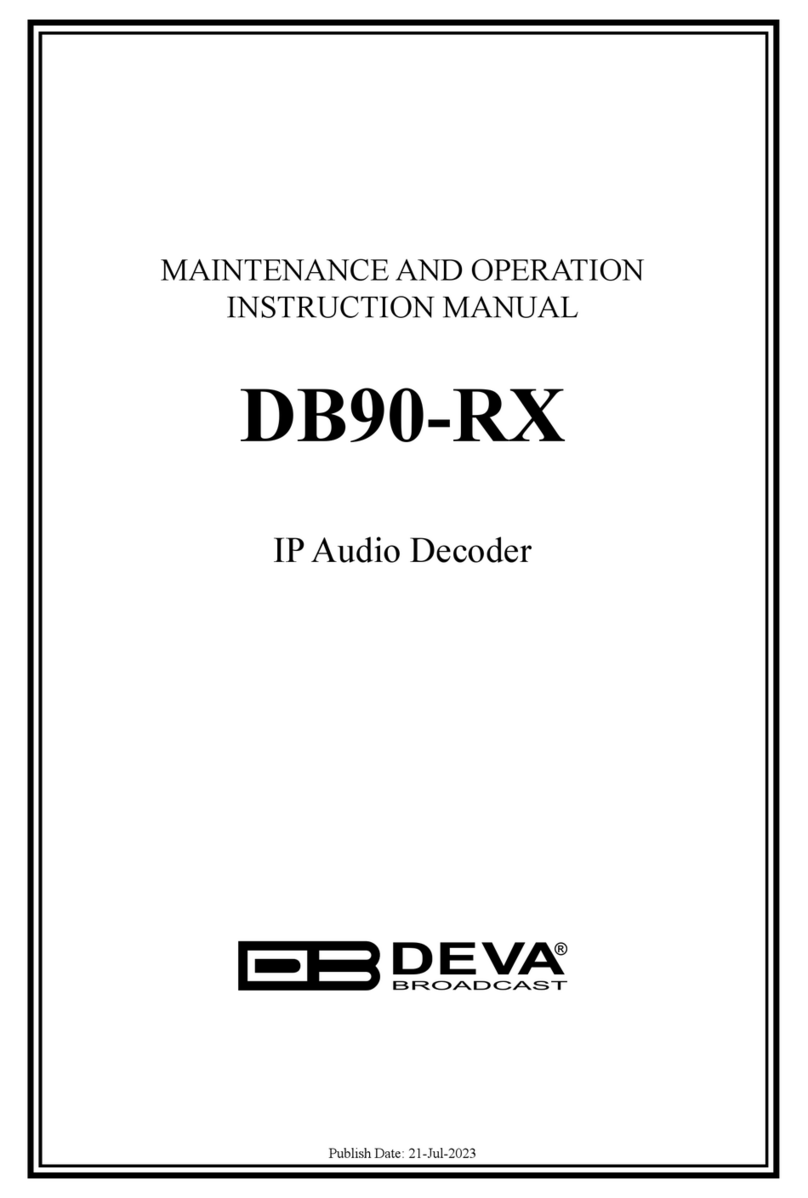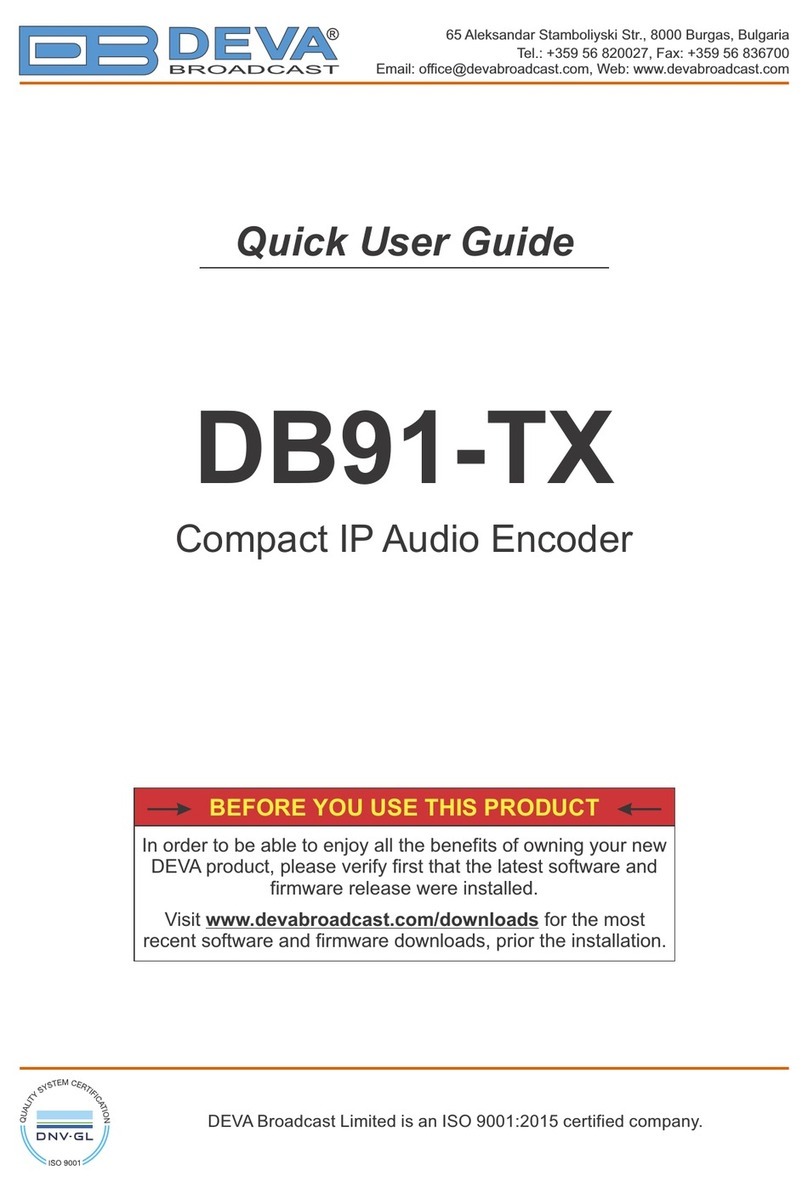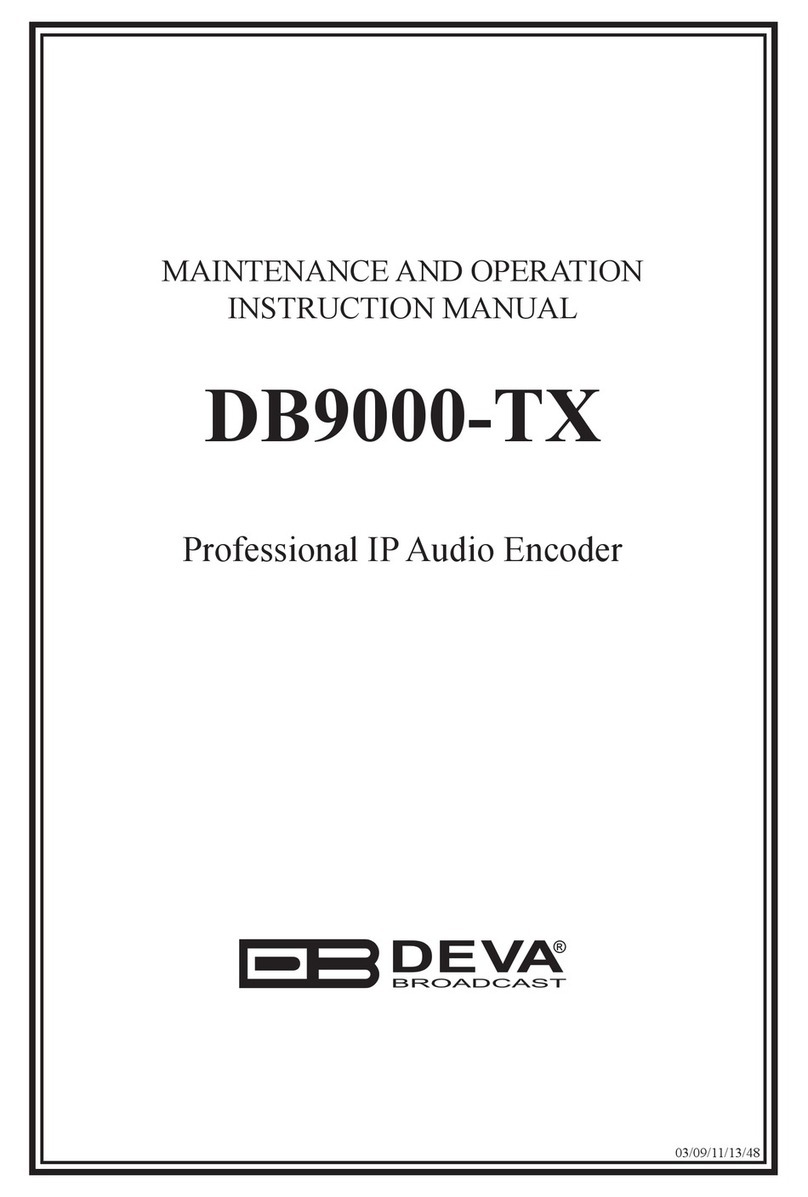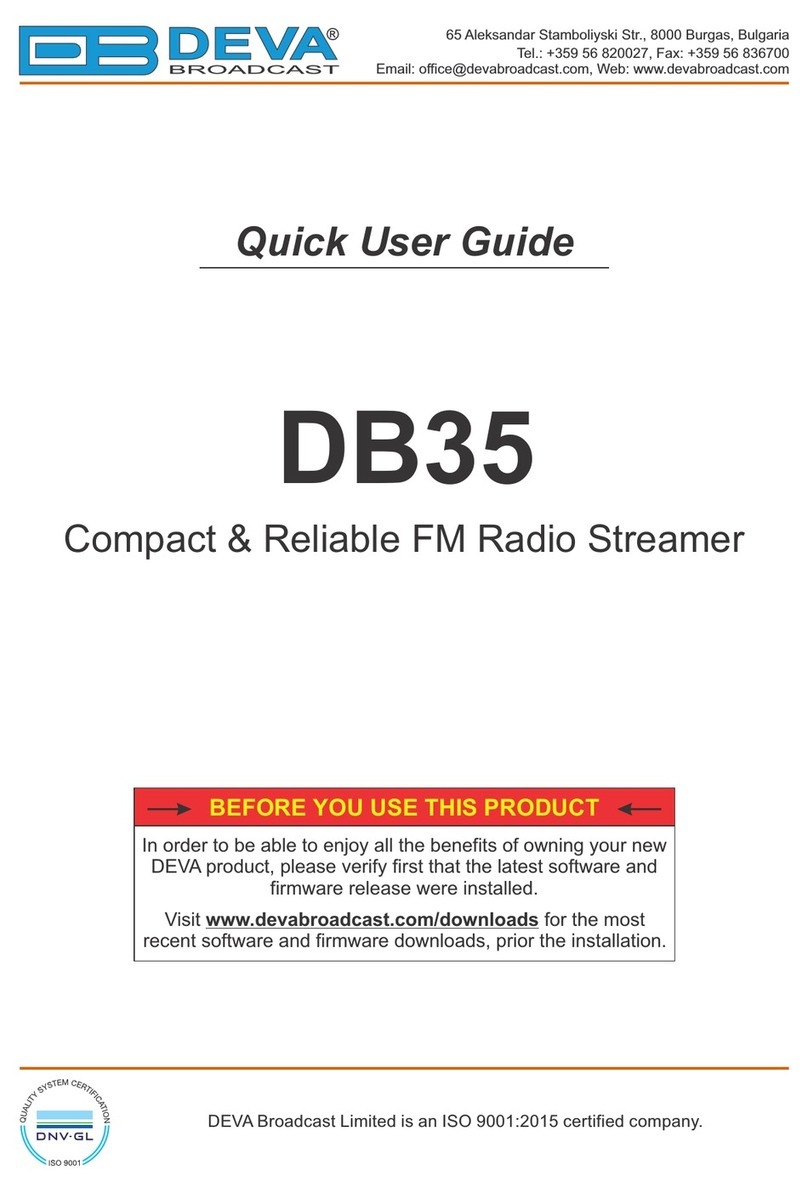Contents
Introduction........................................................................................................................................ 5
Typographic conventions .................................................................................................................. 6
General Information.......................................................................................................................... 7
Application ...................................................................................................................................... 7
Product Features ............................................................................................................................. 8
Technical Specications .................................................................................................................. 9
Block Diagram .............................................................................................................................. 11
Safety Warning................................................................................................................................. 12
Operating Recommendations ......................................................................................................... 13
Unpacking and inspection ............................................................................................................... 14
Mounting........................................................................................................................................... 14
Rack Requirements 1U .................................................................................................................. 14
Rack Requirements Compact Units............................................................................................... 14
Stand-Alone Devices ..................................................................................................................... 14
AC Mains Power .............................................................................................................................. 15
Fuse holder.................................................................................................................................... 15
Mains Voltage Selector.................................................................................................................. 15
Power cord .................................................................................................................................... 15
Ground Loops................................................................................................................................ 15
Mains Voltage Selector Location ................................................................................................. 16
Getting Started ................................................................................................................................ 17
Connection .................................................................................................................................... 17
Network Settings............................................................................................................................ 18
Network Discovery ........................................................................................................................ 18
Network Security Recommendations ............................................................................................ 19
Panel Indicators and Appointments............................................................................................... 20
Front View ..................................................................................................................................... 20
Rear View ...................................................................................................................................... 21
Connecting of DB9000-TX ............................................................................................................. 22
Analog Audio Inputs ..................................................................................................................... 22
Digital Audio Input ....................................................................................................................... 22
LAN Port ....................................................................................................................................... 22
RS-232 COM Port ......................................................................................................................... 22
Operation.......................................................................................................................................... 23
Network Discovery ........................................................................................................................ 23
Access............................................................................................................................................ 23
WEB Interface ............................................................................................................................... 23
Status ............................................................................................................................................. 25
DB9000-TX Conguration ........................................................................................................... 27
Network Settings....................................................................................................................... 27
WEB Server Settings................................................................................................................. 28
SNMP Settings .......................................................................................................................... 28
Audio Settings........................................................................................................................... 29
Codec Settings .......................................................................................................................... 29
Stream Server Settings ............................................................................................................. 30