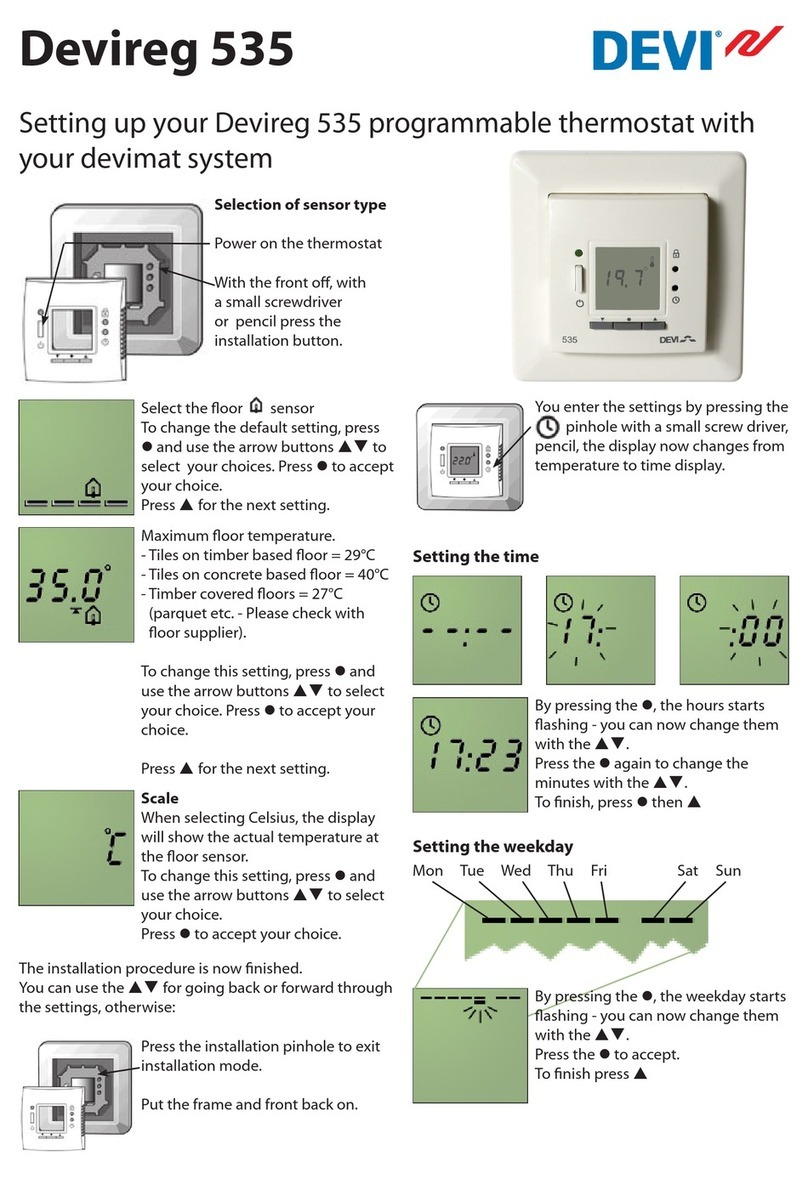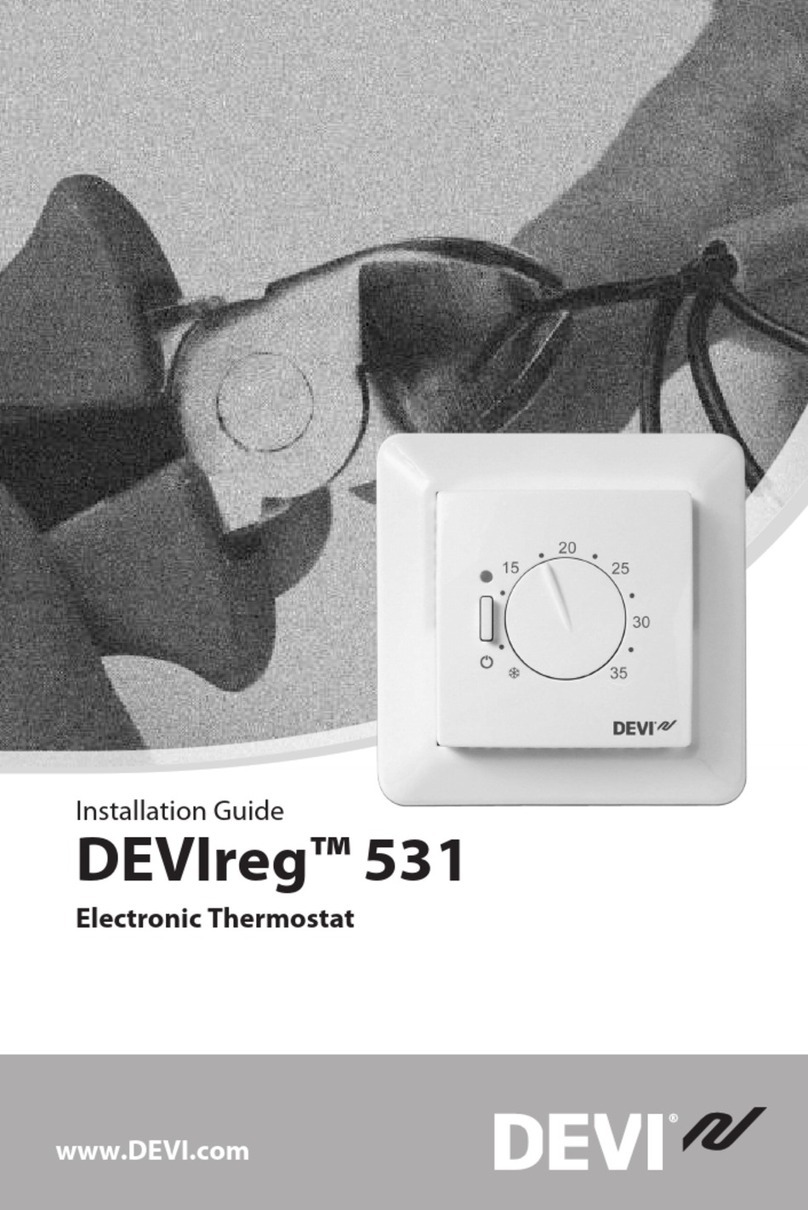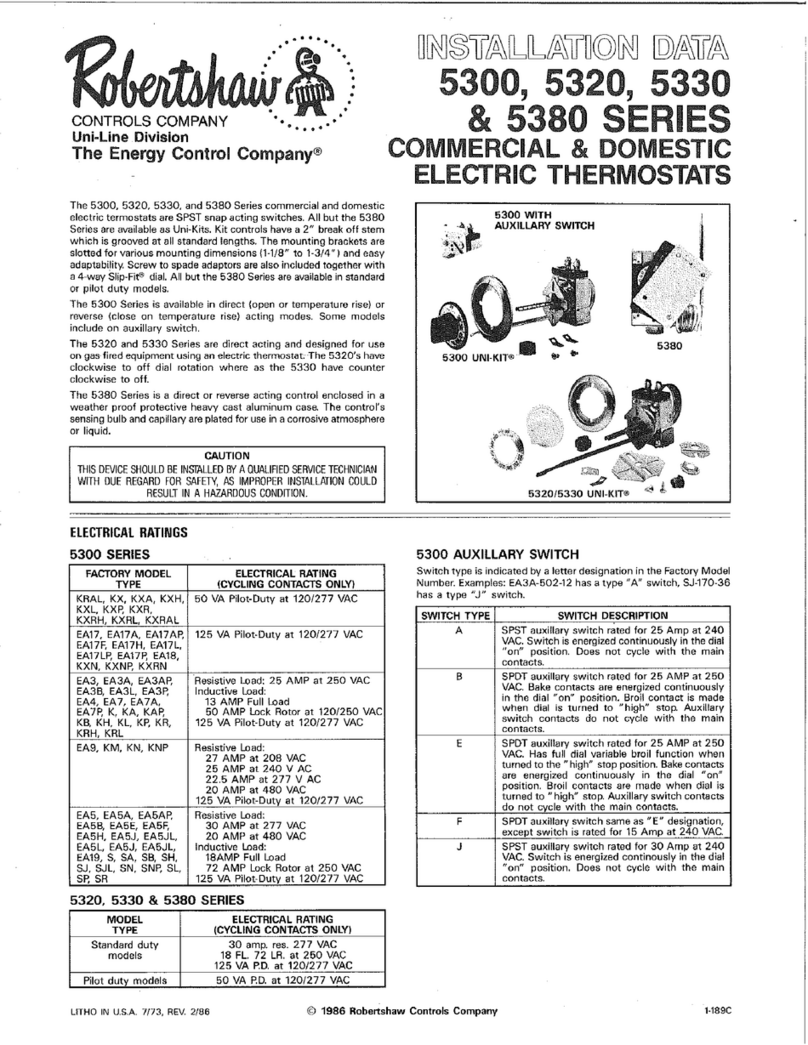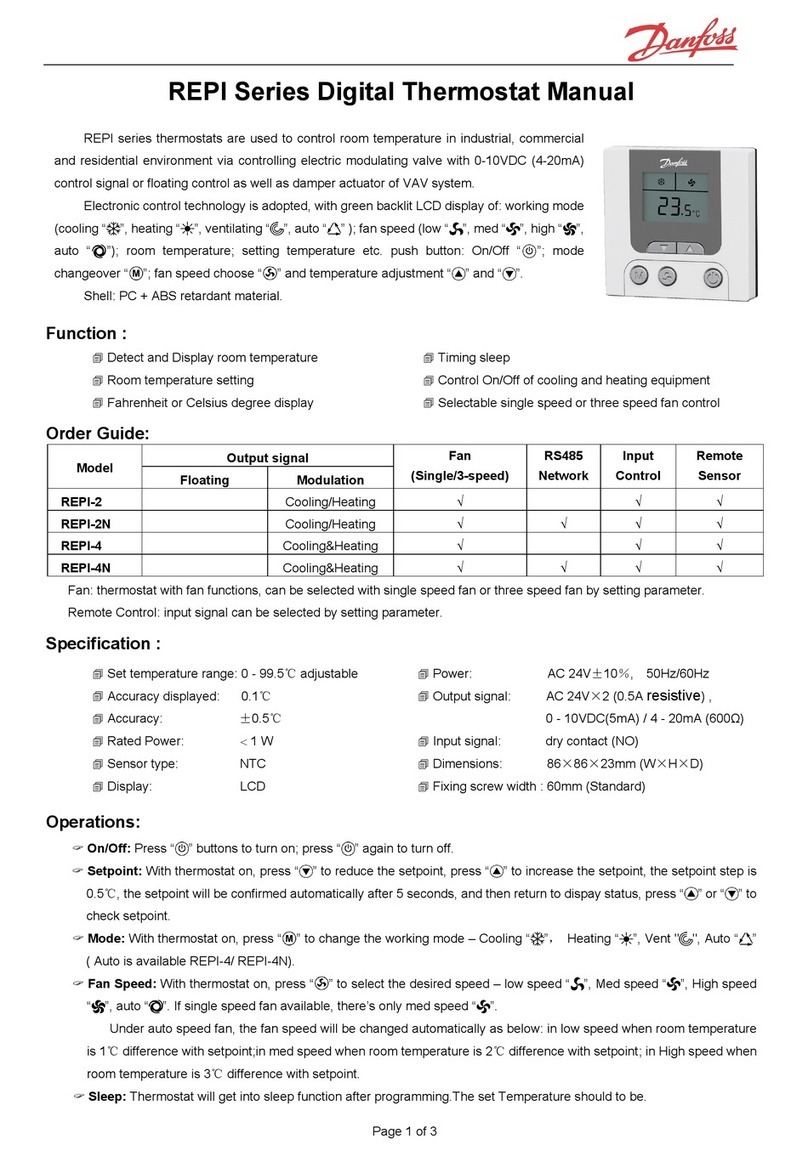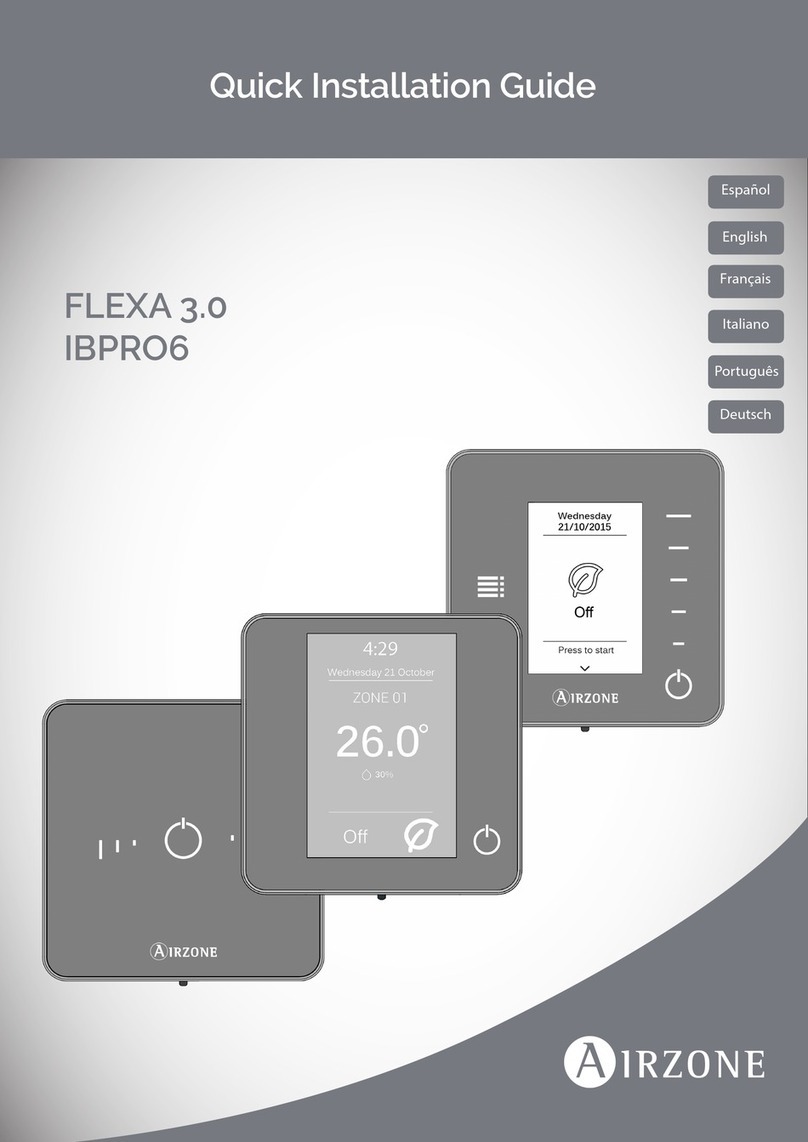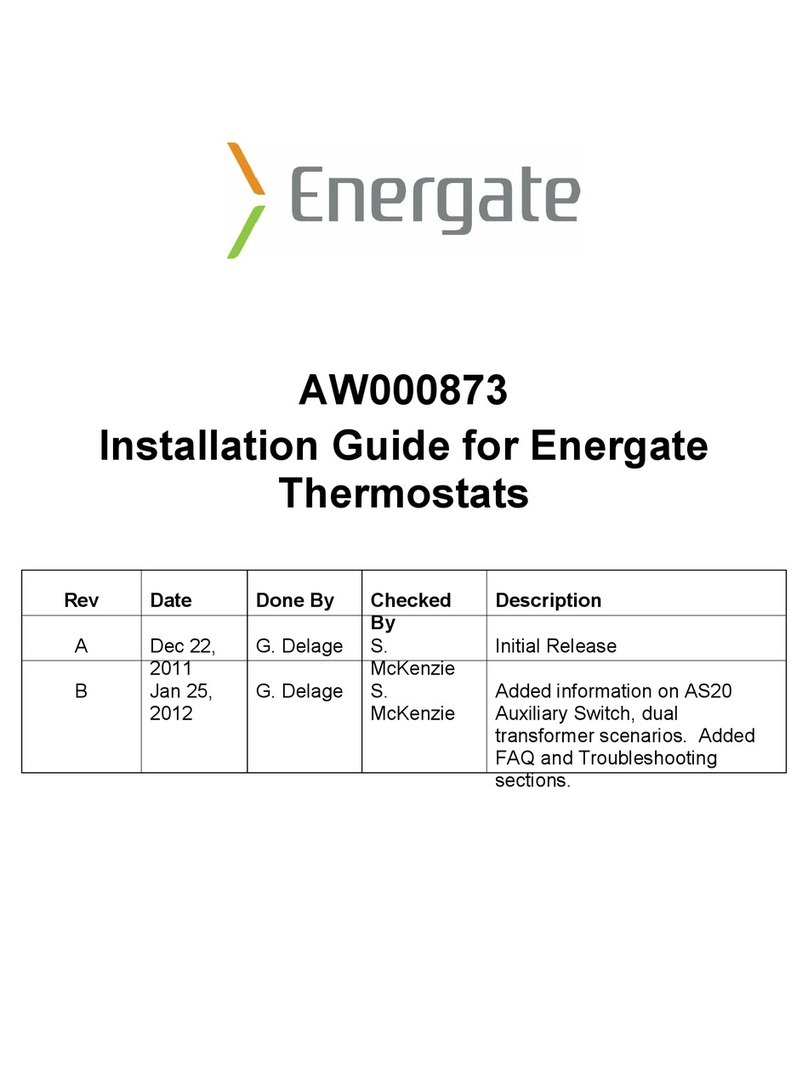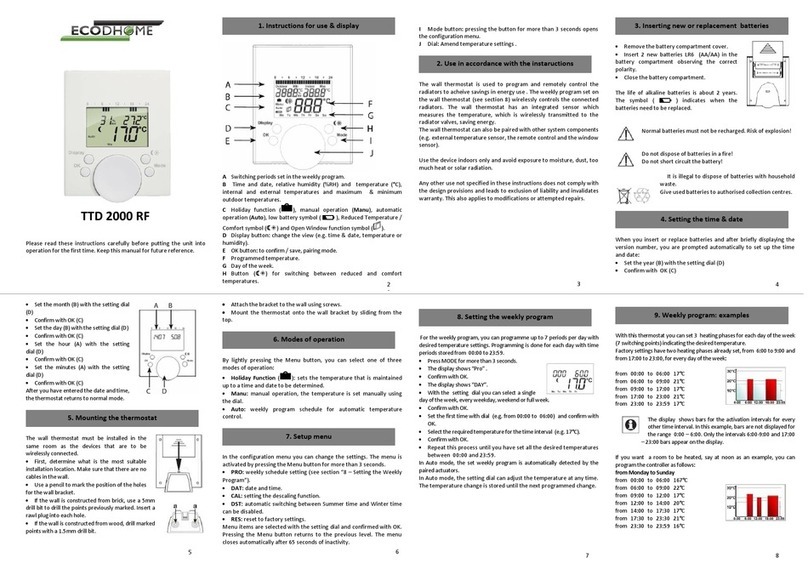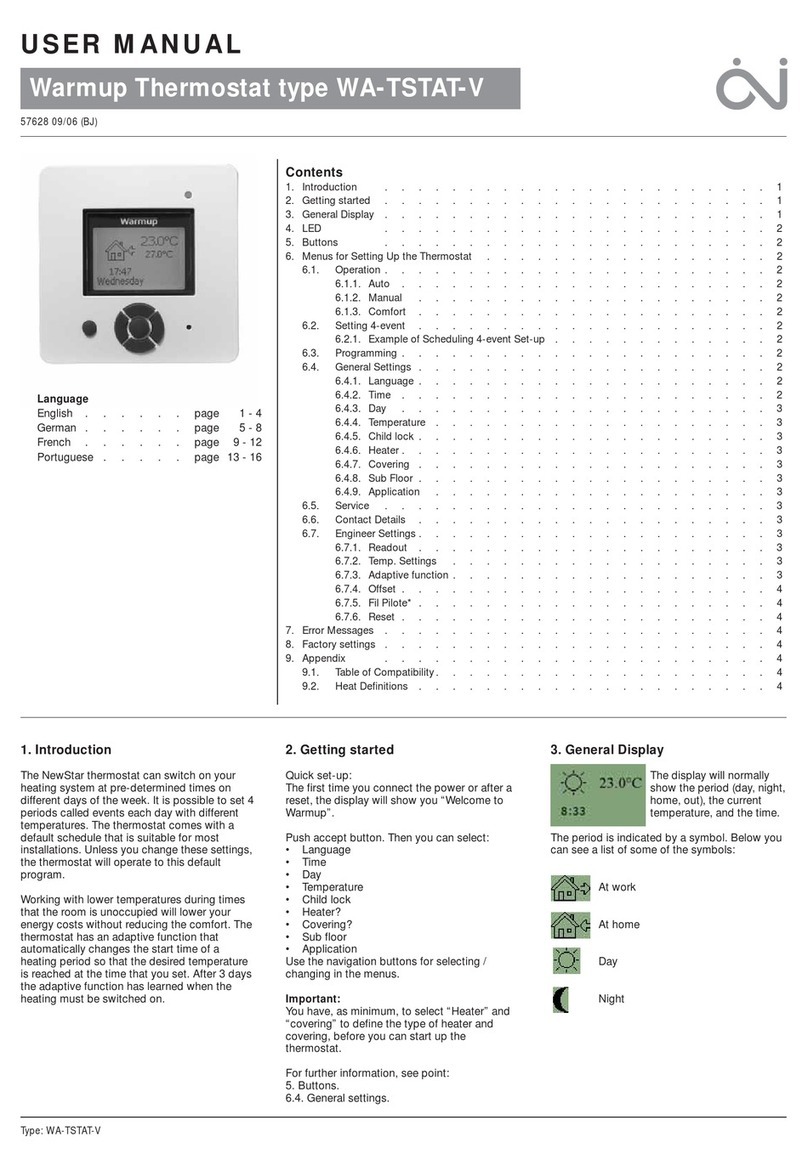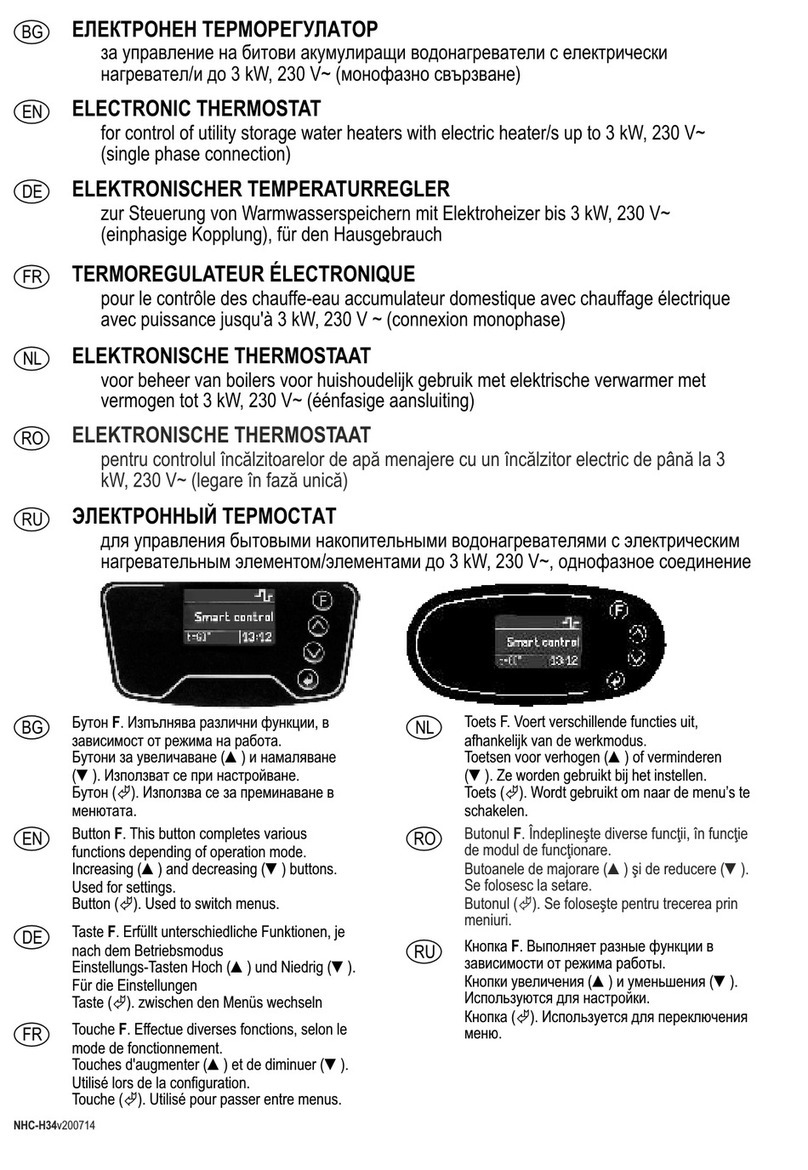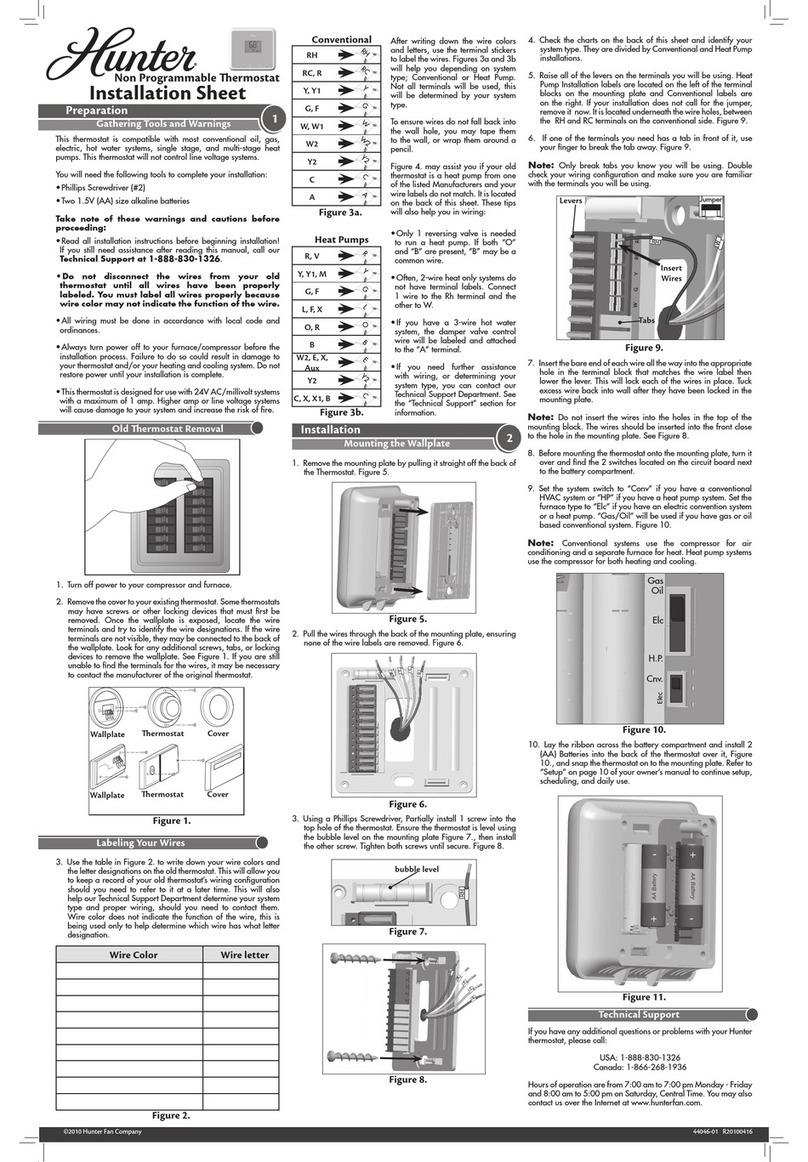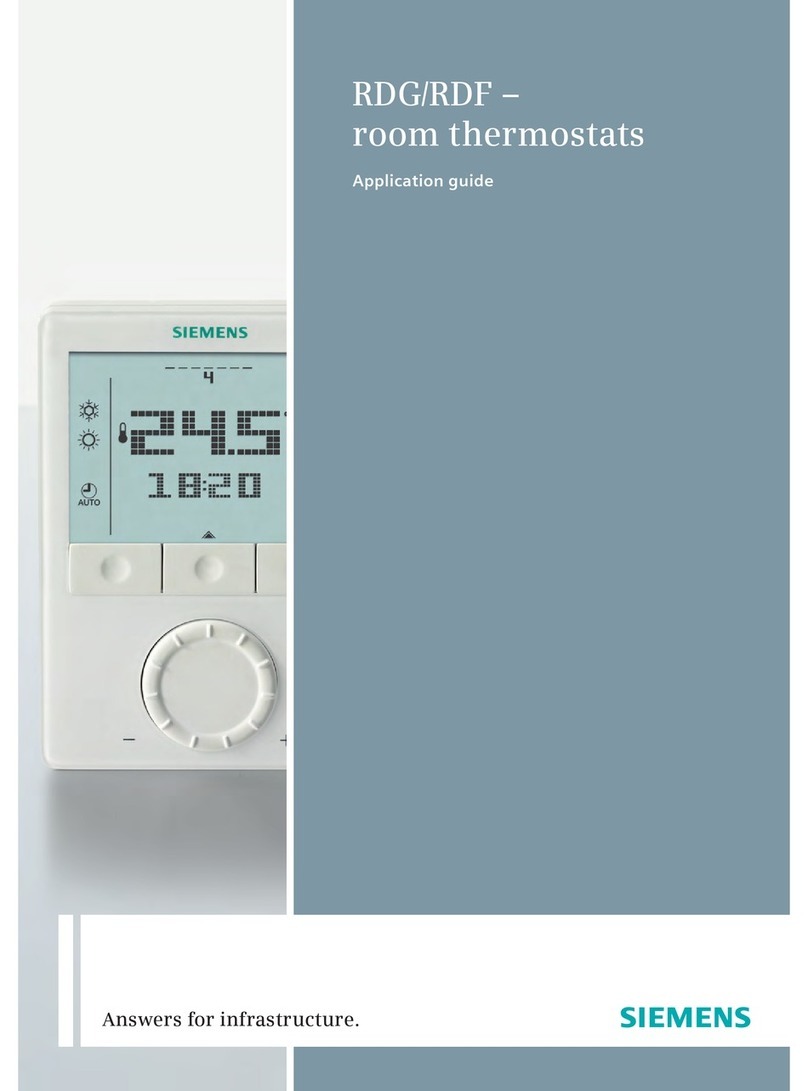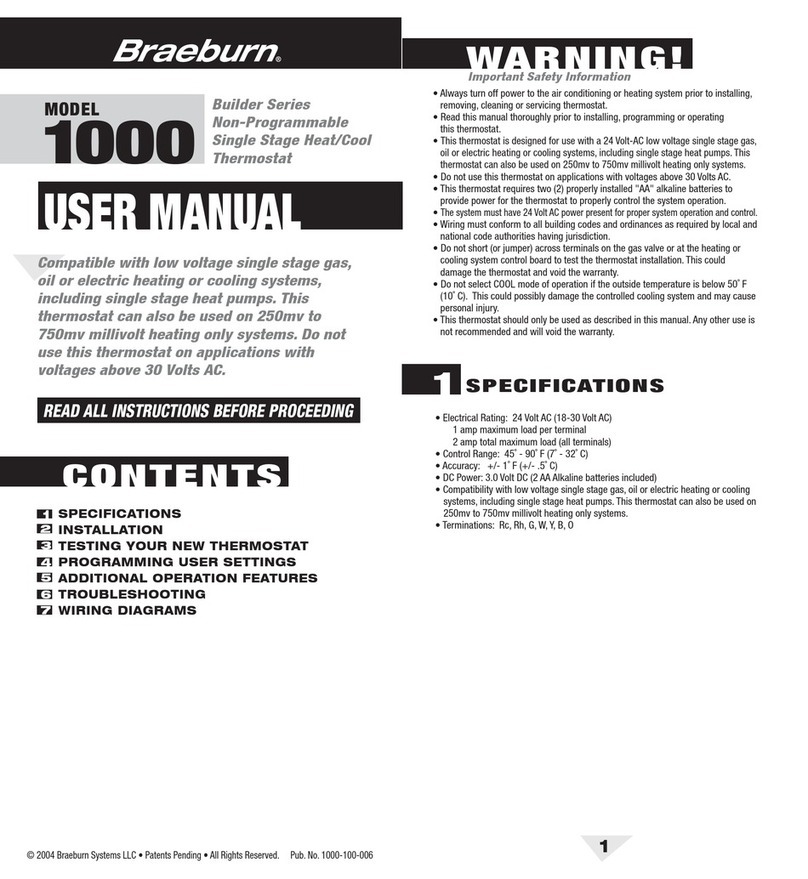Setting up your Devireg 550 programmable thermostat with
your devimat system
Devireg 550
If the thermostat is displaying ‘CODE’,
initially you will ONLY be presented with
step 1 and step 4, set these as described
below.
Once you have either completed steps 1 and 4, or the
controller is displaying something other than ‘CODE’,
you must press and hold the button until the word
‘CODE’ is displayed and follow the steps below:
STEP 1 - Setup code
Rotate button to select code 0044 and
then press button once
STEP 2 - Operating mode
Rotate button to select code ALO and
then press button once
STEP 3 - Adaptive function
Rotate button to select ‘AdAP’ and then
press button once
STEP 4 - Sensor selection
Rotate button to select ‘FS’to activate the
oor sensor, then press button
(not rFs or rs)
STEP 5 - Maximum oor temp. selection
At ‘nt’ rotate button to select either of
the following temperature selection
maximum oor temperatures, then press
button
Tiles on timber based oor 29°C
Tiles on concrete based oor 40°C
Timber covered oors (parquet etc.) 27°C
STEP 6 - O periods
‘LO’ should be displayed, you should
rotate dial to select -30°C, then press
button
STEP 7 - Save settings
Save Settings - Press button once
Press and hold button until is displayed in bottom
left corner. The display now shows the time and day
(number 1 represents Monday, number 7 is Sunday).
Rotate the dial to show the correct time and day of the
week and then press the button to save the correct time
setting and press button once.
(if the controller is now displaying ‘CODE’, disconnect
the power to the controller and then reconnect)
Now you can set the time and day on the controller.
If any steps are skipped, hold button until word ‘CODE’
is displayed to reset controller and start again at step 1
Finally you can now set how you wish the controller to
operate.
You can operate the controller in either Manual or Timer
Mode, by pressing the button you can toggle between
these two modes.