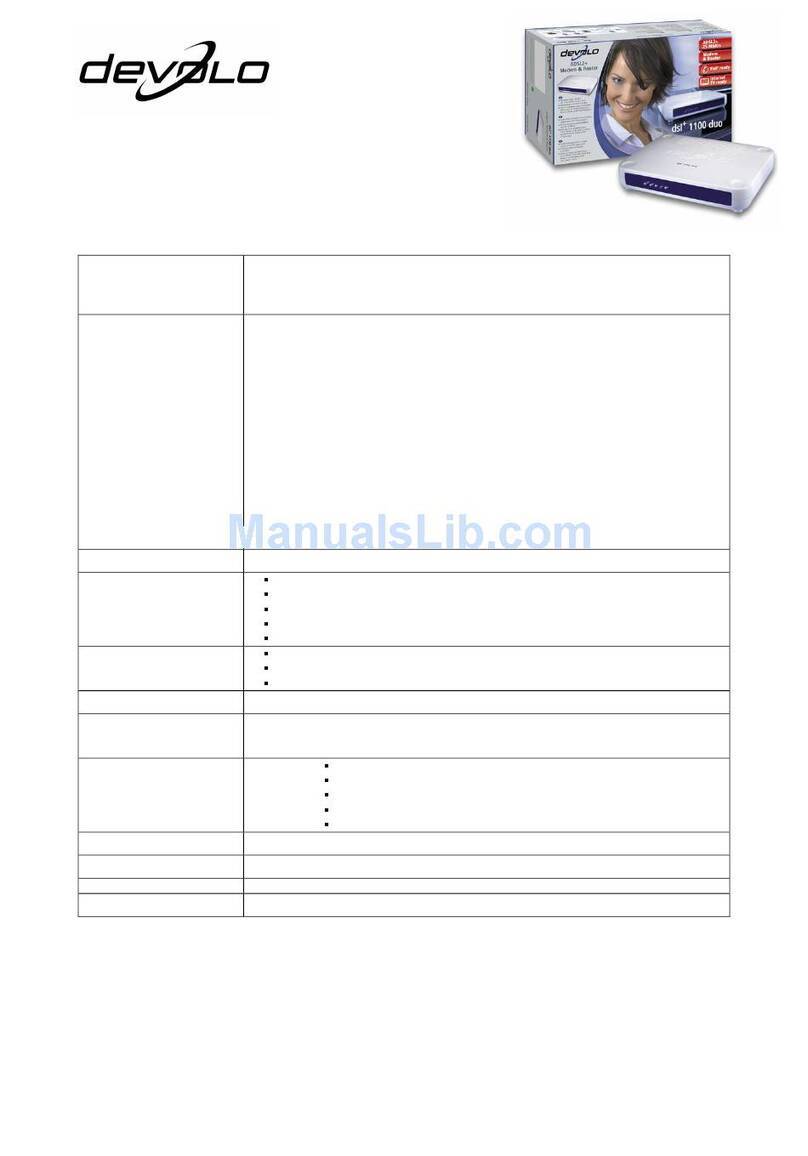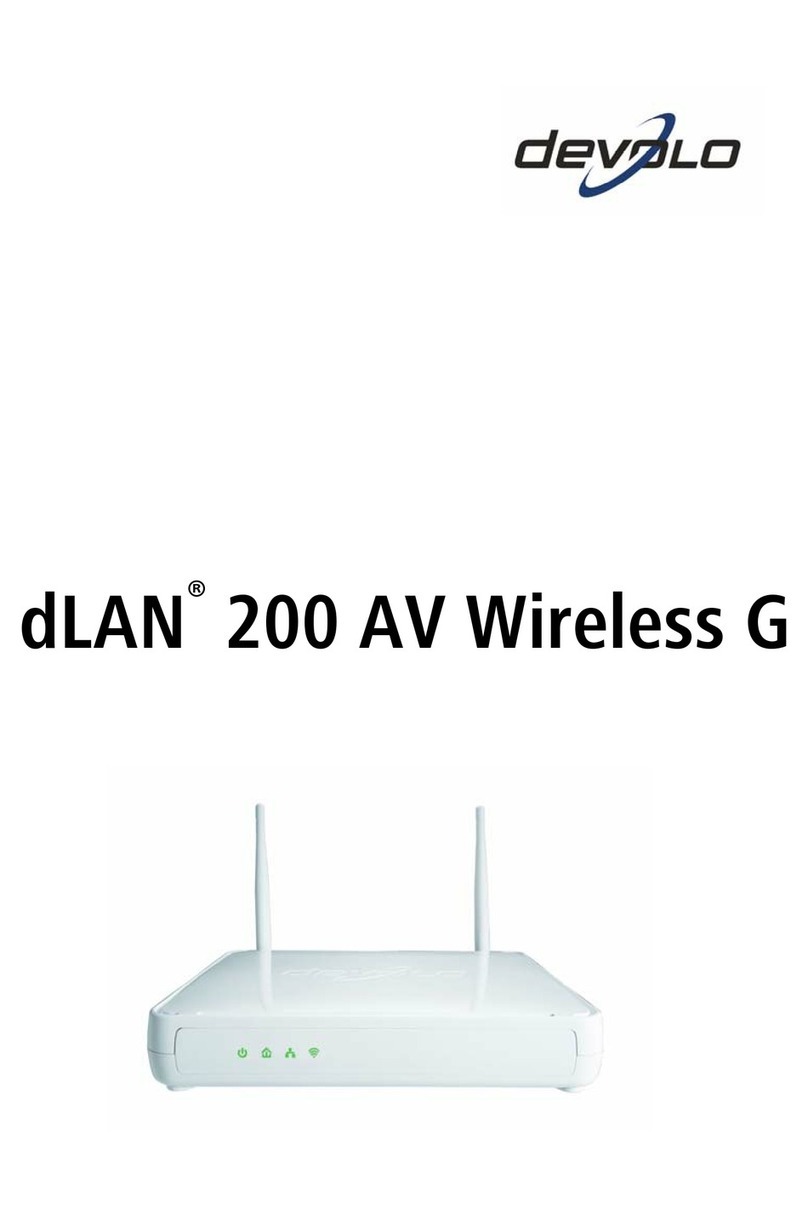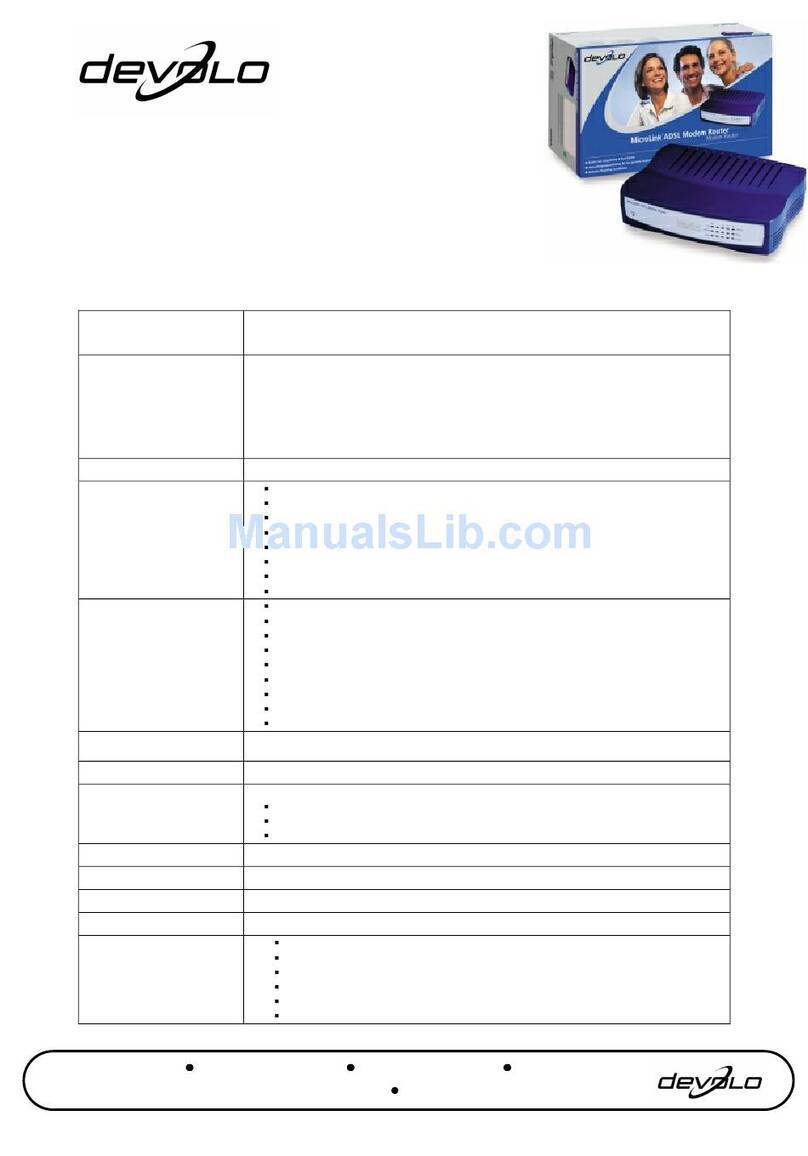Overview of specifications
Product highlights
•High-speed ADSL2+ modem and 2-port router in
a single device
•Download rates of up to 25 Mbps and
upstream rates of up to 1 Mbps – optimal for
•High-speed web surfing
•IP-TV and video-on-demand services
•Internet gaming
•Fast uploading and downloading of large data volumes
•And much more
•Highly suitable for Internet telephony (VoIP) with
outstanding voice quality thanks to priority
transmission of voice data – even while surfing
Simple installation and operation
•Printed installation poster for easy setup –
even for inexperienced users
•Ethernet and USB port for direct connections to 1 or
2 PCs (usable at the same time) – further PCs may be
connected by adding a LAN switch
•Convenient configuration with setup wizard for online
access in minutes
•Safe firmware upgrades – the dsl+1100 duo remains fully
functional even after failed upgrades or after accidentally
powering down during an upgrade.
•All required cables included for a quick start
•Extended Port Forwarding
Security features
•High security thanks to integrated, preconfigured firewall,
optimal access control with IP masquerading and NAT
•Additional security software package with parental filter
and antivirus application
Versatile deployment
•Ideal combination options with devolo MicroLink dLAN
adapters for DSL access throughout the house via the hou-
sehold electrical grid
•Browser-based configuration interface in six languages
•Optimal for use with Windows®98/Me/2000/XP, Linux®
and Mac OS®X
•Also compatible with ADSL 1 lines
Complete scope of delivery
•dsl+1100 duo
•AC adapter
•DSL cable (5m) to connect the dsl+1100 duo
to the DSL splitter
•Network cable (3m) to connect the dsl+1100 duo to a
computer, IP telephone, dLAN adapter or network switch
•USB cable (1.5m) to connect the dsl+1100 duo
to a computer via its USB port
•Printed installation poster
•dsl+1100 duo CD with setup wizard, product manual,
network manual and security software
•3-year warranty
The dsl+1100 duo can easily be combined with
products of the dLAN series. dLAN adapters let
you set up a network quickly over your house-
hold electrical grid, without the need for dedica-
ted network cables. High-performance Internet
access via the latest ADSL2+ standard is also
supported. dLAN adapters let you access your
home network and the Internet from any room
and any floor of your house. The dsl+1100 duo
and dLAN adapters also support VoIP-enabled
terminal devices and VoIP PC applications for
economical Internet telephony.
All devolo products are subject to stringent German quality controls.
devolo can therefore guarantee optimal functionality with all supported operating systems, national variants and protocols.
devolo AG • Sonnenweg 11 • 52070 Aachen •Germany •
Phone
+49
(0)241-
18279-79
•
F
ax
+49
(0)241-
18279-97
•
E-Mail:
[email protected] •
Internet:
www
.devolo.com
Installing the dsl+1100 duo is especially easy.
The included installation poster contains graphical
elements to provide a simple, step-by-step
guide for inexperienced users setting up the
dsl+ 1100 duo.
PCs can be connected via one Ethernet and one
USB port, which can be used individually or at the
same time. Alternatively, a network switch can be
used, or a VoIP-enabled terminal device for
Internet telephony.
Convenient configuration with a setup wizard
ensures that you will be online in minutes.
Provider-specific settings, for example, are
automatically handled by selecting your
provider from a list.