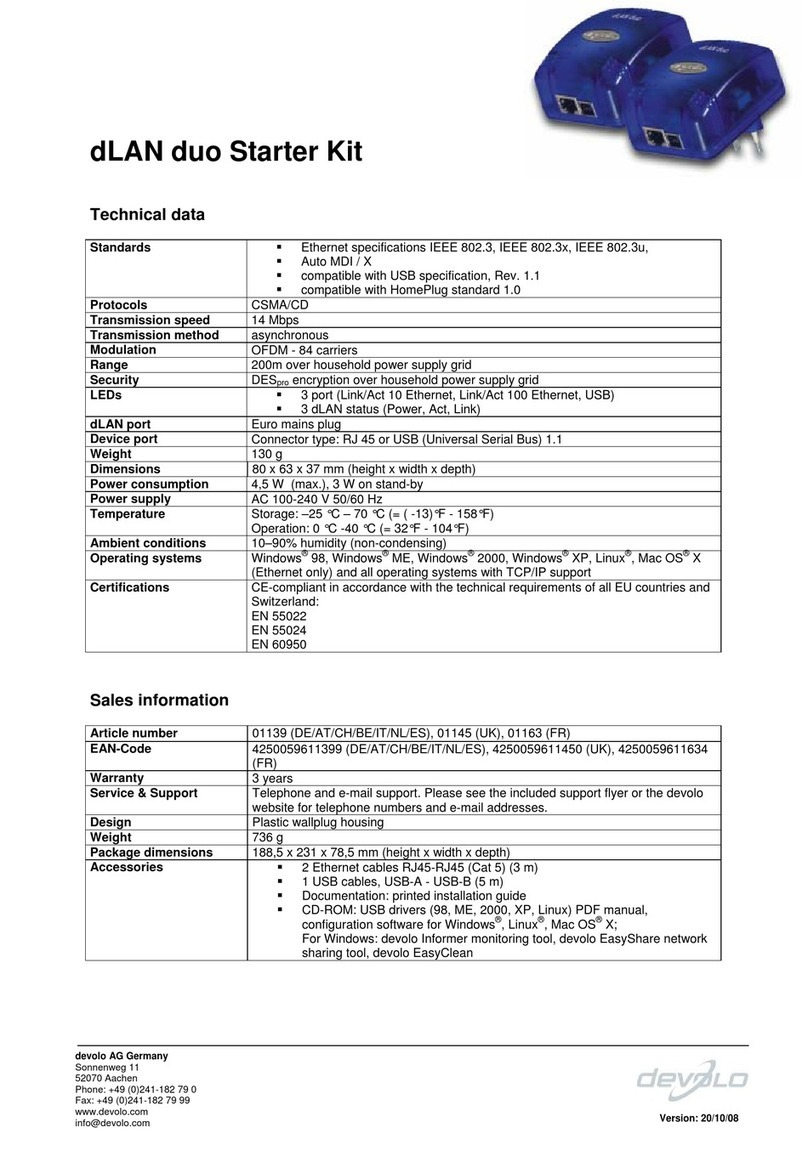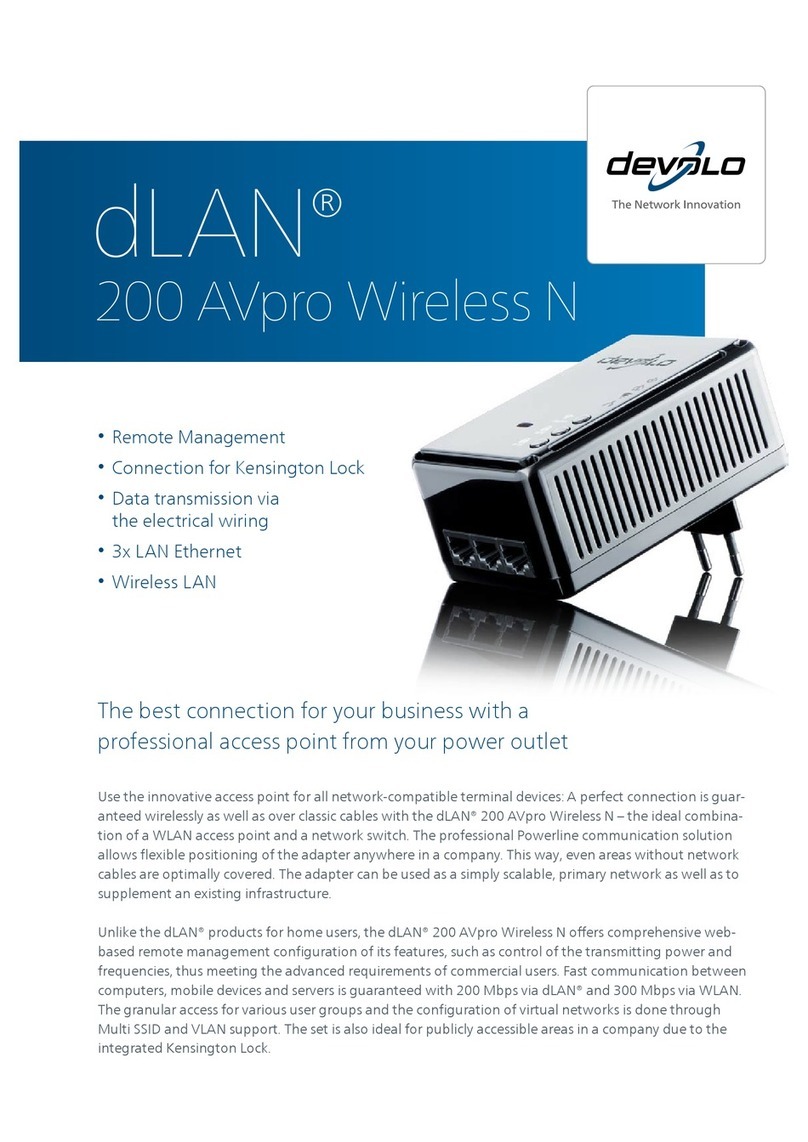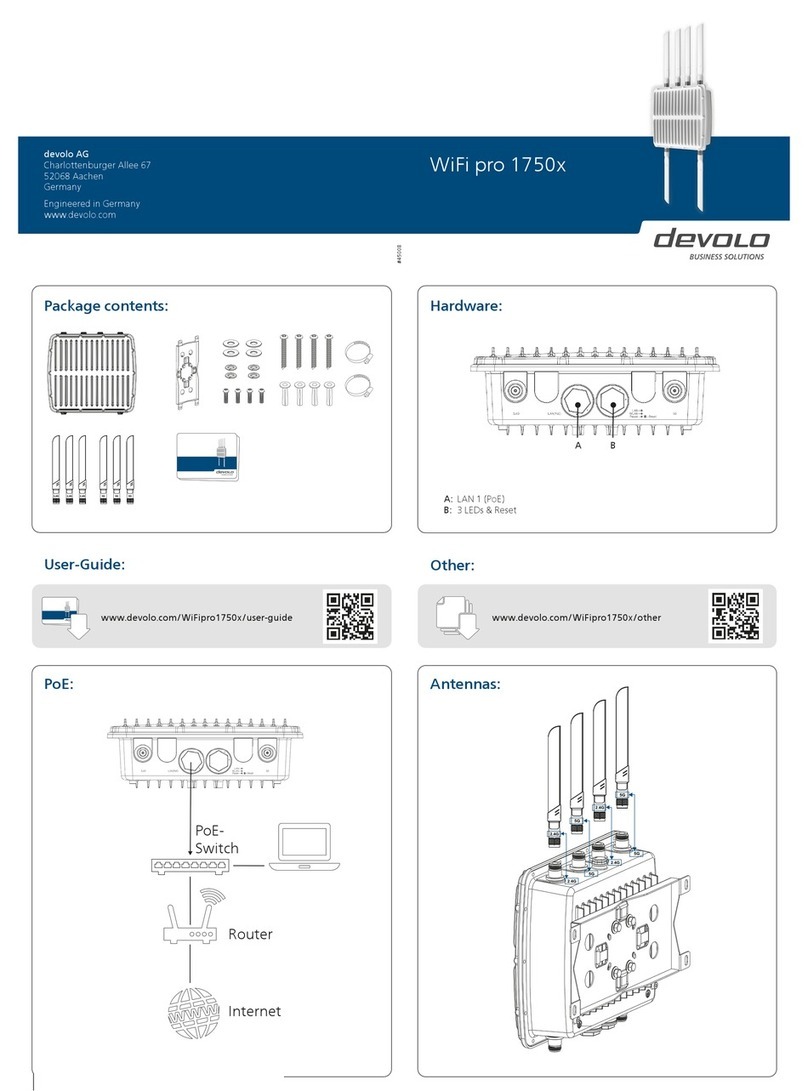08 | 09
| DE | Richten Sie WiFi Clone ein
Mit WiFi Clone können Sie Ihre WLAN-Zugangsdaten des Routers
mit dem devolo GigaGate Access Point synchronisieren. Hierfür
werden per Knopfdruck die Zugangsdaten vom Router an den
devolo GigaGate Access Point übertragen. So erhalten Sie in
jedem Raum die optimale WLAN-Abdeckung.
| GB | Set up WiFi Clone
WiFi Clone allows you to synchronise your router WiFi access
data with the devolo GigaGate Access Point. For this purpose, the
access data from the router are transmitted to the devolo Giga-
Gate Access Point at the touch of a button. This gives you optimal
Wi-Fi coverage in any room.
| FR | Congurez WiFi Clone
WiFi Clone vous permet de synchroniser vos données de connexi-
on Wi-Fi du routeur sur le Access Point devolo GigaGate. Les don-
nées de connexion sont transmises du routeur au Access Point
par simple pression de bouton. Vous aurez alors la couverture
Wi-Fi optimale dans chaque pièce.
| NL | Congureer de WiFi Clone
Met WiFi Clone kunt u uw WiFi-toegangsdata van de router
met de devolo GigaGate Access Point synchroniseren. Hiervoor
worden met een druk op de knop de toegangsdata van de router
aan de devolo GigaGate Access Point overgedragen. Zo krijgt u in
elke kamer de optimale WiFi-dekking.
| ES | Congure WiFi Clone
Con WiFi Clone puede sincronizar sus datos de acceso Wi-Fi del
router con la GigaGate Access Point de devolo. Para ello, los datos
de acceso del router se transmiten a la GigaGate Access Point de
devolo con solo pulsar un botón. De este modo dispondrá de una
cobertura Wi-Fi óptima en todas las habitaciones.
| PT | Instale o WiFi Clone
Com o WiFi Clone pode sincronizar os seus dados de acesso Wi-Fi
do router com o Access Point devolo GigaGate. Para o efeito, os
dados de acesso são transferidos do router para o Access Point
devolo GigaGate, pressionando o botão. Obtém deste modo a
cobertura Wi-Fi ideal em todos os compartimentos da casa.
| IT | Installazione di WiFi Clone
WiFi Clone consente di sincronizzare i dati di accesso Wi-Fi del router
con il Access Point devolo GigaGate. Basta premere il pulsante e i dati
di accesso del router vengono trasferiti sul Access Point devolo Giga-
Gate. In questo modo ogni stanza avrà la copertura Wi-Fi ottimale.