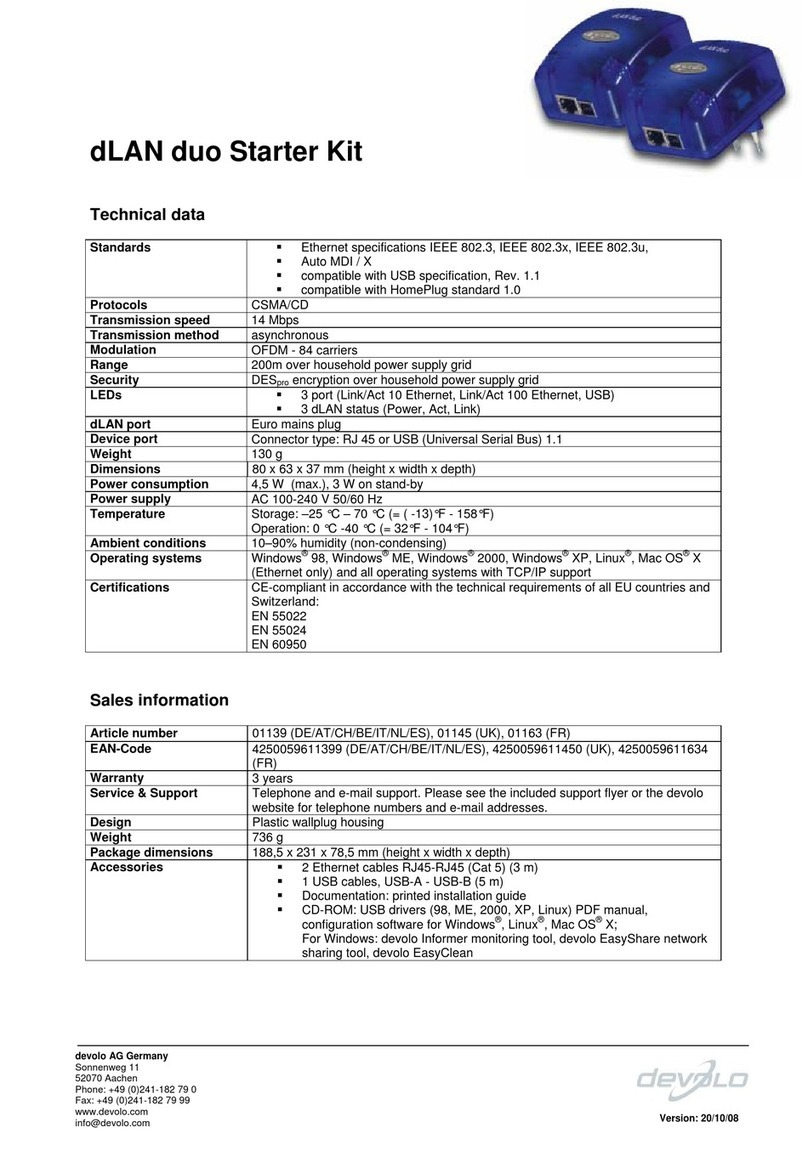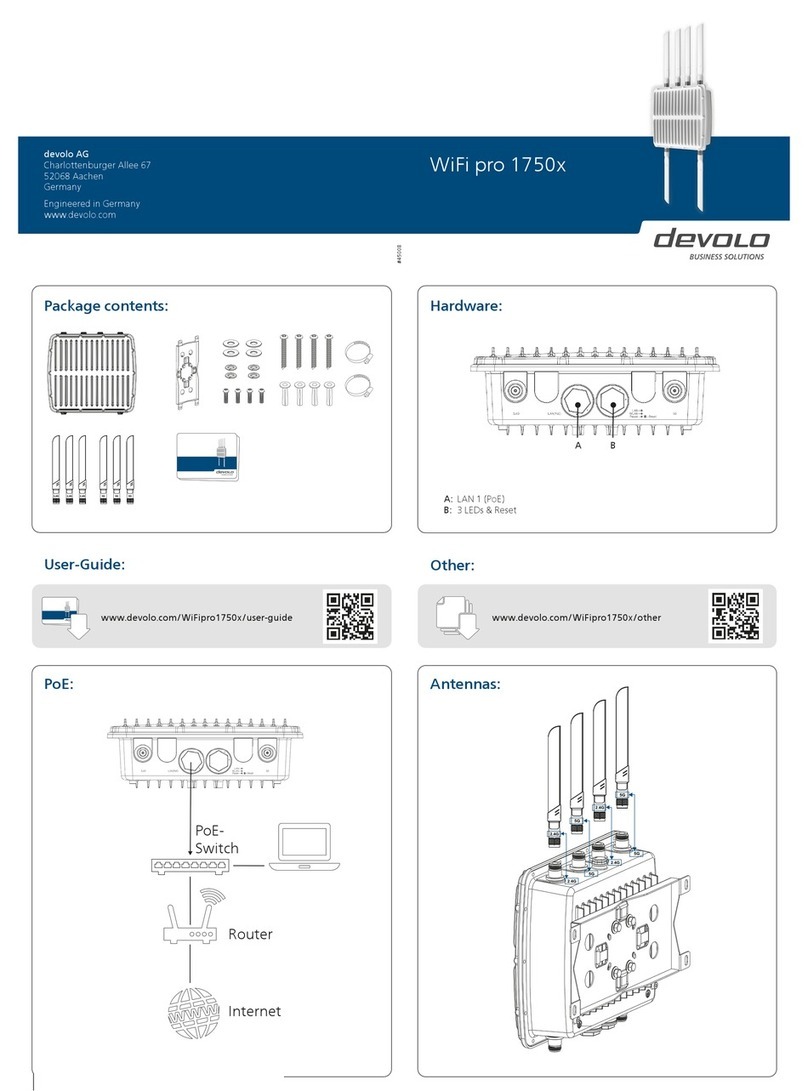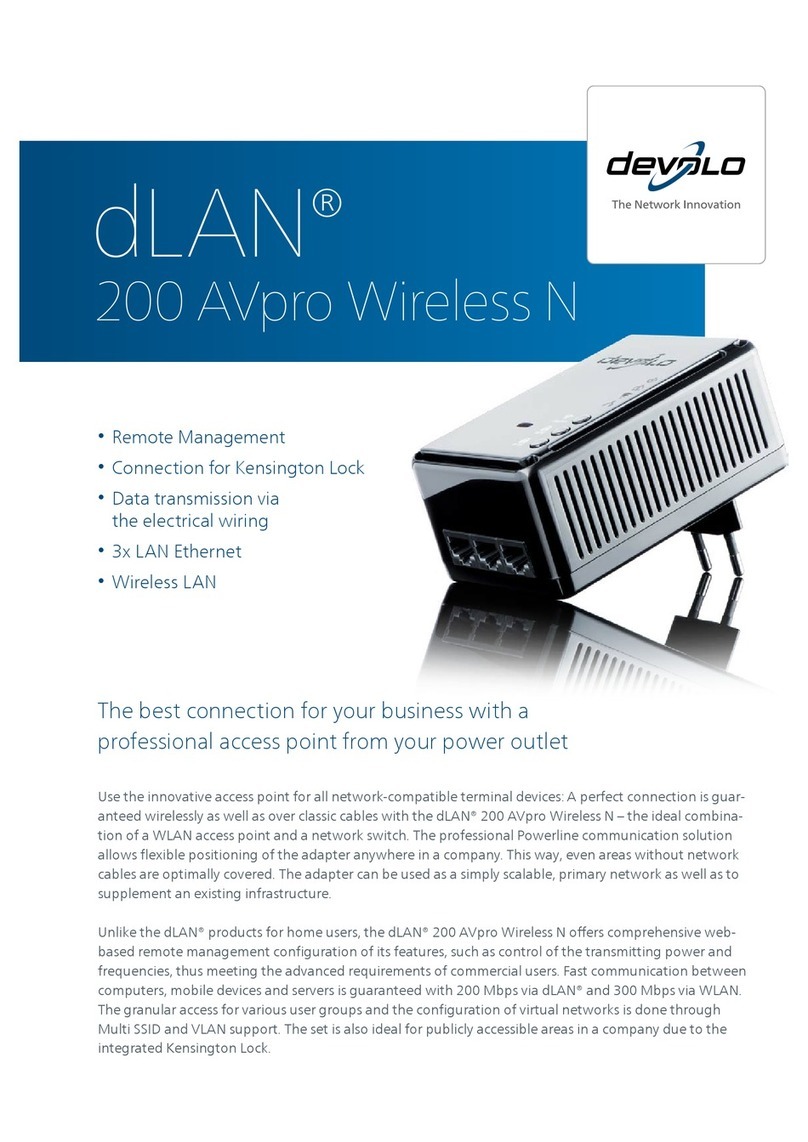dLAN®duo – all advantages at a glance
Flexible choice of ports
The dLAN®duo lets you integrate any terminal device
into the network via Ethernet or USB.
Network security
DESpro encryption protects the dLAN®network against
intruders for maximum security without extensive
configuration work.
Network transparency
Network actions and infrastructure can be managed
and displayed easily with devolo EasyShare and the
devolo Informer monitor application.
High quality
All devolo products are subject to rigorous German
quality assurance for optimal functionality in a variety
of operating systems, regional versions and protocols.
Complete cable set
A quality cable set is included for both ports.
USB devices can be connected using an extra-long
cable.
Key features
•Choice of Ethernet or USB port
•Power-save mode
•Installation and configuration software for Windows,
Mac and Linux
•6 signal LEDs display operating status
•200 m range, depending on design and architecture
•Transfer rates of up to 14 Mbps
•Interception protection with DESpro encryption
•3-year warranty!
•HomePlug technology uses your existing household power supply grid as a communications medium
for data and music, letting you expand your options without drilling or making a mess.
•You can access the network from any electrical outlet, anywhere in your house. Enjoy complete
freedom in choosing the location of your home office and change it any time you wish.
•All terminal devices are integrated into the network via dLAN®adapters and Ethernet, USB or WLAN.
dLAN®duo offers the choice of Ethernet or USB and is no larger than an AC adapter. Two dLAN®
adapters are all you need for a small network!
•For Internet access from any room of your house, simply connect your modem or router to the
nearest electrical outlet with a dLAN®adapter. dLAN®technology leaves you complete freedom in
your choice of providers.
•The entire devolo dLAN®product family is compatible with the HomePlug standard and can be
combined to suit your individual requirements. For more information, just ask us!
What is HomePlug and what are its advantages?
dLAN®duo with Ethernet and USB ports gives you complete flexibility!
dLAN®duo
Out of the box. Into the wall outlet. Network.
HomePlug adapters let you connect desktop or
notebook PC, printers, modems and routers to
your household power grid, transforming it into a
full-featured data network.
dLAN®duo offers two integration options, with
support for communication via USB and Ethernet.
This gives you even greater flexibility in your choi-
ce of terminal devices and more freedom with
regard to network connectivity when selecting
new devices.
dLAN®duo by devolo does it all: HomePlug &
Play! dLAN®duo not only transforms your
household power grid into a full-featured network
with flexible connection options depending on the
existing or available network connection of the
terminal device, it also stands out with additional
features that guarantee versatile and secure
network communication.
devolo AG Germany
Sonnenweg 11
52070 Aachen
Tel.: +49 (0)241-18279-79
Fax : +49 (0)241-18279-99
Internet:www.devolo.com
Modem-router
(Ethernet)
PC
(Ethernet or USB)
Notebook
(Ethernet or USB)