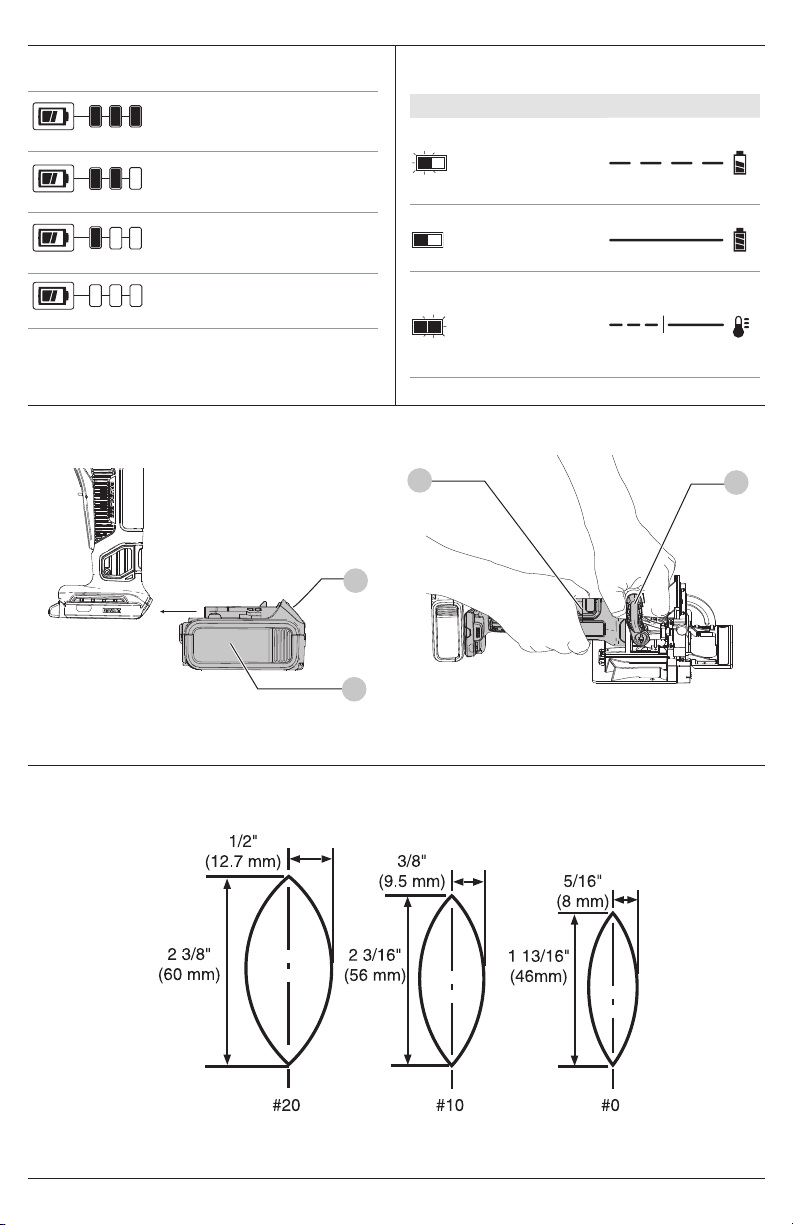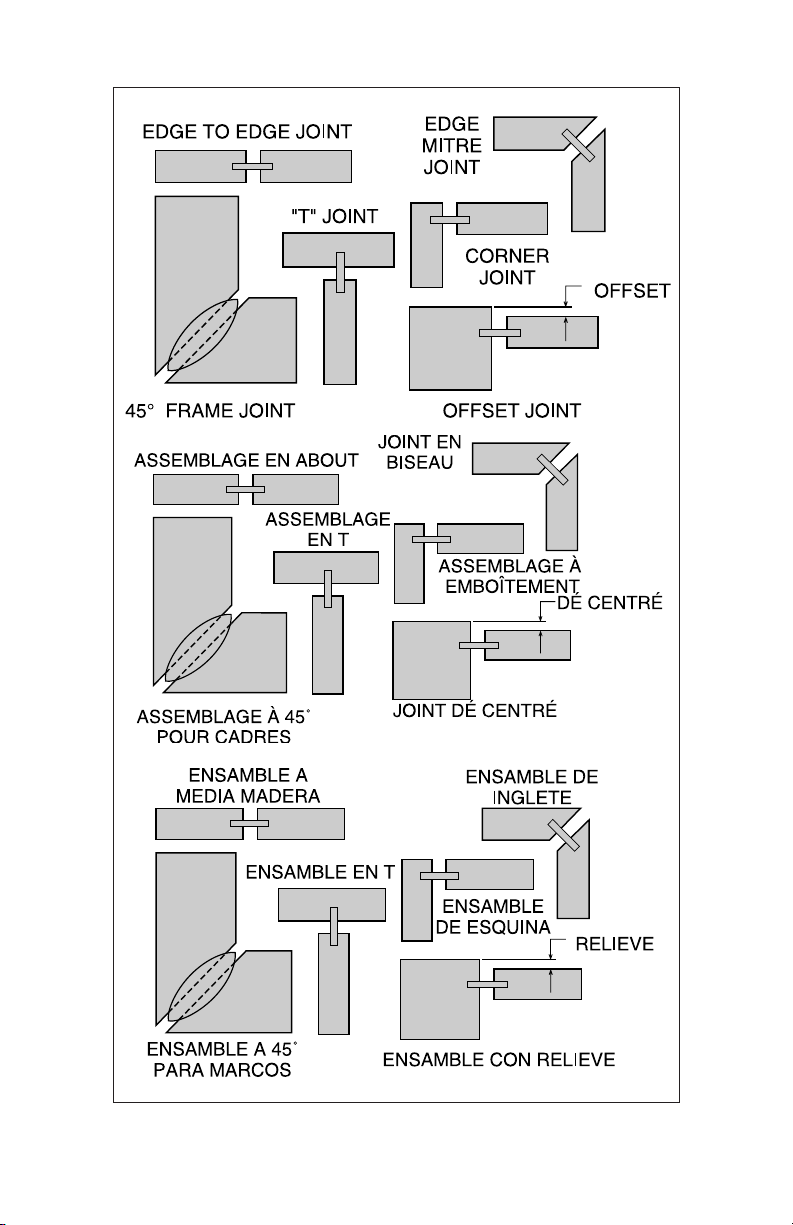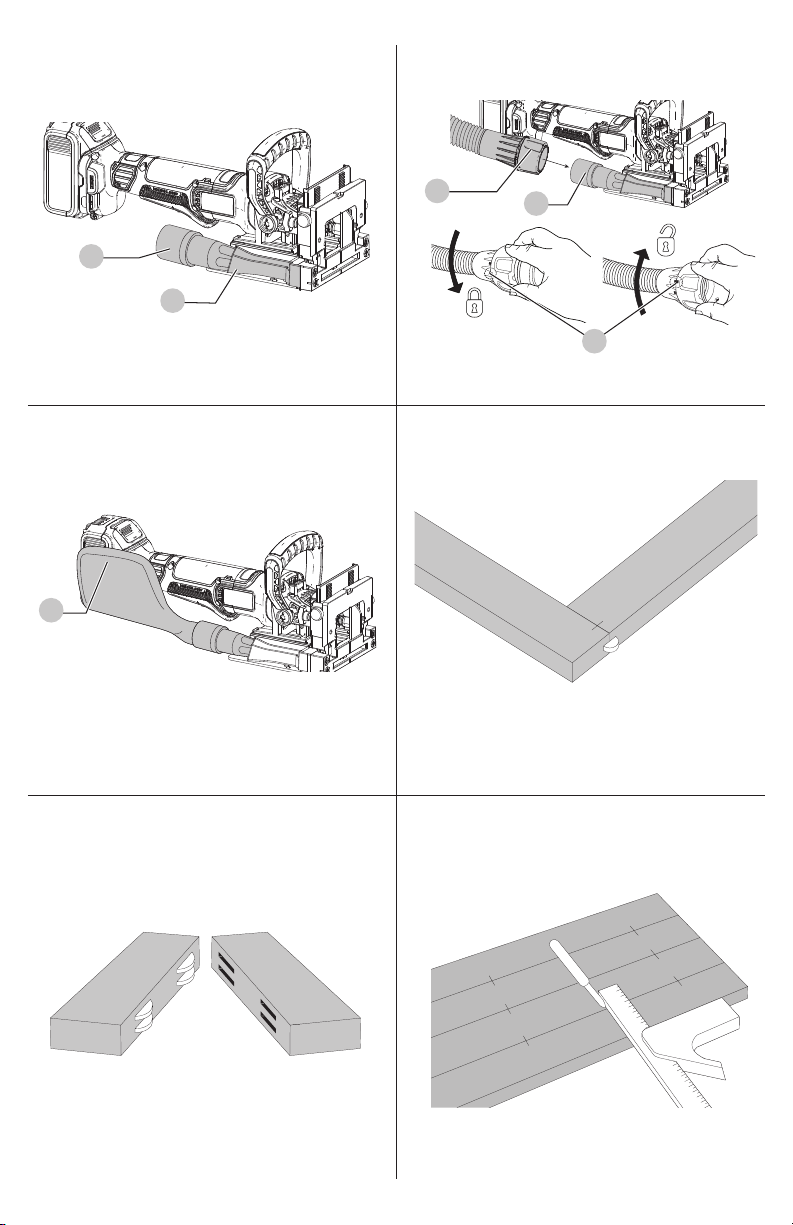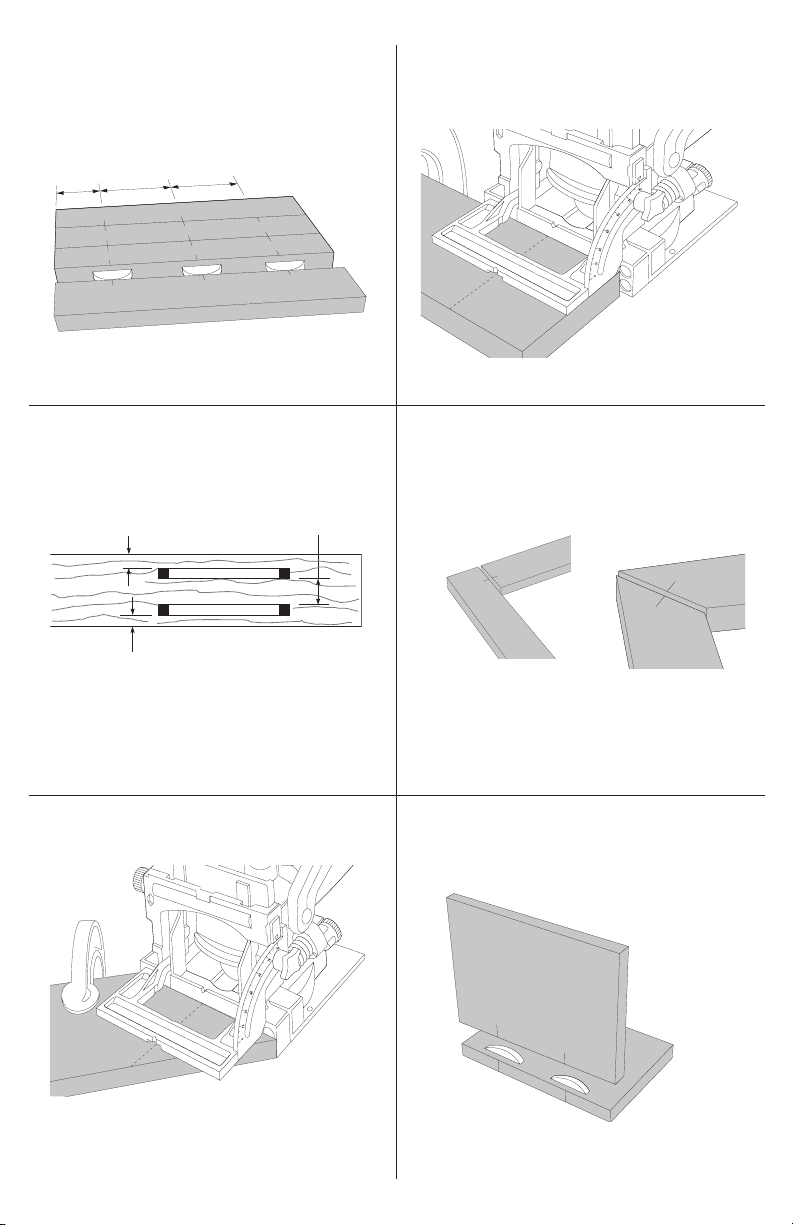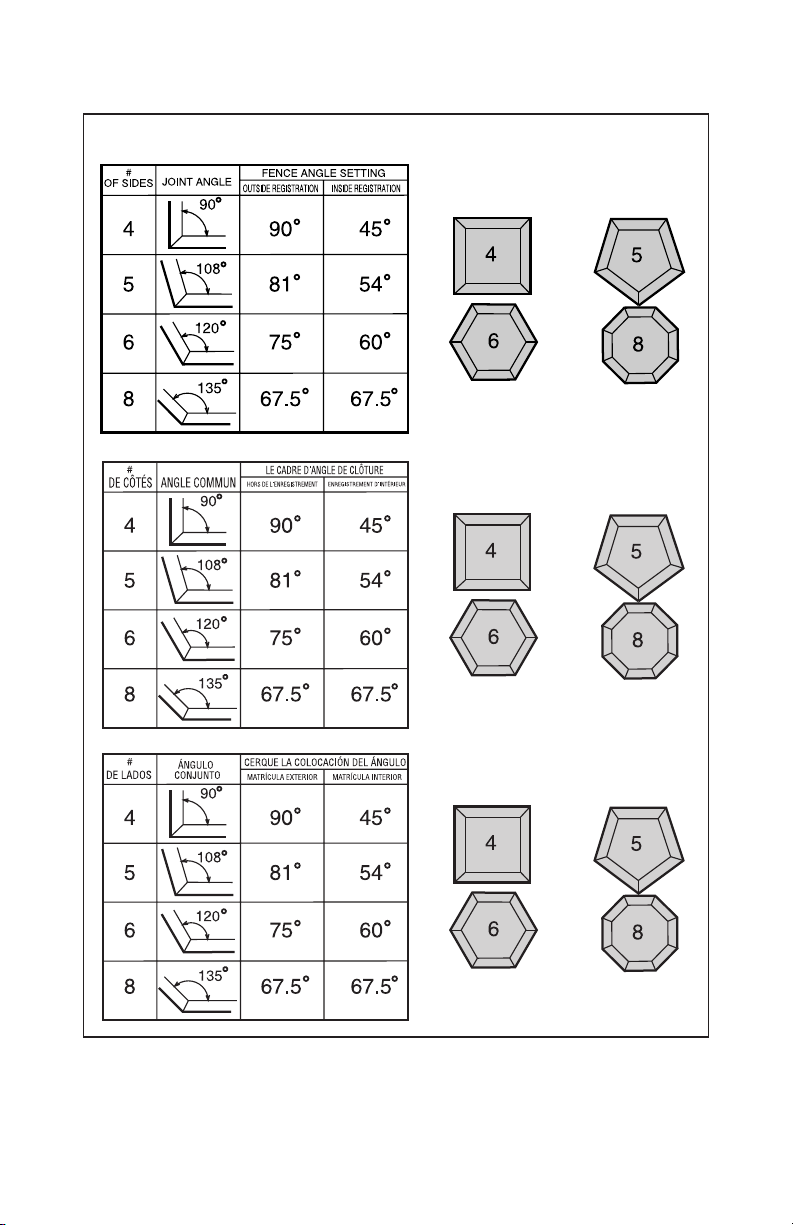1
Fig. A
Components
1 Paddle switch
2 Lock‑off switch
3 Auxiliary handle
4 Fence height adjuster
5 Dust extraction outlet
6 Adjustable fence
7 Anti‑slipping pins
8 Plunge depth adjusting knob
9 Locking knob
10 Spindle lock
11 Adjustable fence locking knob
12 Battery
13 Battery release
Composants
1 Interrupteur à palette
2 Levier de verrouillage
3 Poignée supérieure
4 Molette de réglage
5 Dépoussiérage de la poussière
6 Guide réglable
7 Goupilles anti‑glissement
8 Bouton de réglage de la
profondeur
9 Bouton de verrouillage
10 Verrouillage de la tige
11 Bouton de verrouillage du guide
réglable
12 Bloc‑piles
13 Bouton de libération du bloc‑piles
Componentes
1 Interruptor de paleta
2 Bloqueo de apagado
3 Empuñadura superior
4 Perilla de ajuste estriada
5 Puerto de extracción de polvo
6 Uía ajustable
7 Pasadores antideslizantes
8 Perilla de ajuste de profundidad
9 Perilla de bloqueo
10 Bloqueo de husillo
11 Perilla de bloqueo de valla
ajustable
12 Paquete de batería
13 Botón de liberación de batería
3
4
5
8
7
11
1
6
9
12
13
2
10