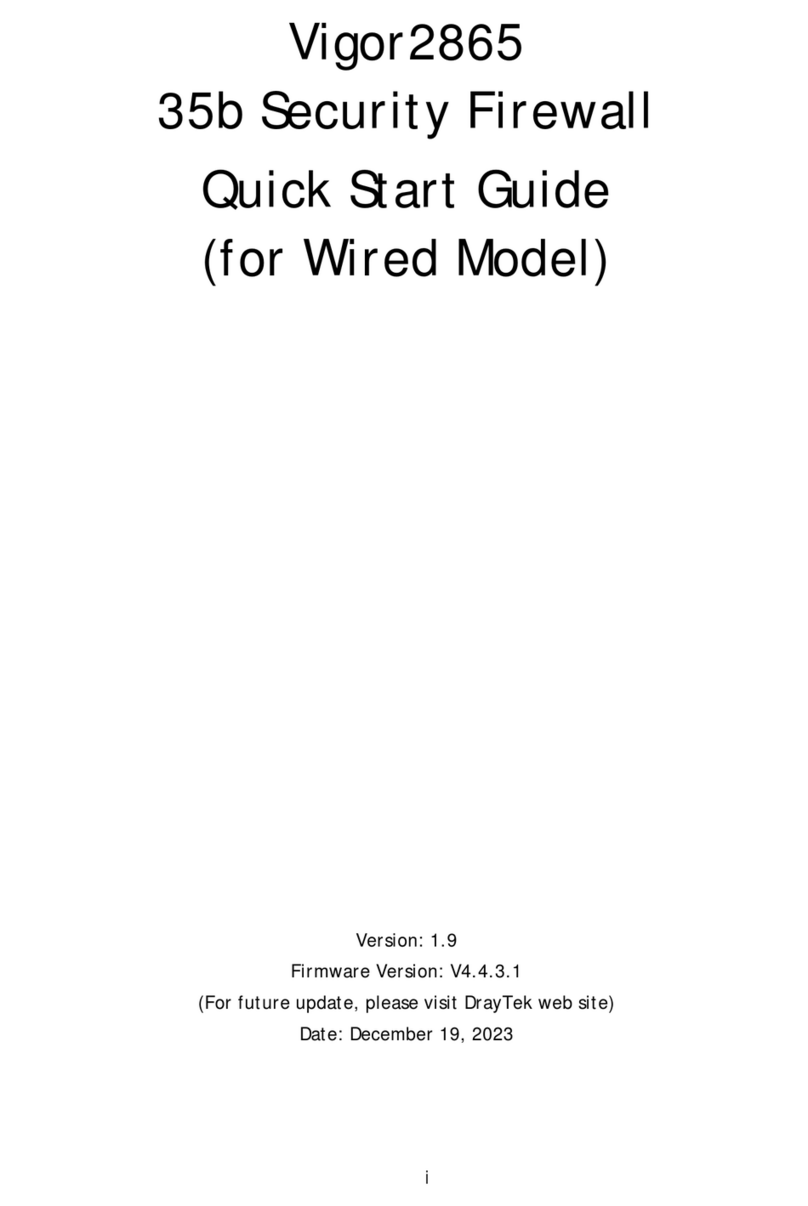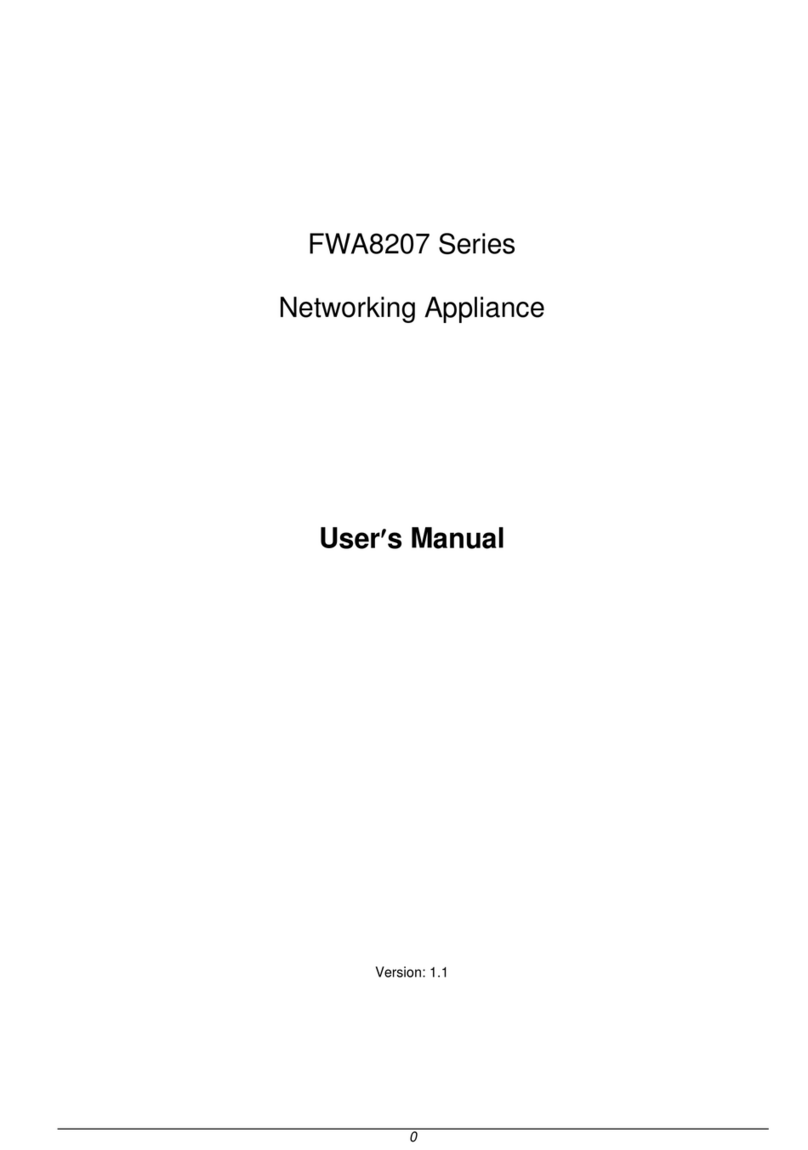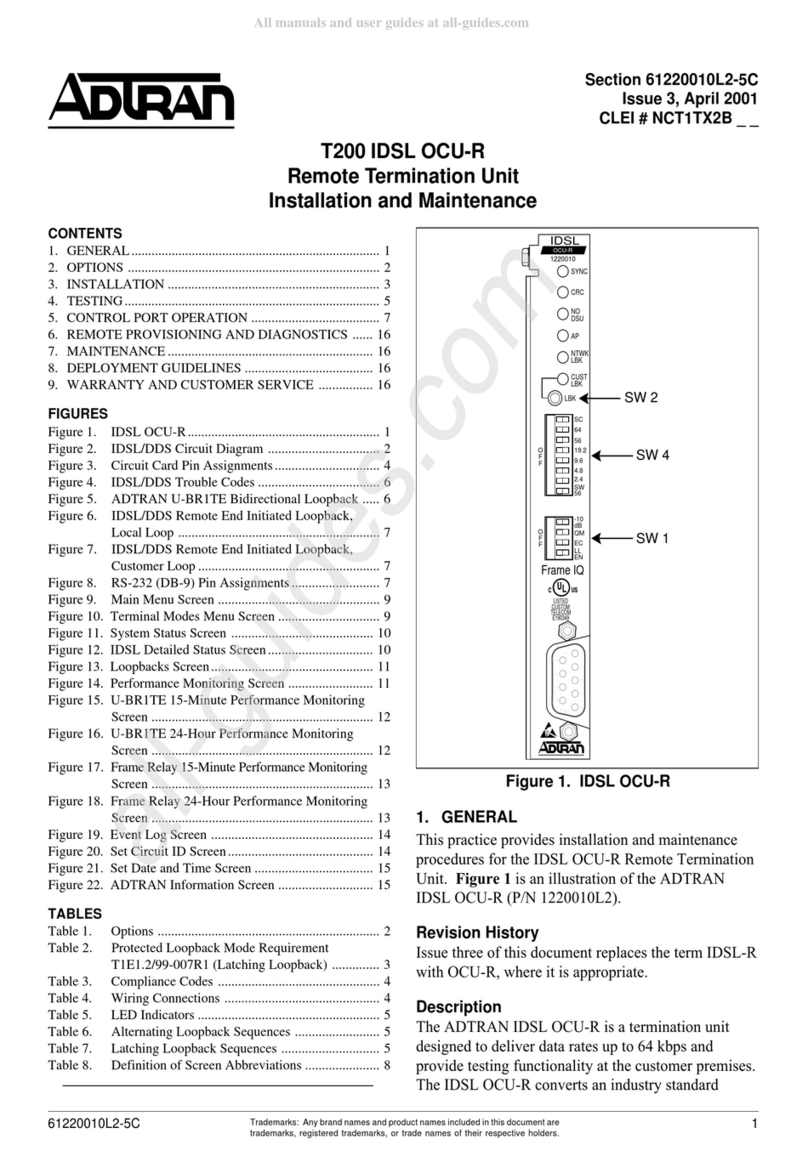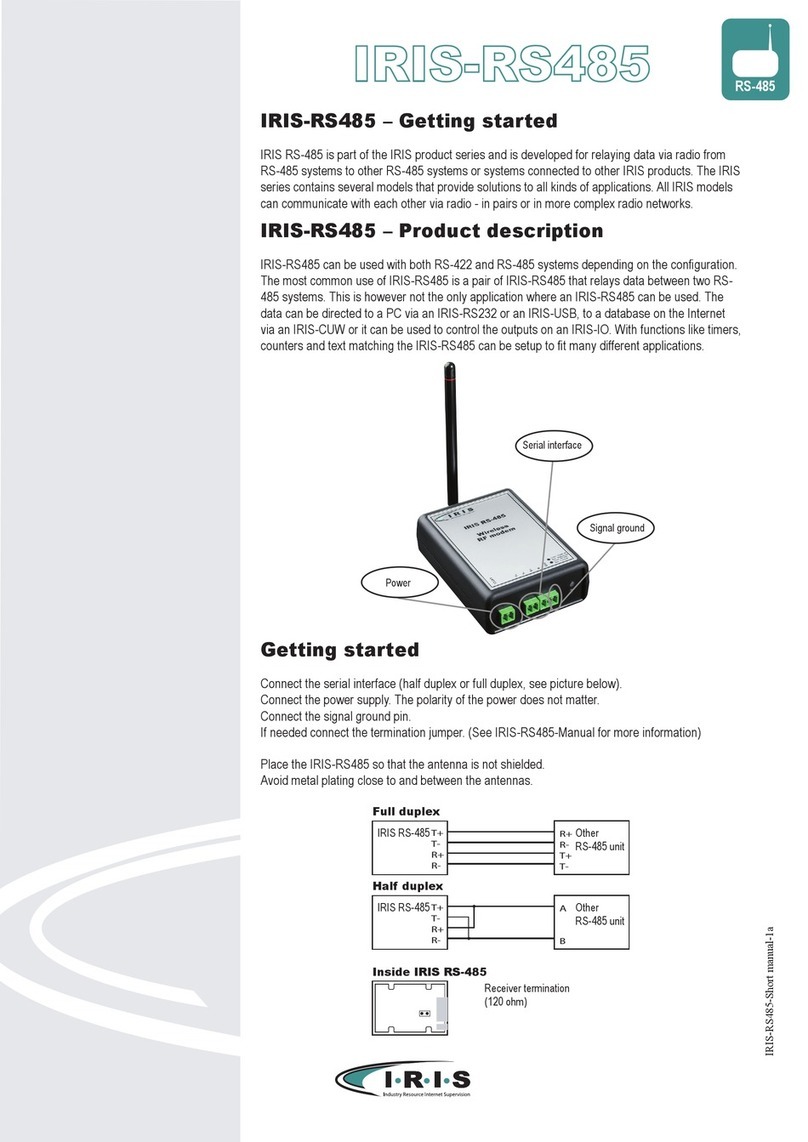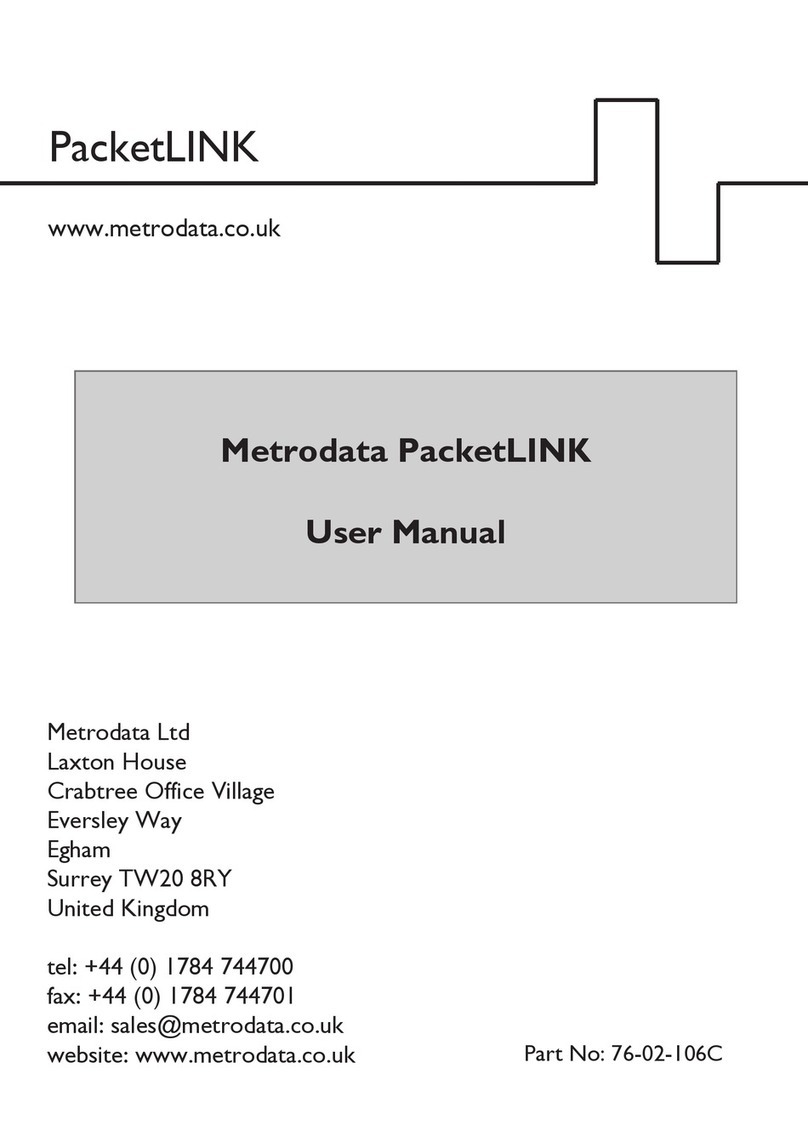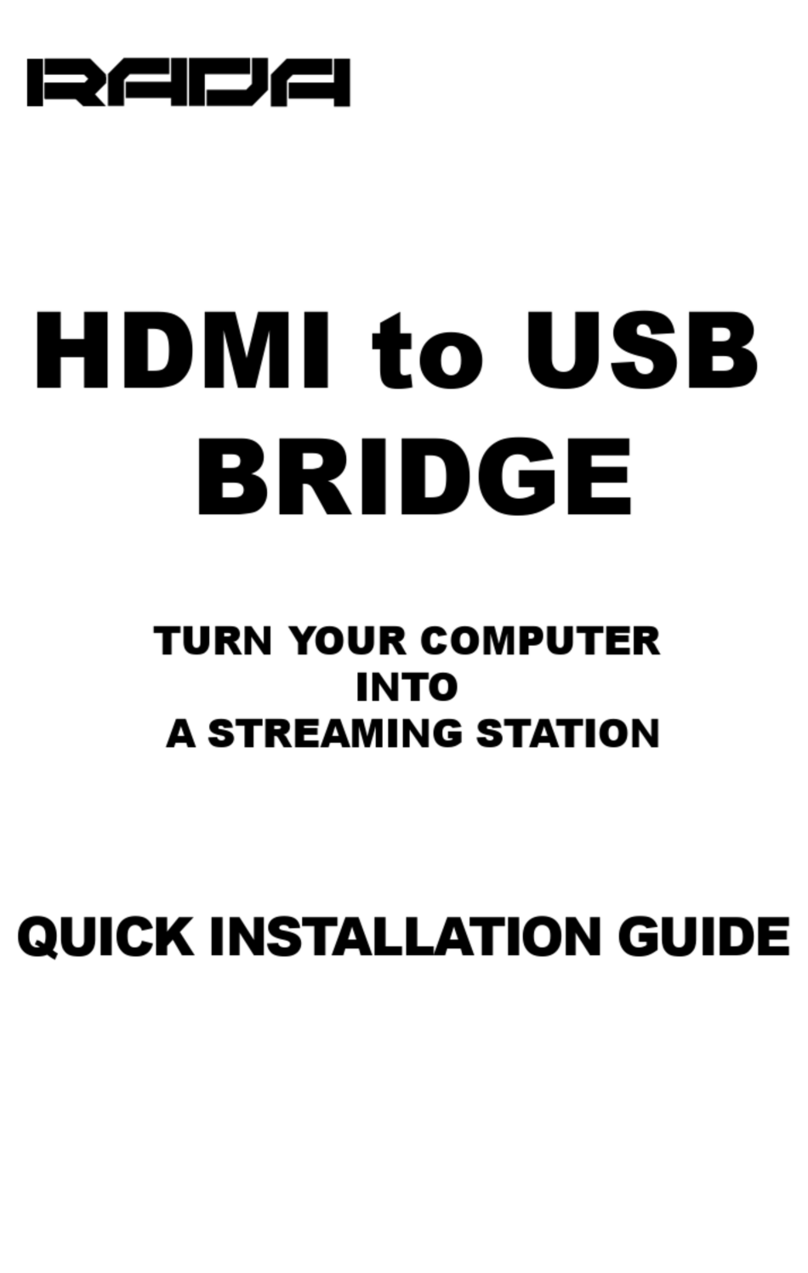Dialog Semiconductor UM-B-065 User manual

User manual
Bluetooth® Smart
Communication Interface Board
UM-B-065
Abstract
This document describes the hardware of the Communication Interface Board and the programming
process of a reference design based on DA1458x and DA1468x devices.

UM-B-065
Bluetooth® Smart Communication Interface Board
User manual
Revision 1.0
11-May-2016
CFR0012
2 of 24
© 2016 Dialog Semiconductor
Contents
Abstract................................................................................................................................................ 1
Contents............................................................................................................................................... 2
Figures.................................................................................................................................................. 2
Tables ................................................................................................................................................... 3
1Terms and definitions................................................................................................................... 4
2References..................................................................................................................................... 4
3Introduction.................................................................................................................................... 5
4Hardware system........................................................................................................................... 5
4.1 System description................................................................................................................ 6
4.2 Cables and peripheral connections....................................................................................... 7
4.3 Switches, buttons and LEDs................................................................................................. 9
4.3.1 Reset button (SW1)............................................................................................... 9
4.3.2 Reset function........................................................................................................ 9
4.3.2.1 Target board has reset functionality.................................................. 9
4.3.2.2 Target board has no reset functionality and is powered from the
CIB..................................................................................................... 9
4.3.2.3 Target board has no reset functionality and it is not powered
from the CIB....................................................................................... 9
4.3.3 Target board power supply –ON/OFF switch (SW2).......................................... 10
4.3.4 LEDs.................................................................................................................... 10
4.3.5 Headers and jumpers.......................................................................................... 10
5Programming reference designs using CIB............................................................................. 12
5.1 Programming using JTAG mode or UART mode ............................................................... 12
5.2 Reference design configuration for programming with CIB................................................ 13
6Power consumption measurement using SmartSnippets ...................................................... 21
Revision history................................................................................................................................. 23
Figures
Figure 1: Block diagram of the CIB ....................................................................................................... 5
Figure 2: Community Interface Board –Components........................................................................... 6
Figure 3: Schematic of the Mini-USB connector (J1)............................................................................ 7
Figure 4: The actual USB cable ............................................................................................................ 7
Figure 5: Schematic of the TAG-Connector (2.54 mm)......................................................................... 7
Figure 6: The actual TAG-Connect cable (10 pins)............................................................................... 8
Figure 7: Schematic of the IDC10 Connector (1.27 mm)...................................................................... 8
Figure 8: The actual IDC10 - 1.27 mm cable ........................................................................................ 8
Figure 9: Reset button (SW1)................................................................................................................ 9
Figure 10: Schematic of the Reset and UART/JTAG discharge circuitry............................................ 10
Figure 11: The actual Power supply switch (SW2) ............................................................................. 10
Figure 12: Headers J14, J15 and J16................................................................................................. 11
Figure 13: CIB to Target board interconnection.................................................................................. 12
Figure 14: Connecting a DA14580 Pro Motherboard to the CIB......................................................... 21
Figure 15: DA14580DEVKIT-P_vB –Header J11, pin 2 and header J5, pin 23................................. 22
Figure 16: CIB –Header J16, pins 1 and 2......................................................................................... 22

UM-B-065
Bluetooth® Smart Communication Interface Board
User manual
Revision 1.0
11-May-2016
CFR0012
3 of 24
© 2016 Dialog Semiconductor
Tables
Table 1: Signal association and description.......................................................................................... 9
Table 2: General setup guide for programming target board.............................................................. 12
Table 3: Reference designs –UART and JTAG configuration............................................................ 13
Table 4: Battery Powered Beacon (078-51-D).................................................................................... 13
Table 5: Indoor Light Powered Beacon (078-37-A1)........................................................................... 14
Table 6: Proximity Tag (078-57-B)...................................................................................................... 15
Table 7: Wireless Keyboard (078-24-B).............................................................................................. 15
Table 8: Wireless Mouse (078-53-D) .................................................................................................. 16
Table 9: Remote Control Unit (078-42-C) ........................................................................................... 16
Table 10: Remote Control with Voice and Motion (282-04-B1)........................................................... 17
Table 11: IoT Sensor Board (285-01-F).............................................................................................. 17
Table 12: Range Extender (078-56-C)................................................................................................ 18
Table 13: Trace Antenna (078-28-D) .................................................................................................. 19
Table 14: Wearable (224-30-B)........................................................................................................... 20

UM-B-065
Bluetooth® Smart Communication Interface Board
User manual
Revision 1.0
11-May-2016
CFR0012
4 of 24
© 2016 Dialog Semiconductor
1 Terms and definitions
CIB Communication Interface Board
EEPROM Electrically Erasable Programmable Read-Only Memory
JTAG Join Test Action Group (test interface)
LED Light Emitting Diode
LDO Low Drop-Out (regulator)
MCU Micro Controller Unit
OTP One-Time Programmable
POR Power-On Reset
QSPI Quad Serial Peripheral Interface
RST reset
SOC System On Chip
SPI Serial Peripheral Interface
SW software
Target Board Any reference design based on DA1458x and DA1468x
UART Universal Asynchronous Receiver/Transmitter
USB Universal Serial Bus
2 References
[1] DA14580 Low Power Bluetooth® Smart SOC, Datasheet, Dialog Semiconductor.
[2] DA14582 Low Power Bluetooth® Smart SOC with Audio Codec, Datasheet, Dialog
Semiconductor.
[3] DA14583 Low Power Bluetooth® Smart SOC with Flash memory, Datasheet, Dialog
Semiconductor.
[4] UM-B-034, DA14580 Bluetooth® Smart Development Kit –Pro, User manual, Dialog
Semiconductor.
[5] DA14680 Low Power Bluetooth® Smart SOC with QSPI Flash memory, Datasheet, Dialog
Semiconductor.
[6] DA14681 Low Power Bluetooth® Smart SOC, Datasheet, Dialog Semiconductor.
[7] ATSAM3U2CA-CU ARM-based Flash Microcontroller, Datasheet, Atmel.

UM-B-065
Bluetooth® Smart Communication Interface Board
User manual
Revision 1.0
11-May-2016
CFR0012
5 of 24
© 2016 Dialog Semiconductor
3 Introduction
This document describes the hardware set-up of the Communication Interface Board (CIB). The
block diagram, the actual board, the various sections and settings as well as the connectivity are
presented. The purpose of this cost effective interface board is to allow access to the target board
and provide the user with the capability to:
●Program the DA1458x and DA1468x via JTAG or UART.
●Debug the SW via JTAG, using Keil uVision 5 or Eclipse.
●Burn OTP via JTAG or UART.
●Program a SPI/QSPI Data Flash or EEPROM memory via JTAG or UART.
CIB can only be used/purchased in combination with Dialog reference boards or development kits.
4 Hardware system
The Communication Interface Board (CIB) consists of the following blocks: JTAG, UART, a reset
button, an ON/OFF power switch, three jumpers, two green and two red LEDs. This system is
powered from the USB connector (J1).
U4
MCU with
Segger License
J1
Mini-USB
Connector
U18
6.8 V
DC-DC
U2
1.8 V or 3 V
LDO
U17
3.3 V
LDO
VBUS 5 V
J4
TAG-Connect
10 pins
(2.54 mm)
J5
IDC10
(1.27 mm)
UTX/URXUTX/URX
SWDIO/SWCLKSWDIO/SWCLK
3.3 V
1.8 V
3 V
6.8 V
U5 & Pin
Discharge
Circuit
U16
Analog
Switch
SW2
SW1
RST
USB DataUSB Data
VDD
VDD Target
VLDO
VPP
J14
J15
J16
Figure 1: Block diagram of the CIB
The Communication Interface Board (CIB) has the following functions:
●Provides user access to the target board, via UART or JTAG.
●Resets the application (active HIGH) by pressing the button (SW1). When the reset signal is
asserted, the UART and JTAG signals are driven LOW.
●Provides power to target board through ON/OFF switch (SW2).
●LDO (U2), 1.8 V or 3 V, feeds the voltage rail of VLDO. VLDO supplies the on board circuitry
(Segger MCU, discharge circuit, analog switch) and the target board (VDD_Target) through SW2
and J16. The LDO can provide 50 mA @ 1.8 V and 150 mA @ 3.0 V to the target board.
●LDO output voltage (1.8 V or 3 V) is selected by jumper setting (J14).
●VPP = 6.8 V voltage rail is available on the target board interface connectors (J2, J4).
●VPP Enable/Disable selection, based on jumper position (J15).

UM-B-065
Bluetooth® Smart Communication Interface Board
User manual
Revision 1.0
11-May-2016
CFR0012
6 of 24
© 2016 Dialog Semiconductor
●Current measurement point (J16).
●Test points for all output signals (J18).
●MCU (U4) is programmed with Segger license. MCU provides the debugging and programming
interface with the target board. Programming interface consists of JTAG (SWCLK and SWDIO)
as well as UART signals (UTX and URX).
4.1 System description
Figure 2: Community Interface Board –Components
Legend:
1. LDO (U2) output voltage selection point (1.8 V or 3 V) J14
2. VPP Enable (6.8 V) point J15
3. VPP LED indication D7
4. Target board connection header (2.54 mm pitch) J4
5. Output signals test points J18
6. Current measurement point J16
7. GND test points J17, GND
8. Target board connection header (1.27 mm pitch) J5
9. VDD LED indication D3
10. Reset button SW1
11. VDD ON/OFF power switch SW2
12. MCU LED indication D4, D5
13. Mini-USB connector J1
Note: Only one target board must be connected to CIB at a time.

UM-B-065
Bluetooth® Smart Communication Interface Board
User manual
Revision 1.0
11-May-2016
CFR0012
7 of 24
© 2016 Dialog Semiconductor
4.2 Cables and peripheral connections
Figure 3: Schematic of the Mini-USB connector (J1)
Figure 4: The actual USB cable
Figure 5: Schematic of the TAG-Connector (2.54 mm)

UM-B-065
Bluetooth® Smart Communication Interface Board
User manual
Revision 1.0
11-May-2016
CFR0012
8 of 24
© 2016 Dialog Semiconductor
Figure 6: The actual TAG-Connect cable (10 pins)
Figure 7: Schematic of the IDC10 Connector (1.27 mm)
Figure 8: The actual IDC10 - 1.27 mm cable
●USB cable (Figure 4) connects to the USB connector (Figure 3).
●10 pins TAG-Connect cable (Figure 6) is plugged in the TAG-Connector 2.54 mm, J2 (Figure 5).
The cable can be purchased from Tag-Connect.com.
●IDC10-1.27 mm cable (Figure 8) is plugged in IDC header J4, (Figure 7). The cable can be
purchased from various distributors, such as Farnell.

UM-B-065
Bluetooth® Smart Communication Interface Board
User manual
Revision 1.0
11-May-2016
CFR0012
9 of 24
© 2016 Dialog Semiconductor
Table 1: Signal association and description
Signal name
J4 pin number
TAG-Connector 2.54 mm
J5 pin number
IDC10-1.27 mm
Description
VDD_Target
1
7
Target board supply voltage
SWDIO
2
4
JTAG data
SWCLK
3
3
JTAG clock
URX
4
2
UART receive
UTX
5
1
UART transmit
RST
6
6
Reset
VPP
7
5
OTP programming voltage
GND
8
8, 10
Ground
VTREF
9
9
Not applicable / no connection
NC
10
-
No connection
4.3 Switches, buttons and LEDs
4.3.1 Reset button (SW1)
Reset to the target board is provided by pressing button SW1.
Figure 9: Reset button (SW1)
4.3.2 Reset function
4.3.2.1 Target board has reset functionality
In the case that the target board has reset functionality, the reset function is implemented by pushing
button SW1. While the button SW1 is pressed, the signals SWDIO, SWCLK, UTX and URX are tied
to ground. These signals are available on connectors J4, J5.
4.3.2.2 Target board has no reset functionality and is powered from the CIB
In the case that the reset signal of the target board is not accessed from CIB, the reset function is
implemented by switching off SW2. By setting SW2 in position OFF, the VDD_Target voltage goes
low, which causes power cycling of the target board. While the voltage is low, the signals SWDIO,
SWCLK, UTX and URX are tied to ground. These signals are available on connectors J4, J5.
4.3.2.3 Target board has no reset functionality and it is not powered from the CIB
In the case that the target board has no reset functionality (reset signal of the target board is not
accessed from CIB) and it is not powered from the CIB, the user must simultaneously:
●Power-cycle the supply of the target board, and
●Push the button SW1.
While the button SW1 is pressed, the signals SWDIO, SWCLK, UTX and URX are tied to ground.
These signals are available on connectors J4, J5.

UM-B-065
Bluetooth® Smart Communication Interface Board
User manual
Revision 1.0
11-May-2016
CFR0012
10 of 24
© 2016 Dialog Semiconductor
Figure 10: Schematic of the Reset and UART/JTAG discharge circuitry
4.3.3 Target board power supply –ON/OFF switch (SW2)
SW2 is a two-position switch which connects VLDO (output line of the LDO U2), with the connectors
J4, J5 and consequently the target board. In Figure 11, SW2 is set to OFF, which means that the
target board is not powered from CIB. When the switch is in position ON, the target board is supplied
with power from CIB. Also, by using this switch we can generate a Power on Reset signal (described
in section 4.3.2.2).
Figure 11: The actual Power supply switch (SW2)
4.3.4 LEDs
For the positions of the LEDs on the CIB, see Figure 2.
●The VDD LED (D3) indicates that target board is supplied from:
○CIB, when switch SW2 is set to ON.
○An external power supply (switch SW2 is OFF and jumper placed on J16).
●The VPP LED (D7) indicates that the VPP pin of the target board is powered with 6.8 V.
●The D5 LED is switched off for 10 ms once per second and indicates J-Link “heart beat”. It is
activated after the emulator has been in idle mode for at least 7 s.
●The D4 LED indicates that Reset is active on the target.
4.3.5 Headers and jumpers
Header J14:
●Place the jumper on the J14 header for VDD Voltage = 3 V and GPIO voltage = 3 V.
●Remove the jumper from the J14 header for VDD Voltage = 1.8 V and GPIO voltage = 1.8 V.
TP68
IND
Q6
DMG3402L-7
1
23
Q7
DDTC144EUA-7
1
23
VLDO
VDD
R69
10.0k
R70
Mohm: 10M
R71
1.00k
U16
NC7SB3157P6X
B1
1
GND
2
B0
3A4
VCC 5
S6
RST
VLDO
R43
1.00k
U5
NC7SZ04P5X
NC
1
I
2
GND
3O4
VCC 5
VLDO TARGET RESET / UART & JTAG PINS DISCHARGE
C6
100nFR47
51.0k
Q4
DDTC144EUA-7
1
3
2
Q5
DDTC144EUA-7
1
3
2
Q2
DDTC144EUA-7
1
3
2
Q1
DDTC144EUA-7
1
3
2
SW1
RESET
TP9
INV_RESET
R86 30k
C42
100nF
RST
T-RESET
State of signals for Resetting Target Board
UTX
Q1, Q2, Q4, Q5
DDT C144EUA-7
Schematic
SWCLKSWDIO URX
T-RESET
IND
IND

UM-B-065
Bluetooth® Smart Communication Interface Board
User manual
Revision 1.0
11-May-2016
CFR0012
11 of 24
© 2016 Dialog Semiconductor
Header J15:
To activate the VPP, place the jumper on the J15 header.
●The power switch (SW2) must be in position ON.
●If the target board is supplied from an external power supply, there are two options:
○Remove the jumper from the J16 header and turn the power switch (SW2) ON.
○Place the jumper on the J16 header, turn the power switch (SW2) OFF, and supply the target
board from the external power supply.
Header J16:
There are three options to perform a power consumption measurement of the target board:
●Remove the jumper from the J16 header and connect an ampere-meter directly.
●Mount a resistor on the footprint for R82, The resistor should not be larger than 10 . Connect an
oscilloscope with two probes on VDD and VDD_Target and measure the voltage drop. The
voltage drop will be proportional with the current consumption. For example, if a 1 resistor has
been chosen, 1 mV equals 1 mA.
●Remove the jumper from the J16 header, connect a Development Kit –Pro motherboard
(DA14580DEVKIT-P_vB) in series and measure the current consumption using the
SmartSnippets™tool, as described in section 6.
Figure 12: Headers J14, J15 and J16
VLDO J14 R75
8.06k
J14
1.8V OPEN
3.0V PLACED
ADJ. LDO: 3V / 1.8V
R5
0
VBUS
R7
9.53k
U2
AP2127K-ADJTRG1
IN
1
GND
2
EN
3BP 4
OUT 5
R6
12.0k
C4
1.0uF
C5
1.0uF
VLDO
TP59
VLDO
VDD
J16
POWER SWITCH &
EXTERNAL SUPPLY POINT
VLDO
VDD_Target
SW2
SW DPDT
C43
NP R91
NP
R82 NP
BOOST CONVERTER FOR VPP
J15
TP53
LED_4
IND
TP8
VPP
C12
1.0uF
L2
4.7uH-NRND
R1
1.00k
D7
KP-1608SURCK
2
1
VBUS
U18 LT3464ETS8_TRMPBF
CTRL
1
FB 2
CAP 5
OUT 3
SW 6
VIN 7
SHDN
8
GND
4
R76
0
VPP
C39
470nF
C40
2.2uF C41
18pF
R77
5.6k
R78
24.9k
R79
NP
Q8
DMG3402L-7
1
23
R80
1.00k

UM-B-065
Bluetooth® Smart Communication Interface Board
User manual
Revision 1.0
11-May-2016
CFR0012
12 of 24
© 2016 Dialog Semiconductor
5 Programming reference designs using CIB
5.1 Programming using JTAG mode or UART mode
Requirements:
●A USB cable must be plugged into the CIB.
●Please use SmartSnippets™ software (complete development environment - Dialog’s proprietary
tool) for programming the target board.
Table 2: General setup guide for programming target board
Target board powered from
Setup
CIB
VDD_Target = 3 V
J14 in place
J16 in place
SW2 set to ON
CIB
VDD_Target = 1.8 V
J14 not in place
J16 in place
SW2 set to ON
External power supply
VDD_Target = 3 V
J14 in place
J16 in place
SW2 set to OFF
External power supply
VDD_Target = 1.8 V
J14 not in place
J16 in place
SW2 set to OFF
External power supply
VDD_Target = 1.5 V
J14 in place
J16 not in place
SW2 set to ON
External power supply
3 V < VDD_Target < 3.5 V
J14 in place
J16 not in place
SW2 set to ON
Figure 13: CIB to Target board interconnection

UM-B-065
Bluetooth® Smart Communication Interface Board
User manual
Revision 1.0
11-May-2016
CFR0012
13 of 24
© 2016 Dialog Semiconductor
5.2 Reference design configuration for programming with CIB
A wide range of configurations for CIB are possible. Examples of CIB application on a number of
reference designs are presented below.
Table 3: Reference designs –UART and JTAG configuration
Reference design
Dialog device
UART or JTAG
configuration
Battery Powered Beacon (078-51-D)
DA14580 (WLCSP)
Table 4
Indoor Light Powered Beacon (078-37-A1)
DA14580 (WLCSP)
Table 5
Proximity Tag (078-57-B)
DA14580 (WLCSP)
Table 6
Wireless Keyboard (078-24-B)
DA14580 (QFN48)
Table 7
Wireless Mouse (078-53-D)
DA14580 (QFN40)
Table 8
Remote control Unit (078-42-C)
DA14580 (QFN48)
Table 9
Remote Control with Voice & Motion (282-04-B1)
DA14582 (QFN56)
Table 10
IoT Sensor Board (285-01-F)
DA14583 (QFN40)
Table 11
Range Extender (078-56-C)
DA14580 (QFN40)
Table 12
Trace Antenna (078-28-D)
DA14580 (QFN48)
Table 13
Wearable (224-30-B)
DA14681 (aQFN60)
Table 14
Table 4: Battery Powered Beacon (078-51-D)
Reference design
UART
JTAG
Battery Powered
Beacon (078-51-D)
Not applicable
1. Connect the target board with the Tag-
Connect cable (Figure 6) to CIB.
2. Power supply:
a. The jumper on the J16 header must be
in place.
b. The jumper on the J14 header must be
in place.
c. In order to supply the target board from
CIB, turn the power switch (SW2) ON.
d. In order to supply the target board from
an external power supply (3 V is
required), turn the power switch (SW2)
OFF.
e. For version D, turn ON the on-board
switch.
3. Download the firmware.

UM-B-065
Bluetooth® Smart Communication Interface Board
User manual
Revision 1.0
11-May-2016
CFR0012
14 of 24
© 2016 Dialog Semiconductor
Table 5: Indoor Light Powered Beacon (078-37-A1)
Reference design
UART
JTAG
Indoor Light
Powered Beacon
(078-37-A1)
1. Connect the target board with the
Tag-Connect cable (Figure 6) to
CIB.
2. Power supply:
a. The jumper on the J16
header must be in place.
b. The jumper on the J14
header must be in place.
c. In order to supply the target
board from CIB, turn the
power switch (SW2) ON.
d. In order to supply the target
board from an external
power supply (3 V is
required), turn the power
switch (SW2) OFF.
3. Download the firmware.
4. There is no reset line to the
target board. When the software
requests to do a reset:
a. In case the target board is
supplied from CIB, turn the
power switch (SW2) OFF,
and then ON (section
4.3.2.2).
b. In case the target board is
supplied from an external
power source, the user must
simultaneously:
i. Power cycle the external
supply, and
ii. Push button SW1
(section 4.3.2.3).
1. Connect the target board with the Tag-
Connect cable (Figure 6) to CIB.
2. Power supply:
a. The jumper on the J16 header must be
in place.
b. The jumper on the J14 header must be
in place.
c. In order to supply the target board from
CIB, turn the power switch (SW2) ON.
d. In order to supply the target board from
an external power supply (3 V is
required), turn the power switch (SW2)
OFF.
3. Download the firmware.

UM-B-065
Bluetooth® Smart Communication Interface Board
User manual
Revision 1.0
11-May-2016
CFR0012
15 of 24
© 2016 Dialog Semiconductor
Table 6: Proximity Tag (078-57-B)
Reference design
UART
JTAG
Proximity Tag
(078-57-B):
1. Connect the target board with the
IDC-10 cable (Figure 8) to CIB.
2. Power supply:
a. The jumper on J16 header
must be in place.
b. The jumper on J14 header
must be in place.
c. In order to supply the target
board from CIB, turn the
power switch (SW2) ON.
d. In order to supply the target
board from an external
power supply or battery (3 V
is required), turn the power
switch (SW2) OFF.
3. Download the firmware.
4. When the software requests a
reset, press the reset button SW1
on the CIB.
1. Connect the target board with the IDC-10
cable (Figure 8) to CIB.
2. Power supply:
a. The jumper on J16 header must be in
place.
b. The jumper on J14 header must be in
place.
c. In order to supply the target board from
CIB, turn the power switch (SW2) ON.
d. In order to supply the target board from
an external power supply or battery (3V
is required), turn the power switch
(SW2) OFF.
3. Download the firmware.
Table 7: Wireless Keyboard (078-24-B)
Reference design
UART
JTAG
Wireless
Keyboard
(078-24-B):
Not applicable
1. Connect the target board with the Tag-
Connect cable (Figure 6) to CIB.
2. Power supply:
a. Remove the jumper from the J16
header.
b. The jumper on J14 header must be in
place.
c. Connect a battery or an external power
supply (1.5 V is required).
d. Turn ON the power switch (SW2) from
CIB.
3. Download the firmware.

UM-B-065
Bluetooth® Smart Communication Interface Board
User manual
Revision 1.0
11-May-2016
CFR0012
16 of 24
© 2016 Dialog Semiconductor
Table 8: Wireless Mouse (078-53-D)
Reference design
UART
JTAG
Wireless Mouse
(078-53-D):
1. Connect the target board with the
Tag-Connect cable (Figure 6) to
CIB.
2. Power supply:
a. Remove the jumper from the
J16 header.
b. The jumper on J14 header
must be in place.
c. Connect a battery or an
external power supply (1.5 V
is required), to the target
board turn ON the on-board
switch.
d. Turn ON the power switch
(SW2) from CIB.
3. Download the firmware.
4. When the software requests a
reset, please press the reset
button (SW1) on the CIB.
1. Connect the target board with the Tag-
Connect cable (Figure 6) to CIB.
2. Power supply:
a. Remove the jumper from the J16
header.
b. The jumper on J14 header must be in
place.
c. Connect a battery or an external power
supply (1.5 V is required), to the target
board turn ON the on-board switch.
d. Turn ON the power switch (SW2) from
CIB.
3. Download the firmware.
Table 9: Remote Control Unit (078-42-C)
Reference design
UART
JTAG
Remote Control
Unit (078-42-C):
Not applicable
1. No specific connectors exist for this design.
User must solder cables to corresponding
test points on the target board.
2. Connect the target board with the modified
connection cable to the CIB.
3. Power supply:
a. Remove the jumper from the J16
header.
b. The jumper on the J14 header must be
in place.
c. Connect a battery or an external power
supply to the target board (1.5 V is
required).
d. Turn ON the power switch (SW2) from
CIB.
4. Download the firmware.

UM-B-065
Bluetooth® Smart Communication Interface Board
User manual
Revision 1.0
11-May-2016
CFR0012
17 of 24
© 2016 Dialog Semiconductor
Table 10: Remote Control with Voice and Motion (282-04-B1)
Reference design
UART
JTAG
Remote Control
with Voice and
Motion
(282-04-B1):
Not applicable
1. Replace the files flash_programmer.bin
and jtag_programmer.bin with the
corresponding files of DA14582 in order to
use SmartSnippets for this configuration.
2. Connect the target board with the Tag-
Connect cable (Figure 6) to CIB.
3. Power supply:
a. The jumper on the J16 header must be
in place.
b. The jumper on the J14 header must be
in place.
c. Connect a battery or an external power
supply (3 V is required).
d. Turn ON the power switch (SW2) from
CIB.
4. Download the firmware.
Table 11: IoT Sensor Board (285-01-F)
Reference design
UART
JTAG
IoT Sensor Board
(285-01-F):
1. Connect the target board with the
CIB.
2. Power supply:
a. The jumper on J16 header
must be in place.
b. The jumper on J14 header
must be in place.
c. In order to supply the target
board from CIB, turn the
power switch (SW2) ON.
d. In order to supply the target
board from an external
power supply or battery (3 V
is required), turn the power
switch (SW2) OFF.
3. Download the firmware.
4. When the software requests a
reset, please press the reset
button SW1 on the CIB.
1. Connect the target board with the CIB.
2. Power supply:
a. The jumper on J16 header must be in
place.
b. The jumper on J14 header must be in
place.
c. In order to supply the target board from
CIB, turn the power switch (SW2) ON.
d. In order to supply the target board from
an external power supply or battery
(3 V is required), turn the power switch
(SW2) OFF.
3. Download the firmware.

UM-B-065
Bluetooth® Smart Communication Interface Board
User manual
Revision 1.0
11-May-2016
CFR0012
18 of 24
© 2016 Dialog Semiconductor
Table 12: Range Extender (078-56-C)
Reference design
UART
JTAG
Range Extender
(078-56-C):
1. An interposer board (078-67-A) is
used in order to program a
Range Extender v2.
2. Connect the target board with the
Tag-Connect cable (Figure 6) to
CIB.
3. Power supply:
a. The jumper on the J16
header must be in place.
b. The jumper on the J14
header must be in place.
c. In order to supply the target
board from CIB, turn the
power switch (SW2) ON.
d. In order to supply the target
board from an external
power supply (3 V is
required), turn the power
switch (SW2) OFF.
4. Download the firmware.
5. There is no reset line to the
target board. When the software
requests you to do a reset:
a. In case the target board
issupplied from CIB, turn the
power switch (SW2) OFF,
and then ON (section
4.3.2.2).
b. In case the target board is
supplied from an external
power source, the user must
simultaneously:
i. Power cycle the external
supply, and
ii. Push button SW1
(section 4.3.2.3).
1. An interposer board (078-67-A) is used in
order to program a Range Extender v2.
2. Connect the target board with the Tag-
Connect cable (Figure 6) to CIB.
3. Power supply:
a. The jumper on the J16 header must be
in place.
b. The jumper on the J14 header must be
in place.
c. In order to supply the target board from
CIB, turn the power switch (SW2) ON.
d. In order to supply the target board from
an external power supply (3 V is
required), turn the power switch (SW2)
OFF.
4. Download the firmware.

UM-B-065
Bluetooth® Smart Communication Interface Board
User manual
Revision 1.0
11-May-2016
CFR0012
19 of 24
© 2016 Dialog Semiconductor
Table 13: Trace Antenna (078-28-D)
Reference design
UART
JTAG
Trace Antenna
(078-28-D):
1. An interposer board (078-67-A) is
used in order to program an
Antenna module.
2. Connect the target board with the
Tag-Connect cable (Figure 6) to
CIB.
3. Power supply:
a. The jumper on the J16
header must be in place.
b. The jumper on the J14
header must be in place.
c. In order to supply the target
board from CIB, turn the
power switch (SW2) ON.
d. In order to supply the target
board from an external
power supply (3 V is
required), turn the power
switch (SW2) OFF.
4. Download the firmware.
5. There is no reset line to the
target board. When the software
requests to do a reset:
a. In case the target board is
supplied from CIB, turn the
power switch (SW2) OFF,
and then ON (section
4.3.2.2).
b. In case the target board is
supplied from an external
power source, the user must
simultaneously:
i. Power cycle the external
supply, and
ii. Push button SW1
(section 4.3.2.3).
1. An interposer board (078-67-A) is used in
order to program an Antenna module.
2. Connect the target board with the Tag-
Connect cable (Figure 6) to CIB.
3. Power supply:
a. The jumper on the J16 header must be
in place.
b. The jumper on the J14 header must be
in place.
c. In order to supply the target board from
CIB, turn the power switch (SW2) ON.
d. In order to supply the target board from
an external power supply (3 V is
required), turn the power switch (SW2)
OFF.
4. Download the firmware.

UM-B-065
Bluetooth® Smart Communication Interface Board
User manual
Revision 1.0
11-May-2016
CFR0012
20 of 24
© 2016 Dialog Semiconductor
Table 14: Wearable (224-30-B)
Reference design
UART
JTAG
Wearable
(224-30-B):
1. Connect the target board with the
IDC-10 cable (Figure 8) to CIB.
2. Power supply:
a. The jumper on J16 header
must be in place.
b. The jumper on J14 header:
i. For VDD = 3 V must be
in place.
ii. For VDD = 1.8 V must
be removed.
c. In order to supply the target
board from CIB, turn the
power switch (SW2) ON.
d. In order to supply the target
board from an external
power supply or battery, turn
the power switch (SW2)
OFF. The external voltage
supply depends on the J14
setup.
3. Download the firmware.
4. When the software requests a
reset, please press the reset
button (SW1) on the CIB.
1. Connect the target board with the IDC-10
cable (Figure 8) to CIB.
2. Power supply:
a. The jumper on J16 header must be in
place.
b. The jumper on J14 header:
i. For VDD = 3 V must be in place.
ii. For VDD = 1.8 V must be
removed.
c. In order to supply the target board from
CIB, turn the power switch (SW2) ON.
d. In order to supply the target board from
an external power supply or battery,
turn the power switch (SW2) OFF. The
external voltage supply depends on the
J14 setup.
3. Download the firmware.
Table of contents
Other Dialog Semiconductor Network Hardware manuals
Popular Network Hardware manuals by other brands
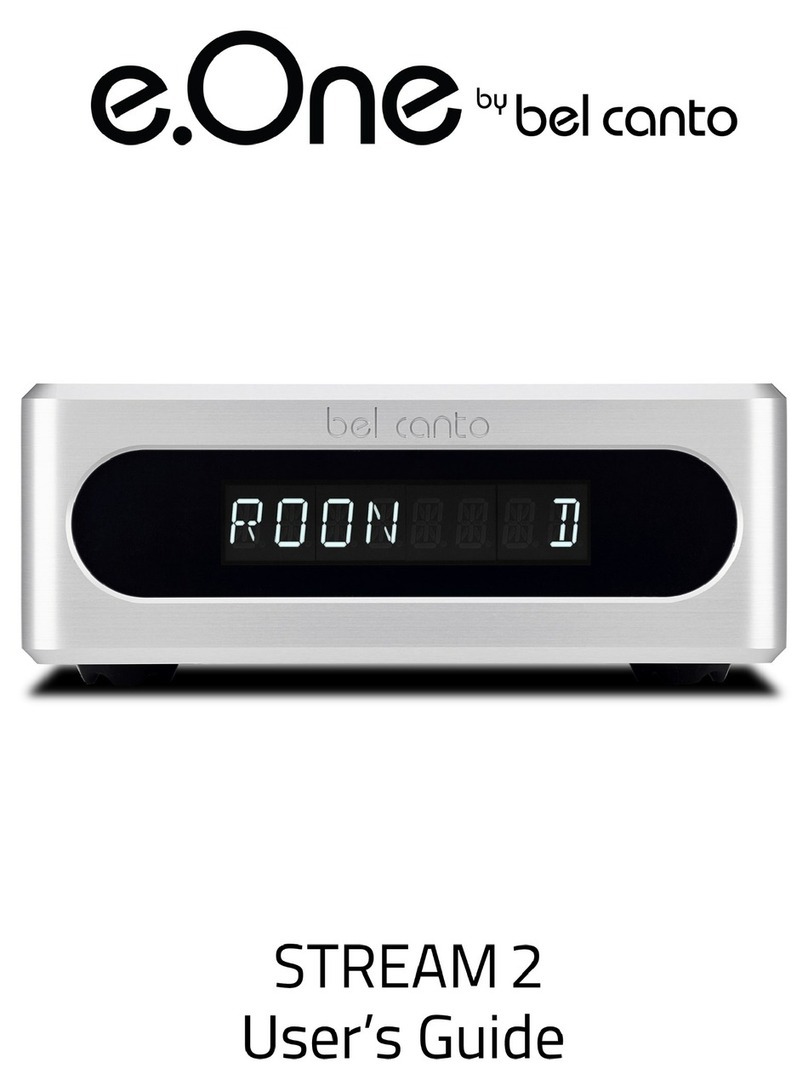
Bel Canto
Bel Canto e.One Stream2 user guide
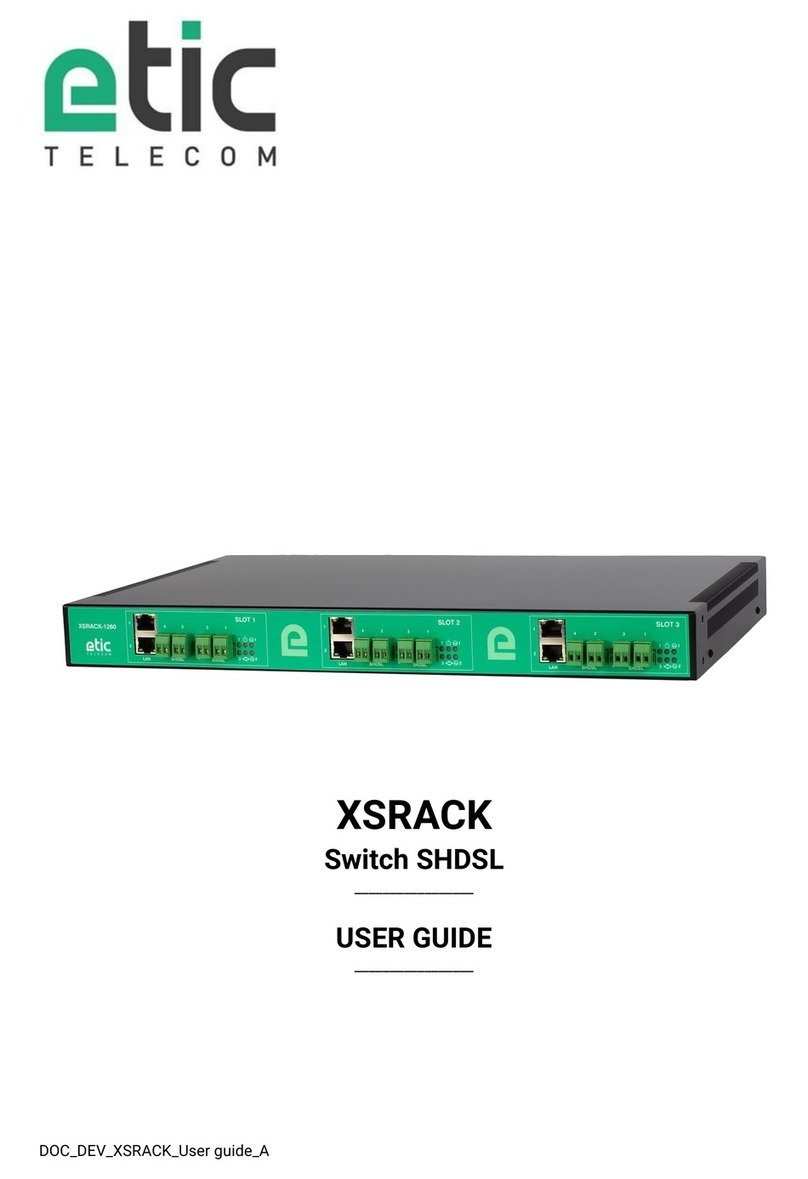
Etic Telecom
Etic Telecom XSRACK user guide

G&D
G&D DP1.2-Vision-IP-Fiber Installation and operation manual
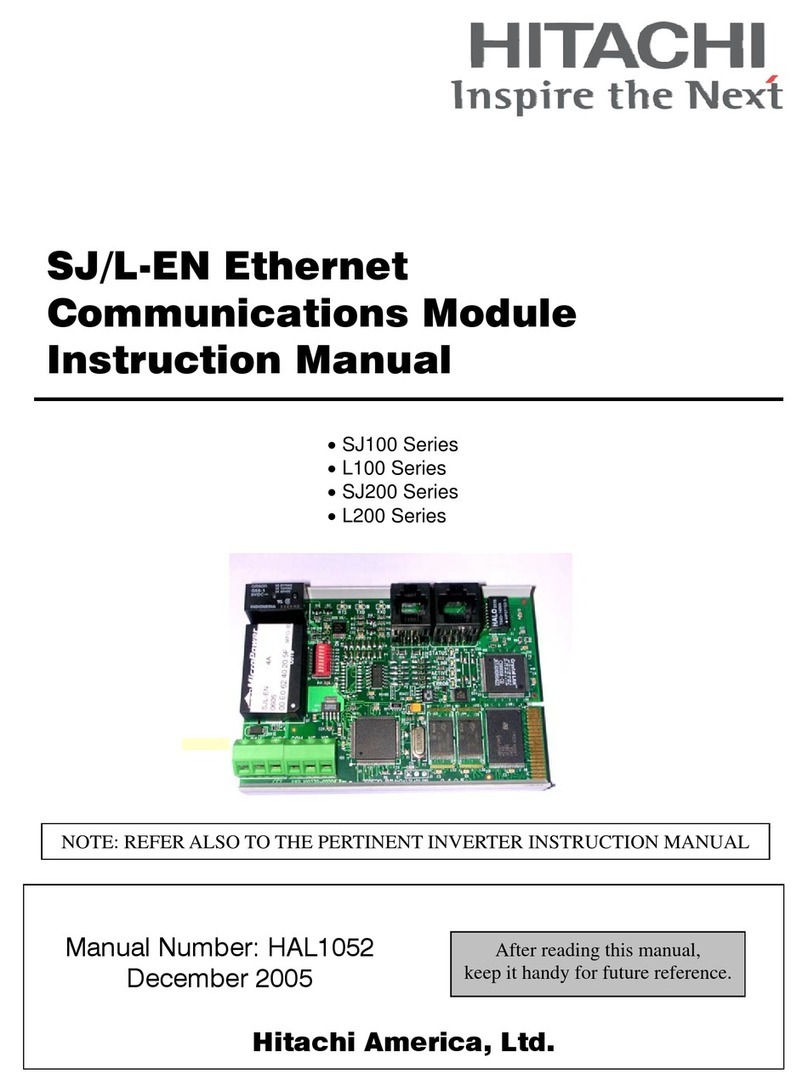
Hitachi
Hitachi SJ/L-EN Ethernet Communications Module instruction manual
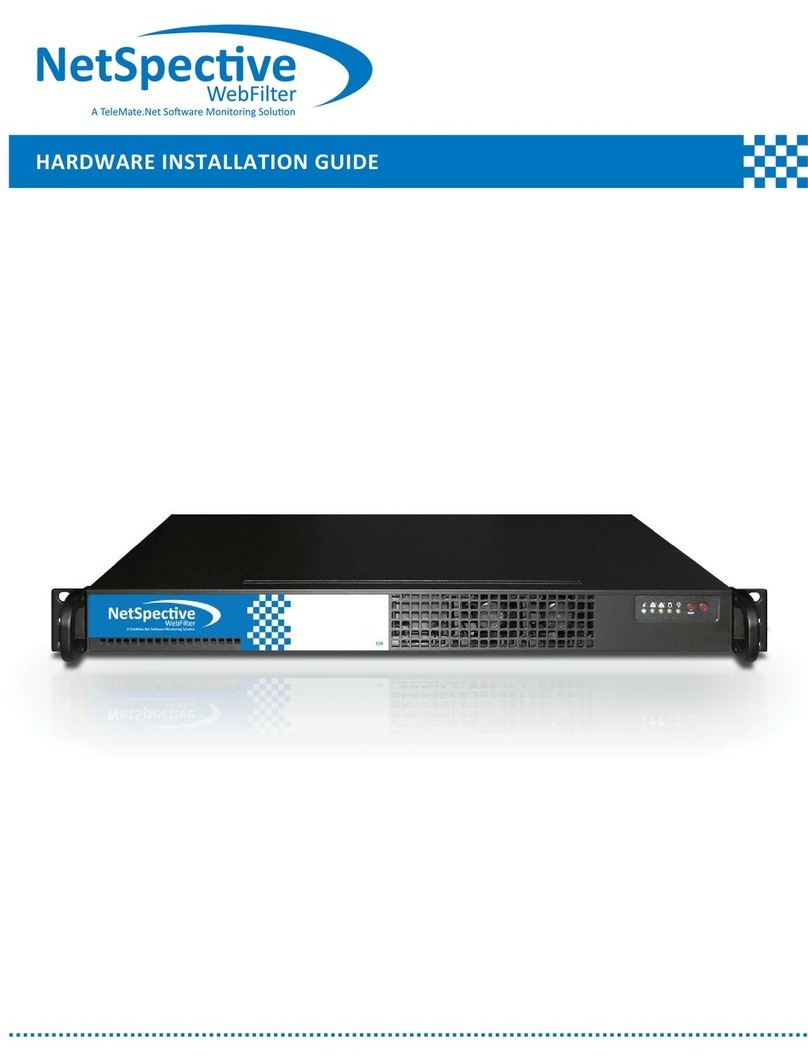
Telemate
Telemate NetSpective Hardware installation guide
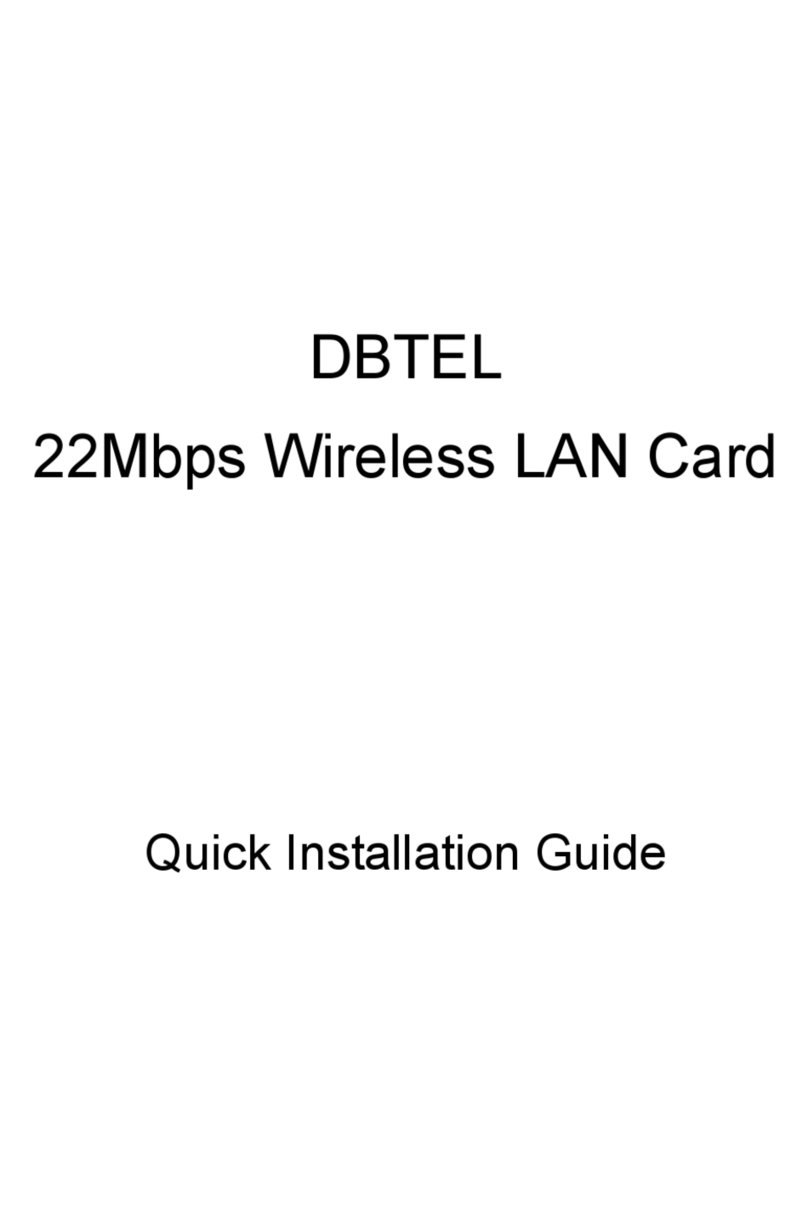
DBTEL
DBTEL DB-6802-L1 Quick installation guide