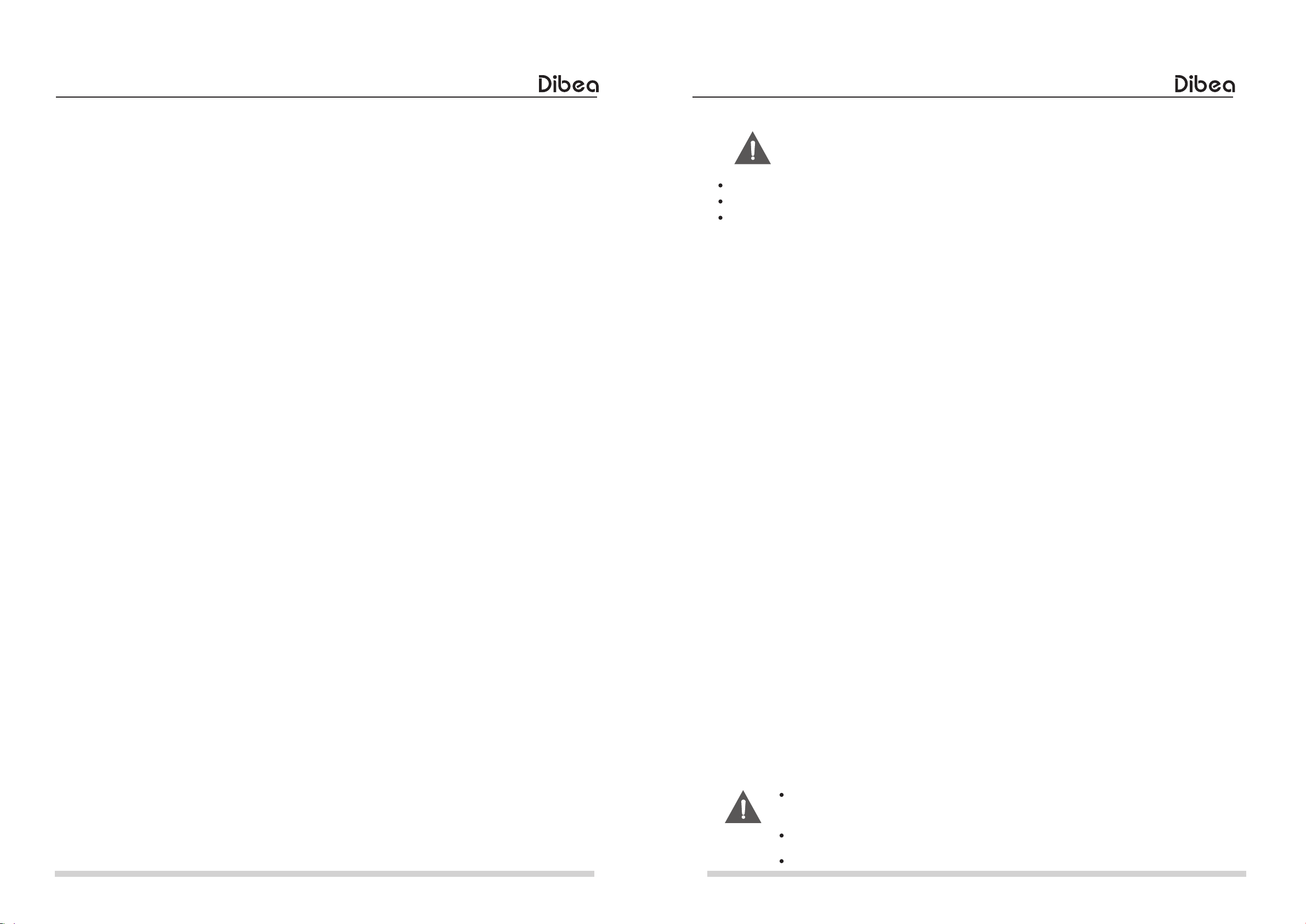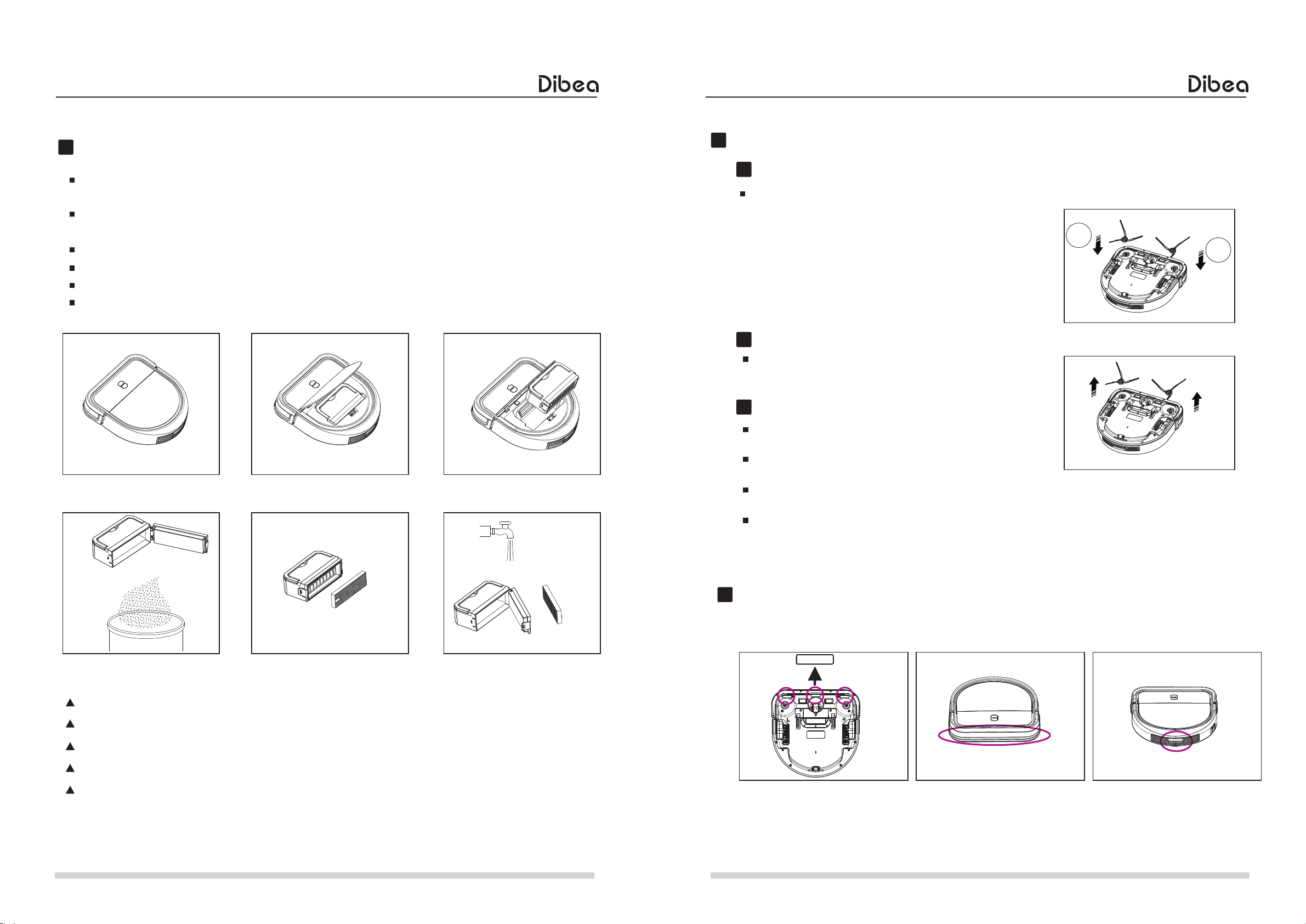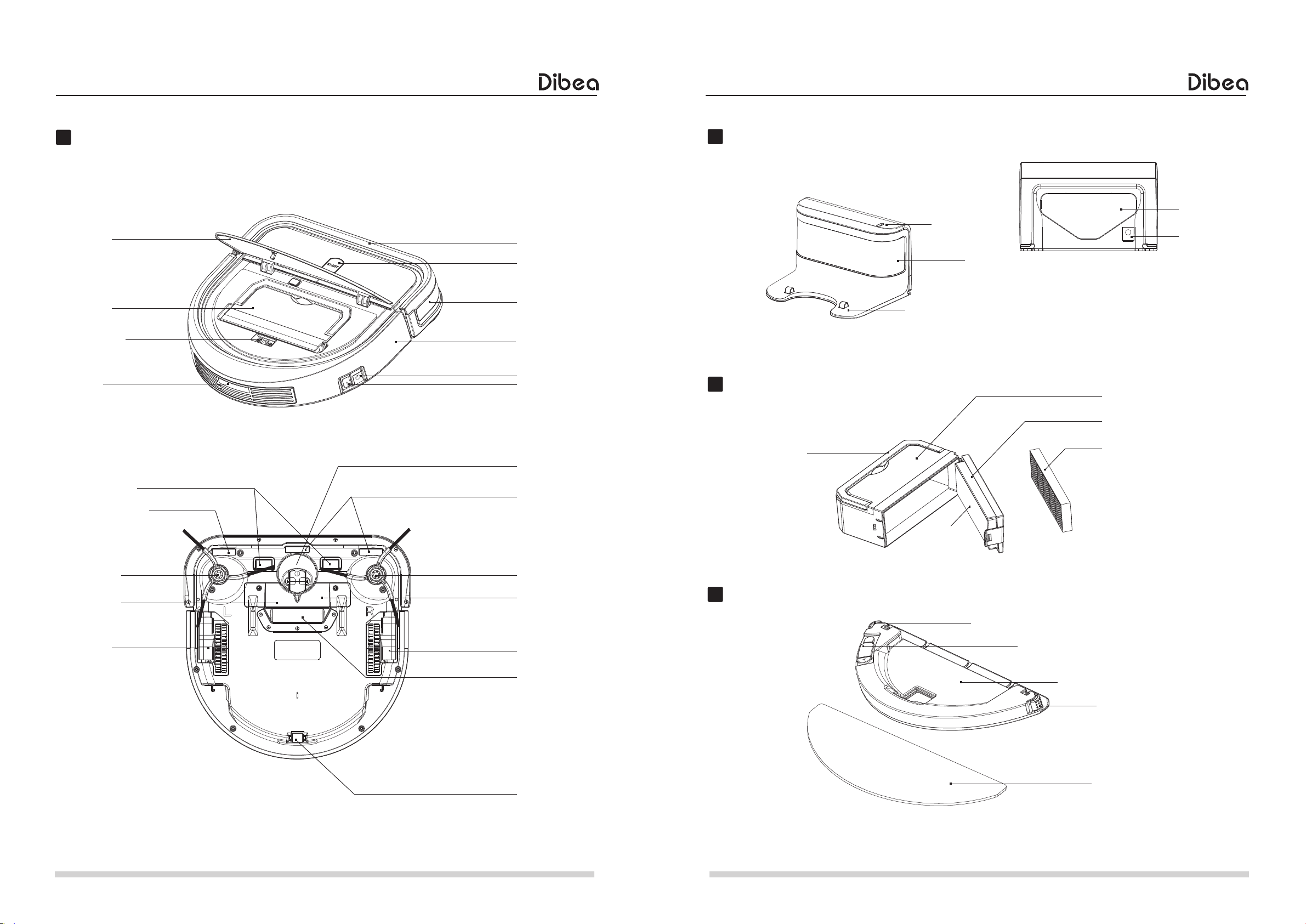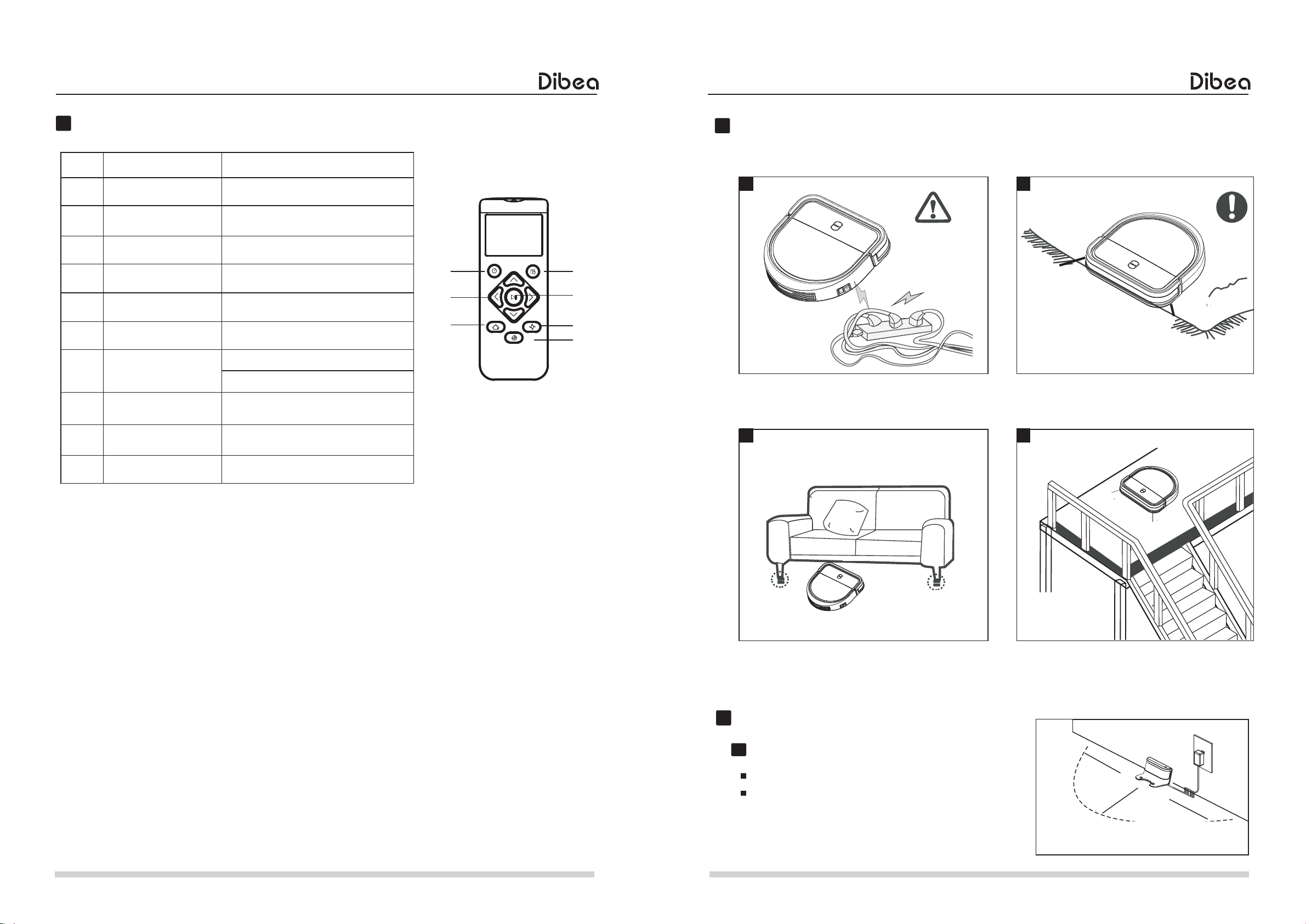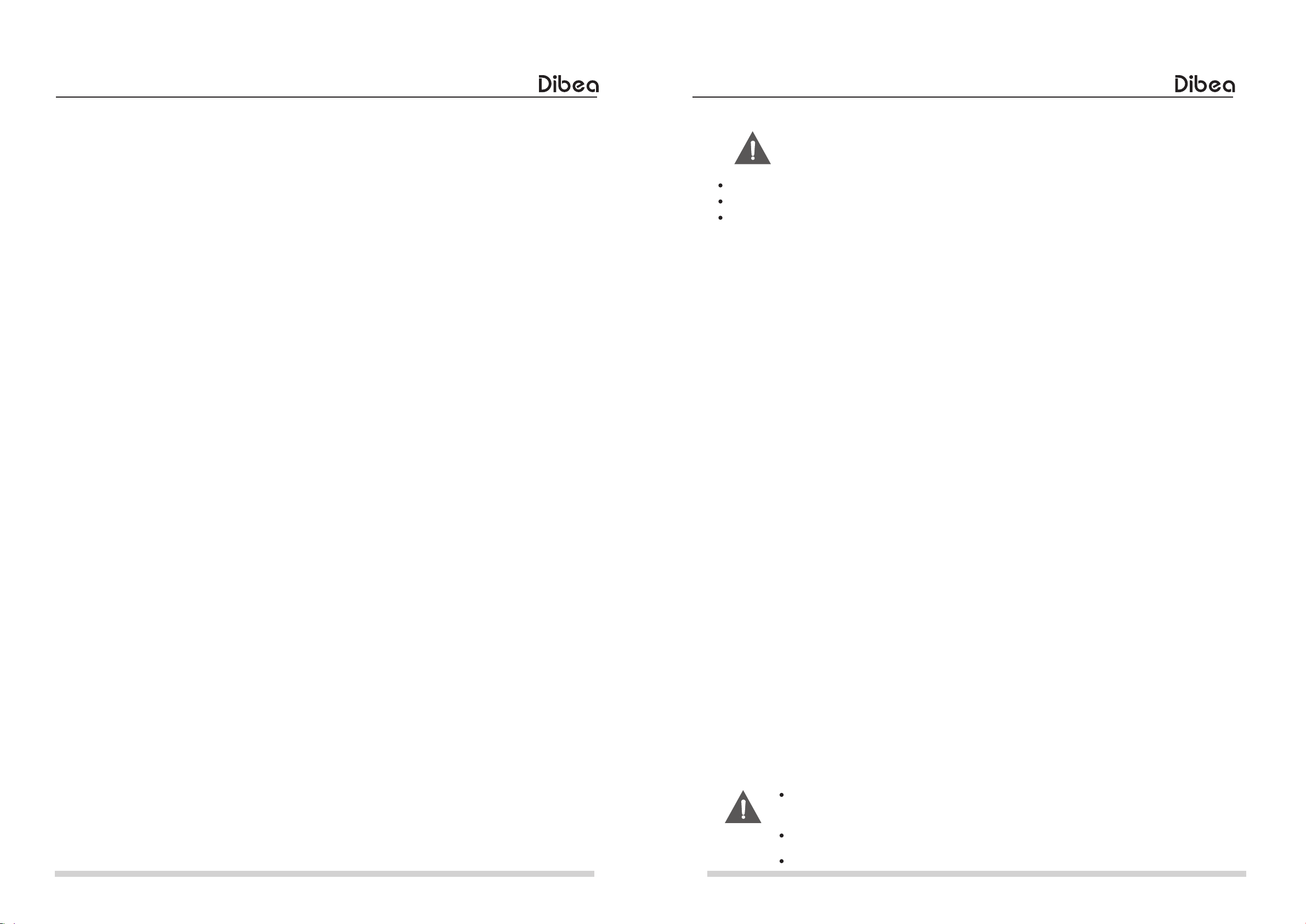
1
Contents Safety Instructions
Safety instruction
WARNING:
WARNING:
Product maintenance
Product composition
Product operation
Malfunction routine
Product parameters
Dust bin and filter screen cleaning
Basic safety precautions should always be observed when using an
electrical appliance, including the following to reduce the risk of fire,
electrical shock, or injury.
Children, mentally challenged people or people lack related experience
and knowledge are not allowed to use this product without special
guidance.
Do not use the product somewhere higher than the user in case it drops
off and hurts people.
Do not use the product in open areas without protective guard.
Read this manual carefully.
Keep this manual for further guidance.
Any operations oppose to the description in this user manual may
lead to injury to human or this product.
(1). Only authorized technicians can disassemble the product. Users are not allowed to disassemble or
repair the product.
(2). Only use the original battery and power adaptor of the product for charging. Using other unmatched
adaptor may cause electric shock, fire or product damage.
(3). Do not touch the power cord, plug or adaptor with wet hands.
(4). Do not use near curtains, wrapping materials, or any objects that may be winded in the drive wheels.
(5). Do not use this product near cigarette, lighter, match or any flammables.
(6). If the product needs cleaning, clean it after it is fully charged.
(7). Do not over-bend or put anything heavy or sharp onto the charging cord.
(8). Only use the product indoors. Do not use it outdoors.
(9). This product forbids over 10KG heavy pressure from article or human
(10). Do not use this product in wet or moist environment (e.g. bathroom)
(11). Before using , please remove all fragile items on the ground (such as glasses, lamps, etc.) and items
which can possibly entangle the side brush and block the suction port (such as cables, paper, curtains, etc.)
(12). Do not place this product where it is easy to drop off (tables, stairs, etc)
(13). Before charging, check whether adaptor and outlet are properly connected.
(14). To avoid tripping, inform all the people in the house when the product is working.
(15). When the dust bin is full, empty it before using. (once 1 week)
(16). Use this product in temperature from 0-40℃.
(17). Do not use this product in high-temperature environment.
(18). The battery must be removed from the product before it is scrapped.
(19). The battery should be disposed properly for safety after you change it.
(20). Do not use the product on long plush rugs or dark color floors
Use and cleaning of side brush
Sensor cleaning
Wheel cleaning
Charging pole piece cleaning
Suction port cleaning
Host and accessories
Host diagram
Charging base, dust bin and water tank
Remote controller
The effective method to extend battery life, battery removal and
replacement, quick operation instructions and use of the host key
Precautions
Battery charge
Host key display
Use of water tank
Remote control reservation setting
1
2
3
3
4
4
4
5
6
7
8
9
9-10
11
11
12
12-13
13
14
15
............................................
.......................................
.........................................
...................................................
...................................................
..........................................
...............................................
...............................................
.....................................................
...................................................
...................
...................
..................................................
......................................
..........................................
..........................................
.................................................
....................................................
....................................
.................................................