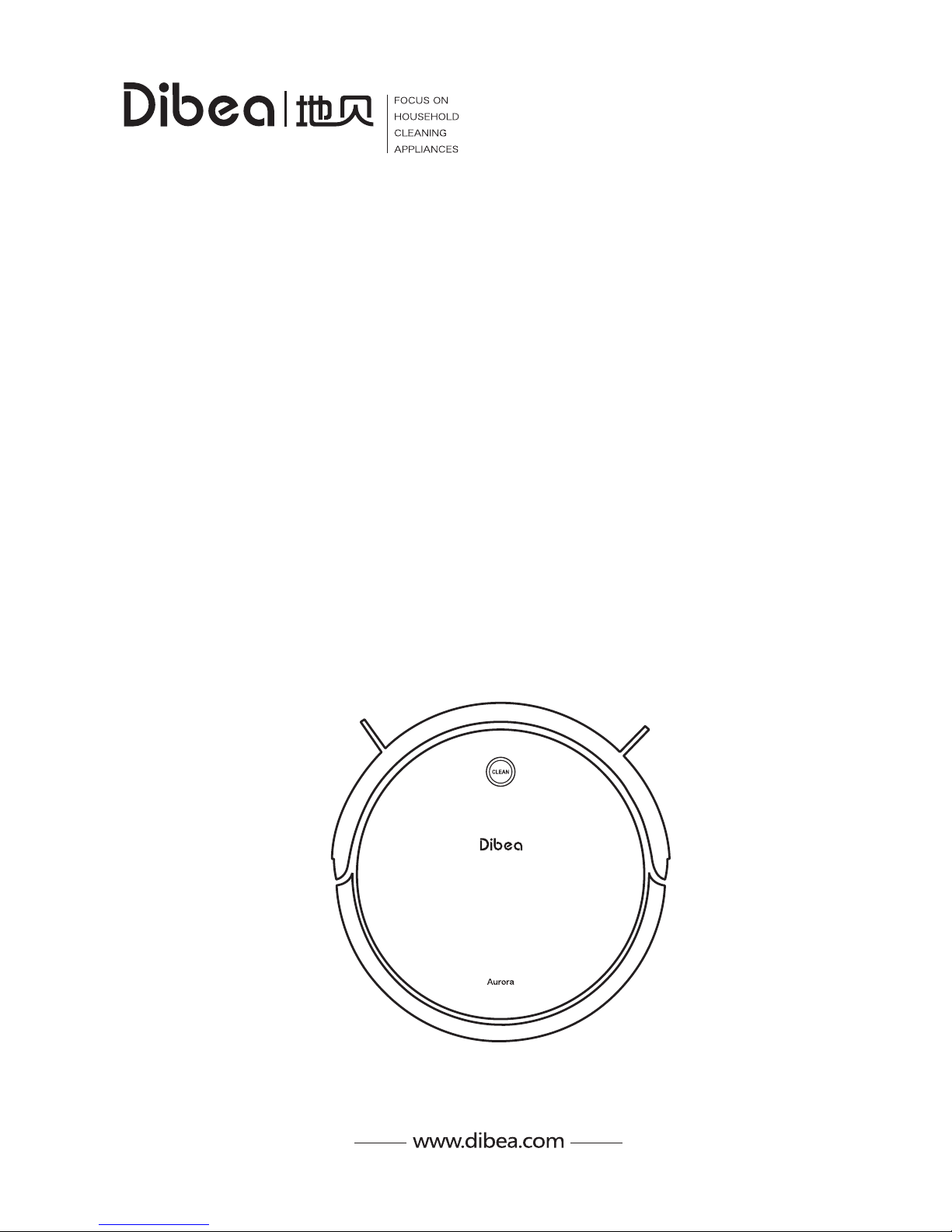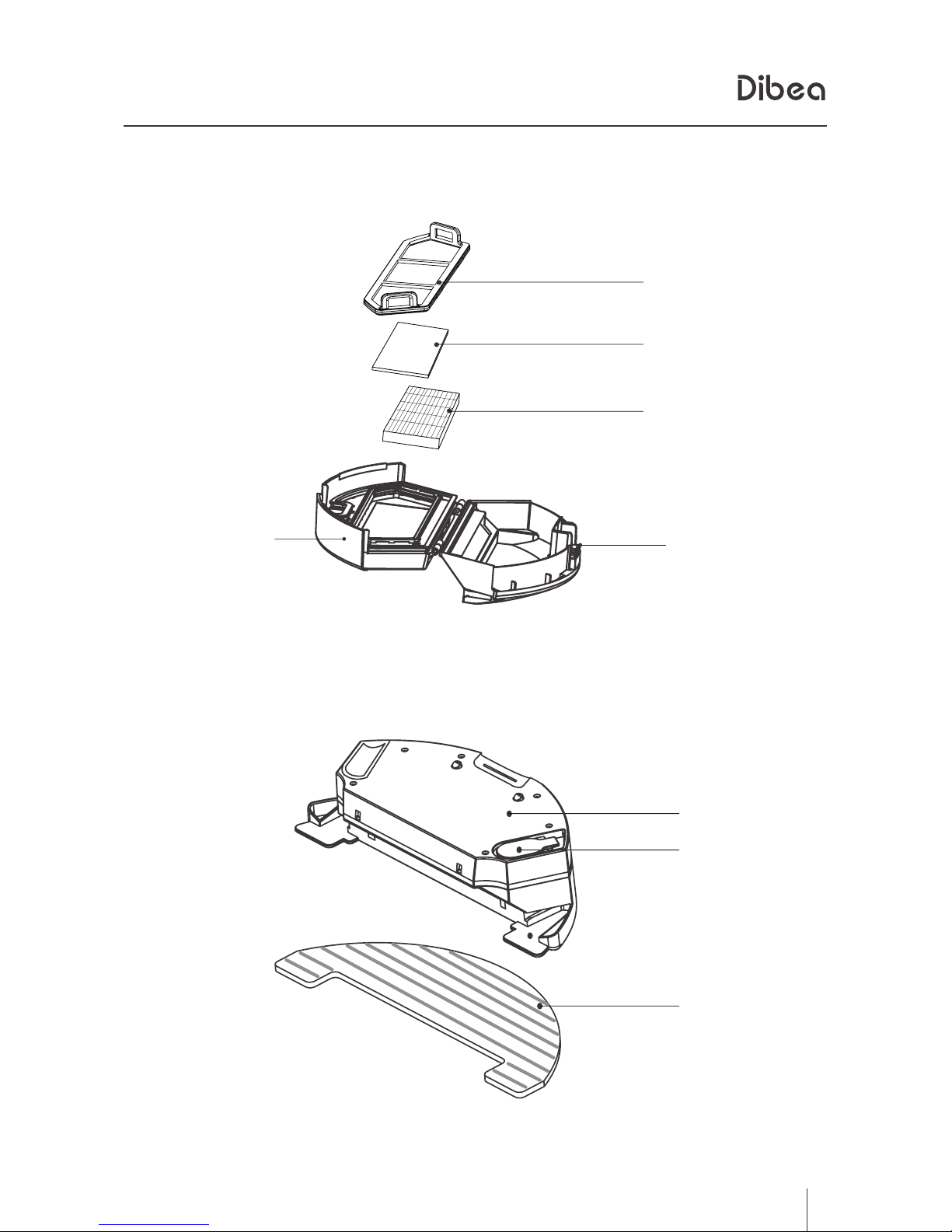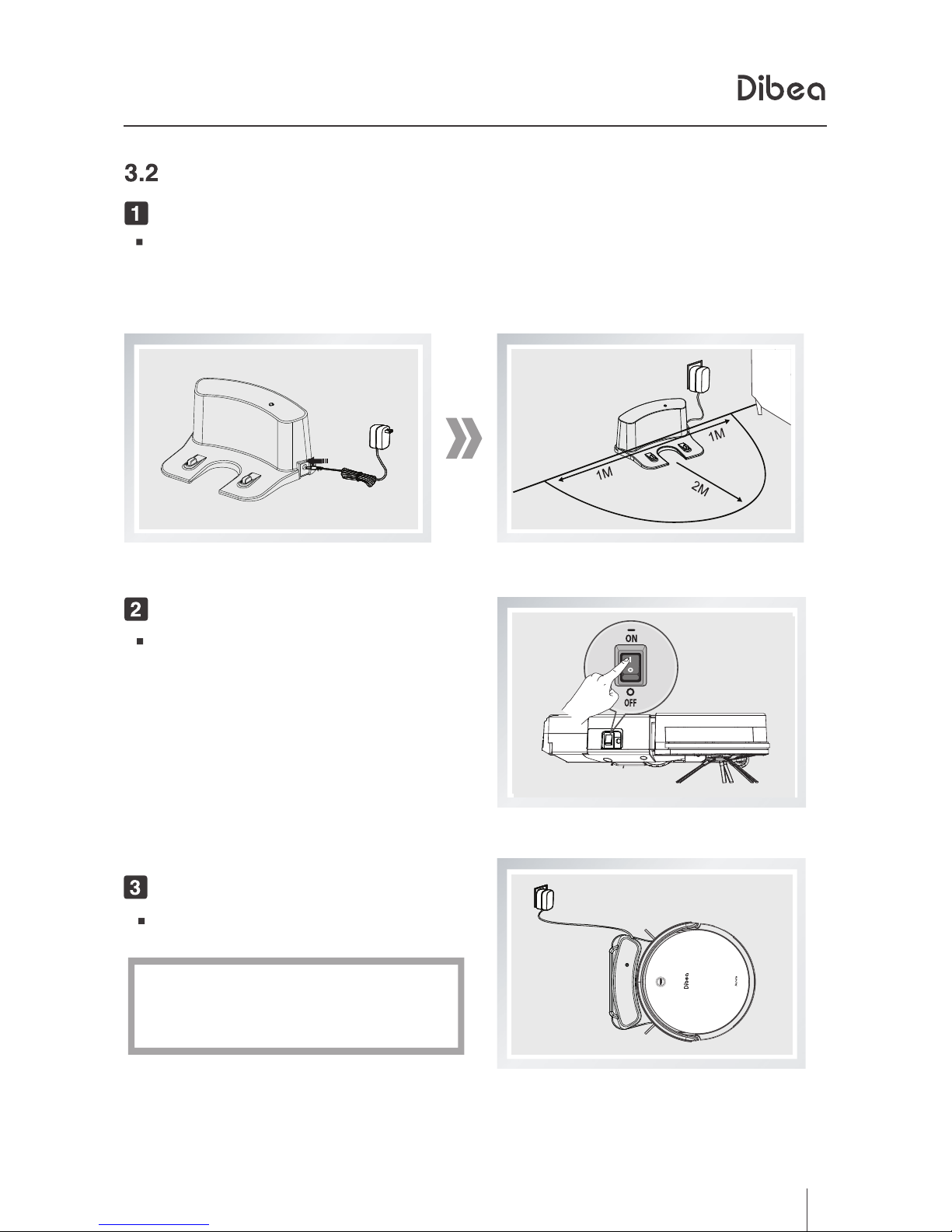Before using this product, please read the safety instructions and follow all
those regular safety precautions.
Warning:
This appliance can only be used by children of 8 years old and above. For persons with reduced
physical, sensory or mental capabilities or lack of experience and knowledge, proper supervision or
instruction should be given concerning use of the appliance in a safe way to help them understand the
hazards involved. Children should not play with the appliance. Cleaning and user maintenance should
not be made by children without supervision.
1. Only authorized technicians can disassemble the product. Users are not allowed to
2. Only use the original battery and power adapter of the product for charging. Using other
un-matched adapter may cause electric shock, fire or product damage.
3. Do not touch the power cord, plug or adapter with wet hands.
4. Do not use this product in wet or moist environment (any environment with liquid), e.g.
bathroom or laundry.
5. Do not use near curtains,wrapping materials,or any objects that may be winded in the drive
wheels.
6. Before use, collect the floor environment (remove all the fragile objects and cords, clothing,
papers, loose cables, as well as make sure to lift curtains and drapes off the floor to avoid any
possible accidents. In case that a loose cable is tangled with the product, the cable might move
around with the product as it works and topple down the table, chairs, or cabinet and might
cause hurt or properly damage.)
7. Do not use this product near cigarette, lighter, match or any flammables.
8. Never use the product to clean combustible or highly volatile liquids, such a as gasoline.
9. Only use the product indoors, do not use outdoors.
10. If the product needs cleaning, clean it after it's fully charged.
11. Do not over-bend or put anything heavy or sharp onto the charging cord.
12. Do not sit on top of this product or attach an object on the top of it. Beware of children or
pets while the product is in operation.
13. Do not place this product where it is easy to drop off (tables, chairs, etc).
14. Turn off the power switch during product transportation or when you don't need to use this
product for a long time.
15. Before charging, check whether adapter and outlet are properly connected.
16. To avoid tripping, inform all the people in the house when this product is working.
17. When dust bin is full, empty it before using.
18. Use this product in temperature from 0 to 40 .
℃℃
19. Do not use this product in high-temperature environment or under direct sunlight for a long
time.
20. The battery must be removed from the product before it is scrapped.
21. The battery should be disposed of properly for safety .
22. The adaptor must be removed from the socket-outlet before cleaning or maintaining the
appliance or removing the battery.
disassemble or repair the product.
1. Safety Instructions 地贝清洁 时尚便捷
2