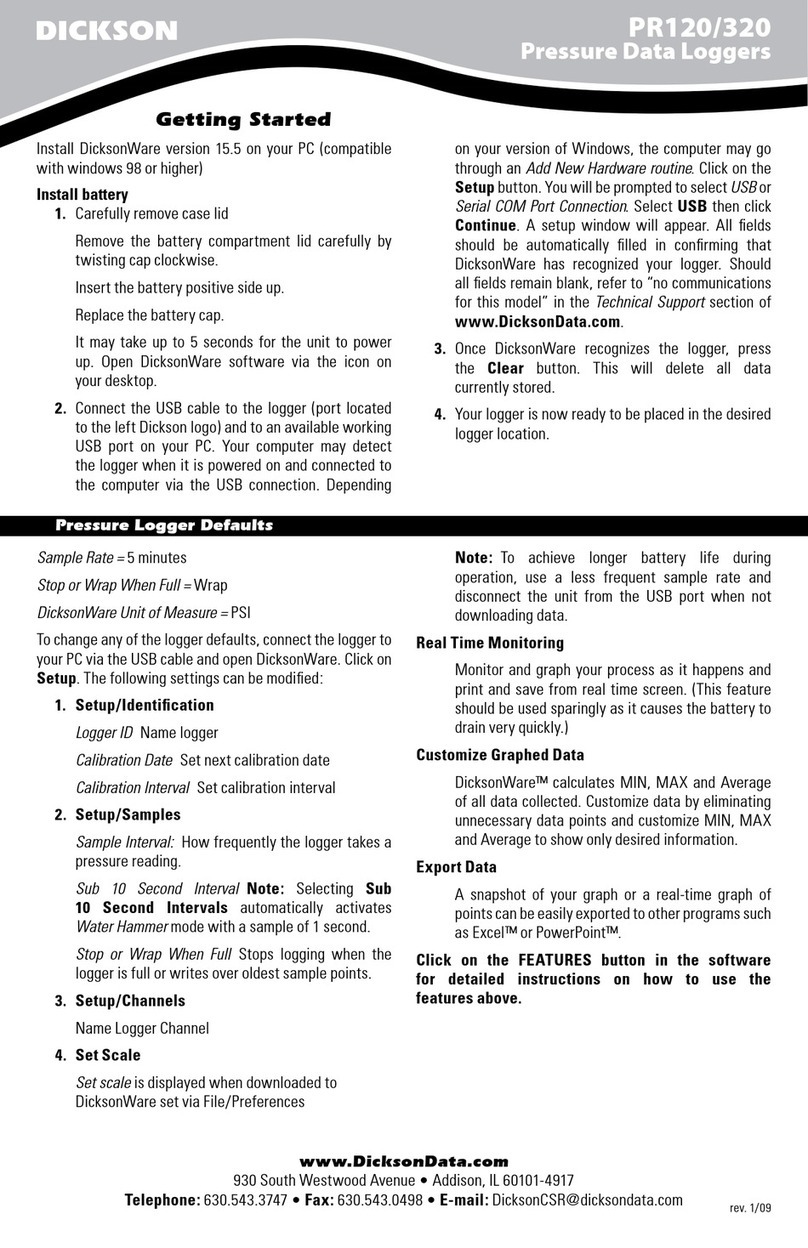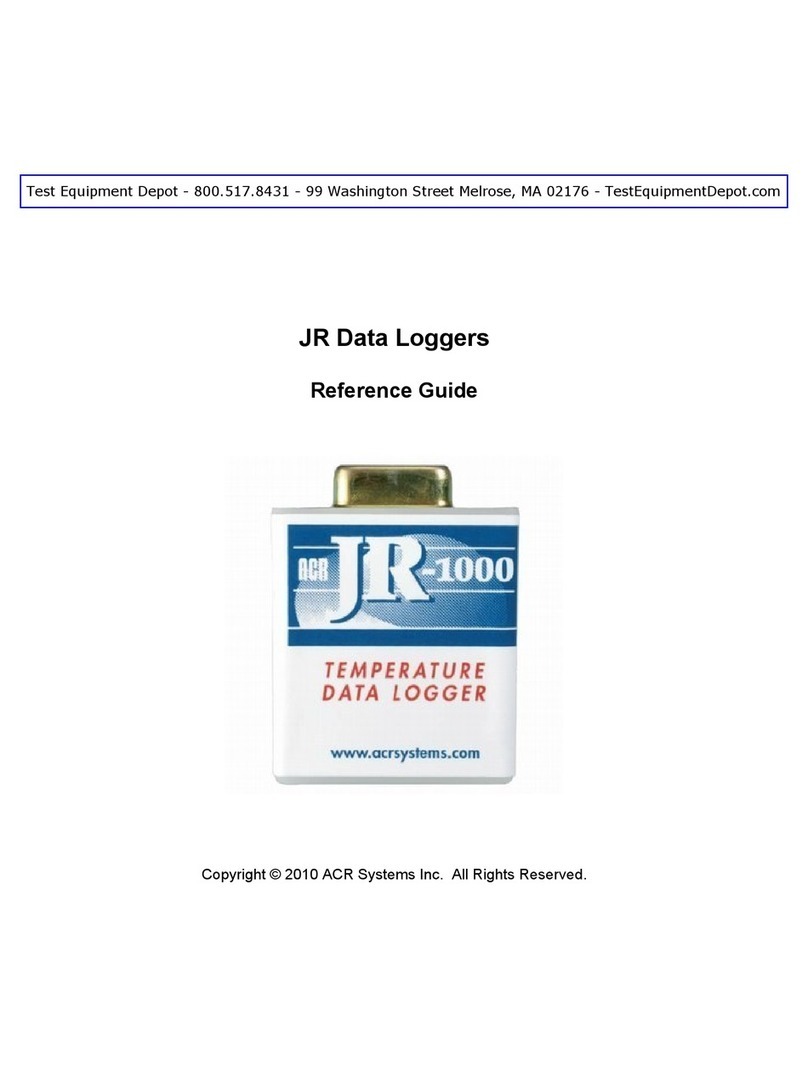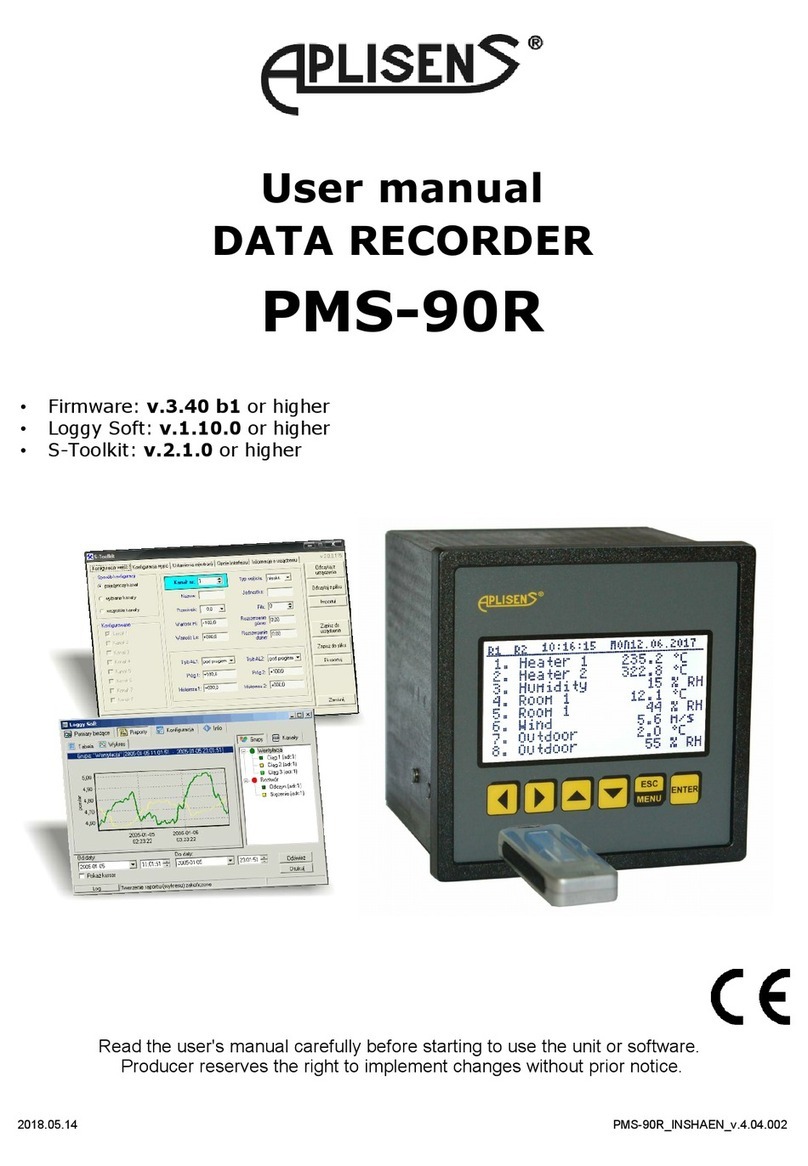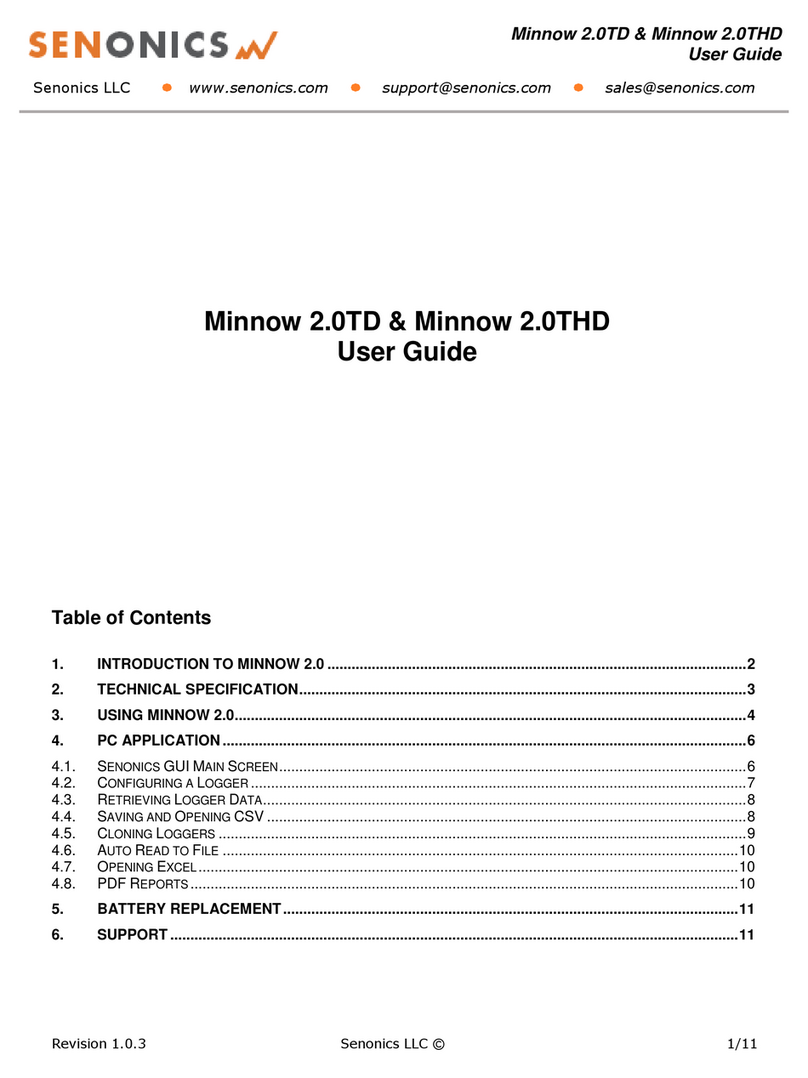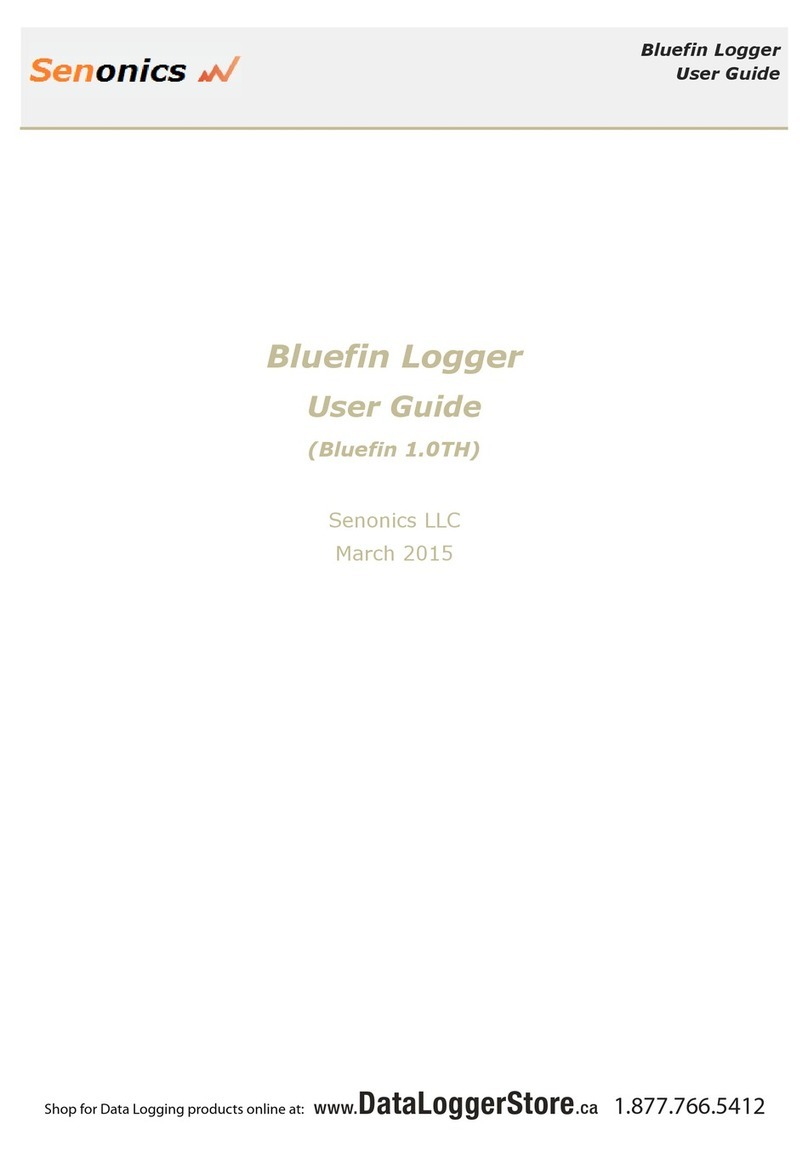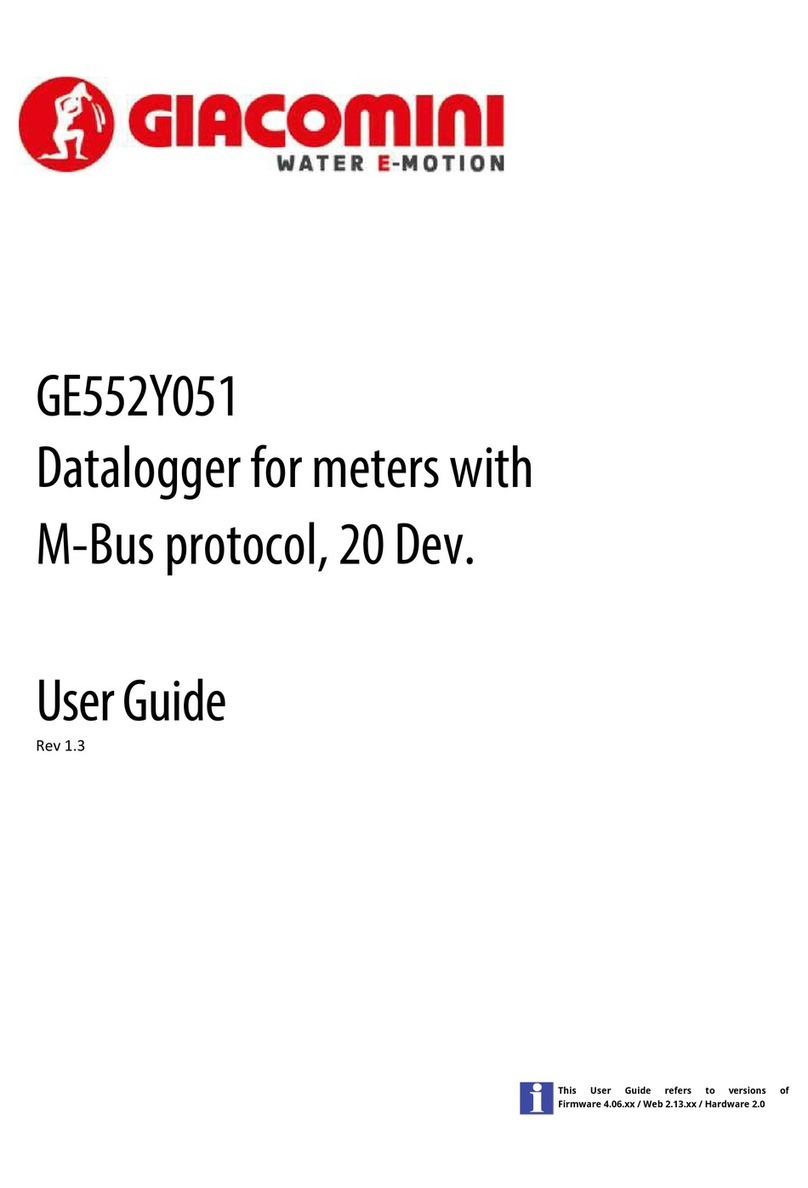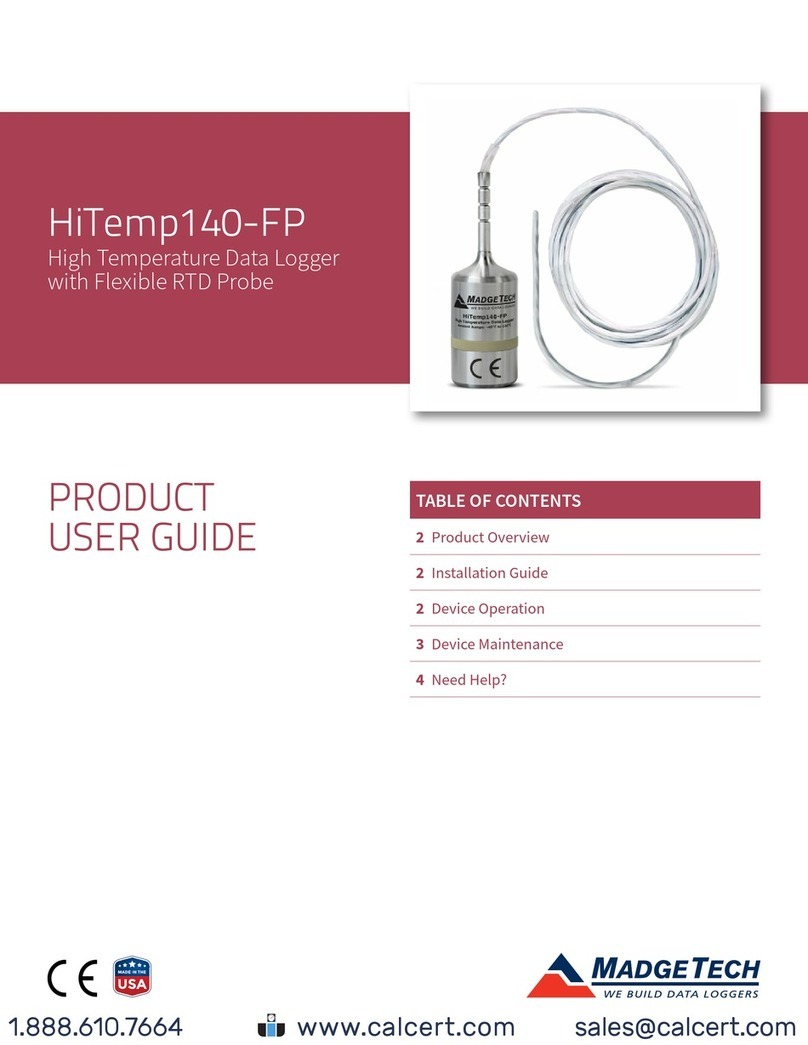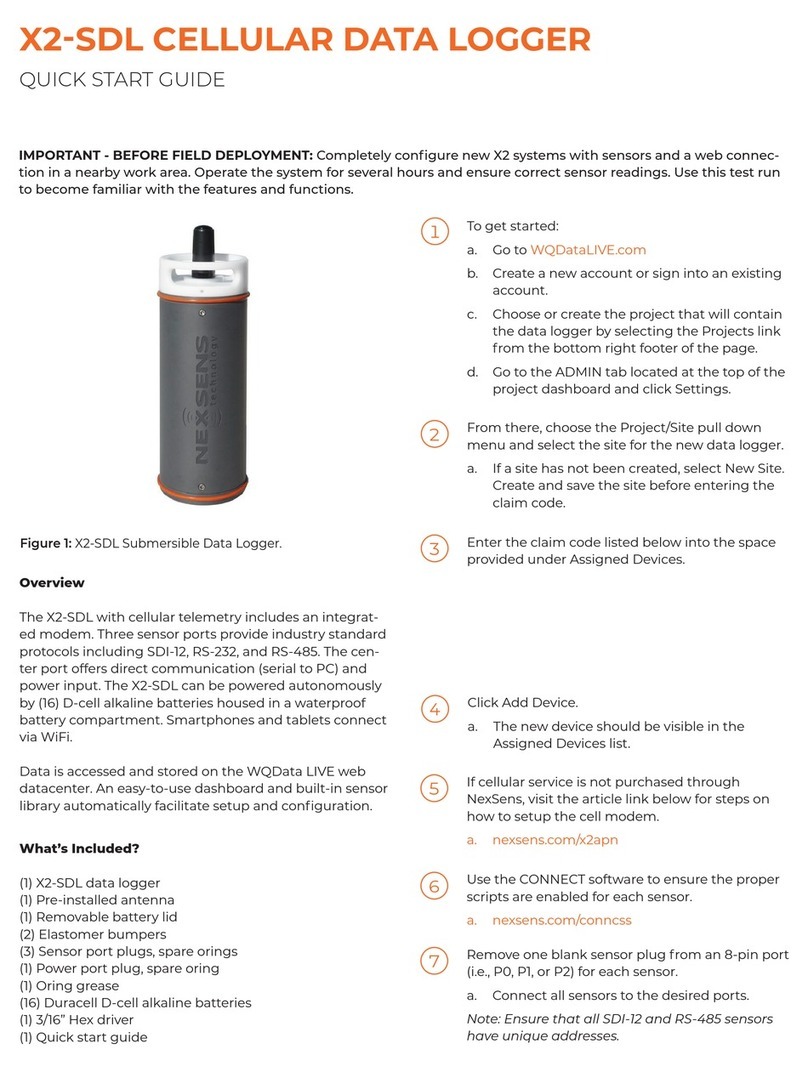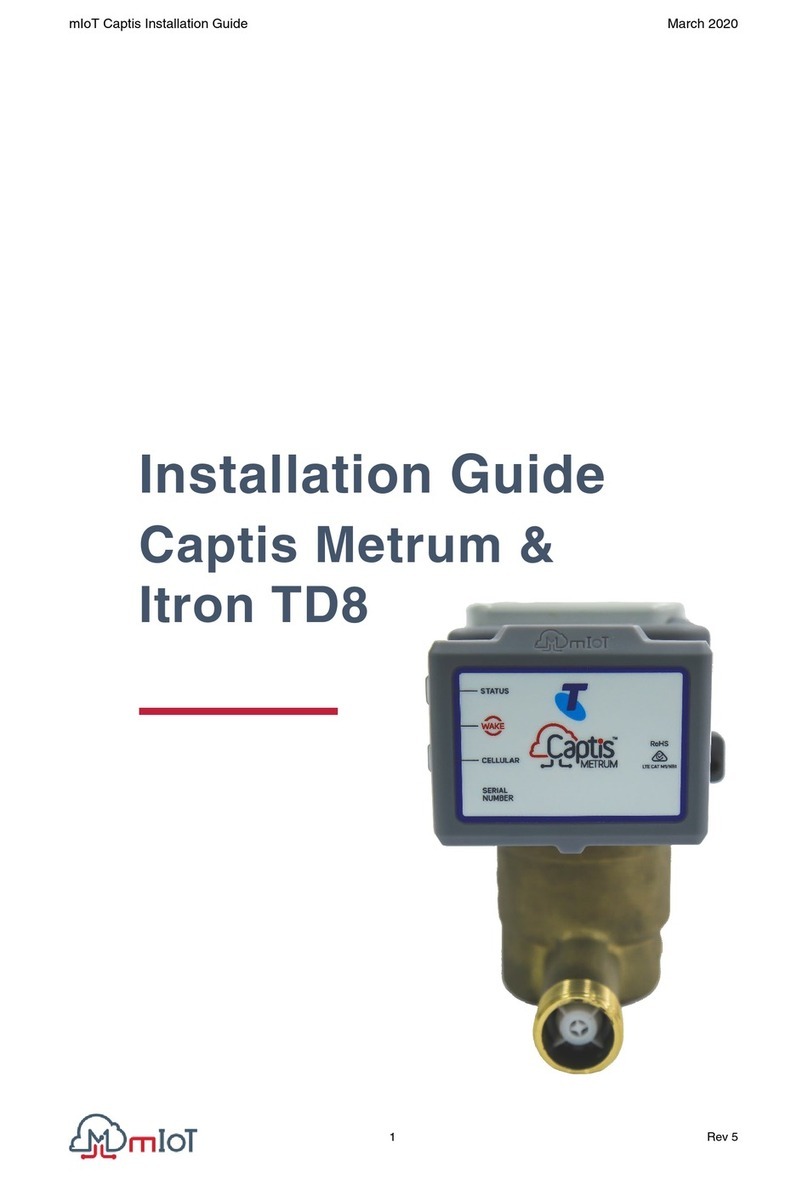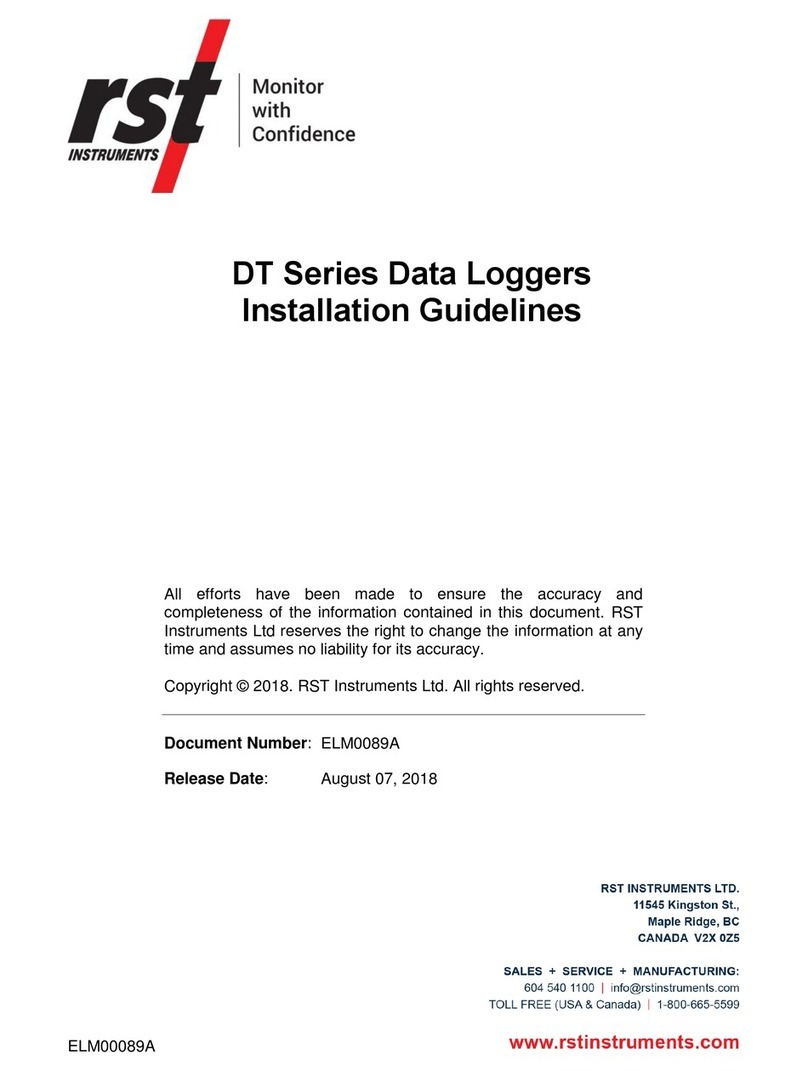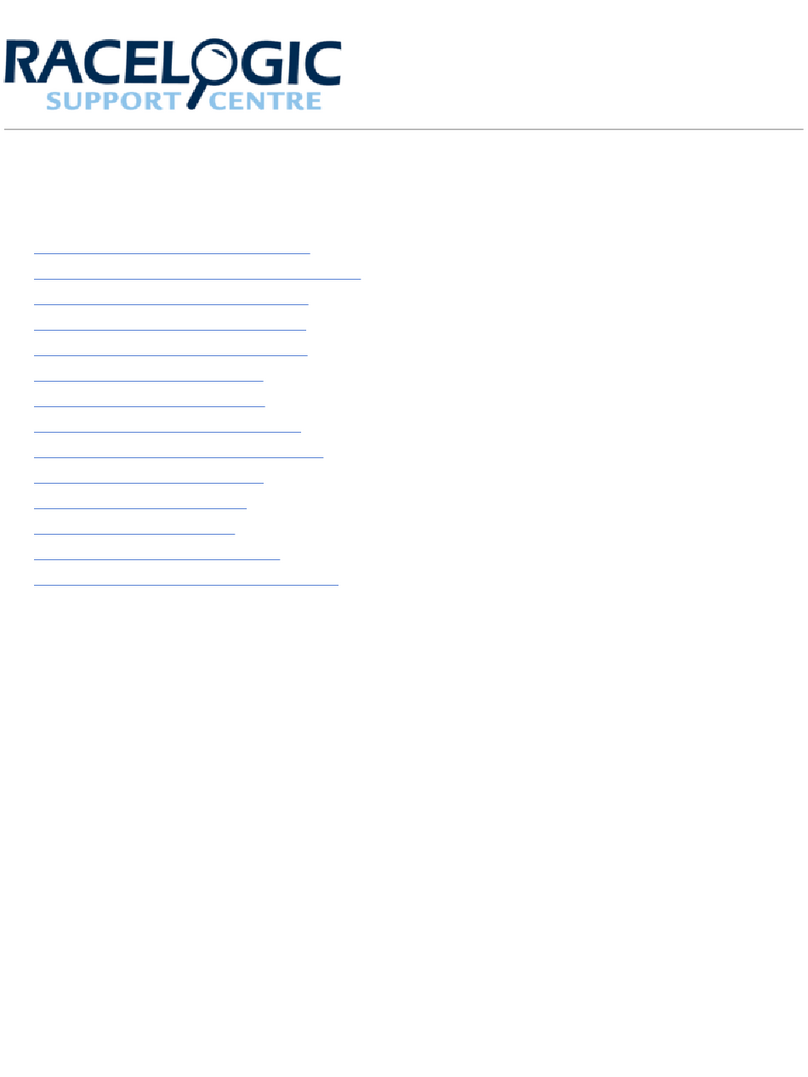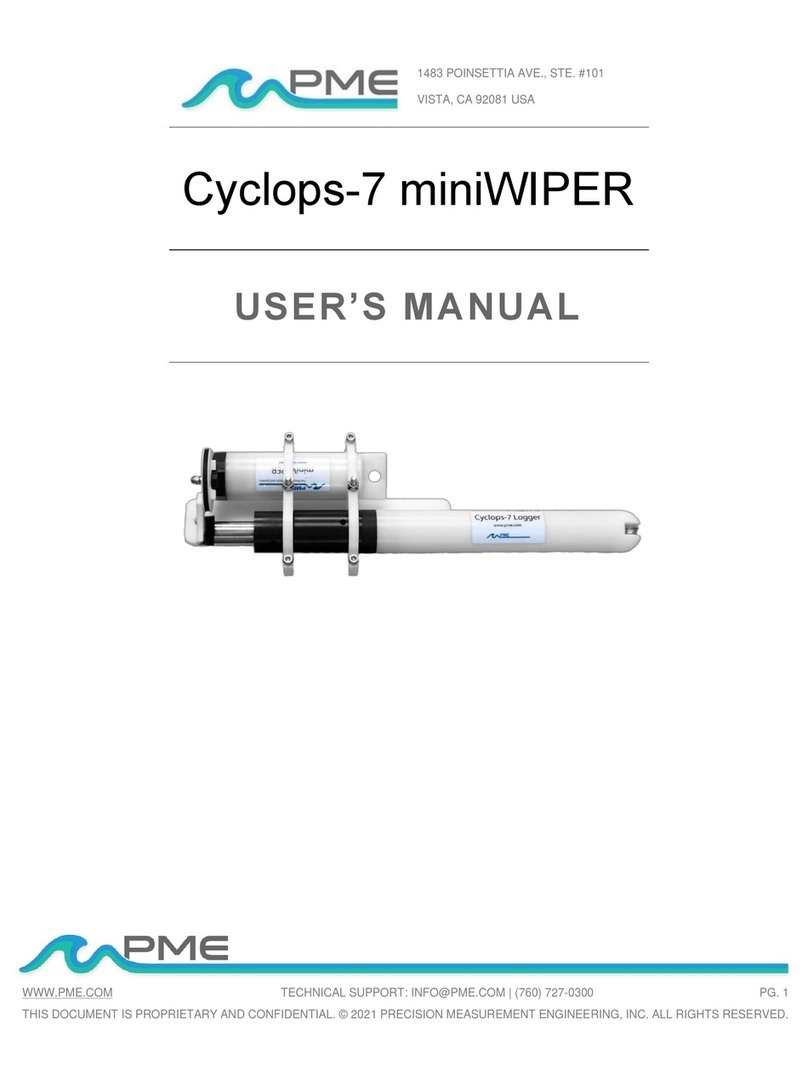Dickson SK500 User manual

Rev. 07/04
DICKSON
SK500/TK500
Logger Operation
Contents:
Product Applications and Useful Features
Product Specications
Product Accessories
Frequently Asked Questions
Calibrations
DicksonWare Software Specications
Getting Started
Troubleshooting
Warranty / Factory Service & Returns
Order Form
Product
Applications &
Useful Features
Product
Specications &
Getting Started
Product
Accessories &
FAQs
Calibrations DicksonWare
Software
Specications
Troubleshooting Warranty/
Factory Service
& Returns
Order Form
DICKSON
TECPEL CO., LTD. TEL: (02) 2737-5866 Taipei

Rev. 07/04
Rev. 07/04
Product
Applications &
Useful Features
Product
Specications &
Getting Started
Product
Accessories &
FAQs
Calibrations DicksonWare
Software
Specications
Troubleshooting Warranty/
Factory Service
& Returns
Order Form
DICKSON
Product Applications
So compact, slightly larger than a quarter, you can put this data logger just about anywhere. So inexpensive,
you can monitor all of your critical applications without sacricing accuracy and ease of use. These loggers
feature great accuracy specications and use our popular DicksonWare™ software.
SK500 (Temperature) or TK500 (Temperature & Humidity) can be used for:
• Monitoring goods in storage
• Logging conditions while goods are in transit
• Mapping and evaluating HVAC/R systems
• Place these loggers in shipping containers, refrigerators, freezers, coolers, ventilation ducts, and
just about anywhere you need to monitor temperature conditions.
Useful Features
Delayed Start
Program how many Days, Hours and Minutes must expire before your unit begins logging.
Customize Graphed Data
DicksonWare™ calculates Min, Max and Average of all data collected. Customize data by highlighting
specic data points which will recalculate MIN, MAX and Average for highlighted information.
Export Data
A snapshot of your graph can be easily exported to other programs such as Excel™ or PowerPoint™.
Click on the features button in the software for detailed instructions on how to use above
features
TECPEL CO., LTD. TEL: (02) 2737-5866 Taipei

Rev. 07/04
Rev. 07/04
Product Specications
TK500 SK500
Temperature Range: -4 to +158°F (-20 to +70°C) -4 to +158°F (-20 to +70°C)
Temperature Accuracy: ±1.8°F (±1°C) over range ±1.8°F (±1°C) over range
-4 to +158°F (-20 to +70°C) -4 to +158°F (-20 to +70°C)
Humidity Range: 0 to 95% RH
Humidity Accuracy: ±2% over range 10 to 90% RH
Data Capacity: 3840 Sample Points 3840 Sample Points
Sample Interval: Variable from 10 sec. to 24 hours Variable from 10 sec. to 24 hours
in 10 sec. increments in 10 sec. increments
Battery Type/Life: Lithium 3V, approximately 1 year Lithium 3V, approximately 1 year
Response Time: 10 minutes to 63% of full scale 10 minutes to 63% of full scale
Download Time: 30 sec., typical with logger full 30 sec., typical with logger full
Approvals: CE CE
Enclosure: Polycarbonate Polycarbonate
Memory: EEPROM EEPROM
Dimensions: 1.35” x 1.1” x 0.485” 1.35” x 1.1” x 0.485”
(3.43 x 2.79 x 1.23 cm) (3.43 x 2.79 x 1.23 cm)
Weight: 0.44 ounces (12.4 grams) 0.44 ounces (12.4 grams)
Includes: 3V Lithium battery 3V Lithium battery
Minimum DicksonWare 7.5 7.5
Version Required:
Product
Applications &
Useful Features
Product
Specications &
Getting Started
Product
Accessories &
FAQs
Calibrations DicksonWare
Software
Specications
Troubleshooting Warranty/
Factory Service
& Returns
Order Form
DICKSON
Getting Started
• Install the DicksonWare™ Software.
• Connect the cable (supplied with the software) to the logger and to a working serial port on your
computer.
• Click the Setup button. When the setup window appears, all elds should be automatically lled
in, this will conrm that DicksonWare™ has recognized the logger. Press the Clear button. This
will delete all data currently stored.
• The logger is now sampling and ready for use. The default sample interval is 1 minute. You may choose
to change Default settings for sample interval and start-date and time. When changing these settings,
the logger will automatically go through the clear process to accept your changes.
NOTE: To conserve battery life when storing unit, press the Setup button and select the shortest Sample
Interval and Stop When Full in the Samples section or remove the battery.
0303 0901
TECPEL CO., LTD. TEL: (02) 2737-5866 Taipei

Rev. 07/04
Rev. 07/04
Product
Applications &
Useful Features
Product
Specications &
Getting Started
Product
Accessories &
FAQs
Calibrations DicksonWare
Software
Specications
Troubleshooting Warranty/
Factory Service
& Returns
Order Form
DICKSON
Accessories (for current pricing go to www.dicksonweb.com or call 1-800-323-2448)
Software Order #
DicksonWare™ Software and Serial Download Cable A015
DickosnWare™ SECURE Software and Serial Download Cable A025
Logger Calibration Software* SW400
Calibrations
NIST Traceable Calibration 3-pt (new unit)** N300
NIST Traceable Calibration 1-pt (new unit)** N100
A2LA Accredited Calibration 3-pt. (new unit)** N400
Certicate of Validation N520
Cables
50’ Cable - For remote connection of logger to PC X050
25’ Cable - For remote connection of logger to PC X025
Serial to USB Adapter A170
Extra 6’ Serial Download Cable A060
*SW400 not for use with DicksonWare SECURE™ (A025)
**Calibrations are per unit
Frequently Asked Questions
Sample Interval: The Sample Interval determines how frequently the data logger will save a reading.
Using DicksonWare™ Software, the user can set a Sample Interval ranging from 10 seconds to 24 hours in
10 second increments. A temperature logger with data storage of 32,512 set at a 10 second Sample Interval
will record for 3.75 days, while the same logger set at a 1 minute Sample Interval will record for 22.5 days.
Data Storage: Data Storage is the number of Sample Points a data logger can hold. You will nd models
that range from 7,680 samples to 32,512. A temperature logger with Data Storage of 32,512 and a sample
interval set at 30 seconds would record for 11.25 days, while a temperature logger with Data Storage of
7,680 and the same sample interval would record for only 2.6 days.
Does it have to stay connected to a PC in order for it to work? No. Unless you’re viewing data in
real-time you only connect the logger to a PC when you want to view / retrieve data.
What happens when all the storage space is taken up? Do I have to throw it away?
After you have downloaded the data, you simply “clear” the logger and it is ready to log more data.
What happens if I leave it monitoring somewhere too long? The Data Loggers have two user
selectable modes, Stop and Wrap. In Stop mode, they will quit logging data when the memory is full. In
Wrap mode, the Logger will begin to overwrite the oldest data in its memory.
Where can I put them? Depending on the Dickson model, just about anywhere. We have waterproof
units, stainless steel models, units with probes, and units that handle extreme temperatures. Our wide
selection of instruments should t about any application.
What is the biggest advantage of a Data Logger? Its data is “logged”, stored on a microchip inside
the Data Logger. Data in electronic memory takes advantage of the power of a PC and software.
* Store the data as you would store any document on your PC.
* Retrieve archived data as easily as opening a le on your PC.
* Share the data as you would any PC le, email, copy and paste.
* Data can be imported into spreadsheet software and word processing documents.
* Easily import data from multiple data loggers onto a single graph.
How are they mounted? The smallest ones, about the size of a pager, can be wall-mounted with Velcro
or simply set anywhere you need to monitor. The larger units have keyhole slots for wall mounting and can
also stand on their own.
TECPEL CO., LTD. TEL: (02) 2737-5866 Taipei

Rev. 07/04
Rev. 07/04
Product
Applications &
Useful Features
Product
Specications &
Getting Started
Product
Accessories &
FAQs
Calibrations DicksonWare
Software
Specications
Troubleshooting Warranty/
Factory Service
& Returns
Order Form
DICKSON
Calibration Services - New Units
N100 - NIST Traceable Calibration 1-Point: Includes documentation to one Dickson pre-selected point
on new units only.
N300 - NIST Traceable Calibration 3-Point: Includes documentation of three Dickson pre-selected
points (a high, medium, and low) on new units only.
N400 - Deluxe A2LA Accredited NIST Traceable Calibration 3-Point: ISO Guide 25/A2LA Docu-
mentation of 3 pre-selected points of as found data before and after calibration for Dickson temperature
and/or humidity instrumentation on new units only.
N995 - NIST User Selected Temperature Points: Documentation of one customer specied point.
Should be selected in addition to one of the above calibration options.
The Importance and Benets of Regular Calibrations
Once you begin to use your precision Dickson instrumentation, regular calibrations are necessary to ensure
accurate readings.
The following Calibration Services are available:
N150 - NIST Traceable Calibration 1-Point: Includes documentation to one Dickson pre-selected point
after re-calibration.
N350 - NIST Traceable Calibration 3-Point: Includes documentation of three Dickson pre-selected
points (a high, medium, and low) after re-calibration.
N450 - Deluxe A2LA Accredited NIST Traceable Calibration 3-Point: ISO Guide 25/A2LA Docu-
mentation of 3 pre-selected points of as found data before and after calibration for Dickson temperature
and/or humidity instrumentation.
N995 - NIST User Selected Temperature Points: Documentation of one customer specied point.
Should be selected in addition to one of the above calibration options.
Why should I recalibrate my instrumentation?
Over time dirt, dust and normal handling can throw your precision instrumentation out of calibration. Regu-
lar calibrations ensure that you receive the most accurate readings possible.
How often should I recalibrate my instrumentation?
Depending on the environment your instrument is used in and how often it is handled you will want to
recalibrate your instrument every 6 to 12 months. Instruments in environments where there are extreme tem-
peratures, wide temperature ranges, humidity or pressure variations, high condensation, dirt, dust and other
debris will require calibration at least every 6 months. Instruments that are frequently moved or in locations
with heavy machinery that cause vibrations should also be calibrated at least every 6 months.
Why should I return my instrument to Dickson for calibration?
Dickson calibrates your instrument at the factory using proprietary production/calibration software that
guarantees proper calibration.
Our Capabilities
Dickson is the rst manufacturer of humidity and temperature instrumentation to receive A2LA accreditation.
We are also NIST Traceable; our procedures conform to MIS-STD-45662A, ANSI/NCSL 2540-1-1994, ISO/
IEC Guide 25 and ISO10012. We are experts in the manufacture and calibration of humidity and temperature
instruments.
Fast Service: Our turnaround time is 3 days or less so you receive not only expert service but fast
service as well.
Easy: We make it easy for you! No phone calls for Return Authorization Numbers are required. We
remind you when your instrument is due for calibration. You simply send in the completed Calibration
Order Form with your unit for calibration with freight prepaid to Dickson.
TECPEL CO., LTD. TEL: (02) 2737-5866 Taipei

Rev. 07/04
Rev. 07/04
Product
Applications &
Useful Features
Product
Specications &
Getting Started
Product
Accessories &
FAQs
Calibrations DicksonWare
Software
Specications
Troubleshooting Warranty/
Factory Service
& Returns
Order Form
DICKSON
DicksonWare™ Software Specications
• Microsoft Windows® compatible
• Allows for simple viewing and zooming of logged
data
• Easy set-up of Dickson Data Loggers including:
• User selectable sample intervals from 10
seconds to 24 hours
• Display temperature in °C or °F
• Delayed logger start times
• Logger data capacity can be set to wrap data or
stop when full
• Allow for real time monitoring and graph-
ing with these units: Display Loggers (SR300,
TR320, SM101, SM150, SM175, TM121,
TM125), Data Loggers (SX100, TX120, SR200,
TR300, SP100, SP150, TP120, HT100, HT120,
HT125, SK500, TK500), Paperless Recorders
(FH121, FH125, FT121), Fax Loggers (FX320,
FX430, FX435), Pressure Loggers (PR100,
PR300, PR500) Universal, Event and Pulse
Loggers (ES120, ES120A, EV100, PS100)
• Effortless exporting of data and graphs to other
software
• Data can be viewed in tabular (numeric/table)
or graphical formats
• Fast downloading of logged data - 30 seconds
(typical) from full logger
• Even shows battery power status for battery
operated loggers
Specications:
Compatible With: Microsoft Windows® 95, 98,
2000, NT & XP
PC Requirements: PC with 386 MHz or better
microprocessor, 4 M RAM, 1 free COM (serial) port,
CD drive
Cable Type/Length: 9 pin male D-shell to male
2.5mm stereo plug, 6’ long
Computer Interface: RS-232 COM (serial) port
DicksonWare™ Version Required (minimum):
See Specic Model for Version Requirement
DicksonWare™ SECURE Software Specications
To ensure the authenticity, integrity and condentiality of data, 21CFR Part 11 requires that electronic
records adhere to certain criteria. DicksonWare™ SECURE software collects data from our validated data
logger, creates detailed graphs and reports and contains the following features that comply with
21CFR11:
• Password protection
• Electronic signature consisting of User ID and Password
• Collected data encrypted in secure les
• Audit trail capability to identify date, time, user and action
Validated Dickson data loggers that work with DicksonWare™ Secure:
• For measuring temperature: SK500, SR200, SR300, SM101, SM150, SM175, FT121, HT100/120
• For measuring temperature and humidity: TK500, TR220, TR320, TM121, TM125, FH121, FH125
• For networking: MP100
For a complete 21CFR11 compliant package, order the following:
Description Order #
1. Appropriate Validated data logger
2. DicksonWare™ SECURE Software & Serial Download Cable A025
3. Certicate of Validation/logger N520
4. Choose One Calibration Option Listed Below:
NIST Traceable Calibration 3-pt. (new unit) N300
NIST Traceable Calibration 1-pt. (new unit) N100
A2LA Accredited Calibration 3-pt. (new unit) N400
Note: SW400 Calibration Software may not be used with DicksonWare™ SECURE software.
Prices are subject to change without notication.
Specications:
Compatible With: Windows® 95, 98, 2000, NT & XP
PC Requirements: 386MHz processor or higher, 4MB RAM, 1 free COM (serial) port, CD drive
Cable Type/Length: 9 pin male D-shell to male 2.5mm stereo plug, 6” long
Operating Range: -20 to +135˚F, 0 to 95%RH (non-condensing)
Computer Interface: RS-232 COM (serial port)
TECPEL CO., LTD. TEL: (02) 2737-5866 Taipei

Rev. 07/04
Rev. 07/04
Product
Applications &
Useful Features
Product
Specications &
Getting Started
Product
Accessories &
FAQs
Calibrations DicksonWare
Software
Specications
Troubleshooting Warranty/
Factory Service
& Returns
Order Form
DICKSON
Troubleshooting
No Communication
• If the logger has communicated before on the same PC, try resetting the unit by removing and
reinstalling the battery.
• Verify that you have the correct version of Dickson software installed on your PC. Version 7.5 or higher
is required for models SK500 / TK500.
• Verify that the correct COM port is selected: From the main Dicksonware screen, click on Logger then
Communication, a black dot will appear next to the selected COM port. You may need to select a
different COM port. Should you get an error message stating that “device is already open”, this
could mean that you have the proper COM port selected, but another device, or its’ software, has
it allocated. Palm pilots, for example, will cause this problem, in which case the port is not actually
“available” and you may have to disable that device.
• You may need to relocate the download cable to another serial port on the back of the PC and
possibly try changing the COM port selection again in DicksonWare.
• If possible, try another PC
Battery Replacement
Open unit by using a small at screw driver to pry open the case. Use something narrow and non-conduc-
tive to push the battery out from its’ holder. Replace the battery with a Lithium CR-2032 type; +side up.
Snap the case closed.
NOTE: The logger will stop sampling; however, memory will not be lost when replacing battery. To start
sampling again download the data and then Clear Memory.
BATTERY 3VCR2032 +
Please visit www.dicksonweb.com for complete troubleshooting guide or call (630) 543-3747
TECPEL CO., LTD. TEL: (02) 2737-5866 Taipei
This manual suits for next models
1
Other Dickson Data Logger manuals

Dickson
Dickson SP125 User manual
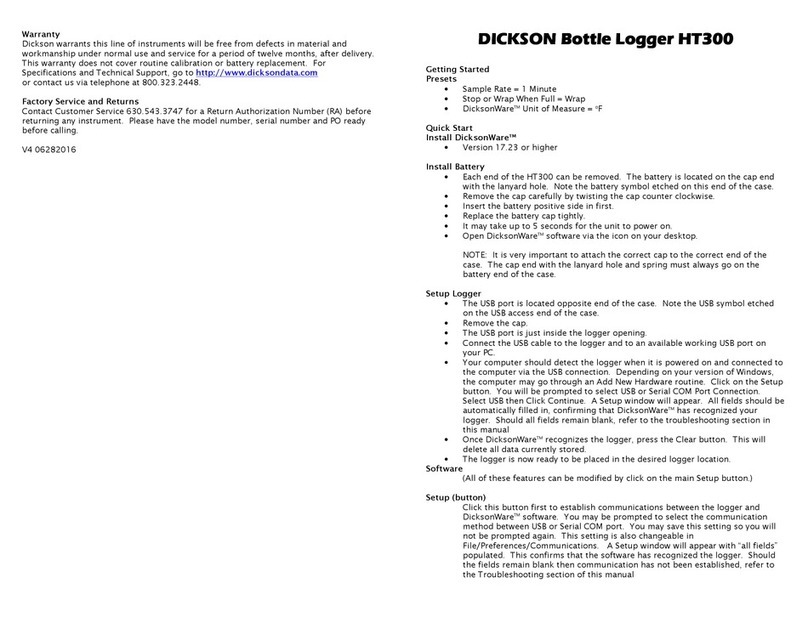
Dickson
Dickson HT300 User manual

Dickson
Dickson PR125 User manual

Dickson
Dickson SP100 Instruction Manual

Dickson
Dickson WiZARD2 User manual

Dickson
Dickson SP100 User manual

Dickson
Dickson SM300 User manual

Dickson
Dickson SR200 User manual

Dickson
Dickson PR350 User manual

Dickson
Dickson KT6 User manual
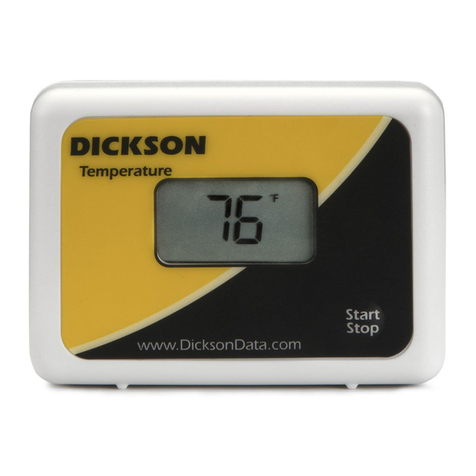
Dickson
Dickson TP325 User manual
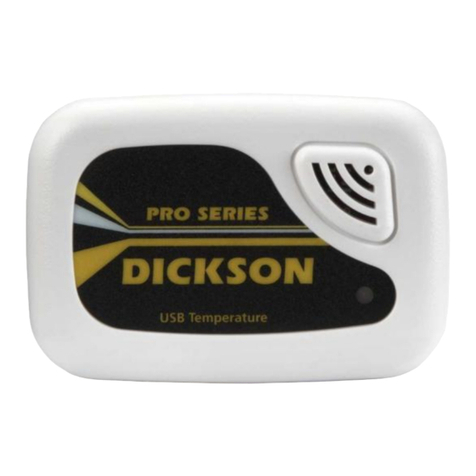
Dickson
Dickson SP125 User manual

Dickson
Dickson HT100 User manual

Dickson
Dickson VFC320 Installation and operation manual
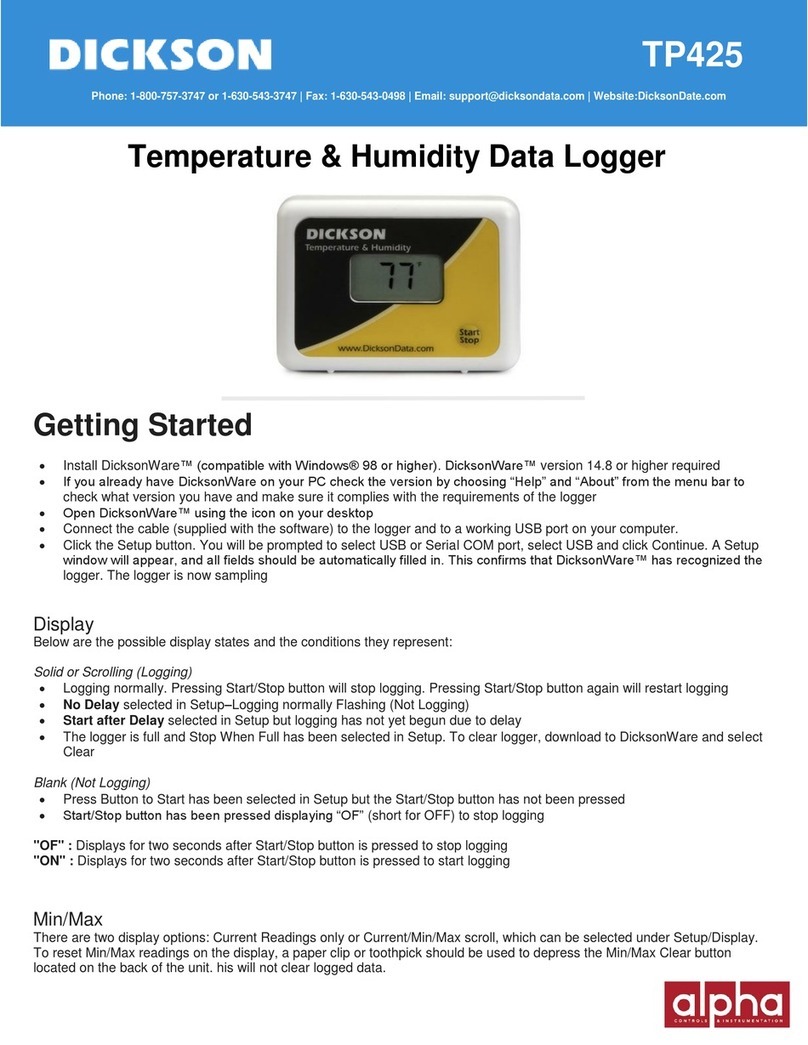
Dickson
Dickson TP425 User manual

Dickson
Dickson ES120 User manual
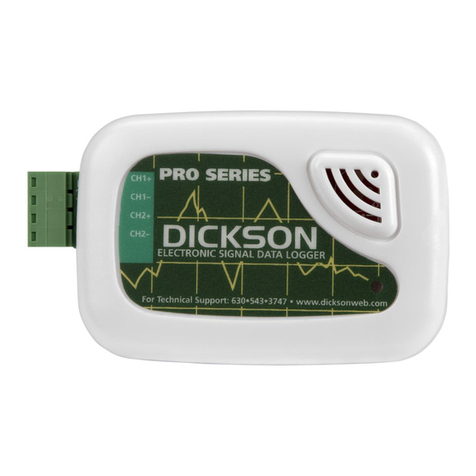
Dickson
Dickson ES120A User manual

Dickson
Dickson SK180/500 User manual

Dickson
Dickson DBL User manual
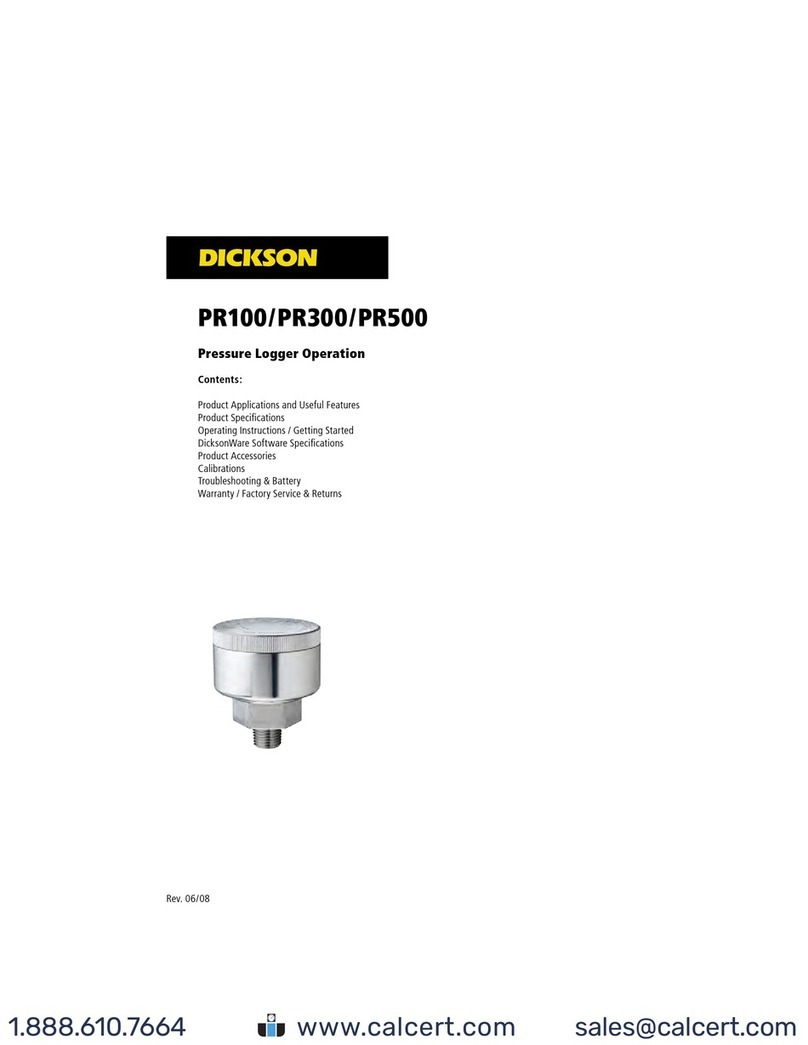
Dickson
Dickson PR100 Instruction Manual