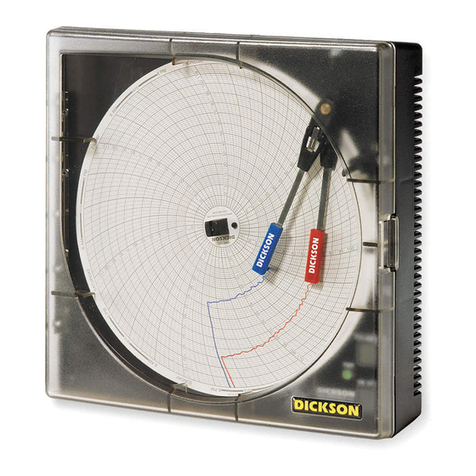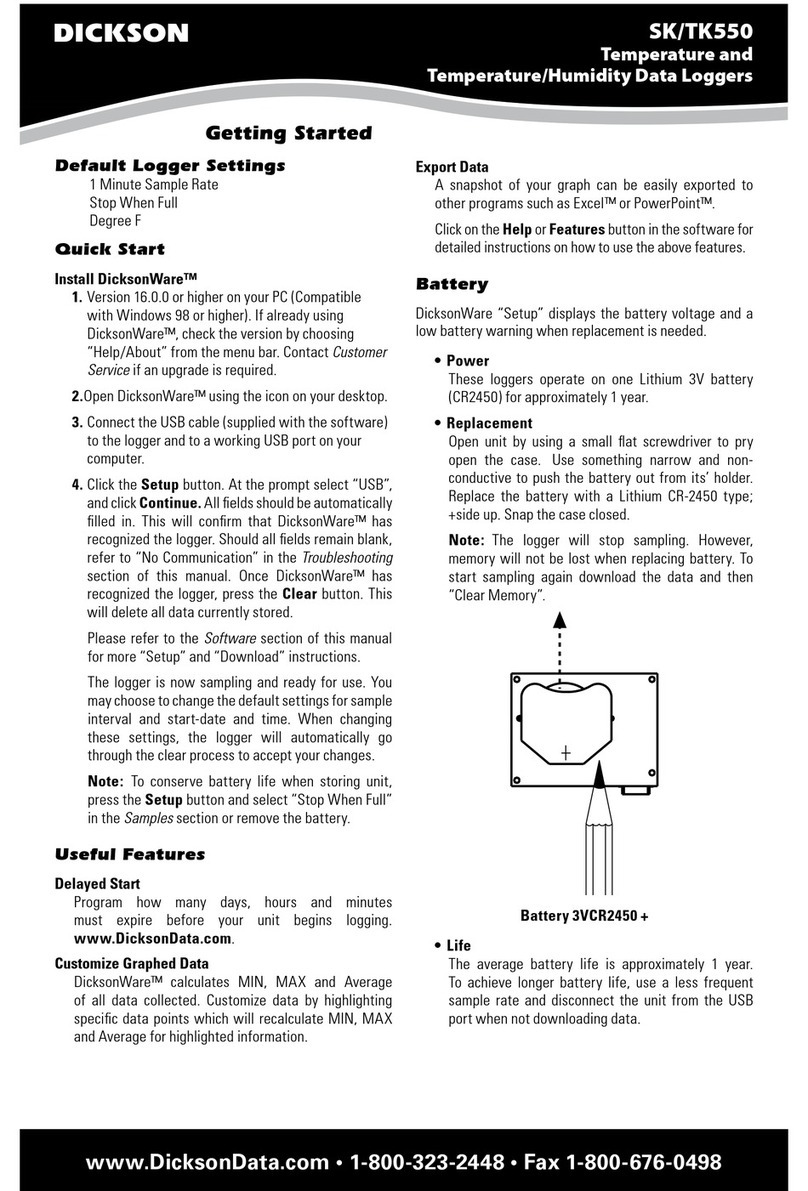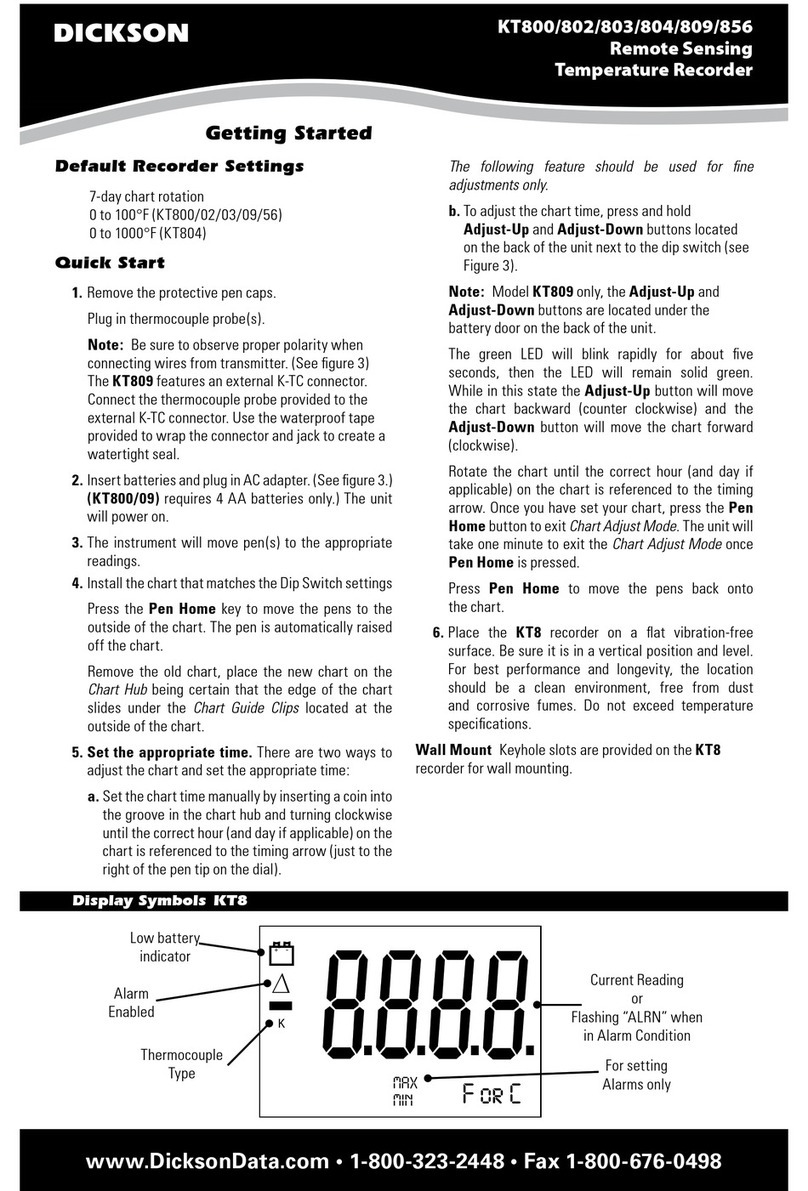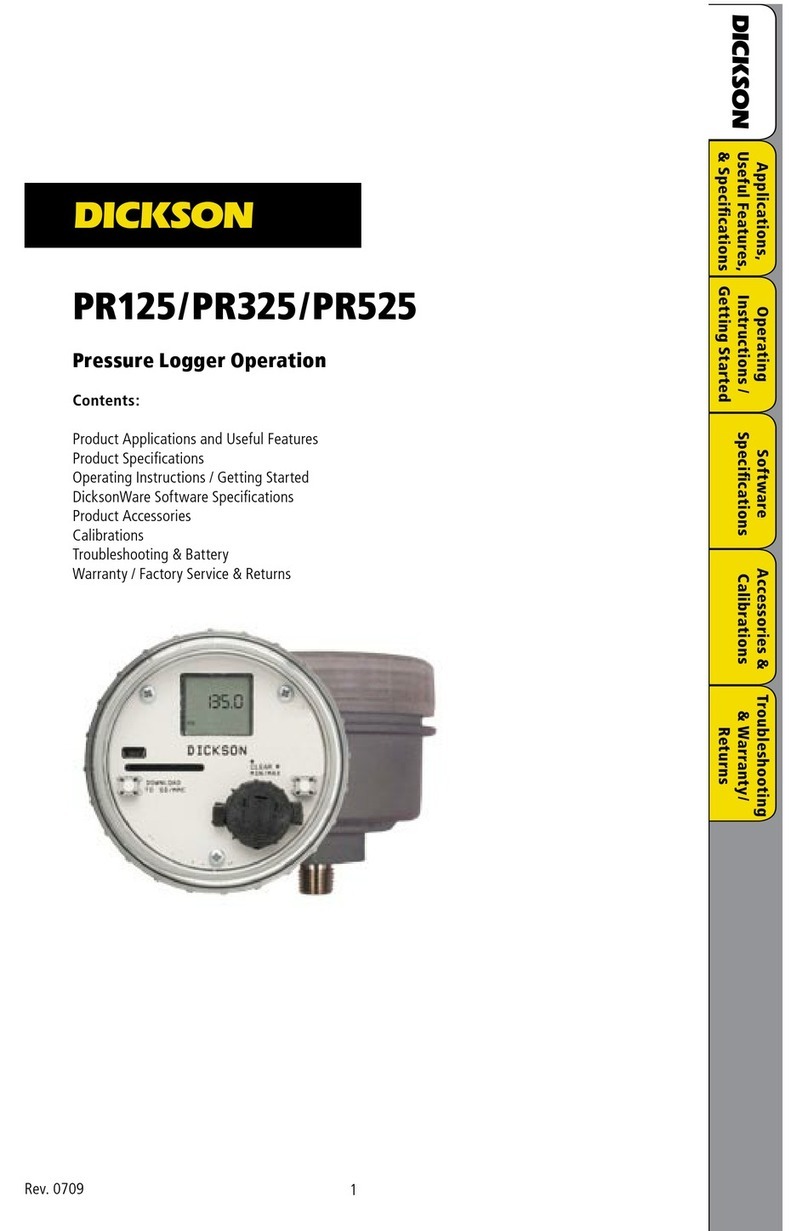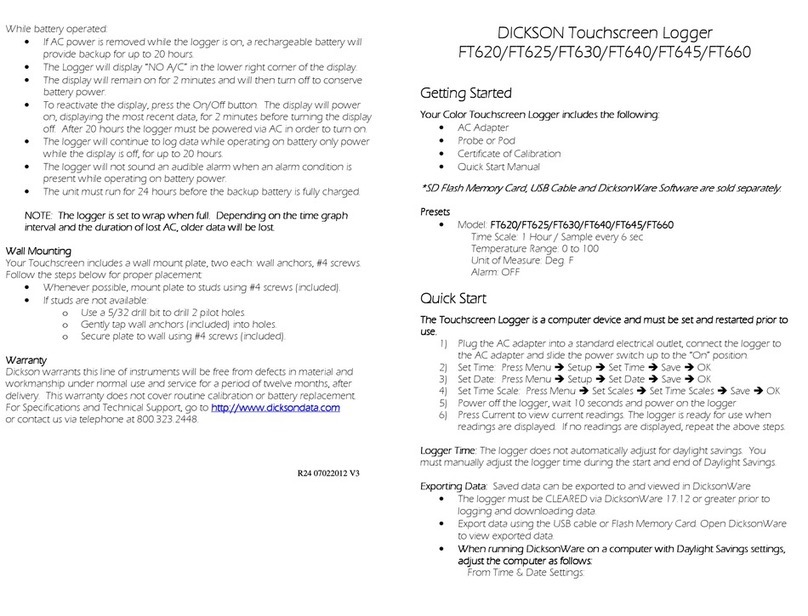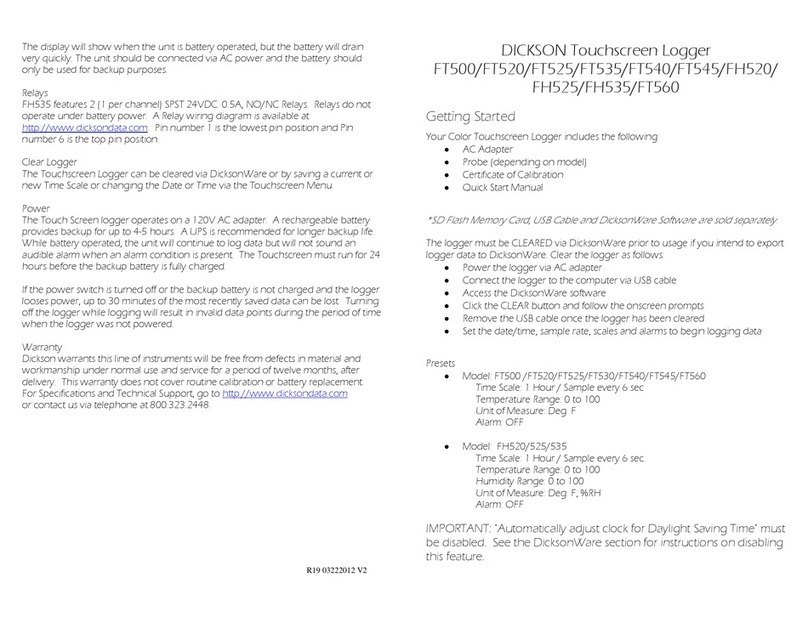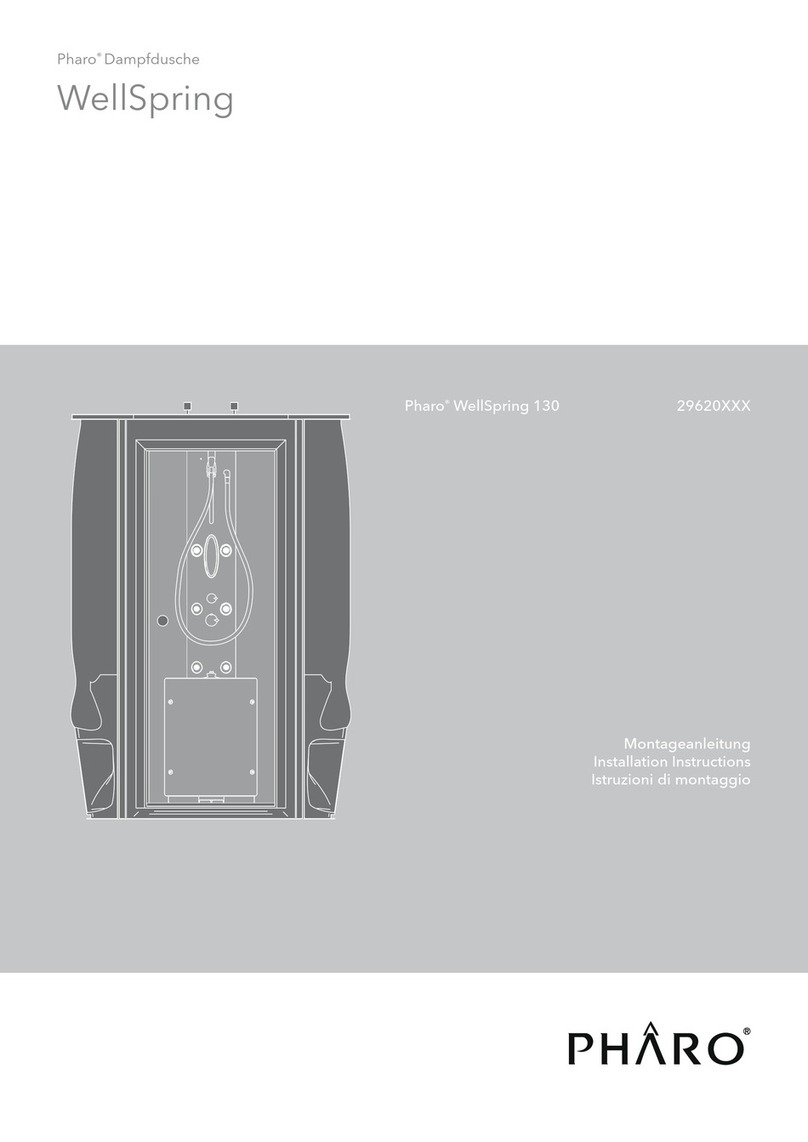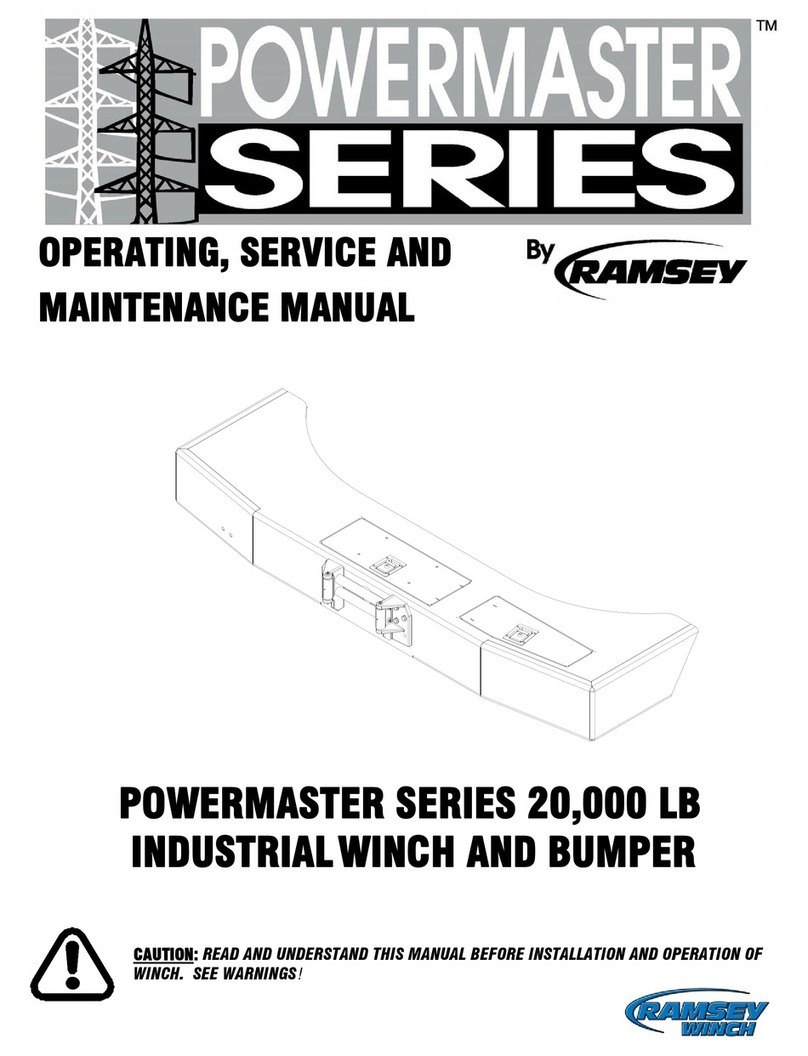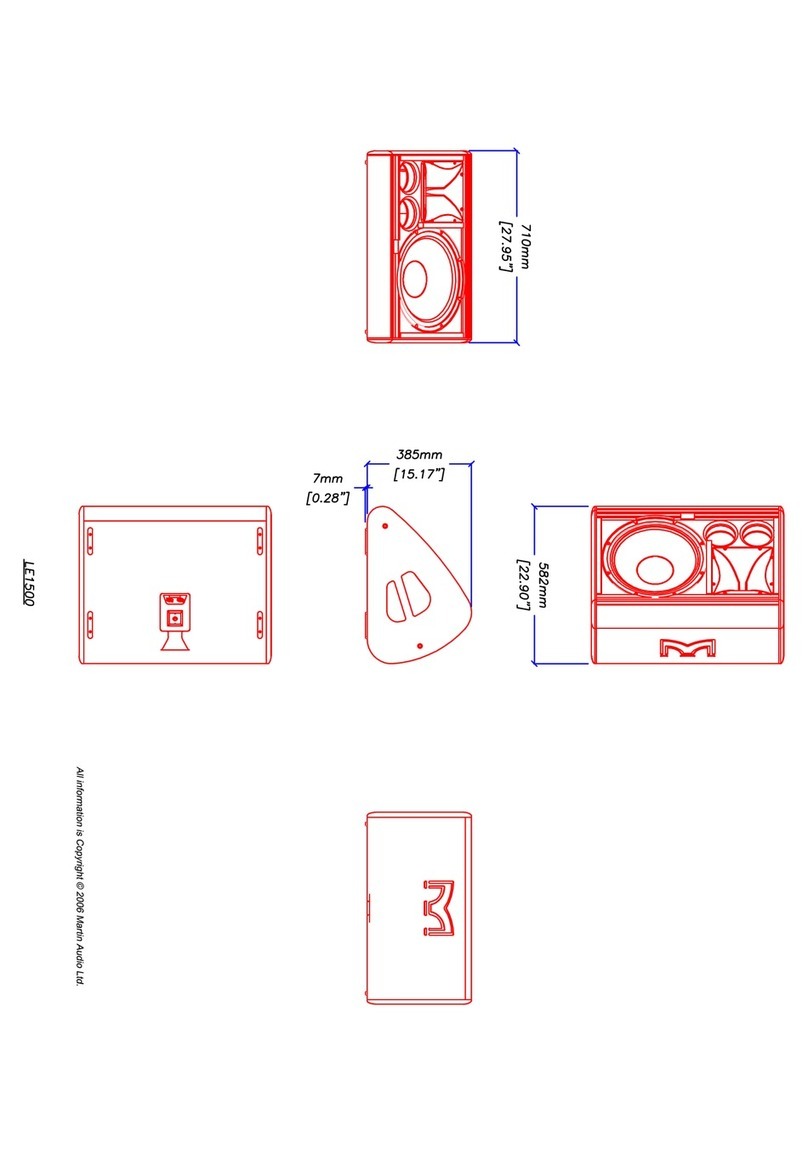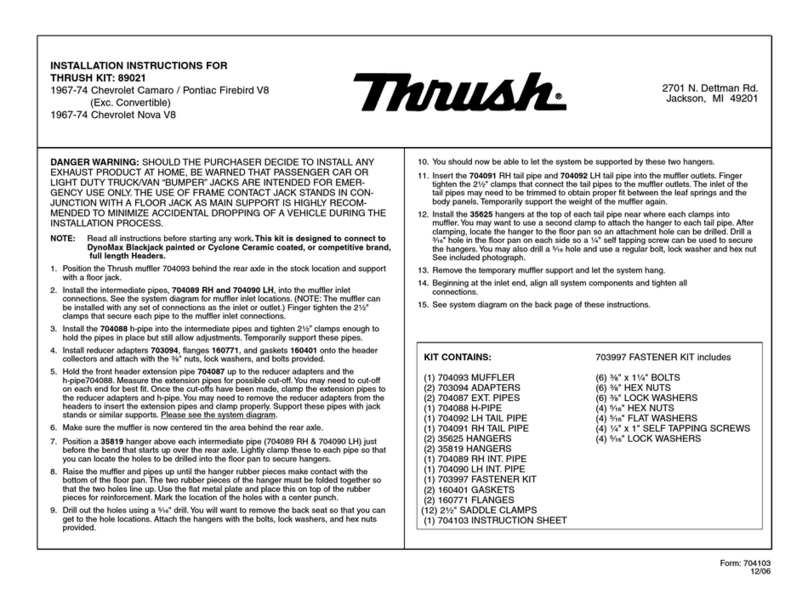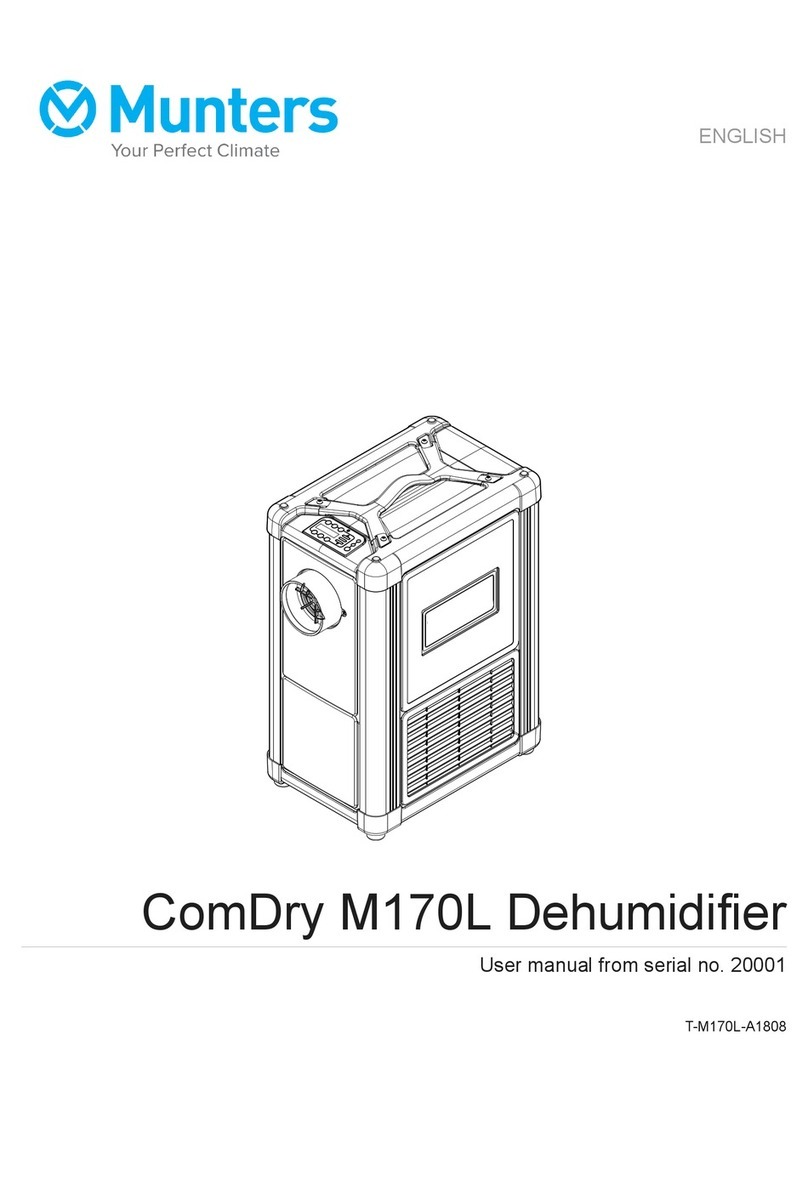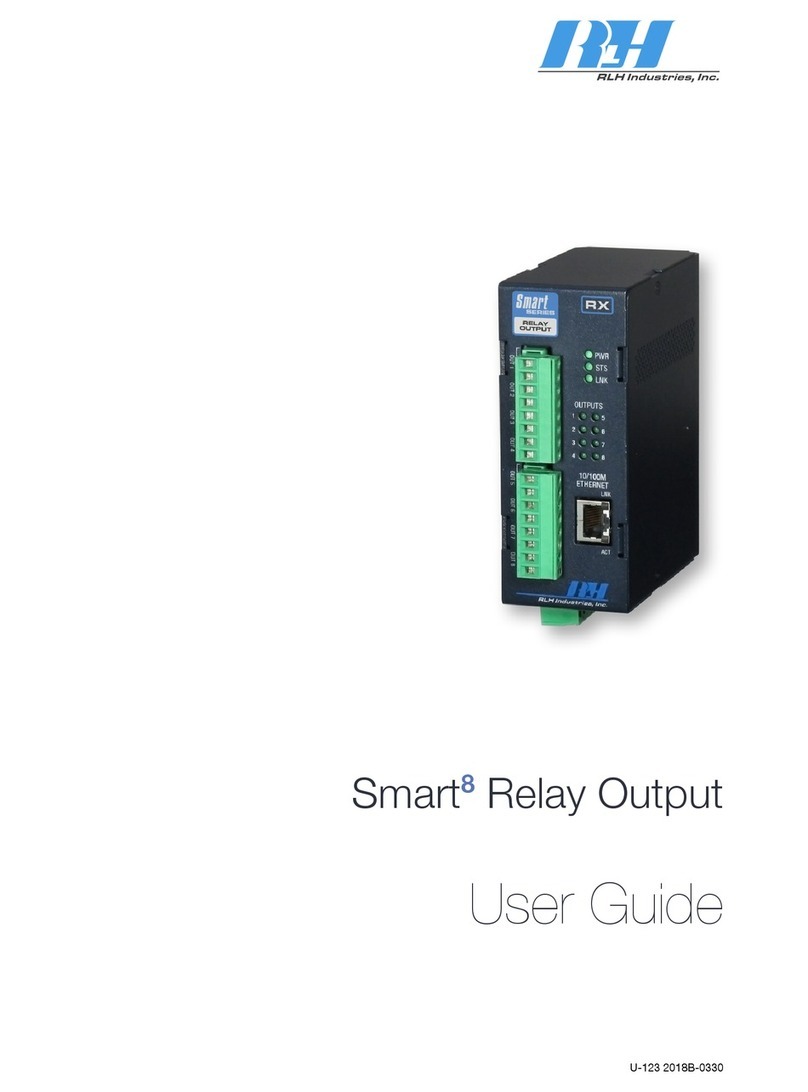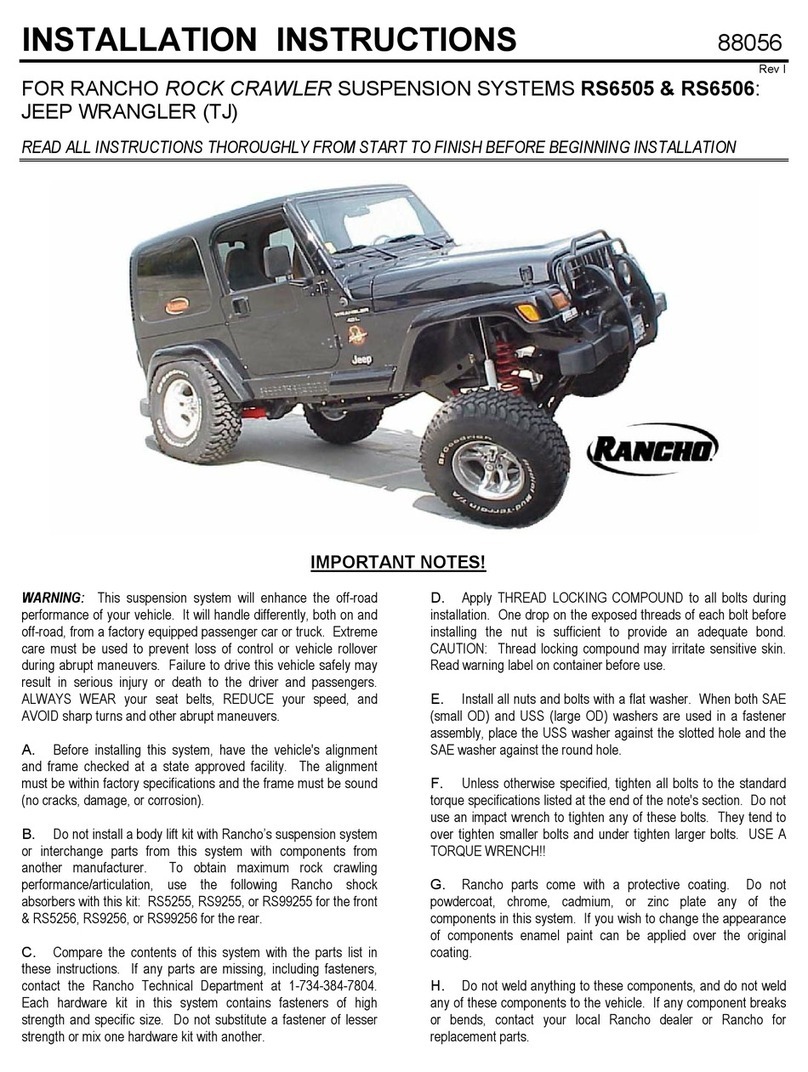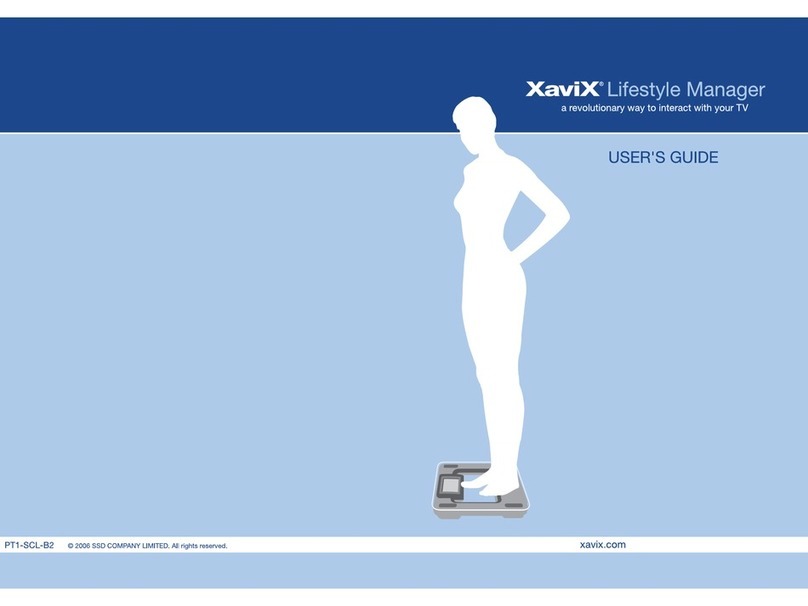Alarms
● On the “Logger Settings” screen, go to the “Alarms” tab in the sidebar
○ For each alarm, select either:
■ Min = lower threshold (device alarms when temperature goes below this point)
■ Max = upper threshold (device alarms when temperature goes above this point)
○ Input the temperature value or humidity % for the threshold
○ Click “Save”
● Device will sound an alarm when the temperature and/or humidity readings cross the predefined threshold
○ The alarm icon will illuminate in the display
○ Alarm will sound for 1 minute.
● To silence an alarm, simply press the alarm icon on the lower
○ If the button is not pressed to silence it and the device remains in an alarm state, the device will beep
twice every 5 minutes
Downloading Data
There two ways to download data collected by the device.
Method 1 - Download to USB Stick
1. Plug a USB stick into the port on the side of the device
2. Wait for the USB icon to illuminate on the screen. Then click the “Download” button
3. An icon indicating the data is downloading will appear
4. Once the icon disappears, you can remove the USB stick
5. Plug the USB stick into a computer, access the external USB drive, and there will be a CSV file of the downloaded
data
Method 2 - Download via USB Cable and DicksonWare
1. Launch DicksonWare
2. Connect the DSB via the USB cable
3. On the Dicksonware home screen, click the “Download” button
4. Data will automatically start downloading from the device. This may take a few minutes depending on the amount
of data stored on the logger
5. Once download is complete, you will be able to view the data in the interface and select a range
Firmware
The DSB comes preloaded with up-to-date firmware. When the unit is powered on, the current version number will flash
on the screen. You should not normally have to update the firmware on the unit, but on the rare occasion where a new
update is available, you can visit our website for information: www.dicksondata.com/support/dicksonware/dsb-firmware
Using your DSB with the DicksonOne Legacy uploader
The DSB can be used with the DicksonOne Legacy Uploader. This allows a user to post data collected by a non-internet
connected device to a DicksonOne account so it can be viewed, shared, and analyzed. Learn more at:
DicksonData.com/dicksonware/legacy-uploader
For additional support: