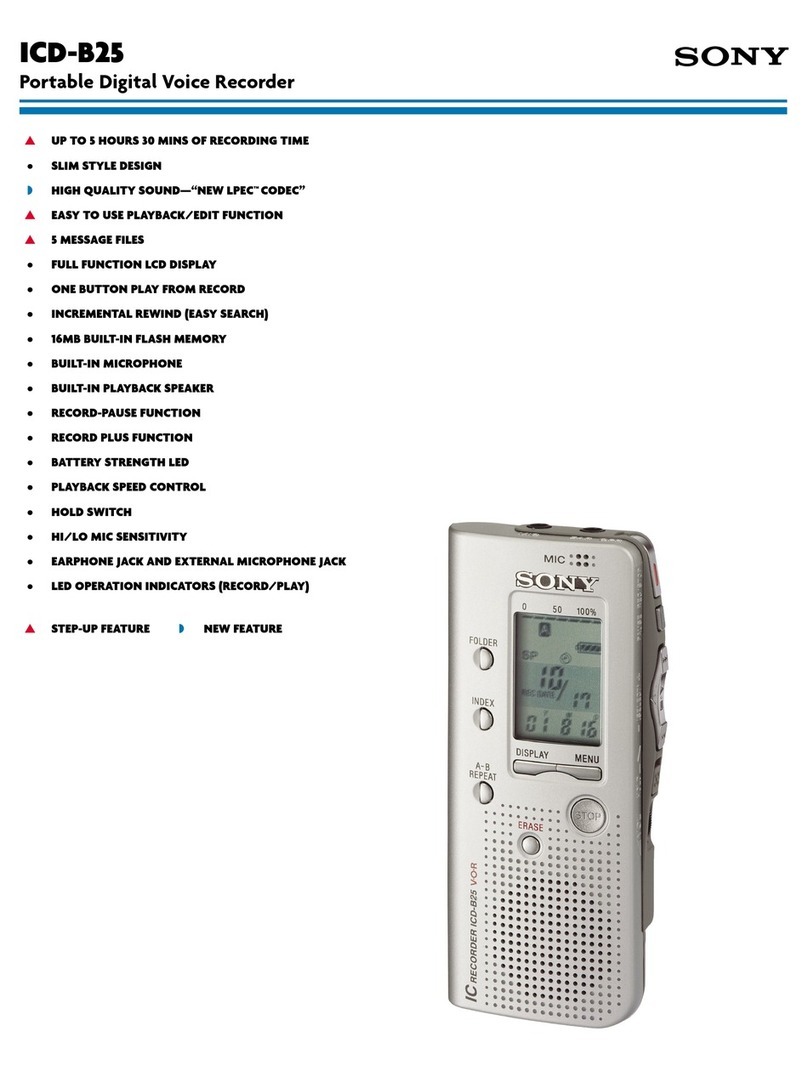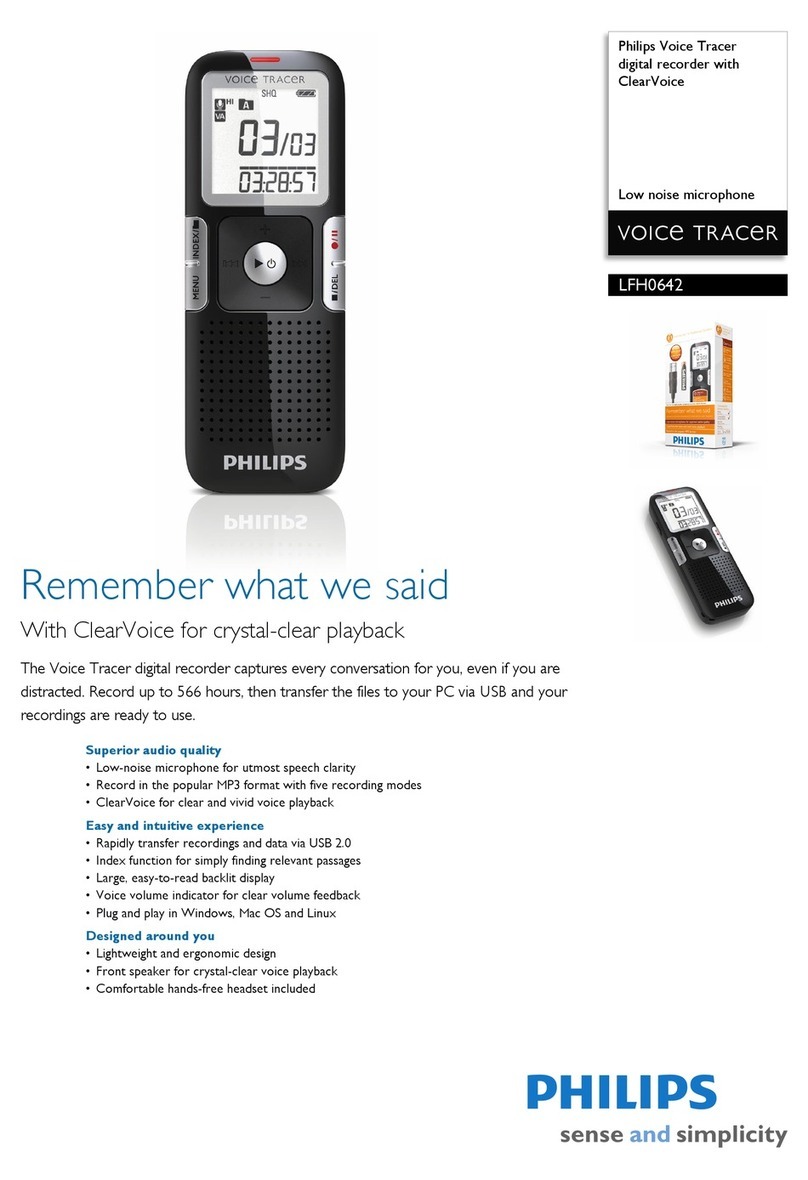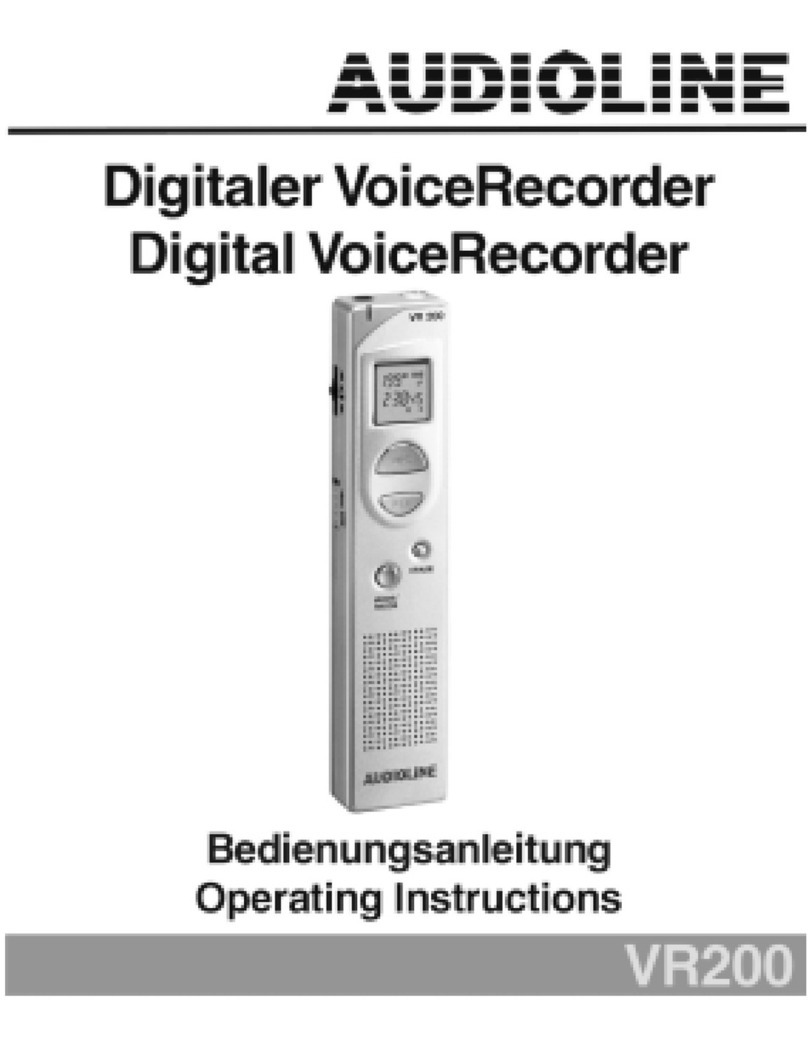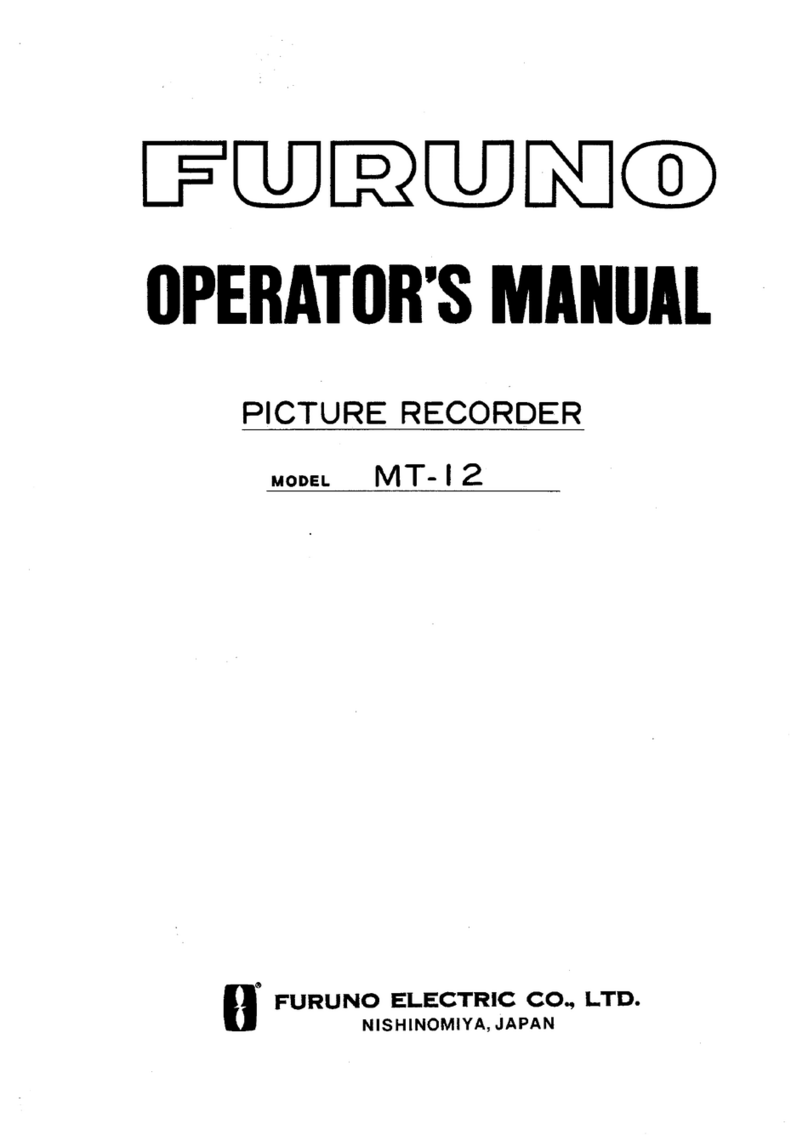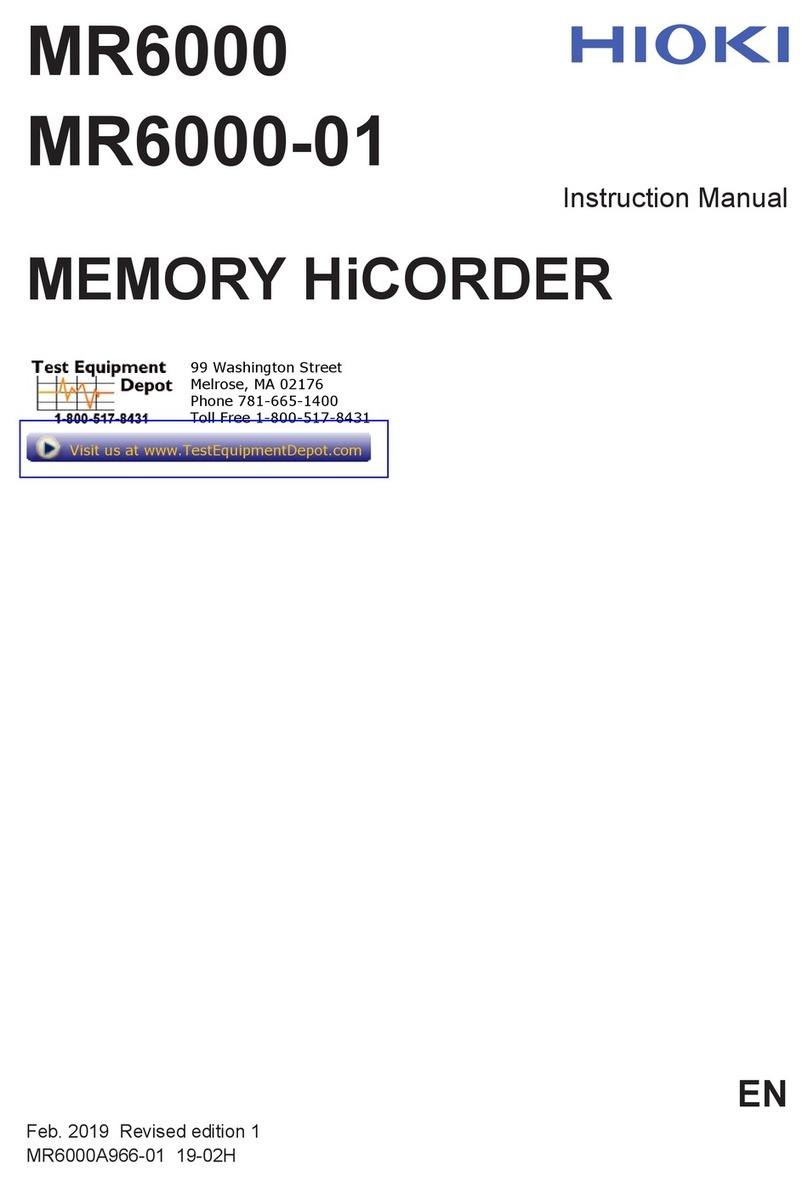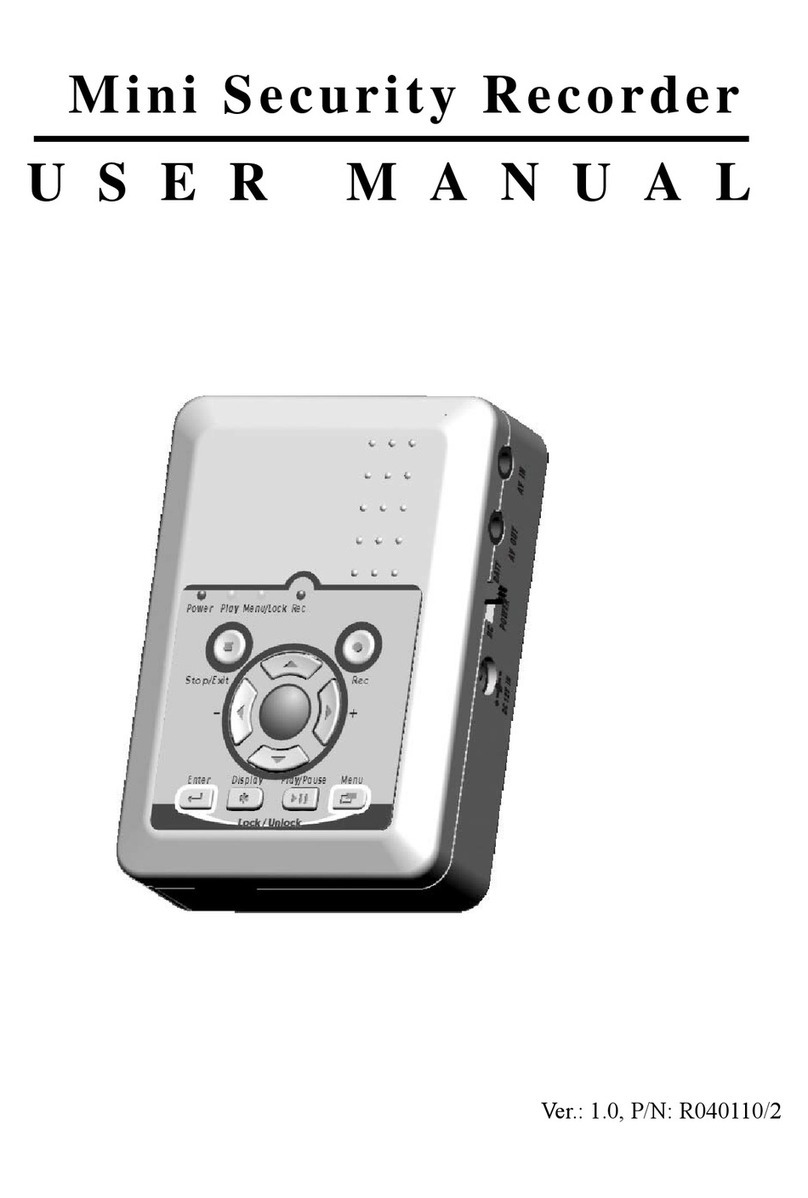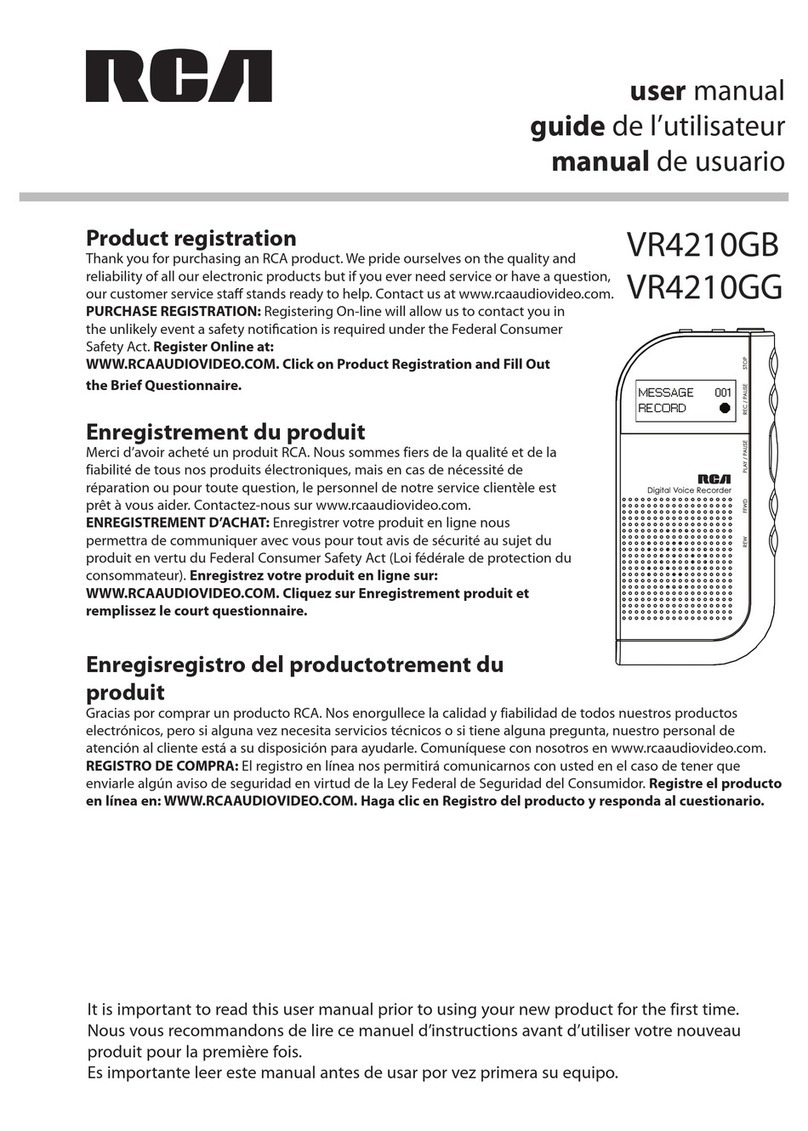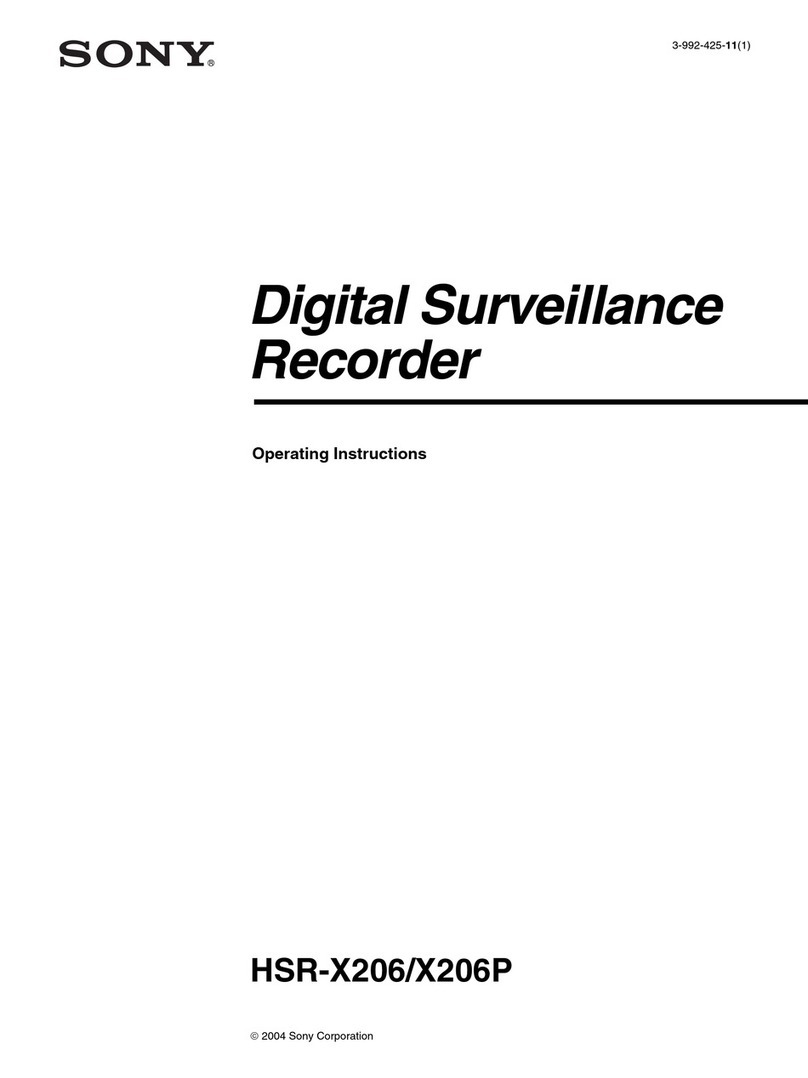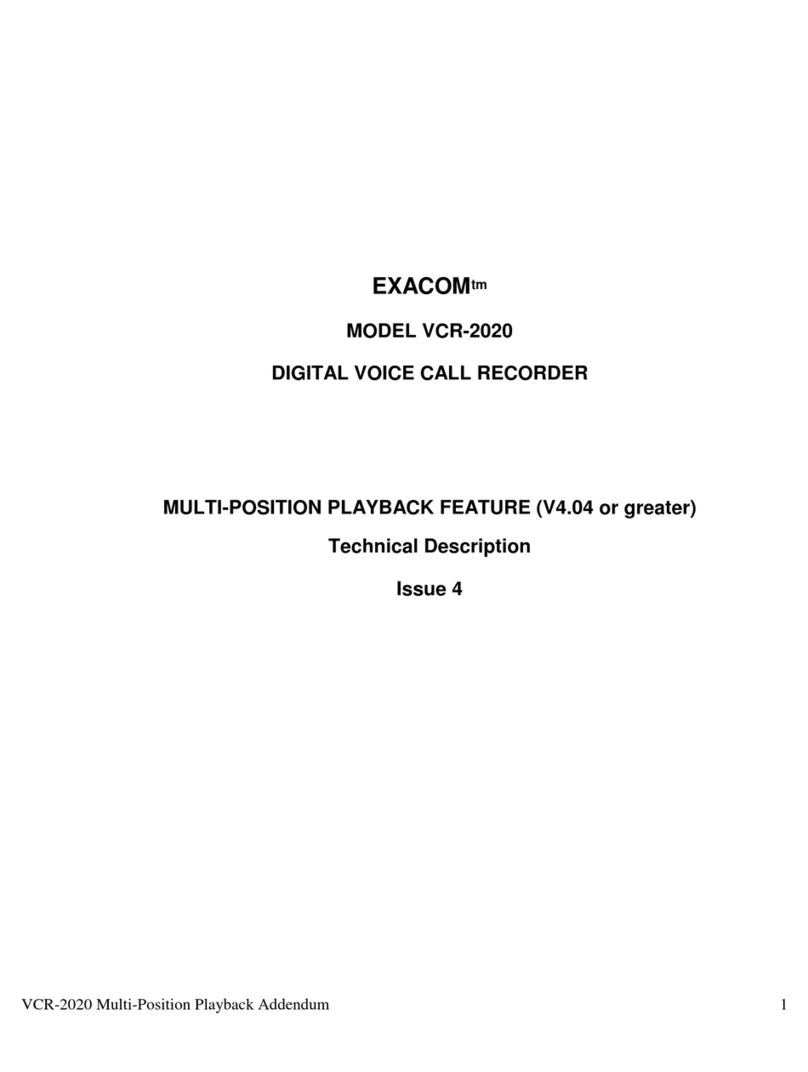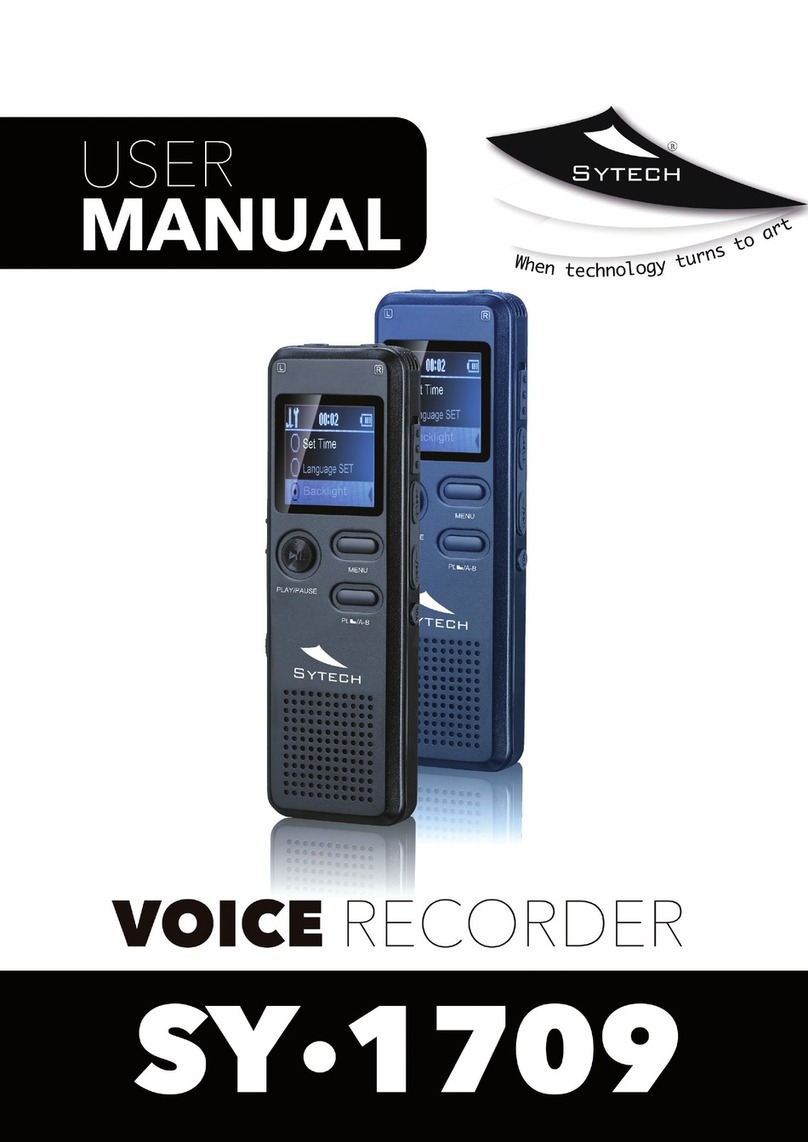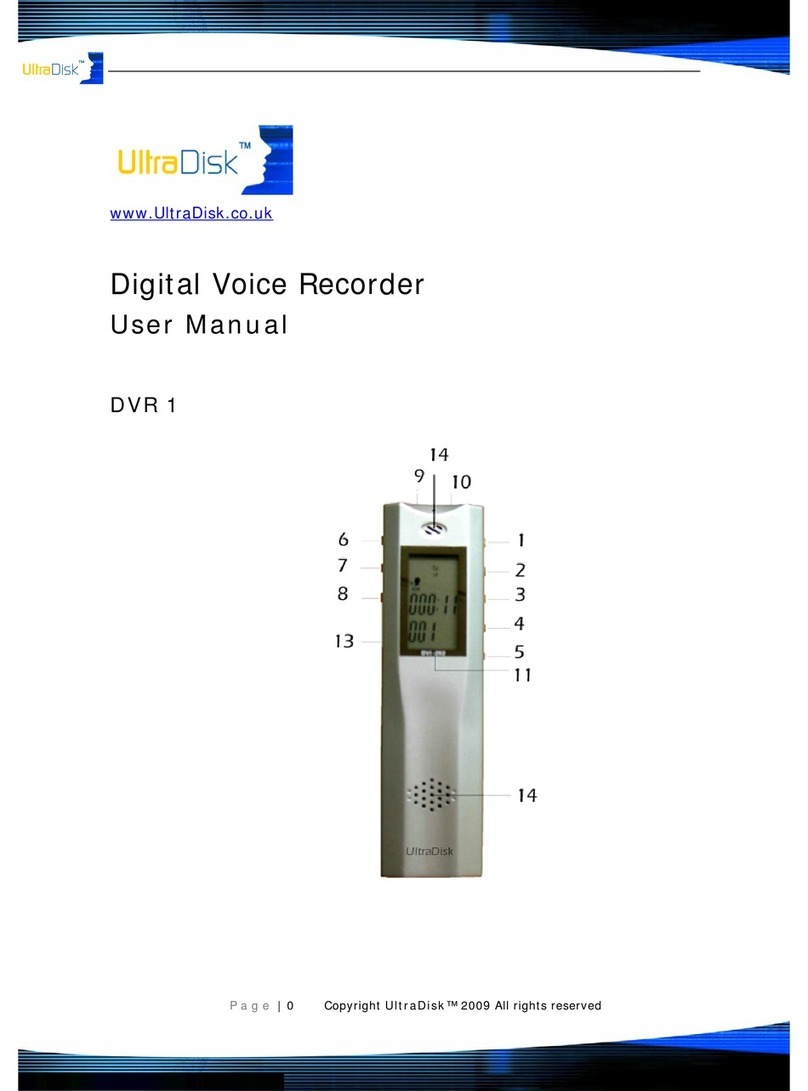Dictaphone Digital Express DX4000 User manual













Introduction
Welcome to the Digital ExpressTM
4000
Voice Processing,Informationman-
agementsystem.Thispowerfulsystemrepresentsanimportantstepforwardin
digital recordingtechnology. Not only does it break new ground in itsunique
approachto combiningdictation,transcriptionand record managementinto
onecomprehensivepackage,butthroughitsmodularapproachto softwareand
its networkdesign,it standsfirmly on the door step of an unlimited future.
Reaching out in all directions,its open architectureis designedto embrace
change: hardware, software,network and telecommunication.
OiBital
ExpreMM
4000
System
Features
The following list highlights some of the many features*
of
the Digital Expressm
4000
system:
0
0
0
0
0
0
0
0
0
0
0
0
0
0
0
0
0
0
0
Log inAccess Security
Help Notesm On-LineNote Pad
Macros
Mouse,Monitorand Modemsetups
5
UniqueSubscriber profiles
Selectablekeypad prompts
9
weighted prioritylevels
100
Departments
Transcription
Pools
99
Pools
Target TurnaroundTMtime
Port management
Rerecord
CustomizedAudit log
Quick access key Inquiry
Live Screen Updates
Intercom
Save and ResumeTMopenjobs
DeltaSoundm speed control
0
0
0
0
0
0
0
0
b
b
b
b
b
b
b
0
b
0
0
Menudriven program
Keypador mouse controls
Printercontrols(Cancel, Pause,Go)
Customizedstatus line
2,000
Subscriber Profiles
Multi-LingualPrompts
100
Work Types
100
Groups
Transcriptionspecial and self assign
ListenHistory
ExternalJob Entry
Port resourceallocation
Customize Prompts
100
Custom Inquiries(Reports)
Memoryresidentfast access inquiries
Archiving
Voice Supervisor-telephone access
Answer BackTMjobmessaging
UpTimem BoardSwap
(*Refer
to
Chapter
13
for
a descriptionof thefeatures.)
091
593V0.94
1-1

This manual describesthe operationsthat a Module supervisorcan perform
withthe Supervisorconsole.(See“SystemHierarchy” onpage
1-5.)
Itdoesnot
present Systemsupervisororindividual voice subscribercontrols(i.e., dictate,
transcribe,listen, supervisor,group leader or group member.) Separatemanu-
als are availablefor those operations.
Digital
relording
Digitalrecording is the fastest and most efficient way to save and retrieve in-
formationtoday.
No
more tape.
No
more waiting.Tape based technology
storedjobs sequentially-a lot like writing on a scroll. Jobs at the end of the
scrolltook a long time to locate.Digitaltechnology storesinformation
so
that
it canbe accessedrandomly.You can accessthe lastjob
as
quicklyas thefirst.
Digitaltechnology
also
enablesvoice,jobrecordsandkeypadcommandstobe
treated
as
data. Data that can be processed into reports, retrievedfor transcrip-
tion, archived to disk or transmittedover
a
network at high speed.
1-2
voice
Quarifv
Digitalrecordingsbiggestconcernhas alwaysbeen voice quality.And indeed,
many systemshide their lack of voice quality behind a long list of features.
Featuresthat belie the fundamentalpurpose of the system: to transcribedicta-
tion. The clippedvoice of a poor digitalrecordingcan play havoc with dead-
lines. The DigitalExpressTM
4000
Systemis simply one of the most superior
digitalrecording systems availablefor dictation.Even during high and low
speedplayback, its Delta SoundTMspeedcontrol produces the most natural
sounding voice quality.
091593V0.94

SystemHardware
Figure
1
-
1
illustratesthe central components of the Digital ExpressTM
4000
system:
a
the Recorder,
a
the SupervisorConsole,
a
the Printer,
a
the network interface and
a
the telecommunicationsinterface.
TheRecorder
The recorder is the backbone of the system. It
is
the device that records and
digitizesdictation.It alsoprovides transcription, listen, group 1eaW.group
member, and supervisoraccess. A supervisor can control virtually any opera-
tion of this device through a TouchToneTMtelephone (i.e., monitor transcrip-
tion, sendandreview messages,assign work, check backlog,checklogged on
subscribers,checWchangereport status and manage subscribers).And due to
its vital position in the system,it is designedto operate independentlyof the
supervisorconsole, when necessary.
Eventhe redundantcircuityof itstelephone portsprovideunparalleledreliabil-
ity. The failure of one port, does not mean the failure of all ports. Redundant
circuitrykeeps the remainingports accessible.Also, UpTimem board swap
technology makes it possibleto exchange port boards on an active system.
TheSupervisorConsole
TheDigitalExpressTM
4000
Supervisor Consoleprovides a friendly interface
for all systemoperations.It provides secure password entry into a variety
of
sophisticatedsoftwarecontrols:Service, System, applicationprogram,and ap-
plicationmodule.
At the applicationmodulelevel, which is the subject of this manual,
it
allows
you to control the operations
of
the Recorder. You can enter subscriberpro-
files,assign
jobs
fortranscription,monitor and controlports,createreports(in-
quiries),setup systemparametersand much more. You can do all of this
through an easy-to-usemenu driven interfacethat you can control with either
the keyboardor mouse.
091593V0.94
1-3

ThePrinter
You canconnect
a
printertothe Supervisorconsoleanduse itforprintingflash
reports, inquiries and audit log trails. There are three types of printers avail-
able:
0
Model
7206
Laser Printer
0
Model
6799
Dot MatrixPrinter
Model
6792
Dot Matrix Printer
0
Supervisor
Console
I
I
I
Recorder Recorder
I
TheNetworkInterface
The networkis an electroniccommunicationshighway that controlsthe trans-
ferof informationbetweendevices. Thedevicesthat connectto the network-
typically computers-are referredto as nodes. (The recorder and the Supervi-
sor console
are
considerednodes.) The systemuses a peer-to-peer network
configuration.This means that each device on the network can operateinde-
pendently. For example,removingthe Supervisorconsolefrom the network
will not interrupt the operation of the recorder.
The networkprovides many key benefitsover an isolatedproprietary system.
The following lists three of the key benefits:
0
distributionof data,
0
distributionof tasks and
0
distributionof devices.
For example,jobinformationcollectedby the recorderis distributedto the Su-
pervisor console. The Supervisorconsoleuses this information to track
jobs
and process reports (inquiries).In turn, user profiles and systemparameters
created on the Supervisorconsoleare sent to the recorder. The distribution of
devices is one of the nicest benefits. Devices can be located where you want
them-at convenientlocations.(Therecorderdoes not have tobe near the con-
sole.)
Once it is setup, thenetworkruns invisibly in the background.Thismeansthat
you do not have to concernyourself with network operations.The setup and
adjustments proceduresare handled by your Servicerepresentative.
Implementationof the network is through software and communicationproto-
cols. Ethernet I1technologyis the protocol for the electronictransferof data
between devices, nodes. Novel1softwarecontrolsaccessprivileges to devices
and applications and distributedprocessing operations.
091593V0.94

Digital
ExpressTM
4000
System
Chapter
I
TelecommunlcatlonsInterface
These are the ports on the recorderthroqgh which callers access the system.
They can connectdirectlyto telephone dompanylines or to aPBX system.
A
specialhard wire interfaceis alsoprovided for Dictaphonedictateand tran-
scribeterminals.
System
Hierarchy
091593V0.94
Beyond the physical structure of the syskem(i.e., recorder, console,printer,
etc.)isthe functionalstructureanditspr definedhierarchy.
To
understandthis
hierarchy,you must understandthe systqm’sopenarchitectureand itsmodular
programconcept.
7
Open
Architecture
The term open architecturedescribesthe systems ability to accorm‘&date
change. It describes a modular systemthat is universal, not proprietary.
This systemisbuilt on the concept
of
softwaremodules. As the term implies,
a
module isone piece of a largersoftwdre application.Just as abusinesscan
have several departments,
so
can a softwareapplication have many modules.
For example, a medical application can1have a medical record module, a radi-
ologymodule,
a
primary caremodule, c. Each module operatesas a self con-
tained program that can act independe
2
ly
and in congresswith the larger
application.
I
Modules are the softwarespecialists.T$ey meet a prescribedneed, and act as
thebasic buildingblocks
of
thesystem.bne suchmodule isthe
MRA
program
(MedicalRecordApplication).
It
is a subsetof theMedicalapplication,Figure
1-2.
The names, definition,prompts
and
otherreferences found in the MRA
program aretailored to meet the requireimentsof a medicalrecord department.
Naturally, modules designedforother applications (e.g
.,
legal or insurance),
will use differentterminology.
1-5

levels
of
Operation
The Digital Expressm systemhas four levels
of
operation:
System
Application
Module
Subscriber
The relationship
of
these levels is illustrated in Figure
1-2.
Digital
Expressm
4000
System
service
'supervisor
syst
Jper
/
:em
visor
-Module
Supervisor
t?
.
Subscribers
-
(Users)
Figure
1-2
Modular
System
System
(ServiceSupervisor)
Located at the top level,Figure
1-2,
arethe systemcontrols.At this level, you
will find all
of
the system'sfundamental hardware,network and troubleshoot-
ingcontrols.Thislevelcanonlybe accessedby the Servicesupervisorthrough
a special log
in
ID
and password. The Service supervisorcan access all other
levels (applicationand module).
1-6
091593V0.94

Digital
ExpressTM
4000
System Chapter
I
Application(SystemSupervisor)
Thenextlevel
is
the Applicationlevel.Theterm applicationis an umbrellaref-
erenceto a specifictypeof business: medical,legal,insurance,etc.Thesystem
canhave many applications.Located at this level are abroad setof system,ap-
plicationand modulecontrols. Only a Systemsupervisorcan access this level
from the Supervisorconsole with a special log in
ID
and password.
The primary purposeof this level is to provide setup and assignmentcontrols
formorethan oneapplicationormodule.Forexample,if
a
subscriberneeds to
perform
medicaldictationwith the MRA module and legal dictation with the
IP
module, those accessrightscanbe assignedatthis level.Thereis also
a
spe-
cial supervisorprofilethat will enablethe supervisorto access and edit virtu-
ally any prompt: systemprompts, applicationprompts or moduleprompts.
The System supervisorcannot accessthe Service supervisorlevel; however,
the System supervisorcan access all of the controls at the module level.
Module(ModuleSupervisor)
The third level is the module level.
A
module, as was mentioned earlier,is a
programthat istailored to meet the requirmentsof a specifictype of operation
(Le., medicalrecords). The Module supervisorcan access this level from the
Supervisor console with a speciallog in
ID
and password.
Systemsthat have severalmodules can alsohave several Modulesupervisors.
For example, a systemwith two applicationsand four modules,Figure
1-2,
could have one Systemsupervisorand four Module supervisors.
Important:
All of the operationspresented in this manual are for the Module
supervisor.
Subscribers(telephoneaccess)
Thefourth andfinallevel is the subscriberlevel. These arethe people that call
the recorder:dictators,transcriptionists,listeners,voice supervisors,group
leadersand group members. They create the dictation,review the recordings
and transcribethejobs.
Oneuniquefeature
of
this levelis that of the voicesupervisor.This is actually
aModulesupervisorwith aspecial
ID
andpassword for accessingthe recorder
by telephone.A voice supervisorcan use a Touch Tone telephone to control
the operationsof therecorder.For example,supposeyou need to checkthe
sta-
tus of ajob but you’re away from the console.As a voice supervisor,you can
check the status from any TouchTone telephone.
091
593V0.94
1-7

Chapter
I
I
Di@ital
ExpresTM
4000
System
091593V0.94
Other Dictaphone Voice Recorder manuals

Dictaphone
Dictaphone 1244 User manual
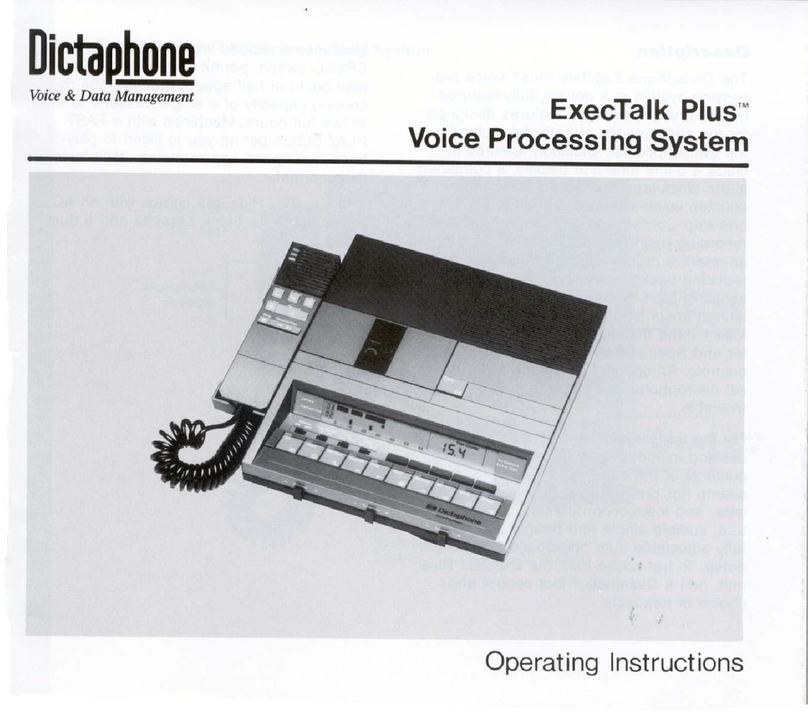
Dictaphone
Dictaphone ExecTalk Plus 1709 User manual
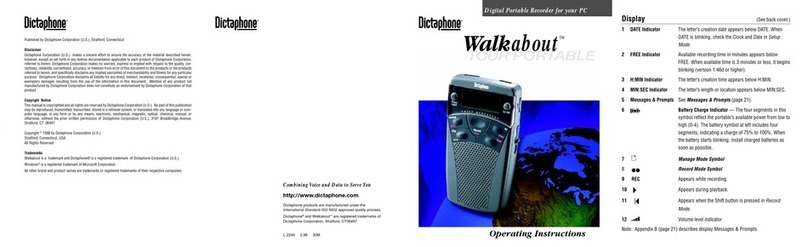
Dictaphone
Dictaphone Walkabout User manual
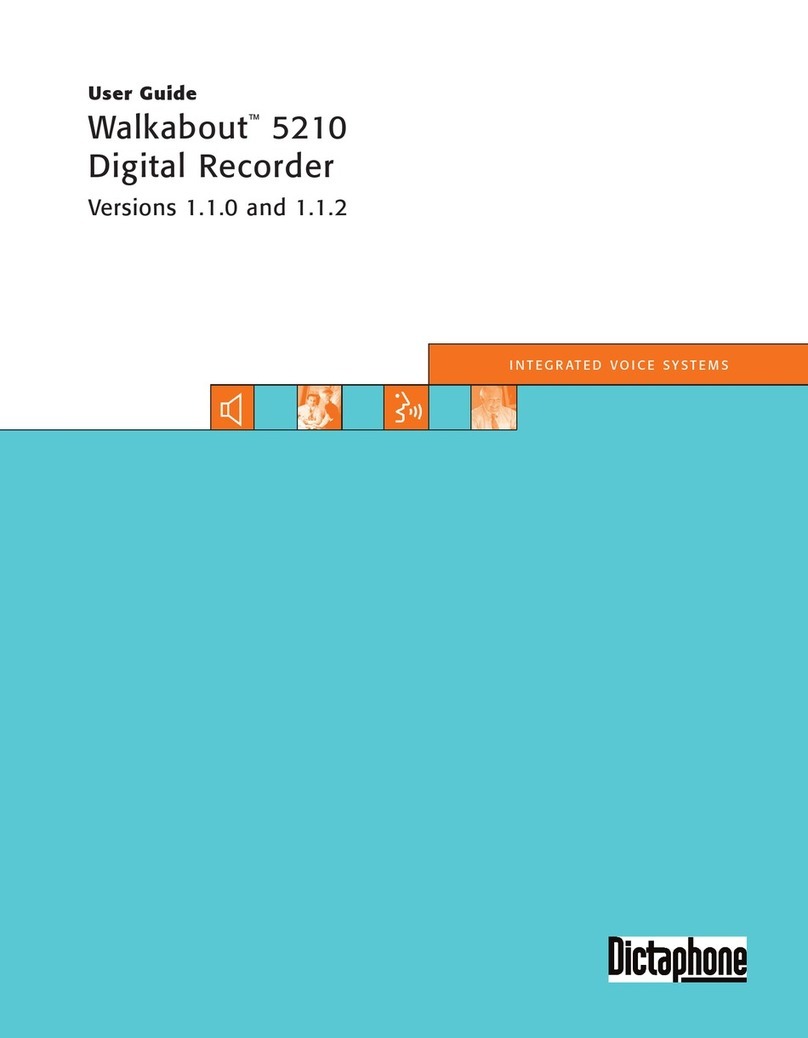
Dictaphone
Dictaphone Walkabout 5210 User manual
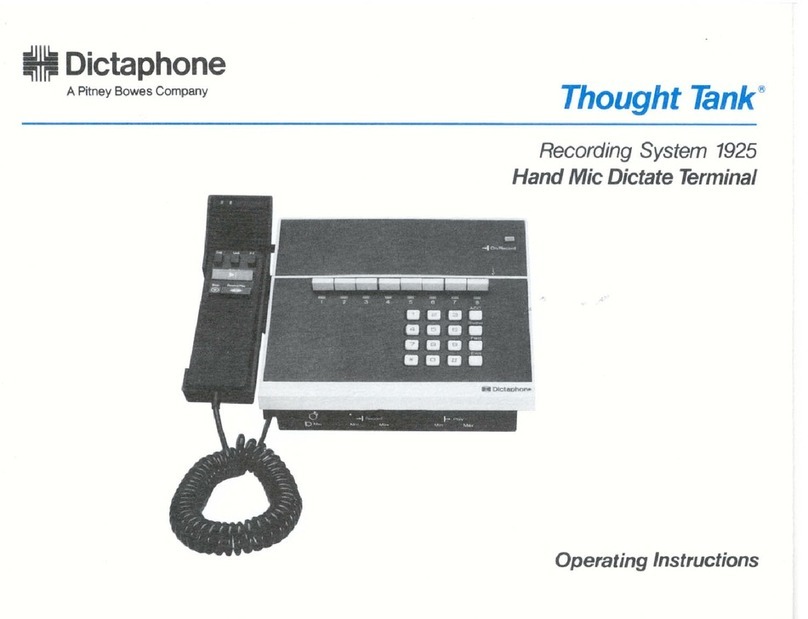
Dictaphone
Dictaphone 1925 Thought Tank User manual

Dictaphone
Dictaphone Walkabout 5210 User manual
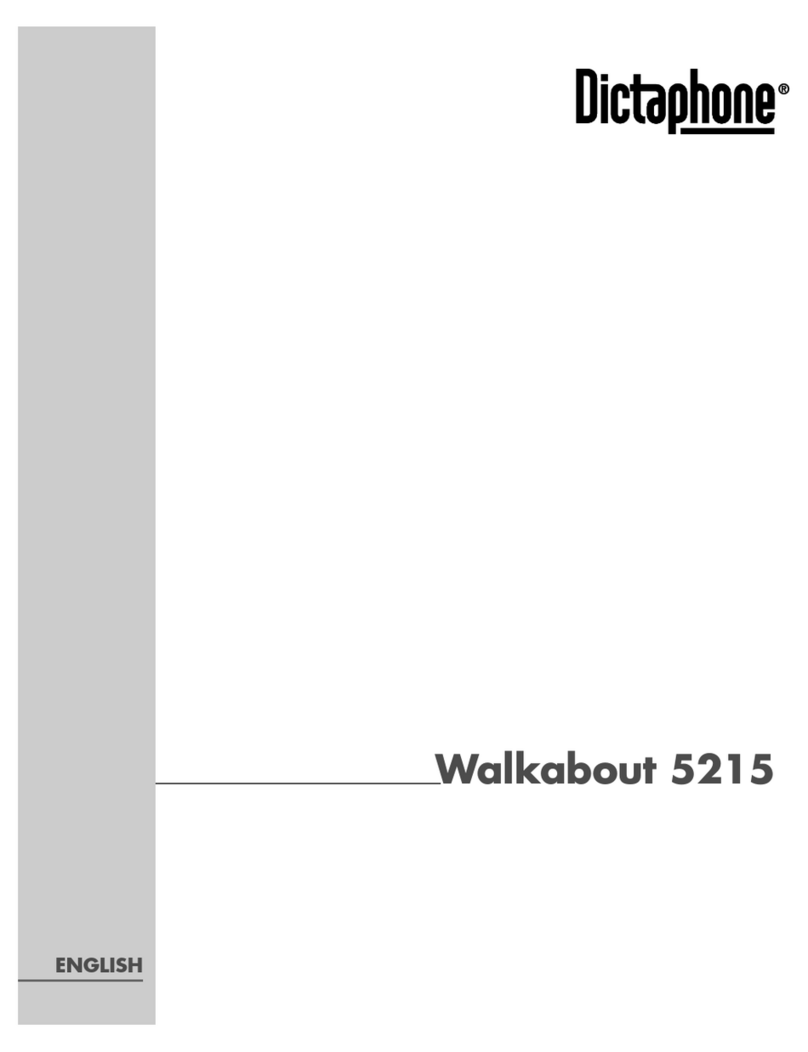
Dictaphone
Dictaphone WALKABOUT 5215 User manual

Dictaphone
Dictaphone 2225 User manual
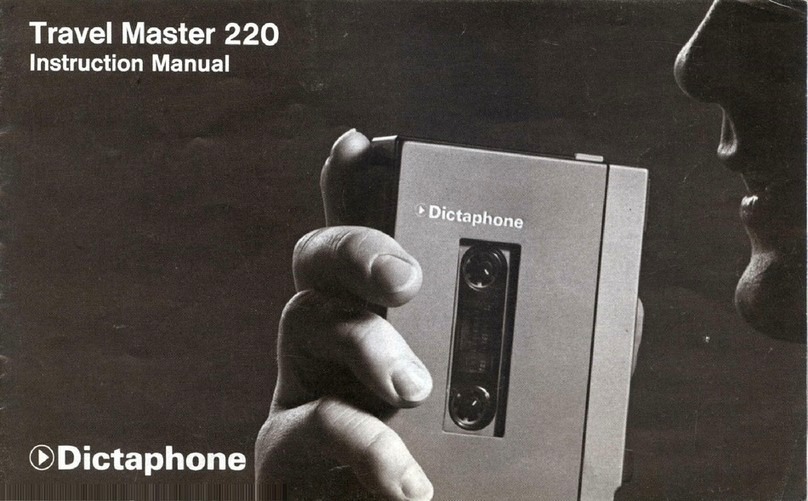
Dictaphone
Dictaphone travel master 220 User manual
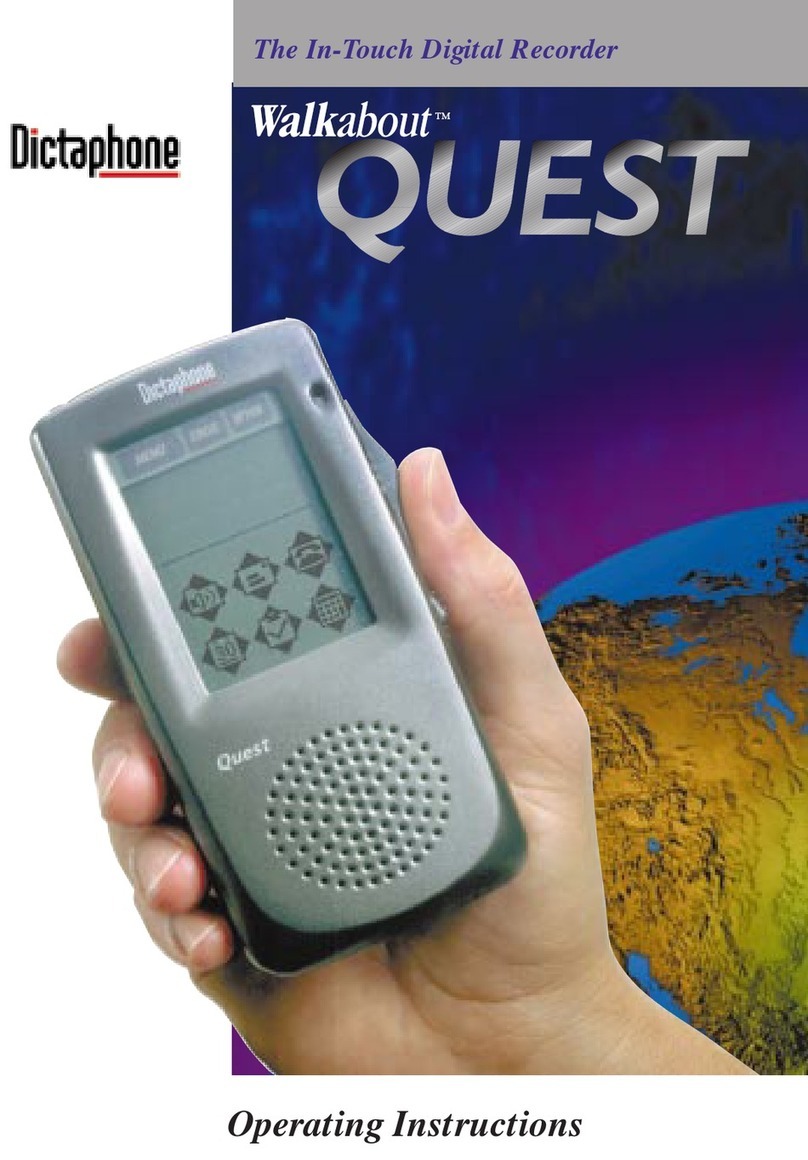
Dictaphone
Dictaphone Walkabout Quest User manual