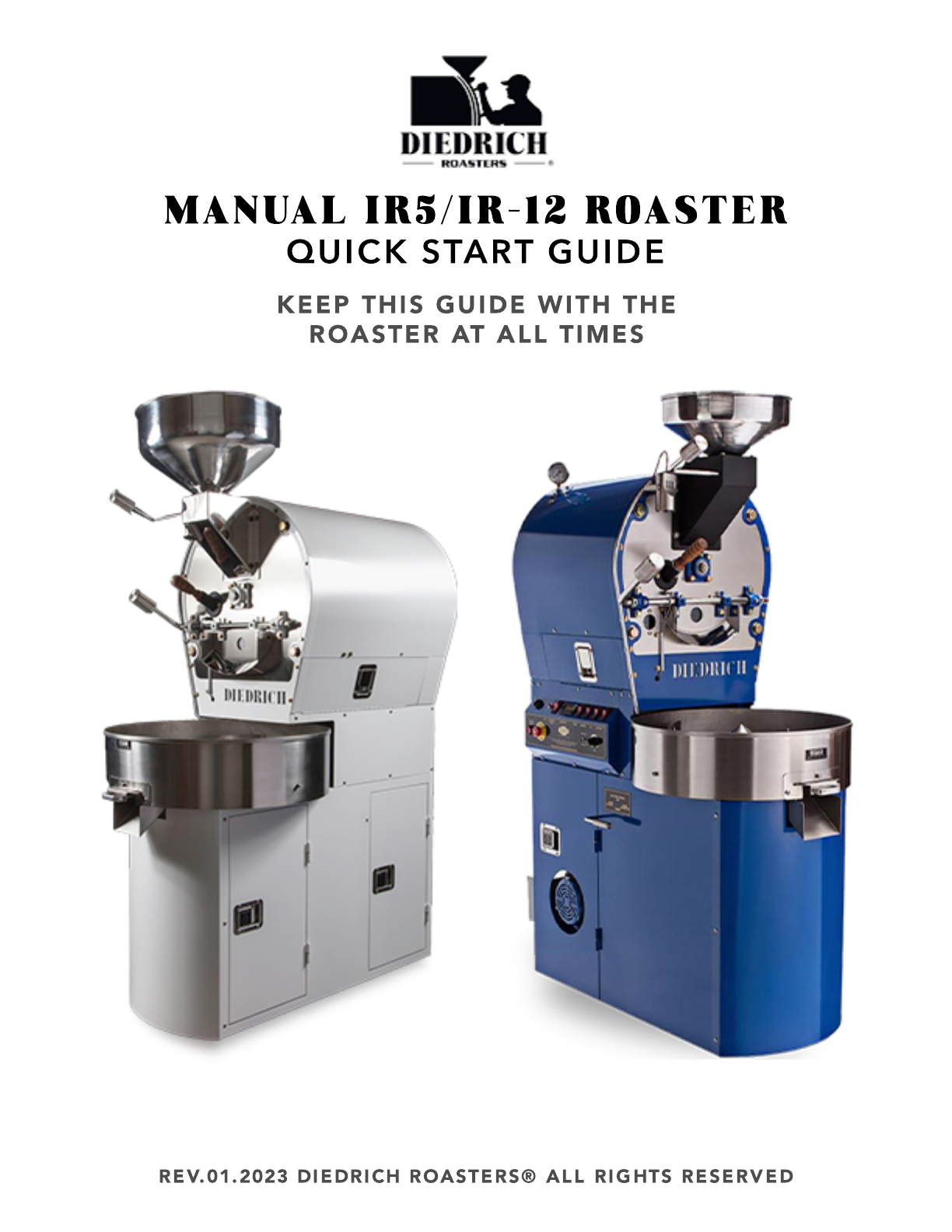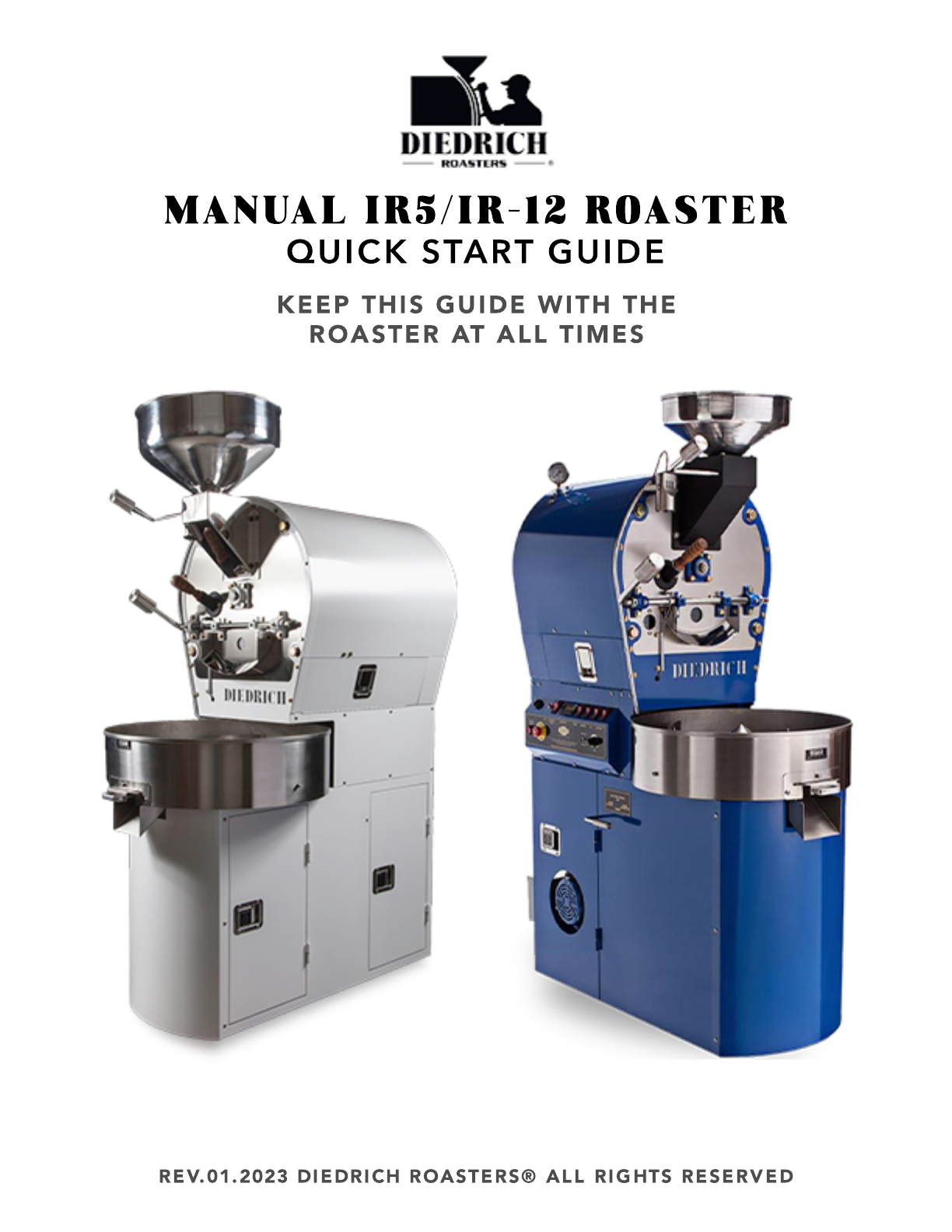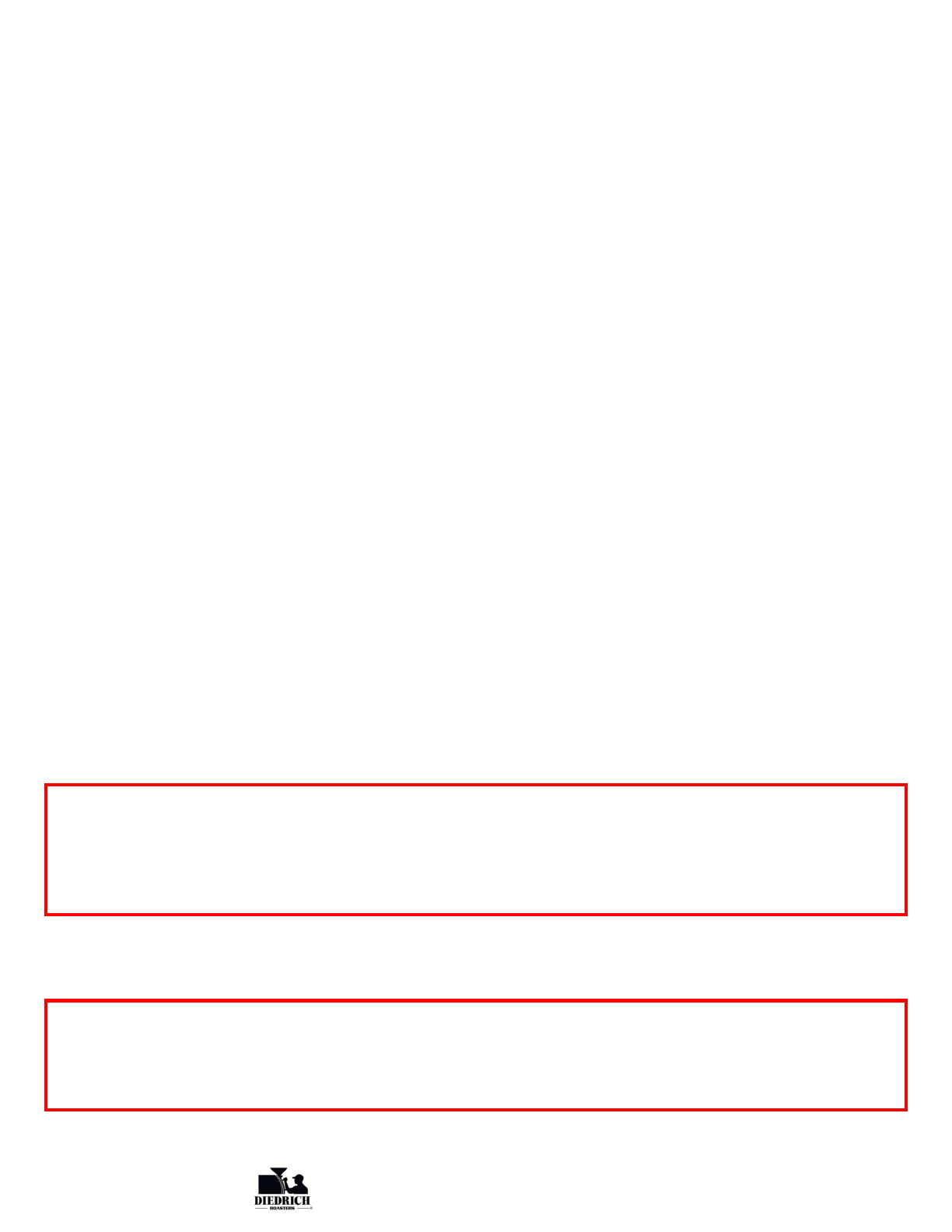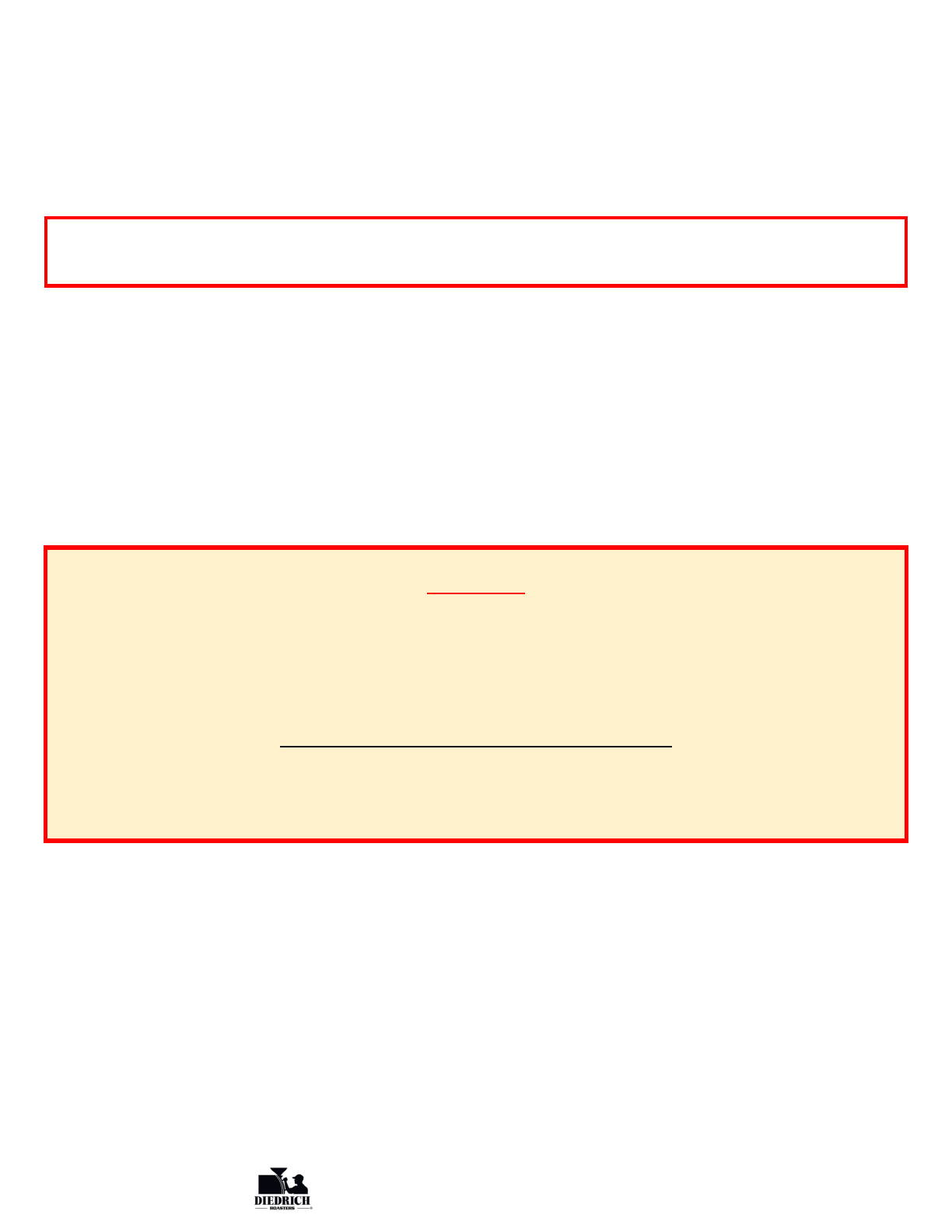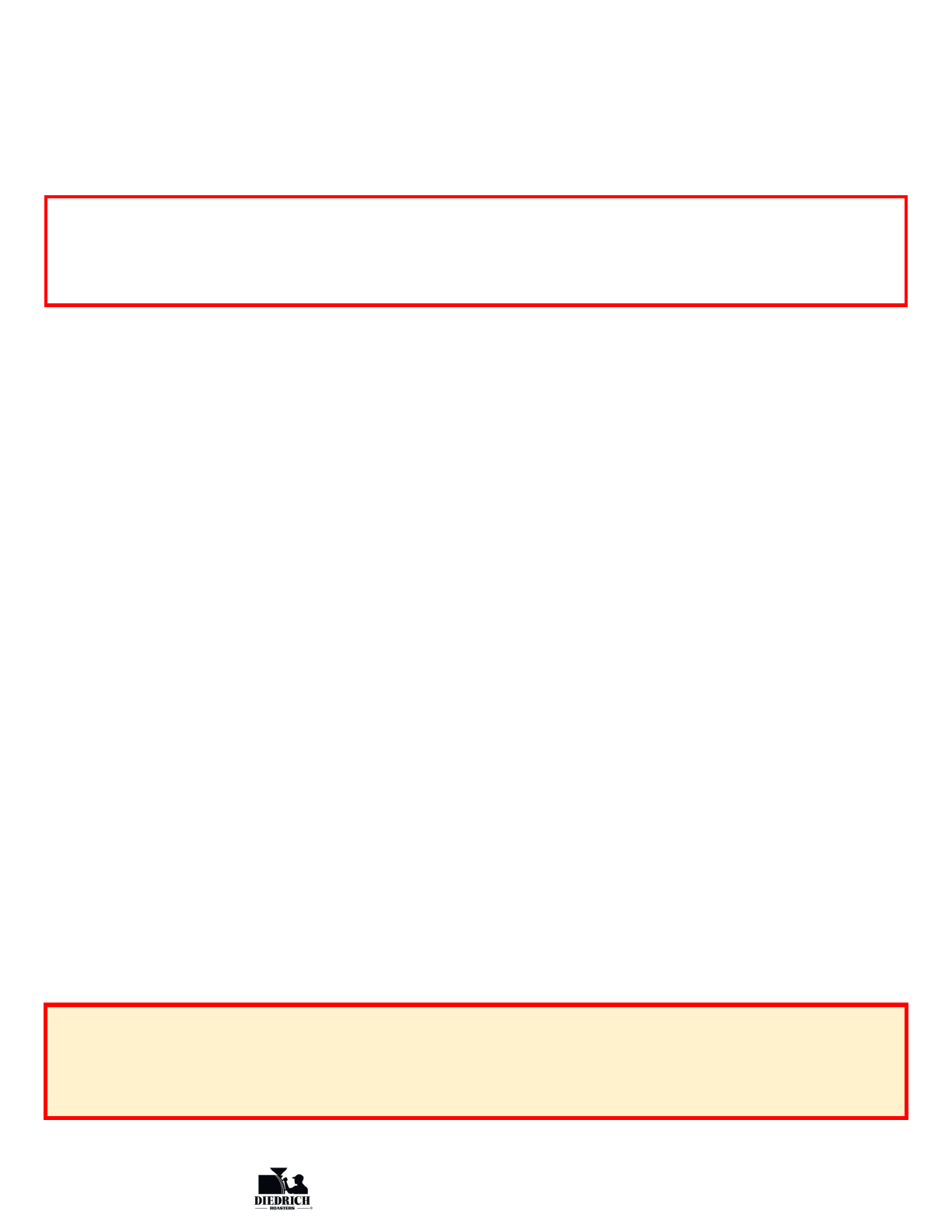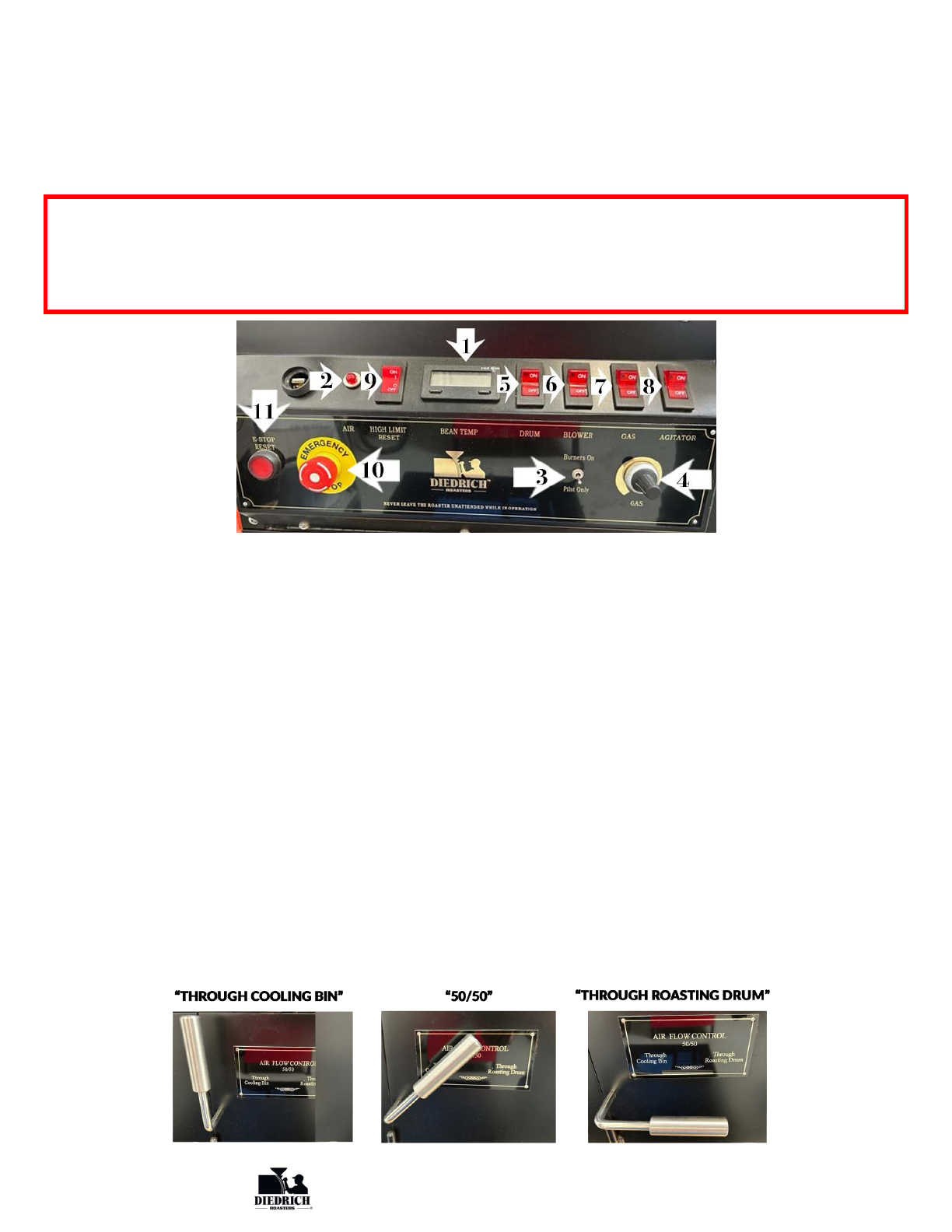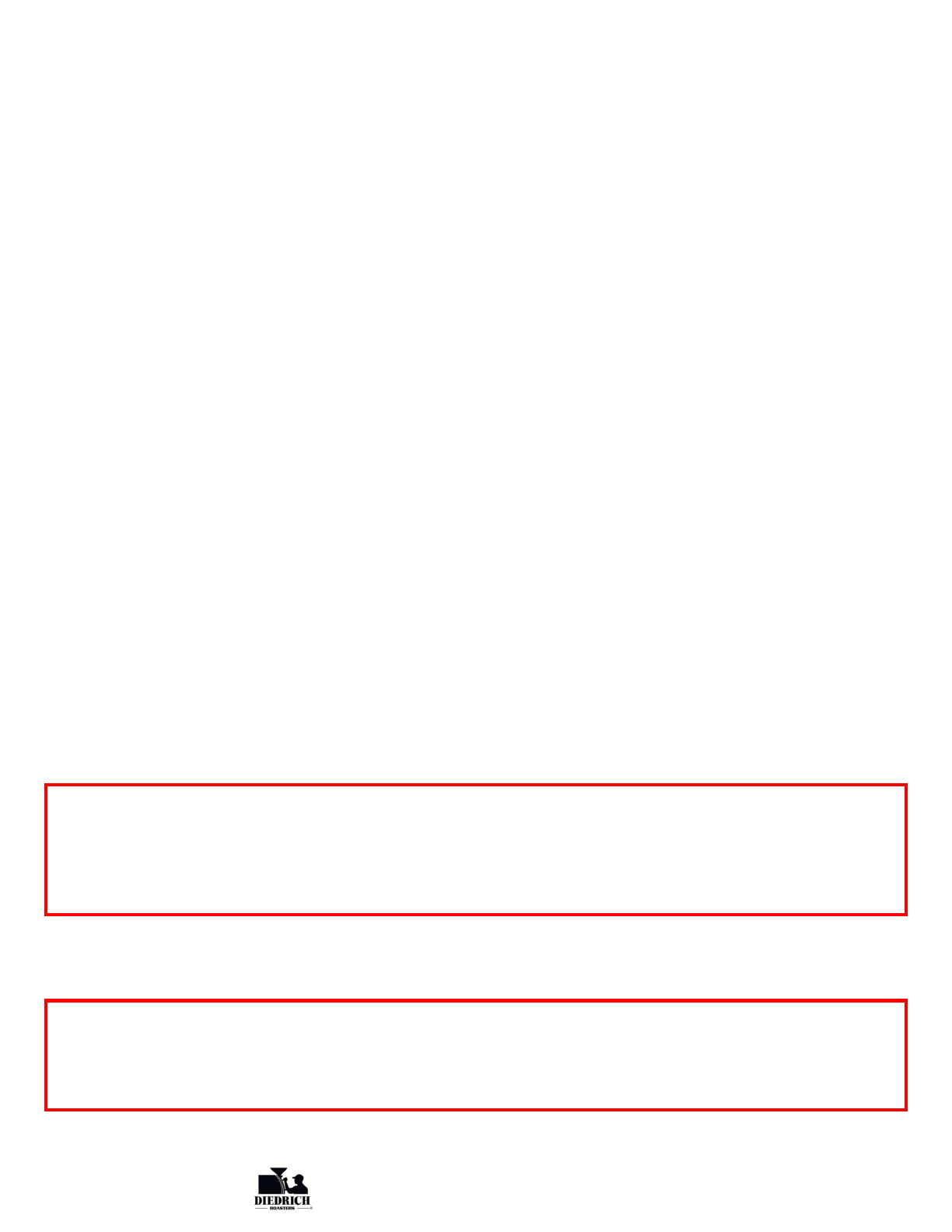
DIEDRICH ROASTERS®
Manual IR-5/IR-12 Roaster
Quick Start Guide
Technical Support Hotline
+1.844.343.3742 M-F 7A-3:30PM PT
Rev.01.2023 DIEDRICH ROASTERS® ALL RIGHTS RESERVED
PLEASE READ AND FULLY UNDERSTAND THIS PROCEDURE PRIOR TO
STARTING THE SEASONING PROCESS
DRUM SEASONING PROCEDURE
The drum of the roaster must be seasoned before roasted coffee is fit for consumption. Use an inexpensive coffee for
the seasoning process. Do not use a Robusta coffee as it does not emit as much oil for seasoning the drum.
The new drum requires from 8 to 12 seasoning roasts to become properly oiled. Each seasoning roast requires about
50% of roaster capacity (IR 1 / 2.5 USE FULL BATCH) of coffee, enough to fully cover the drum's lower surfaces.
During seasoning, the roaster should be operated for 30 – 60 minutes with the oily beans tumbling in the drum at a
temperature of 425°F – 460°F or until the beans become dry.
After completion of each seasoning roast, discard the roasted coffee after it cools. It may take additional roasts to
achieve the best flavor from your new roaster. Seasoning the roasting drum will also give you the opportunity to
become familiar with the roaster's controls and the roasting process.
1. Preheat the roaster to ~ 420ºF.
2. Fill hopper with the pre-described amount of beans.
3. Move the air control lever to the “THROUGH COOLING BIN” position.
4. Activate the hopper gate handle to load the green beans from the hopper into the drum to start the
roasting/seasoning process.
5. Set the gas output to approximately 50%.
The coffee will change in color from green to a pale yellow (4-6 minutes).
During this progression look through the drum door view window, you will start to see chaff, the bean's
outer skin, separating from the coffee bean. Unwashed coffee has considerably more chaff than washed
coffees and decaf coffees have almost no chaff. The bean development and color can be observed by
using the sample trier.
6. When the coffee reaches the yellow stage ~280°F, move the air control handle to the “50/50" (middle)
position. This allows for a more uniform heat.
As the coffee reaches the yellow stage, the moisture in the coffee that was a good conductor of heat early
on in the roast, is now turning to steam. At this stage in the roast, the air flowing through the roasting drum
becomes a more uniform heat medium.