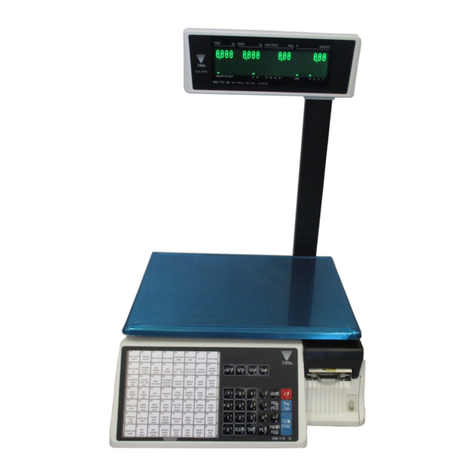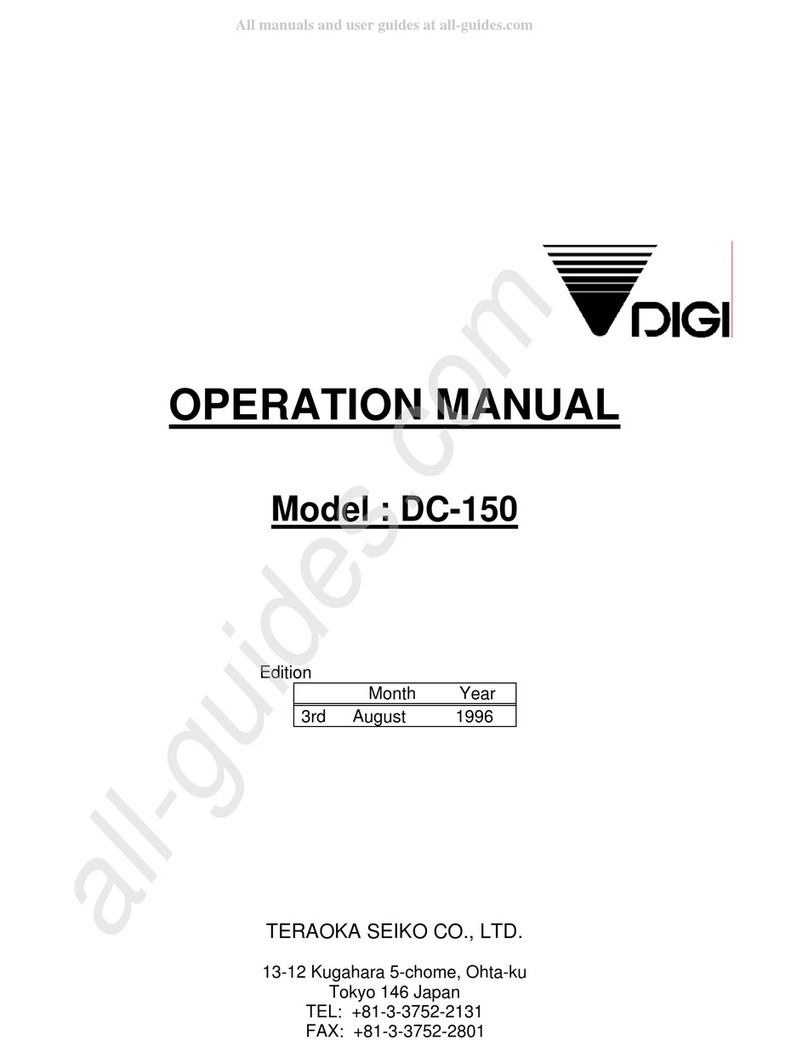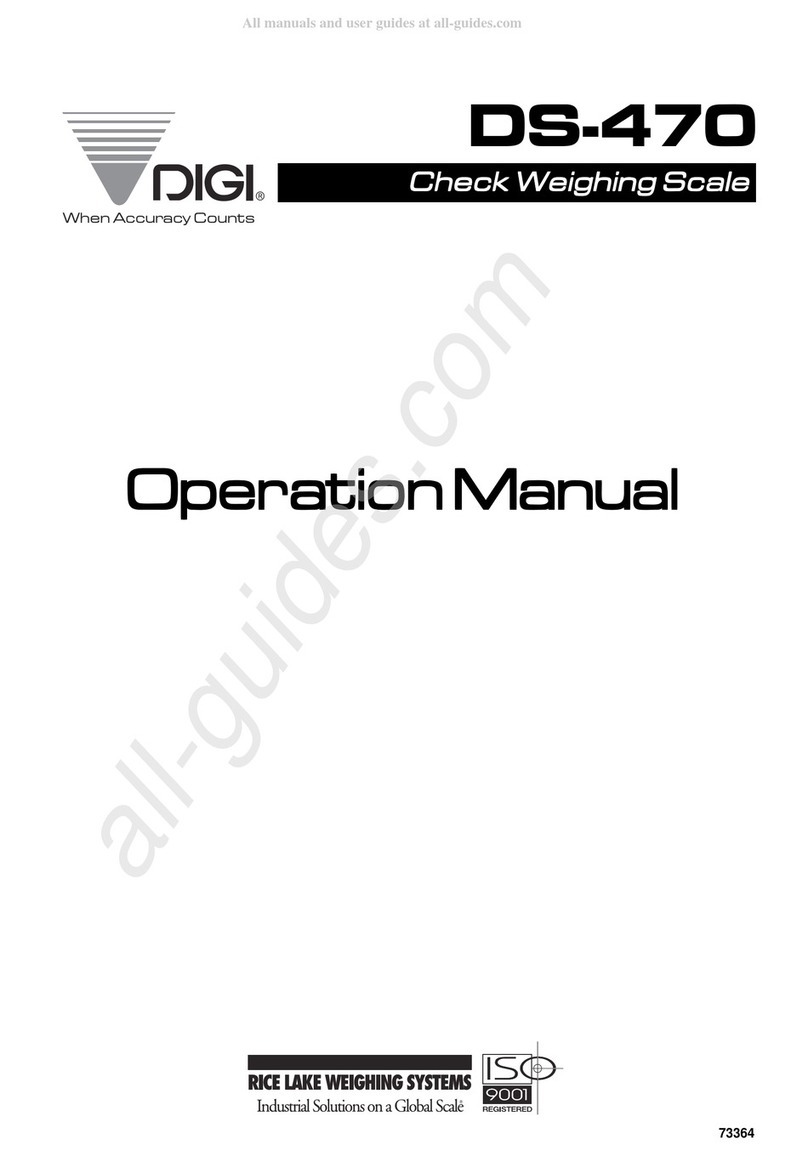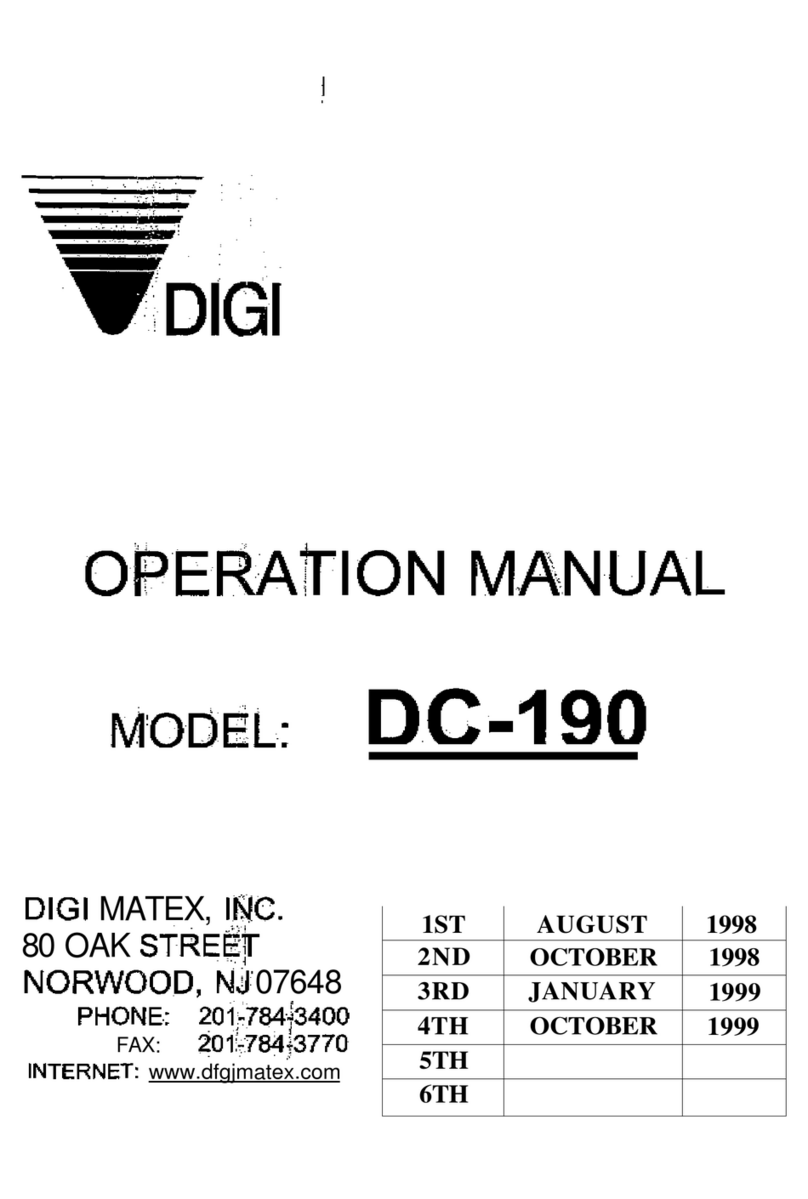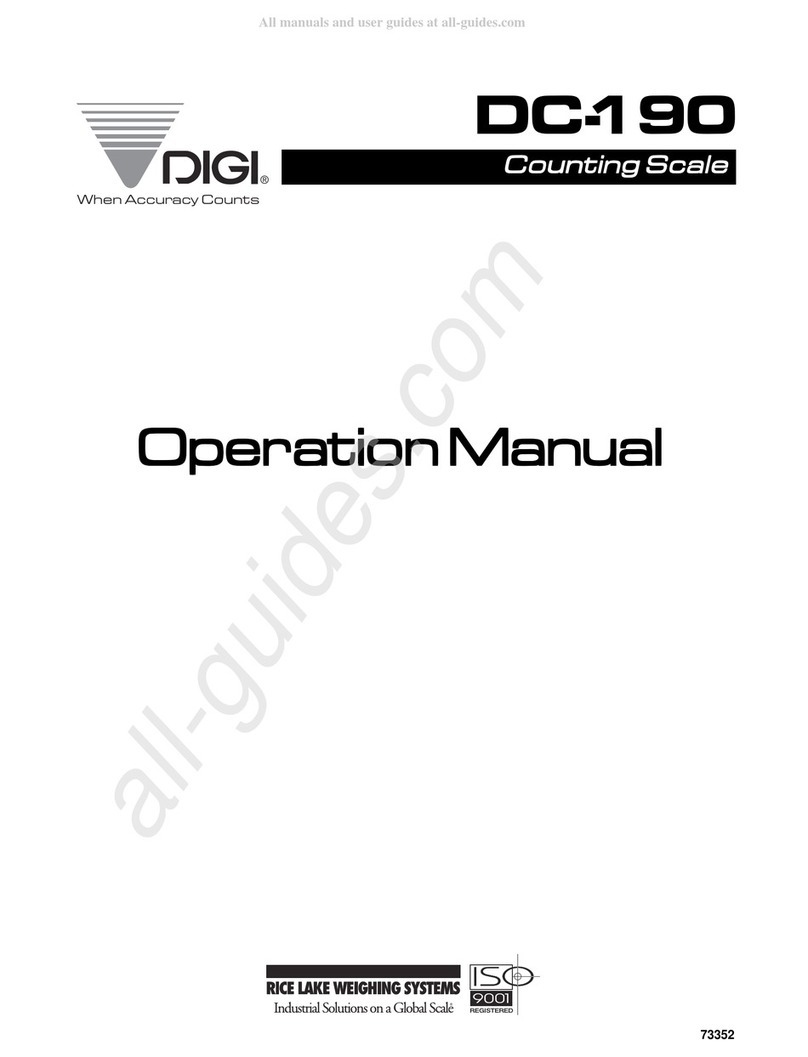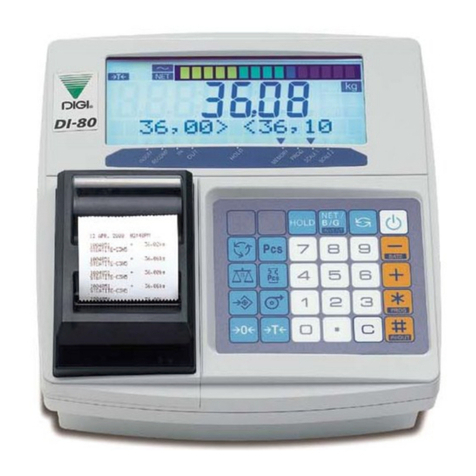4. Software Setting ....................................................................................................... 20
4.1 Software Version Upgrade ..............................................................................................................20
4.2 Specification Setting ..............................................................................................................................32
5. Adjustment................................................................................................................... 34
5.1. Peer Sensor Voltage and Label Sensor Sensitivity Adjustment....................34
5.2. Adjustment of Printing Position...............................................................................................37
5.3. Voltage Checkpoint..............................................................................................................................38
6. Interface ......................................................................................................................... 39
6.1. PC Interface.................................................................................................................................................39
6.2. Scale Ethernet Address .....................................................................................................................40
6.3. Scale IP Address......................................................................................................................................41
6.4. Connection Method.............................................................................................................................42
6.5. Wire Configuration...............................................................................................................................44
7. Miscellaneous............................................................................................................ 46
7.1. Mode Change.............................................................................................................................................46
7.2. Span Switch Status.................................................................................................................................46
7.3. Clear All PLU Data...............................................................................................................................46
7.4. Thermal Head Usage...........................................................................................................................47
7.5. IP ADDRESS............................................................................................................................................47