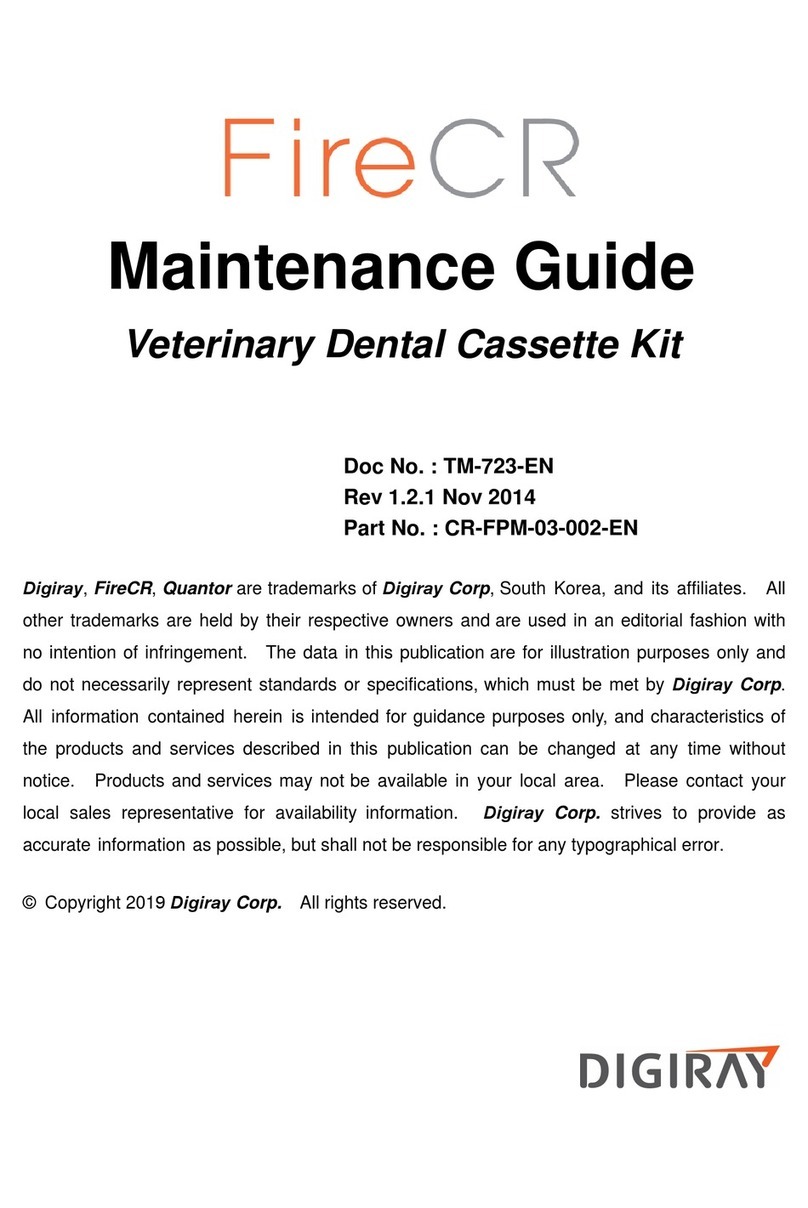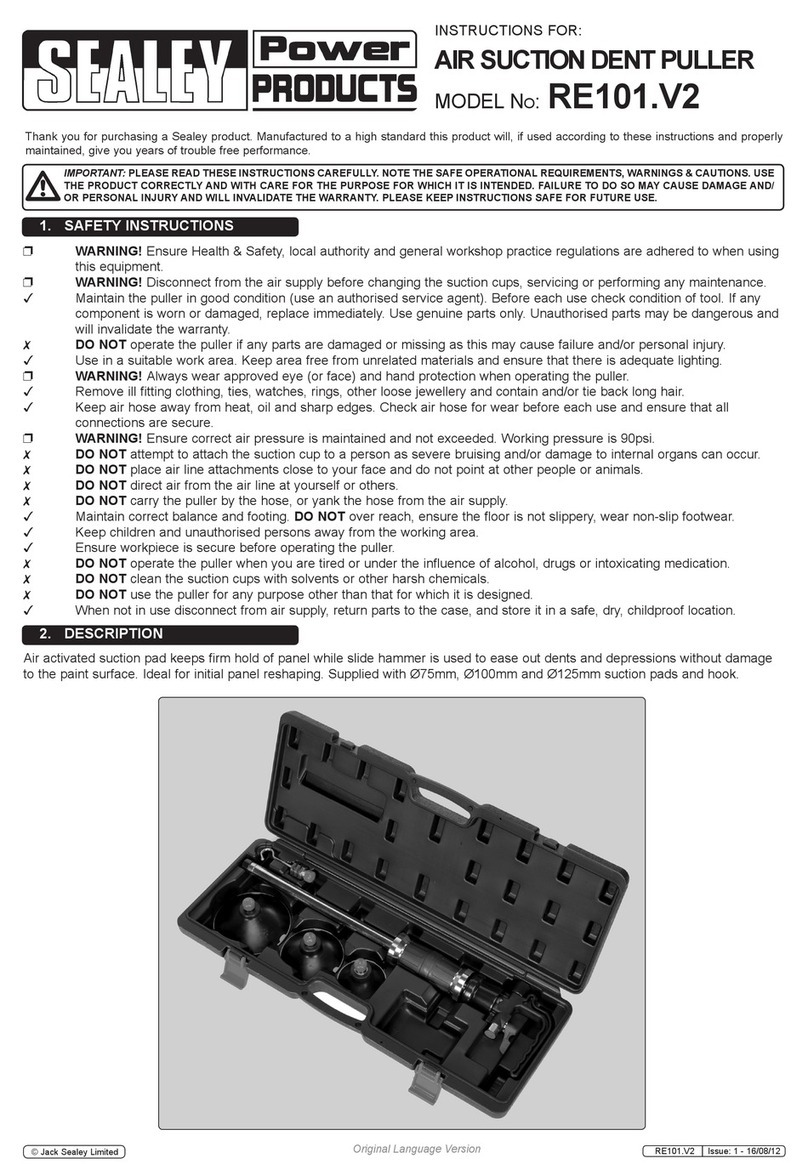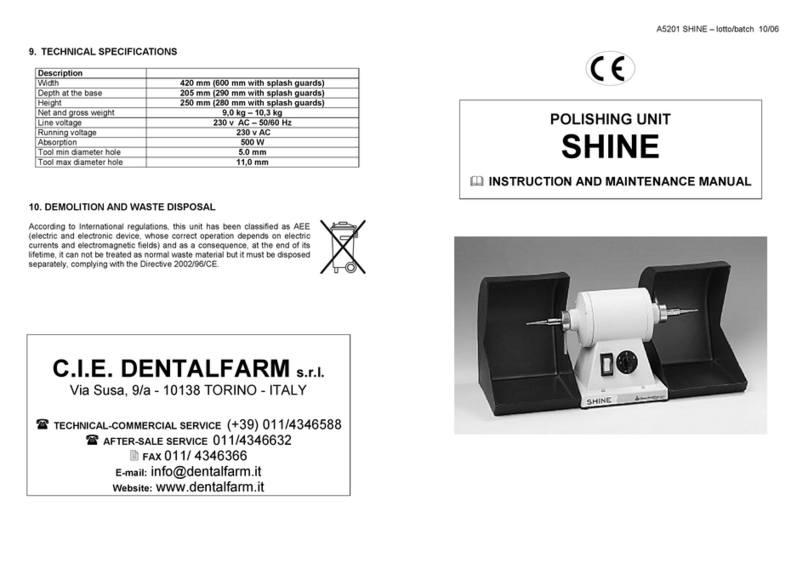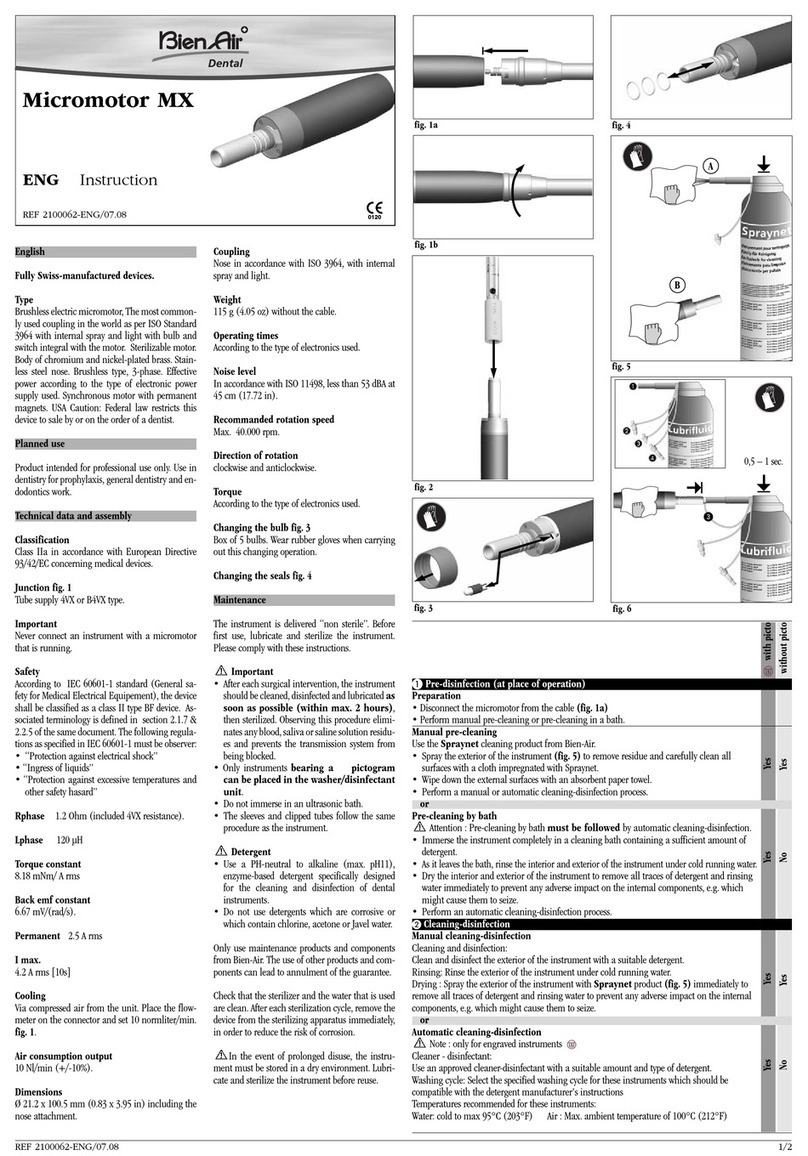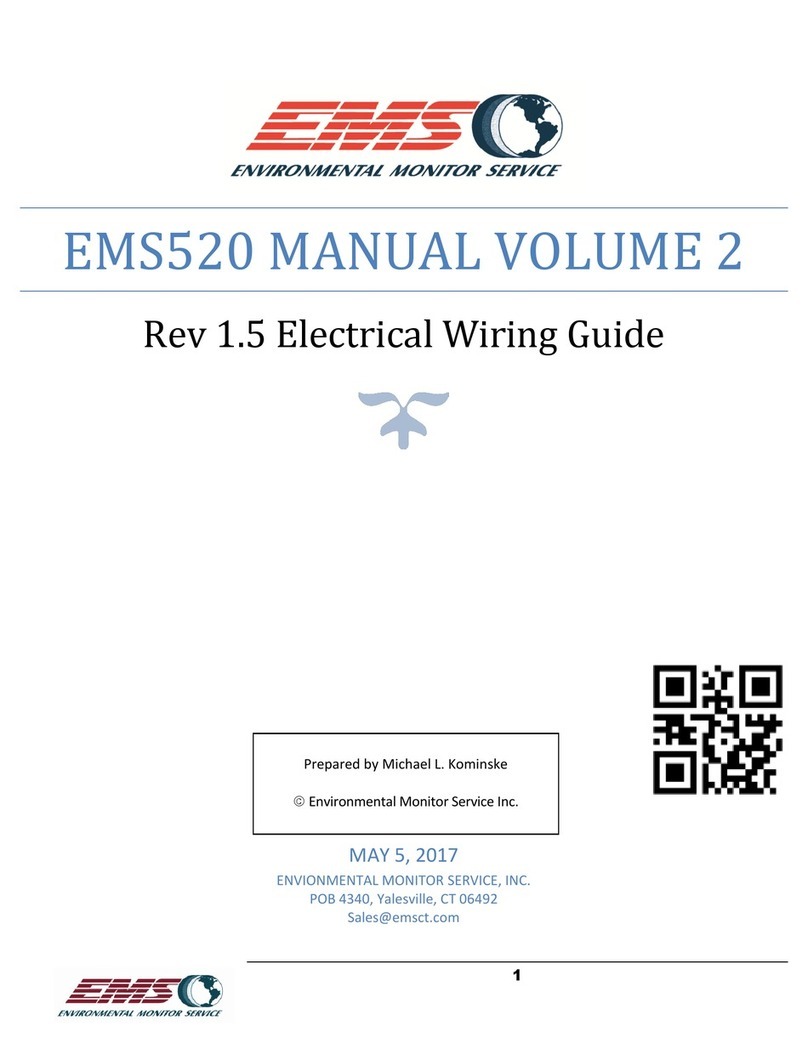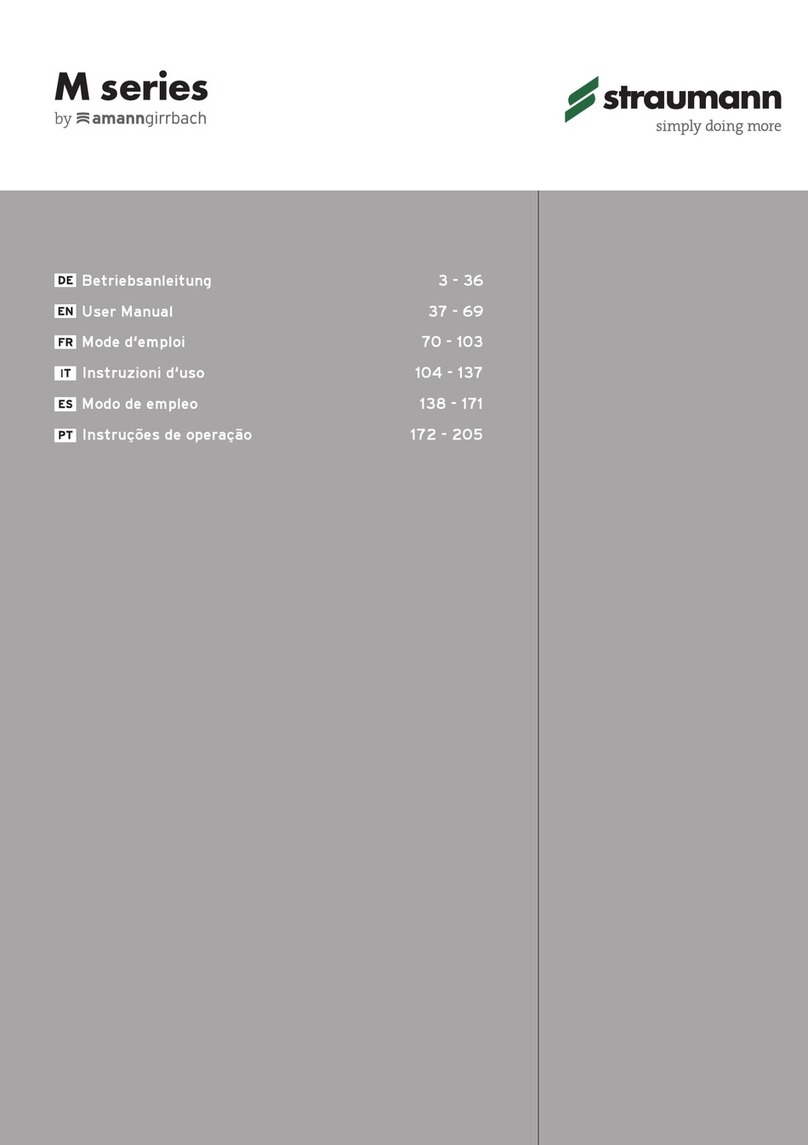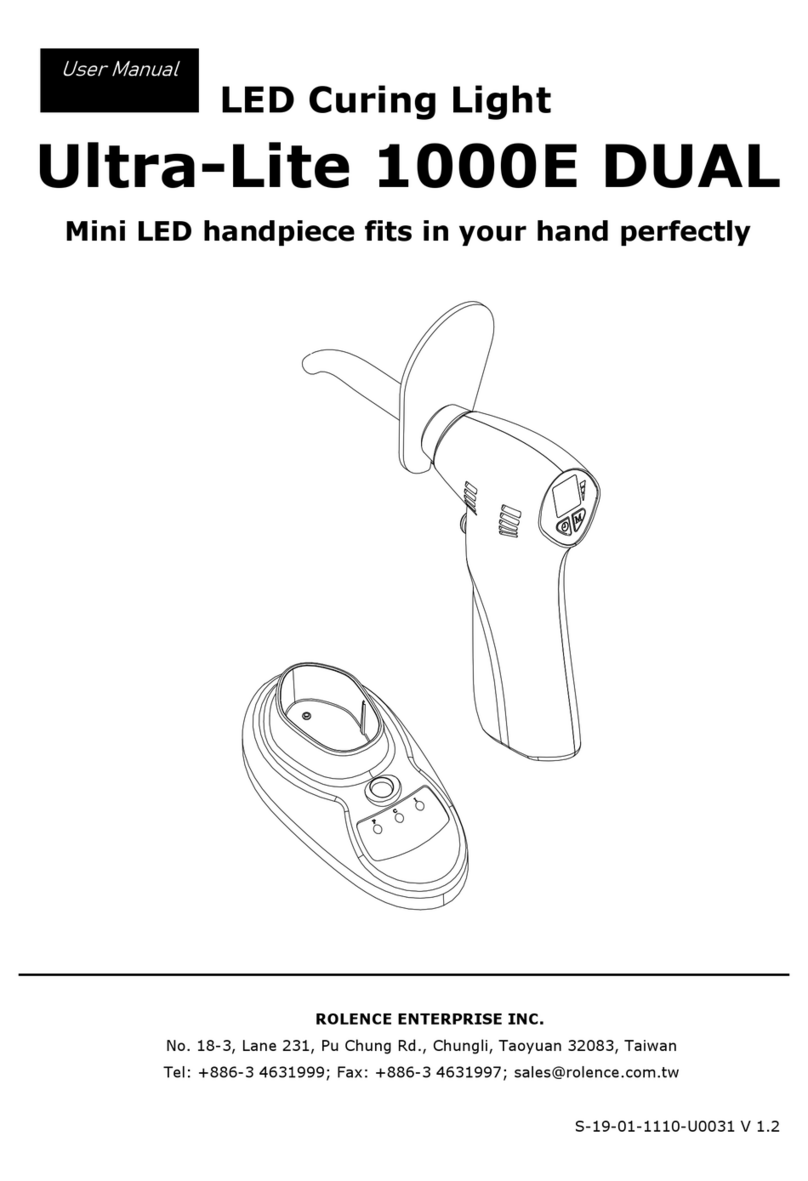Digiray FireCR Flash User manual

Service Manual

FireCR Flash Computed Radiography Reader
Doc No.: TM-411-EN
Rev: 1.2.1 Nov 2014
Part No.: CR-FPM-51-005-EN
Digiray,FireCR,FireCR Flashand Quantor are trademarks of Digiray Corp, South Korea, and its
affiliates. All other trademarks are held by their respective owners and are used in an editorial
fashion with no intention of infringement.
The data in this publication are for illustration purposes only and do not necessarily
represent standards or specifications, which must be met by Digiray Corp.
All information contained herein is intended for guidance purposes only, and characteristics of the
products and services described in this publication can be changed at any time without notice.
Products and services may not be available in your local area. Please contact your local sales
representative for availability information.
Digiray Corp.strivesto provide asaccurate information as possible, but shall not beresponsible for
any typographical error.
©Copyright 2019Digiray Corp,allrights reserved, printed, and published in South Korea by Digiray
Corp.

Table of contents
Parts removal/replacement
Replacing the top cover ...........................................................................................................................1
Replacing the fiber optics module .......................................................................................................... 3
Replacing the laser steering module....................................................................................................... 6
Replacing the stage Assembly .................................................................................................................9
Replacing the cassette lock motors ...................................................................................................... 13
Replacing the housing assembly........................................................................................................... 15
Calibration .............................................................................................................16
Spare part list.........................................................................................................18
When ordering parts, please inform the technical supporter the serial number of the unit being
repaired.
The serial number can be found on the back of the scanner.

Parts removal/replacement
Replacing the top cover
1. Switch the reader off on the back and unplug both cables.
2. Remove the 4 screws using a 3 mm hex key.
3. Move the top cover towards the back and lift it off. The cover has a tight fit, and a bit of force
has to be applied to move it.
Off
On
USB socket
Power inlet
Power switch
1
2
1

4. When mounting the new top cover, or remounting the old top cover, ensure that locks on the
top cover is seated in the guides in the bottom cover, then move it towards the front to lock it
in place.
5. Insert and fasten the 4 screws in the back of the scanner using a 3 mm hex key.
1
2
2

Replacing the fiber optics module
1. Follow step 1 through 3 of Replacing the top cover.
2. Remove the 3 screws on the back using a 3 mm hex key.
3. Tilt the cover off the laser steering assembly.
3

4. Unplug the connectors shown from the laser steering module. Bear in mind that screw (1) must
be removed using a 2.5 mm hex key before the multicable (2) can be unplugged.
5. Remove the 8 screws using a 3 mm hex key. It is recommended to use a magnetic tool for the
two rear screws.
1
2
4

Replacing the laser steering module
1. Follow step 1 through 3 of Replacing the top cover.
2. Follow step 2 through 7 of Replacing the fiber optics module.
3. Unplug the limit sensor and Y-axis motor from the main board PCB.
4. Remove the 4 screws holding the Y-axis motor using a 3 mm hex key.
5. Carefully lift the Y-axis motor out of the scanner.
6

6. Unplug the three wires from the mains switch.
7. Remove the 2 screws holding the mains power switch using a PH #1 screwdriver.
8. Remove the mains power switch out of the back of the chassis.
Ground
(green/yellow) Load
(white)
Neutral
(black)
7

Replacing the stage Assembly
1. Follow step 1 through 3 of Replacing the top cover.
2. Follow step 2 through 7 of Replacing the fiber optics module.
3. Follow step 3 through 10 of Replacing the Laser steering module.
4. Turn the scanner over to gain access to the bottom and remove the 4 screws holding the mouth
piece using a PH1 screwdriver.
5. Carefully tilt the mouth piece, do NOT pull it off as this could damage or breaking the wires for
the LED indicator.
6. Unplug the connector for the LED and remove the mouth piece.
9

7. Turn the scanner over and remove the 3 screws (1) using a 4 mm hex key, then remove the last
2 screws (2) using a 3 mm hex key. Lift off the metal frame.
8. Remove the 4 screws using a 4 mm hex key. Pull the plastic frame off the bottom cover.
1
1
1
2
2
10

9. Turn the scanner over to gain access to the bottom and remove the 4 feet by rotating them
counterclockwise.
10. Remove the 4 screws using a 2.5 mm hex key.
11

11. Turn the scanner over and carefully slide the stage assembly towards the front and out of the
bottom cover.
12. Install in reverse order.
12

Replacing the cassette lock motors
1. Follow step 1 through 3 of Replacing the top cover.
2. Follow step 2 through 7 of Replacing the fiber optics module.
3. Follow step 3 through 10 of Replacing the laser steering module.
4. Follow step 4 through 9 of Replacing the stage assembly.
5. Turn the stage over and unplug the connector for the cassette lock motor to be replaced.
6. Turn the stage assembly over again and remove the two screws holding the defective cassette
lock motor in place using a 2.5 mm hex key.
Left cassette lock motor
Right cassette lock motor
13

7. Remove the screw holding the locking arm using a 1.5 mm hex key. Then remove the locking
arm.
8. Remove the 4 screws holding the motor to the bracket using a PH1 Screwdriver.
9. Install in reverse order.
14
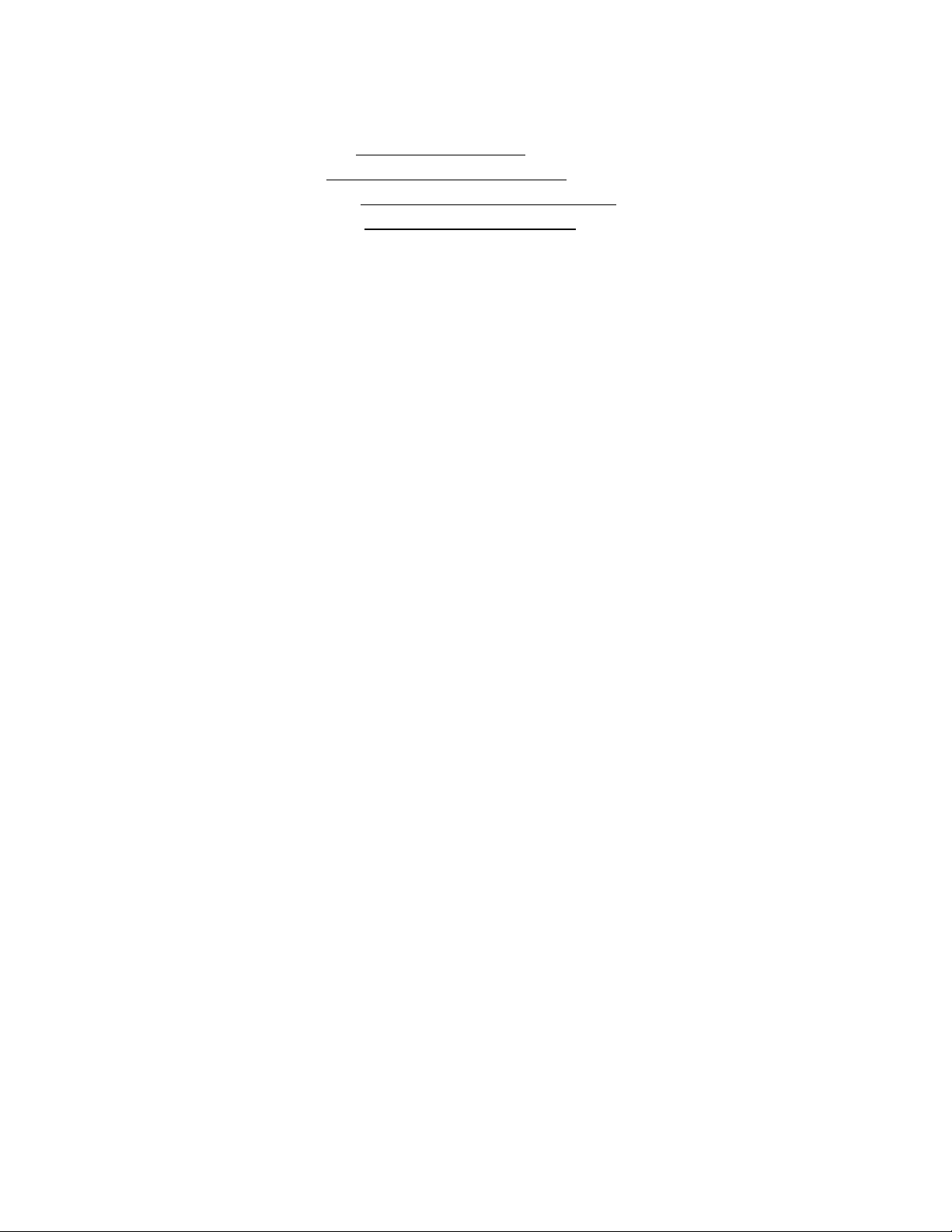
Replacing the housing assembly.
1. Follow step 1 through 3 of Replacing the top cover.
2. Follow step 2 and 3 of Replacing the fiber optics module.
3. Follow step 6, through 8 of Replacing the laser steering module.
4. Follow step 4 through 11 of Replacing the stage assembly.
5. Replace the housing assembly.
6. Install in reverse order.
15

Calibration
Each Flash scanner has two calibration sets installed, and these should be updated if either the
laser steering module or the fiber optics module are replaced. To update the calibration, please
set the scanner up in a tabletop installation and follow the steps below, the same steps should be
followed with the scanner wall mounted afterwards to ensure all calibration files are updated
properly.
1. Connect the scanner to the PC and power outlet, switch it on.
1. Open Quantor and select the system menu in the top right hand corner of the screen.
2. Select “Device calibration”.
Off
On
USB socket
Power inlet
Power switch
16

3. Go through each step starting with erasing the large cassette, then the blank calibration scan,
followed by low dose, mid dose and finally high dose calibrations scans.
The generator settings under each calibration step is merely a guide, the settings may vary for
each generator when calibrating, the important part is to get scans that results in green
numbers.
4. Once the calibration is complete, select Calibration and allow the scanner to upload the
calibration data. The upload will take approximately 10 minutes.
17
Other manuals for FireCR Flash
1
Table of contents
Other Digiray Dental Equipment manuals