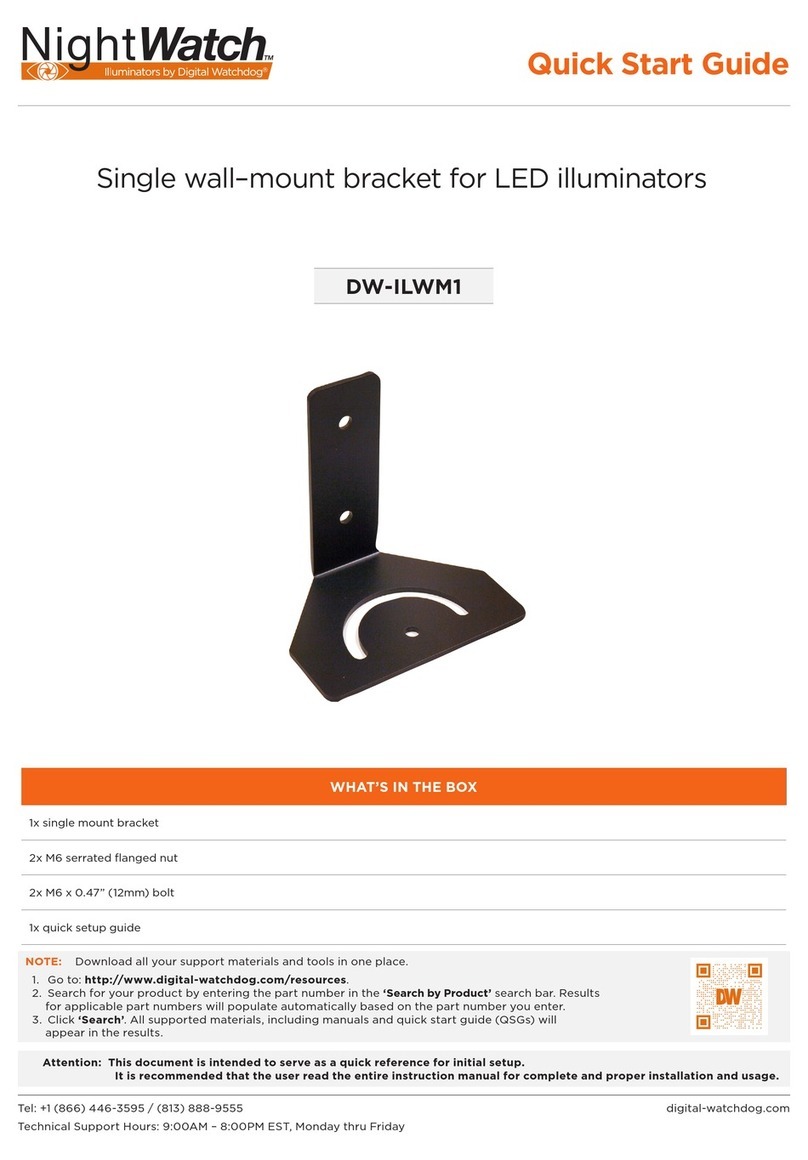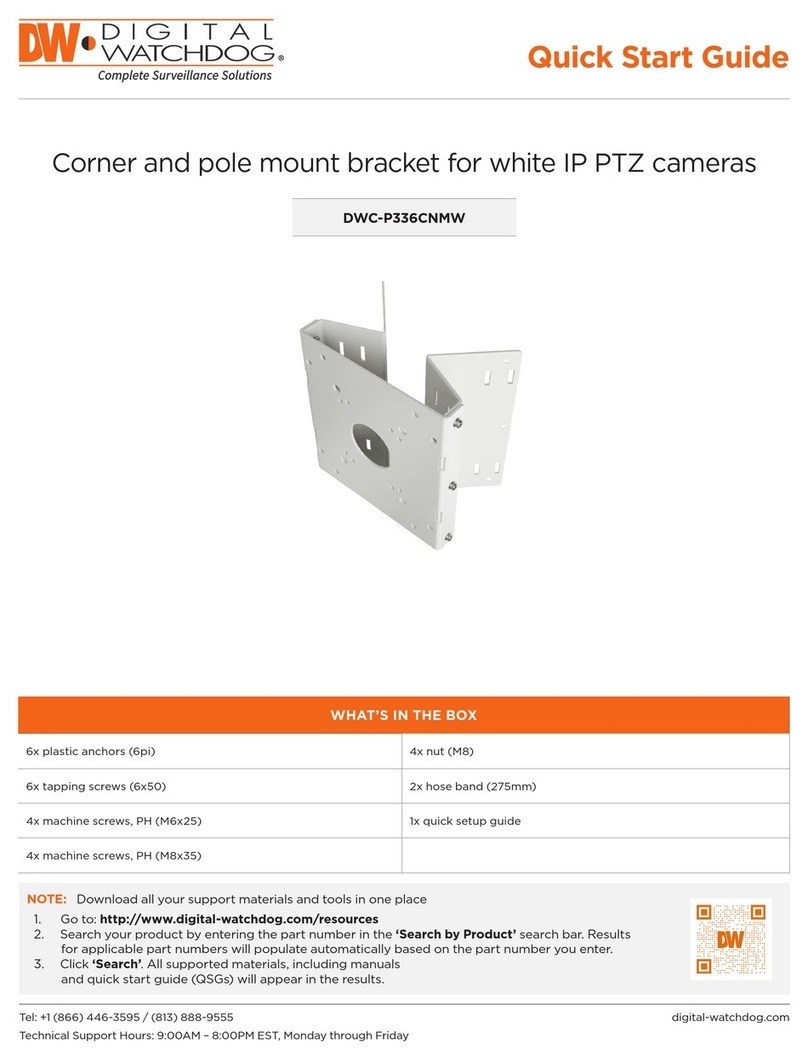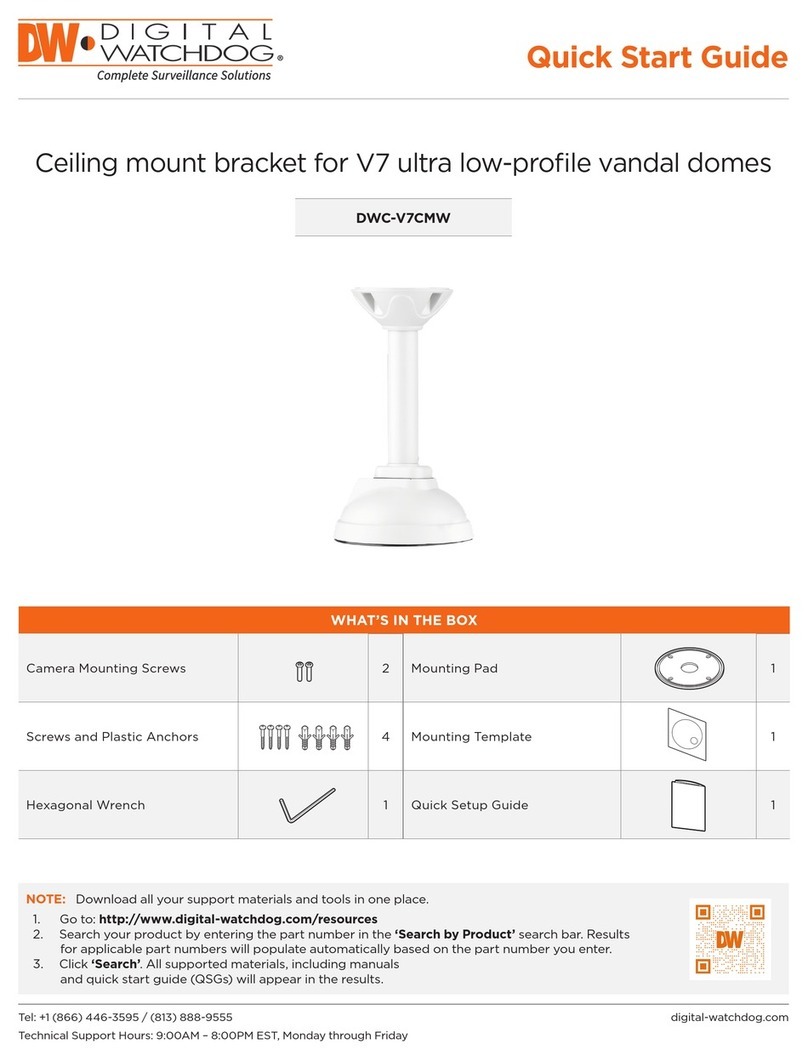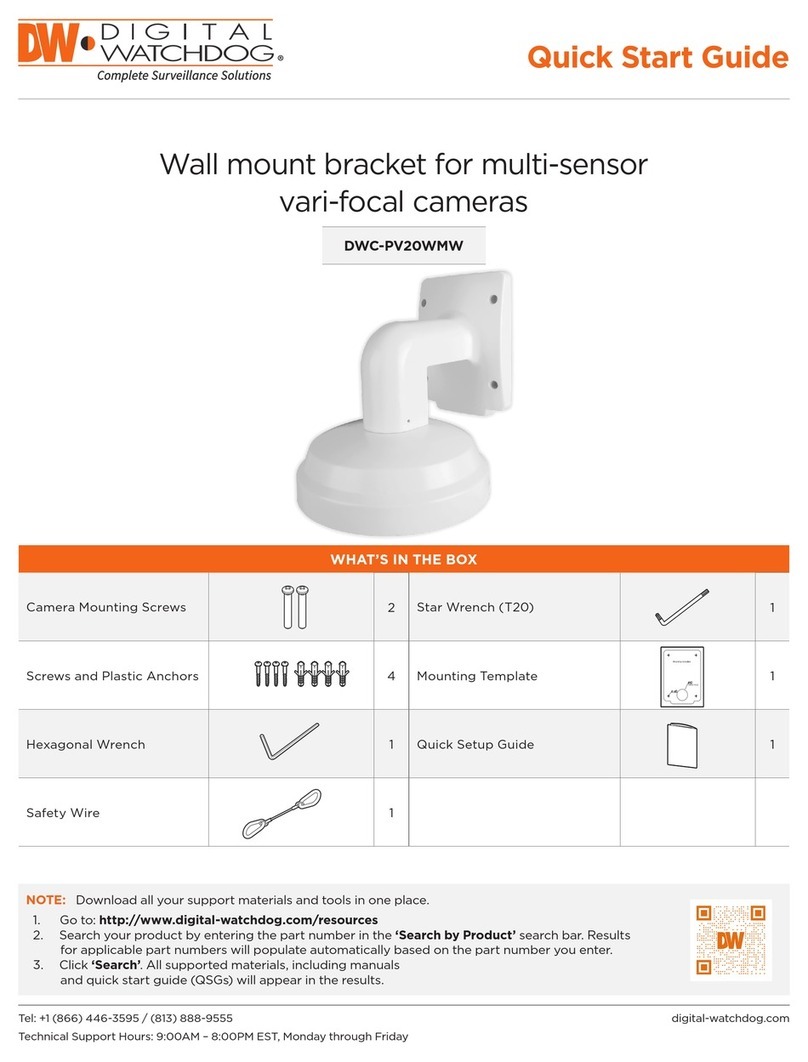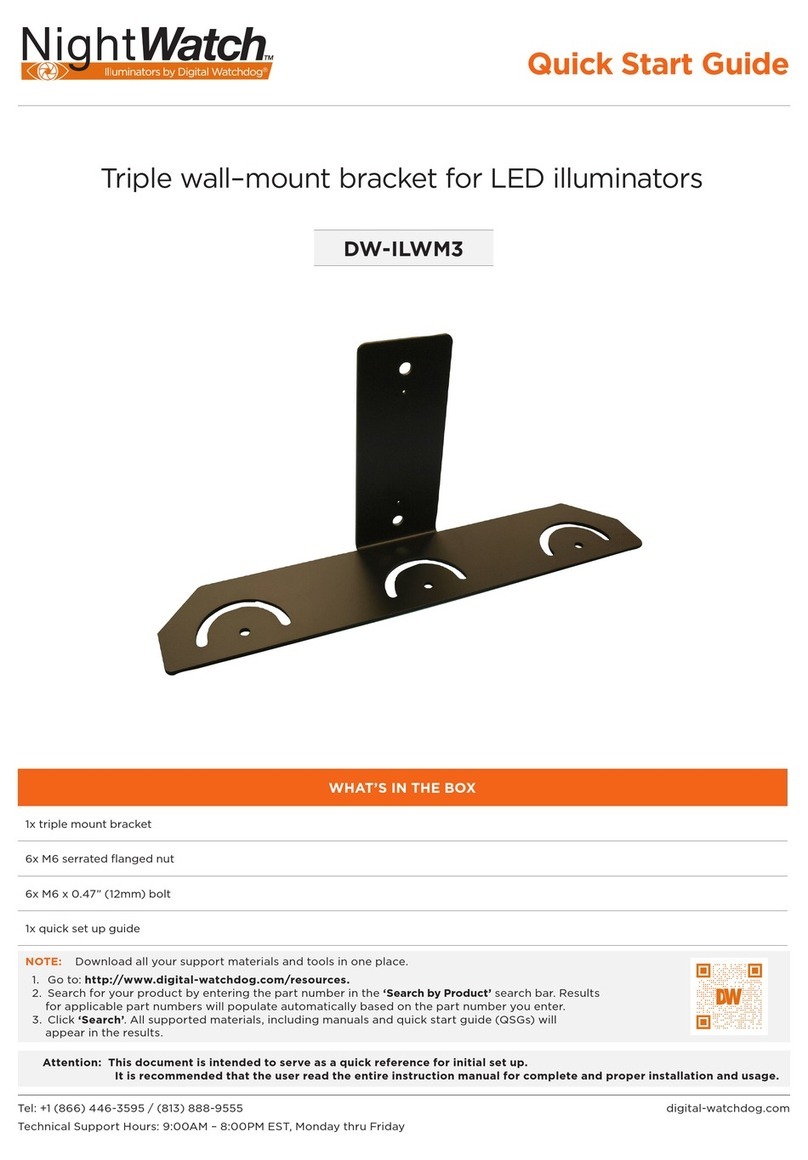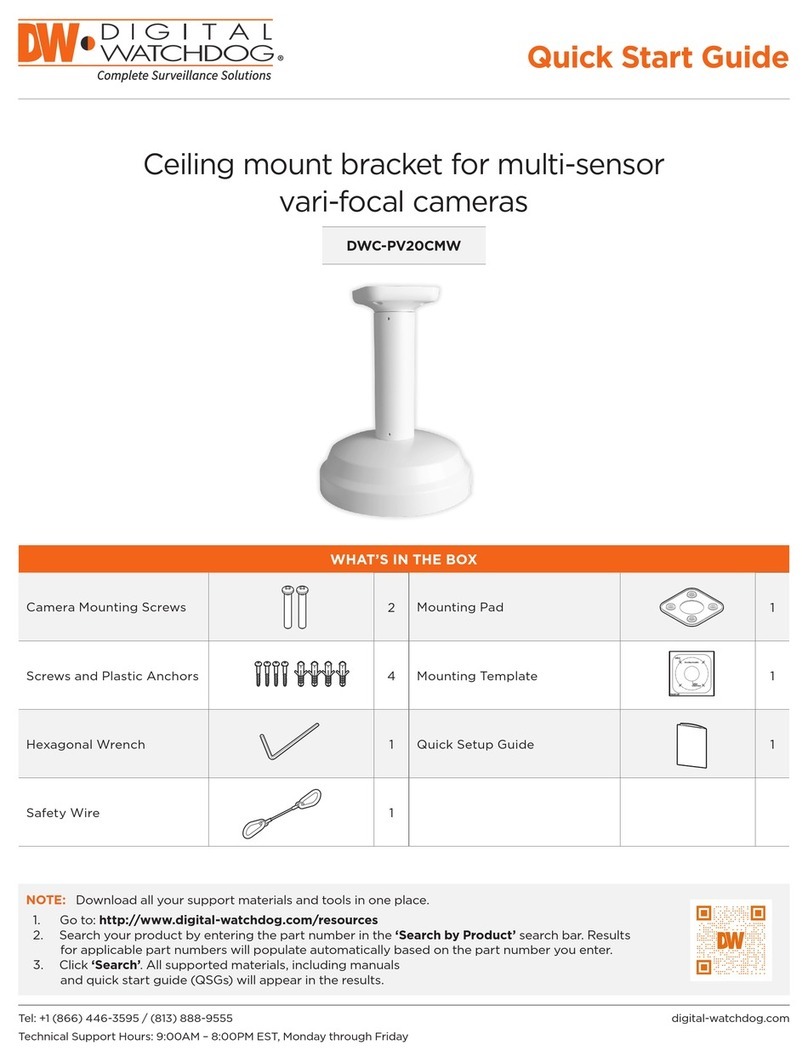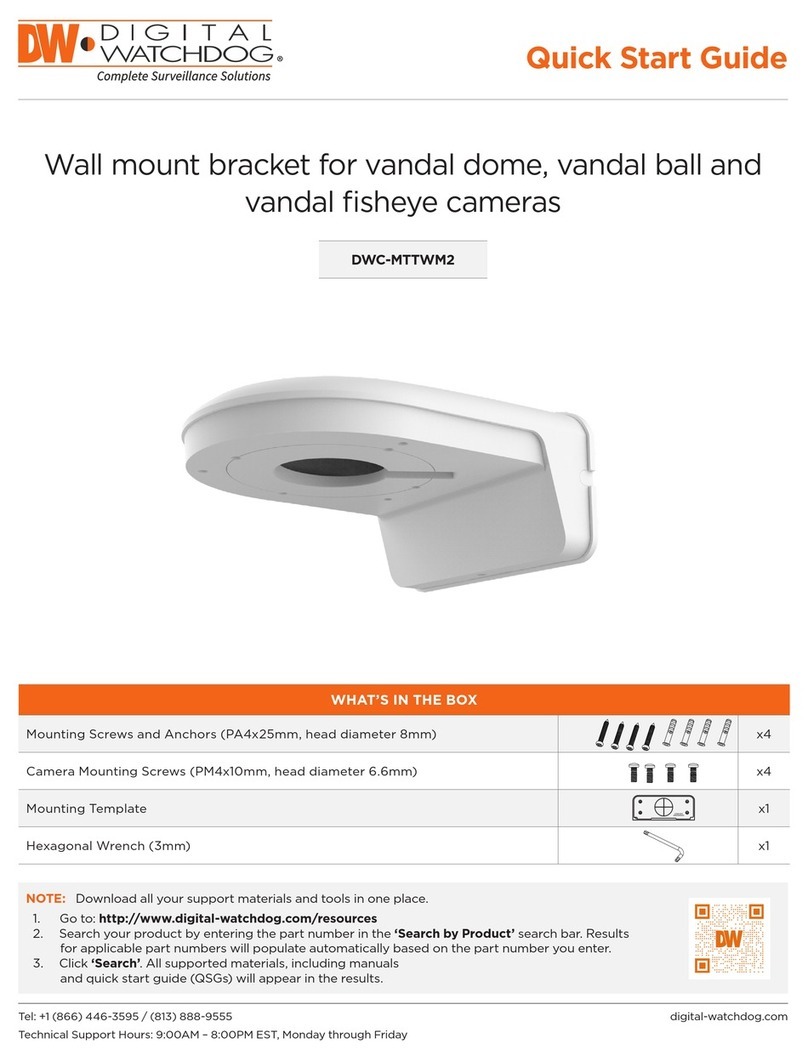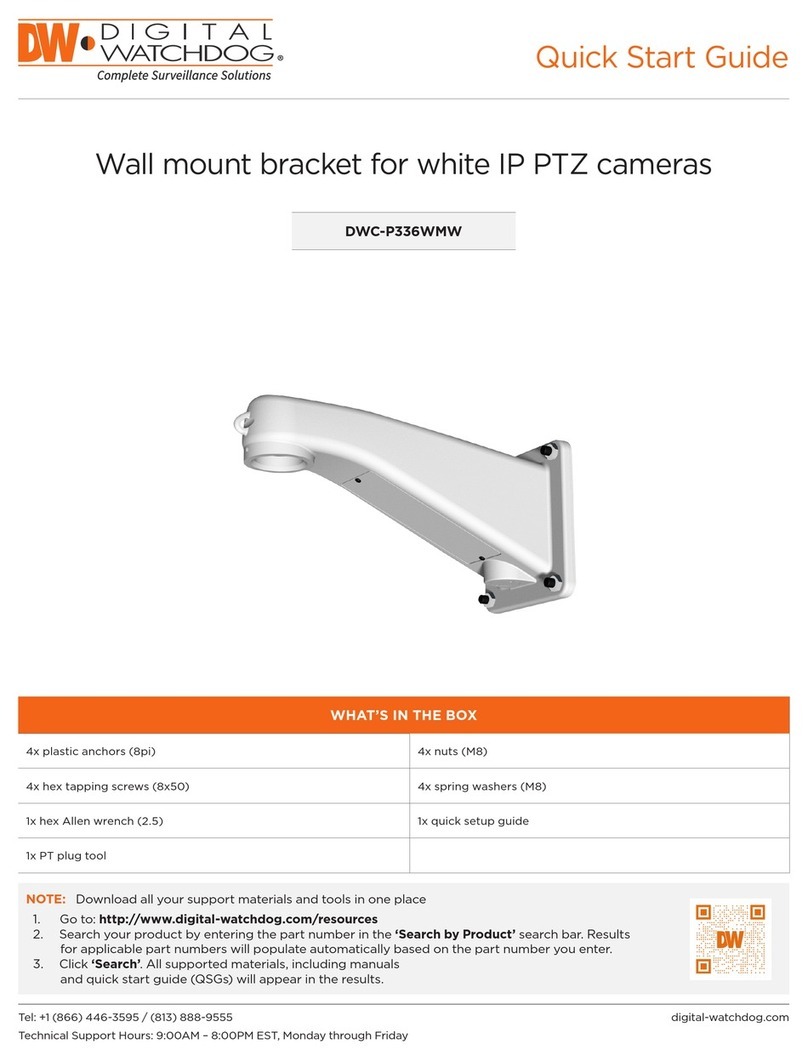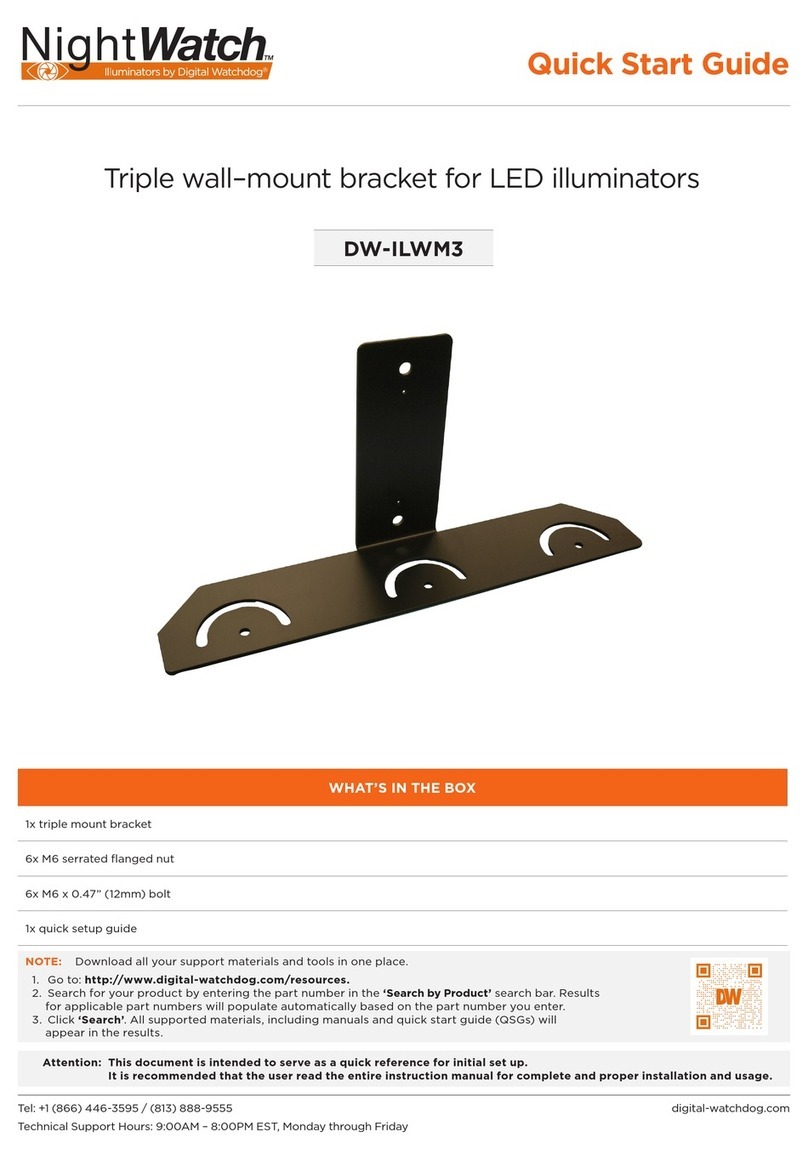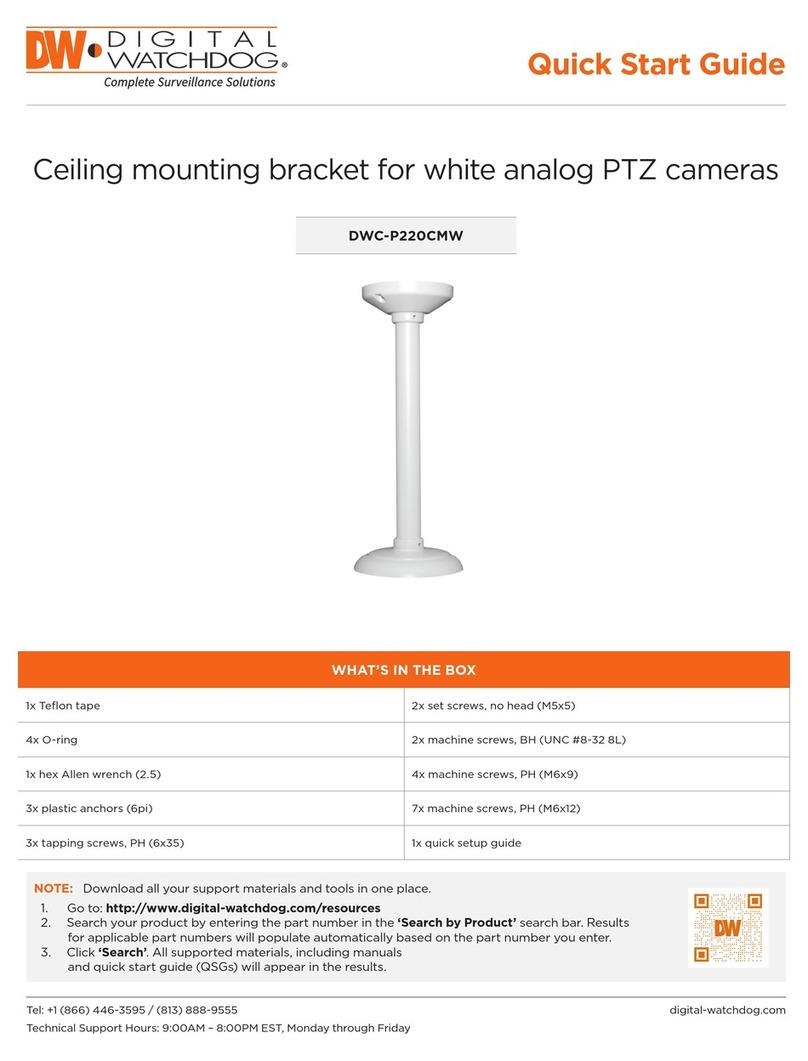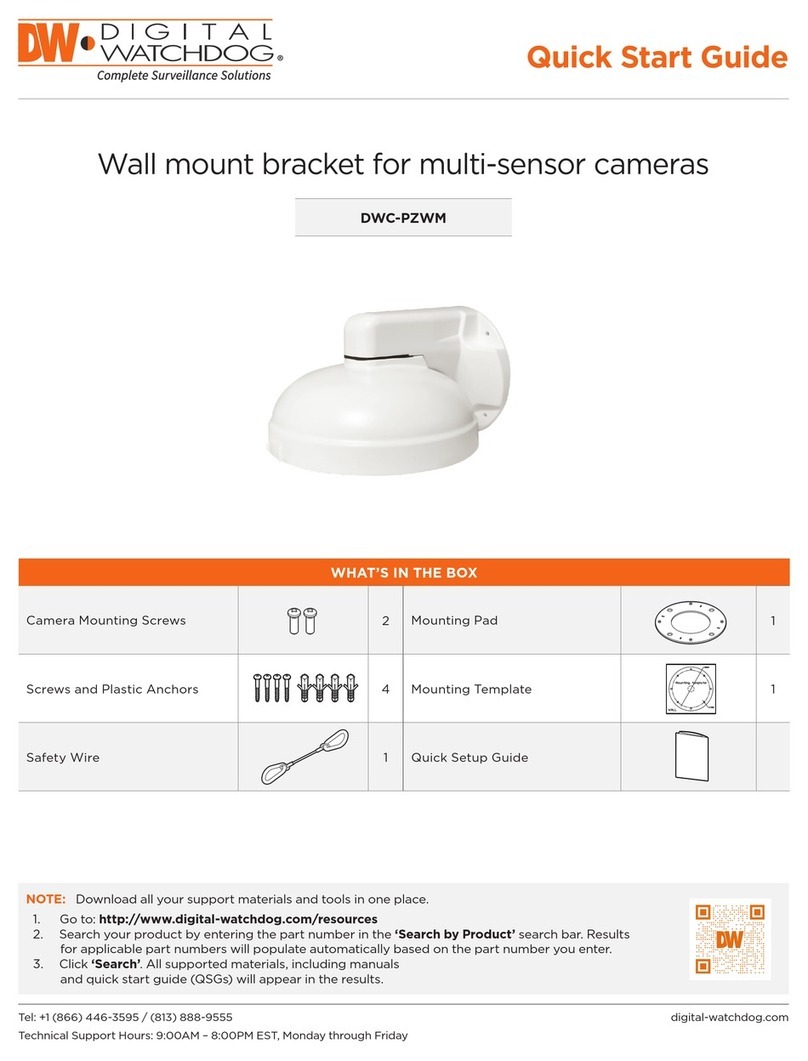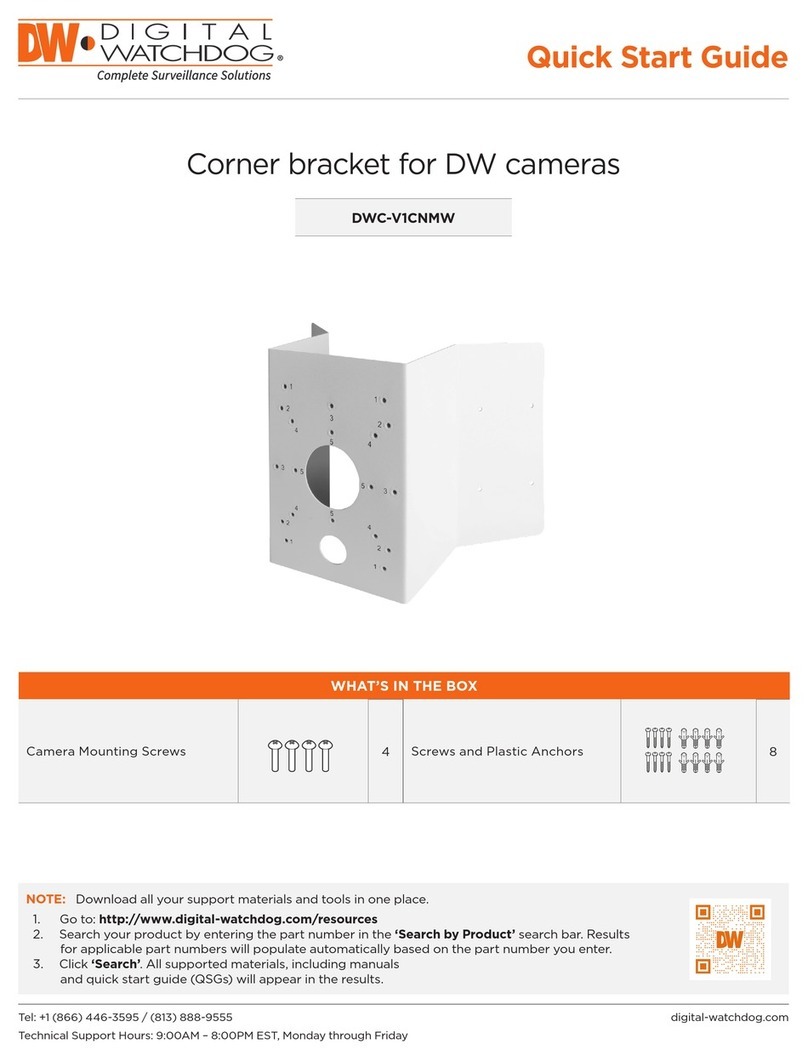Quick Start Guide
INSTALLATION
Mounting point Compatible wall mount Mounting size
Mounting holes labeled 1 DWC-P230WMW 4.01” x 5.59” (102x142mm)
Mounting holes labeled 2 DWC-PZWM 4.13” x 4.33” (105x110mm)
Mounting holes labeled 3 DWC-WMJUNCW Ø 4.76” (Ø 121mm)
Mounting holes labeled 4 All other dome camera wall mount
brackets Ø 4.76” (Ø 121mm)
Mounting holes labeled 5 DWC-BLJUNC(-W), DWC-PBJUNC Ø 3.07” (Ø 78mm)
NOTE: The pole bracket requires a steel band to secure the mount to the pole. It is not included with the
accessory at this time and should be purchased separately at a hardware store. The recommended
dimensions for the steel band are:
Length: 18.5” (470mm)
Width: 0.54” (13.8mm)
Thickness: 0.02” (0.7mm)
1Position the pole-mount in the desired location on the pole.
2Attach the mount firmly to the pole using a steel band (18.5”x0.54”x0.02”).
3Starting from the point where the pole-mount bracket will be attached, measure the circumference of
the pole. Some poles will often taper with their height, so if the pole is tapered, be sure to adapt the
band lengths to fit.
4
Measure the circumference of the pole, plus 12” (306 mm) for attaching the clamp ends, then mark and
cut the steel band to size. Be mindful of any sharp edges along the steel band.
5Feed the steel band through the slots in the pole bracket appropriate for the diameter pole. Position the
band so the middle mark is centered on the middle of the bracket. Note: Banding may be doubled for
extra strength in holding the mount to the pole.
6Slide one band clamp end onto each end of the banding piece. Position the angled edge to face away
from the pole mount. (Band clamps will need to be included in the recommended parts list along with
the steel band if it is required hardware as well)
7When the clamp is tightened, check that the end of the band is held in place against the pole.
8Bend the band and the clamp to a 90º angle to secure the free end of the remaining length of metal
band.
9Use the table below to pair your wall mount or junction box with the appropriate set of mounting holes.
Pole mount front view
DWC-P230WMW wall mount
bracket for PTZ IP cameras
MOUNTING HOLES #1
DWC-WMJUNCW junction box
for wall mount brackets
MOUNTING HOLES #3
DWC-BLJUNC-W and
DWC-PBJUNC junction
boxes for bullet cameras
MOUNTING HOLES #5
DWC-BLJUNC-W and DWC-PBJUNC
junction boxes for bullet cameras
MOUNTING HOLES #2
All other dome camera
wall mount brackets
MOUNTING HOLES #4