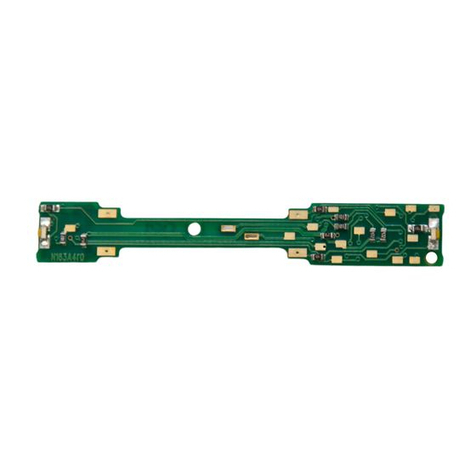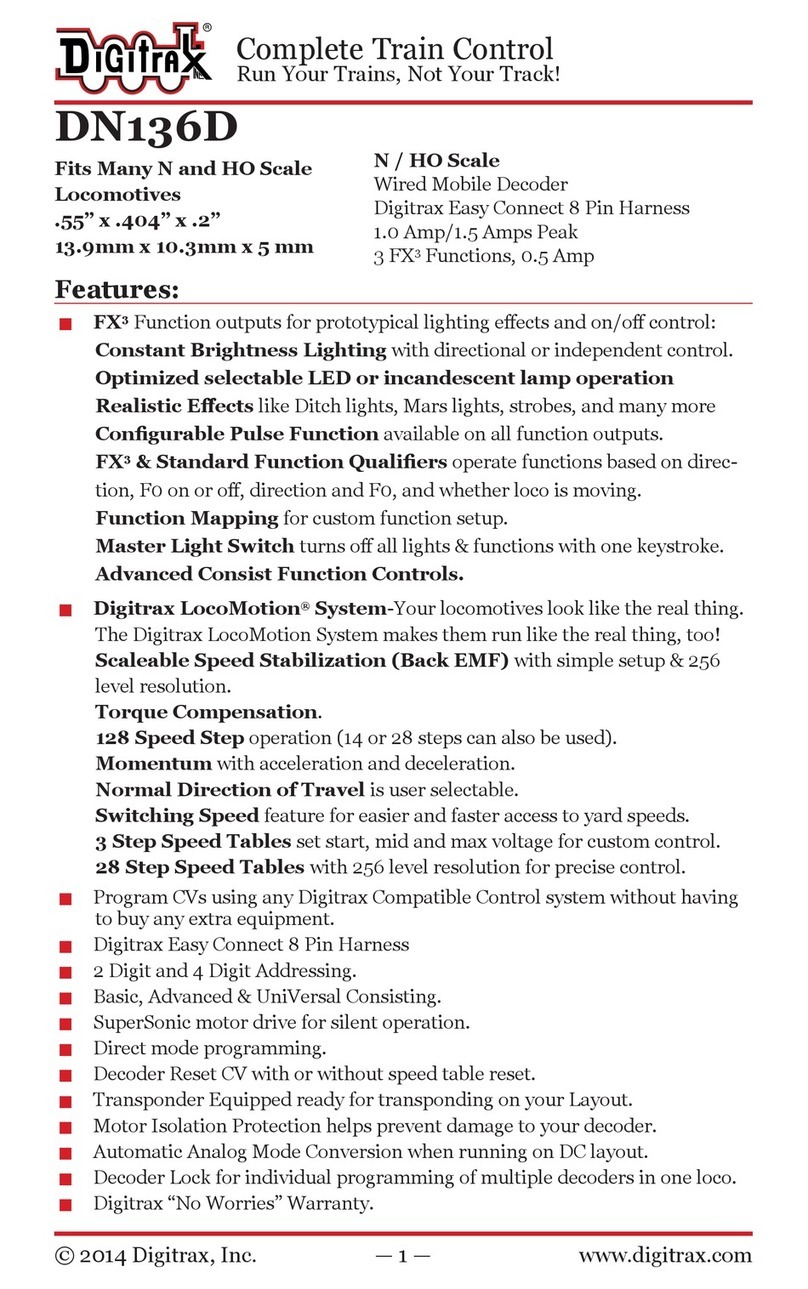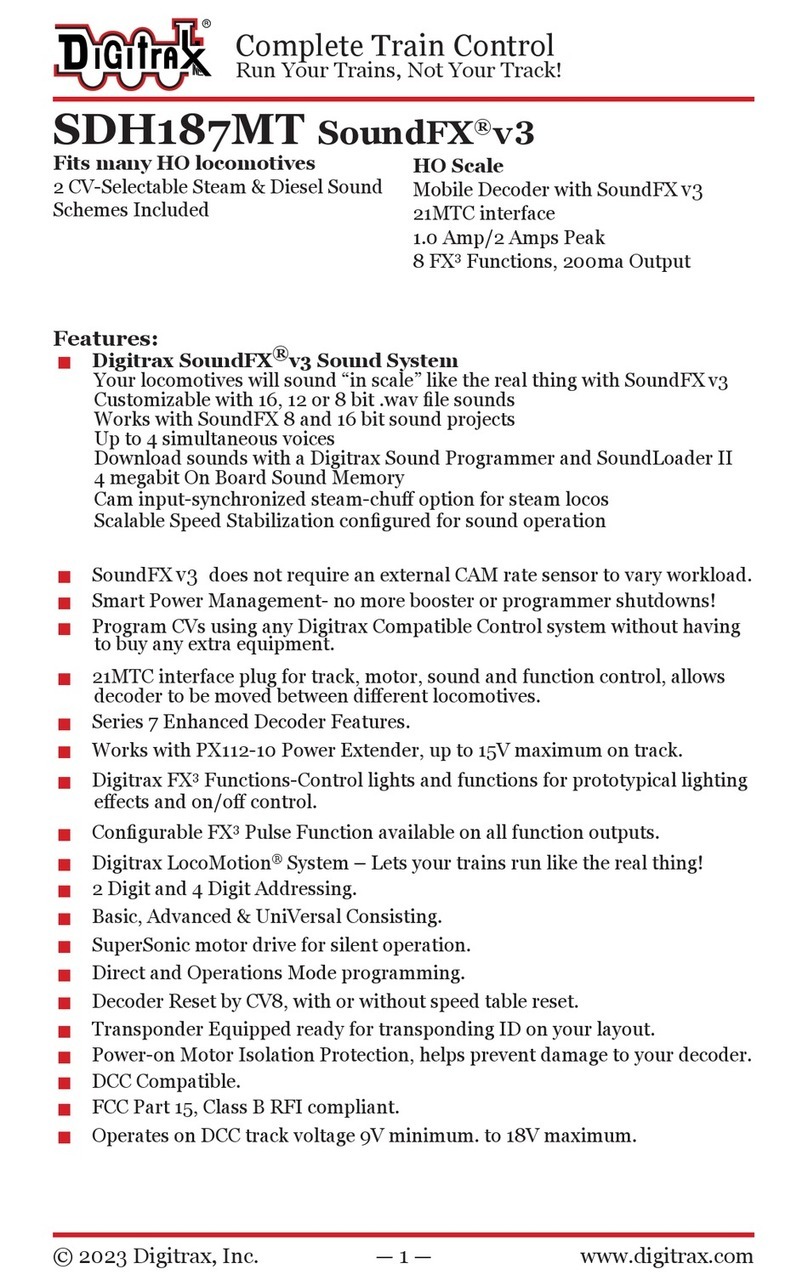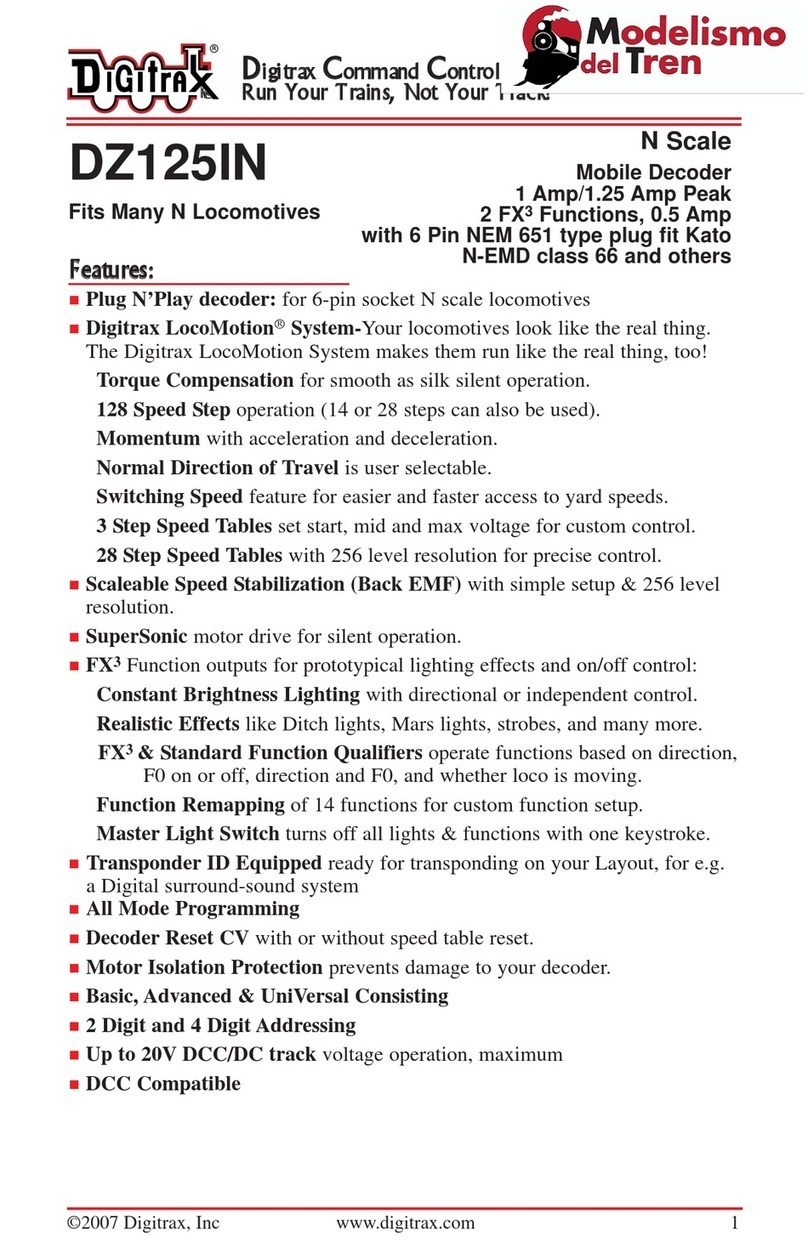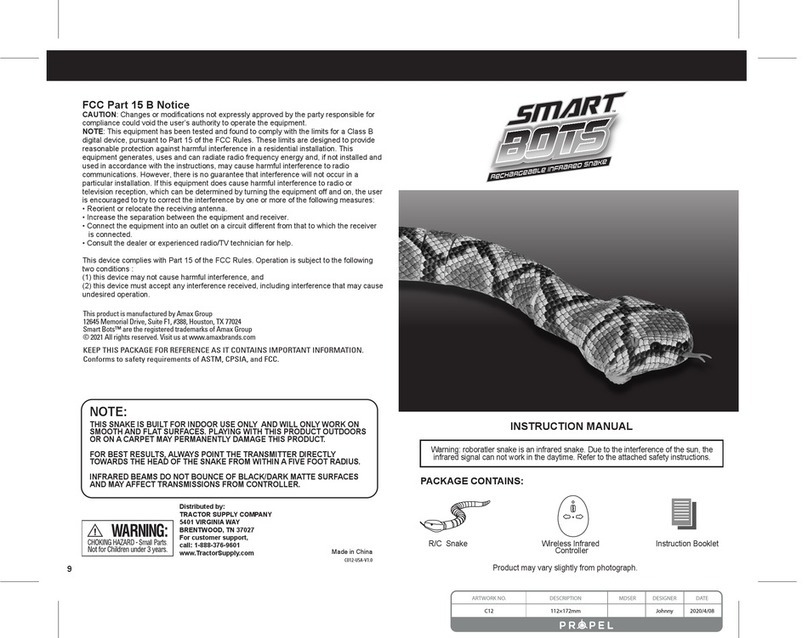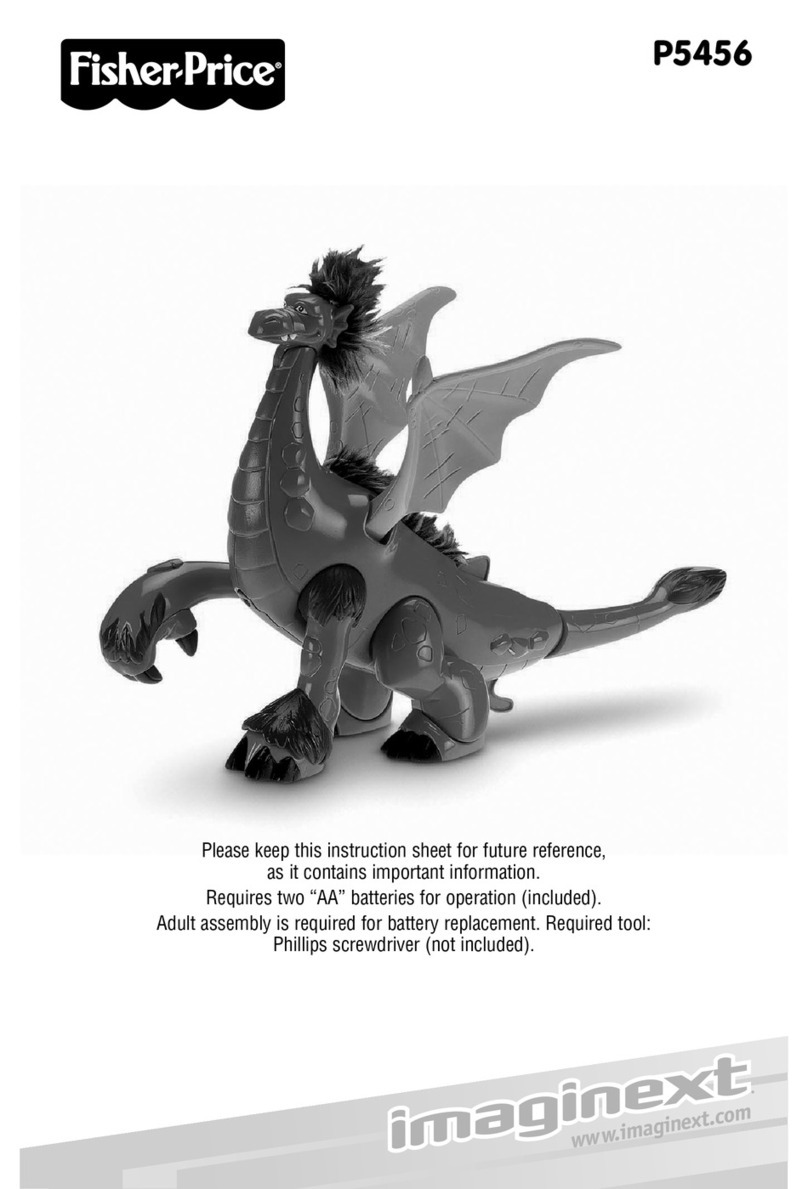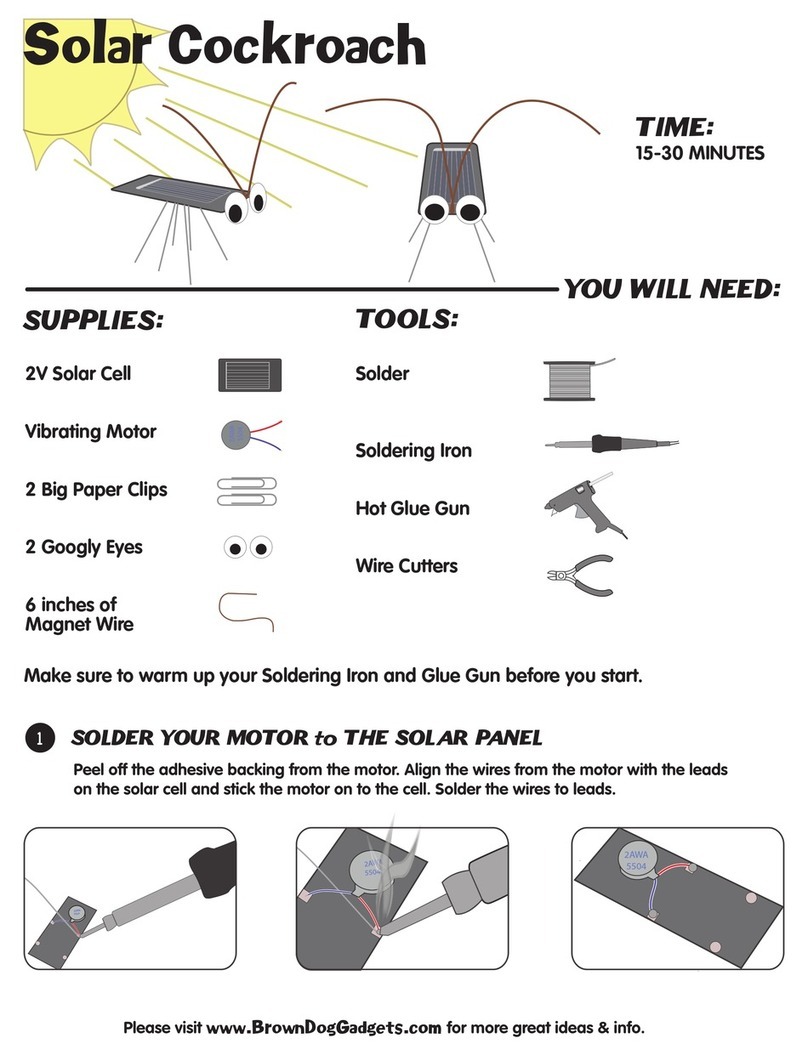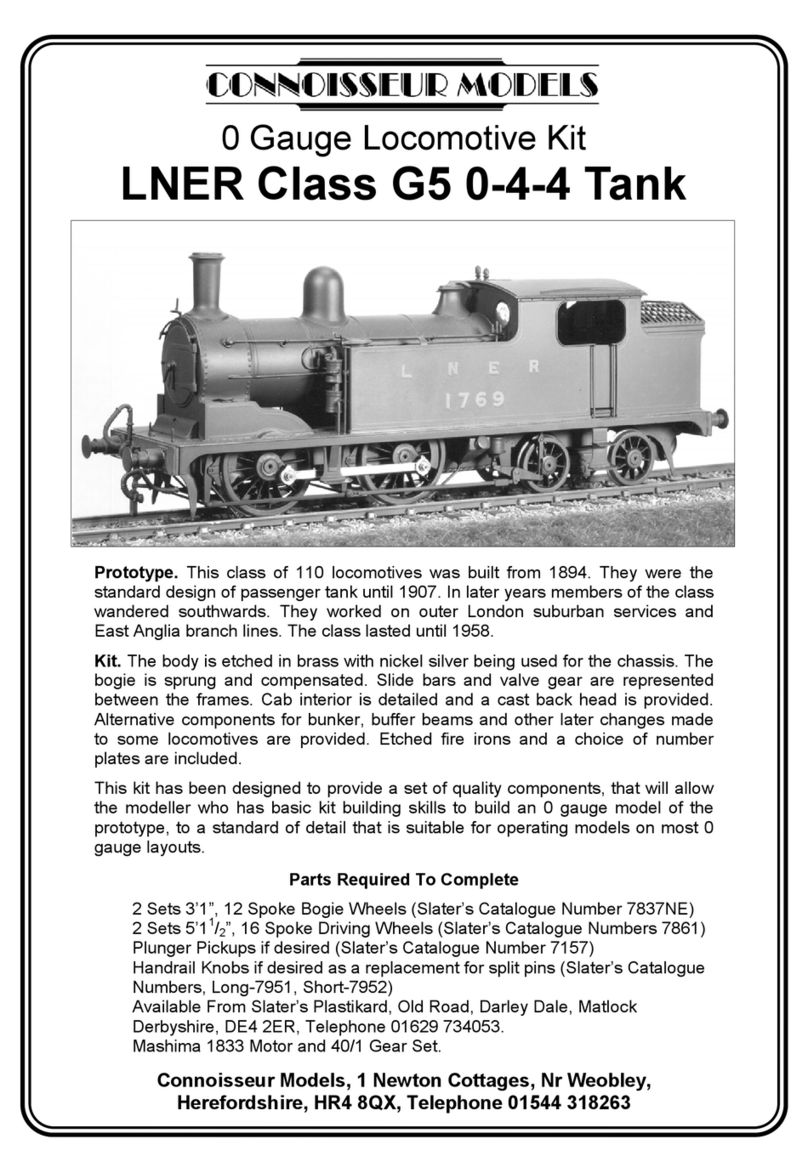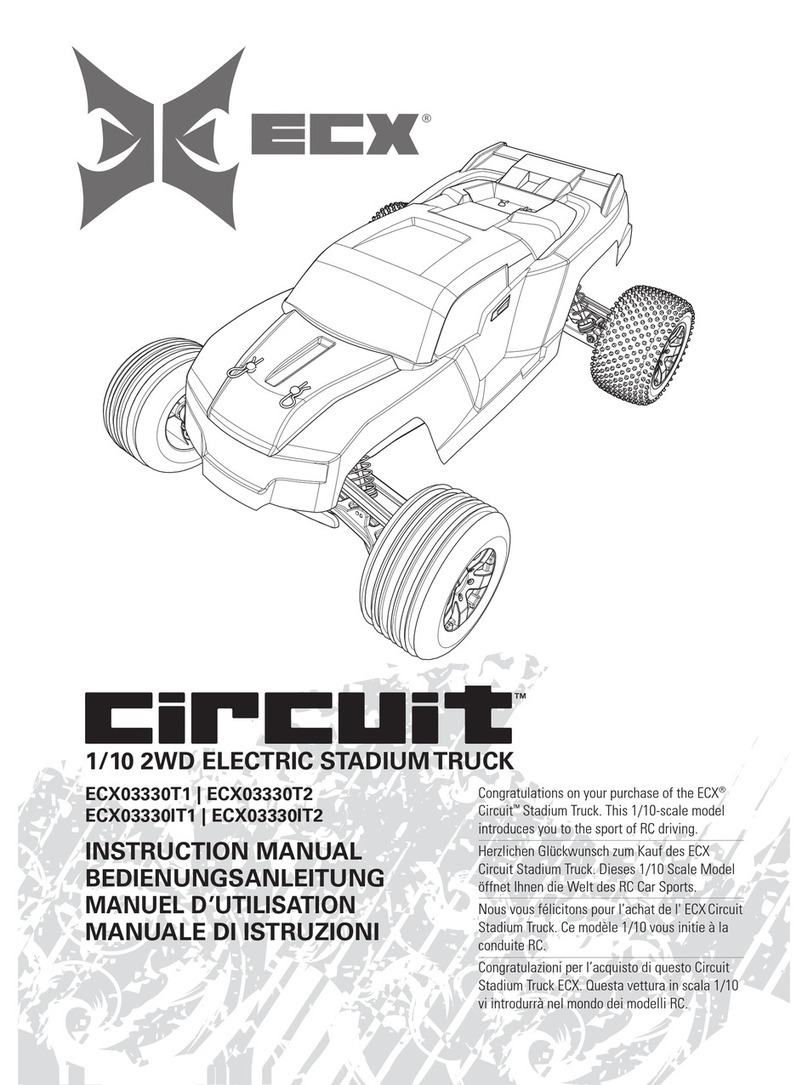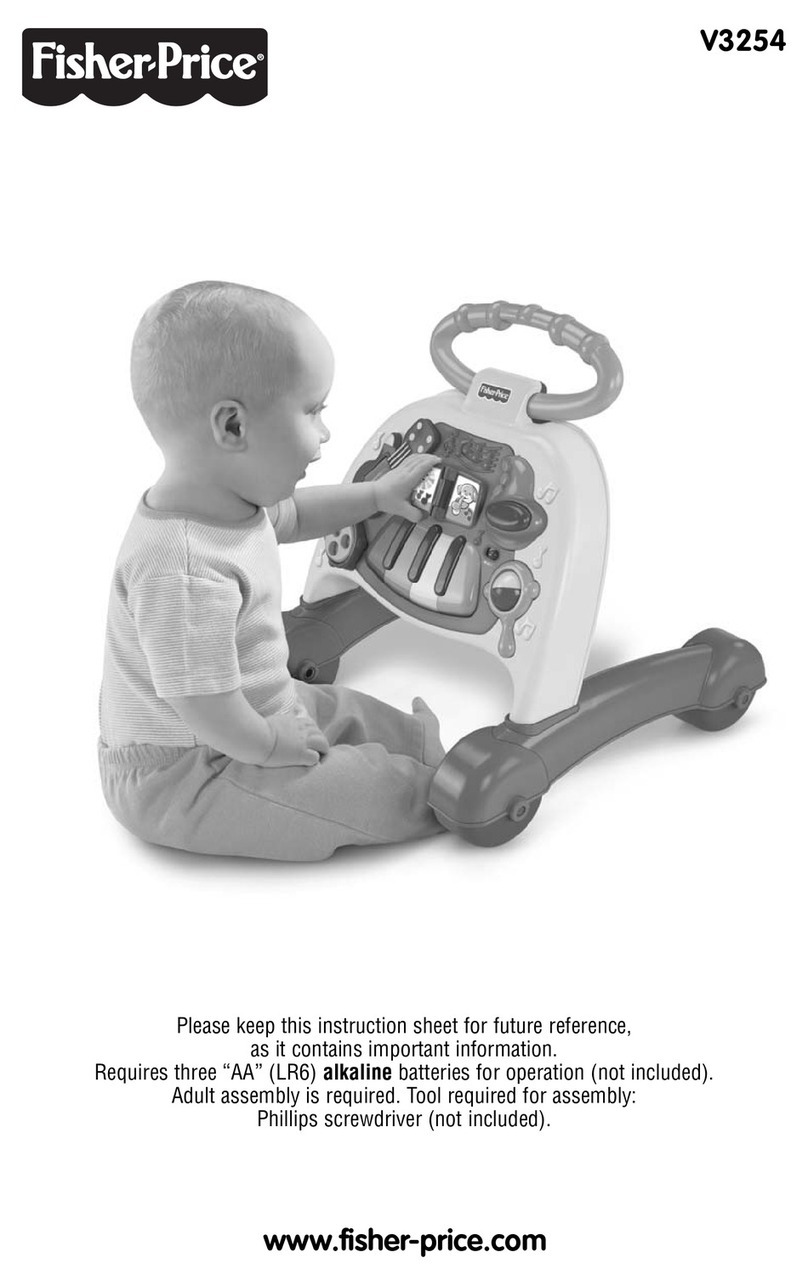© 2020 Digitrax, Inc. www.digitrax.com
2
1.0 Introduction ........................................................................................3
2.0 Quick Start Guide..............................................................................5
2.1 DT602 LCD screen ............................................................................6
2.1.1 Home Operations Screen .........................................................6
2.1.2 Screen IDLE Power saver.........................................................7
3.0 Operating on batteries without LocoNet cable.........................8
3.1 Recharging a Digitrax BP600MH Battery pack .............................8
3.2 Powering a DT602 OFF.....................................................................8
4.0 How to select Locomotives and run trains................................9
4.1 How to select a Locomotive address ............................................9
4.2 Selecting an Analog or non-decoder locomotive .......................10
4.3 Select a prior address using RECALL soft key...........................10
4.4 Releasing an address from a throttle ........................................... 10
4.5 How to Dispatch Locomotives ...................................................... 11
4.6 How to Steal Locomotives, forcing selection.............................. 11
4.7 Status Edit, changing speed step settings .................................. 12
4.8 Multiple Unit [MU] or Consist operations.....................................12
4.9 Adding a Locomotive to an MU.....................................................13
4.10 Removing a Locomotive from an MU .........................................14
4.11 MU of mismatched locomotives ..................................................14
4.12 Controlling functions on MU’ed locomotives ............................ 14
5.0 Locomotive Functions...................................................................15
5.1 Controlling Functions F0-F9 .........................................................15
5.1.1 Function 0 (F0) Headlights Forward and Reverse .............15
5.1.2 Functions 1,3, 4, 5, 6, 7, 8 & 9 ................................................15
5.1.3 Function 2 (F2) Momentary Operation .................................. 15
5.2 Functions 10 through 28 (F10 - F28).............................................16
5.3 Fn Info+ : expanded function status............................................. 16
5.4 Troubleshooting Function Operation ...........................................16
6.0 Switch/Turnout control mode ........................................................... 17
7.0 Expanded Menu Features.............................................................17
7.1 Programming Your Decoders ........................................................17
7.1.1 Using Quick Decoder Setup...................................................18
7.2 Read and Write Configuration Variables ...................................... 19
7.2.1 Programming On The Mainline ..............................................20
7.2.2 Programming Error Messages ...............................................22
7.2.3 Configuration Variable (CV) Programming Notes:...............22
7.3 Utility tasks for setup:....................................................................23
7.3.1 Soft Clear..................................................................................23
7.3.2 Fast clock editor......................................................................23
7.3.3 DT602 Options Editor..............................................................23
7.3.4 Route Editor.............................................................................24
7.3.5 Duplex RF Scan (DT602D) .....................................................24
7.3.6 Duplex settings Editor (DT602D) ..........................................25
8.0 Emergency Stop......................................................................25
9.0 Evolution Express setup ........................................................26
9.1 DCS210+ status Leds: ...................................................................27
9.2 DCS210+ Front panel: ....................................................................27
9.3 DCS210+ Mainline Tracks, voltage setting .................................28
9.4 DCS210+ USB connection ............................................................28
9.5 DCS210+ Option switches .............................................................29
9.6 DCS210+ beeps ..............................................................................29
10.0 UR93 Setup.....................................................................................29
11.0 FCC/Regulatory Information ......................................................30
12.0 Warranty and Repair Information.............................................31