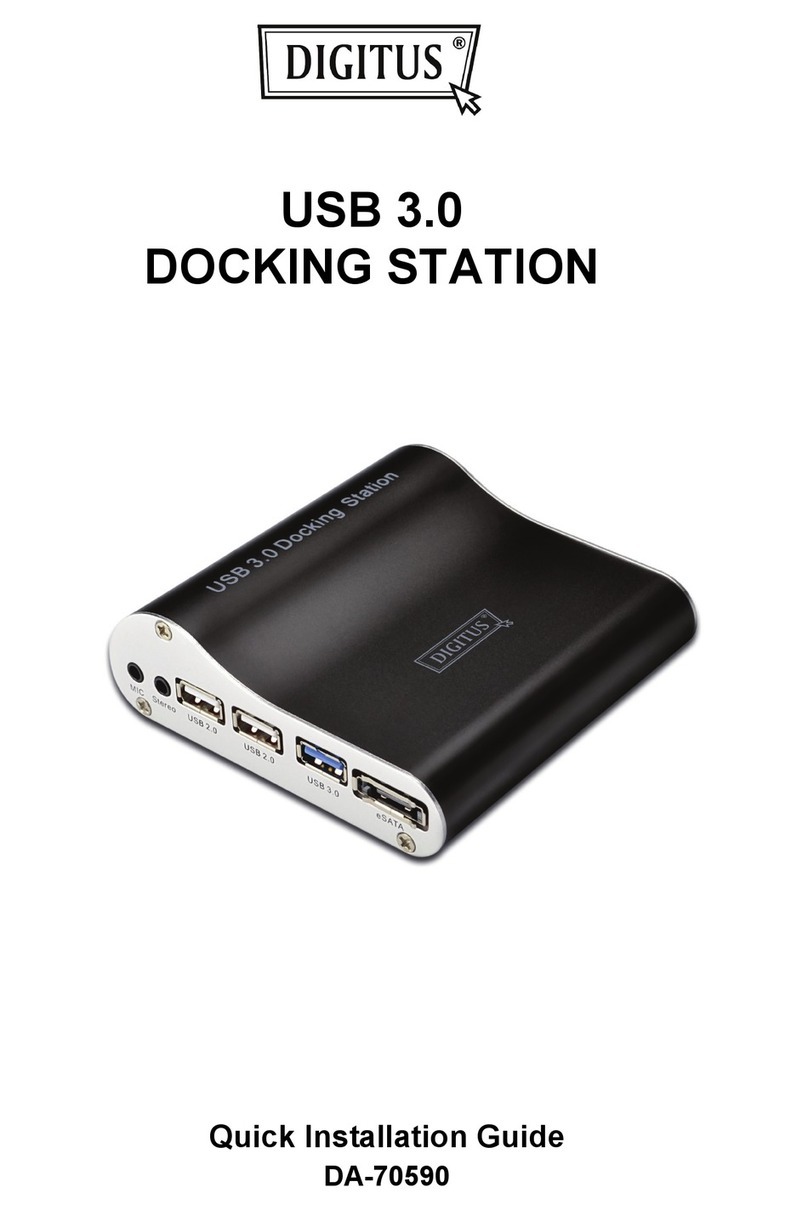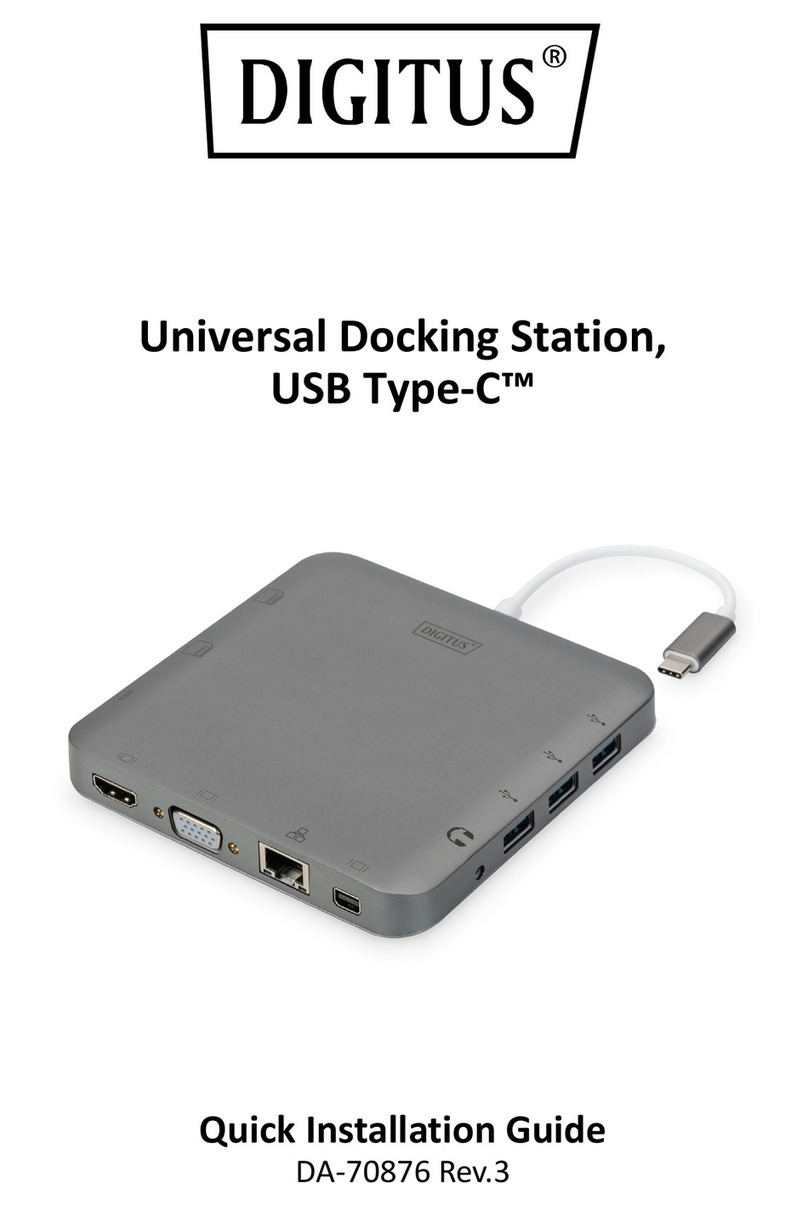4
When a 20V (75W or above) power adapter is connected to DC port, It supplies
power to charge the host PC first (max 60W, 5V/2A, 9V/3A, 15V/3A, 20V/3A),
the rest of the power (max 15W) will be supplied to the docking.
About Type-C Charging port
It supports max 100W (20V/5A) PD Charging. When PD power Adapter is
connected, 15W of the total power will be reserved first to guarantee the
functioning of this product, the rest of the power will be used to charge the
host PC (the power that the host PC can get depends on the result of PD
protocol negotiation).
e.g.: If this product is connected to 2015 Macbook model, and then connected to a
100W Power Adapter to Type-C female. Of the 100w, 15w is reserved for functioning
of the docking, 85W is available for Macbook. However, after PD protocol negotiation,
the host PC needs 30W, then 30W will be used to charge for the Macbook.
Two power ports are connected
1) When DC port is connected (with 75W or above Power Adapter) prior to
Type-C port, the docking and host PC are powered from DC port with Type-C
port which like an alternative power source.
2) When DC port is connected (with 15W Power Adapter) prior to Type-C port,
the power source will be switched on from DC port to Type-C port.
3) When Type-C port is connected (with PD power Adapter) prior to DC port, the
docking and host PC are powered from Type-C port, with DC port as an
alternative power source.
4) If the two power sources are connected first and then the docking is connected
to the host PC
①If DC port is connected with 75W or above power adapter, the docking and
the host PC will be powered from DC port, with Type-C port as an
alternative power source.
②If DC port is connected with 15W Power Adapter, the docking and the host
PC will be powered from Type-C port, with DC port as alternated power
source.
③If the active power source (power source that is supplying power) is
unplugged, the alternative power port will be switched on automatically to
be the active power source. In this case, the connected devices will get
disconnected for a few seconds and then reconnect automatically. However,
unplugging the alternative power source has no effect on the connected
devices.