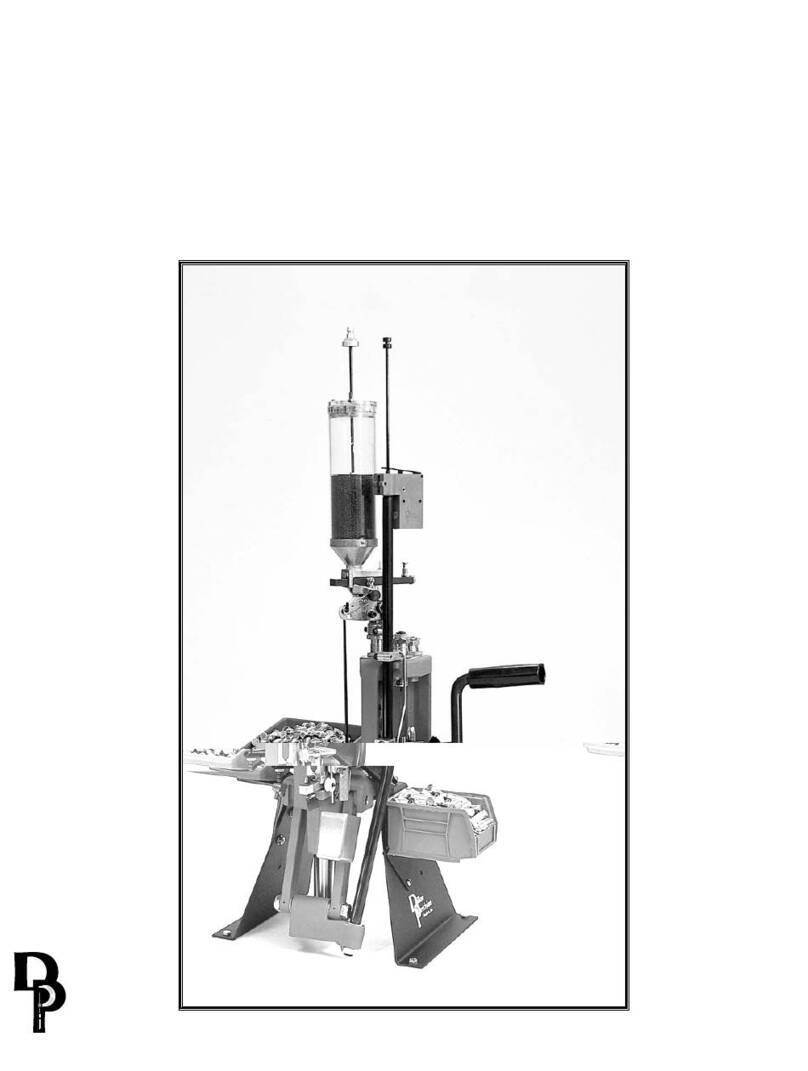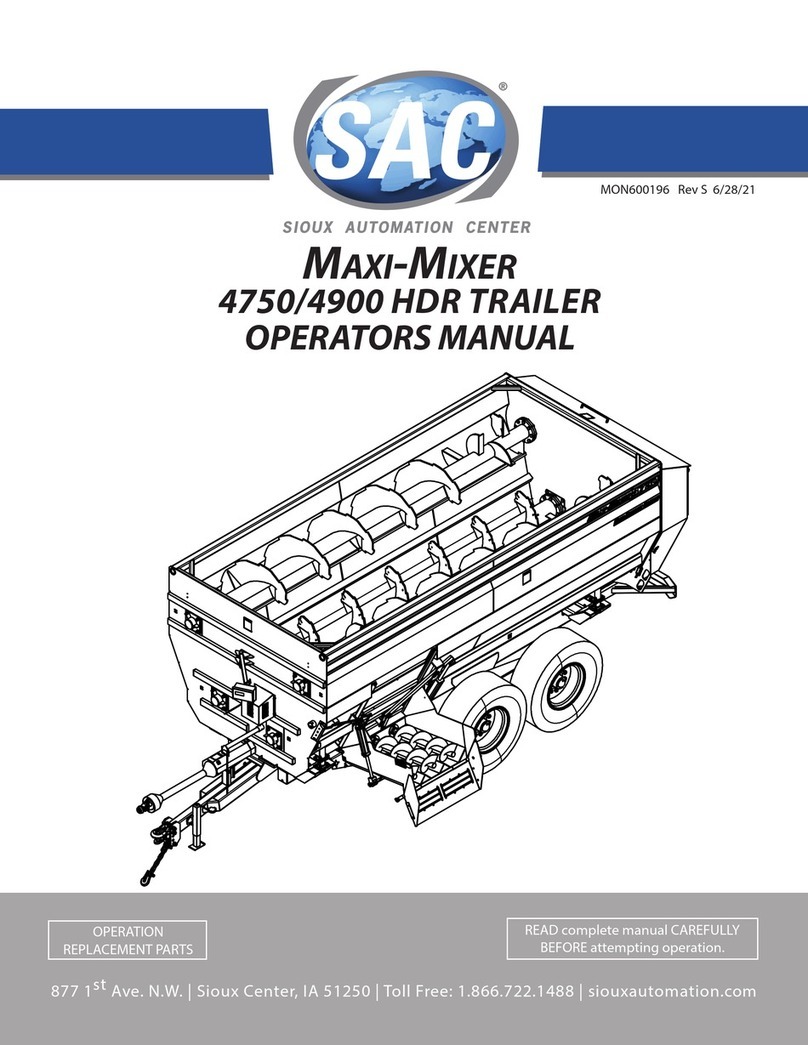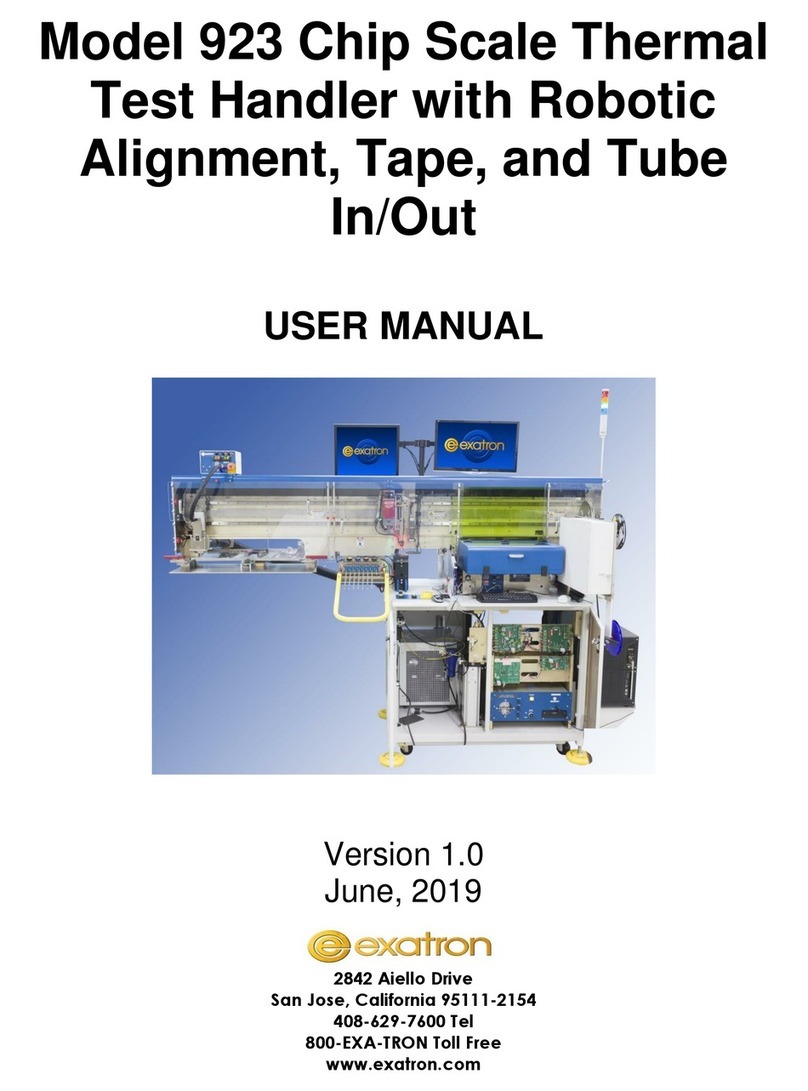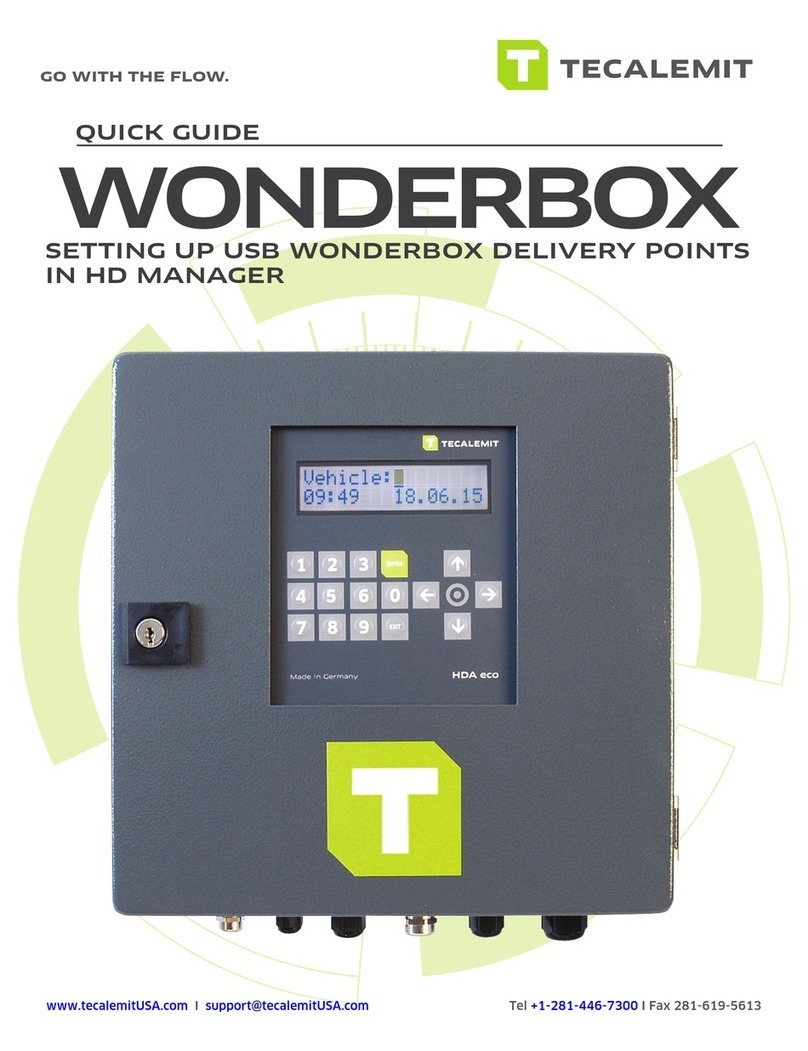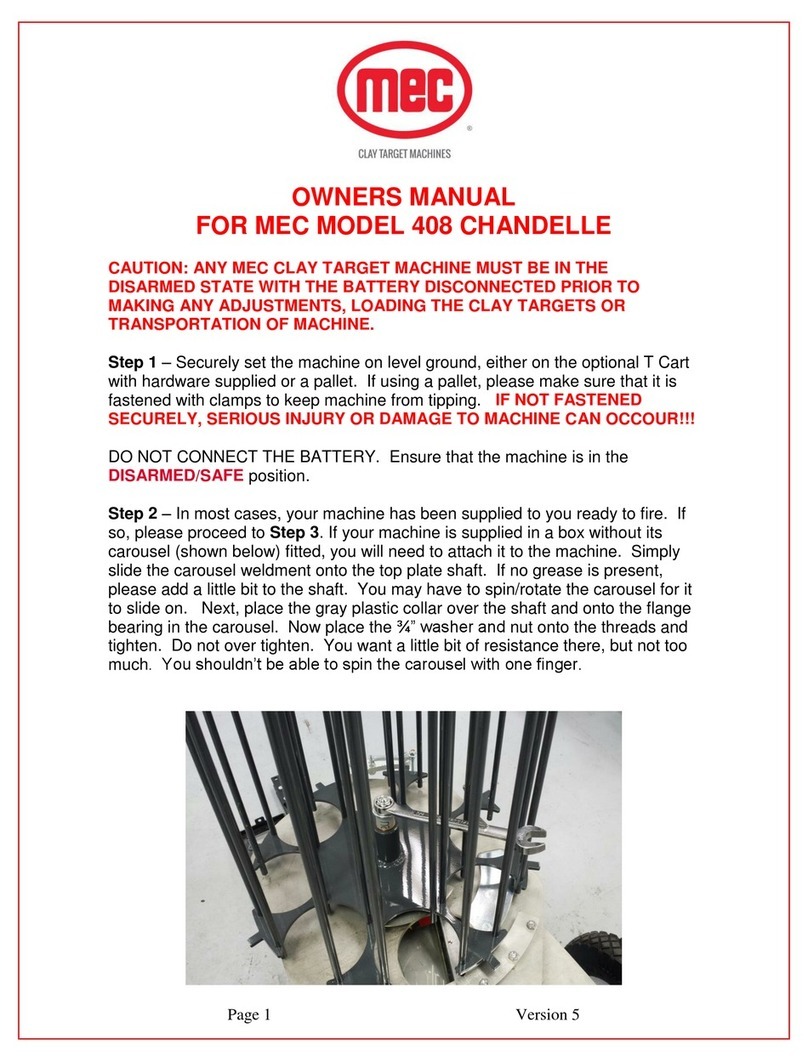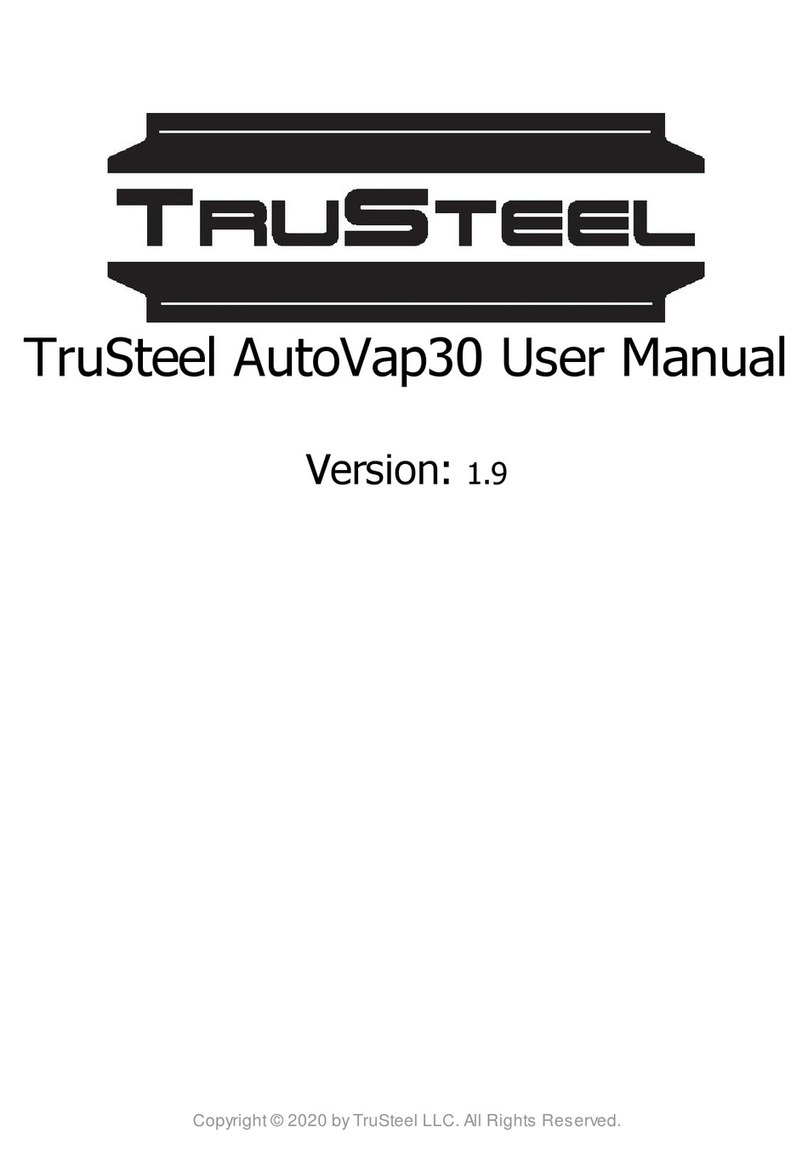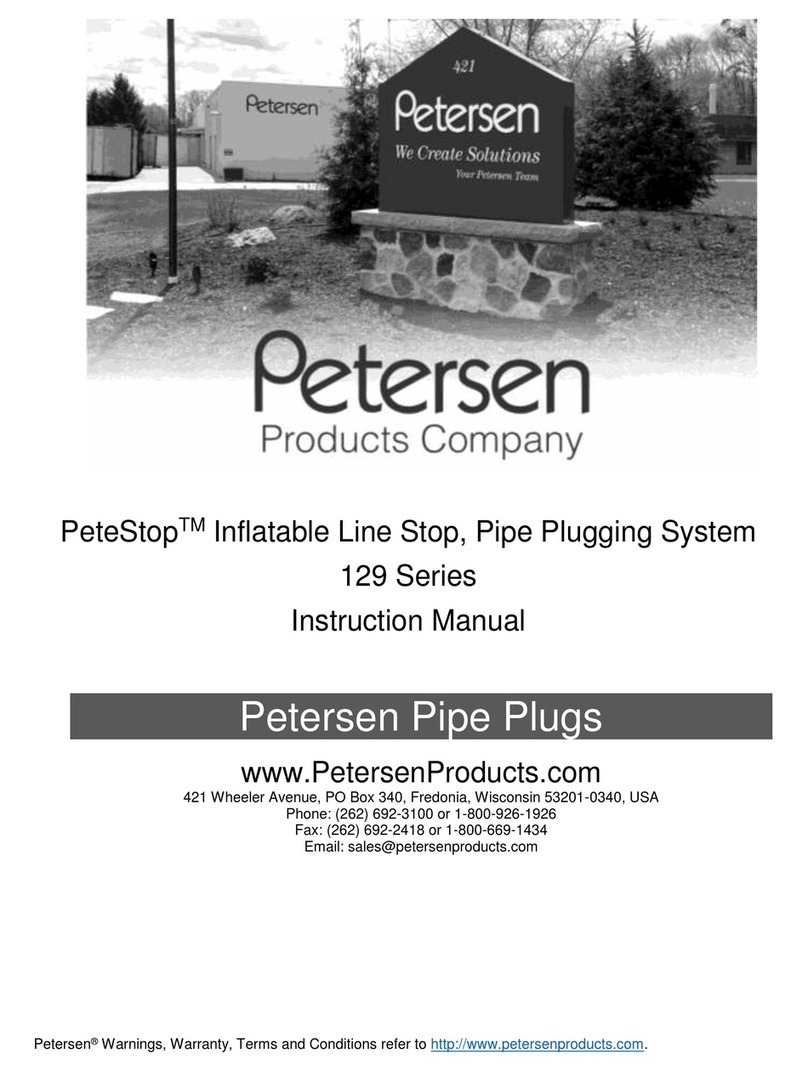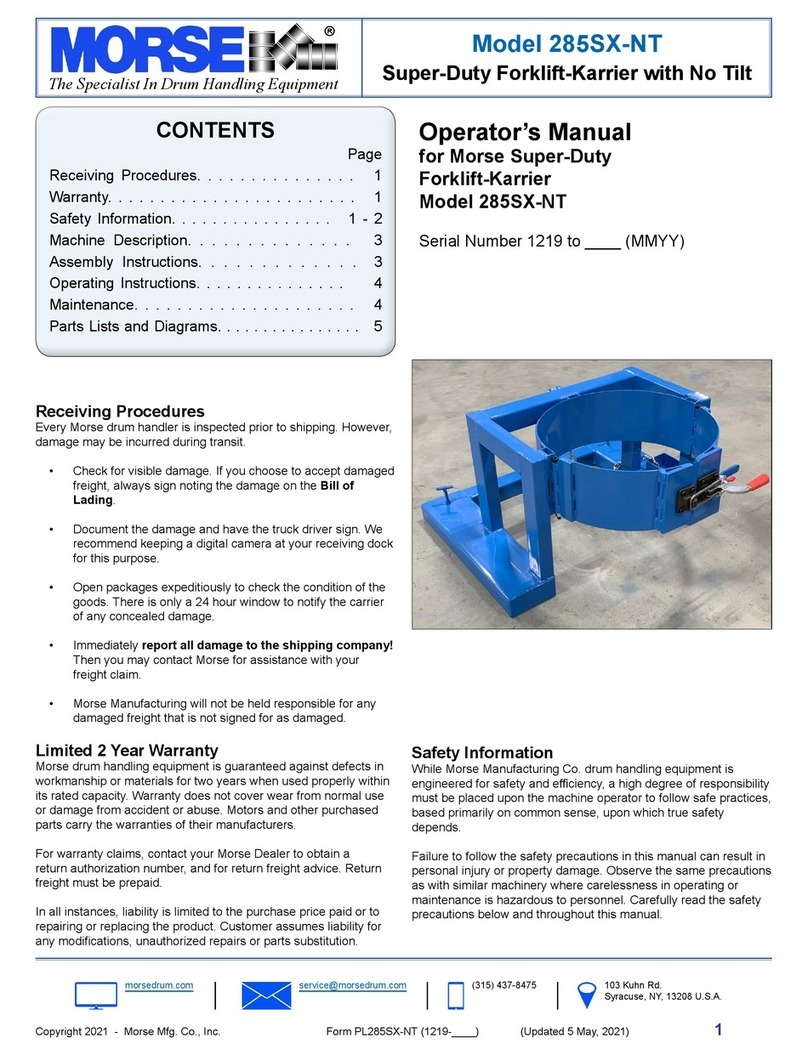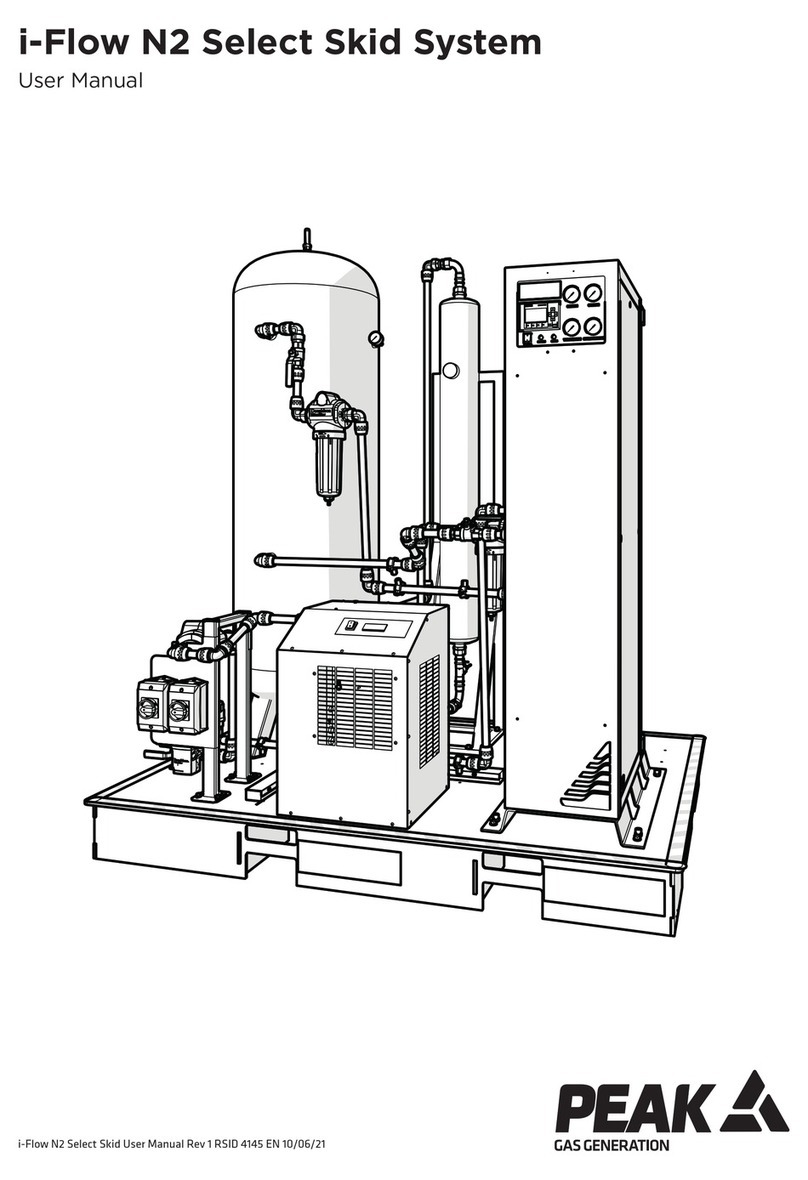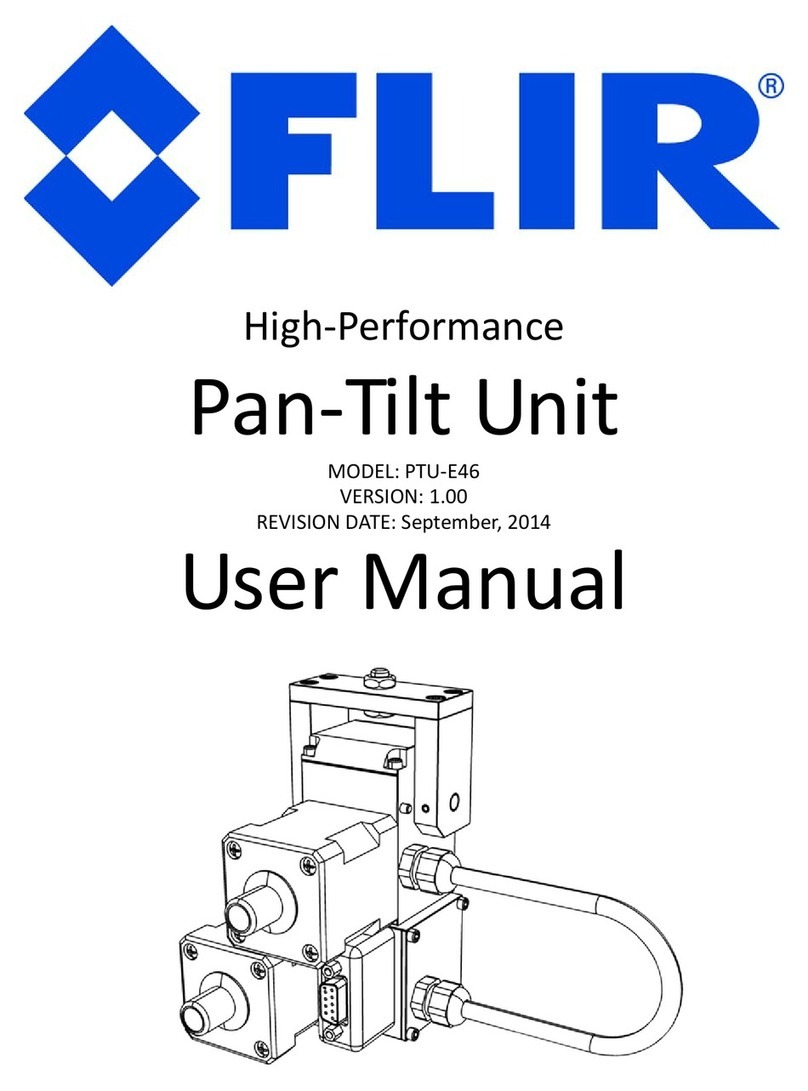Dillon Precision Products Super 1050 User manual

Super 1050
Instruction Manual
Version 1.1
illon
recision
Products, Inc.
Manufacturers of
The World's Finest
Loading Equipment

Table of Contents
Contents 4
How the Super 1050 Works: Stations 1 - 8 5
Super 1050 Assembly 6
Powder Measure Adjustment 8
Primer Magazine 9
Electric Casefeeder 10
Review: How the Super 1050 Works: Stations 1 - 8 10
To Begin Reloading 10
Adjustments 12
Primer Seating Depth - Station 4 11
Casefeeder 12
Handle 12
Swager 12
Swage Conversion & Adjustment 12
Primer System Change Over Instructions 13
Toolhead Removal 14
Shellplate Removal 15
Casefeed Plunger Conversion 15
Die Adjustments 15
Sizing/Decapping Die - Station 2 15
Back-up Expander Die & Swager - Station 3 16
Powder Die - Station 5 16
Bullet Seating Die - Station 7 17 - 18
Crimp Die - Station 8 18
RL 1050 vs. Super 1050 19
Trouble Shooting 20
Maintenance 21
Lubrication Points 22 - 23
Caliber Conversion Charts 24 - 25
Parts List 26
Schematics 27 - 31
#11011 Spot Manuals Super 1050 manual folder SUPER 1050 Manual v1.1 9/01 WJC

Warranty Agreement
The Dillon Super 1050 reloader has been designed as a
commercial machine. Our expectation is that its life
expectancy will be in excess of two million rounds of
loaded ammunition. All Super 1050 machines are war-
ranted for life from defects in material or workmanship,
plus a one-year, 100% warranty against normal wear. All
electrical/electronic components in Dillon equipment are
covered by a one-year warranty.
Mandatory Safety Measures
The reloading of ammunition and the handling of
components (gun powder and primers) is inherently dan-
gerous, indeed shooting firearms is inherently dangerous.
Accidents can and do occur, sometimes with disastrous
results including, but not limited to, loss of vision, hear-
ing or life. These accidents are nondiscriminatory, they
occur with both the novice and the experienced reloader.
Dillon Precision Products has consciously designed
the Super 1050 with this in mind. We’ve shielded the
primer magazine and machined clearance holes for the
elimination of powder and primer residue. In short, we
have done everything we know how, to make the use of
our machine as safe as possible. We cannot however,
guarantee your complete safety. In order to minimize
your risk, use common sense when reloading and fol-
low these basic rules:
Never operate the machine without ear and eye pro-
tection on. Call our customer service department at
(800) 223-4570 for information on the wide variety of
shooting/safety glasses and hearing protection that
Dillon has to offer.
• PAY ATTENTION: Load only when you can give your
complete attention to the loading process. Don’t watch
television or try to carry on a conversation and load at the
same time. Watch the automatic systems operate and
make sure they are functioning properly. If you are inter-
rupted or must leave and come back to your loading,
always inspect the cases at every station to insure that the
proper operations have been accomplished.
• SMOKING: Do not smoke while reloading or allow
anyone else to smoke in your reloading area. Do not
allow open flames in reloading area.
• SAFETY DEVICES: Do not remove any safety devices
from your machine or modify your machine in any way.
• LEAD WARNING: Be sure to have proper ventilation
while handling lead components or when shooting lead
bullets. Lead is known to cause birth defects, other repro-
ductive harm and cancer. Wash your hands thoroughly
after handling anything made of lead.
• LOADS AND LENGTHS: Avoid maximum loads and
pressures at all times. Use only recommended loads
from manuals and information supplied by reliable
component manufacturers and suppliers. Since Dillon
Precision has no control over the components which
may be used on their equipment, no responsibility is
implied or assumed for results obtained through the use
of any such components.
Seat bullets as close to maximum cartridge length as
possible. Under some conditions, seating bullets exces-
sively deep can raise pressures to unsafe levels. Refer to a
reliable loading manual for overall length (OAL).
• QUALITY CHECKS: Every 50-100 rounds, perform
periodic quality control checks on the ammunition being
produced. Check the amount of powder being dropped
and primer supply.
• RELOADING AREA: Keep your components safely
stored. Clear your work area of loose powder, primers
and other flammables before loading.
• COMPONENTS: Never have more than one type of
powder in your reloading area at a time. The risk of a
mix-up is too great. Keep powder containers closed.
Be sure to inspect brass prior to reloading for flaws,
cracks, splits or defects. Throw these cases away.
Keep components and ammunition out of reach of
children.
• BLACK POWDER: Do not use black powder or black
powder substitutes in any Dillon powder measure.
Loading black powder cartridges requires specialized
loading equipment and techniques. Failure to do so can
result in severe injury or death.
• PRIMERS: Never force primers. If they get stuck in the
operation of the machine, disassemble it and gently
remove the obstruction.
Never attempt to clear primers that are stuck in either
the primer pickup tube or the primer magazine tube.
Never, under any circumstances, insert any type of rod to
attempt to force stuck primers out of these tubes. Trying
to force primers out of the tube will cause the primers to
explode causing serious injury or even death.
If primers get stuck in a primer magazine or pickup
tube flood the tube with a penetrating oil (WD-40), throw
the tube in the garbage and call us for a free replacement.
Never attempt to deprime live primers – eventually
one will go off. When it does it will detonate the others in
the spent primer cup. Depriming live primers is the single
most dangerous thing you can do in reloading and can
cause grave injury or death.
• LOADED AMMUNITION: Properly label all of your
loaded ammunition (Date, Type of Bullet, Primer, Powder,
Powder Charge, etc.).
• BE PATIENT: Our loading equipment is conservatively
rated and you should have no trouble achieving the pub-
lished rates with a smooth, steady hand. If something
doesn’t seem right, stop, look and listen. If the problem or
the solution isn’t obvious, call us. The reloading bench is
no place to get into a hurry.
We have done everything we know how to make your
machine as safe as possible. We cannot, however, guaran-
tee your complete safety. To minimize your risk, use com-
mon sense when reloading and follow these basic rules.
• REMEMBER: If your machine does not perform to your
expectations, or if you are having technical difficulties,
give us a call. Technical Support (800) 223-4570

4
Contents
items not to scale
items not to scale
• Super 1050 machine with caliber spe-
cific shellplate and loading dies
installed and adjusted.
• Casefeeder Assembly: casefeed bowl,
caliber specific casefeed plate, case-
feed mounting post, casefeed tube,
and post studs
• Collection bin support bracket
• Bullet bin bracket
• Collection bin
• Bullet bin
• Spent primer cup
• Powder measure assembly
• Powder bar return rod assembly
• Primer early warning system
• Operating handle
• Die box
See the schematics pages in the back
of this manual for more detail.

How the Super 1050 Works
Stations 1 - 8 (counterclockwise)
toolhead and dies cut away for clarity
Station 1: Empty cases are automati-
cally inserted into the shellplate via the
electric casefeeder.
Station 2: Here the spent cartridge
cases are resized and deprimed.
Station 3: This station is totally
unique. The case is supported from the
inside and slightly expanded (not
belled) while simultaneously a swager
is driven into the primer pocket to
remove any crimp.
Station 4: Anew primer is installed
at this station. The spring driven
primer slide is extremely smooth. The
steel shrouded primer magazine is
capped with an electronic Early
Warning Device to let you know
when you’re down to approximately
three primers.
Station 5: Here the case is belled
and powder is dropped by the case-
activated powder measure. It is
extremely accurate and will not drop
powder unless a case is present. Dillon
Precision offers an optional accessory to
be utilized with the automatic powder
measure at this station – Dillon’s Low
Powder Sensor provides an audible and
visual reminder when it’s time to refill
the powder reservoir.
Station 6: This station is open to
allow for case inspection.
Station 7: The bullet is seated to its
proper depth at this station.
Station 8: In this station, the bullet is
crimped into place. The cartridge is
then automatically ejected into a collec-
tion bin.
Your dies have been adjusted at the
factory. Before you change anything, try
it the way it is, once you thoroughly
understand the machine’s operation,
make whatever adjustments to the dies
you feel necessary.
Reminder: There may be some varia-
tion due to components.
5
Station 5 - Here the case mouth is belled
and powder dispensed.
Station 1 - The casefeed plunger inserts the
case into the shellplate.
Station 2 - Here, spent cartridge cases are
resized and deprimed.
Station 7 - In this station, the bullet is seat-
ed to its proper depth.
Station 8 - Here the case is crimped and
then ejected out of the shellplate with the
next pull of the handle.
Station 3 - Here the case mouth is expand-
ed while a rod supports the case base for
swaging.

Super 1050 Assembly
Your new Super 1050 has been
assembled at the factory. All of the
adjustments necessary to reload have
already been made, in fact we’ve
even adjusted the dies to reload the
caliber you have chosen. However,
before you can reload you must do
some minor assembly.
Due to variations in components,
check all stations for proper settings
before loading ammunition. It is
absolutely necessary that you read the
following instructions.
If you get stuck on something that
you don’t understand, call (800) 223-
4570 for technical assistance.
Step 1: Mounting the Super 1050
Select a clear area on your reloading
bench. Be certain your bench is free
from vibration and is strong enough to
support your Super 1050’s mass and
operating force. If possible, attach your
bench to the wall using screws.
Remove the Super 1050 main frame
from the packaging and place it on
your selected area. The crank exten-
sion (#11000) should be to your right.
Bring the machine to the forward edge
of your bench – be sure to allow clear-
ance for operation of the handle. Mark
the four mounting holes using the
machine as a template. Remove the
machine and drill four 1/4” holes
through the bench. Replace the
machine and bolt securely. Fig. 1
Install the handle (#12727) as indicat-
ed in the parts schematic. Secure in
place with the handle set screw
(#13432). Fig. 2 You will note that there
are three different positions for mount-
ing the operating handle. Choose the
one that feels best for you. The longer
the handle, the less force required but
the stroke is longer.
The toolhead (#20420) is held down
on the main frame for shipping by the
use of plastic ties. Remove the ties
while holding the handle.
Slowly move the handle up. This will
move the toolhead approximately three
inches to its “up” position. Note: If the
handle is not moving freely, carefully
inspect for shipping damage.
Install the six brass locator buttons
(#20637*) around the shellplate
(#12600*). Fig. 4
Step 2: Installing the Casefeed
Assembly
Using the screw provided (#13377)
install the bin bracket (#13238). Fig. 5
Install the bullet bin bracket
(#12144) to the casefeed post (#20641)
using the screw (#13685) as shown in
the schematic on page 30.
Screw the casefeed post studs
(#13271) to the main frame (place
the washer provided on the bottom
post only), tighten securely with an
Allen wrench through the cross hole
provided.
Fig. 1 - Be sure the machine is to the for-
ward edge of the table or bench when mark-
ing the four holes to be drilled.
Fig. 2 - Note that there are three different
positions for mounting the operating handle.
Fig. 3 - Be sure to hold the operating handle
in place while cutting the plastic ties.
Fig. 4 - Locator button being inserted into
its proper position.
Fig. 5 - See the schematic on page 30 for
more details.
6

The casefeed mounting post assem-
bly (#20641) is attached to the case-
feed post studs (#13271) by the use of
two post bolts (#13205). Attach the
power cable and clamp and bin brack-
et (#12144) as shown in the schematic
on page 30. Fig. 6
The casefeed bowl assembly needs
to be placed on the casefeed post with
the Dillon logo and the on/off switch
facing you.
The casefeed tube (#13761) should
now be inserted into the casefeed
adapter (#13654*) Fig. 7 Note that
the tube is marked “up” on one end.
Press this end into the tube clip
(#13859) attached to the casefeeder
motor housing Fig. 8. This assembly
is now complete.
Step 3: Installing the Powder Measure
Remove the blue cap from the pow-
der die (#20320) and loosely clamp the
powder measure in position. Fig. 9
Install the powder measure return rod
(#13960) through the 3/8” eyebolt
(#13089) mounted on the left rear of the
main frame. Fig. 10 Now attach the rod
to the powder measure bellcrank using
the clip. Fig. 10 Install the spring
(#14033) and wing nut (#13799) on the
rod and screw the wing nut up until
you feel light tension on the spring.
Tighten the powder measure clamp
screws (#14037).
Step 4: Installing the Spent Primer
Cup and Bullet Bin
Install the spent primer cup (#13650)
on the right side as shown on the
schematic on page 27. Fig. 11
7
Fig. 6 - Shown is the proper position of the
power cable, clamp, and bin bracket.
Fig. 7 - The proper location and positioning
of the casefeed tube and adapter is as
shown above.
Fig. 8 - The end of the casefeed tube marked
“up” snaps into the clip at the base of the
casefeeder motor housing.
Fig. 9 - See arrow. A slight gap allows the
powder die to be adjusted without removing
the powder measure.
Fig. 10 - Note how the spring above the
wing nut is slightly compressed.
Clip
Spring
Fig. 11 - See the schematic on page 27 for
more details.

Hook the bullet bin (#13756) and the
collection bin (#13484) on to their
respective brackets. Fig. 12
Step 5: Cycling the Machine
At this point your assembly should
be complete. Gently pull the operating
handle towards you, make a full stroke
to the bottom and up again. The
shellplate should be indexing and the
primer slide (#20318*) should function.
The casefeed plunger (#13073*) should
travel forward to the shellplate. Make
sure that you repeat this several times
to gain an understanding of the various
functions of the machine before you
start reloading. Fig. 13
Now plug in the casefeed motor and
activate the switch. The casefeed plate
should turn smoothly within the case-
feed bowl.
Assuming that all is well, proceed
with components.
Loading Components
Your Super 1050 is equipped with a
cartridge activated powder measure
that will dispense powder only when a
cartridge is in Station 5.
It is important to understand that
the adjustable powder bar should
reach the end of its travel at the same
time that the handle reaches the bot-
tom of its stroke against the frame
stop. Fig. 14 To achieve this adjust-
ment, the die body must be screwed
up or down as needed.
The powder die has already been
adjusted at the factory. An empty case
must be placed in the shellplate at
Station 5 in order to check this adjust-
ment. Note that the case used to adjust
the powder measure die must already
be sized.
NOTE: If you are adjusting for a
straight wall case, start your powder die
adjustment with the die obviously too high
and work down. This will avoid over
belling the case.
If you are adjusting a case with a shoul-
der, such as a .223, do not turn the die
down too far or the shoulder will buckle.
Use a reloading manual to deter-
mine how much powder you need for
a particular load and an accurate pow-
der scale to determine the weight.
Caution: While you do not have to use
a Dillon Precision powder scale, you
should use a scale of equal quality. Do
not use scales with plastic frames or
“razor blade” pivots. Quality scales
have jeweled pivot points. Razor
blade pivots can dig into the frame of
the scale and give dangerously inaccu-
rate readings.
Powder Measure Adjustments
In Station 5 we adjust the powder
measure. It works like this: screw the
powder die into the toolhead and insert
the pistol powder funnel expander or a
rifle powder funnel with the grooved
end toward the top of the powder die.
Fig. 15 The funnel should move freely
in the die, leaving a loose fit between
the top of the die and the powder
measure collar. This will enable you to
adjust the die to give you a bell on the
mouth of your pistol cases making it
easier to start the bullet.
On rifle cases, the die should be
adjusted so that the powder funnel will
contact the mouth of the case and then
fully actuate the powder bar. These
adjustments are accomplished with a
sized case in the shellplate and alter-
nately raising and lowing the operating
handle while adjusting the powder die.
When properly adjusted, the powder
bar will be moved to the end of its trav-
el by the cartridge case Fig. 14.
8
Fig. 13 - Cycle the handle several times to
observe the various functions.
Fig. 14 - This photo shows the powder bar at
the end of its travel.
Fig. 15 - Note the difference between the
rifle expander (center) and the pistol
expander (right).
Fig. 12 - Shown is the proper location of
the cartridge collection bin. Note: the bul-
let bin is replaced by the optional bullet
tray in this photo.

When you have determined that
your adjustments are correct, tighten
the lock ring (#14067). Fig. 16
Powder Bar Return Rod Assembly
The purpose of the powder bar
return rod is to return the powder bar
to its closed position.
Remove the blue cap from the pow-
der die (#20320) and loosely clamp the
powder measure in position.
To install the powder bar return rod
(#13960) remove the blue wing nut
(#13799) and rod spring (#14033) from
the rod, then insert the bottom end
through the 3/8” eyebolt (#13089) that
is mounted on the left rear of the main
frame.
Next, using your thumb and index
finger of your left hand, move the lock-
link down and align the hole with the
slot on the bellcrank. Then, insert the
rod through the two holes and insert
the return rod clip (#13929). Fig. 17
Install the spring (#14033) and wing
nut (#13799) on the rod and screw the
wing nut up until you feel light tension
on the spring. Fig. 18 Tighten the pow-
der measure clamp screws (#14037).
You will notice an adjusting bolt on
the front of the powder bar. Counter-
clockwise reduces the powder charge,
clockwise increases the charge. Fig. 19
Your machine comes with two pow-
der bars. Fig. 20 One large (#20063)
and one small (#20062). Rule of thumb:
Use the large bar whenever possible.
Index a sized and primed case under
the measure and operate the machine’s
handle. Turning the powder bar adjust-
ment bolt clockwise increases the pow-
der charge – counterclockwise turns
decreases the powder charge. By trial
and error, determine the correct weight
of your powder charge by using a pow-
der scale. Fig. 19
When the correct powder charge
had been set, cycle several cases
through the machine and check the
load with a scale.
Primer Magazine
Select the proper size primer pick-up
tube and fill it by placing the plastic tip
over loose primers and pressing down.
You will notice that the primer maga-
zines and primer pick-up tubes have
different colored tips. They have been
color coded to help you identify size
more easily.
The color code is as follows:
Blue Small Primer Magazine
Orifice
Red Large Primer Magazine
Orifice
Yellow Small Primer Pick-up Tube
Green Large Primer Pick-up Tube
The shiny side of the primers should
be facing up. This is most easily accom-
plished by use of a primer flip tray. Fig.
21 This quality cast metal flip tray is
available from Dillon Precision and is a
better choice than the smaller plastic
trays which are difficult to use and
have a tendency to warp.
Fig. 16 - Be sure to tighten the lock ring
when adjustments are completed.
Fig. 17 - Install the return rod clip to secure
the powder bar return rod. See the schemat-
ic on page 31 for more details.
Fig. 18 - See the schematic on page 31 for
more details.
Fig. 19 - Clockwise turns of the powder bar
adjustment bolt increase the powder charge
while counterclockwise turns decrease the
powder charge.
Fig. 20 - Small powder bar (left), large pow-
der bar (right).
Spacer
Fig. 21 - All of the primers must be shiny
side up.
9

Once you’ve filled the pick-up tube,
make sure the little retaining clip is in
place at the top of the tube. Fig. 22
Pivot the switch lever (#13864) away
from the Early Warning System hous-
ing and invert the pick-up tube over
the primer shield cap (#13957). You
will notice the cap has a bevel to help
you funnel the primers in. Hold the
tube in place as shown in Fig. 22, pull
the retaining pin and allow the
primers to drop into the magazine.
Pivot the switch the lever back over
the Early Warning System housing.
Gently slide the follower rod down
through the switch lever and into the
primer magazine tube. When you are
nearly out of primers, approximately
three remaining, the follower will acti-
vate the buzzer.
The Electric Casefeeder
Use only clean cartridge cases that
have been inspected for any potential
problems; split cases, rocks or smaller
caliber cartridges that may be hidden in
larger caliber cartridges. Fig 23
Warning: Be sure that no loaded rounds
are mixed with your empty cases. It is
possible to feed a blunt nosed cartridge
like a .38 Sp. WC into the shellplate
upside down and explode it when it is
hit by the decap pin.
Now fill the casefeed bowl with
approximately 500 pistol cases or about
350 rifle cases. Fig 24
Your Super 1050 is now charged with
components and ready to go, but before
you start reloading, read the following
explanation of the sequence of the eight
reloading stations and the processes
that are done at each station.
Review: How the Super
1050 Works
Stations 1 - 8 (counterclockwise)
Station 1: Empty cases are automati-
cally inserted into the shellplate via the
electric casefeeder.
Station 2: Here the spent cartridge
cases are resized and deprimed.
Station 3: This station is totally
unique. The case is supported from the
inside and slightly expanded (not
belled) while simultaneously a swager
is driven into the primer pocket to
remove any crimp.
Station 4: Anew primer is installed
at this station. The spring driven
primer slide is extremely smooth. The
steel shrouded primer magazine is
capped with an electronic Early
Warning Device to let you know
when you’re down to approximately
three primers.
Station 5: Here the case is belled
and powder is dropped by the case-
activated powder measure. It is
extremely accurate and will not drop
powder unless a case is present. Dillon
Precision offers an optional accessory to
be utilized with the automatic powder
measure at this station – Dillon’s Low
Powder Sensor provides an audible and
visual reminder when it’s time to refill
the powder reservoir.
Station 6: This station is open to
allow for case inspection.
Station 7: The bullet is seated to its
proper depth at this station.
Station 8: In this station, the bullet is
crimped into place. The cartridge is
then automatically ejected into a collec-
tion bin.
As stated earlier, your dies have
been adjusted at the factory. Before
you change anything, try it the way it
is, once you thoroughly understand
the machine’s operation, make what-
ever adjustments to the dies you feel
necessary.
Reminder: There may be some varia-
tion due to components.
To Begin Reloading
Turn on the switch on the front of the
casefeed motor housing. The casefeeder
plate should begin to turn. Cases will
begin to dispense, base down, into the
clear plastic casefeed tube. The motor
10
Fig. 22 - When installing primers into the
primer magazine, be sure the pick-up tube
centers itself before pulling the clip.
Fig. 24 - The casefeed bowl will hold
approximately 500 pistol cases or 350 rifle
cases. Do not overload the casefeed bowl.
Fig. 23 - When loading, use only cleaned
and inspected cartridge cases.
Fig. 25 - Dillon’s Low Powder Sensor gives
an audible and visual warning when the
powder reservoir gets low.

will continue to run until the tube is
full, at which point a micro-switch will
temporarily stop the case flow.
From this point the casefeeder will
automatically fill the tube as you
reload. If the casefeeder does not func-
tion properly or the cases do not fall
base down, refer to the Trouble
Shooting section of this manual.
Pull the operating handle smoothly
to the bottom stop, then raise the han-
dle, a case has been fed to Station 1.
Cycle the handle again, strive to be
smooth in your operation.
The first case should be indexed to
Station 2. Cycle the handle again.
It is not necessary to apply any force
on the upstroke of the handle. All you
are doing on the upstroke is indexing
the shellplate. Remember that priming
is done on the down stroke. A slow
measured upstroke gives you lots of
time to pick up the next bullet and
ready it for seating. If you count one
second down, and one second up,
you’ll have a good pace.
The first case should now be in
Station 3 with a case in Stations 1 & 2
as well. Cycle the handle again. The
case is swaged and expanded at Station
3. Observe the swage operating part
(#20314*), if the swage is proper, pro-
ceed – if not see items 3 and 4 in the
Trouble Shooting section of this manu-
al. Cycle the handle again and the case
gets primed at Station 4.
If the primer is not seated properly
(too high or too deep) you will need to
adjust the primer push rod (#12819).
Clockwise turns of the primer push rod
will cause the primer to be seated deep-
er while counterclockwise turns will
seat the primer higher.
The first case in the sequence
should now be primed and at Station
5. Remove the locator button
(#20637*), extract the round and check
the primer. If everything looks okay,
replace the case and button and pro-
ceed. However, if the primer is not
seated properly (too high or too deep)
you will need to adjust the primer push
rod (#12819). Clockwise turns of the
primer push rod will cause the primer
to be seated deeper while counterclock-
wise turns will seat the primer higher.
Cycle the handle again, the automat-
ic powder measure will drop the charge
you’ve selected. Pistol casemouths will
be belled at this time. Look through the
inspection hole in Station 6 – you
should be able to see your powder
charge in the case.
Cycle the handle again. Now, with
your left hand, place a bullet on the
powder-charged case at Station 7 and
cycle the handle. Your bullet will be
seated to its proper depth, if not, a sim-
11
Station 5 - Here the case mouth is belled
and powder dispensed.
Station 1 - The casefeed plunger inserts the
case into the shellplate.
Station 2 - Here, spent cartridge cases are
resized and deprimed.
Station 7 - In this station, the bullet is seat-
ed to its proper depth.
Station 8 - Here the case is crimped and
then ejected out of the shellplate with the
next pull of the handle.
Station 3 - Here the case mouth is expand-
ed while a rod supports the case base for
swaging.

ple height adjustment to the seating
stem may be necessary. Refer to a load-
ing manual for proper loaded length
(OAL). Cycle the handle again and
check for crimp at Station 8. Refer to
Trouble Shooting item 8 for adjust-
ments if necessary. Add a bullet, cycle
again. Your first loaded round should
now be ejected into the collection bin.
If all has gone well to this point
you’ve got it made. Just keep adding
bullets, watch your fingers so they
don’t get caught and don’t hurry. Just
try to be smooth in your operation. The
speed will come naturally and you’ll be
doing a thousand rounds per hour
before you even realize it.
The following are some adjustment
suggestions as well as Trouble
Shooting hints.
Adjustments
Casefeeder
It may be necessary to readjust the
micro-switch for different calibers.
Cases may become lodged between
the micro-switch and the tube wall.
The other extreme is the case failing to
put enough pressure on the micro-
switch to shut off the system causing
it to continue running and over flow-
ing the tube. Fig. 26
The casefeed spacer (#13703) sup-
plied in the accessory package, is to
be used when you are reloading .41
Mag, .44 Mag, .357 Mag, .30 Carbine,
or .45 Colt.
Remove the two clutch screws
(#13732), lock washer (#13813) and
upper clutch (#13632) and the case-
feed plate. Place the spacer on the
shoulder of the lower clutch and
reassemble – see the schematic on
page 31 for more details. The casefeed
plate should now be approximately
1/8” above the floor of the casefeed
bowl. Note: Make sure the casefeed
plate is centered in the bowl. Fig. 27
Handle
The operating handle is adjustable to
three different length settings. Choose
the one most comfortable for your
operation. Loosen the set screw
(#13432) then retighten when the han-
dle is in the most comfortable position.
Swager
Swaging on the Super 1050 is a sim-
ple process and is necessary on all car-
tridge cases as a means of uniforming
the entrance of the primer pocket. Fig.
29 The swage rod (#20314 large or
#20313 - small) is fully adjustable.
Swage Conversion and
Adjustment Conversion – Fig. 30
Begin by removing the swage cover
(#13064). Next remove the hitch pin
(#13840) and slide out the clevis pin
(#13522). Remove the operating handle.
Rotate the swage connecting rod a half
turn and remove it. This will allow you
access to the swager. Pull the swager
down and out of the machine. Fig. 30
Insert the new swager and
reassemble.
12
Fig. 26 - Shown is the micro-switch that
automatically shuts off when a case is next
to it. Also shown is an optional spacer for
certain calibers: .380 and 9mm.
Micro-switch
Spacer
Fig. 27 - Make sure the casefeed plate is
centered in the bowl with approximately
1/8” all the way around.
Fig. 30 - See the schematics on page 28 for
more details.
Fig. 29 - Note the difference between the
swaged primer pocket (left) and the
unswaged primer pocket (right).
Fig. 28 - Note that there are three different
positions for mounting the operating handle.
1/8”

Swage Adjustments
Use ONLY an unswaged military
case for these adjustments.
With the handle in the down posi-
tion, screw the swage back-up
expander down until it makes contact
with the case bottom and holds it in
place. Fig. 31
With the handle still in the down
position, turn the swage rod up until it
makes contact with the case bottom.
Raise the handle half-way and rotate
the swage rod a quarter turn. Now,
cycle the handle. Inspect the case and
when you achieve a completed swage
of the primer pocket, tighten the swage
lock nut (#14067).
Aproperly swaged pocket will
show a rounded edge around the rim.
Some military cases (.223 & .308) start
out with three small dents around the
base of the pocket, once properly
swaged, the dents will no longer be
visible. Fig. 32
Primer System Change Over
Instructions
The Super 1050 has been shipped to
you with either the large or small
primer system installed. To change the
system from large to small or vise
versa, follow these instructions:
Be sure all primers have been
removed from the primer system. Then
remove the Early Warning System and
the knurled cap. Then remove the
primer magazine (#22031 - large or
#22030 - small) and replace it with the
new size magazine. Be sure the key on
the tip (#14003 - large or #14024 -
small) is in the slot and the magazine is
all the way down in place. Fig. 33
Pull the operating handle to its down
position.
Loosen the lever arm bracket screw
(#14037) and slide the bracket assem-
bly up four inches and lock it in
place. Fig. 34
Raise the operating handle, remove
the two primer feed body screws
(#13363) and lift off the primer feed
body assembly (#20773).
Remove the powder bar return rod
(#13960) from the powder measure
bellcrank (#17839) by releasing the
return rod clip (#13929). Fig. 35
Remove the casefeed tube (#13761)
and place it on your bench. Remove
the toolhead. Fig. 36 For more infor-
mation see the following section –
TOOLHEAD REMOVAL.
13
Fig. 32 - Note the difference between the
swaged primer pocket (left) and the
unswaged primer pocket (right).
Fig. 31 - A cut-a-way view of a .45 ACP with
the swage rod and the back-up rod properly
adjusted in the swaging position. Fig. 33 - Note the shape of the key at the
base of the primer magazine tip.
Fig. 34 - Slide the bracket assembly up and
out of the way – retighten the lever arm
bracket screw to hold it in place.
Fig. 35 - After removing the clip and discon-
necting the rod, replace the clip in the rod
for safe-keeping.
Fig. 36 - To remove the toolhead unscrew
the toolhead bolt and remove.

Now remove the shellplate lock
nut (#13425) by loosening the four
locator tab screws (#13895) about four
full turns. Fig. 37
Loosen the ejector tab screw
(#13896) and swing the ejector tab
(#13189) out of the way. Fig. 38 Next,
slide the casefeed plunger (#13073*)
back and remove the shellplate.
Rotate the primer slide stop (#13108)
90˚. This will allow you to remove, and
replace, the primer slide (#20318 - large
or #20317 - small). Fig. 39
Next, remove the bushing (#13031 -
large or #13222 - small); spring
(#13858) and punch (#12849 - large or
#13307 - small) and replace them with
the parts for your new primer size.
Note that there is a specially designed
screwdriver supplied for the bushing
(included in the accessory bag). Fig. 40
You should clean your machine at
this time. Fig. 41
Prior to installation, lube the base of
the primer punch. Now adjust your
new punch (#12849 - large or #13307 -
small) so that it is flush with the bush-
ing (#13031 - large or #13222 - small) by
turning set screw (#13226) up or down.
If the primer punch is too low, dirt will
collect on top of it leaving imprints on
your primers. If it is too high it will
bind the slide. Note: You can use the
slide for a guide. Slide it back and forth
over the bushing to check your adjust-
ments. See the schematic on page 29 or
the trouble shooting section for addi-
tional information.
Toolhead Removal
Disconnect the powder bar return
rod (#13960) from the bellcrank
(#17839) by releasing the return rod
clip (#13929). Fig. 42
Remove the Primer Early Warning
device.
Raise the primer slide lever assembly
(#20488) and lock in place - see Fig. 34.
Obtain a 15/16” socket or wrench
(not supplied) to remove the toolhead
bolt (#13342) and washer (#13449).
Fig. 43
Now remove the toolhead (#20420).
Due to being spring loaded, there will
be some resistance. Wiggle the toolhead
up and off while holding the handle.
After removing the toolhead, careful-
ly lower the handle.
When reinstalling the toolhead bolt
(#13342) turn it in only finger tight then
cycle the handle up and down to make
14
Fig. 38 - Loosen the screw and swing the
ejector tab out of the way.
Fig. 39 - Rotate the primer slide stop 90˚ to
move the primer slide freely in or out.
slide stop
Fig. 40 - A special screwdriver for the bush-
ing has been included in your accessory bag.
Fig. 41 - It is very important to keep the
machine free of grit and debris.
Fig. 43 - Due to being spring loaded, there
will be some resistance when pulling the
toolhead off.
Fig. 42 - After removing the clip and discon-
necting the rod, replace the clip in the rod
for safe-keeping.
Fig. 37 - The four lock ring screws need only
be loosened about four turns to remove the
shellplate lock nut.

sure everything is properly located.
With the handle in the down position,
tighten the toolhead bolt with the
above mentioned wrench.
Shellplate Removal
Loosen the ejector tab screw
(#13896) and swing the ejector tab
(#13189) out of the way. Fig. 38
Loosen the four locator tab screws
(#13895) about four full turns. Fig. 37
Use a toothbrush to remove any
powder that may be in the threads
before removing the lock ring.
Next remove the lock ring (#20311).
Now push the casefeed plunger back
(#13073*) and lift the shellplate off. Be
sure to lightly grease the bore of the
shellplate when reinstalling it. Fig. 44
Rule of thumb: turn the lock ring
down until tight then back off one-
eighth of a turn. Then tighten the four
locator tab screws (#13895).
Casefeed Plunger Conversion
When changing calibers it may be
necessary to replace the casefeed
plunger (#13073*).
To do this, remove the clear casefeed
tube (#13761) and pull out the colored
casefeed adapter (#13654*). The adapter
is taped for shipping purposes.
Remove the two housing screws
(#13815) and the casefeed adapter
housing (#11006).
Place your hand on the plunger
while removing the roller bolt (#13333).
This will prevent the casefeed plunger
and spring from jumping out of the
machine. Fig. 45
Thoroughly clean the track and
casefeed parts with a solvent. Now
very lightly apply grease to the sides
and install the proper size casefeed
plunger (#13073*). Fig. 46 Remember
to grease the roller (#13498) and the
roller track (Fig. 46) and Loctite the
threads on the roller bolt (#13333).
Install the casefeed housing and
insert the proper size adapter (#13654*).
The casefeed tube (#13761) should now
be inserted into the casefeed adapter
(#13654*). Note that the tube is marked
“up” on one end. Press this end into the
tube clip (#13859). See the Trouble
Shooting section for any adjustments.
Die Adjustments
Station 2 - To install the size/decap die
Warning: Never attempt to deprime
live primers, an explosion may result.
Move the toolhead down, by lower-
ing the handle all the way down.
Screw the sizing die into Station 2.
Continue to screw the die down until it
just touches the shellplate. Fig. 47
Tighten the die lock ring finger tight.
Now move the toolhead up by raising
the handle to its upright position.
Note: When loading .270 or .30-06
you need to raise the decap assembly
so that the hitch pin clip is a minimum
of 1/8” above the silver lock ring as
shown in Fig. 47.
Place a case in the casefeed funnel.
Here, the case drops to the casefeed
plunger.
Cycle the handle. The casefeed cam
pushes the roller bushing back, drop-
ping the case into the slot of the
plunger.
Cycle the handle. The case is inserted
into the shellplate.
Note: After raising the handle,
insure that you push the handle
against its full aft stop. This will
insure that the shellplate fully
advanced to the next station.
Note: When priming, pushing the
handle against its stop, will insure that
the primer is fully seated.
15
Fig. 45 - The casefeed plunger and spring
are under tension. Hold them in place while
removing the roller bolt.
Fig. 44 - Your machine will work its best
when properly cleaned and lubricated.
Fig. 46 - Be sure to lightly grease the sides
of the casefeed plunger track, casefeed
plunger and roller after cleaning.
roller track
Fig. 47 - Screw the size/decap die down
until it just touches the shellplate.

Again, move the toolhead down.
The case is now sized. If the case has a
spent primer, it will be deprimed.
Leave the toolhead in this position
with the case fully inserted in the die.
Fig. 48 This will ensure that the die
remains in alignment when tightening
the lock ring.
Using a 1-1/8" wrench to turn the
lock ring and a 7/8" wrench to hold the
die body, tighten the lock ring.
Station 3 - Adjustment of the
Expander Die
Install the expander die (caliber
specific) at Station 3. Place a case in
Station 2 and cycle the operating han-
dle once (sending the case to Station
3). Turn the expander die down until
you feel it make contact with the case
and cycle the operating handle. Make
adjustments in one-quarter turn
increments until the desired expan-
sion of the case mouth is achieved.
Tighten the die lock ring.
Aproperly expanded case should
show a slight flare at the case mouth.
Fig. 49
Station 5 - Adjustment of the Powder
Die/Powder Funnel
Note: Adjusting the powder die for
a straight wall case is not the same as
adjusting a powder die for a bottle-
necked case. This is because straight
wall cases are given a bell and bottle-
necked cases are not given a bell.
For the powder bar to properly dis-
pense a measured powder charge, the
powder bar must travel its full dis-
tance. To travel its full distance, the
white cube must contact the powder
measure body (see arrow FIG 51).
Also the belling process does not
begin until after the powder bar has
traveled its full distance. The angled
portion on the bottom of the powder
funnel (Fig. 52) is what bells the car-
tridge. Once the white cube has con-
tacted the powder measure body the
case is forced upward against the
tapered portion of the powder funnel
producing a bell. The more the powder
die is adjusted down (clockwise) the
more the case will be belled.
Note: If the powder die is not adjust-
ed down far enough to cause the pow-
der bar to travel its full distance the
powder charge will be erratic and the
case will not receive enough bell.
16
Fig. 49 - You don’t need any more expansion
than what you see in this photograph.
Fig. 48 - As the toolhead continues down,
it will reshape the case neck, shoulder
and body.
Fig. 50 - When properly adjusted, the
case mouth will go past the expanding
line and the stem will contact the bottom
of the case.
Fig. 51 - This photo shows the powder bar at
the end of its travel.
Fig. 52 - Adjusting the powder die up
reduces the amount of belling – down
increases the amount of belling.

Station 5 - Adjustment of the Powder
Die/Powder Funnel Cont...
Drop a case into the casefeed funnel
and cycle the handle twice. The case
should now be in the shellplate at
Station 2.
Move the handle down. Notice the
resistance at the end of the down
stroke. This is the resistance of the case
in the sizing die. Raise the handle. The
case will index to Station 3.
Cycle the handle to advance the case
to Station 4. Again, cycle the handle to
prime the case and index it to Station 5.
Cycle the handle.
If the white cube has not traveled
its full distance, raise the toolhead just
enough to pull the case off of the pow-
der funnel (this will prevent the
shellplate from indexing while you
adjust the powder die). While holding
the powder measure, turn the die
down 1/8 of a turn. Again lower the
toolhead and observe the travel of the
powder bar.
Repeat as needed until the powder
bar travels its full distance, Fig. 51.
Once the powder bar travels fully
across you should continue to adjust
the powder die for the desired amount
of bell (turn the powder die 1/8 of a
turn at a time). The desired amount
bell is just enough to allow the bullet
to sit on the case mouth without
falling off and to keep the case from
shaving lead during the seating
process - see the illustration (right)
example “B”.
Note: If you screw the die down too
far, the case will look like example "C"
in the illustration (right). You must then
discard this case, back the powder die
off, by turning it counter-clockwise,
and continue with a new sized case.
You’ll soon learn to judge the correct
amount of bell by simply looking at it.
In the meantime, you might want to
use your dial calipers to check it.
Twenty thousandths of an inch greater
(at the mouth of the case) than its origi-
nal diameter, should about do it.
Once you’ve achieved the desired
amount of bell – with the case in
Station 5, raise the toolhead. Run the
lock ring down hand tight. Insure the bellcrank and the return
rod bolt (in the frame) FIG 53 are
aligned. Using a 5/32" Allen wrench,
snug the collar clamp screws.
While holding the powder measure
in place, snug the lock ring using a 1-
1/8” wrench.
Station 7 - General Information on
Bullet Seating
The purpose of the seating die is to
insert the bullet into the case and to
push it down into the case the proper
amount.
How far the bullet is pushed into
the case will determine the overall
length (OAL). Several factors go into
determining the proper OAL – such as,
the maximum recommended OAL,
listed in the reloading manual, and the
type of bullet being loaded. The type
of bullet can determine the OAL in one
of two ways.
If the bullet has what is called a can-
nelure, or crimping groove Fig. 54 &
55, this will determine the proper
OAL. If the bullet you’re using doesn’t
have a cannelure or a crimping groove,
then you’ll need to refer to your
reloading manual for the suggested
OAL. The purpose of the cannelure
and crimping groove is to secure the
bullet by giving the mouth of the case
a place to go (without deforming the
bullet) when being crimped. When the
bullet is properly seated, the mouth of
the cartridge case should be near the
top of the cannelure/crimping groove.
Refer to your reloading manual.
Under the section specified for the cal-
iber you’re loading, you’ll find a
17
Fig. 54 & 55 - Shown are several examples
of a cannelure or crimping groove.
Fig. 53 - Make sure the bellcrank and return
rod bolt are aligned.
A
Correct amount
of bell.
B
Not enough bell.
C
Too much bell.
;;
;;
;;
;;
;;
;;
;;
;;
;;
;;
;
;
;;;;;
;;;;;
;;;;;
;;;;;
;;
;;
;;
;;
;;
;;
;;
;;
;;
;;
;
;
;;;;;
;;;;;
;;;;;
;;;;;

schematic of the cartridge. For example,
.38 Special lists a maximum OAL of
1.55" (Lyman Reloading Handbook). If
you’re seating the bullet to the can-
nelure/crimping groove, the OAL
should be well within the maximum
OAL listed, however, use a set of dial
calipers to check it. (Dial calipers are
available from Dillon Precision). If the
bullet you’re using doesn’t have a can-
nelure/crimping groove, refer to the
specific type of bullet you’re using in
the reloading manual. For example – if
you’re loading a 158 gr. .38 Sp. JHP
and it doesn’t have a cannelure/ crimp-
ing groove, use the suggested OAL of
1.480 (Lyman Reloading Handbook).
Station 7 - Installation and
Adjustment of the Seating Die
Take the seating die from the die box
and screw it into Station 7. Screw the
die down until the bottom of the die is
flush with the bottom of the toolhead.
Note: At this point the die will not be
screwed down far enough to begin
seating the bullet, but it will give you a
place to start.
Place a case (with a belled case
mouth) into Station 7. Fig. 56
Place a bullet on the belled case
mouth and lower the toolhead. Then,
raise the toolhead just enough to
inspect the bullet without indexing the
shellplate. If the bullet is not seated
deep enough, screw the seating die
down 1/2 turn at a time. As a guide,
one full turn moves the die down about
70 thousandths of an inch, about the
thickness of a nickel. Again, cycle the
machine and inspect the seating depth.
Repeat these steps as necessary until
the correct overall length is achieved.
Use a dial caliper or equivalent to
measure the overall length of the car-
tridge. Check the overall length of the
round against the information in your
reloading manual.
Once you have obtained the proper
OAL, replace the cartridge into Station
7 and lower the toolhead. Using a 1-
1/8" wrench to turn the lock ring and a
7/8" wrench to hold the die body, snug
the lock ring.
Note: If you ever load a cartridge
that you are unhappy with, you can use
a Dillon bullet puller to reclaim your
components.
Station 8 - Installation and adjustment
of the Crimp Die
Screw the crimp die into Station 8.
Screw it down until it is flush with the
bottom of the toolhead. This is a good
starting point for the crimp adjustment.
Place a cartridge with a properly
seated bullet into Station 8.
Lower the toolhead and continue to
screw the die down until it touches the
cartridge. Fig. 57
Raise the toolhead and screw the die
down 1/8 of a turn, lower the toolhead.
Raise the toolhead half-way and
inspect the cartridge. If the bell is still
present, or the desired amount of crimp
has not been achieved, give the die a
1/8 turn down and try again. Continue
making small adjustments to your
crimp die until the desired amount of
crimp has been achieved.
Once the adjustment is complete,
place the case back into Station 8 and
lower the toolhead. Using a 1-1/8"
wrench to turn the lock ring and a
7/8" wrench to hold the die body,
snug the lock ring.
Note: When adjusting the crimp die
it is important to know what to look for.
Check that the crimp: Looks OK, allows
your firearm to function consistently
and the bullet feels tight in the case.
The drawing of case #3 (above) is a
depiction of a case that has been over
crimped by adjusting the crimp die
down (clockwise) too far. Note the
18
Fig. 56 - Place the bullet on the case
mouth at Station 7. Fig. 57 - Cut away crimp die shows the
area being crimped while the case is
being fully supported by the die body.
Please note that every die set includes
seating stems to fit most common bullet
types. Select the appropriate seating stem
for the bullet type you are loading.
;;;
;;;
;;;
;
;
;;;;;;
;;;;;;
;;;;;;
;;;;;;
;;;;;;
;;
;;
;;
;;
;;
;;
;;
;;
;;
;;
;
;
;;;;;
;;;;;
;;;;;
;;;;;
;;
;;
;;
;;
;;
;;
;;
;;
;;
;;
321

defined line below the mouth of the
case and the bulge below the line. This
is not a proper crimp. This line is the
direct result of the cartridge being over
crimped. A line like this will only
appear if the crimp die is adjusted
down too far. Warning: Over crimp-
ing .45ACP, .38 Super, 9mm, etc., can
actually cause the bullet to be loose
in the case.
Adjustments for calibers 9mm, .38 Sp.,
.45 ACP and for hot loads that have
been fired many times
Configuration 1
To begin, place a military case (sized,
decapped and unswaged) into Station 3.
Screw the back-up rod (#12749*)
down two turns into the toolhead
(#20420). Pull the handle.
Using a wrench turn the back-up rod
(#12749*) down until it hits the inside
bottom of the case. Note: Do not force
the expander as this will damage the
case and the shellplate. Now secure the
lock ring (#20006*). Raise the handle.
Screw the eyebolt (#13245) all the
way into the swager. Grease the clevis
pin (#13522) heavily.
Put the swager into position. Push
the clevis pin through the connecting
rod and eyebolt and secure with the
hitch pin (#13840). Replace the swage
cover (#13064).
With the military case still in
Station 3, pull the operating handle
down with your left hand. Now turn
the swager upward with your right
hand until it meets resistance. With
your left hand raise the operating
handle about 10 inches. With your
right hand turn the swager up a 1/4
turn. Cycle the handle down.
Raise the handle just enough to
remove the case and inspect the
primer pocket to see the amount of
swaging being done. The swager
should leave a radiused entrance on
the primer pocket. Fig. 58
Turn the swager in, using 1/4 turn
increments until you achieve the prop-
er swage. Secure the jam nut (#13682).
Note: Do not over swage. This condi-
tion will cause damage to the
shellplate (#12600*).
When your swager is properly
adjusted you will feel resistance during
the final 1/2" to 1" of the downward
stroke of the handle.
Adjustments for rifle calibers
Configuration 2
To begin, place a military case (sized,
decapped and unswaged) into Station 3.
Remove the back-up rod (#12749*)
from the back-up die (#12184).
With the operating handle in the
down position, screw the back-up die
into Station 3 until the die comes into
contact with the shellplate. Now back
the die out one full turn and secure it in
place with the lock ring (#14067).
Leave the handle in the down posi-
tion. With a wrench, screw the back-
up rod into the back-up die. Turn the
back-up rod down until it touches the
inside bottom of the case. Note: Do
not force the expander as this will
damage the case and the shellplate.
Now secure the lock ring (#20006*).
Raise the handle.
Screw the eyebolt (#13245) all the
way into the swager. Grease the clevis
pin (#13522) heavily.
Put the swager into position. Push
the clevis pin through the connecting
rod and eyebolt and secure with the
hitch pin (#13840). Replace the swage
cover (#13064).
With the military case still in Station
3, pull the operating handle down
with your left hand. Now turn the
swager upward with your right hand
until it meets resistance.With your left
hand raise the operating handle about
10 inches. With your right hand turn
the swager up a 1/4 turn. Cycle the
handle down.
Raise the handle just enough to
remove the case and inspect the
primer pocket to see the amount of
swaging being done. The swager
should leave a radiused entrance on
the primer pocket. Fig. 58
Turn the swager in, using 1/4 turn
increments until you achieve the proper
swage. Secure the jam nut (#13682).
Note: Do not over swage. This condi-
tion will cause damage to the shellplate
(#12600*).
When your swager is properly
adjusted you will feel resistance during
the final 1/2" to 1" of the downward
stroke of the handle.
RL1050 vs. Super 1050
Not all parts are the same but some
are still interchangeable. We have made
changes to several parts used on the
Super 1050 that are not interchangeable
with the RL1050 machine.
•The Super 1050 primer lever assem-
bly (#) has a longer arm to accommo-
date the higher toolhead travel. This
is not available for RL 1050
machines. Primer feed body (#20773)
will fit both machines but again the
primer lever assembly will not.
•The Super 1050 assembly does not
include the ratchet cam, ratchet
restriction tab and related parts.
•The Super 1050 index lever has been
shortened considerably and will not
index properly on RL 1050 machines.
•The Super 1050 index roller has
changed in diameter and is much too
large for the RL 1050.
•The Super 1050 mainshaft, main-
shaft pivot pin, crankshaft assem-
bly, and bearings are completely
different.
•The casefeed body has been modified
to allow long cases to feed through
but is interchangeable between the
Super 1050 and RL 1050 machines.
•Any RL 1050 toolhead assembly will
fit the Super 1050 machine. You will
need to remove the ratchet cam from
the toolhead and install a 1/8” thick
washer or spacer in its place. Then
reinstall the cam guide bolt.
•The toolhead spring and sleeve, as a
set, are longer to accommodate the
increased toolhead travel on the
Super 1050 but they will work on
the RL 1050.
•Any RL 1050 shellplate will fit on
the Super 1050 with one exception.
The #1 shellplate for .45 ACP has
tight fitting pockets and may or
may not allow .308 Winchester cases
to feed into the shellplate freely. All
new #1 shellplates have a star next
to the number one to indicate the
revised version.
•The Super 1050 indexer return spring
19
Fig. 58 - Note the difference between the
swaged primer pocket (left) and the
unswaged primer pocket (right).

has an additional bend in it but can
be used on both the Super 1050 and
RL 1050 machines. NOTE: If you are
using an indexer return spring from
an RL 1050 spare parts kit, you will
need to make an additional bend in
the spring before installing it on the
Super 1050.
•The RL 1050 spent primer cup has
been replaced with a larger, plastic
spent primer cup and bracket. It is
not interchangeable.
Using RL 1050 toolheads and
dies on the Super 1050...
If you want to interchange an RL
1050 toolhead already set for a caliber
you want to load onto the Super 1050
you will need to check for the following
clearances.
1. Remove the toolhead assembly
from the Super 1050.
2. Replace the shellplate with the
shellplate for the caliber you intend to
load with.
3. Remove the toolhead spring and
set the toolhead onto the mainshaft
while holding the handle at about mid-
travel for proper alignment into the
frame. Next, install the washer and
toolhead bolt.
4. Slowly lower the handle and look
to see if any die comes in contact with
the shellplate. Readjust dies as needed.
5. Place one unprimed case in the
swage station and again slowly lower
the handle. Readjust the expander and
swage rod as needed.
6. Once you have reset the dies to the
machine, remove the toolhead and rein-
stall the toolhead spring and complete
the rest of the conversion and set up to
reload. Reinstall the toolhead.
Trouble Shooting
.308 Winchester and related calibers
with similar case length (.243 and/or
.22-250) also lend themselves to reload-
ing on this new machine. No special
changes are necessary to the die set.
Hard or Incomplete Indexing
1.) Wrong size locator buttons
(#20637*).
2.) Index pawl bent or worn (#13705).
3.) Shellplate lock ring adjusted too
tightly (#20311).
4.) Dirt under the shellplate (#12600*).
5.) Bent or broken shellplate (#12600*).
6.) Ejector tab (#13189) interfering with
the shellplate - see above photo.
Station 1: Case Insertion Problems
1.) Wrong size case insert plunger
(#13073*).
2.) Wrong case insert adapter (#13654*).
3.) Shellplate lock ring not adjusted
tight enough.
4.) Dirt in the shellplate (#12600*) pock-
ets or damaged shellplate.
5.) Handle being moved too rapidly on
upstroke.
6.) Bent or broken roller bolt (#13333).
7.) Dirt or media in casefeed track.
Station 2: Resizing and
Decapping Problems
With .30-06 and .270 calibers it is
important to note that the seater and
crimp dies must be shortened for clear-
ance reasons. They are available and
are included with the respective con-
version kits.
1.) Crushed cases:
a.) Shellplate lock ring too loose or
too tight.
b.) Not enough radius on the die.
Use Dillon dies whenever possible.
c.) Wrong size or missing locator but-
tons.
2.) Bending or breaking decapping pins:
a.) Wrong shellplate (#12600*).
b.) Slightly bent decapping assembly
or pin.
c.) Berdan primed cases.
d.) Dirt in shellplate pockets.
e.) Handle being moved too rapidly
on the down stroke.
f.) Rocks or other foreign objects in
cases.
Station 3: Primer Pocket Swaging
Problems
1.) Primers smearing or crushing:
a.) Swage back-up rod not down far
enough (#13332 or #13348).
b.) Swage rod not adjusted high
enough (#20314 - large or #20313 -
small).
Station 4: Priming Problems
The above photo shows the rocker
arm set screw (#13226) being adjusted.
The Super 1050 comes from the factory
with this set screw properly adjusted,
but over time it can move. When the
rocker arm set screw is out of adjust-
ment, it can dent primers and/or cause
the primer slide to stick. When proper-
ly adjusted, the primer punch (#12849
large - #13307 small) will be flush with
the platform surface – see arrow above.
1.) Crushed primers:
a.) Swage rod (#20314 - large or
#20313 - small) not adjusted correctly,
dirty or worn out.
b.) Dirt in the shellplate (#12600*).
c.) Ringed primer. When a spent
primer has been pierced by the decap-
ping pin leaving a ring of metal from
the primer in the pocket.
d.) Primer station locator button
(#20637*) not adjusted correctly.
e.) Worn primer punch (#12849).
f.) The bench that the machine is
mounted on is not rigid enough. This
can be corrected by affixing a board to
both the wall and your bench.
g.) Hot-loaded ammo that has been
fired several times and the base of the
20
When reinstalling the ejector tab (#13189) it
is vital that it is not set too low or it will
interfere with the shellplate.
primer punch
Table of contents
Other Dillon Precision Products Industrial Equipment manuals
Popular Industrial Equipment manuals by other brands
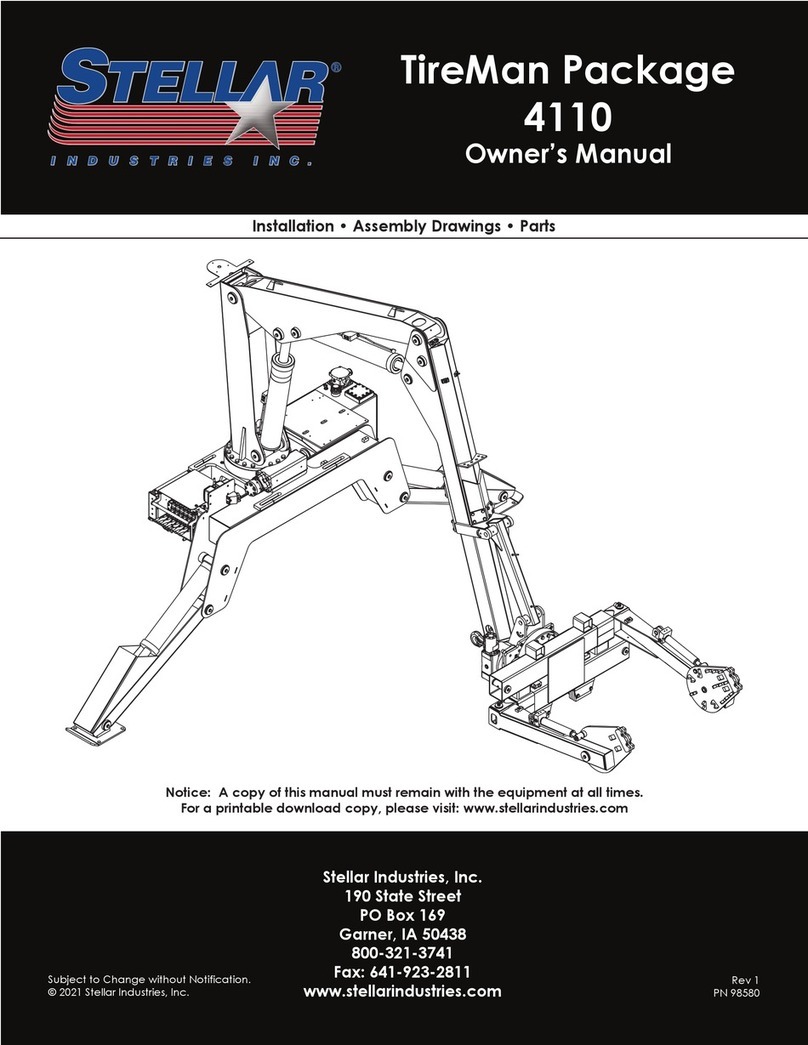
stellar labs
stellar labs TireMan 4110 owner's manual

RINGSPANN
RINGSPANN FRS Series Installation, Lubrication, Maintenance Instructions

CMCO
CMCO TIGRIP THM 120 operating instructions

Planeta
Planeta SA 250 Installation and operation manual

Fueltec
Fueltec BIO-VAC 270 product manual
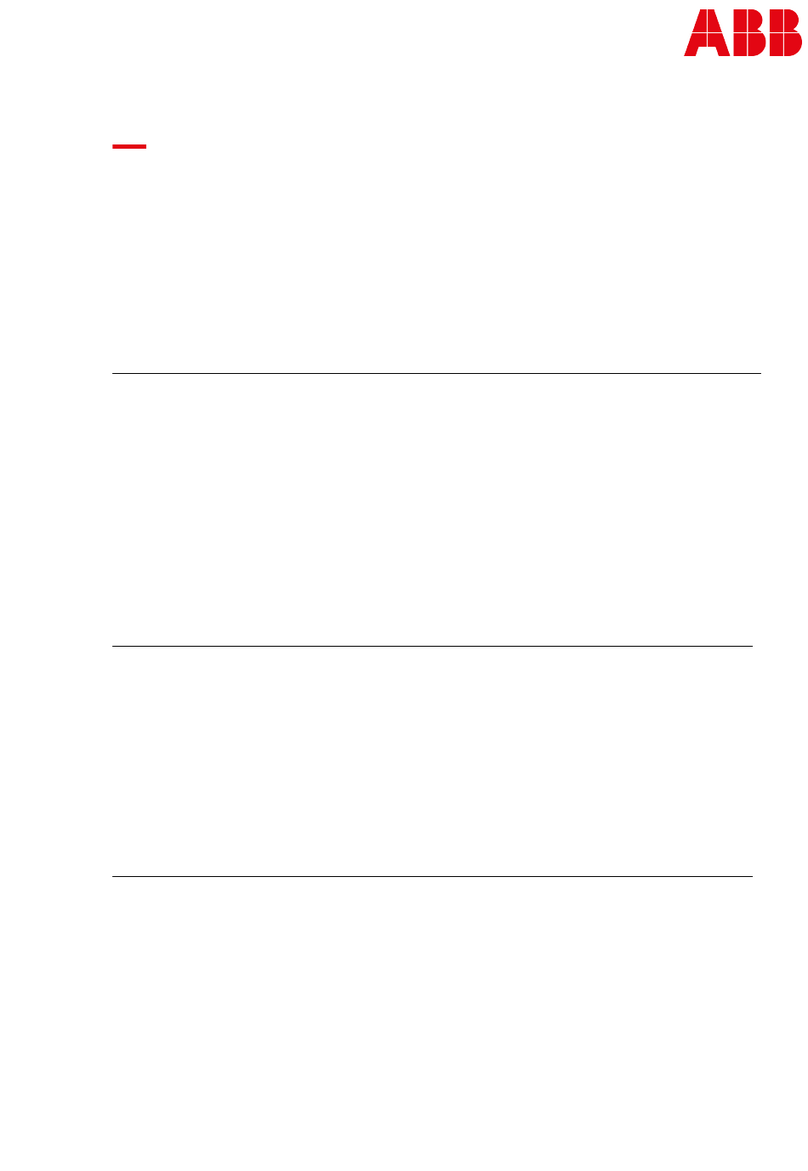
ABB
ABB HT611125 Operation manual