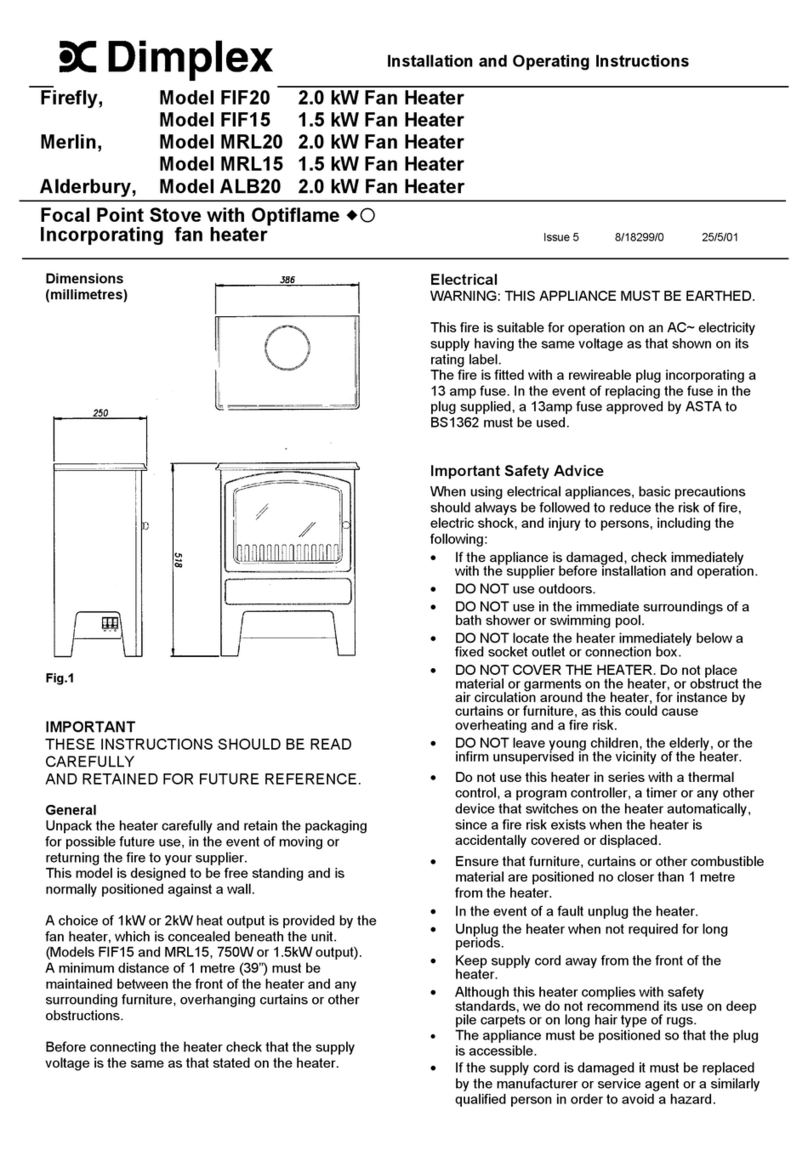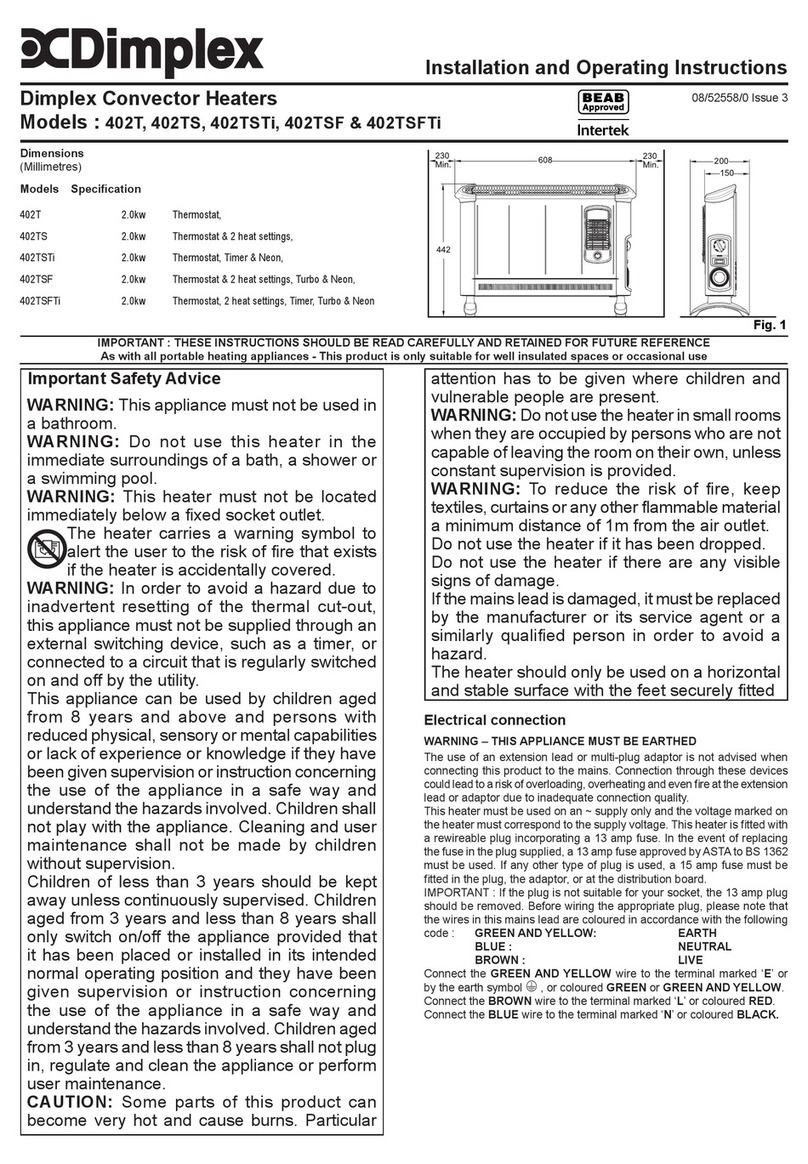Dimplex DEP Series User manual
Other Dimplex Heater manuals
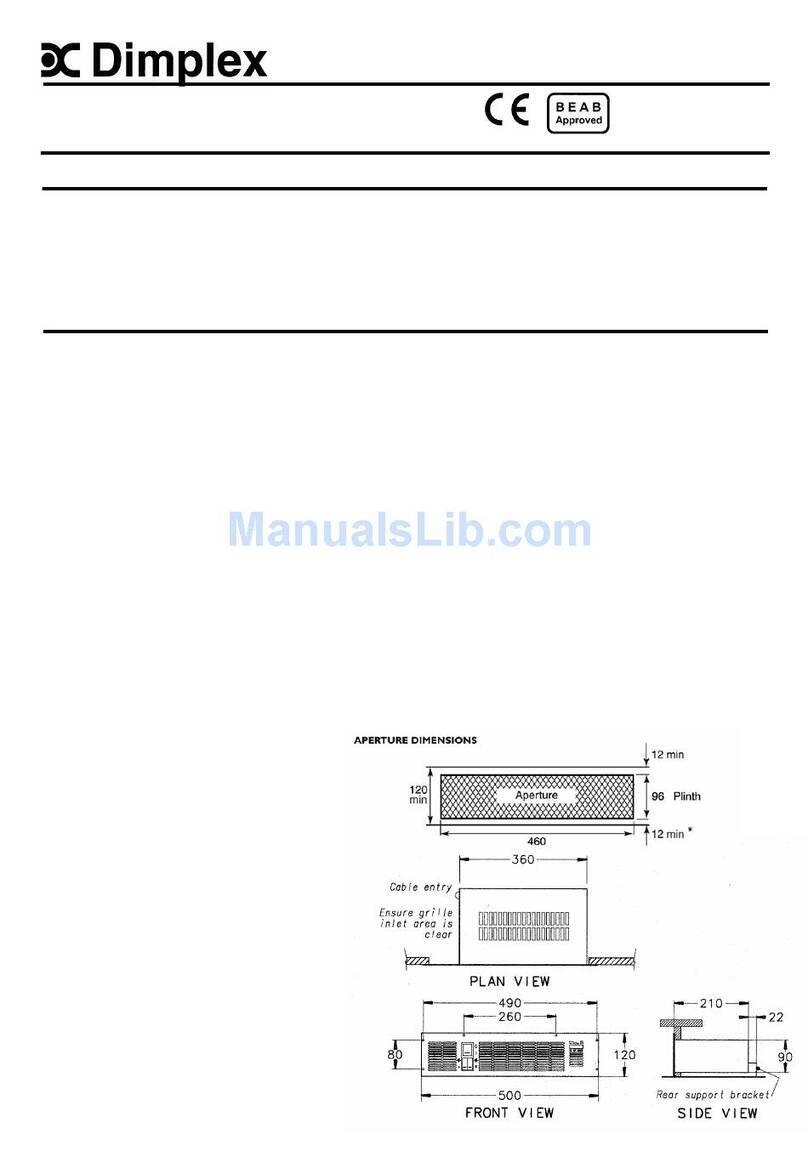
Dimplex
Dimplex BFH24T User manual
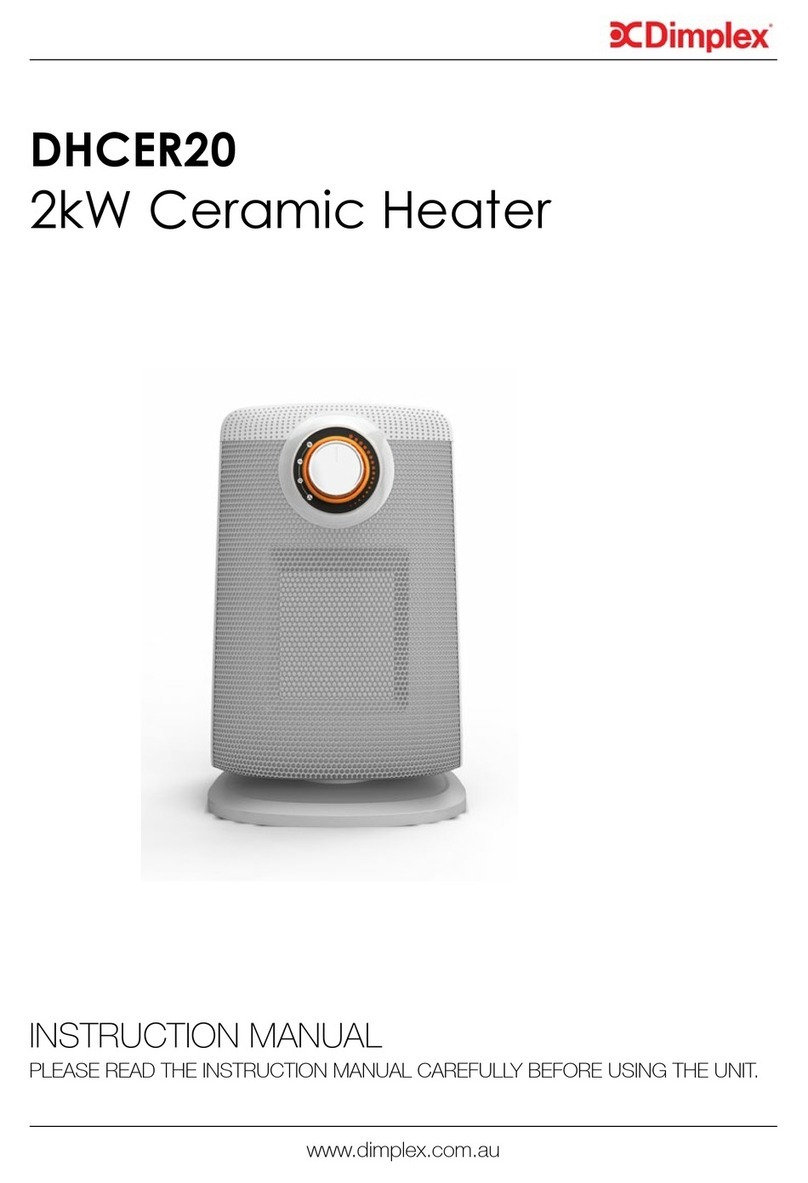
Dimplex
Dimplex DHCER20 User manual
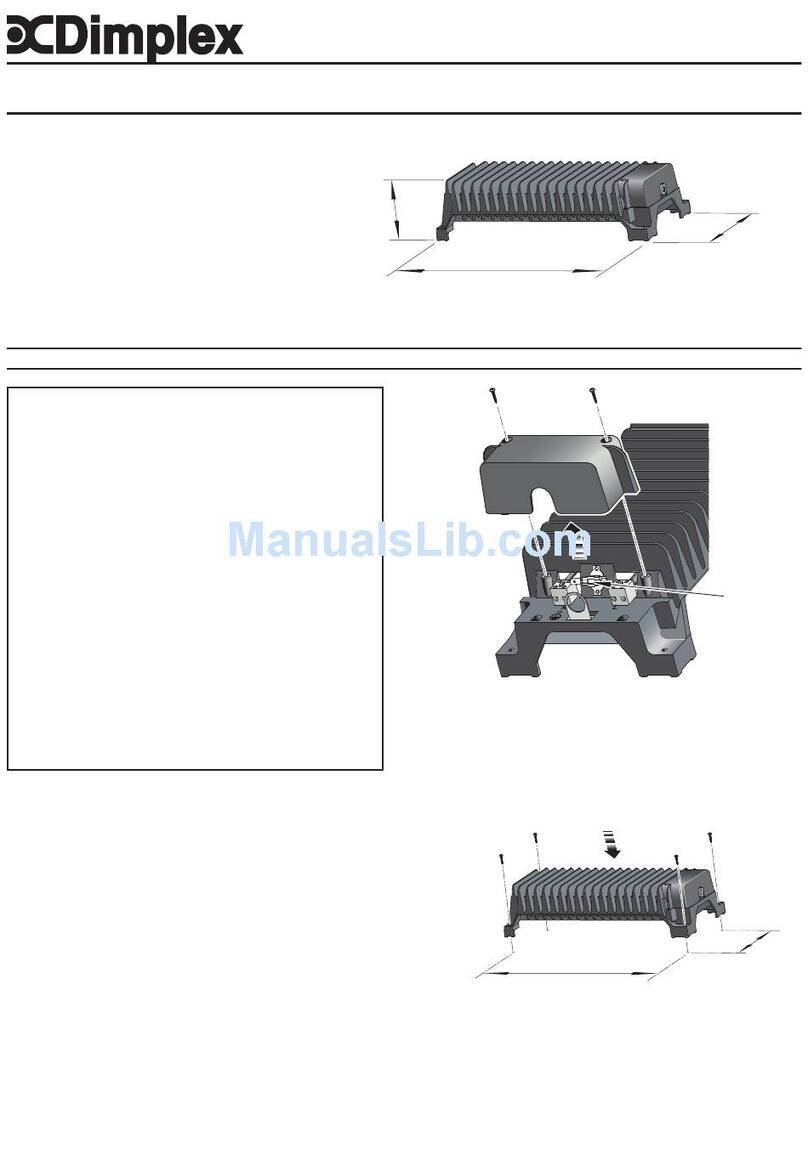
Dimplex
Dimplex HAW1000N User manual

Dimplex
Dimplex CXLS12N User manual
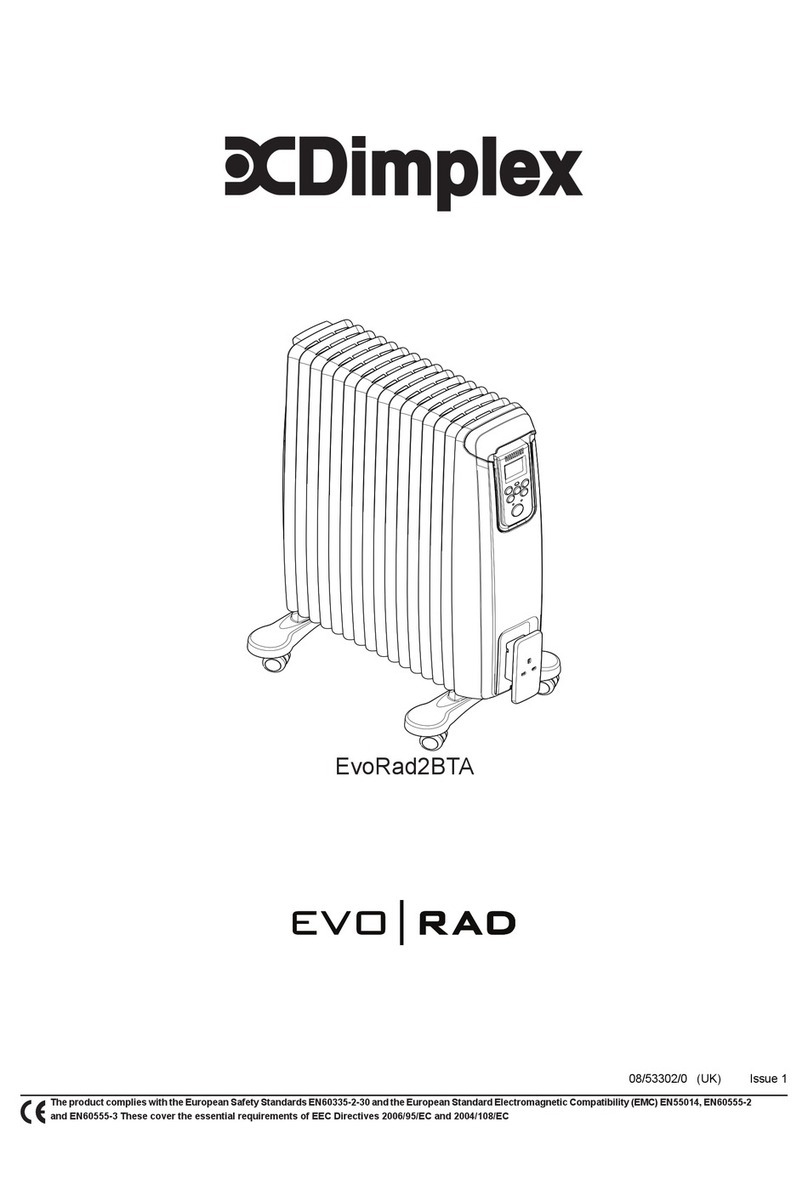
Dimplex
Dimplex EvoRad2BTA User manual

Dimplex
Dimplex DXDF20 User manual
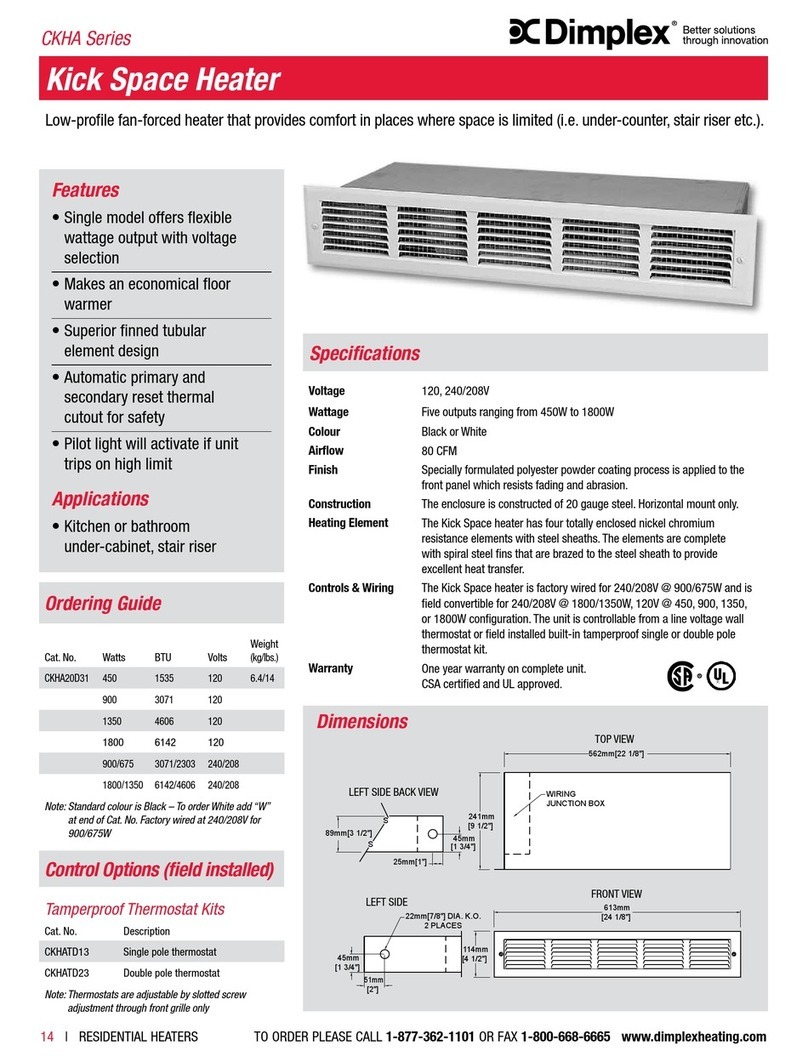
Dimplex
Dimplex CKHA Series Configuration guide
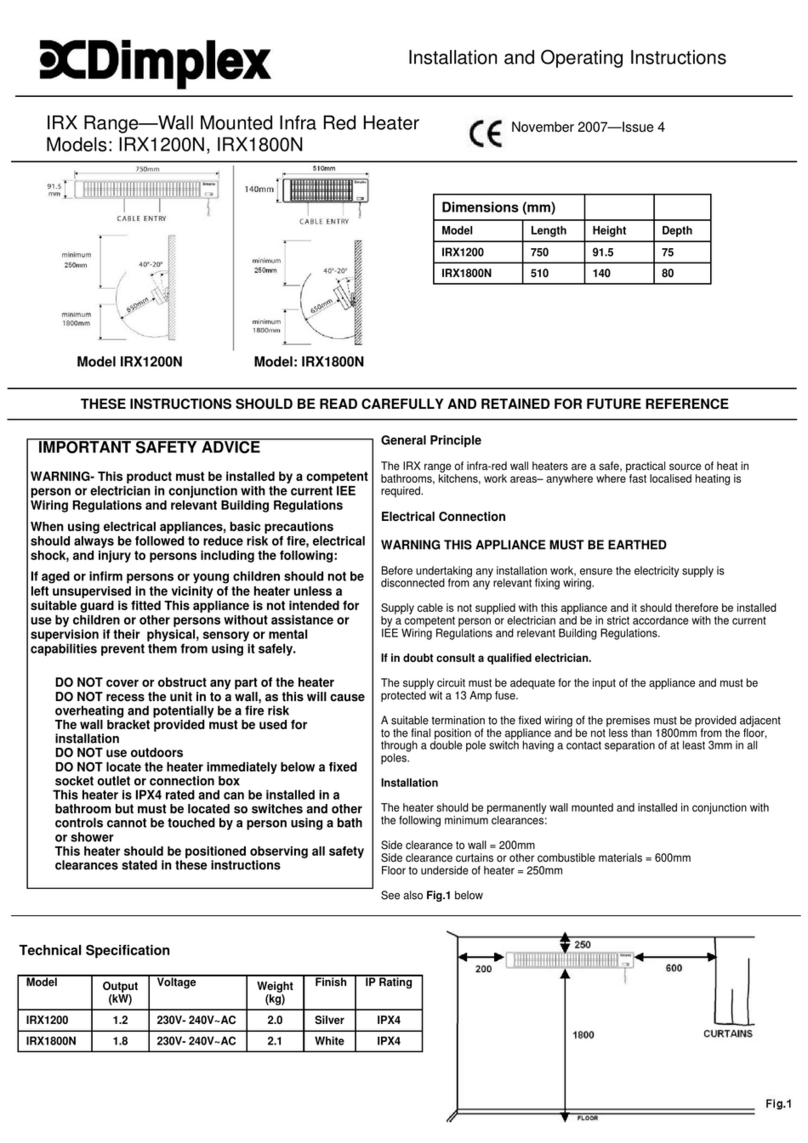
Dimplex
Dimplex IRX Series User manual

Dimplex
Dimplex Free-E User manual
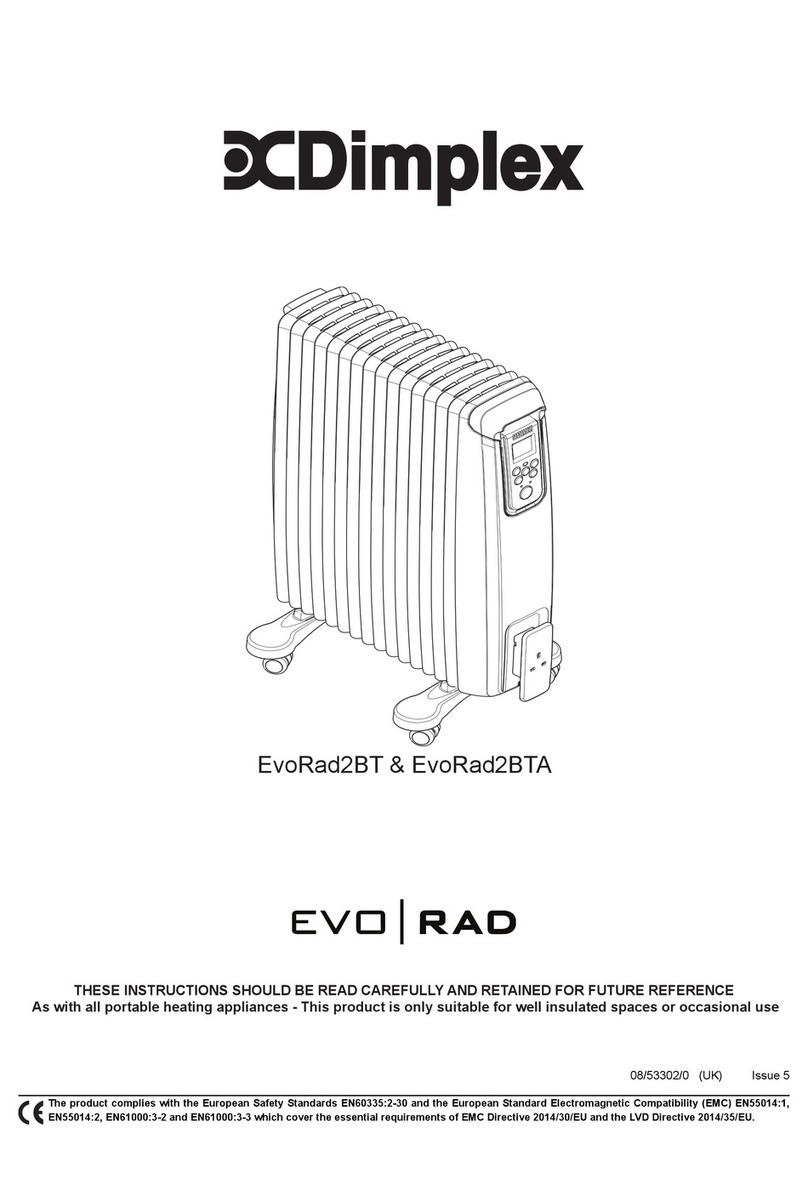
Dimplex
Dimplex EvoRad Series User manual

Dimplex
Dimplex GFP200 W User manual
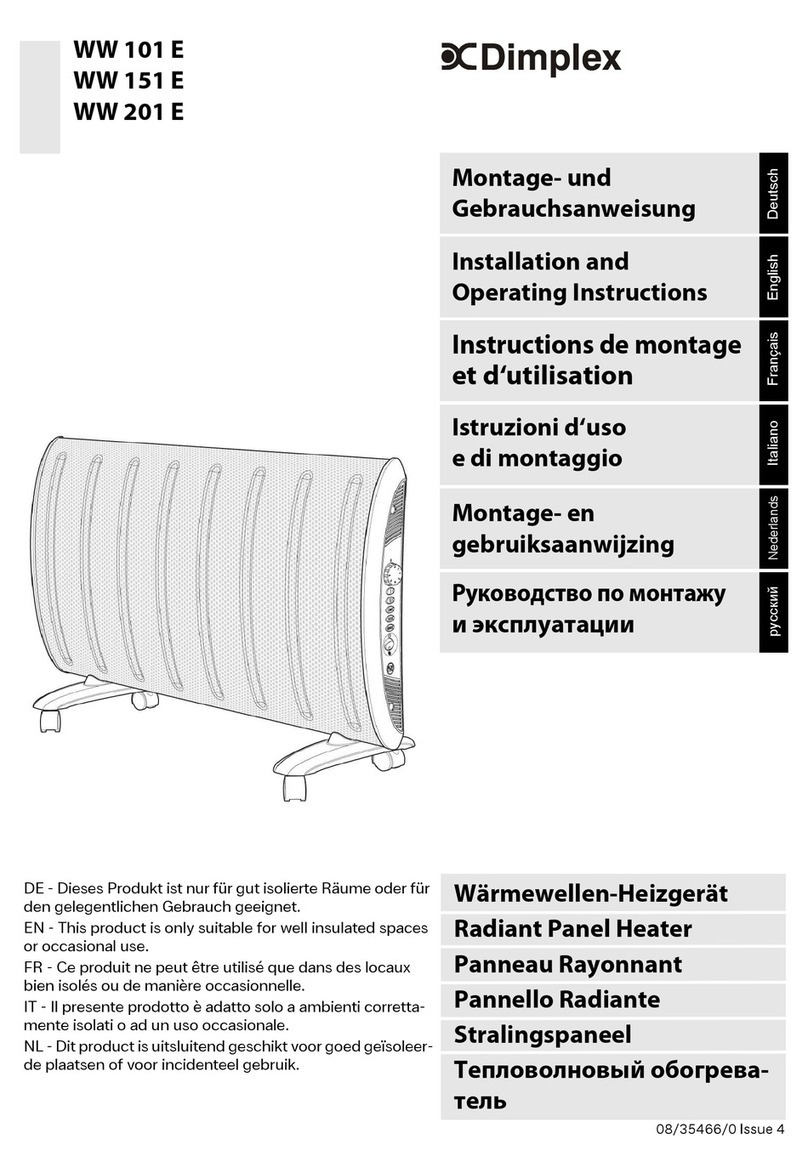
Dimplex
Dimplex WW 101 E User manual
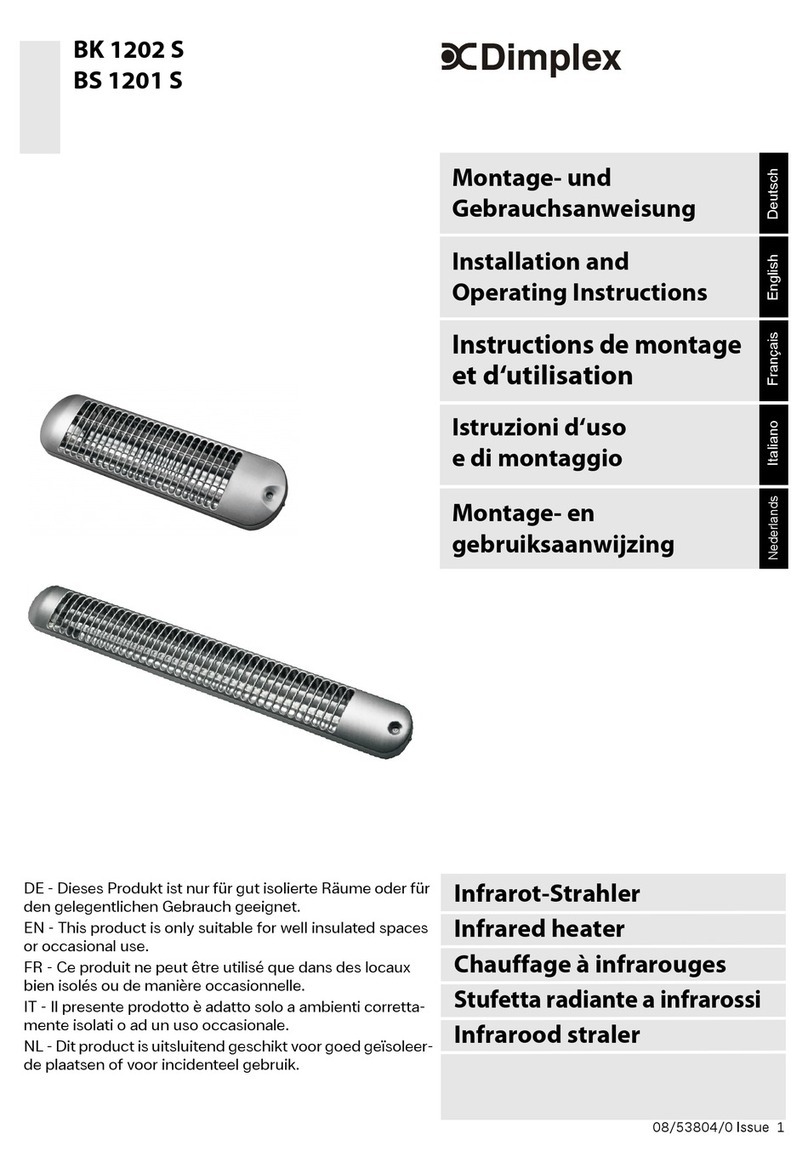
Dimplex
Dimplex BK 1202 S User manual
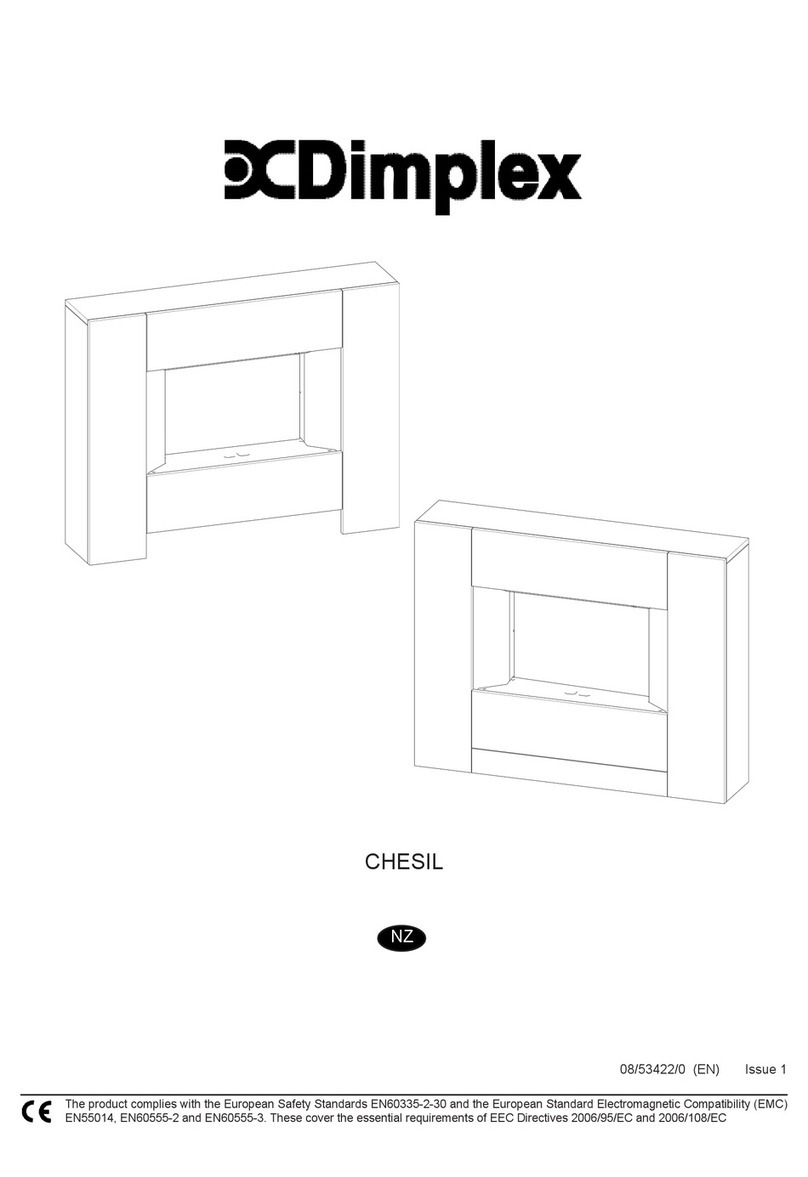
Dimplex
Dimplex CHESIL CLS20 User manual
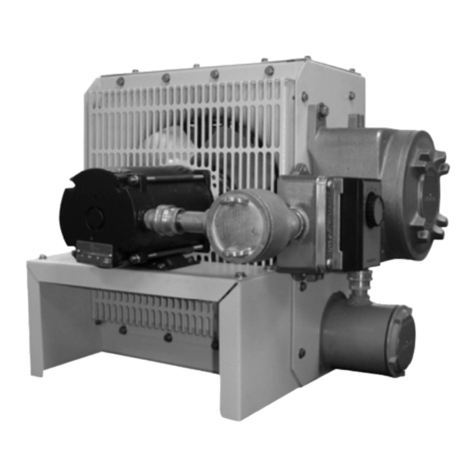
Dimplex
Dimplex DX-233 Series User manual

Dimplex
Dimplex RD 1007 TS User manual

Dimplex
Dimplex AC3RE User manual
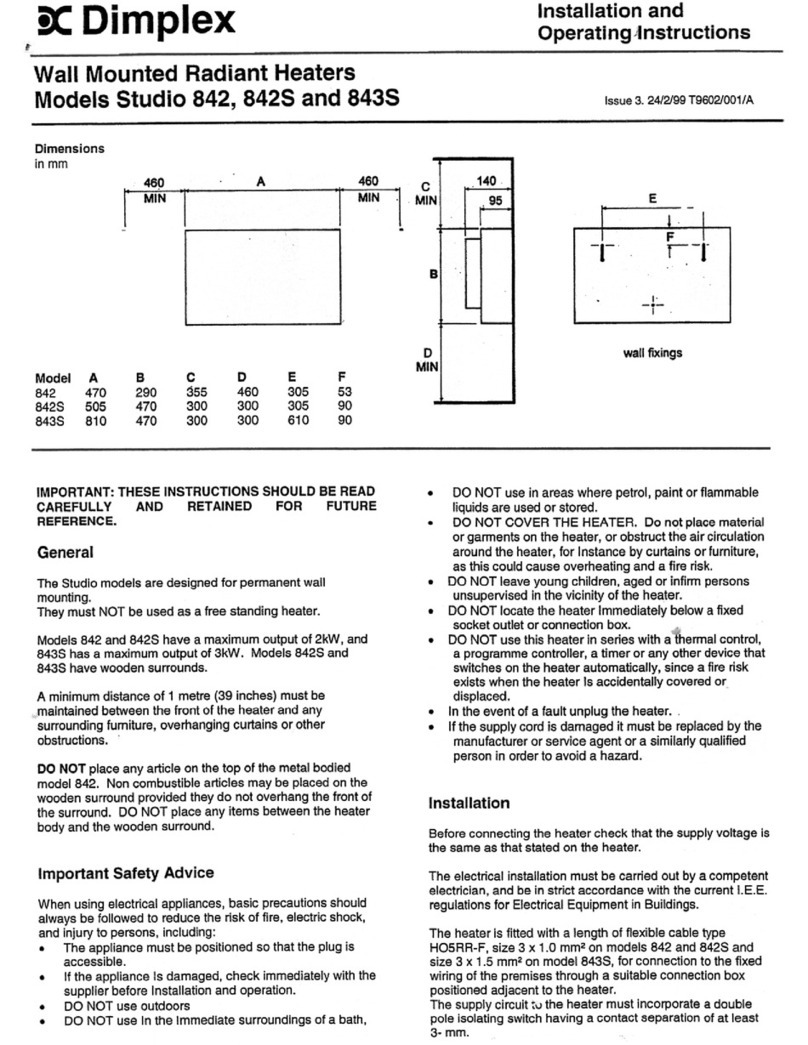
Dimplex
Dimplex Studio 842 User manual

Dimplex
Dimplex CKHA User manual

Dimplex
Dimplex RAL15-AU User manual
Popular Heater manuals by other brands

oventrop
oventrop Regucor Series quick start guide

Blaze King
Blaze King CLARITY CL2118.IPI.1 Operation & installation manual

ELMEKO
ELMEKO ML 150 Installation and operating manual

BN Thermic
BN Thermic 830T instructions

KING
KING K Series Installation, operation & maintenance instructions

Empire Comfort Systems
Empire Comfort Systems RH-50-5 Installation instructions and owner's manual

Well Straler
Well Straler RC-16B user guide

EUROM
EUROM 333299 instruction manual

Heylo
Heylo K 170 operating instructions

Eterna
Eterna TR70W installation instructions

Clarke
Clarke GRH15 Operation & maintenance instructions

Empire Heating Systems
Empire Heating Systems WCC65 Installation and owner's instructions