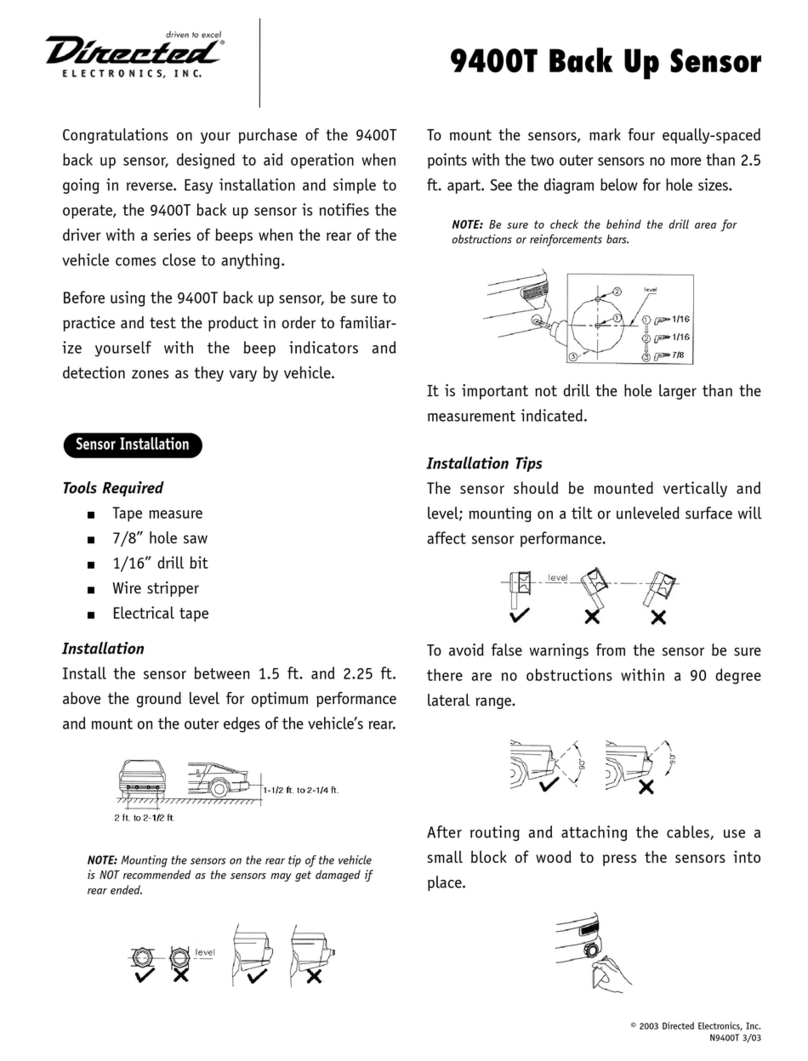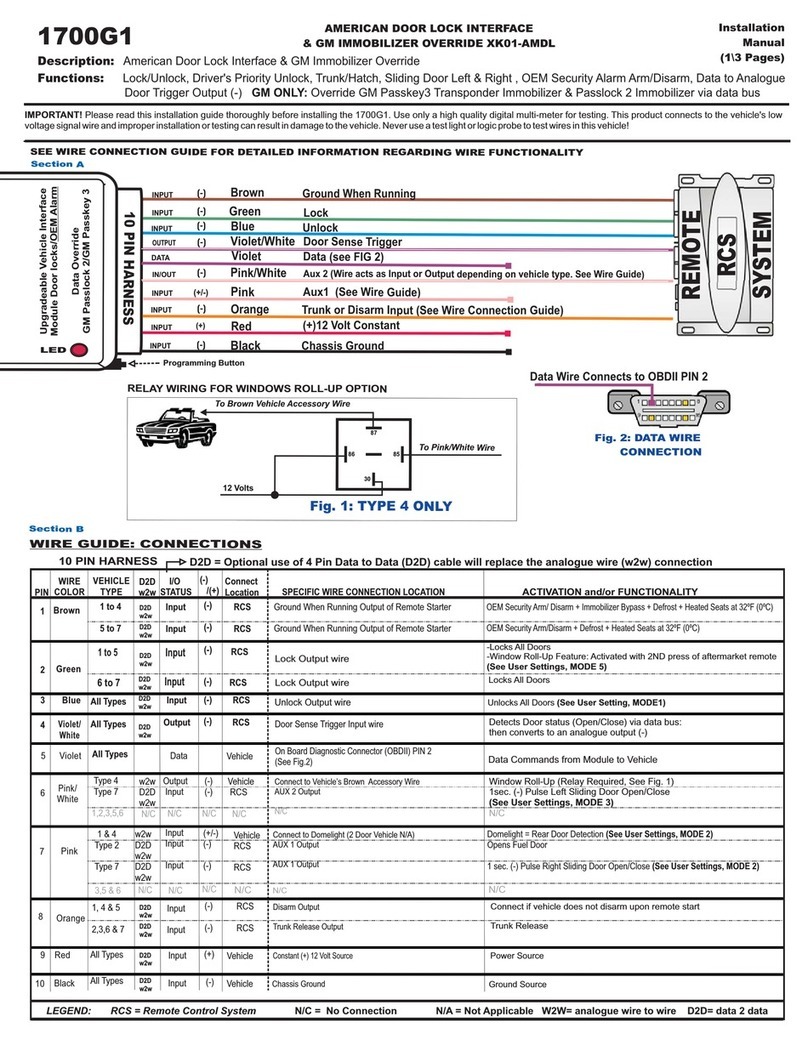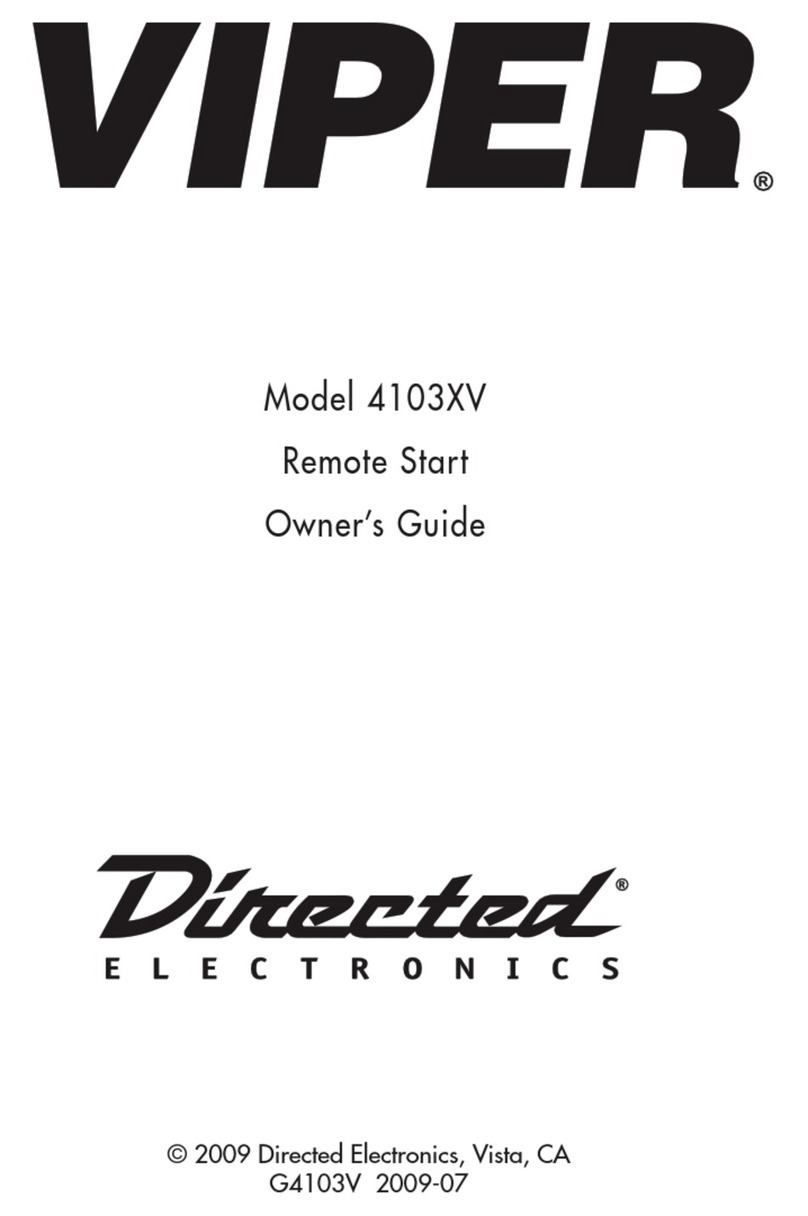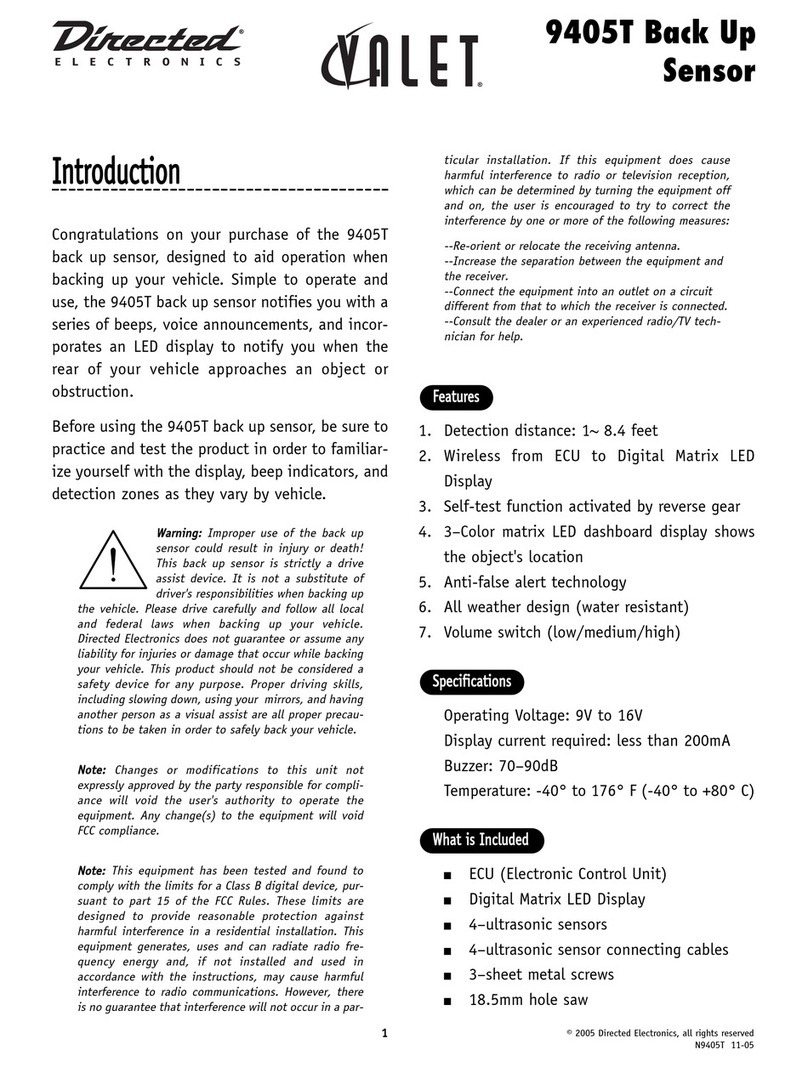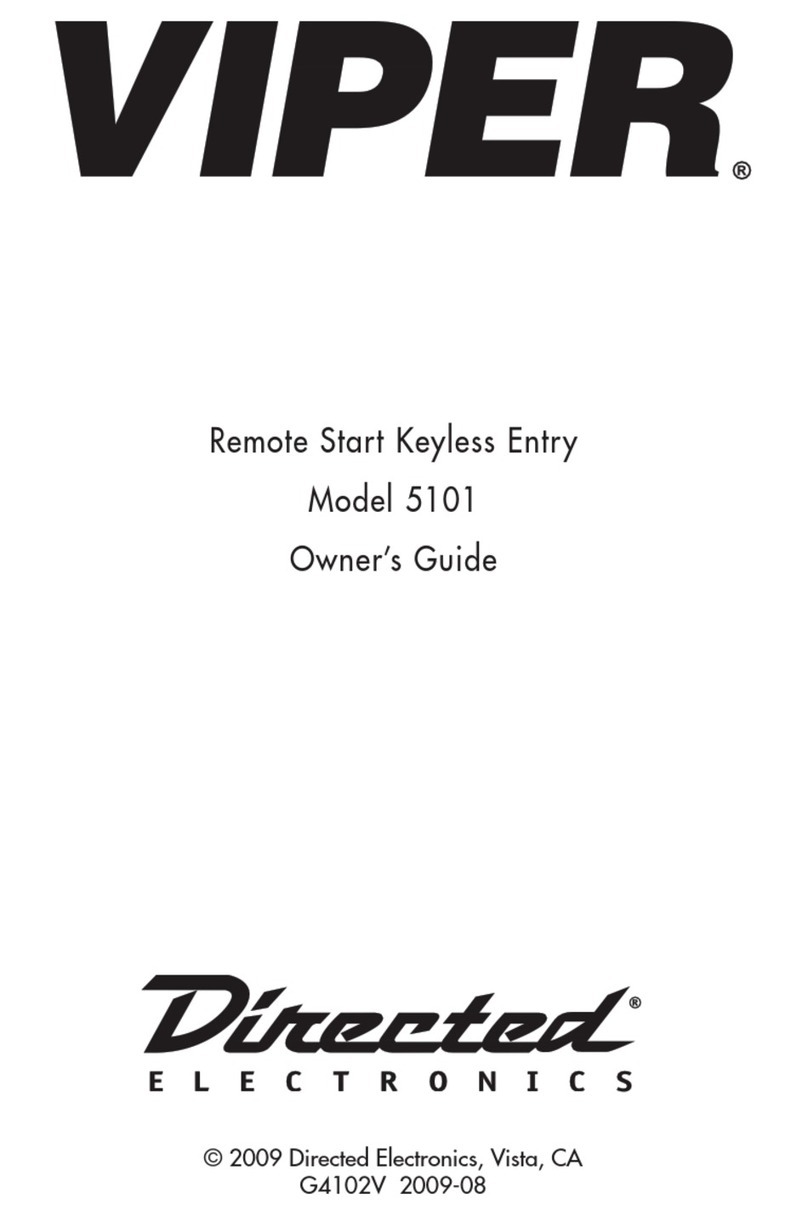© Directed Electronics, all rights reserved.
8
IMPORTANT PRE-INSTALLATION NOTES
Directed Electronics recommends that you have this prod-
uct professionally installed.
Read this entire installation manual as well as the owner's
guide provide with your Sirius radio before proceeding with
the installation.
If the installation notes in this manual are not followed,
it may result in personal injury or damage to the various
components of the Sirius radio, damage to the vehicle’s
audio/visual systems, damage to the vehicle’s electrical
systems, or damage to the vehicle’s mechanical systems.
Familiarize yourself with the existing audio/video system
in the vehicle by consulting the owner’s manuals for these
systems before making any wire or cable connections to
those systems.
The Dual Voltage Power Adapter is designed for 12 volt DC
negative ground, vehicle electrical systems only.
When faced with a blown fuse, always determine the cause
and correct the problem before replacing the fuse and be
sure to use a replacement fuse of the same type, rating and
amperage.
Do not cut any of the wires and cables included with the
Professional Vehicle Install Kit or the Sirius radio being
installed. Any excess cable or wire length should be neatly
bundled or coiled, and secured in
Do not route wires or cables across sharp edges, or
through holes which could result in the wire or cable be-
coming damaged, chafed, cut, or shorted. If routing across
sharp edges is unavoidable, use the provided Expandable
sleeve to protect the wires. Use rubber grommets when
routing through holes. Make sure to route all wires away
from any moving parts that may damage them.
Avoid pinching, squashing, kinking, or crimping any of the
wires used in this install or any of the vehicle’s existing
wires/cables during the installation.
Refer to the owner's guide for your Sirius radio to deter-
mine the voltage required in order to select correct plug to
be used for the output of the Dual Voltage Power Adapter.
The plugs provided with thise installation kit are designed
to fit Sirius-branded radios that operate on either 5V or 12V
DC. They are keyed and sized to prevent inadvertent con-
nection to radios of incorrect voltage rating. Do not force
the coaxial output connector into the cradle of your Sirius
radio. If the connector does not appear to fit, stop and
make sure you have selected the correct output harness to
match your radio's voltage rating.