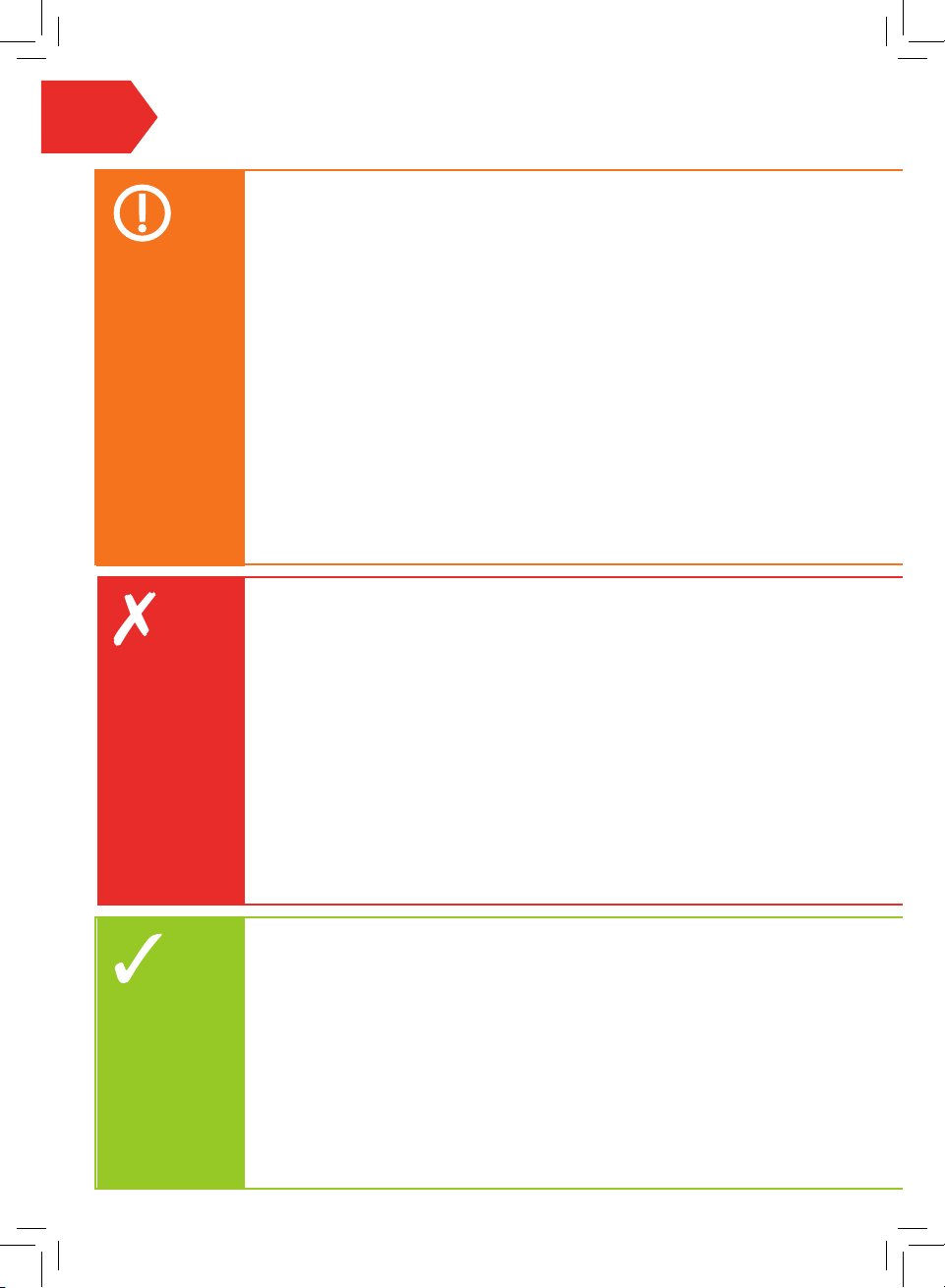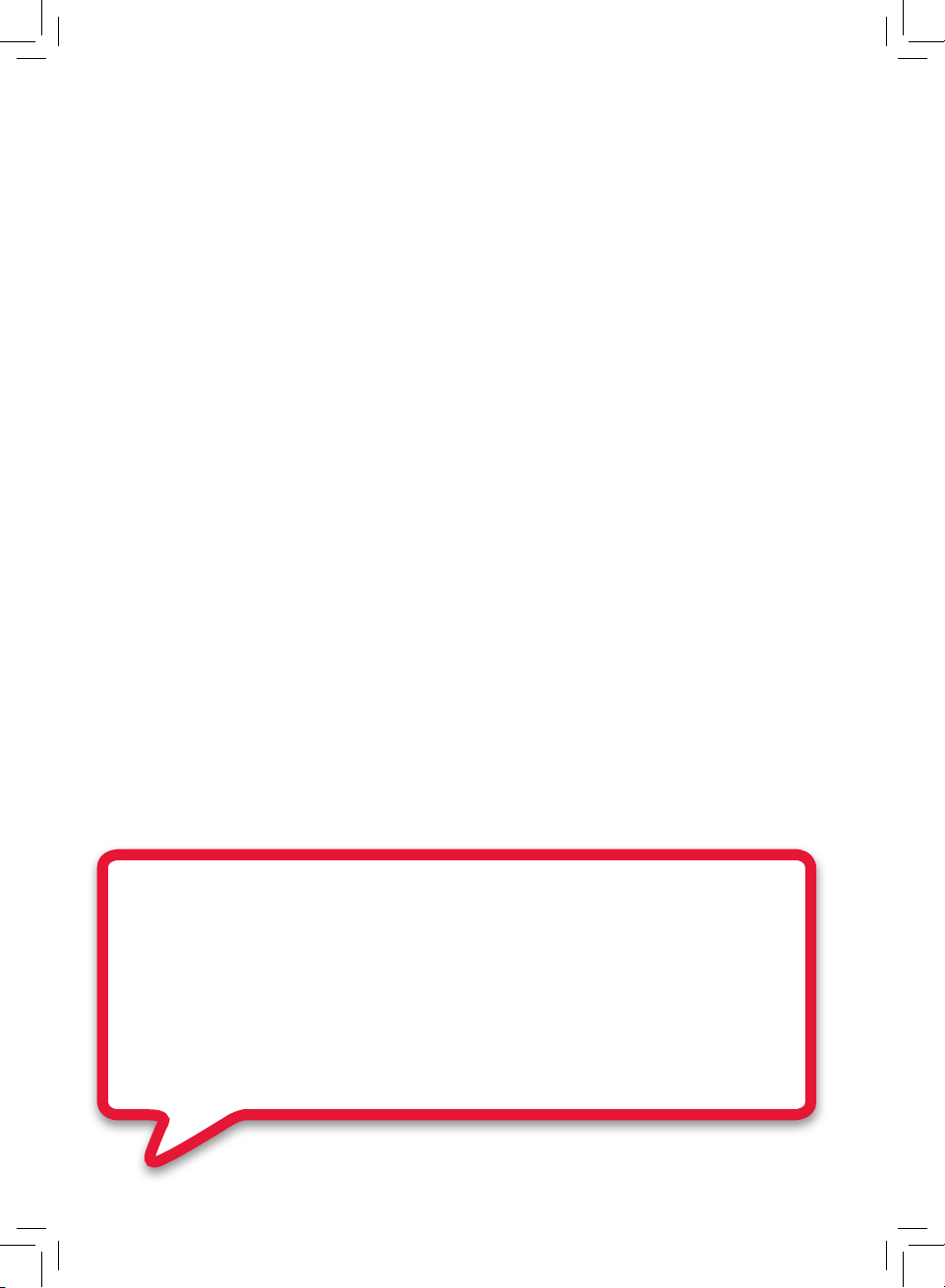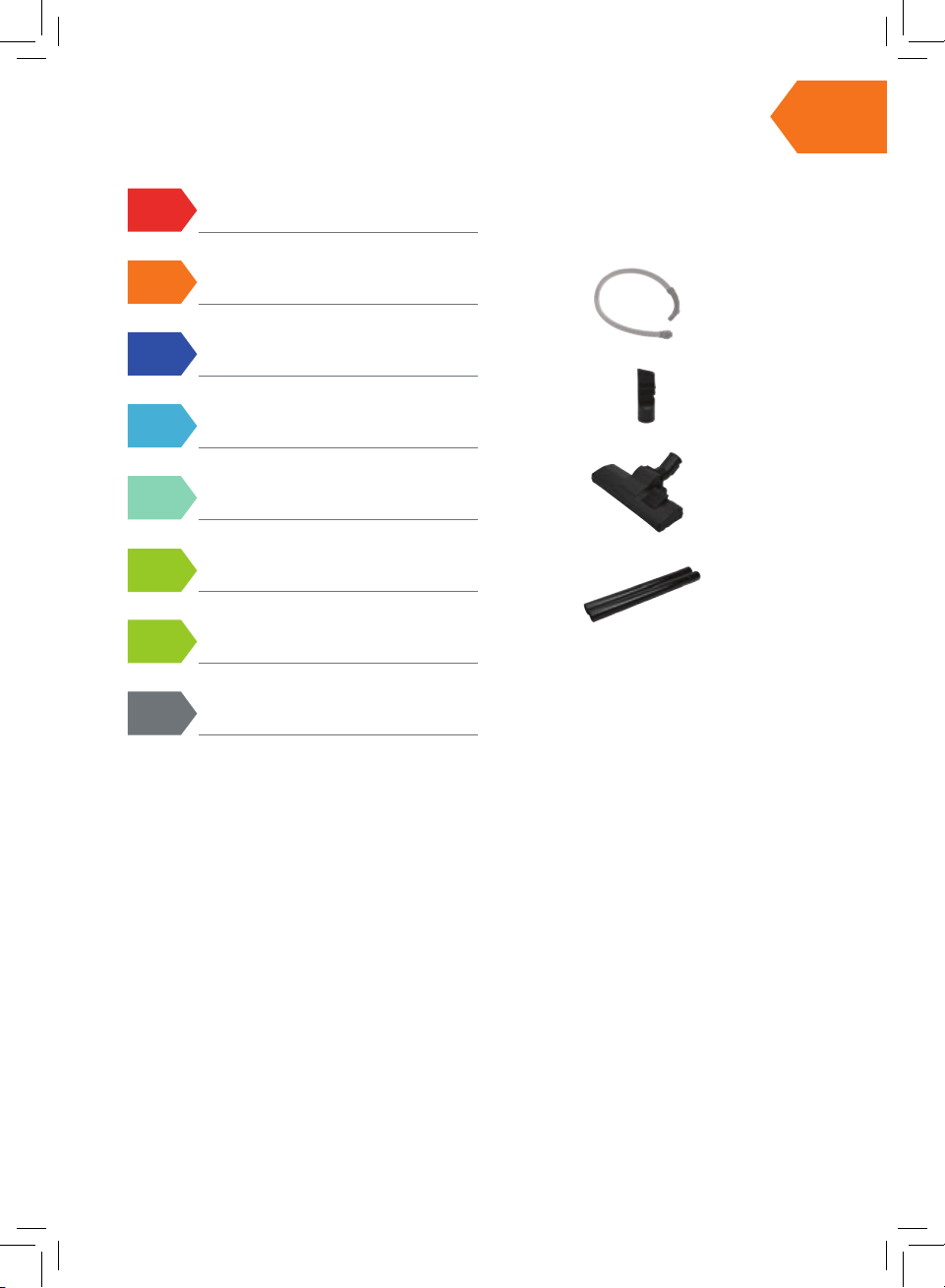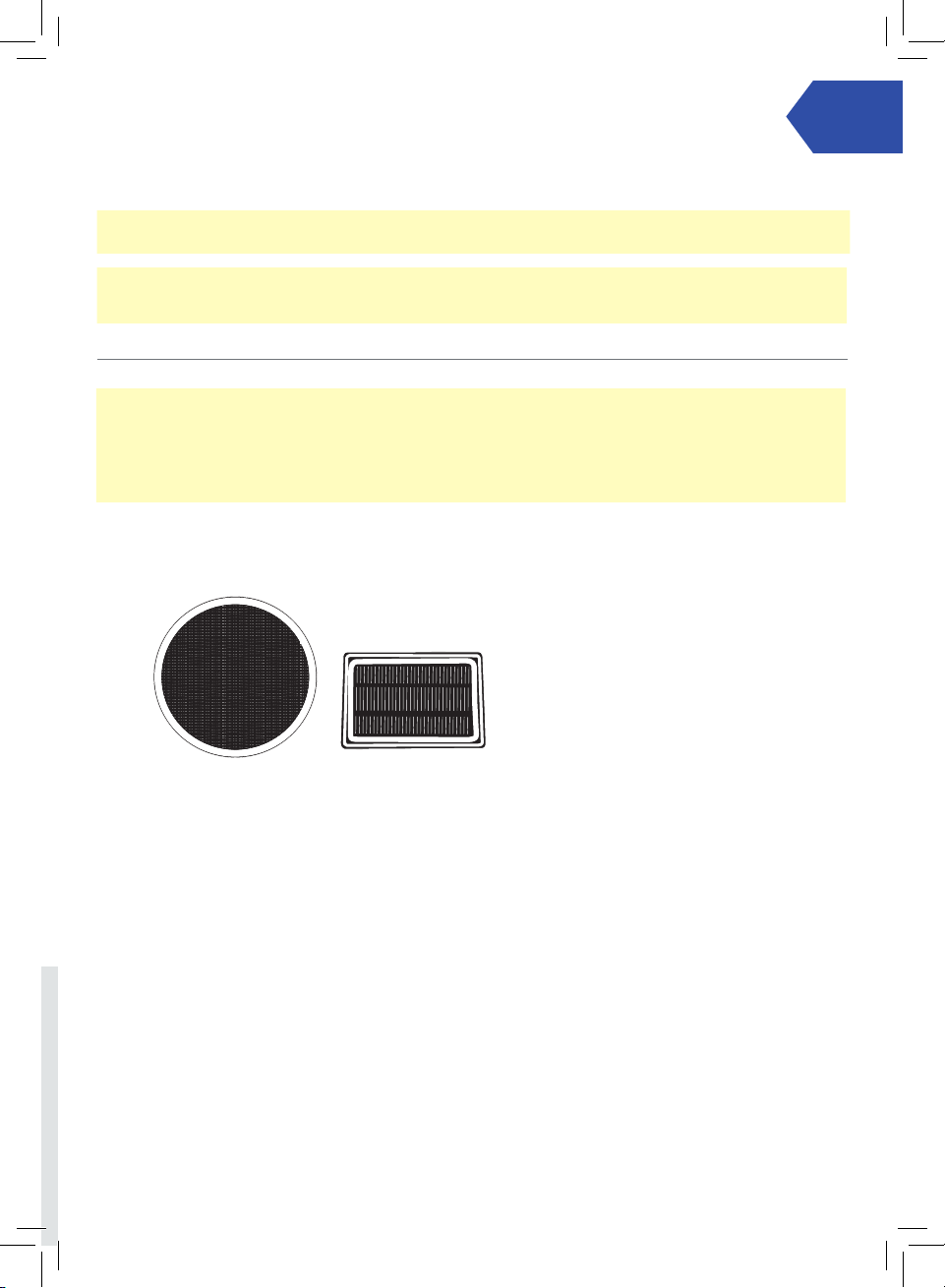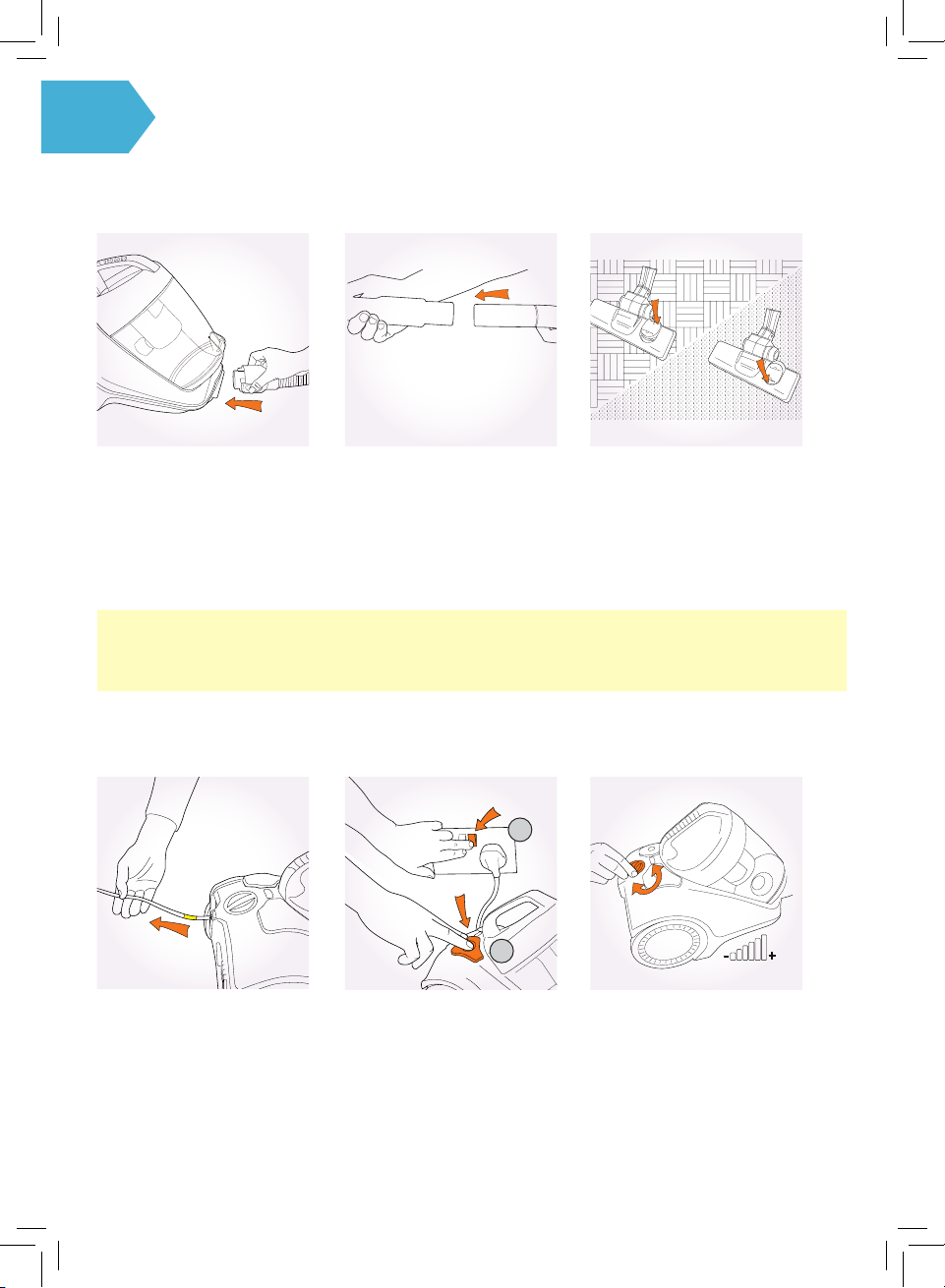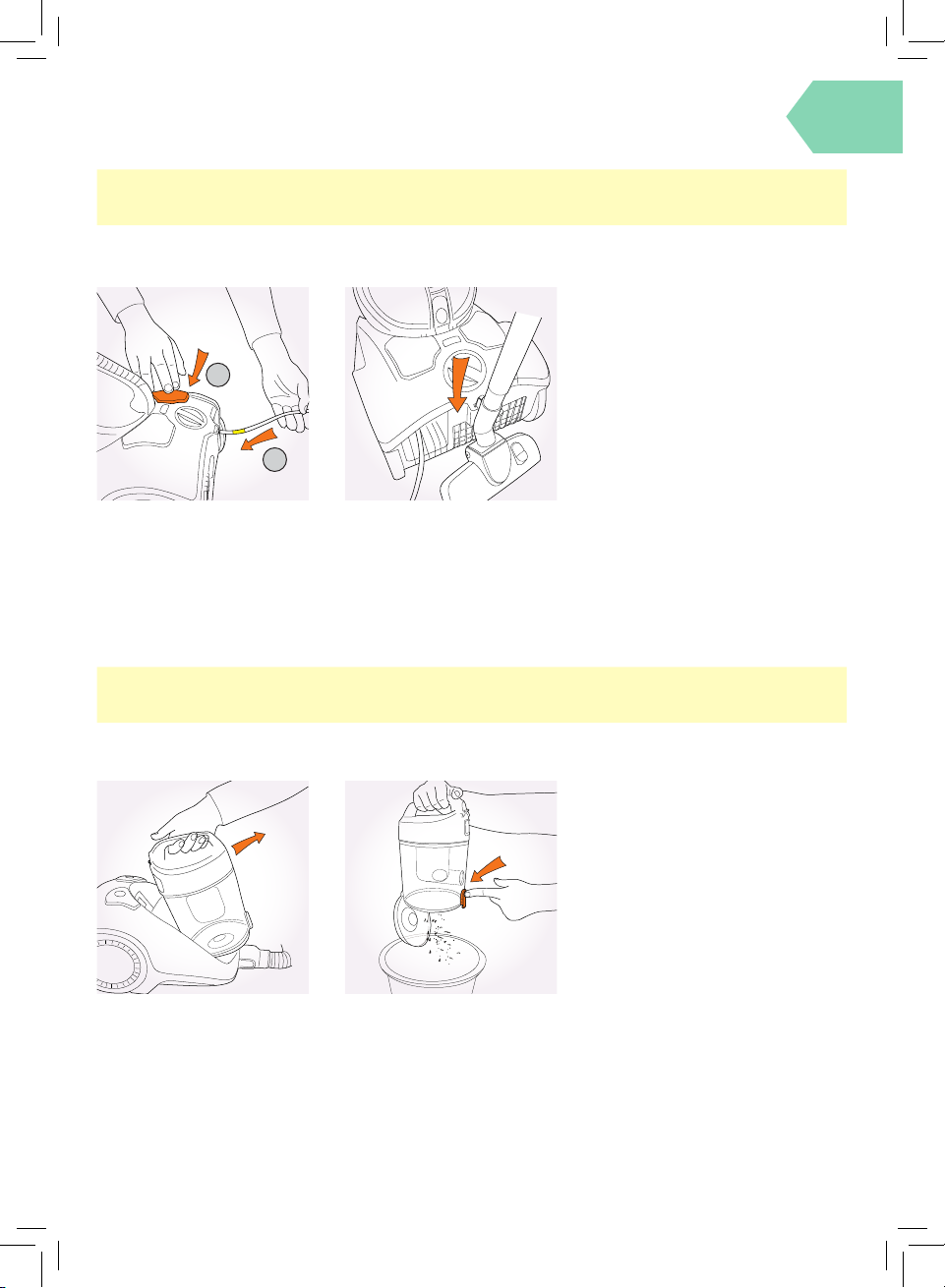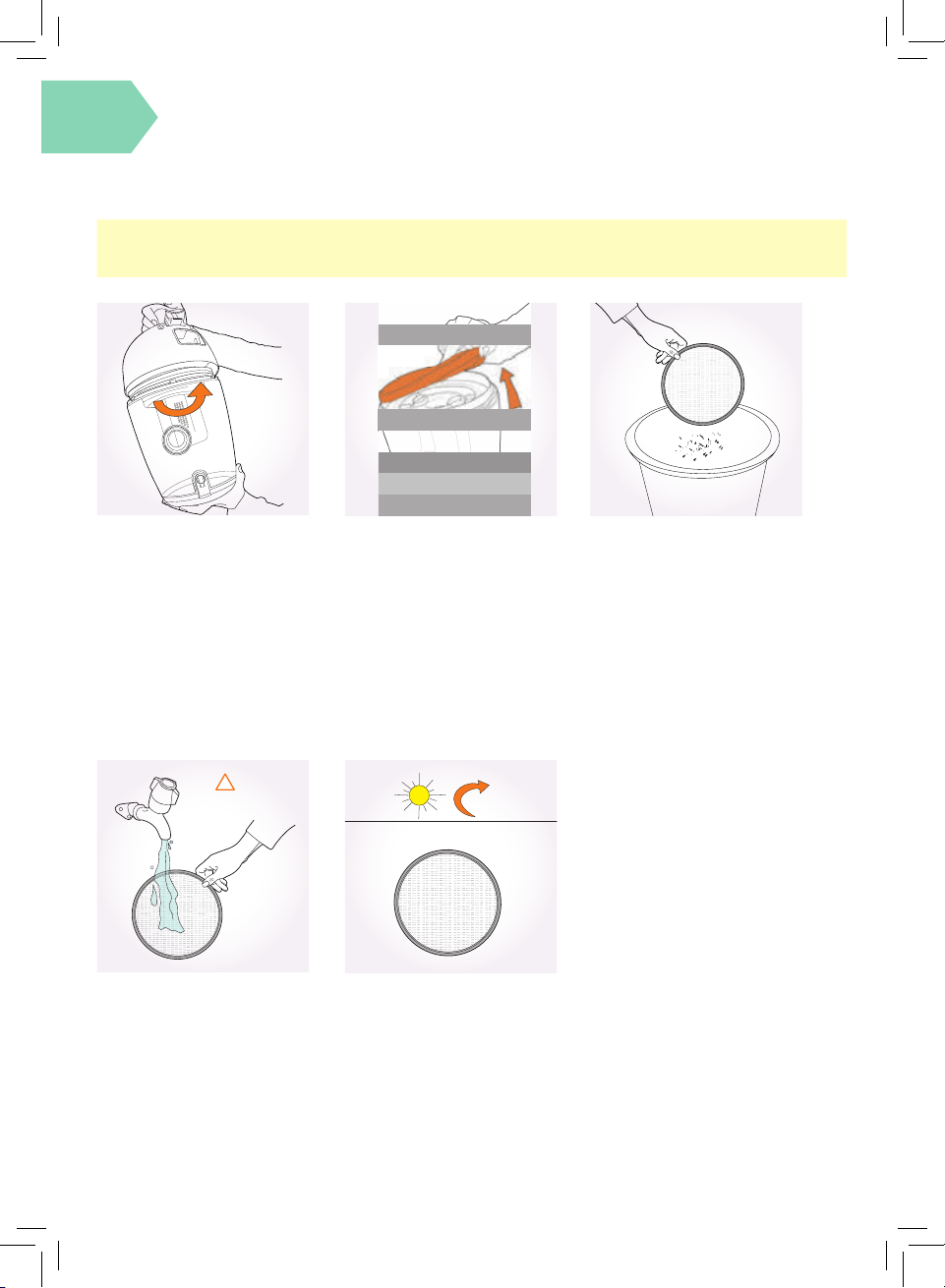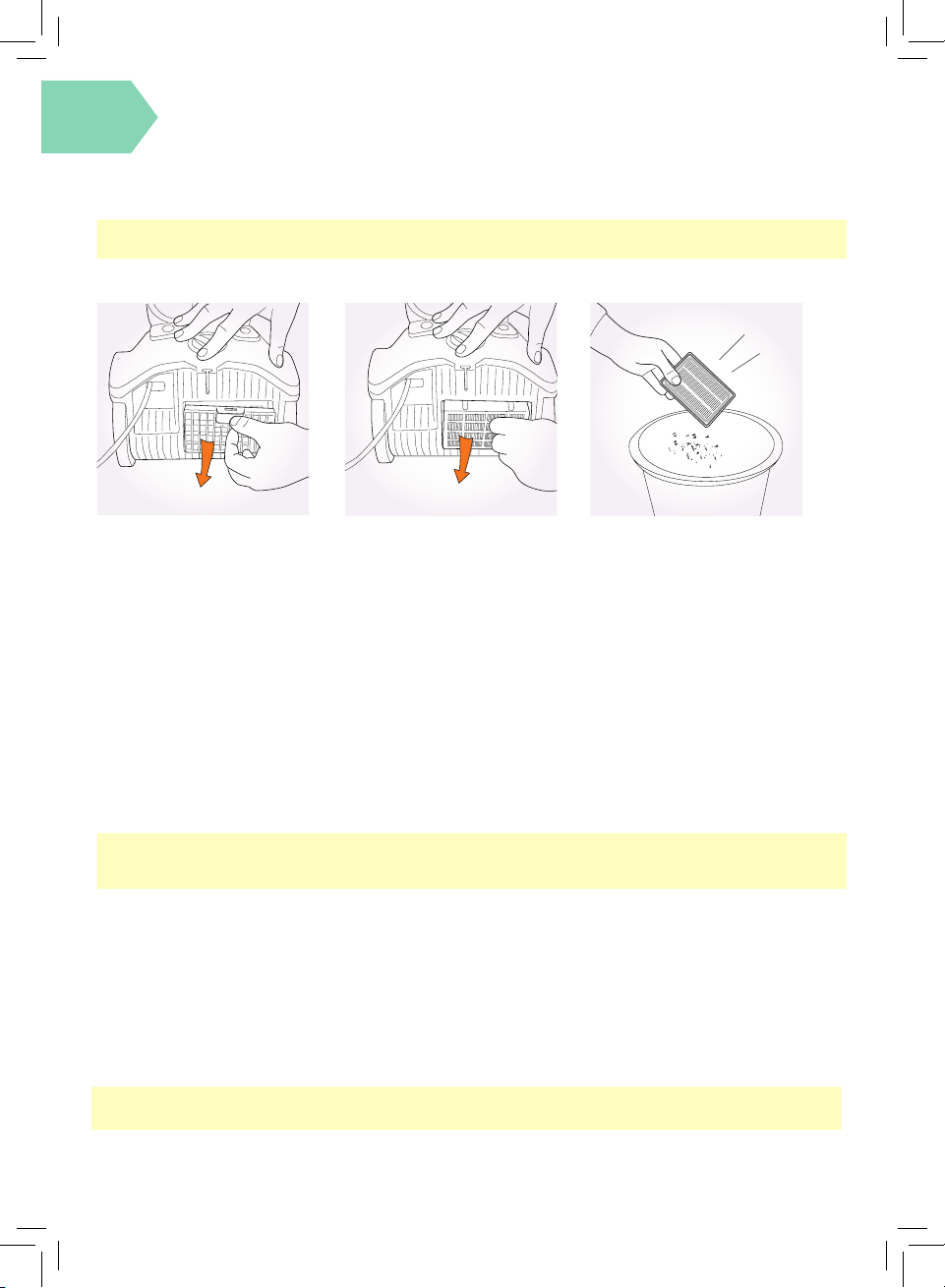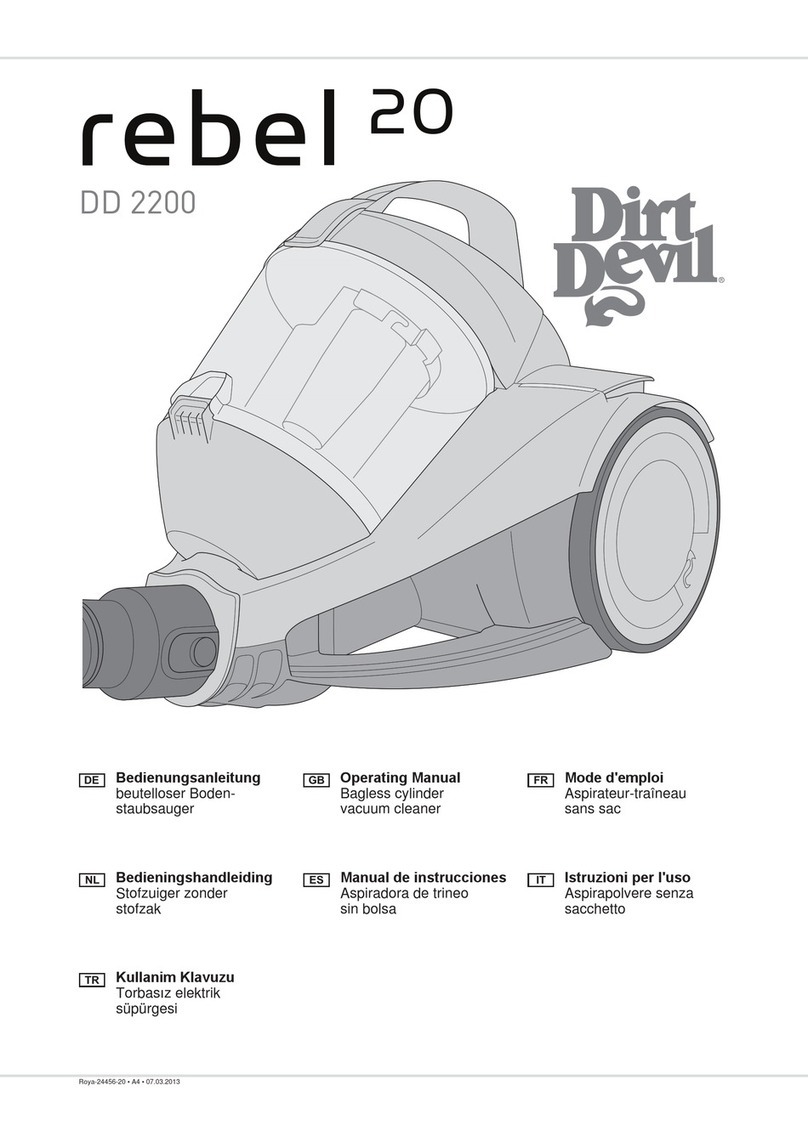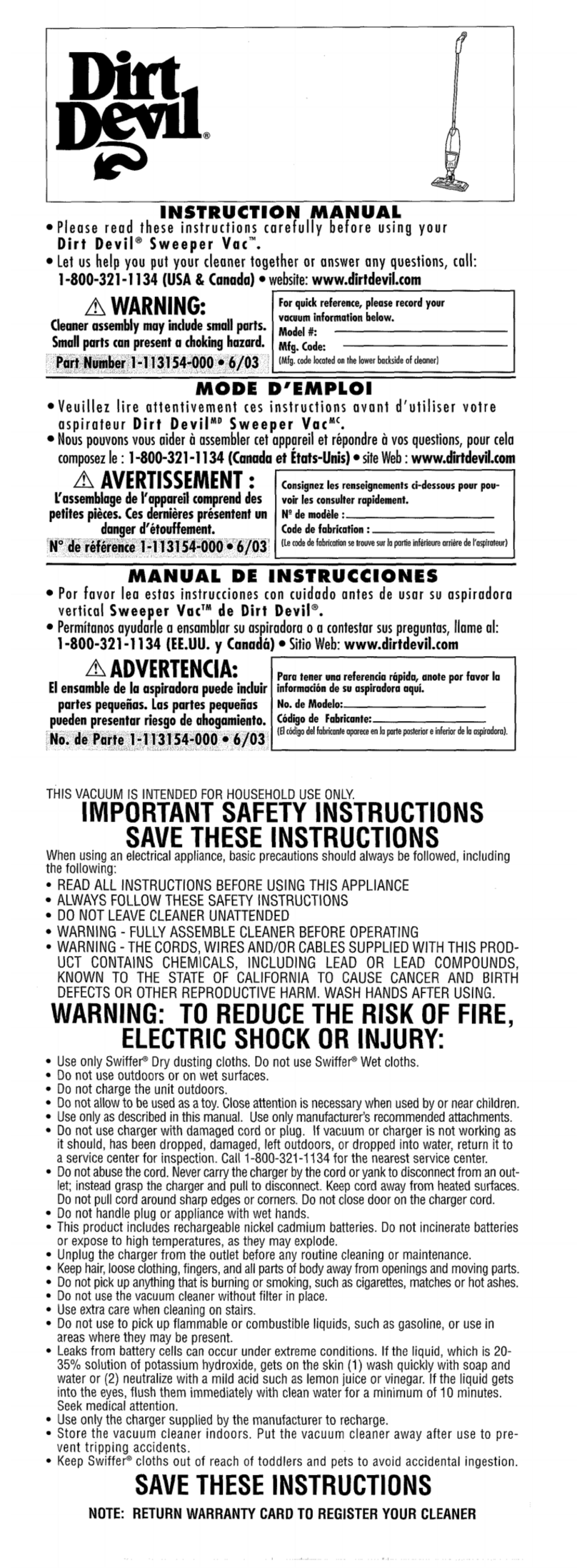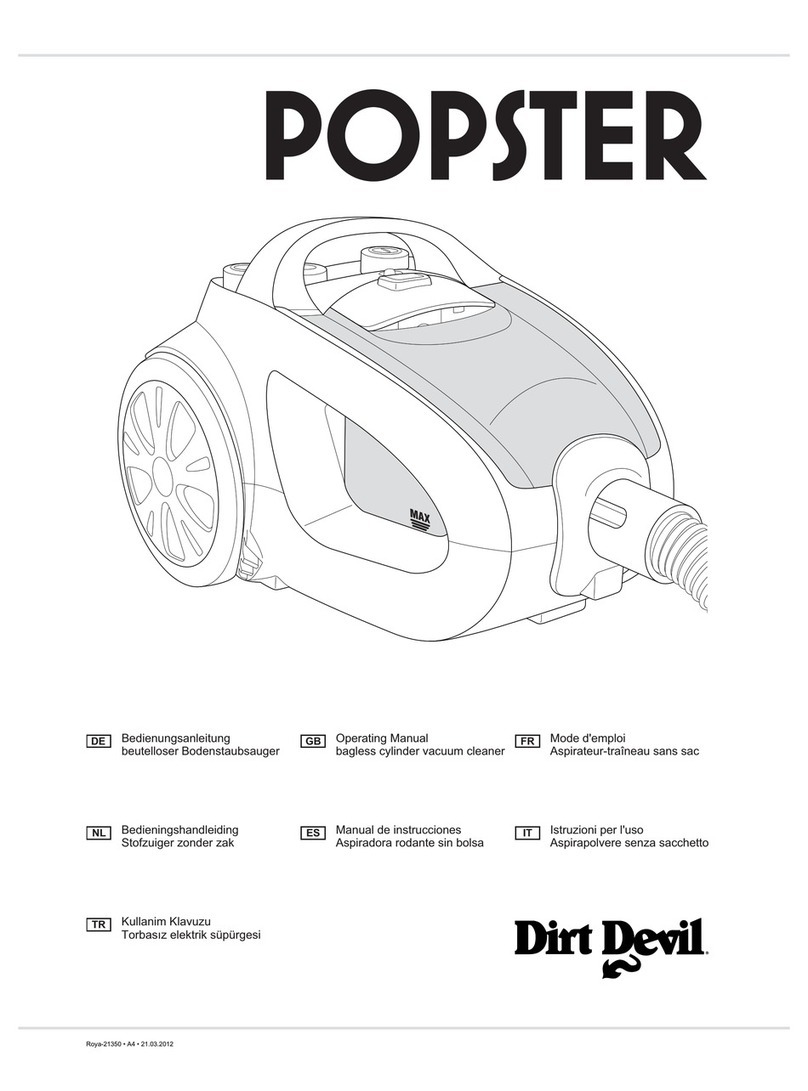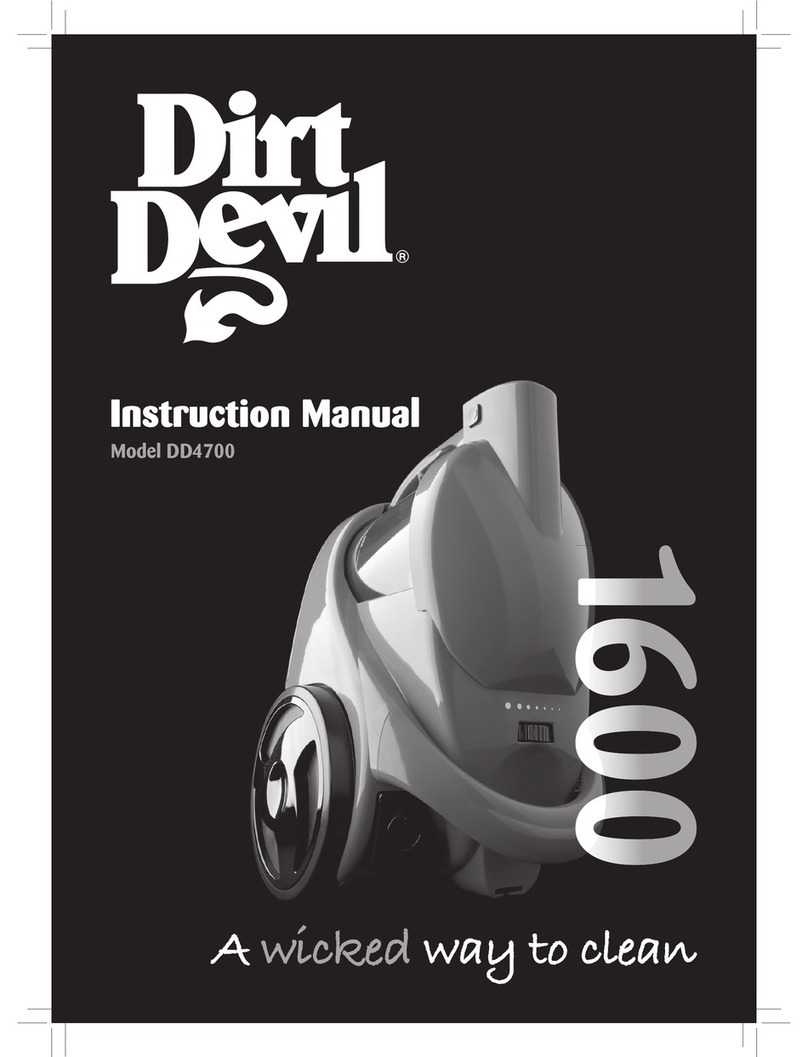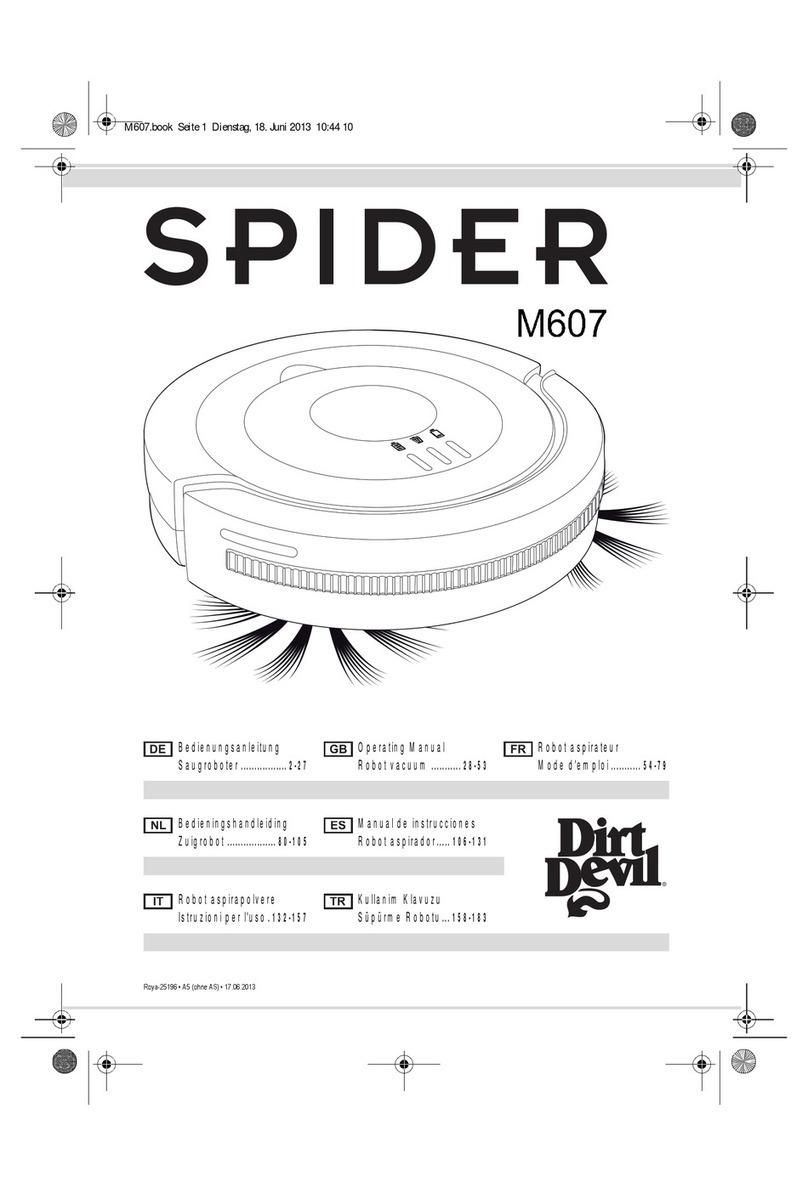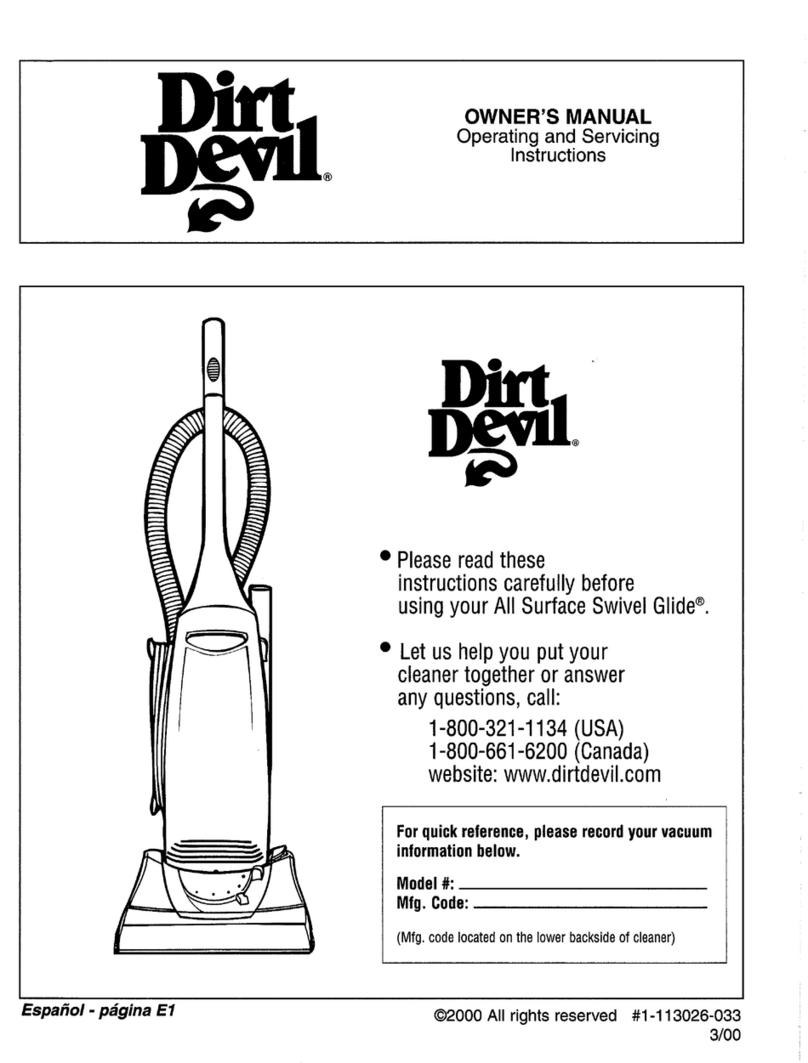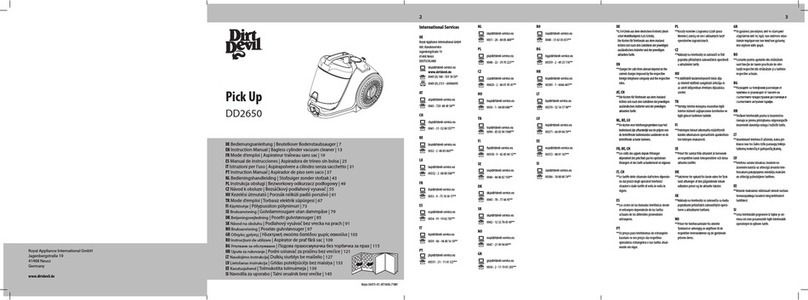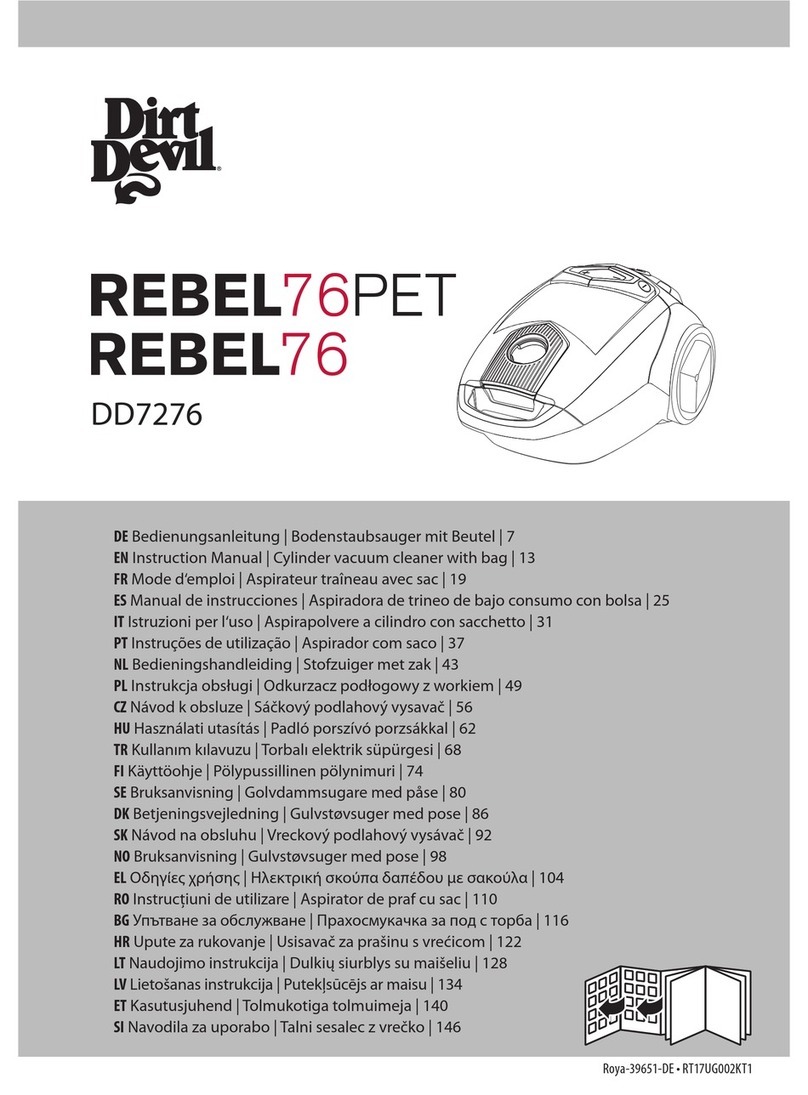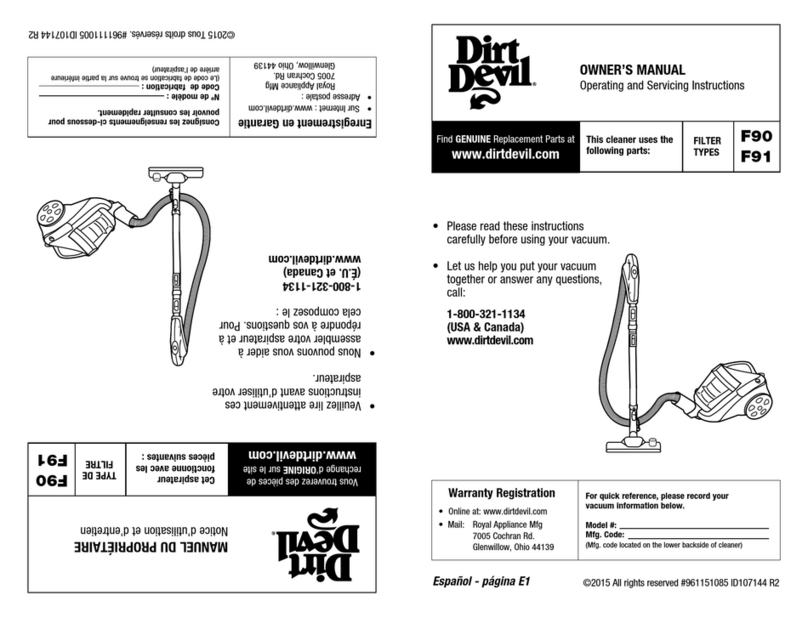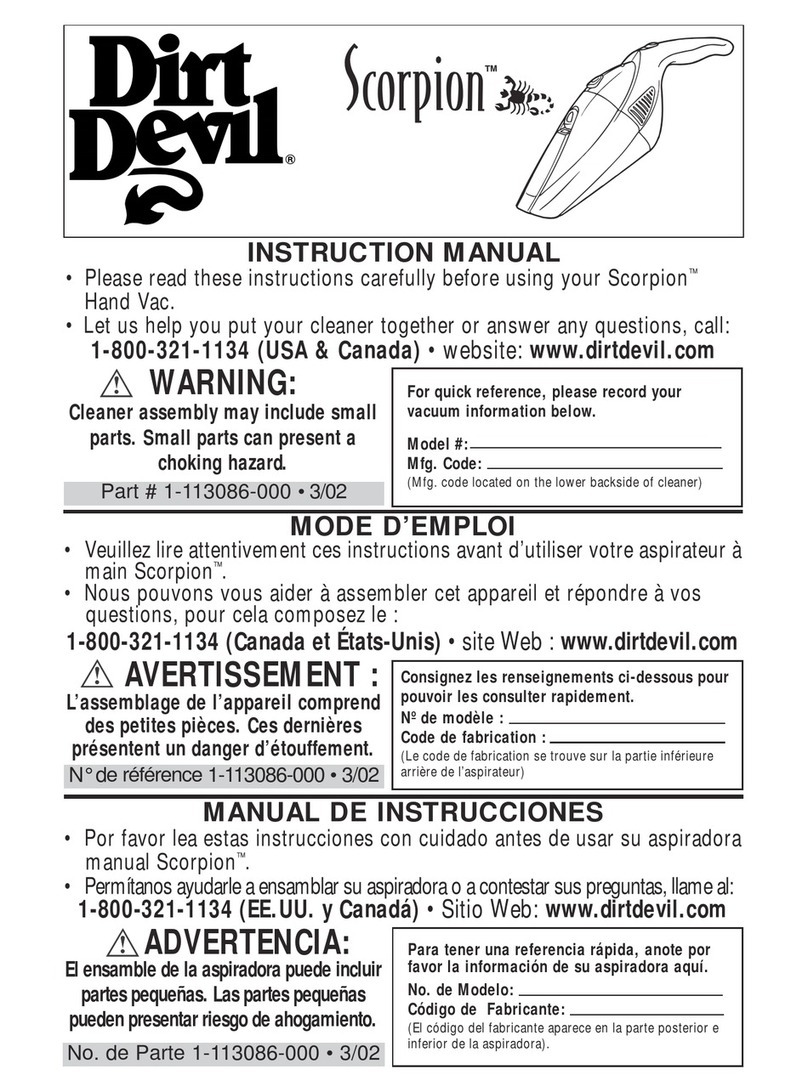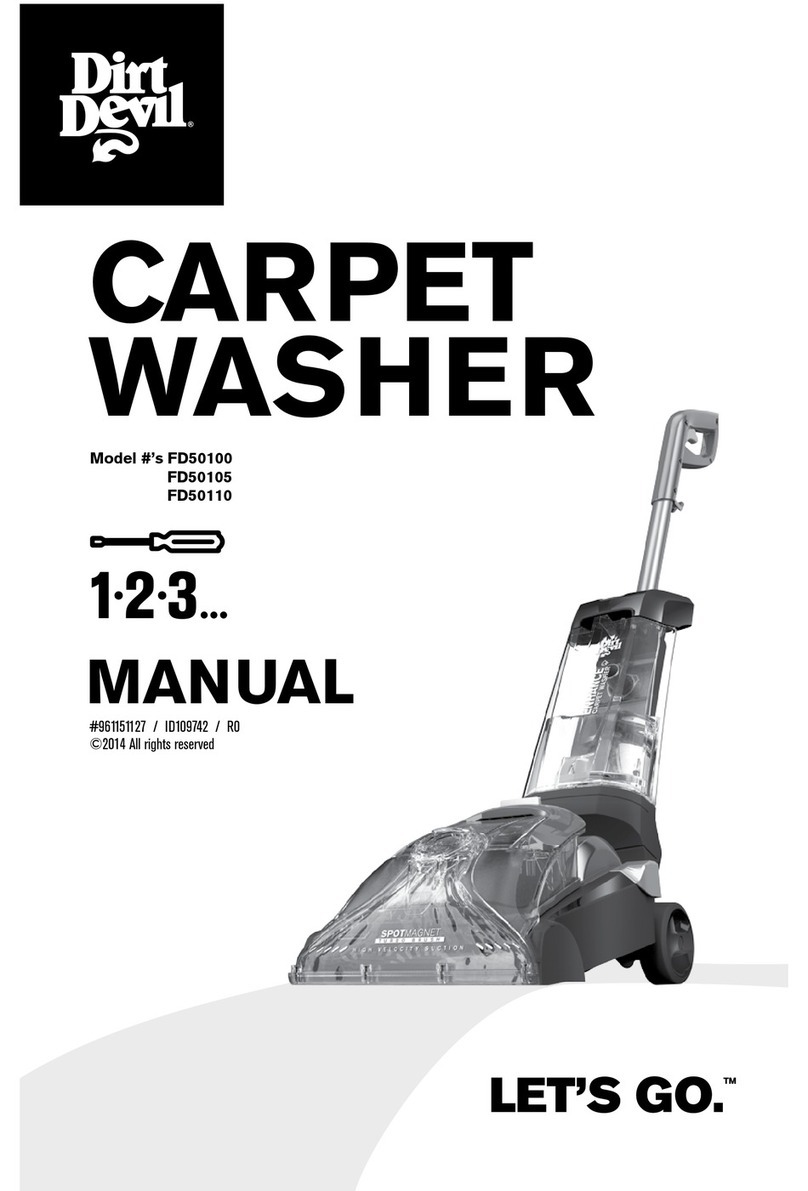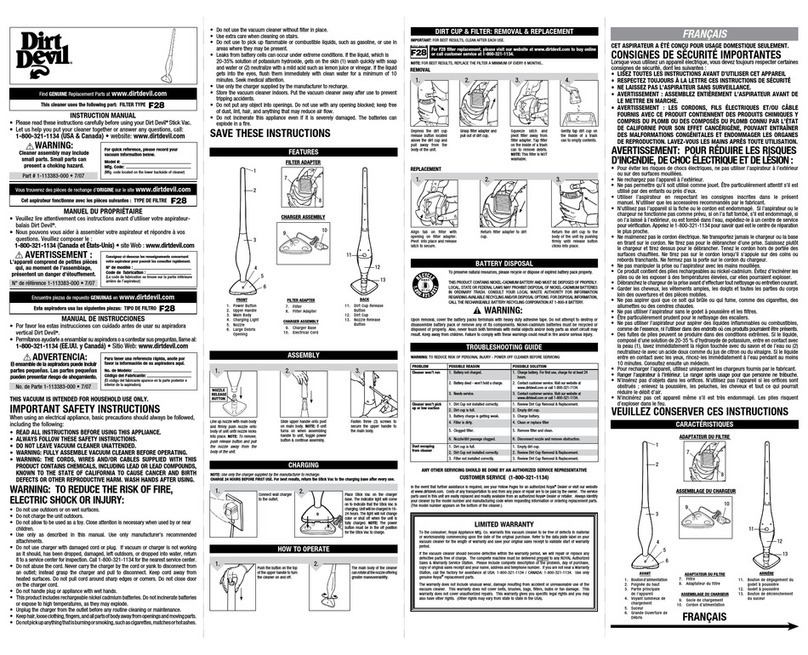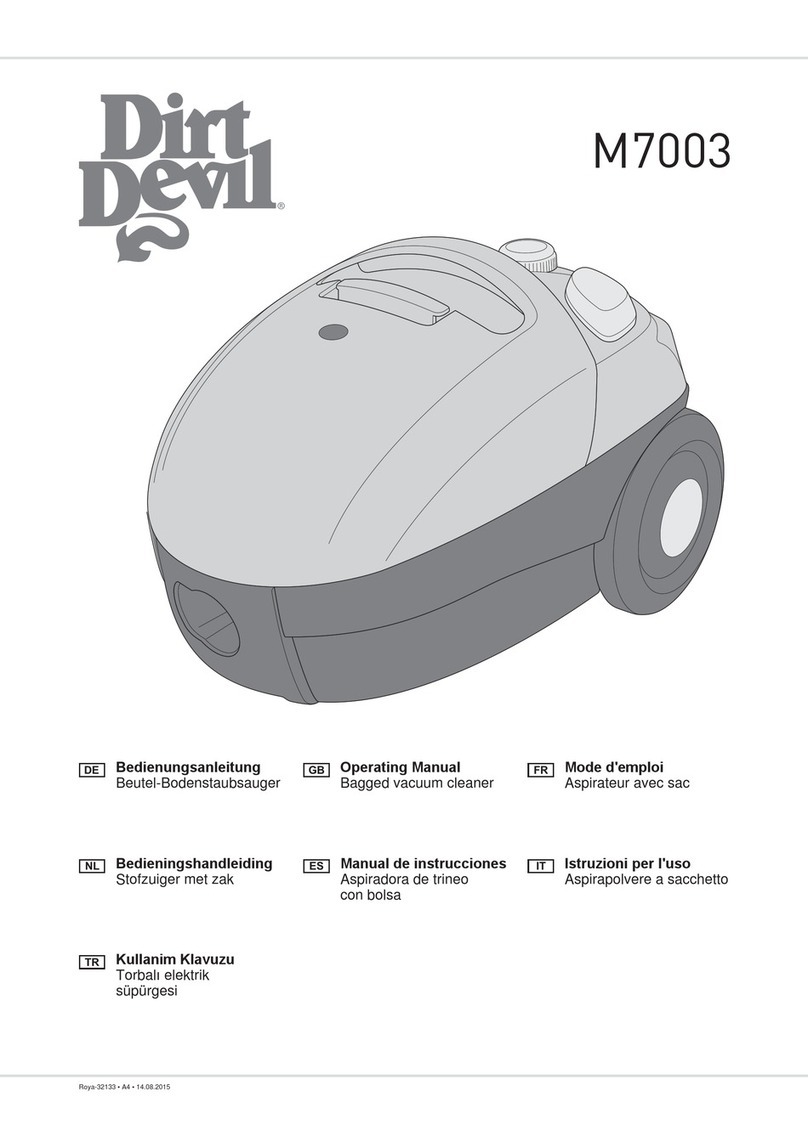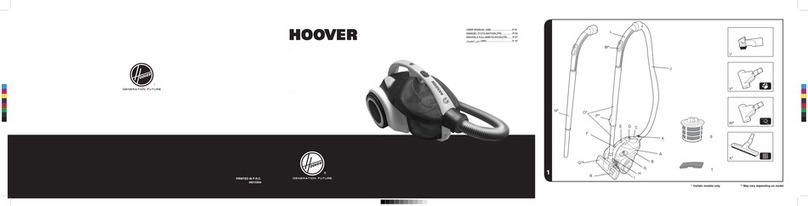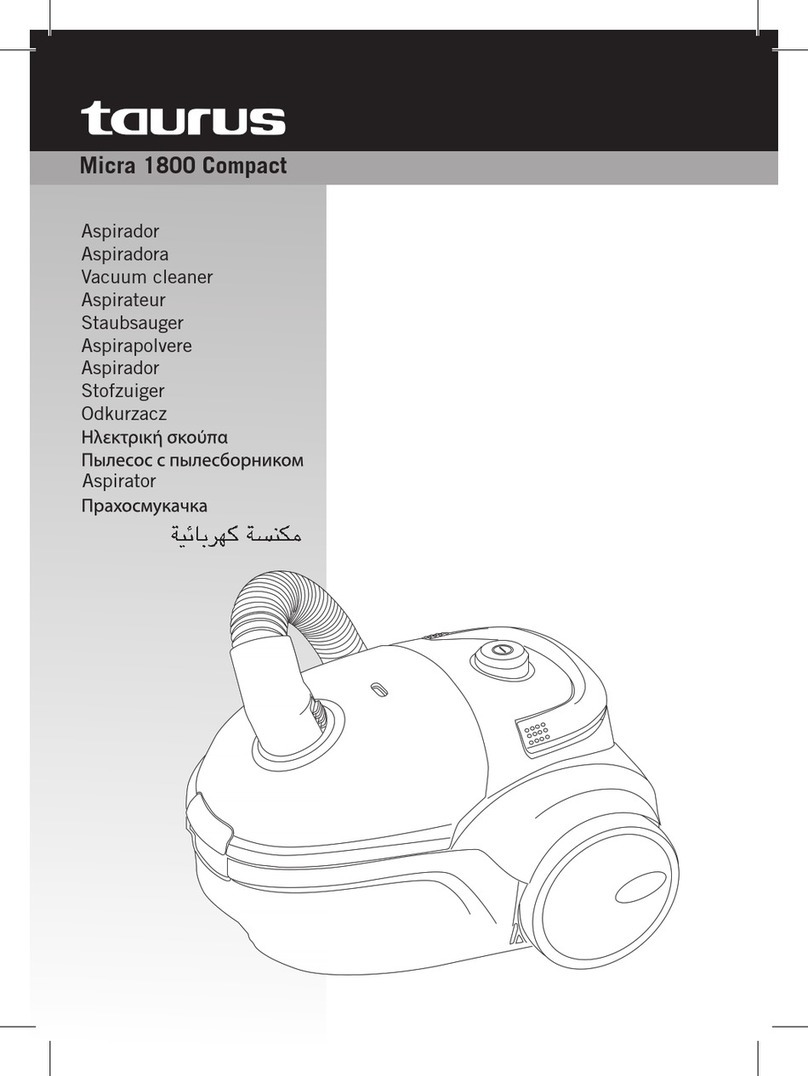Children should not play with the vacuum cleaner. Cleaning and user
maintenance should not be made by children without supervision
• Only Dirt Devil recommended tools and accessories should be used with
this vacuum cleaner
• Dirt Devil recommends the use of a Residual Current Device rating of 30 mA
or less.
• If the supply cord is damaged, it must be replaced by the manufacturer,
or similarly qualified person in order to avoid a hazard, or invalidating
the warranty.
• IMPORTANT: The motor is equipped with a thermal cut-out. If for any
reason the unit should overheat, the thermostat will automatically turn the
unit off. Should this occur, unplug the vacuum cleaner from the electrical
outlet and turn off the switch. Remove dust container and empty. Clean
filters. Allow the unit to cool for approximately one (1) hour.
• Do not pull or carry by cord, use cord as a handle, close a door
on cord, or pull cord around sharp edges or corners. Do not
place product on cord. Do not run appliance on cord.
• Don’t handle the plug or use the vacuum cleaner with wet hands.
• Don’t use the vacuum cleaner with incorrect voltage as this may
result in damage or injury to the user. The correct voltage is
listed on the rating label.
• Don’t vacuum up hot coals, cigarette butts, ash, matches or
smoking hot burning items or use in an area where there may be
harmful fluids (chlorine, bleach, and ammonia drain cleaner).
• Don’t attempt to remove blockages with sharp objects as this may cause
damage to the vacuum cleaner.
• Do not vacuum hard or sharp objects such as glass, nails, screws or coins etc.
• Don’t not vacuum plaster dust, concrete dust or any other building
or vitreous material.
• Do not vacuum flour, baking soda or any other powder-based carpet
refresher or deodoriser.
• Don’t use this vacuum cleaner if it has been dropped, damaged or left outdoors.
• Don’t vacuum up any flammable or combustible materials (lighter fluid, petrol,
kerosene etc.) or use the vacuum cleaner in an area with explosive vapours
or liquid.
• Use only Australian Certified approved 10amp extension cords. Care should
be taken to arrange the extension cord as it can be a trip hazard.
• Always carry the vacuum cleaner by the handle.
• Store your vacuum cleaner in a cool, dry area.
• Always keep the power cord away from the brushes whilst using your
vacuum cleaner.
PLEASE KEEP INSTRUCTIONS FOR FURTHER USE.