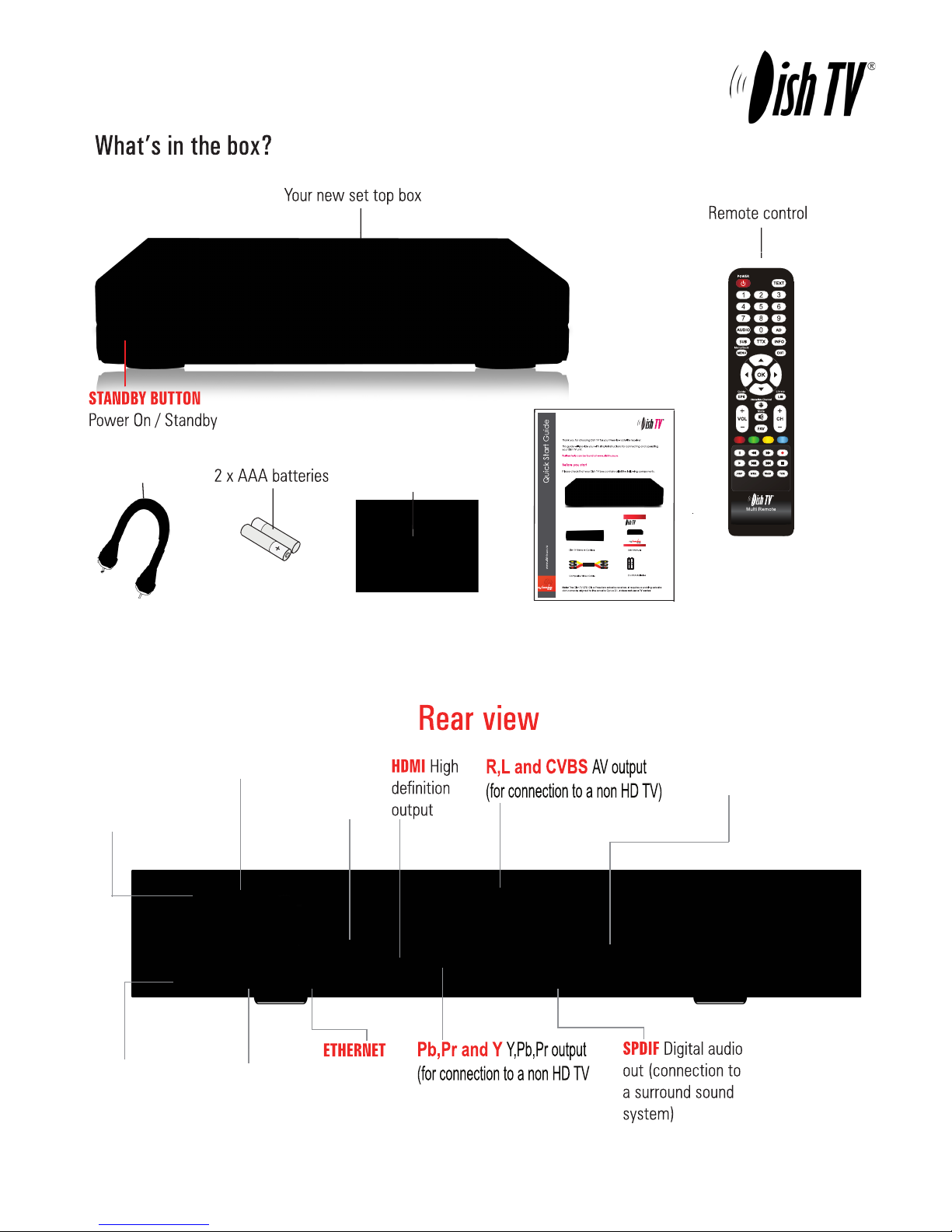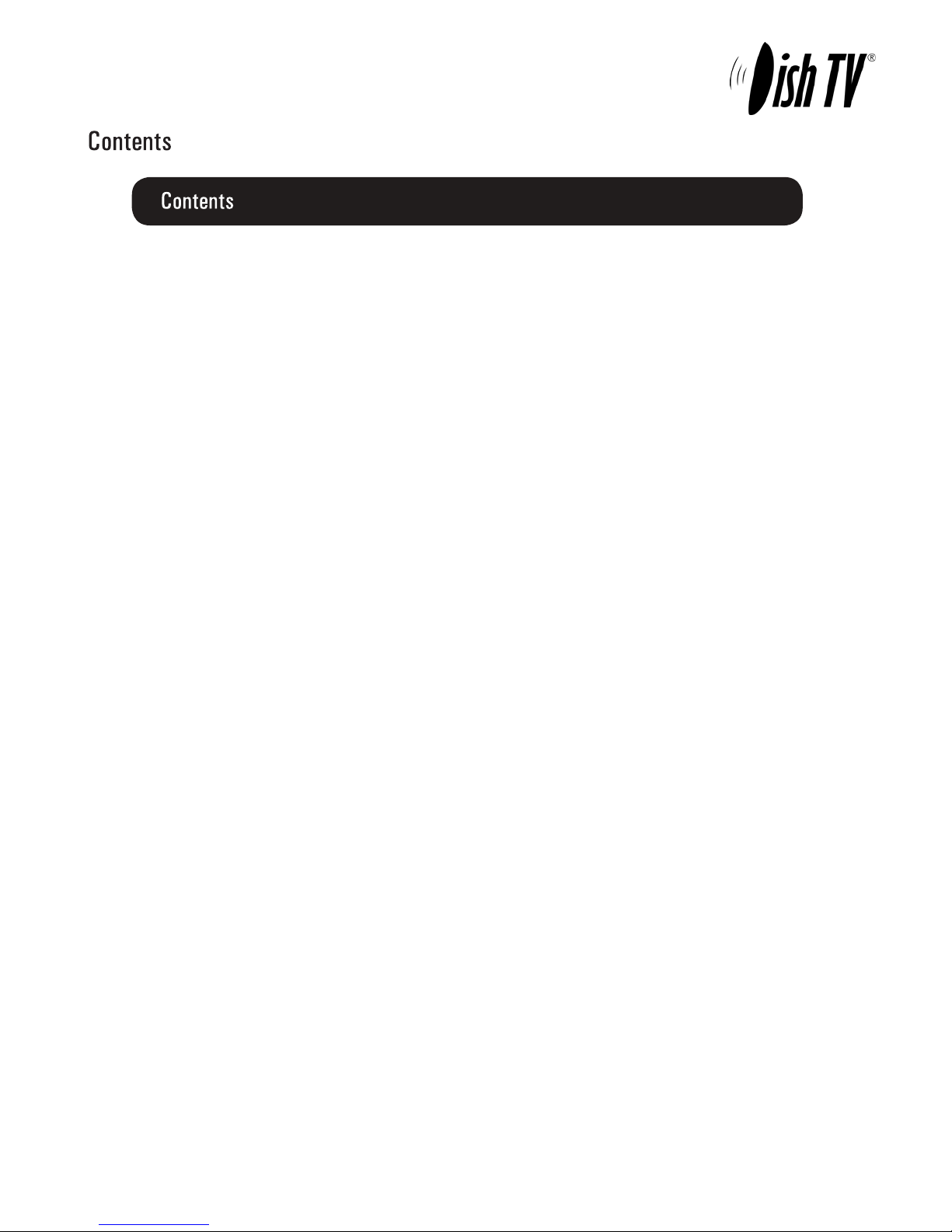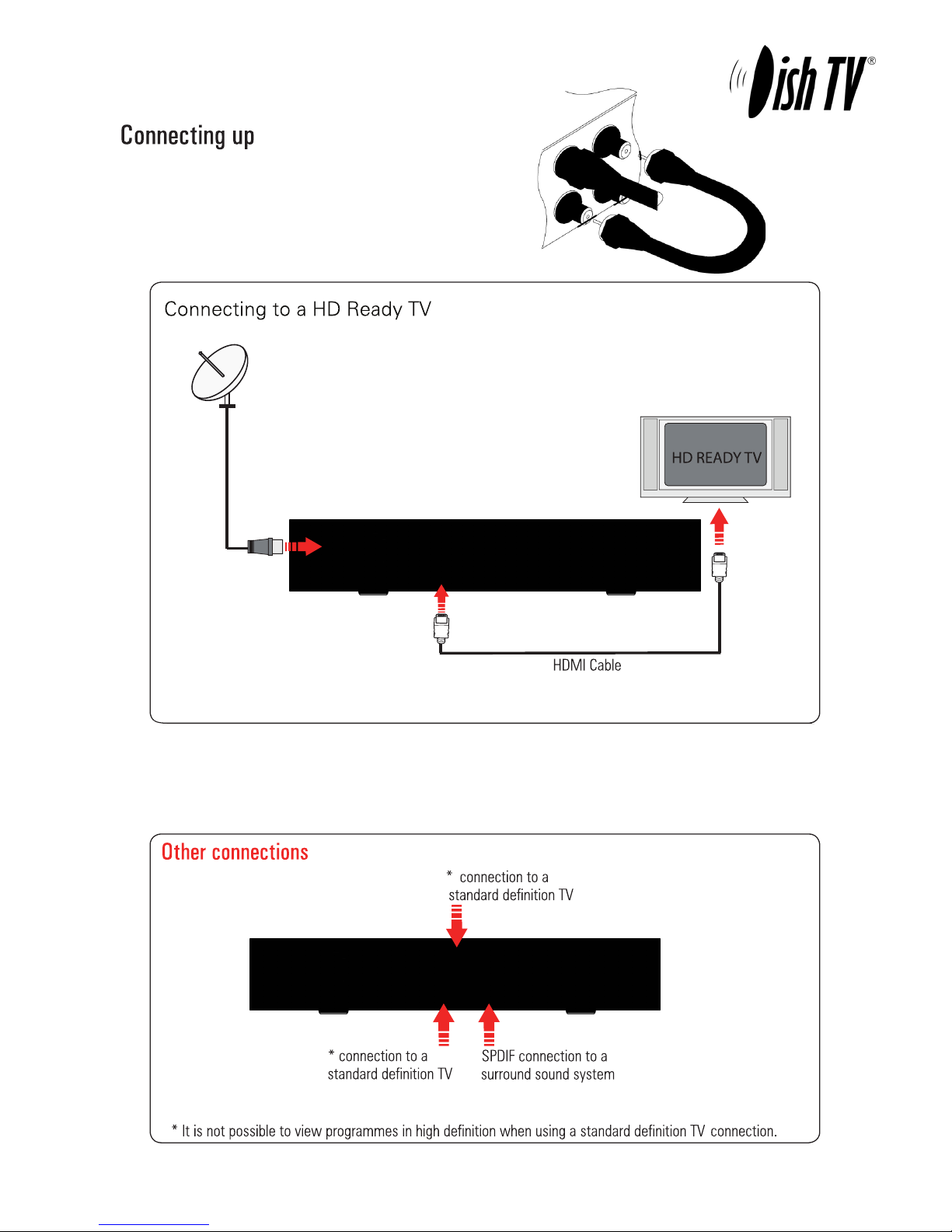05
Pause Pause playback
Skip Forward/Back 10min
STANDBY Power On/Standby
Record Instant Record a programme
StopStops playback
Fast Forward/Rewind playback
PLAYPlays your recordings
0to9
Use to select channels & enter Pin numbers
TEXT Digital text if available
TTX Brings up Teletext.
INFO Use for more information
Holding the INFO button for 3 sec displays
the Version page.
AD Enables Audio Descript
EXIT Exits menus or screens
OK Confirms selection in menu/
on screen displays, also plays a
recording from the library
LIB Library displays the recorded
program list (See page 26 for more info)
Holding the LIB button for 3 sec displays the
Record Booking List.
Interactive Channel
MUTE Turns the sound on/off
CH+/- Changes the channel up or down
TV/R Switches between TV and Radio
channels
TIMER Displays the wakeup timer menu
JUMP Allows you to enter a time to
jump to
WIDE Changes the aspect ratio
ColourButtons For interactive use and
navigating menus
VOL+/- Volume up and down
FAV Brings up the favourite channel list
EPG/GUIDE Electronic Programme Guide,
opens the programme guide window
CURSOR Selects options in the
menu / onscreen display
MENU Brings up the Main Menu
SUB Displays Subtitles when availible
AUDIO Changes the audio language