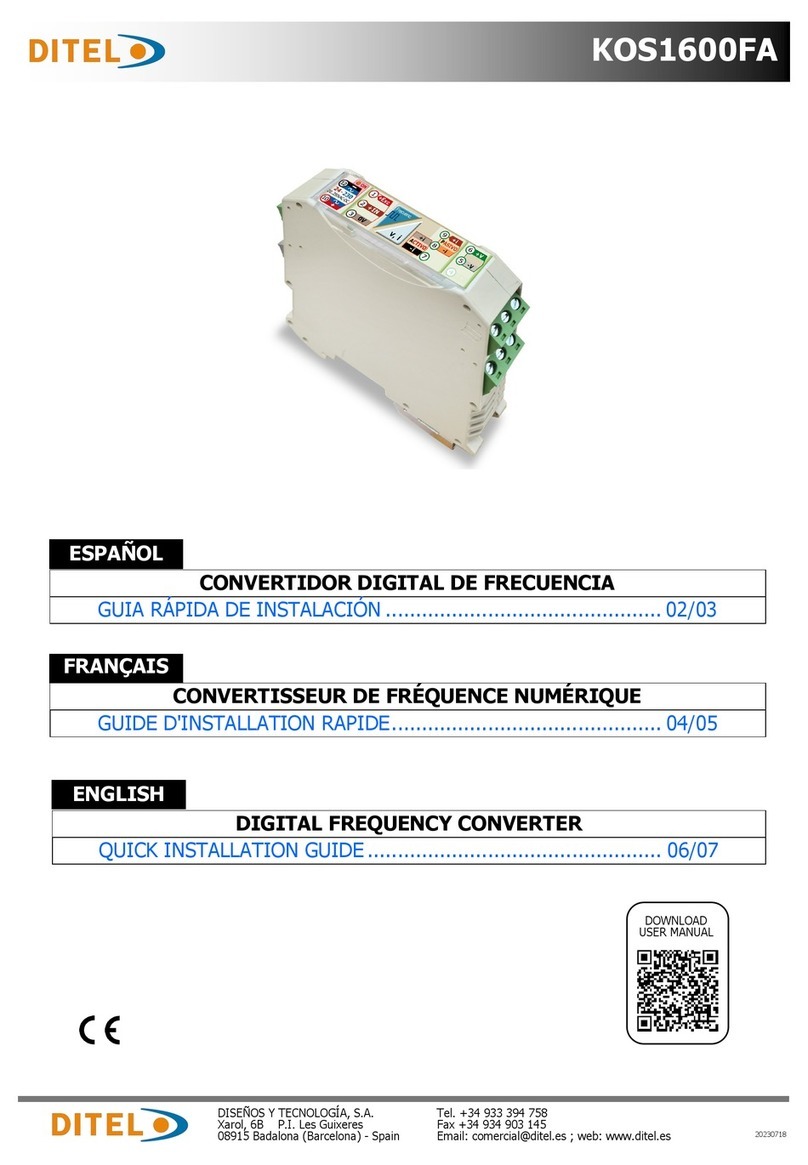202220305 30738380B
DISEÑOS Y TECNOLOGÍA, S.A.
Xarol, 6B P.I. Les Guixeres
08915 Badalona (Barcelona) - Spain
Tel. +34 933 394 758
Fax +34 934 903 145
Email: dtl@ditel.es ; web: www.ditel.es
TECHNICAL SPECIFICATIONS
INPUT
Pt100 ...……………………..2 or 3 wires with line compensation
Maximum line resistance ….……….………………………50Ω / wire
Compensation cable resistance effect …….…………..0.015ºC/Ω
Excitation current to sensor …...…………………………..... < 1mA
Linearisation according DIN 43760…………………. (α = 0.0385)
Optional .…………………………………………………... Pt1000 input
ACCURACY
Overall maximum error ...………………………………………... 0.1%
Linearity error .....……………………………………………….. <0.08%
Thermal drift ..…...…………………………………………..... 0.2mV/ºC
OUTPUT
Current ...………………………………..… 0-20mA/4-20mA/0-5mA
Maximum load capacity …….…...…………………………………≤700Ω
Protected against reverse polarity
SOURCE / SINK selection ………..according to terminal selection
Sensor break detection alarm ...…………………………………. 23mA
Voltage ……………………………………………………….. 0-10V / 0-5V
Maximum load capacity …….……………………………………... ≥ 1kΩ
Short circuit protected
Sensor break detection alarm …...…………………………………. 12V
POWER SUPPLY
AC …....…………………………………………...230V AC (190V to 250V)
DC …….……….……………………………………. 24V DC (22V to 30V)
Maximum consumption ………………………………………………… 1W
Isolation …....………………………………………………………. 1500 VAC
MULTIRANGE
Selectable, high stability.
3 steps for temperature scale and output
1. MODE Micro Slide Switch …….…………………………..2 Positions
2. COARSE Micro Rotary Switch …..………………………... 16 Steps
3. FINE Adjustable Multi-turn ..………………………………...15 Turns
SPAN …………………………………………………...min 20ºC max 800ºC
ZERO ……………………………………………….min -100ºC max +50ºC
Protected by ..…………………………………………………..hinged cover
ENVIRONMENTAL CONDITIONS
Operating temperature .……………………………. –10ºC to +600ºC
Storage temperature ..….……………………………….-40ºC to +80ºC
Warm-up time .………...…...………………………………….. 5 minutes
Temperature coefficient .…………………………………... 50ppm / ºC
FORMAT
Protection …………………………………………………………………... IP20
Material …………………………………………………...Polyamide PA6.6
Weight ..……………………………………………………………………….85g
UL Combustibility ……………………………………………………………..V0
Mounting …………………………………………………………..rail EN50022
WIRING
Screw terminals M3 ………...……………………………... torque 0.5Nm
Connection cable .……………………………………..≤2.5mm² (12AWG)
DIMENSIONS
WIRING
7 6 5 4 3 2 1
INPUT Pt100
PIN 1 COMMON (C)
PIN 2 PT100 (A)
PIN 3 PT100 (B)
OUTPUT 4-20mA SINK
PIN 7 - I (mA)
PIN 8 + 24V external
PIN 9 N.C.
POWER SUPPLY
PIN 12 AC(N)/DC(-)
PIN 11 AC (LINE)
PIN 10 DC (+)
OUTPUT 0/4-20mA
SOURCE
PIN 7 N.C.
PIN 8 -I (mA)
PIN 9 +I (mA)
OUTPUT 0-10V
PIN 5 - V
PIN 6 + V
Directives EMC 2014/30/EU LVD 2014/35/EU
Standarts EN 61000-6-2
EN 61000-6-3EN 61010-1
CE Conformity.
ATTENTION: If this instrument is not installed and used in accordance with
these instructions, the protection it provides against hazards may be
impaired.
To meet the requirements of EN 61010-1, where the unit is permanently connected
to the main power supply, it is mandatory to install a circuit-breaking device easily
accessible to the operator and clearly marked as a disconnect device.
According to 2012/19/EU Directive, You cannot dispose of it at the end
of its lifetime as unsorted municipal waste. You can give it back,
without any cost, to the place where it was adquired to proceed to its
controlled treatment and recycling.