Diversified Power International Accusense Charge Series User manual

1
ACCUSENSE CHARGE SERIES
FULLY AUTOMATIC BATTERY CHARGER
SPECIFICATIONS:
Part Number: 1-48C017CXX-XXXX Mode-1
Use for US Battery
Mode-2
Use for Trojan T875
Mode-3
Use for Trojan T105
Mode-4
Use for 36v
Input: 120Vac, 10Aac, 60Hz
Output: 48Vdc, 17/14 Adc
Safety Timer: 17 Hours
IMPORTANT: READ AND SAVE THIS SAFETY
INSTRUCTION MANUAL.
KEEP IT WITH OR NEAR CHARGER AT ALL TIMES
Diversified Power International
414 Century Court
Piney Flats, TN 37686
(423) 538-9002 (423) 538-9202 (fax)
www.DPIpower.com

2
Table of Contents
Section Description Pg Section Description Pg
1 Features 2 7 5-Stage Charge 7
2 Introduction 2 8 L.E.D. Display 9
3 User Safety 3 9 Troubleshooting 9
4 Installation 4 10 Wiring Diagram 12
5 Grounding 5 11 Parts List 12
6 Preparing to Charge 5 12 Warranty 14
Throughout this manual, look for this symbol. It means BE ALERT
– YOUR SAFETY IS INVOLVED. If you do not follow these safety
instructions, personal injury or property damage may occur.
1. Features
•Fully Automatic - starts and stops charging automatically
•5 L.E.D. display to easily interpret charge and/or charge error
conditions
•Many safety features, including Reverse Battery Protection and
Wrong Battery Connections
•Charge algorithm controls BOTH voltage and current for precise
charging
•Microprocessor-based control implements an intelligent charge
•Full, automatic disconnect from AC power after completion of charge
•After completion of charge, charger will monitor battery voltage levels
2. Introduction
The Diversified Power International (DPI) battery charger is designed to
recharge deep-cycle, lead-acid batteries. It is factory preset to operate in
one of 3 different charge modes; refer to Section 6 for further details.
Its simple method of operation and trouble-free performance makes it
attractive to use. To operate, after the charger is connected to AC power,
simply plug in the DC cord set to activate the unit. The charger then
automatically charges the battery, and also monitors the battery condition
determining the proper charge profile and the correct finish phase before
automatically terminating the charge when the battery is fully charged.
If left connected to the battery and AC power, the charger will disconnect
itself from AC power, but continue to actively monitor the battery voltage.

3
3. User Safety Operations Guide
WARNING - RISK OF EXPLOSIVE GASES.
WORKING WITH LEAD-ACID BATTERY IS DANGEROUS. EXPLOSIVE
GASES DEVELOP DURING NORMAL BATTERY OPERATION. READ
THIS MANUAL EACH TIME AND MAKE CERTAIN YOU FULLY
UNDERSTAND IT AND FOLLOW THE SAFETY AND OPERATING
INSTRUCTIONS AT ALL TIMES.
•To reduce risk of battery explosion, follow all safety instructions below
and those published by the battery manufacturer. Review cautionary
markings on vehicle or equipment containing the battery.
•Use of an attachment not recommended or sold by the battery
charger manufacturer may result in a risk of fire, electric shock or
injury to persons.
•Do not operate this charger if it has received a sharp blow, was
dropped or otherwise damaged in any manner. Refer to a qualified
service agent.
•Charger contains no serviceable parts. If it fails during its warranty
period, contact your dealer for a warranty replacement.
•To reduce risk of electric shock, unplug charger from AC outlet before
attempting any maintenance or cleaning.
Personal Precautions While Working With Batteries
•Have someone within range of your voice to come to your aid if
needed.
•Have plenty of fresh water and soap nearby in case battery acid
contacts your skin, clothing or eyes. Wear eye and clothing protection
and avoid touching eyes.
•If battery acid contacts skin or clothing, wash immediately with soap
and water.
•If acid enters eye, immediately flush eye with running cold water for at
least 10 minutes. Get medical attention immediately.
•NEVER smoke or allow a spark or flame in vicinity of battery.
•Be extra cautious not to drop a metal tool onto battery. It might spark
or short circuit battery or other electrical part that may cause an
explosion.
•Remove personal metal items such as rings, necklaces, watches, etc.
Batteries can produce a short-circuit current high enough to weld such
items causing a severe burn.

4
•NEVER charge a frozen battery. Thaw it out for safer and more
efficient charging.
4. Installation
The AC line, to which the charger is to be connected, must be capable of
supplying 10 amperes to this charger.
CAUTION: TO REDUCE THE RISK OF FIRE, USE THIS CHARGER
ONLY ON CIRCUITS PROVIDED WITH A MAXIMUM OF 20 AMPERE
BRANCH CIRCUIT PROTECTION (CIRCUIT BREAKER OR FUSE), IN
ACCORDANCE WITH THE NATIONAL ELECTRICAL CODE,
ANSI/NFPA 70, AND ALL LOCAL CODES AND ORDINANCES.
The use of an extension cord with the charger should be avoided. The
use of an improper extension cord could result in a risk of a fire or electric
shock. If an extension cord must be used, it must be UL and/or CSA
approved. Locate all cords so that they will not be stepped on, tripped
over or otherwise subjected to damage or stress. Extension cord must be
properly wired and in good electrical condition, and large enough for the
AC rating of charger as specified in this TABLE:
RECOMMENDED MINIMUM AWG SIZE FOR
EXTENSION CORDS FOR BATTERY CHARGERS
Length of cord (feet): 25 50 100 150
AWG size of cord: 12 12 10 8
Provide adequate ventilation for the batteries and charger. The
convection-cooled design requires an unobstructed flow of cooling air for
proper operation. Keep all charger ventilation openings at least two
inches (2") (5cm) away from walls and other objects. Do not allow
clothing, blankets, or other material to cover the charger.
WARNING: CHARGERS CAN IGNITE FLAMMABLE MATERIALS
AND VAPORS. DO NOT USE NEAR FUELS, GRAIN DUST,
SOLVENTS, OR OTHER FLAMMABLES.
WARNING: TO REDUCE THE RISK OF AN ELECTRIC SHOCK,
KEEP THE CHARGER DRY. DO NOT EXPOSE IT TO RAIN. FOR
STORAGE, KEEP THE CHARGER IN A BUILDING.

5
5. Groundin Instructions
This battery charger must be grounded to reduce the risk of electric
shock. This charger is equipped with an AC cord set having an
equipment-grounding conductor. This AC cord set must be connected to
an appropriate receptacle that is properly installed and grounded in
accordance with the National Electrical Code and all local codes and
ordinances.
WARNING: IMPROPER CONNECTION OF THE EQUIPMENT-
GROUNDING CONDUCTOR CAN RESULT IN A RISK OF AN
ELECTRIC SHOCK.
The conductor with insulation having an outer surface that is green, with
or without yellow stripe(s), is the equipment-grounding conductor. If repair
or replacement of the charger’s AC cord set is necessary, refer to a
qualified service agent, and do not connect the equipment-grounding
connector to a live terminal.
6. Preparin to Char e
The instructions printed on the charger are for daily reference. The charger is
factory preset to charge using one of four operating MODES. Each mode is set to
charge a particular Battery Pack as listed:
Mode 1: 48V ‘US Battery’ made Battery
Mode 2: Trojan T875 Battery
Mode 3: Trojan T105 Battery
Mode 4: Use for 36v Mode
Upon connection to Battery Pack, all five L.E.D.s flash on, then off, up to 4 times.
The charger is communicating the Mode Setting to you. Simply count the number
of times you see all five L.E.D.s turn on, and off. This MODE is preset at the
factory.
WARNING: ENSURE THE CHARGER IS CORRECTLY MATCHED
TO THE BATTERY PACK. DAMAGE TO THE CHARGER AND
BATTERIES, OR PERSONAL OR PROPERTY DAMAGE MAY RESULT
IF THIS CHARGER IS USED ON THE WRONG BATTERY TYPE.
6.1 Be sure area around battery is well ventilated while battery is being
charged. Gas can be forcefully blown away using a non-metallic
material like cardboard.
WARNING: TO REDUCE THE RISK OF AN ELECTRIC SHOCK,
CONNECT ONLY TO A PROPERLY GROUNDED, SINGLE-PHASE (3-
WIRE) OUTLET. ALSO, REFER TO GROUNDING INSTRUCTIONS.

6
DANGER: RISK OF ELECTRIC SHOCK! DO NOT TOUCH ANY
UNINSULATED PARTS OF THE CHARGER OUTPUT CONNECTOR,
BATTERY CONNECTOR, OR BATTERY TERMINALS.
DANGER: VISUALLY AND MANUALLY INSPECT TO VERIFY THAT
THE DC OUTPUT CORD SET, PLUG AND BATTERY CHARGING
RECEPTACLE ARE IN GOOD WORKING CONDITION BEFORE EACH
AND EVERY USE AND DO NOT USE THE CHARGER IF:
•The DC charging receptacle does not grip the DC cord set plug tightly,
is loose or does not make a good electrical connection.
•The DC cord set plug or charging receptacle feel hotter than normal.
•The DC cord set plug blades or charging receptacle contacts are bent,
corroded or are dark or bluish in appearance.
•The DC cord set plug, cords, receptacle or equipment charging wiring
are cut, worn, broken or have any exposed conductors.
•The DC cord set plug, cords, charger or receptacles are damaged or
distressed in any way.
Using the charger with any of the above symptoms could result in a fire,
property damage or personal injury.
Have your distributor, dealer or other qualified service agent, repair or
replace worn or damaged parts immediately. Repairs should not be
attempted by people who are not qualified.
6.2 Connect the DC cord set plug to the charging receptacle by grasping
the plug body or handle and pushing the plug straight into the
receptacle. Then connect charger’s AC cord set to AC power. The
charger will start automatically in approximately three (3) seconds.
WARNING: DO NOT DISCONNECT THE DC CORD SET PLUG
FROM THE CHARGING RECEPTACLE WHEN THE CHARGER IS ON.
THE RESULTING ARCING AND BURNING OF THE PLUG AND
RECEPTACLE COULD CAUSE THE BATTERIES TO EXPLODE. IF THE
CHARGER MUST BE STOPPED, FIRST DISCONNECT THE AC
POWER SUPPLY CORD FROM ITS AC OUTLET, AND THEN
DISCONNECT THE CHARGER DC CORD SET PLUG FROM THE
CHARGING RECEPTACLE.

7
WARNING: WHENEVER REMOVING AC OR DC CORD SET
PLUGS FROM RECEPTACLES, PULL FROM THE PLUGS’ BODY AND
NOT FROM THEIR RESPECTIVE CORDS.
7. 5-STAGE CHARGE
•If the charger’s AC cord set is first connected to AC power, while the
charger’s DC cord set is left unconnected, the L.E.D.s will remain off
and no power is delivered to the charger’s internal circuitry due to an
internal relay, which remains in the ‘OFF’ state.
•If the charger’s DC cord set is first plugged to the charging receptacle,
while the AC cord set is left unconnected, approximately 3 seconds
after connection, (and assuming the use of the charger set to MODE-
2), all 5 charger L.E.D.s will flash on and off, twice, and then all
L.E.D.s will turn off. The charger will remain in this idle mode, with all
L.E.D.s off, until AC power is connected.
•Immediately, upon connection of the charger’s AC cord set to AC
power, a ‘click’ can be heard. This is the charger’s internal relay
clicking ‘ON’. The ‘Power On’ L.E.D. will illuminate to indicate that AC
power is applied, and the charger will then commence charging as
described.
DPI’S 5-Stage Charging Process works as follows:
7.1. STAGE ONE - PRE-QUALIFICATION TEST
7.1.1. Yellow, Light Emitting Diode (L.E.D.), flashes on and off
SLOWLY at a rate of once every 2 seconds during this stage.
This stage applies tests to the battery pack. Further charging is
prohibited if the charger discovers a fault such as connection to
a 72V battery pack or reversed battery connections. Refer to
Section 9 - ‘Troubleshooting’ for understanding faults.
7.1.2. The duration of this stage is dependent on the condition of your
battery - approximately 45 seconds under average
circumstances, but if your battery pack was allowed to severely
discharge to less than 42v, then this stage can last as long as
5hrs.
7.2. STAGE TWO - CONSTANT CURRENT CHARGE (Bulk Charge)
7.2.1. Yellow L.E.D. illuminates continuously indicating that the charger
is charging the battery at the full rated output.

8
7.3. STAGE THREE - CONSTANT VOLTAGE CHARGE (Absorption
Charge)
7.3.1. Yellow L.E.D. remains illuminated continuously, but the charger
now regulates voltage and not current. While the charger
maintains a constant voltage, the charge current gradually
decreases.
7.3.2. When the charger has determined the battery pack has reached
80-90% capacity, the Yellow and Green L.E.D.s both illuminate.
7.3.3. This stage ends when the charge is replenished to 100%
capacity.
7.4. STAGE FOUR - CHARGE COMPLETE (Standby)
7.4.1. Green L.E.D. only, illuminates continuously. The charger will
also disconnect itself from AC power, thereby saving energy and
cost. While connected to the battery, the microprocessor
remains active to monitor battery voltage and to keep a record of
elapsed time. The charger’s DC cord set can now be
disconnected from the charging receptacle by grasping the plug
body or handle and pulling the plug straight out of the
receptacle.
7.5. RECYCLE CHARGE STAGE FIVE
7.5.1. Only after the completion of Stage 4, and after 14 days of time
has elapsed, AND if the battery voltage falls below 48Vdc, the
charger will reset itself; thereby automatically initiating a new
charge cycle routine and restoring battery to full capacity.
•If the charger is left connected to AC Power, and then the DC cord set
plug is re-connected to another battery pack, the charger will restart a
new charge cycle from the beginning (Stage 1).
•If, during any part of the 5-Stage Charge process, AC power should
happen to be disconnected, the microprocessor will momentarily stop
its program and wait for restoration of AC power. Thereafter, charging
will resume from where it left off.
•If, while charging, the charger finds an abnormal charge condition, it
will attempt to shutdown and indicate the ‘Condition’ by flashing one
or all of its RED L.E.D.s. Refer to the ‘Troubleshooting’ section for a
description of the Charge Error Condition, if you encounter a flashing
RED L.E.D.
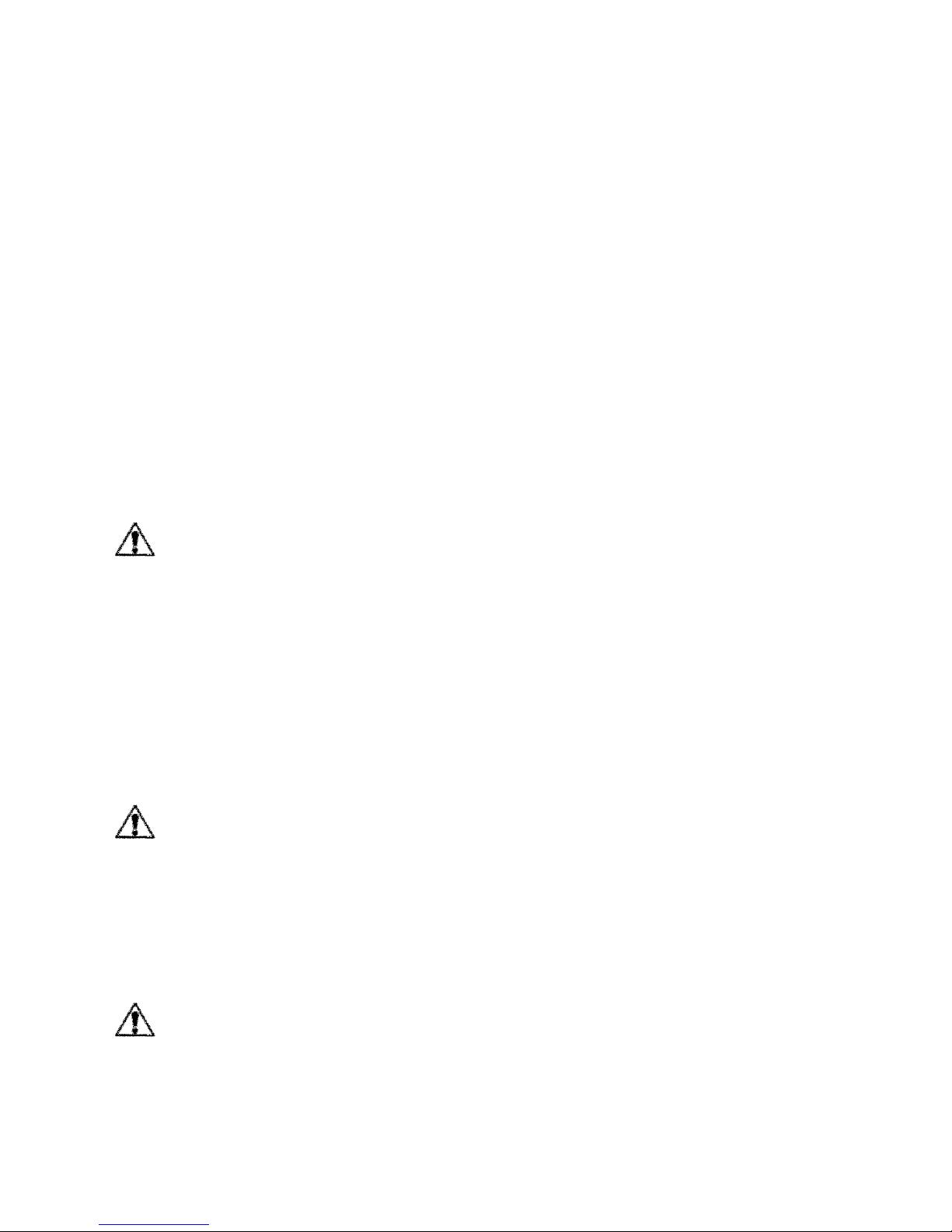
9
8. L.E.D. DISPLAY
Under normal charge circumstances, the L.E.D.s operate as follows:
Power On (Red) Illuminates continuously when AC power
power is present. Refer to the section
‘TROUBLESHOOTING’ if Flashing.
Abnormal Shutdown (Red) Normally not illuminated. Refer to
‘TROUBLESHOOTING’ if Flashing.
Detection Error (Red) Normally not illuminated. Refer to
‘TROUBLESHOOTING’ if Flashing.
Charging (Yellow) Charge Status Indicator – it flashes or
illuminates during the 5-Stage Charge
Process. Refer to Section 7.
Charged (Green) Illuminates continuously during the 4
th
Stage of the Charge Process. Refer to
Section 7.
CAUTION: TO AVOID DAMAGE TO THE CHARGER CORDS,
PLUGS, AND CHARGING RECEPTACLE, DO NOT PULL ON ANY OF
THE CHARGER’S CORDS. DO NOT TWIST, ROCK, OR PULL THE
PLUGS FROM THEIR MATING RECEPTACLES SIDEWAYS.
9. TROUBLESHOOTING GUIDE
To be able to troubleshoot safely and effectively, it is important to read
this guide completely before beginning any tests.
WARNING: DO NOT DISASSEMBLE THE CHARGER. TAKE IT TO
A QUALIFIED SERVICE AGENT WHEN SERVICE OR REPAIR IS
REQUIRED. INCORRECT REASSEMBLY MAY RESULT IN A RISK OF
ELECTRIC SHOCK OR FIRE. THE FOLLOWING PROCEDURES ARE
INTENDED ONLY TO DETERMINE IF A MALFUNCTION MAY EXIST IN
THE CHARGER.
DANGER: TO REDUCE THE RISK OF ELECTRIC SHOCK,
ALWAYS DISCONNECT THE CHARGER’S AC CORD SET FROM AC
POWER AND ITS DC CORD SET PLUG FROM BATTERIES BEFORE
ATTEMPTING ANY MAINTENANCE OR CLEANING

10
WARNING: DO NOT OPERATE THE CHARGER IF IT IS
MALFUNCTIONING. PERSONAL INJURY OR PROPERTY DAMAGE
COULD RESULT.
If any of the three red L.E.D.s flash, the charge cycle has terminated
prematurely. An abnormal charging condition was detected and charging
stopped due to a Charge Error Condition. Refer to the following Charge
Error Table for a description of the possible failure or condition.
CHARGE ERROR TABLE
Flashing L.E.D.s
Condition Power Abnormal Detection
Battery Voltage High Off Off Flash
Battery Polarity Reversed Off Flash Off
Output Overload Off Flash Flash
Charge Level Unbalanced Flash Off Off
Excessive Charging Time Flash Off Flash
Excessive Overload Flash Flash Off
Excessive Discharged Flash Flash Flash
•Battery Voltage High. Charger’s DC cord set possibly connected to a
battery pack with voltage higher than the output rating of the charger.
•Battery Polarity Reversed. Check output connector and ensure proper
polarity. Remake connections.
•Output Overload. While charging, and, for example, under severe
motor loading, charger may shut down. This error is not very likely to
occur.
•Charge Level Unbalanced. Caused by unbalanced battery condition.
Example: some batteries are at a much higher state of charge than
others. This may require replacement of the batteries. Refer to the
Equipment’s Operators manual for instructions on servicing the
battery pack.
•Excessive Charging Time. Occurs when charging took too long.
Possible causes include: use of a battery load that is draining energy
from the battery while the charger is trying to charge that same
battery, aged or unbalanced battery conditions, etc.

11
•Excessive Overload. In the unlikely event that a heavy load is placed
across the battery pack while the charger is trying to charge the
battery, and the charger cannot keep up with supplying energy to both
the battery and the load, then the battery voltage will decrease.
Further charging is terminated.
•Excessive Discharged. This error is only generated by a condition
found during the Pre-Qualification Test Stage. If a severely
discharged battery pack did not charge up to 42v within 5 hrs, this
error occurs.
TECHNICAL NOTES
Do not charge more than one battery pack at a time. Battery pack
characteristics differ and may cause the microprocessor to function
improperly.
WARNING: For your own protection, when using ANY 24,36,42,48v
or other type of charger, always ensure that the batteries in your Battery
Pack ARE ALL at the same state of charge, same condition, same size,
and same rating. DO NOT MIX DIFFERING SIZES OR TYPES. Never
use charger for any purpose contrary to its intended purpose of charging
lead acid batteries in accordance with ALL instructions printed in this
manual.
WARNING: IF THE CHARGER’S AC OR DC OUTPUT PLUGS OR
THEIR MATING RECEPTACLES ARE BROKEN, TWISTED, BENT OR
LOOSE AND DOES NOT MAKE GOOD ELECTRICAL CONTACT, HAVE
IT REPLACED BY A QUALIFIED SERVICE AGENT IMMEDIATELY. DO
NOT USE THIS CHARGER IN THIS CONDITION AS FIRE OR
PERSONAL INJURY CAN RESULT.
IF THE BUILDING AC LINE CIRCUIT BREAKER OR FUSE BLOWS
This condition can be caused by a charger problem, a “weak” fuse or
circuit breaker protecting the circuit or an overloaded circuit. If the building
AC power fuse or circuit breaker blows, connect the charger to another
outlet (on different circuits) in the building. If the charger operates
properly on other circuits, have a qualified electrician inspect and test the
original circuit. If the charger causes other fuses or circuit breakers (in the
building) to blow, the charger should be tested for a problem.

12
10. Schematic Drawin
11. Parts List
The items listed below refer to the Exploded View Drawing, following the list. If
replacement items are needed, please reference the P/N and Model.
ITEM P/N DESCRIPTION
1. IPC021 AC Cord Set
2. HDS009 AC Cord Set Strain Relief
3. HDS056 Bumper Foot
4. HDW069 Bumper Foot Screw
5. HDS054 Transformer Standoff Tube
6. LAB141 Front Panel Label
7. HDW015 Heatsink To Case Screw
8. HDS055 DC Cord Set Strain Relief
9. OPC052 DC Cord Set
10. HDW007 Transformer Mounting Nut
11. HDW070 Transformer Mounting Bolt
12. HDS057 Transformer Mounting Bushing
14. RLY003 AC Input Relay
15. HDW016 Relay Mounting Screw
16. ENC049 Base Enclosure
21. HDW003 Bumper Foot Nut
22 PCM028 PCB/Microprocessor Assembly
24. HDW072 Rivet Backup Washer
25. LAB141 UL & Product I.D. Label
26. HDL002 Handle
27. HDW071 Handle Rivet
28. ENC047 Cover Enclosure
29. HDW041 Enclosure Screws
30. XFR034 Transformer Assembly
31. HDW011 Relay Mounting KEPS Nut

13

14
12. LIMITED WARRANTY
Diversified Power International LLC (DPI) warrants exclusively to the
original purchaser that this product will be replaced or repaired, at DPI’s
option, if it fails during the first 2 years after date of purchase due to a
defect in material or workmanship. In order for a claim to be processed
the product must be returned to DPI (i) with all transportation charges
prepaid, (ii) accompanied by a acceptable proof of purchase, and with a
Return Material Authorization (RMA) number, previously obtained from
DPI, printed and clearly visible on the outside of the shipping container.
This warranty does not apply if the product has been modified, abused, or
damaged or improperly or negligently used, connected, maintained, or
operated in any manner contrary to the instructions stated in this manual
or affixed to the product’s enclosure. Repair or replacement as provided
under this warranty is the exclusive remedy of the purchaser, and the
purchaser shall have no claim against DPI except for the breach of an
express warranty stated herein. DPI shall not be liable for any incidental,
consequential, or special damages for breach of any expressed or implied
warranty. Except to the extent required by applicable law any implied
warranty of merchantability or fitness for a particular purpose is limited in
duration to the first two (2) years after the date of purchase. Some states
do not allow the exclusion or limitation of incidental or consequential
damages or allow limitations on how long an implied warranty lasts, so
the above limitations or exclusion may not apply to you. This limited
warranty gives you specific legal rights, and you may also have other
rights which vary from state to state. APART FROM THE WARRANTIES
SET FORTH ABOVE, DPI MAKES NO OTHER WARRANTY, EXPRESS
OR IMPLIED, WITH RESPECT TO THE SUITABILITY OR
MERCHANTABILITY OF THIS PRODUCT, THE FITNESS OR THIS
PRODUCT FOR ANY SPECIFIC USE OR PURPOSE, OR ANY OTHER
MATTER PERTAINING TO THIS PRODUCT.
Return information:
DIVERSIFIED POWER INTERNATIONAL LLC
414 CENTURY COURT
PINEY FLATS, TN 37686, U.S.A.
423 538-9002
RMA # ________________
For further information, product updates, technical information, or general
inquiries, also, please visit our web site at:
This manual suits for next models
1
Table of contents

















