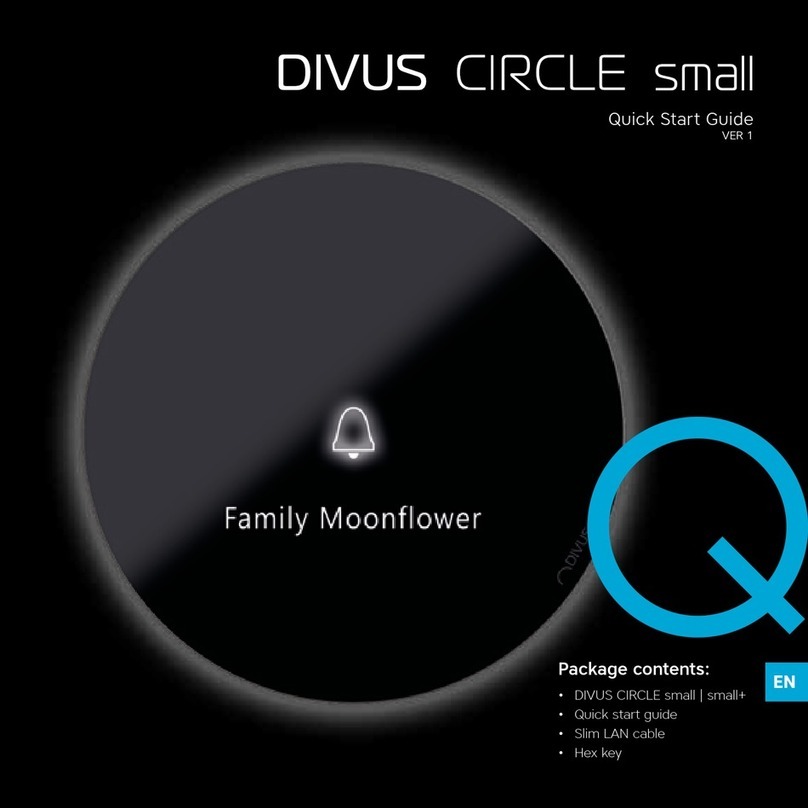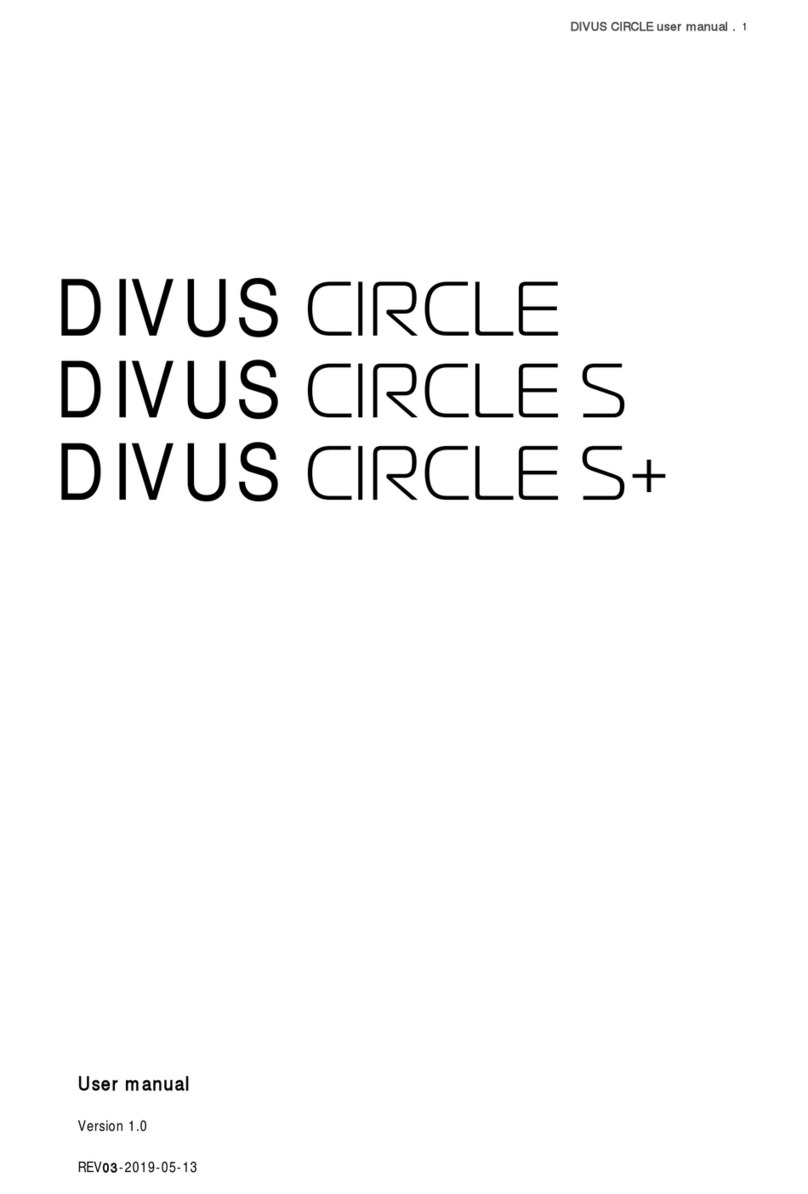3
Headquarters
DIVUS –Pillhof 51 –I-39057 Eppan (BZ)
Tel. +39 0471 633662 –Fax +39 0471 631829
DIVUS Deutschland
DIVUS –Rainäckerstr. 39 –D-70794 Filderstadt
Tel. +49 711 70708490 –Fax +49 711 70708499
4OD-AUDIOCOMPACT ___________________________________________________________________________________________________________ 46
4.1 Introduction ___________________________________________________________________________________________________________ 46
4.2 Connections____________________________________________________________________________________________________________ 46
4.3 Display and controls __________________________________________________________________________________________________ 48
4.3.1 Display __________________________________________________________________________________________________________________ 48
4.3.2 Controls_________________________________________________________________________________________________________________ 48
4.3.3 Direct call keys__________________________________________________________________________________________________________ 48
4.4 Configuration__________________________________________________________________________________________________________ 49
4.4.1 Introduction ____________________________________________________________________________________________________________ 49
4.4.2 Phone book_____________________________________________________________________________________________________________ 49
4.4.3 Settings VoIP ___________________________________________________________________________________________________________ 50
4.4.4 Settings Hardware ______________________________________________________________________________________________________ 50
4.4.5 Update__________________________________________________________________________________________________________________ 50
4.5 Technical information_________________________________________________________________________________________________ 50
4.5.1 Dimension ______________________________________________________________________________________________________________ 50
4.5.2 Generic information ____________________________________________________________________________________________________ 51
5OD-VIDEOCOMPACT____________________________________________________________________________________________________________ 52
5.1 Introduction ___________________________________________________________________________________________________________ 52
5.2 Technical information_________________________________________________________________________________________________ 53
5.2.1 Dimension ______________________________________________________________________________________________________________ 53
5.2.2 Generic information ____________________________________________________________________________________________________ 53
6OD-SECURE ______________________________________________________________________________________________________________________ 55
6.1 Introduction ___________________________________________________________________________________________________________ 55
6.2 Connections____________________________________________________________________________________________________________ 56
6.3 Display, controls and accessories_____________________________________________________________________________________ 57
6.3.1 Status LEDs _____________________________________________________________________________________________________________ 57
6.3.2 Reset button ____________________________________________________________________________________________________________ 57
6.3.3 Sabotage switch ________________________________________________________________________________________________________ 57
6.4 Technical information_________________________________________________________________________________________________ 58
6.4.1 Generic information ____________________________________________________________________________________________________ 58
7OD-KEYPAD______________________________________________________________________________________________________________________ 59
7.1 Introduction ___________________________________________________________________________________________________________ 59
7.2 Function________________________________________________________________________________________________________________ 59
7.3 Technical information_________________________________________________________________________________________________ 61
7.3.1 Generic information ____________________________________________________________________________________________________ 61
7.3.2 Dimension ______________________________________________________________________________________________________________ 62
7.3.3 Example for cover cutout _______________________________________________________________________________________________ 63