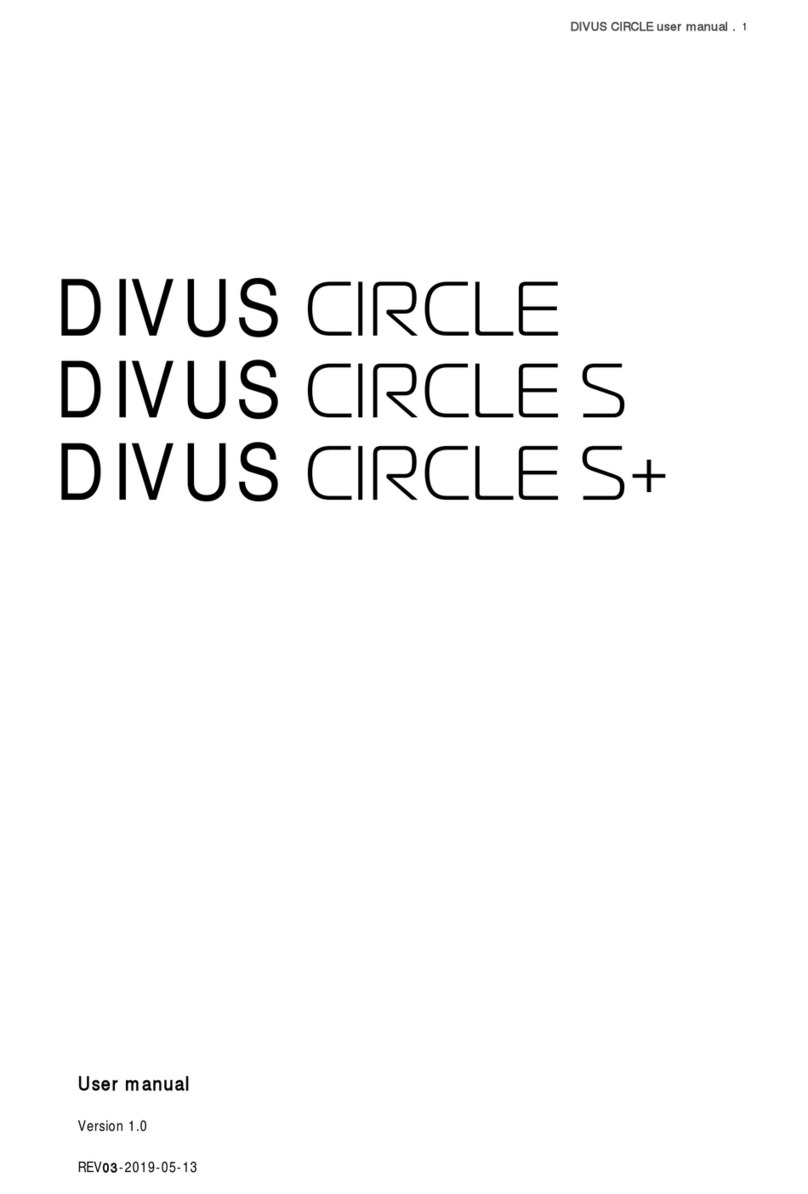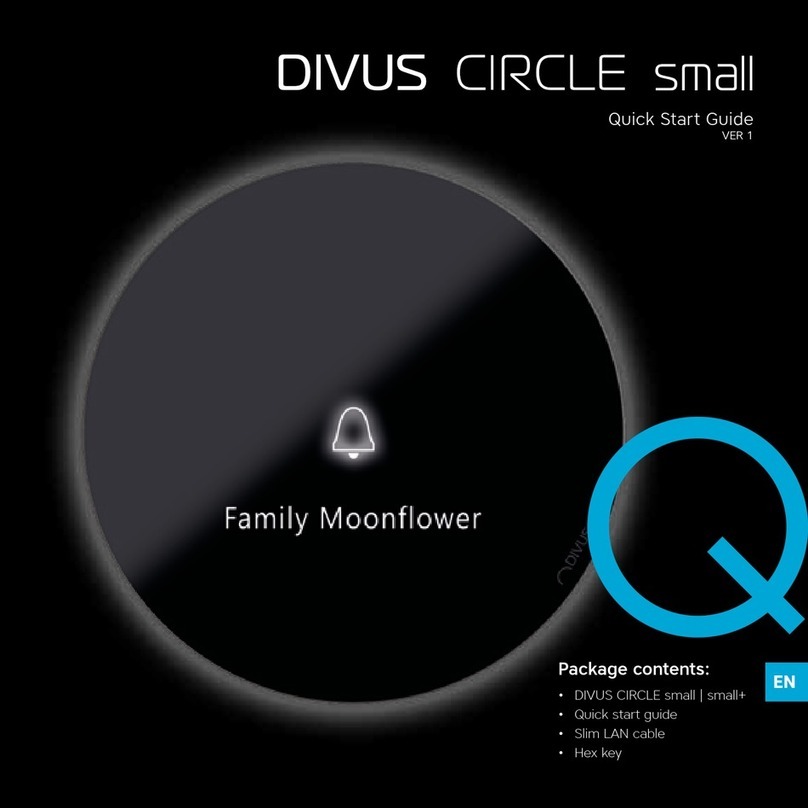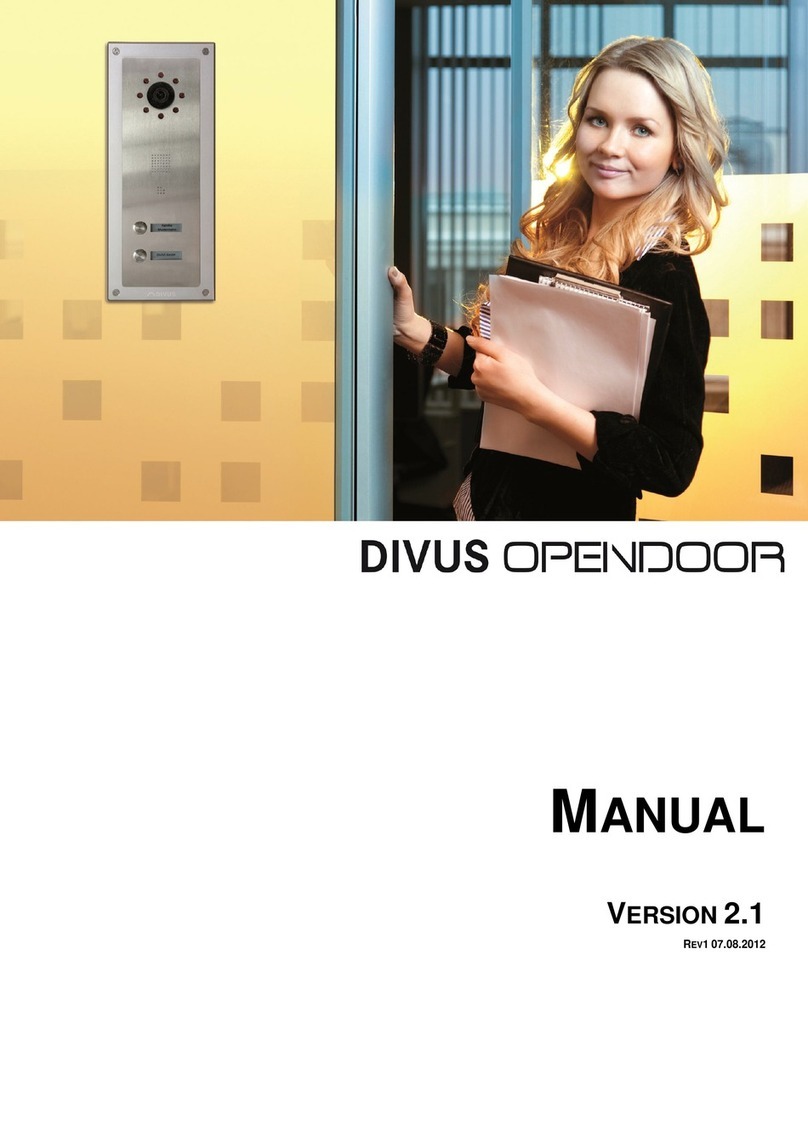3.4.3 GENERIC INFORMATION .........................................................................................................69
4OD-SECURE ........................................................................................................................................71
4.1 INTRODUCTION ..............................................................................................................................71
4.2 CONNECTIONS ...............................................................................................................................72
4.3 DISPLAY, CONTROLS AND ACCESSORIES........................................................................................73
4.3.1 STATUS LEDS.........................................................................................................................73
4.3.2 RESET BUTTON ......................................................................................................................73
4.3.3 SABOTAGE SWITCH ...............................................................................................................74
4.4 TECHNICAL INFORMATION..............................................................................................................74
4.4.1 GENERIC INFORMATION .........................................................................................................74
5OD-KEYPAD ........................................................................................................................................76
5.1 INTRODUCTION ..............................................................................................................................76
5.2 FUNCTION......................................................................................................................................76
5.3 TECHNICAL INFORMATION..............................................................................................................78
5.3.1 GENERIC INFORMATION .........................................................................................................78
5.3.2 DIMENSION ............................................................................................................................79
5.3.3 EXAMPLE FOR COVER CUT-OUT.............................................................................................80
6OD-TRANSPONDER..............................................................................................................................81
6.1 INTRODUCTION ..............................................................................................................................81
6.2 CONNECTIONS ...............................................................................................................................82
6.3 PROGRAMMING ..............................................................................................................................82
6.4 USAGE ...........................................................................................................................................84
6.5 TECHNICAL INFORMATION..............................................................................................................85
6.5.1 GENERIC INFORMATION .........................................................................................................85
6.5.2 DIMENSION ............................................................................................................................86
7OD-PRESENCE.....................................................................................................................................87
7.1 INTRODUCTION ..............................................................................................................................87