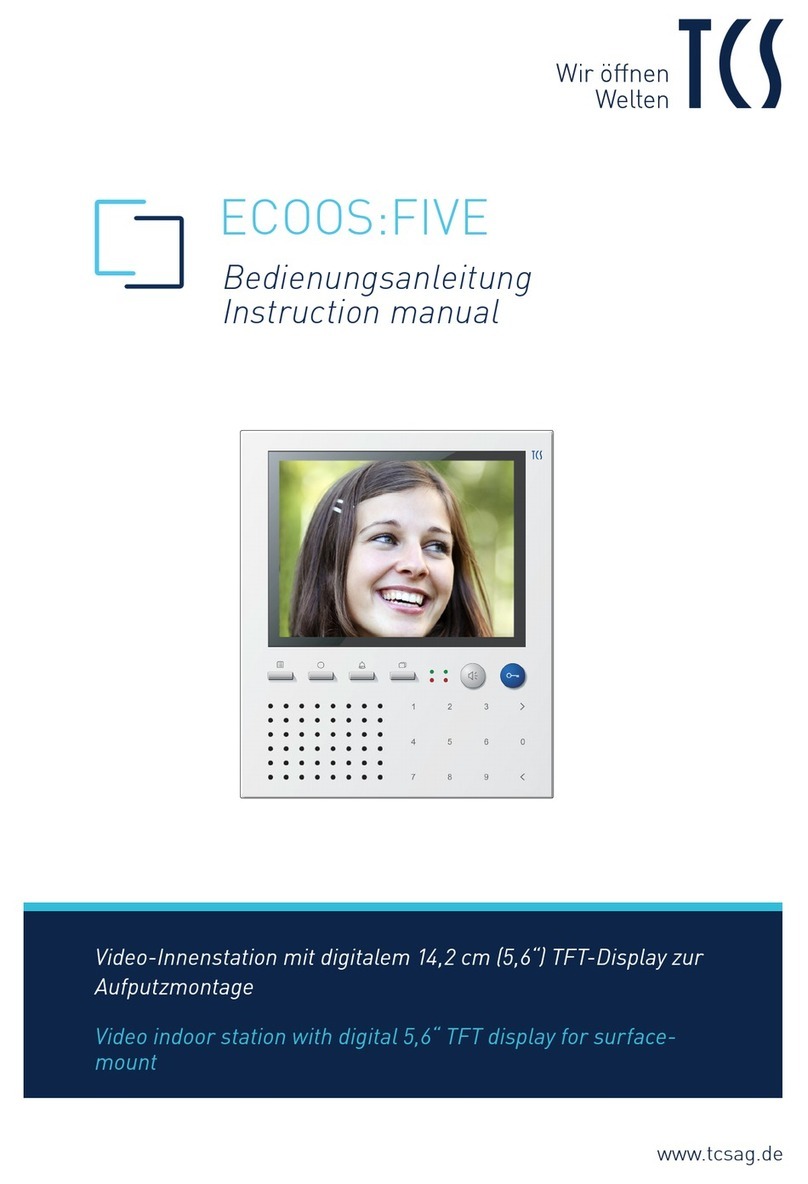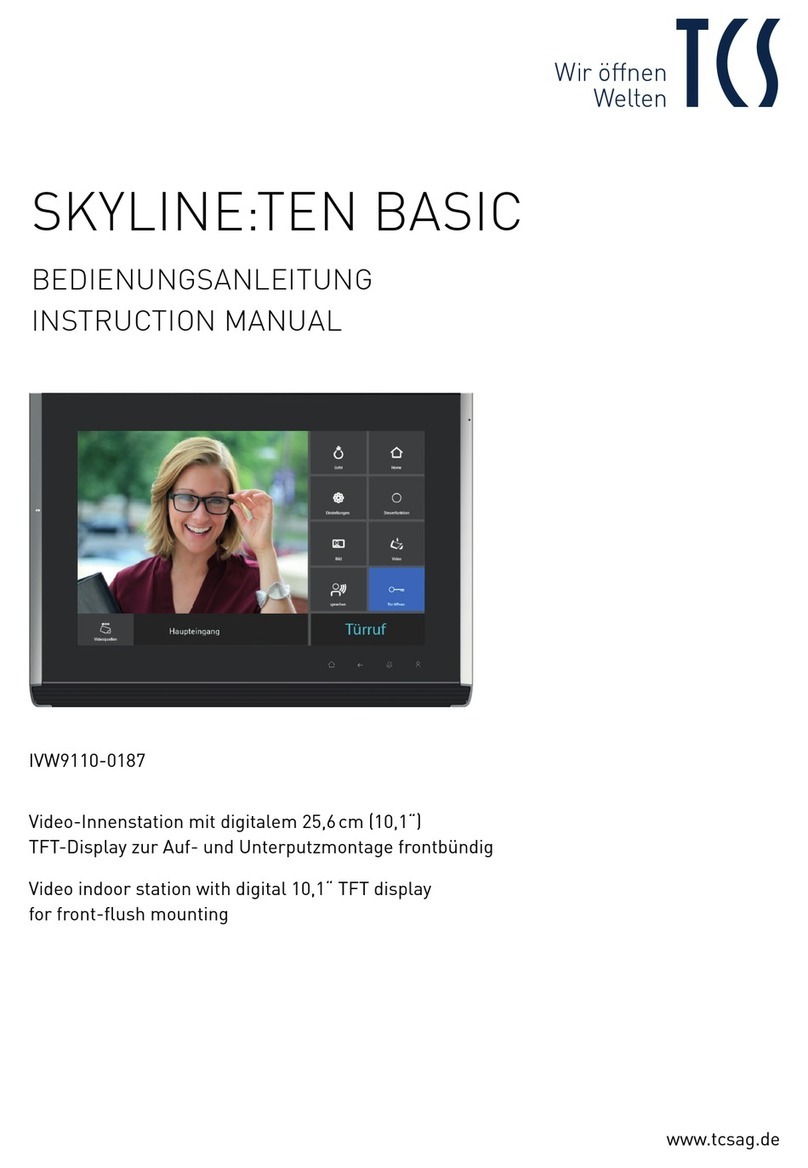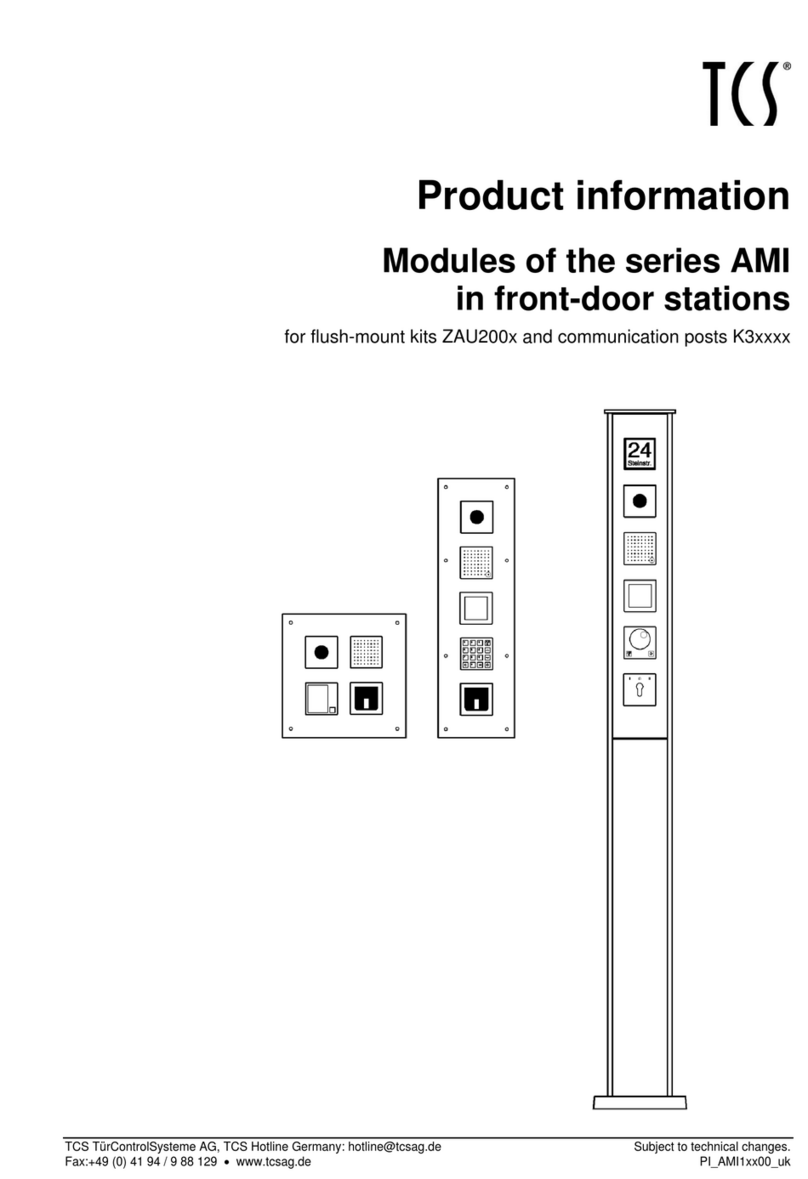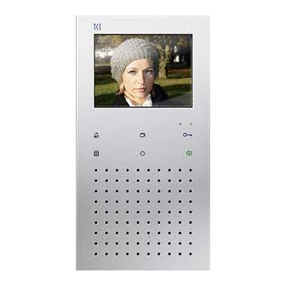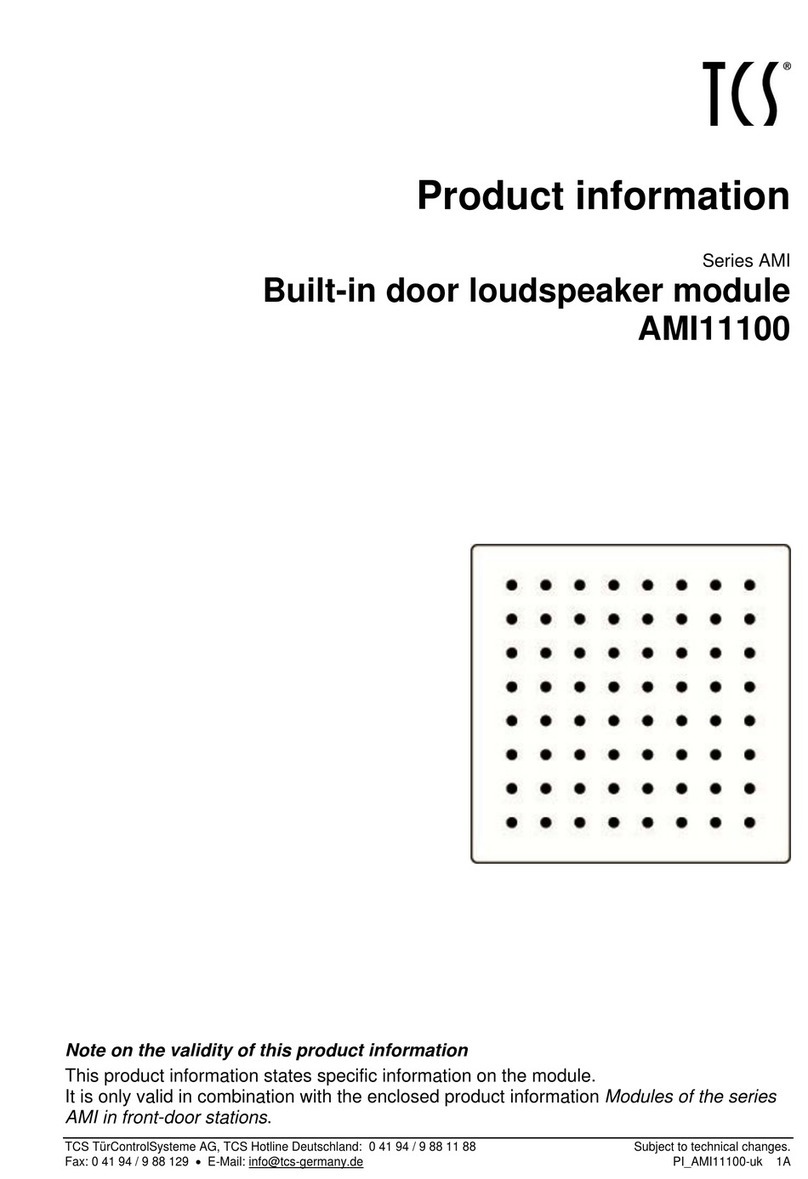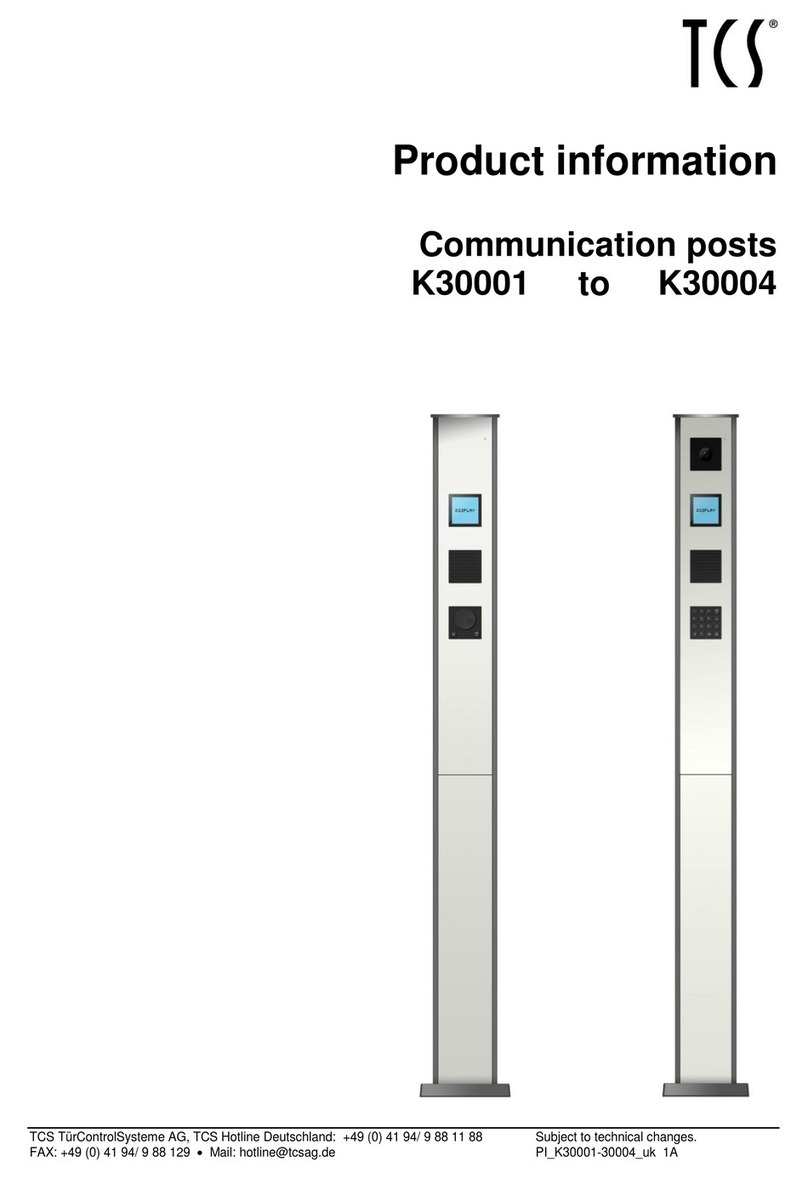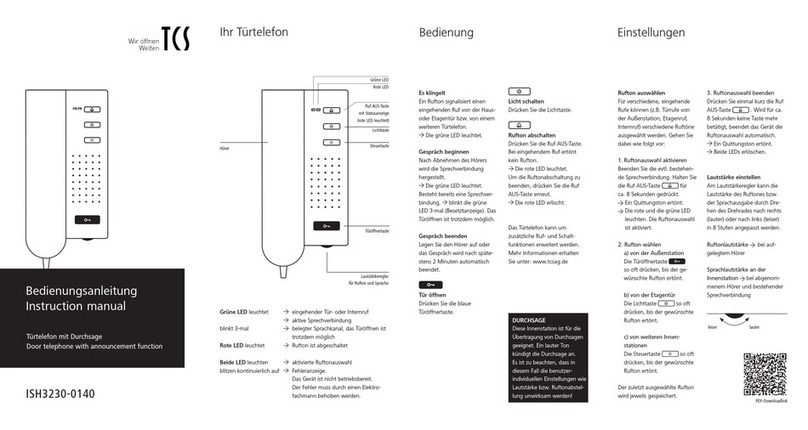2 01/2013
TCS
TürControlSysteme
AG,
TCS
Hotli
ne
Deutschland:
[email protected] Subject
to
tec
hnical
changes.
www.tcsag.de PI_AMI1090x-uk 1A
Table of contents
Note on the validity of this product information.................................................................1
Scope of delivery...............................................................................................................3
Intended use.......................................................................................................................3
Short description...............................................................................................................3
Technical data....................................................................................................................3
Overview.............................................................................................................................4
Connect the lines...............................................................................................................4
Connect the module within the front-door station.............................................................4
…in connection with a built-in door loudspeaker module AMI11100.............................4
…in connection with a display module AMI1010x.........................................................5
Configuration .....................................................................................................................5
Pre-settings ex works.......................................................................................................5
Configuration options .......................................................................................................5
Programme bell buttons....................................................................................................6
Basic principle..................................................................................................................6
Manual programming of a bell button...............................................................................6
Notes:...........................................................................................................................6
Programming a second indoor station to a bell button .....................................................7
Delete the programming...................................................................................................9
Label the nameplate ........................................................................................................10
Open and close the module –the win:clipTM system ..................................................10
Accessory.........................................................................................................................11
Service..............................................................................................................................12