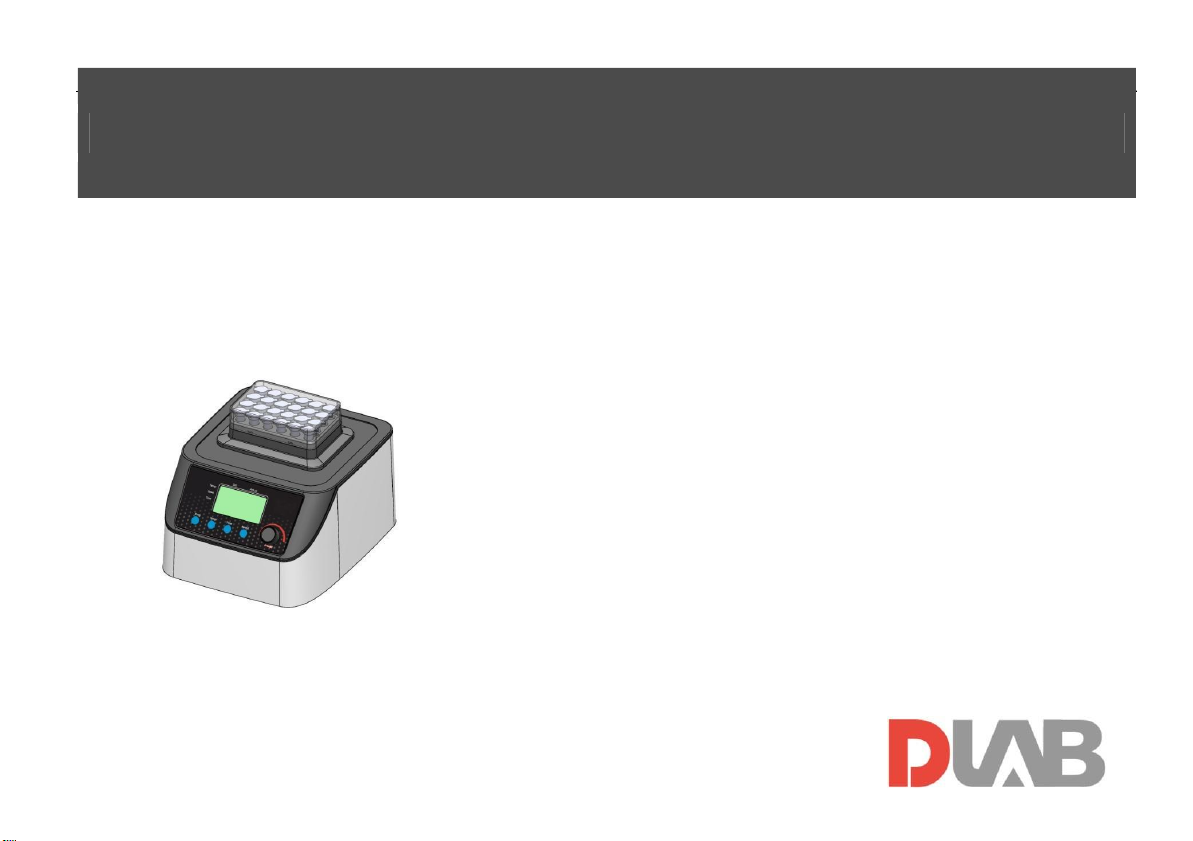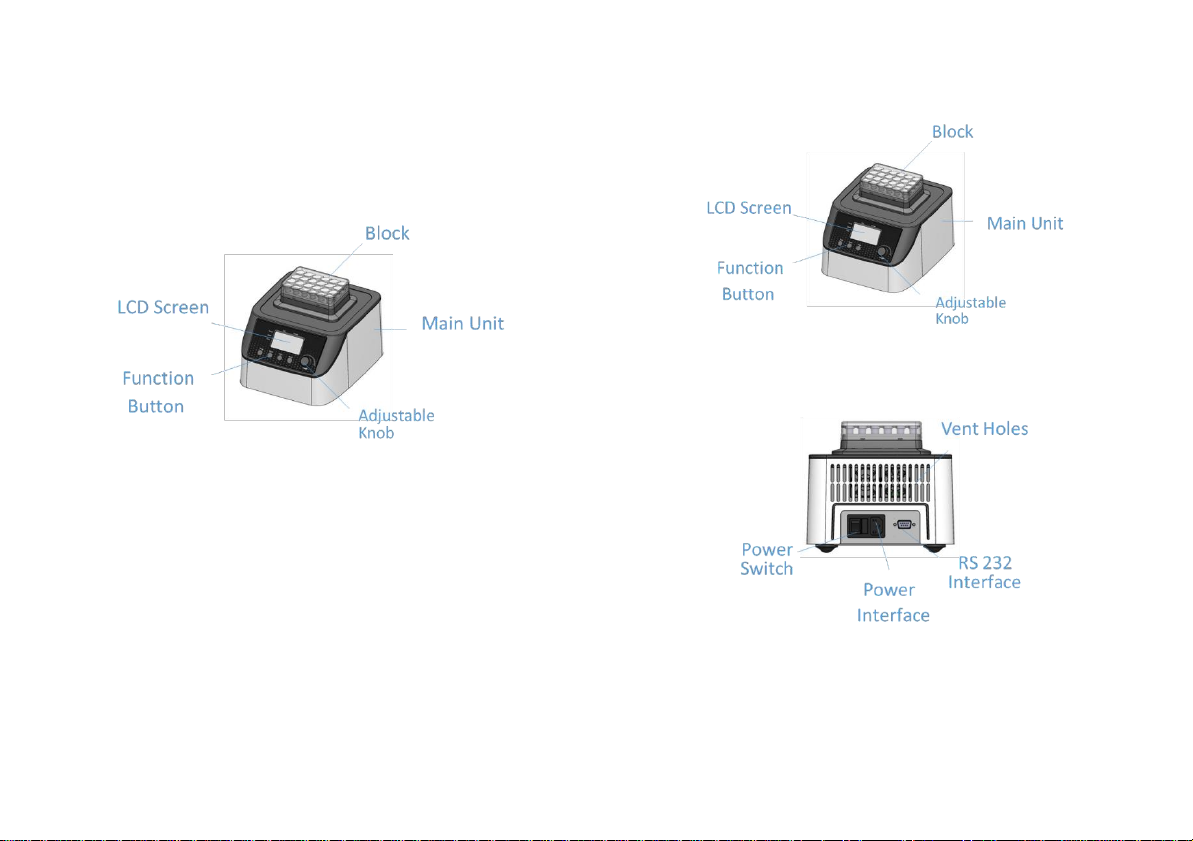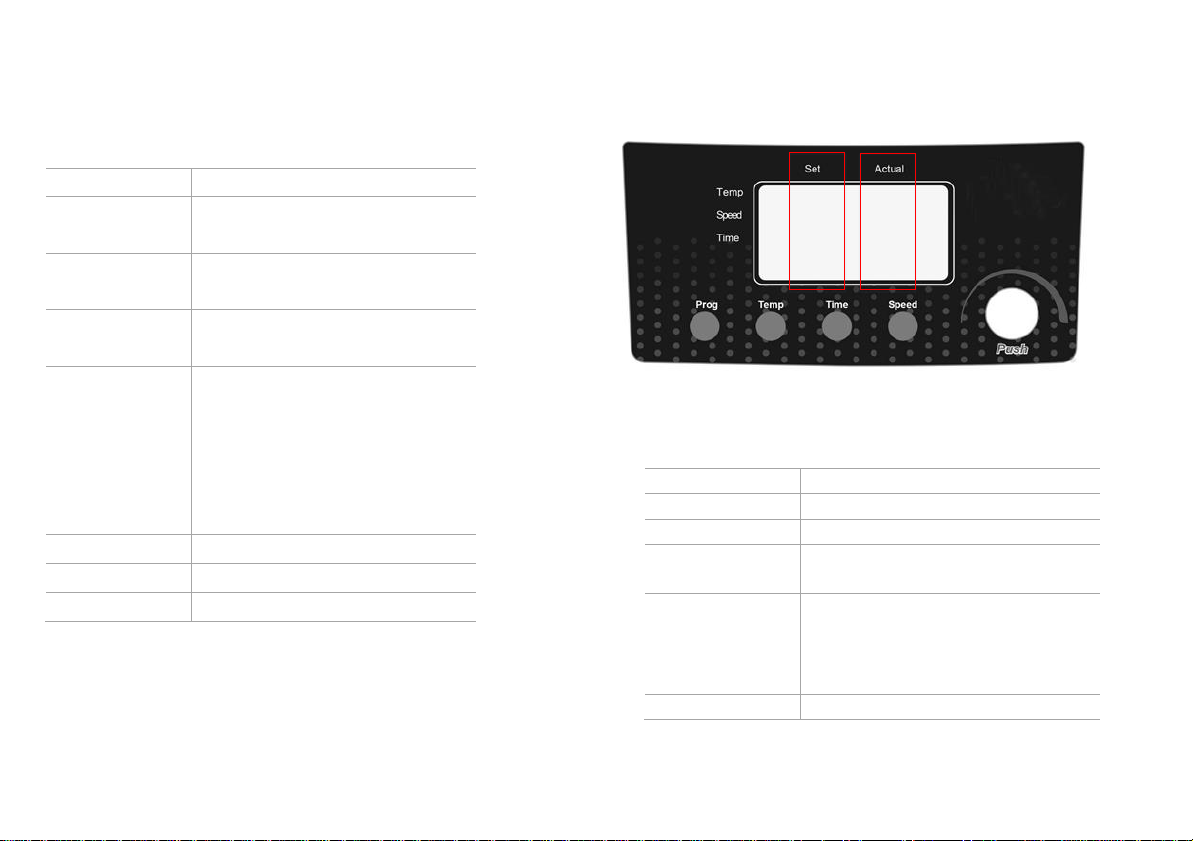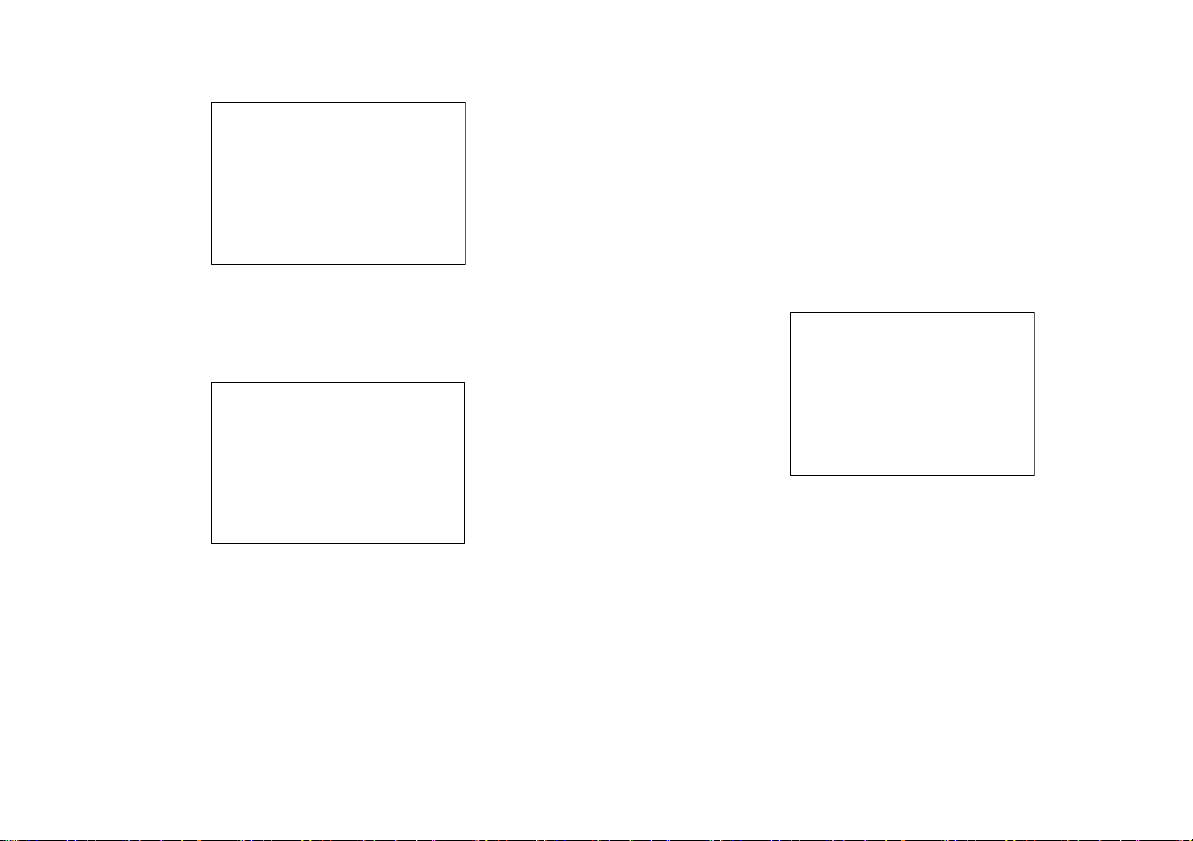DLab Thermo Control H100-Pro User manual
Other DLab Laboratory Equipment manuals

DLab
DLab D2012 User manual

DLab
DLab RE100-Pro User manual

DLab
DLab SK-O330-Pro User manual

DLab
DLab MS-H380-Pro User manual

DLab
DLab MX-T6-Pro User manual

DLab
DLab OS20-Pro User manual

DLab
DLab D3024 User manual

DLab
DLab MS7-H550-S User manual

DLab
DLab DM0506 User manual

DLab
DLab Liquid Handling HiPette User manual
Popular Laboratory Equipment manuals by other brands

Belden
Belden HIRSCHMANN RPI-P1-4PoE installation manual

Koehler
Koehler K1223 Series Operation and instruction manual

Globe Scientific
Globe Scientific GCM-12 quick start guide

Getinge
Getinge 86 SERIES Technical manual

CORNING
CORNING Everon 6000 user manual

Biocomp
Biocomp GRADIENT MASTER 108 operating manual