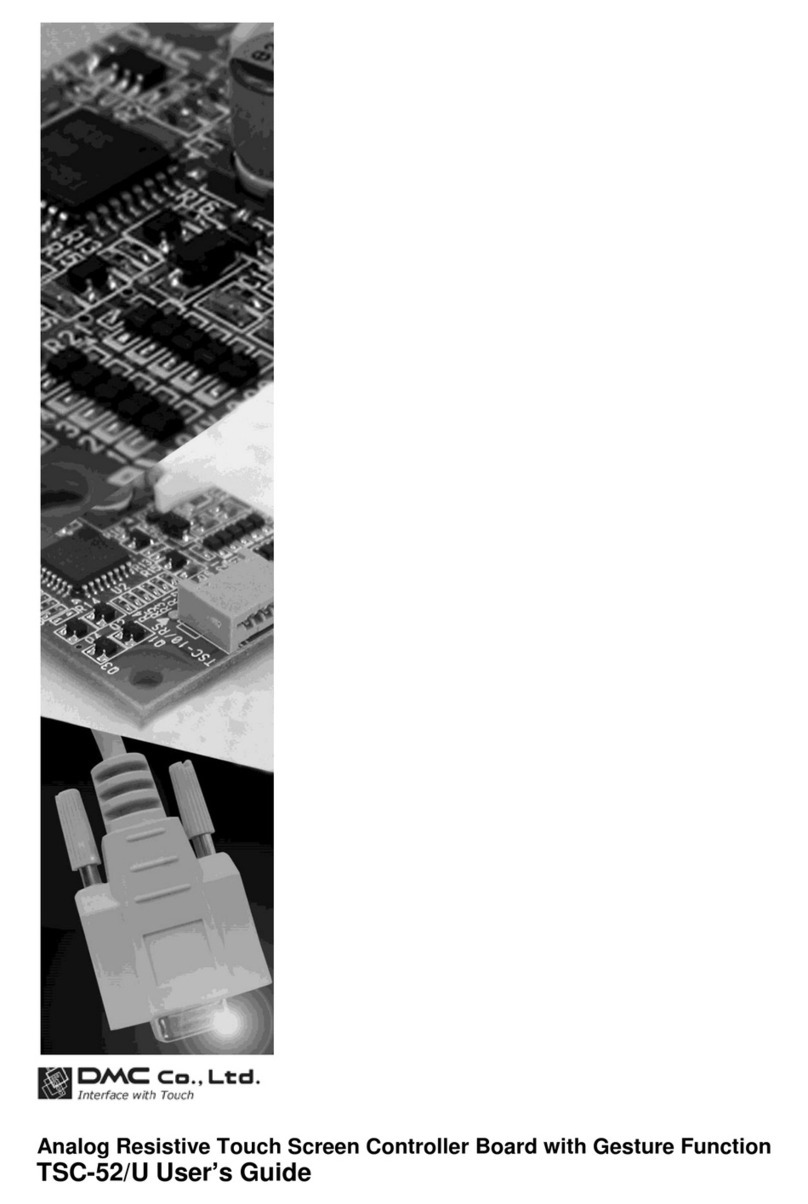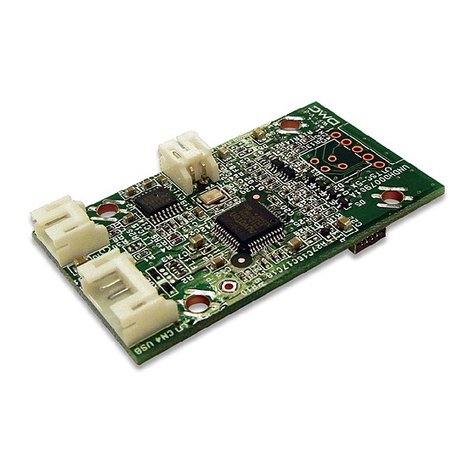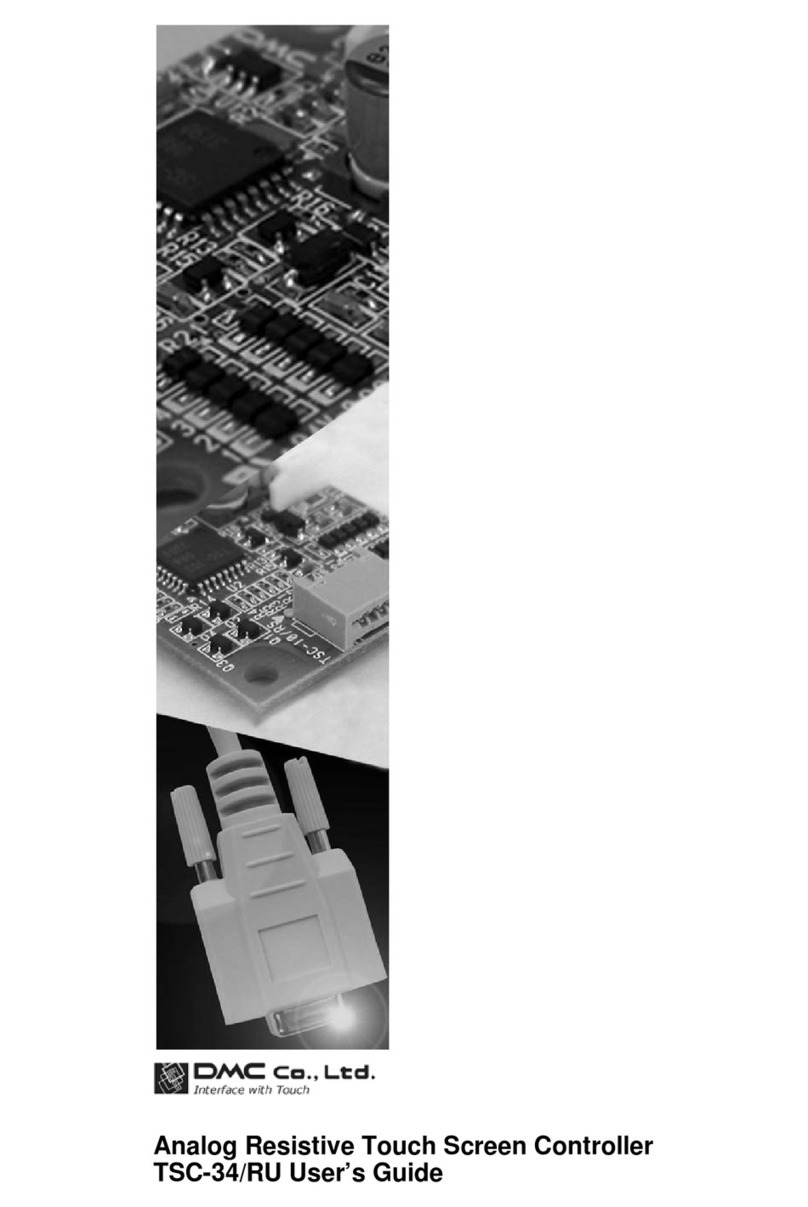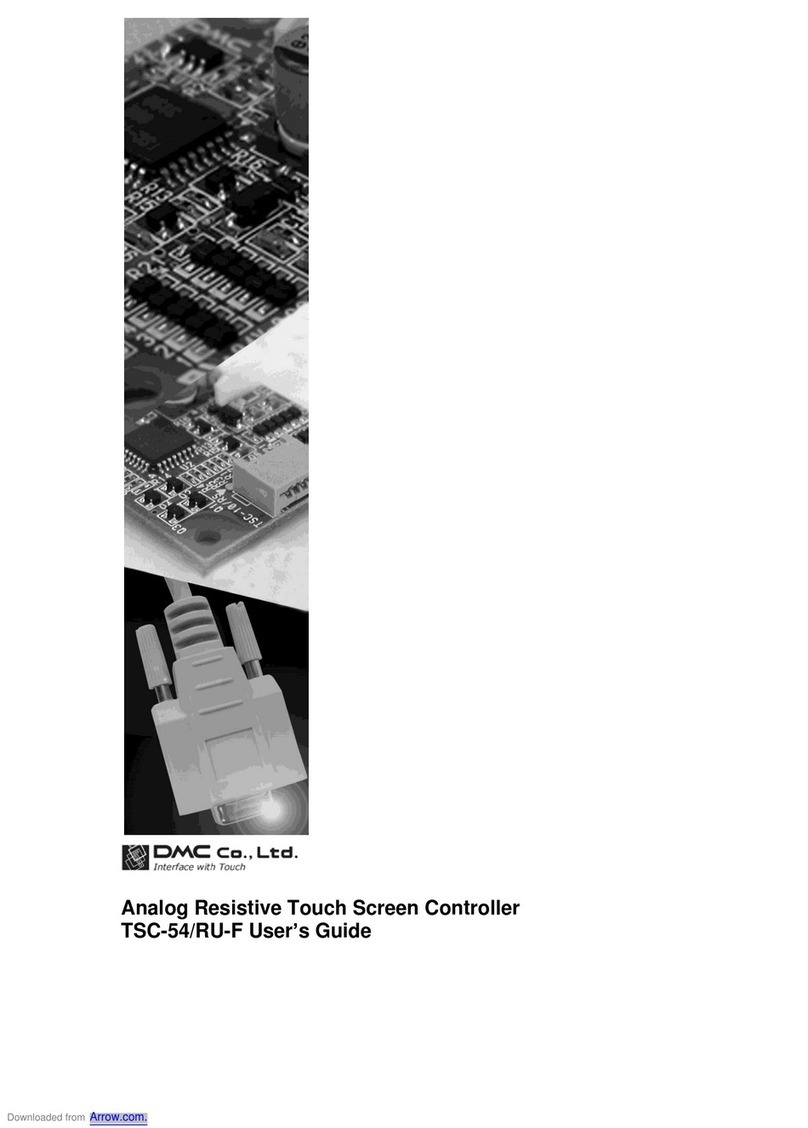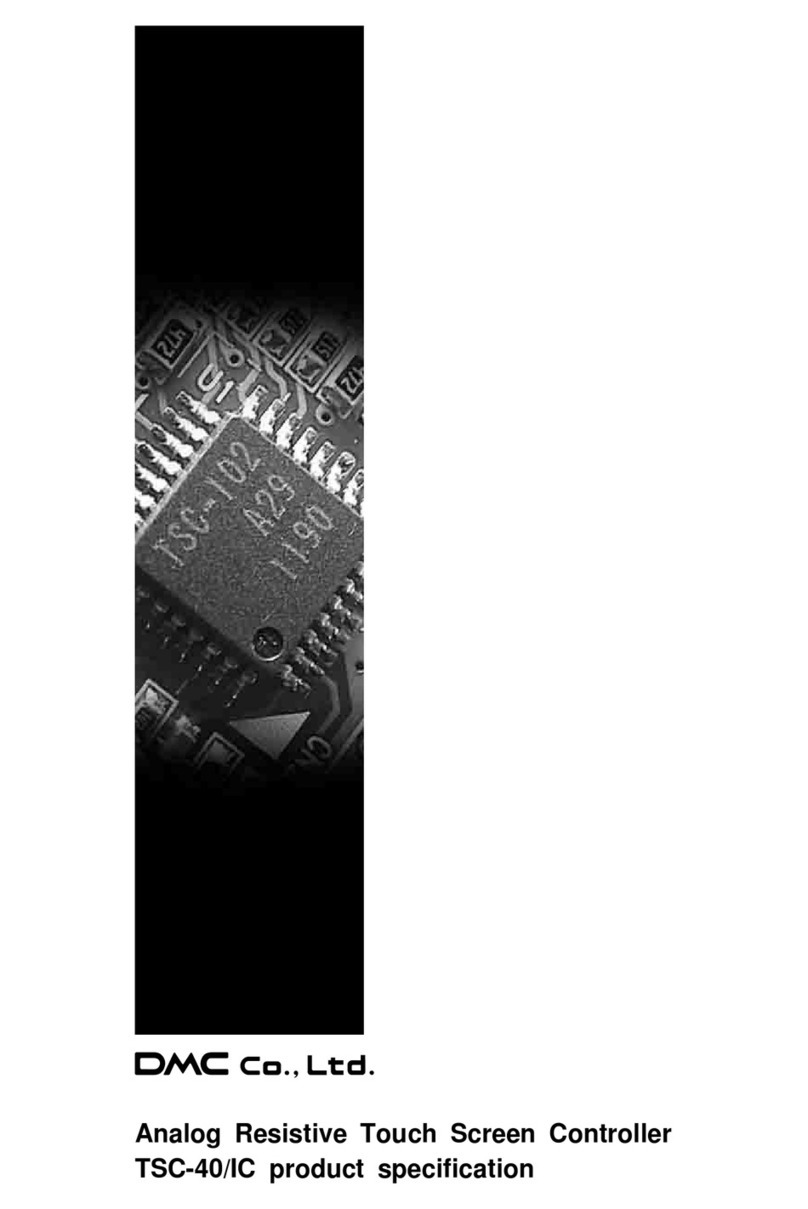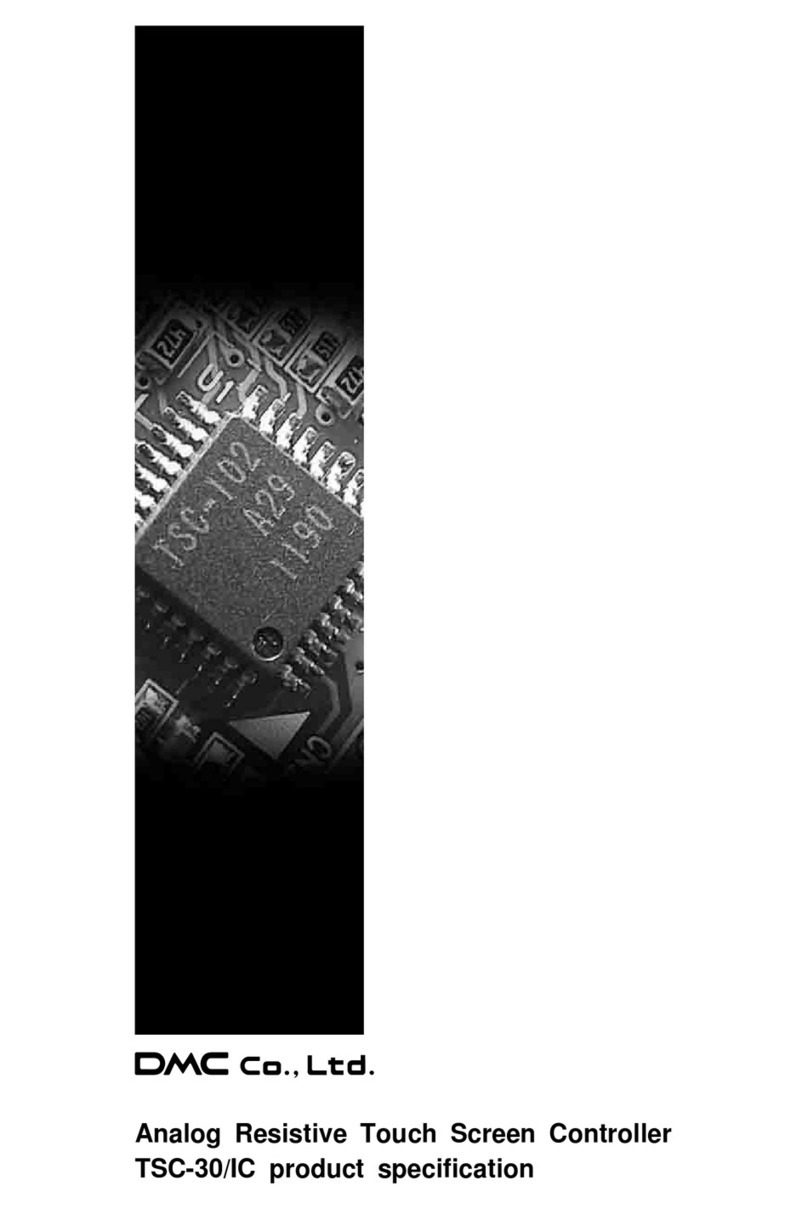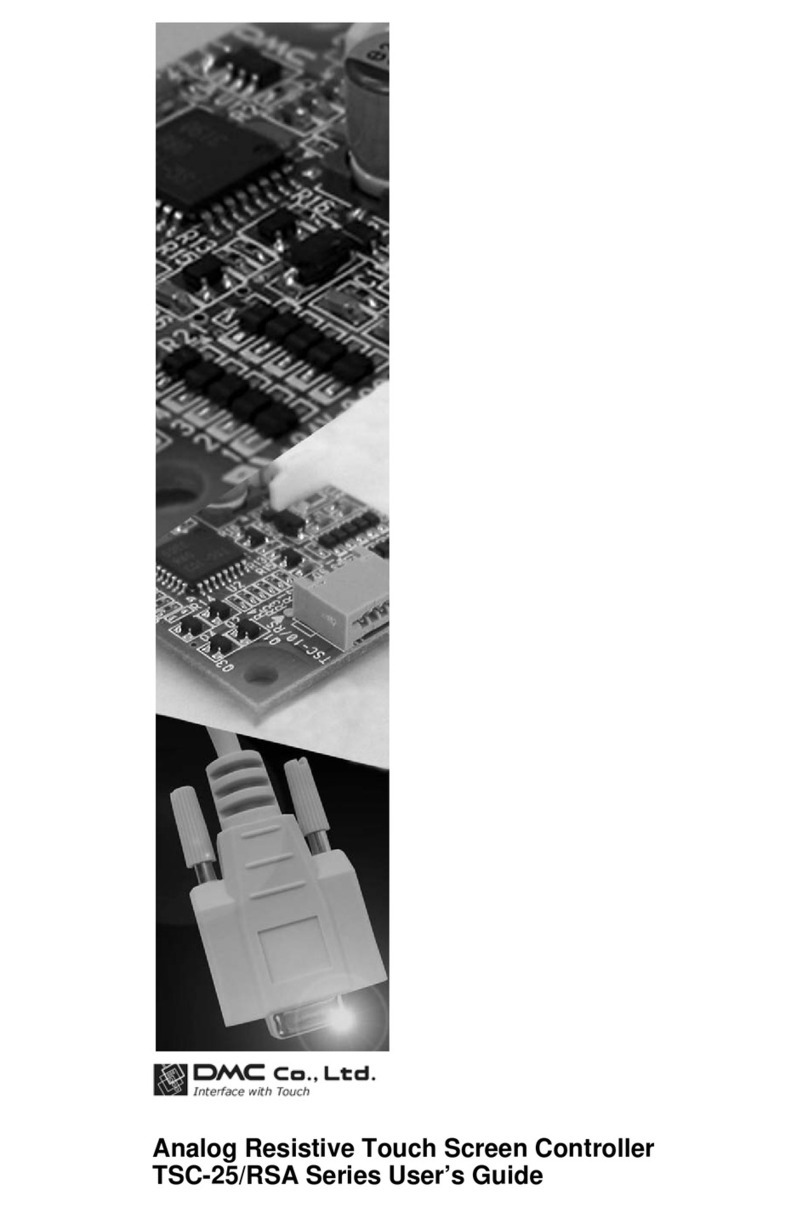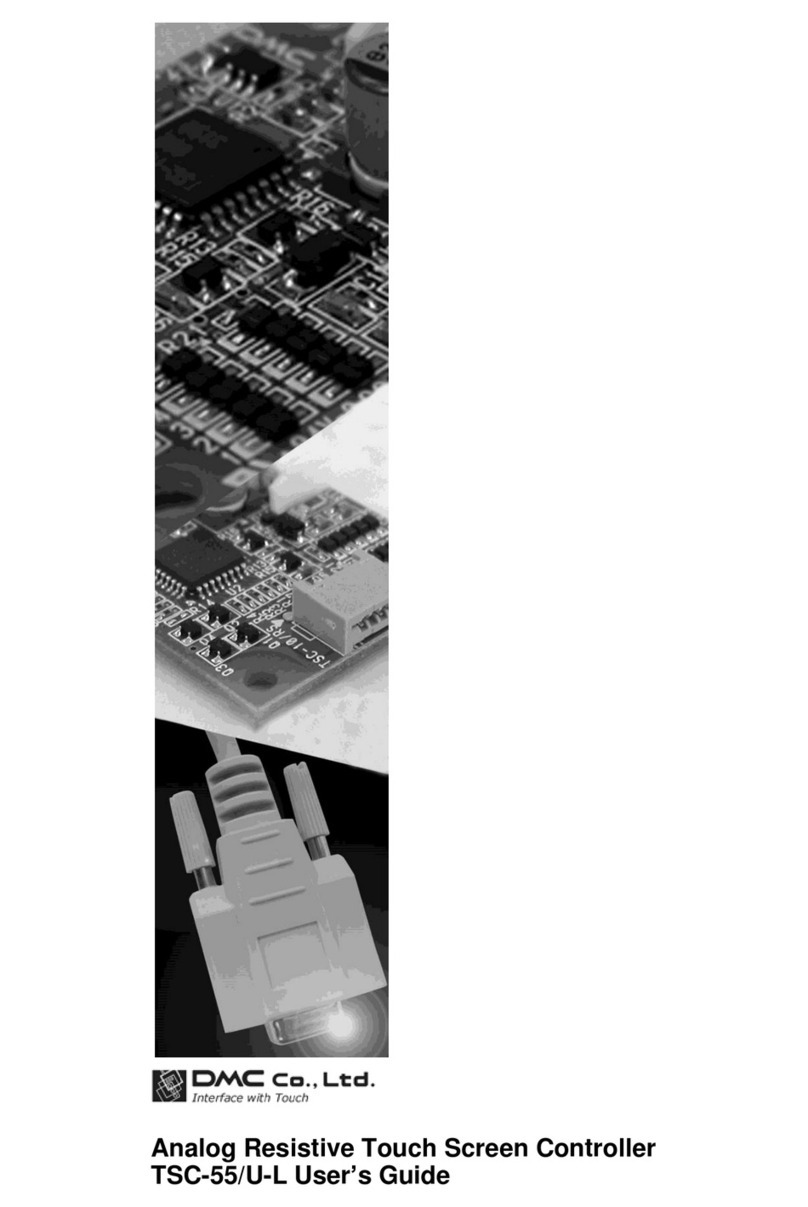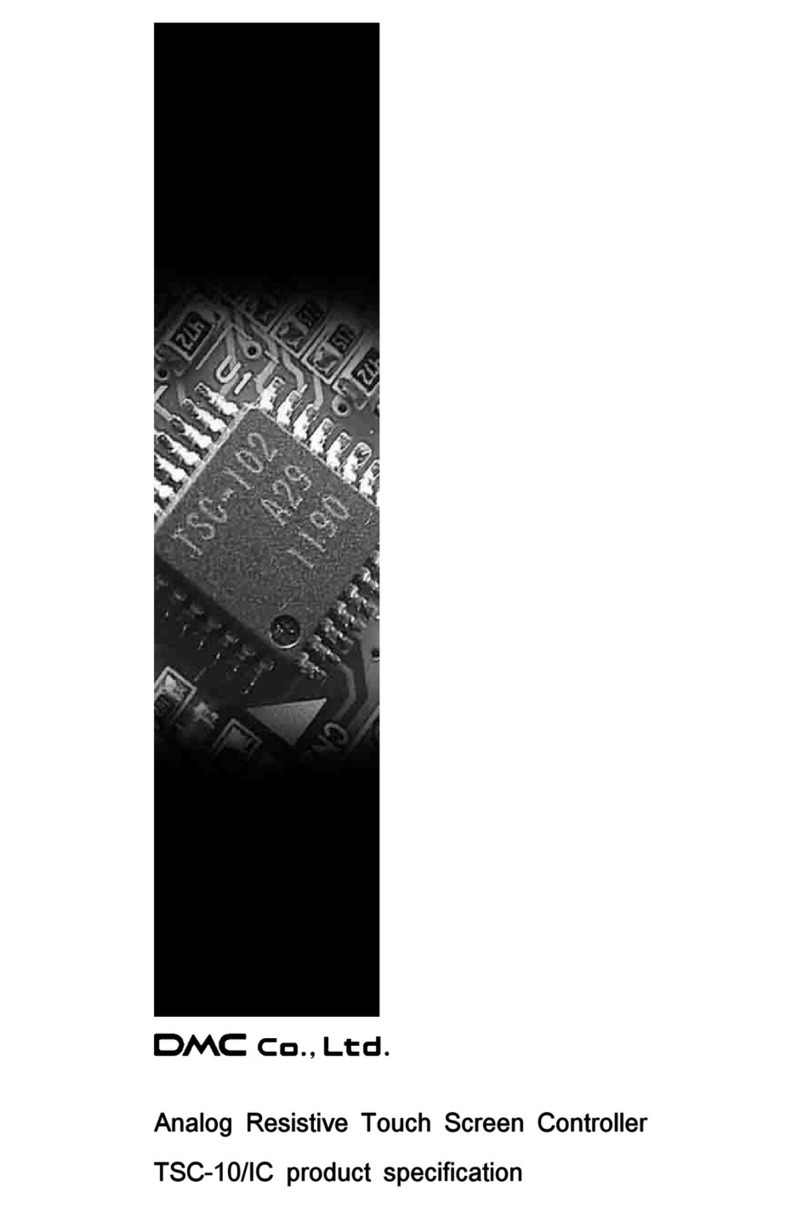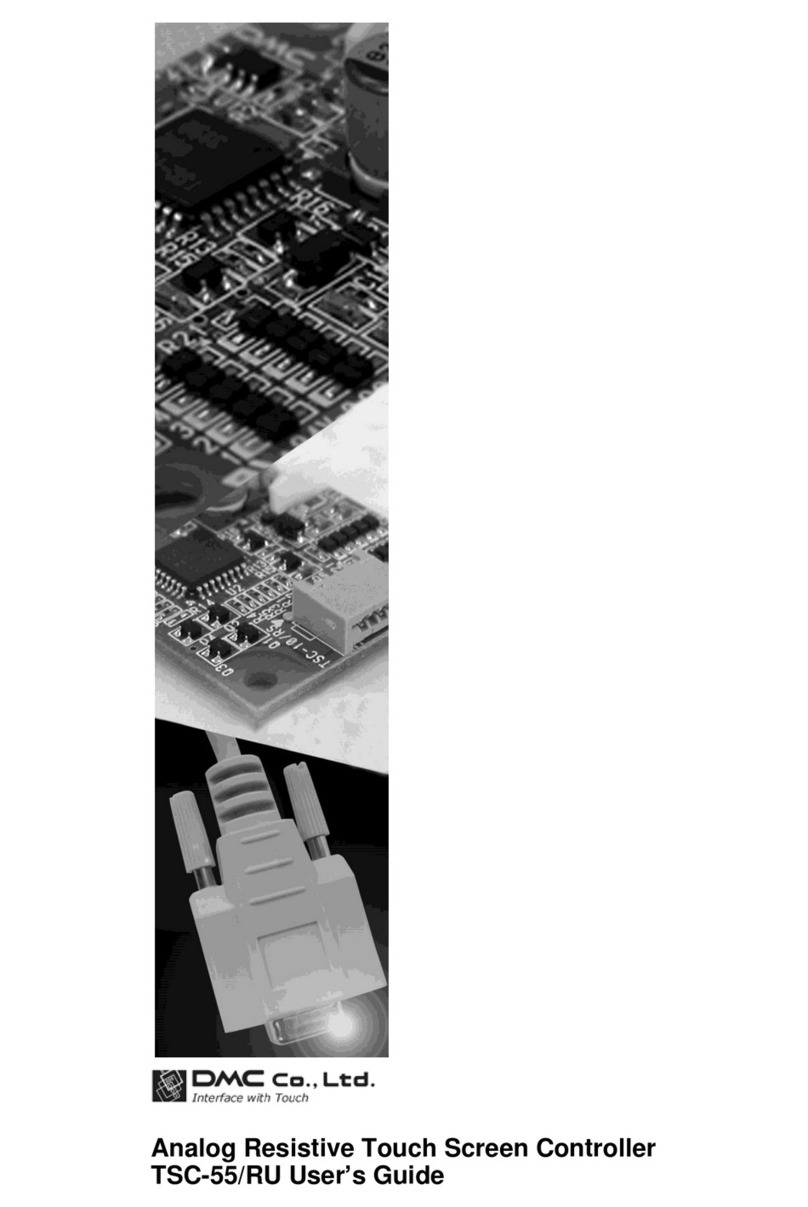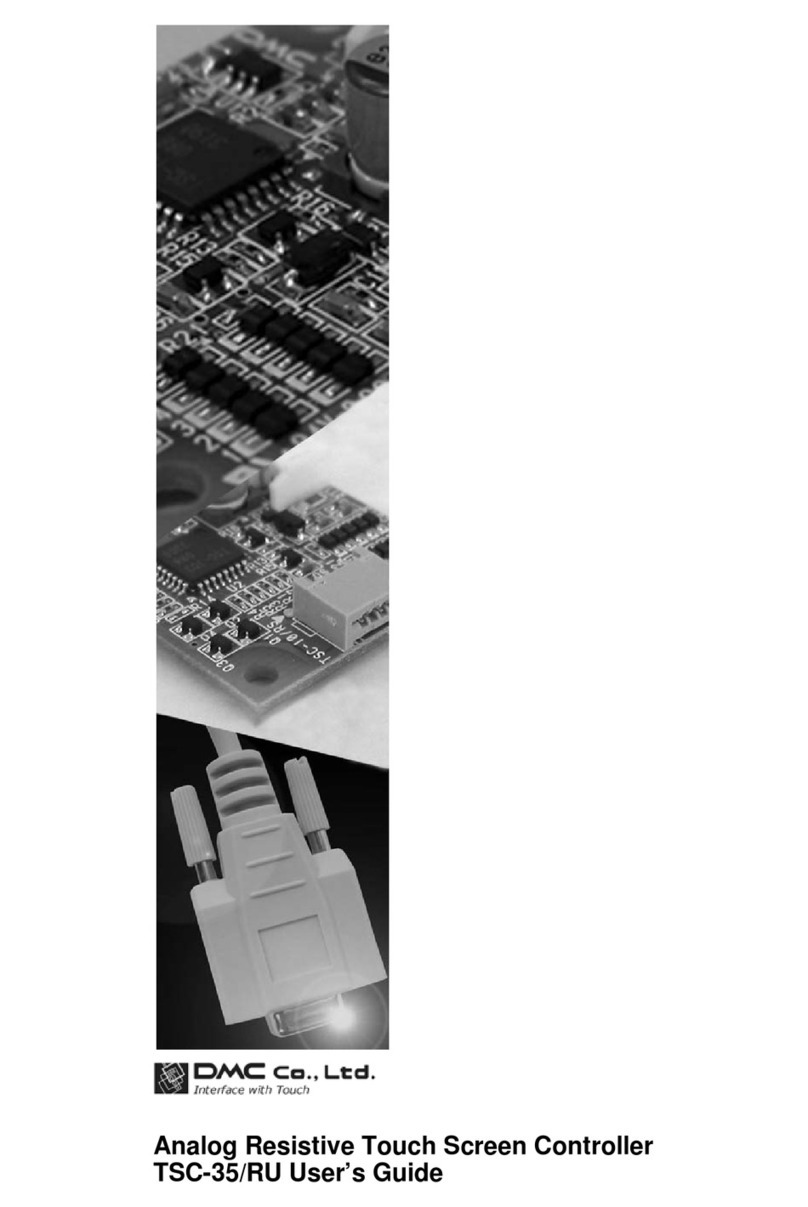1
InstallationCalc-U-Dri Printer
CALC-U-DRI PRINTER INSTALLATION
1. Disconnect all power to the control box to which you are adding the printer option.
2. Mount the printer box within two feet of the control box to use thestandard length of wire
provided. The unit can be located in a remote location if special wire length is ordered.
3. Four (4) additional holes (three 7/8” diameter and one 1-3/32” diameter)are required for
the printer installation. Check the bottom of the control box and add these holes if they
are not already provided.
4. Use approximately four (4) feet of liquid tight conduit and connectors between the printer
and control box. Feed the printer control cable (five conductor) from the printer box to
the control box (the 25 pin connector will be in the printer control box). This does not
apply if the printer is installed within a large control box.
5. Pull out the circuit board carefully. When adding this printer option to the Calc-U-Dri
control box, the control board requires that the dip switches be set. Please follow the
guide on page 9.
6. Install the two (2) card guides in the double card holder beside the guides that are
already installed.
7. Connect the black 36-pin connector as shown in Drawing 1 on page 8. The eleven
wires shown on the letter side are already attached to thegreen connector (approxi-
mately 5 inches long with black heat shrink on the ends). Untie these wires from the
harness, remove heat shrink and strip 5/8”. Connect orange wire to terminal V, violet
wire to terminal U, etc. Be sure the larger green wire is installed in “H”.
8. Secure the black connector to the card holder with (2) #4-40x1-1/4 screws, lock washers
and nuts. DO NOT OVER TIGHTEN. See Photo 1.
9. Attach the five wires from the printer control cable to the black 36-pin connector pins 13,
16, 17 and 18. See Drawing 1.
Photo 1