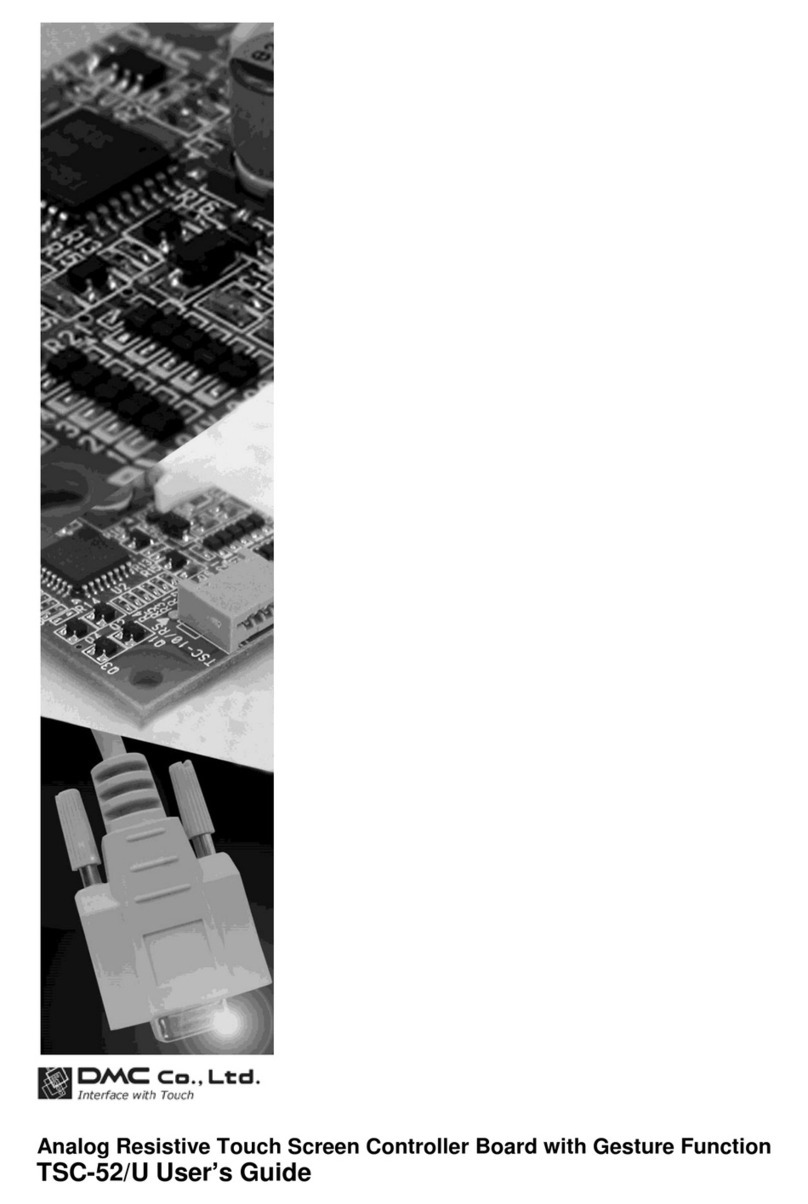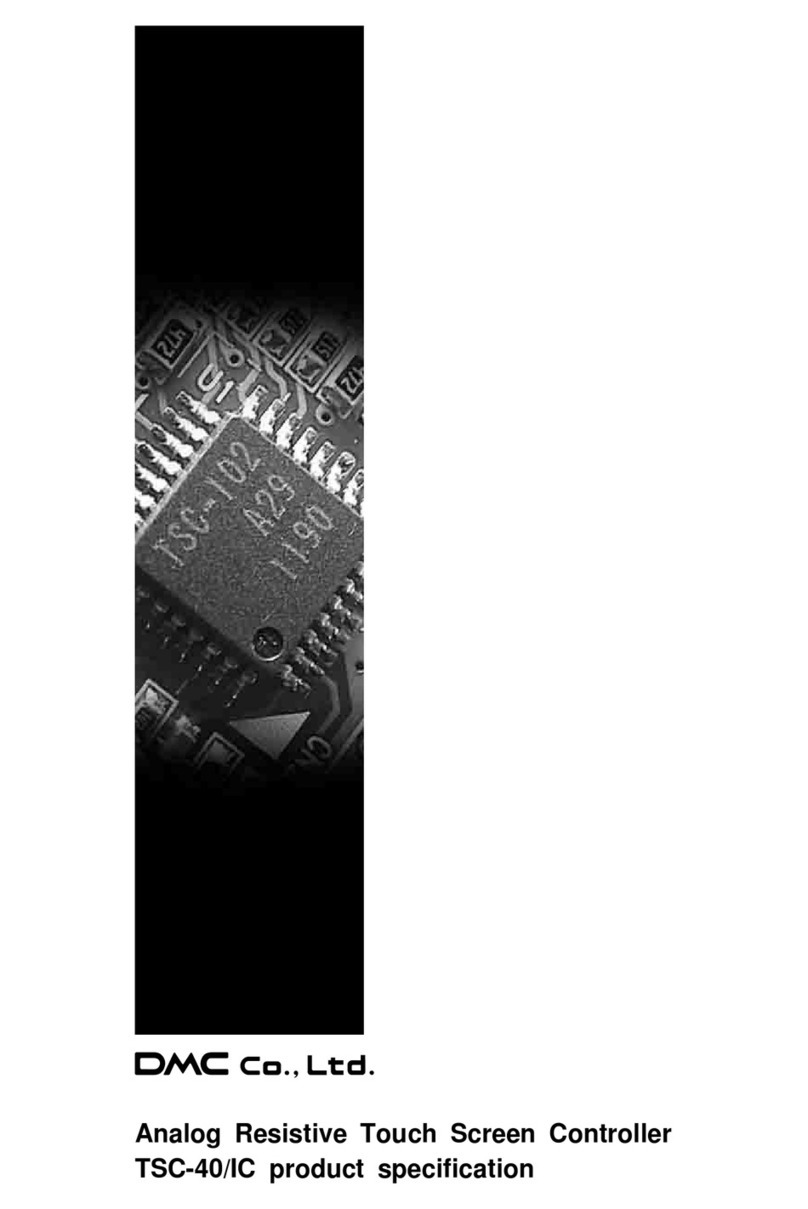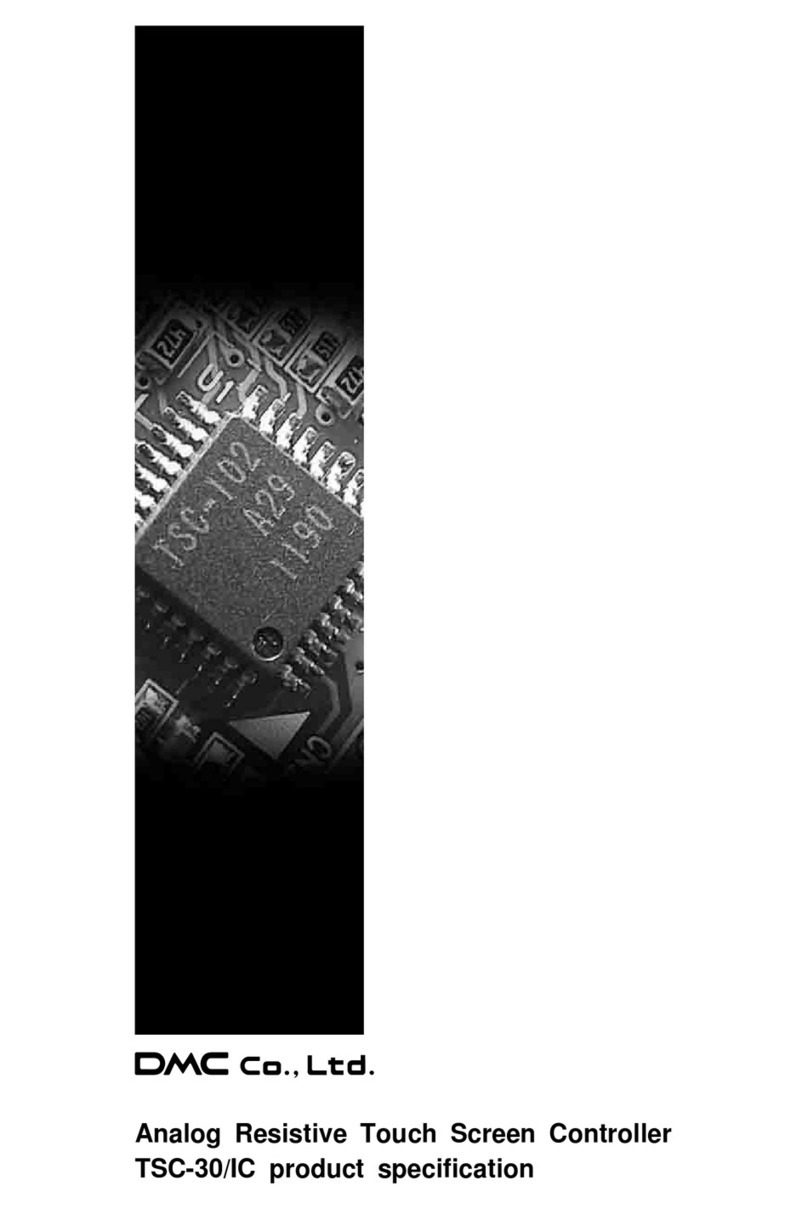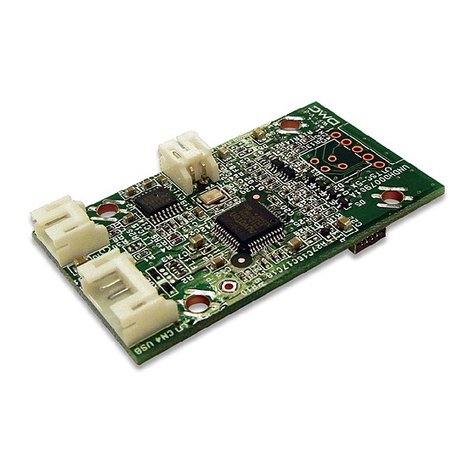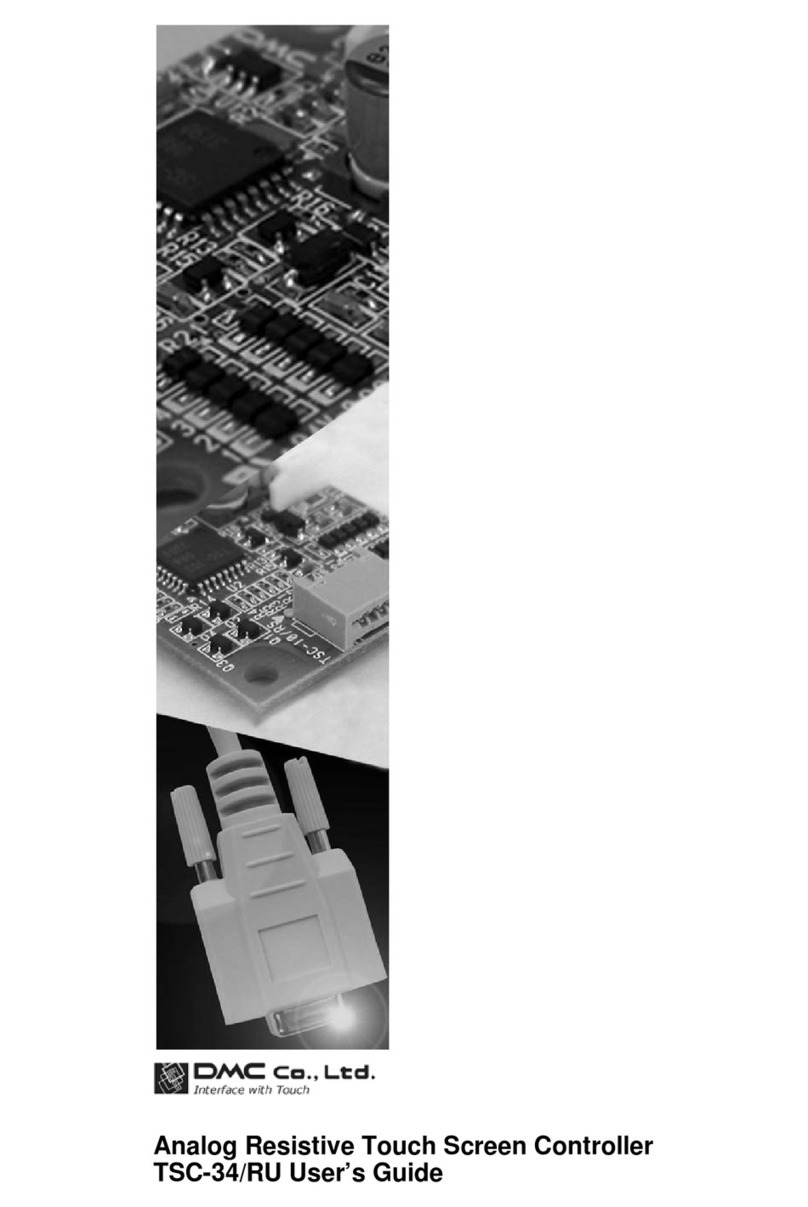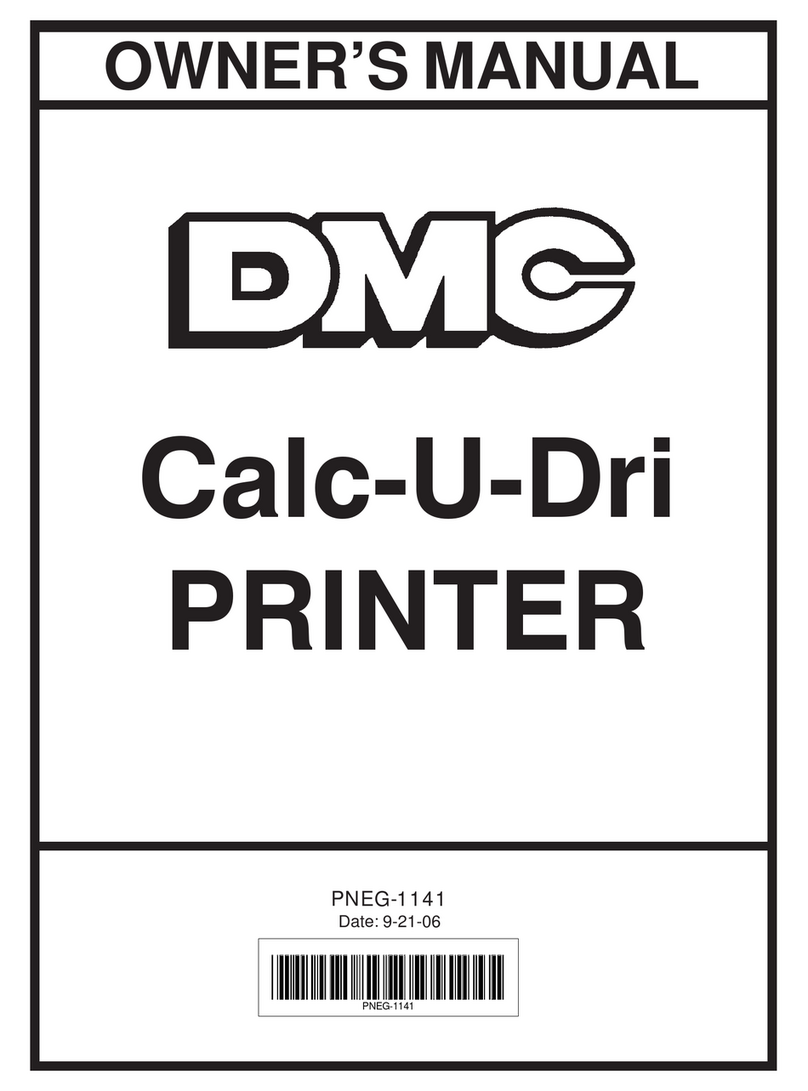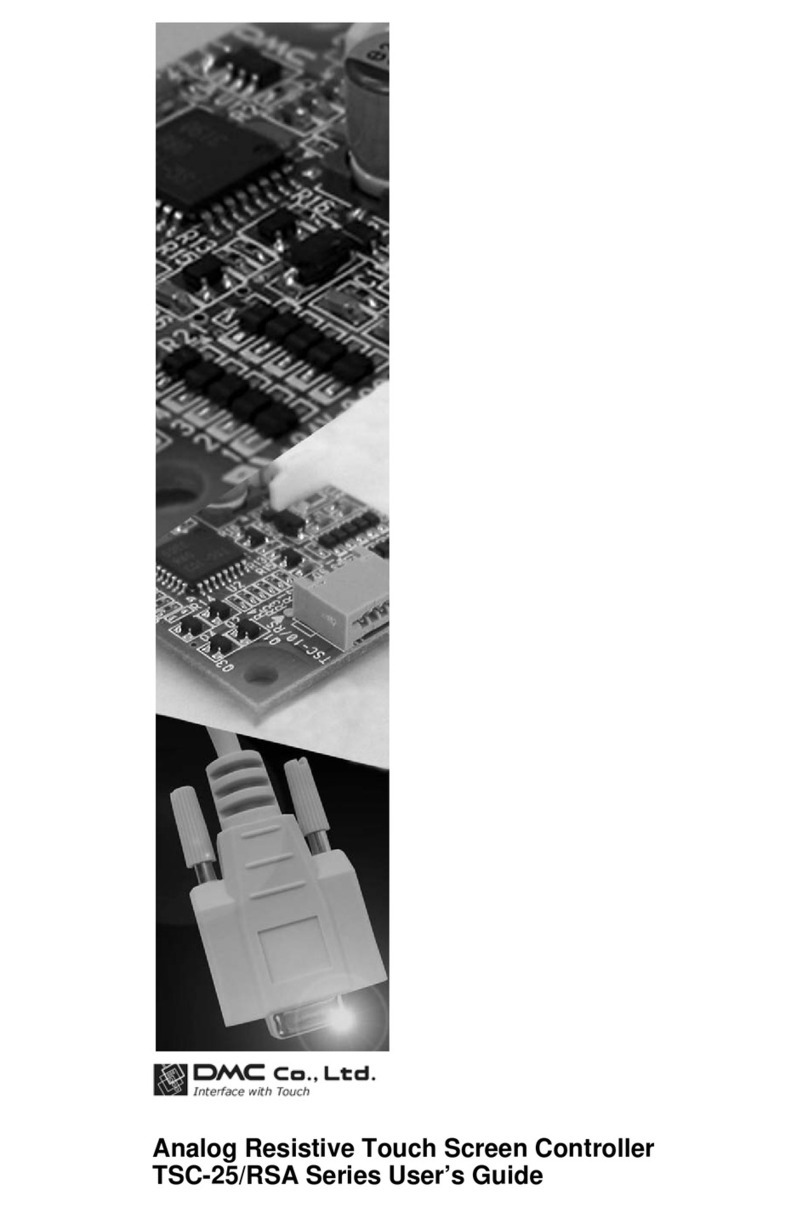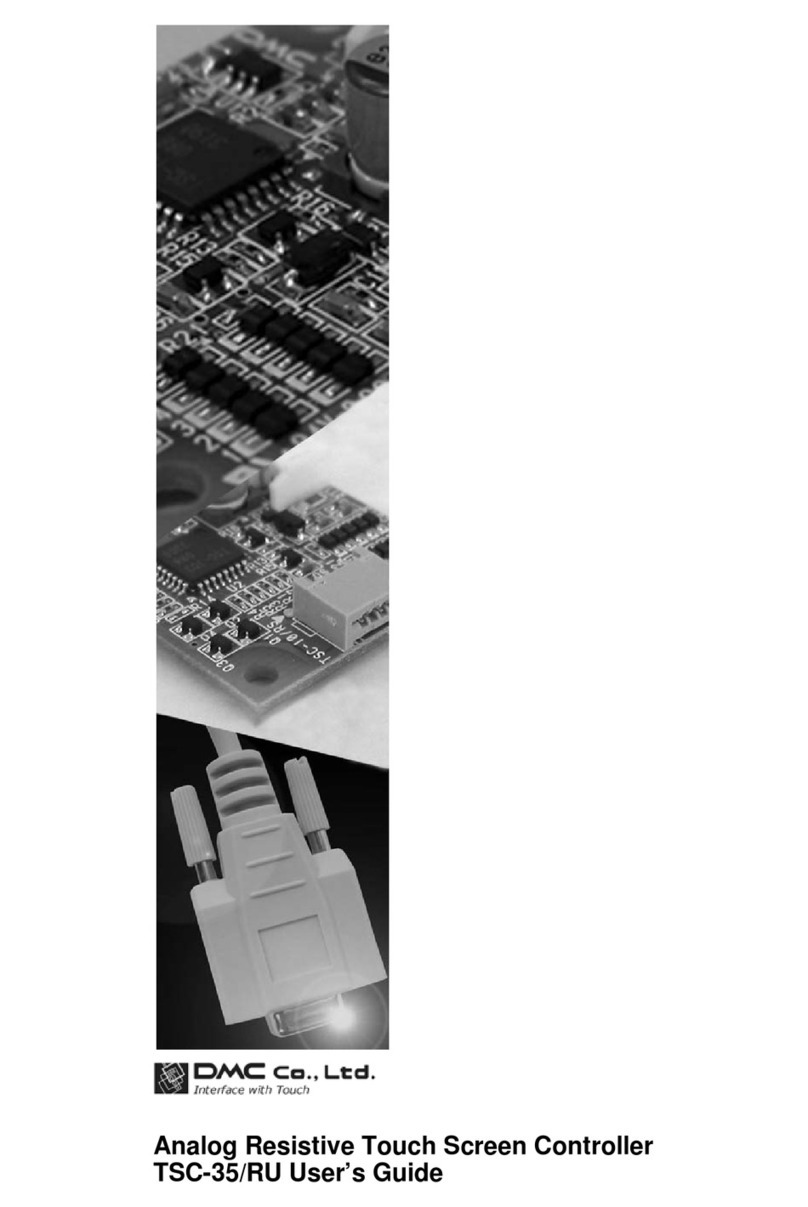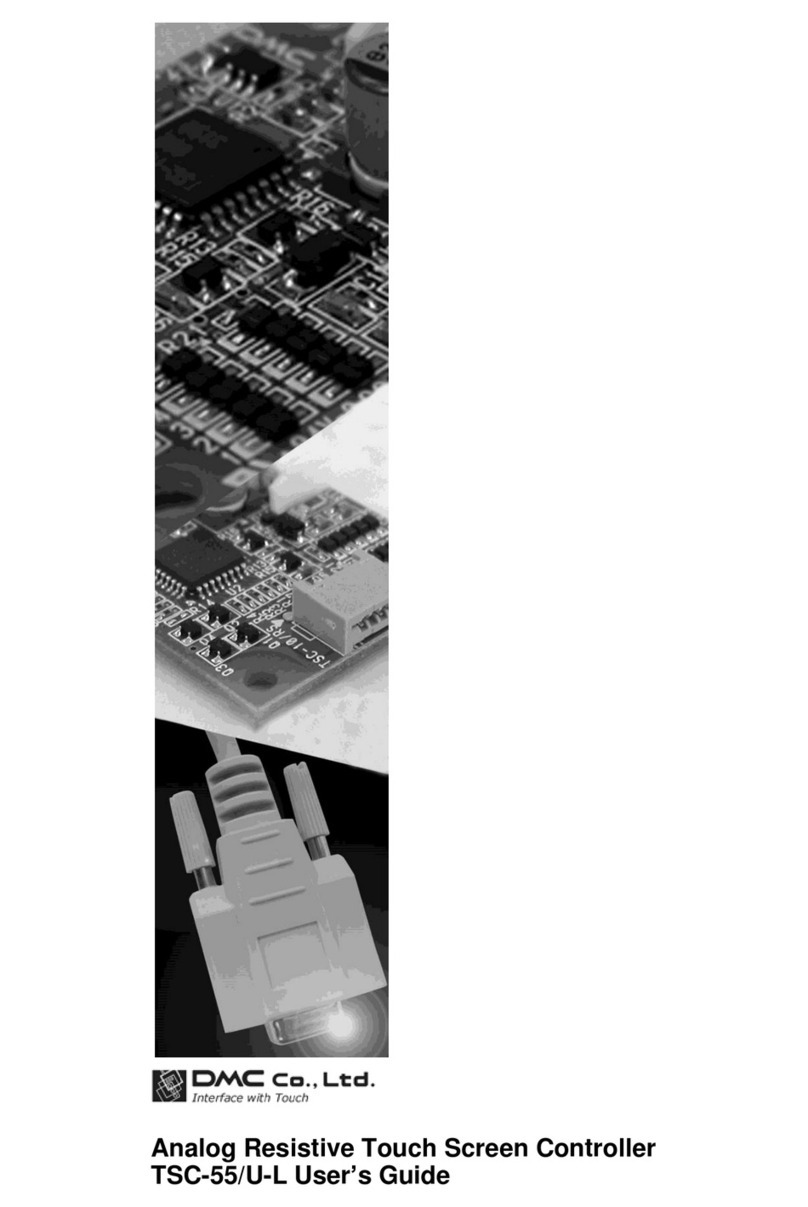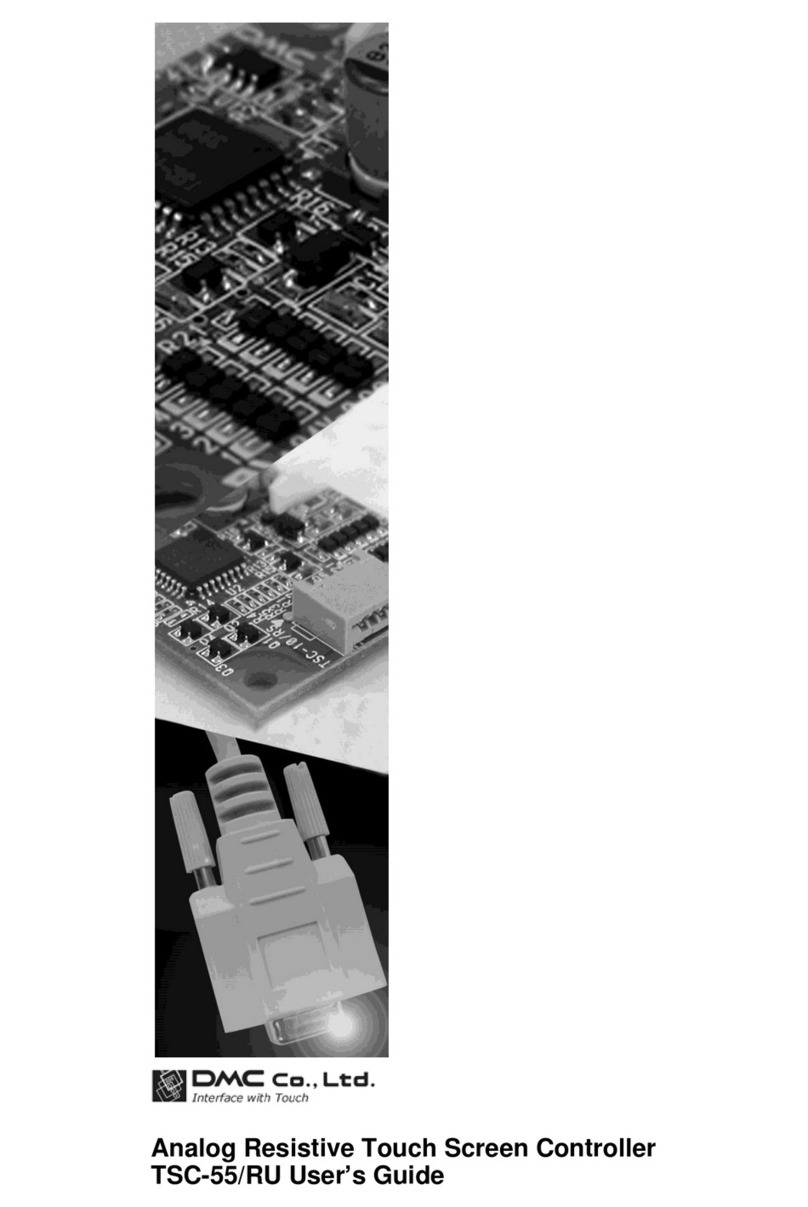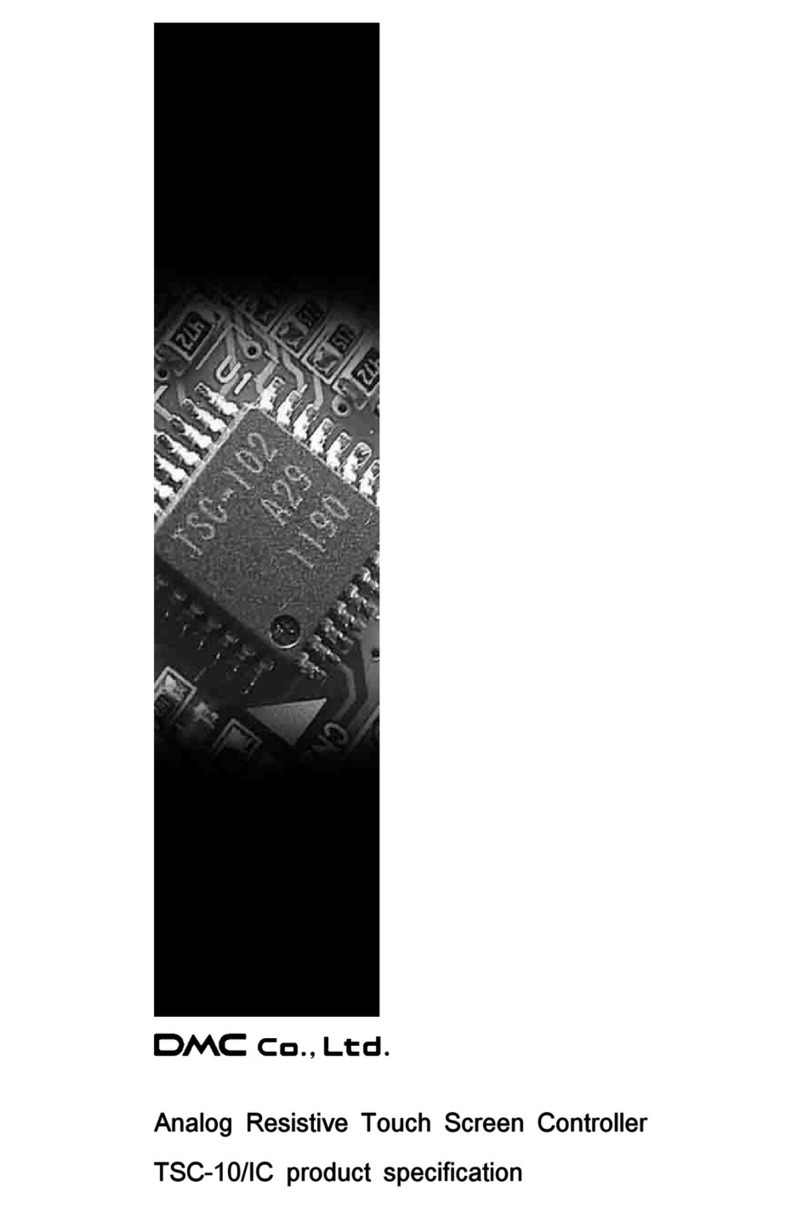Document No. DER-S0137A 1 Rev 1.1 ©2016 DMC Co., Ltd.
Table of Contents
1. Product Overview....................................................................................................................2
1-1. Products Applicable ...........................................................................................................................2
1-2. Overview............................................................................................................................................2
1-3. Peripheral Composition Overview......................................................................................................3
2. Specifications..........................................................................................................................4
3. Connector.................................................................................................................................5
3-1. Explanation of a connector terminal...................................................................................................5
3-2. The mounted connector .....................................................................................................................5
4. Interface type...........................................................................................................................6
4-1. Serial mode........................................................................................................................................6
4-2. USB mode..........................................................................................................................................6
5. Packing Specification............................................................................................................. 7
5-1. Outline................................................................................................................................................7
5-2. Packing material.................................................................................................................................7
5-3. Outer case and lot label .....................................................................................................................7
5-4. Product name label............................................................................................................................8
6. Changes & Improvements......................................................................................................9
6-1. Version History...................................................................................................................................9
7. Warranty.................................................................................................................................10
7-1. Warranty Period...............................................................................................................................10
7-2. Warranty Target...............................................................................................................................10
7-3. Warranty Exceptions........................................................................................................................10
8. Precautions for Use ..............................................................................................................11
8-1. General Handling.............................................................................................................................11
8-2. Others ..............................................................................................................................................11
Dimensional Drawing
Downloaded from Arrow.com.Downloaded from Arrow.com.