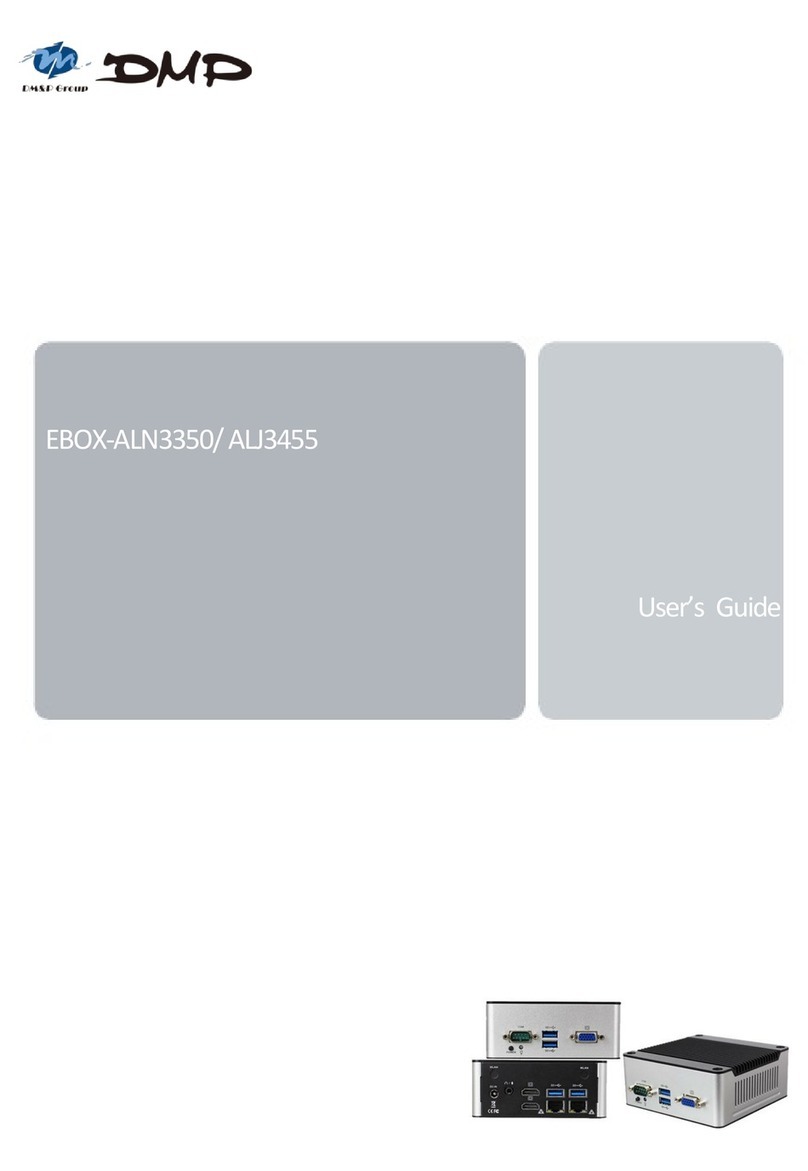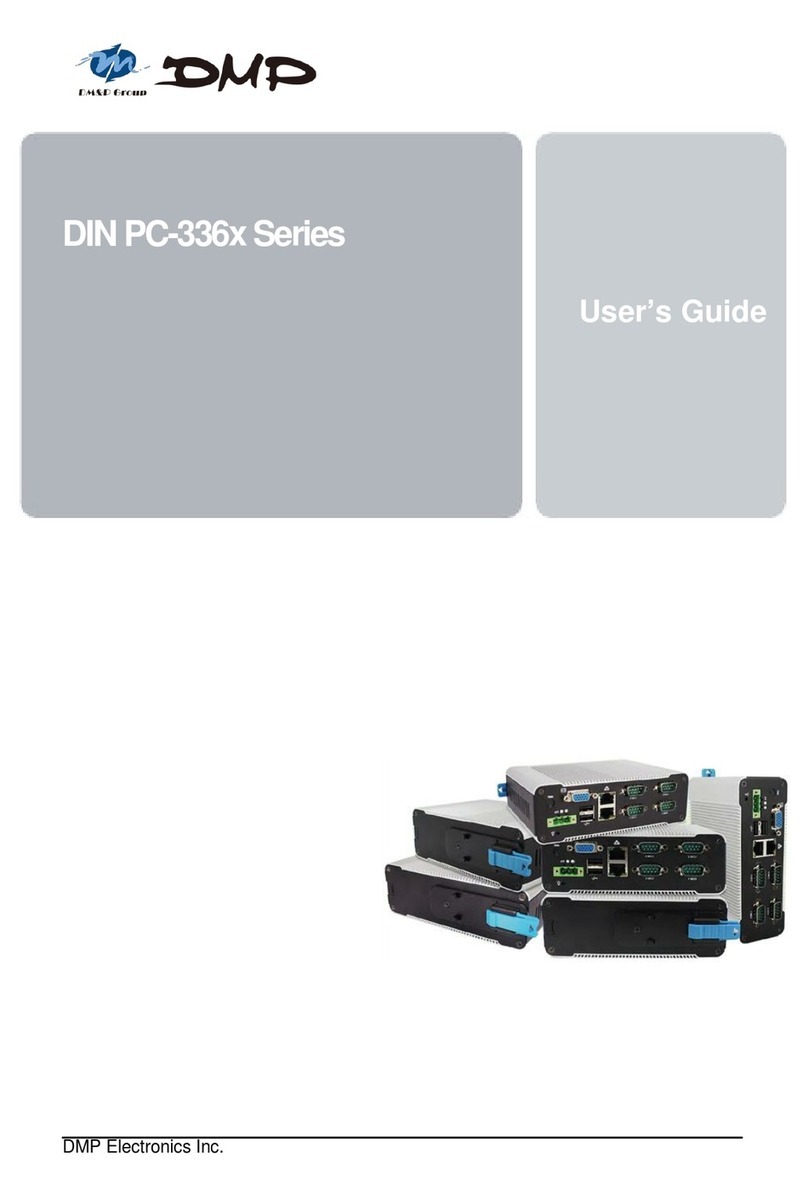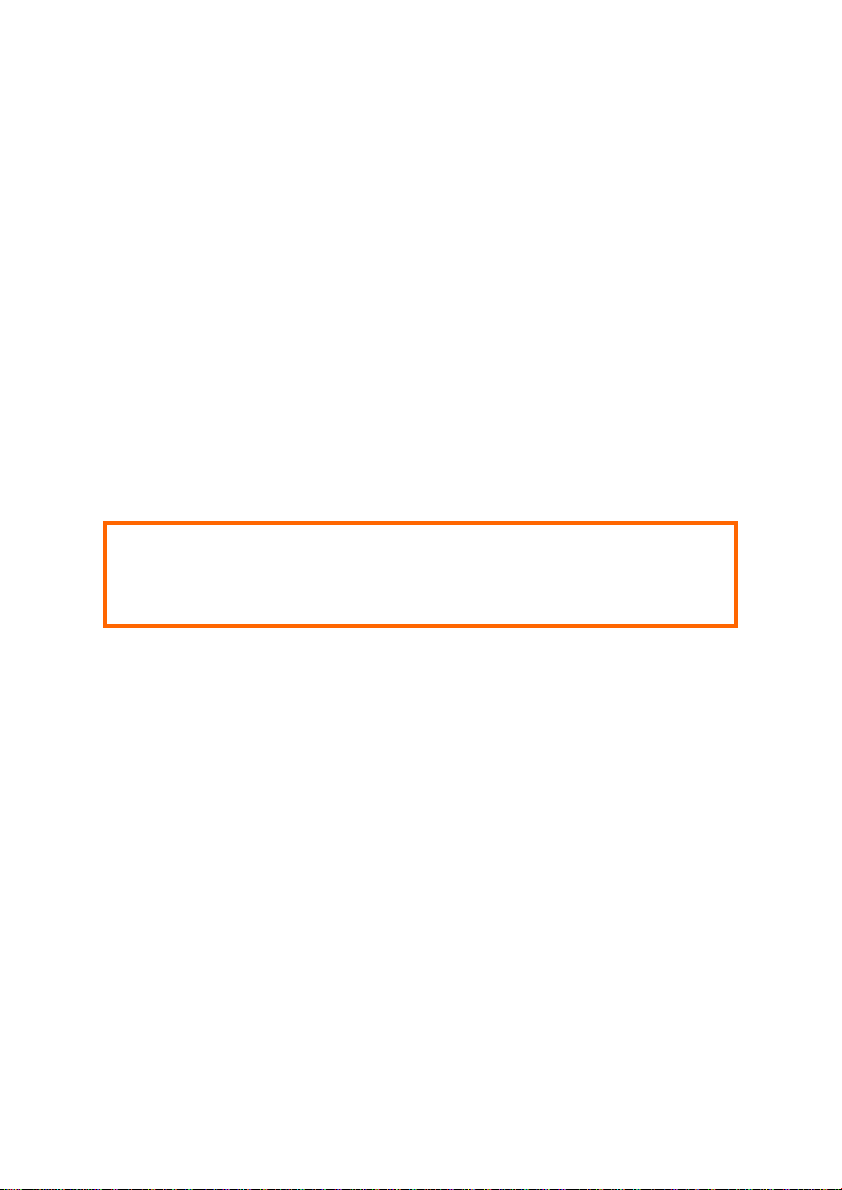Purchase Agreement
Purpose:
InaccordancetothegeneralcommercialconductofTrustandFairTrade,herewithbelowisthe
agreementfortheprotectionforbothparties,DMPandUsersinpursuantoftrading.
ProductDescription:
Withthisproduct,herewithalsoknownasEBOX-333xseries,whichisasimplified&aneconomical
designofanembeddeddeviceforSpecialPurposePersonalComputing.Thebasicspecificationof
thisproductiscomprisedofthex86technologydesign,andwithonboard1GBDDR2 System
memory,VGAdisplay,USB,PS/2Keyboard/Mouse,andLANInterfaces.
Distribution Convention:
1. ThisProductincludesagiftbox,aninnercase,aPC,aPoweradaptor, andSATAcable.
Uponreceiving this product, kindly please refer to the User’ Manual to check for the contents
andappearanceofthisproduct;contactimmediatelyyournearestdealerorDMPofficeforany
defectiveormissingparts.Thesupplierwillnotberesponsibleforanyreporteddiscrepancy
thereaftertheexpirationperiodof3-daysfromthereceiveddate.
2. Inconsiderationof transportationandthecostofstorage,thesupplierprovidestothe
distributorsa warrantyof12-months.Thiswarrantycoversthefailurecausedbyhardware
breakdown(excludingharddrives),butdoesnotcovertheactofmisuseandmishandling.
3. Thesupplierwillnotacceptunknownpost,thereforeifyouwishtorepairortoreturnyour
goods–kindlypleasecontactyournearestdealertomakeyourdeclaration,andatthesame
time,applyforan RMAnumber(RMAstandsforReturnMerchandiseAuthorization–please
askforRMAformandfill-upforauthorization).
4. ThefreightforreturngoodsforrepairwillfollowtheInternationalcustomarypracticeand
convention:Bothpartiesistopayforfreightofoneshipmenteach.Theshipperis requiredto
prepay thefreightfromtheplaceoforigin(Thismeansthatthereturnee(user)coversthe
freightforreturngoods,whiletheSuppliercoversthefreightforgoodsaftertherepair).
5. Obsoletewarrantyisreferredtoas:(1)Expirationofwarrantyor(2)Damageduetomisuse
withinwarranty.TheSupplierwillbetakenintoconsiderationofthecircumstances,toprovide
repairservicewithchargesexpenseforobsoletewarranty.Thisexpenseincludesthecostof
materialandthecostoflabor.
Note:Ifthereisotherparticularissuenotlistedintheaboveconditions,bothpartiesagreedtofollow
theGeneralLawofCommercewithfairandreasonablediscussioninhandlingandresolvingthe
argument.