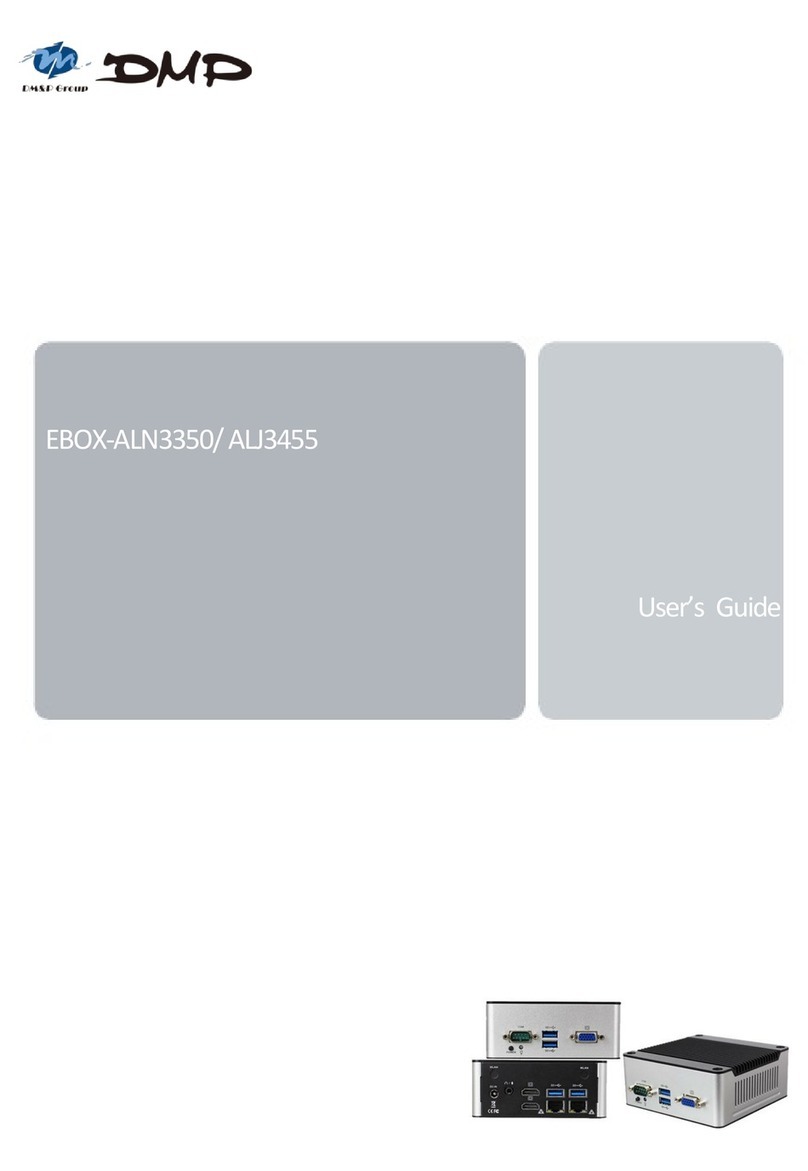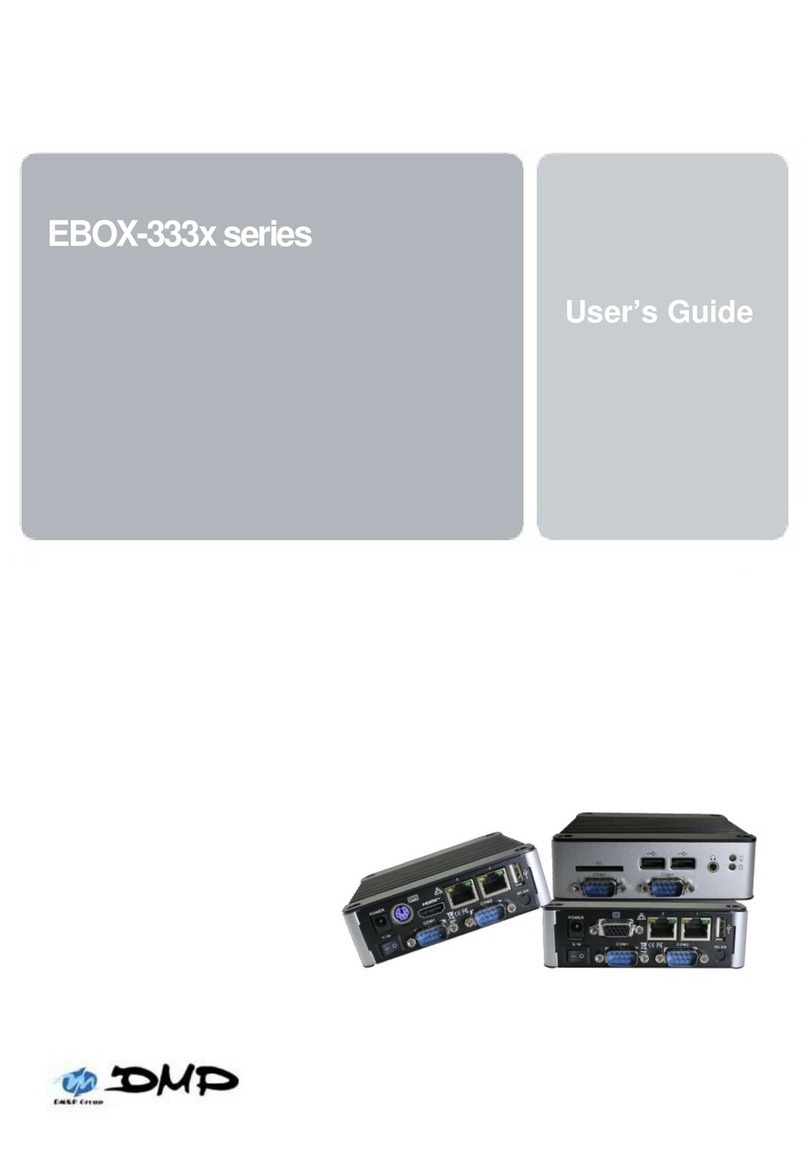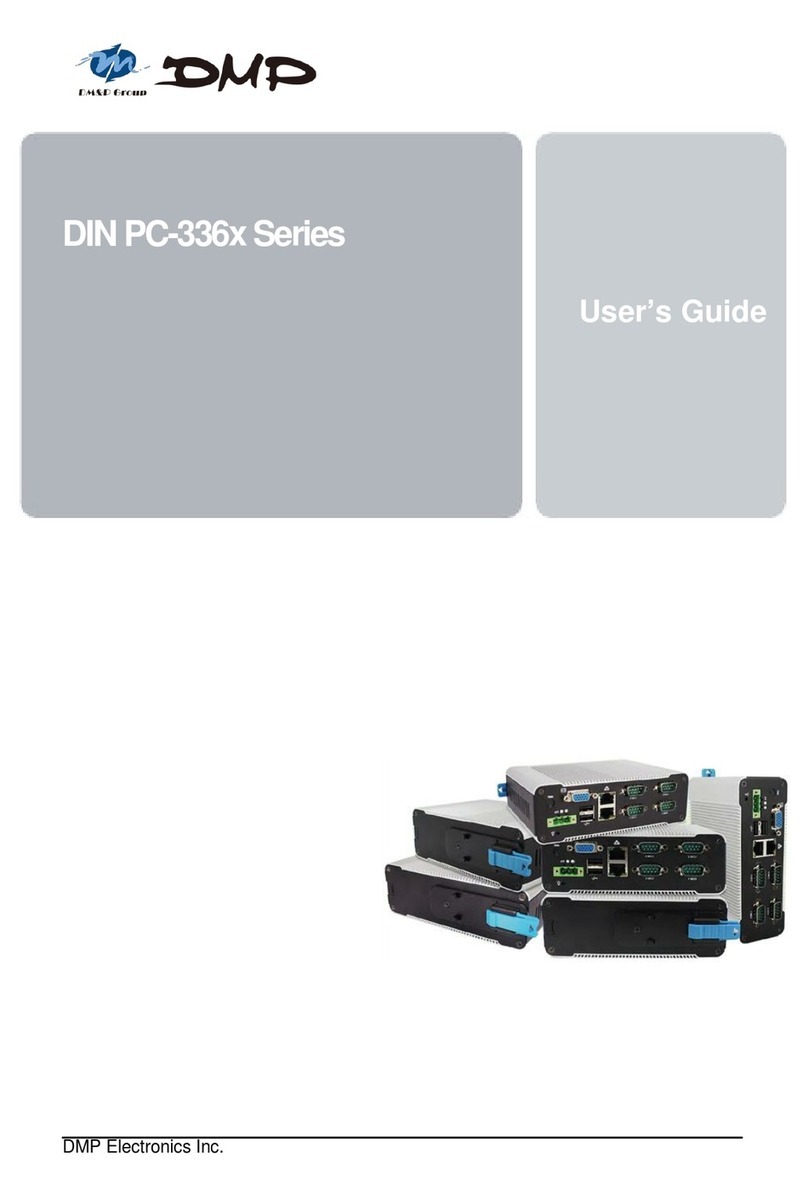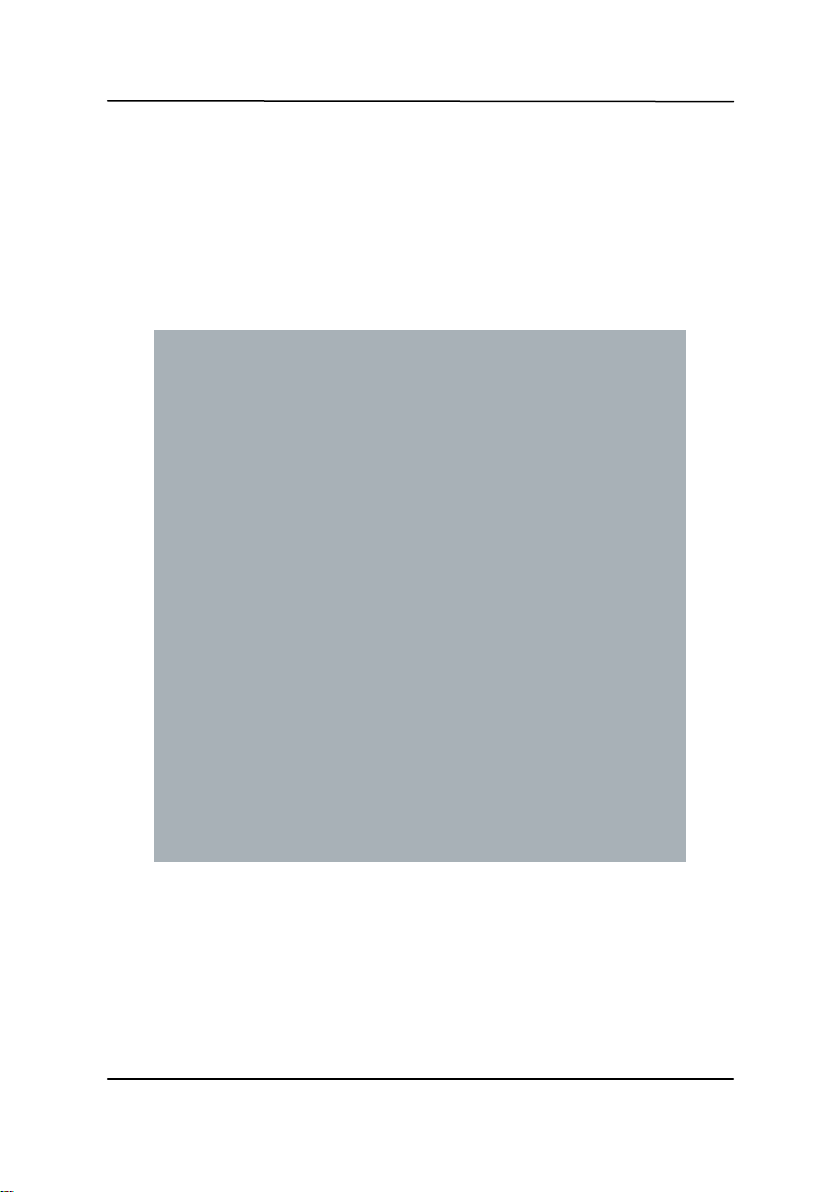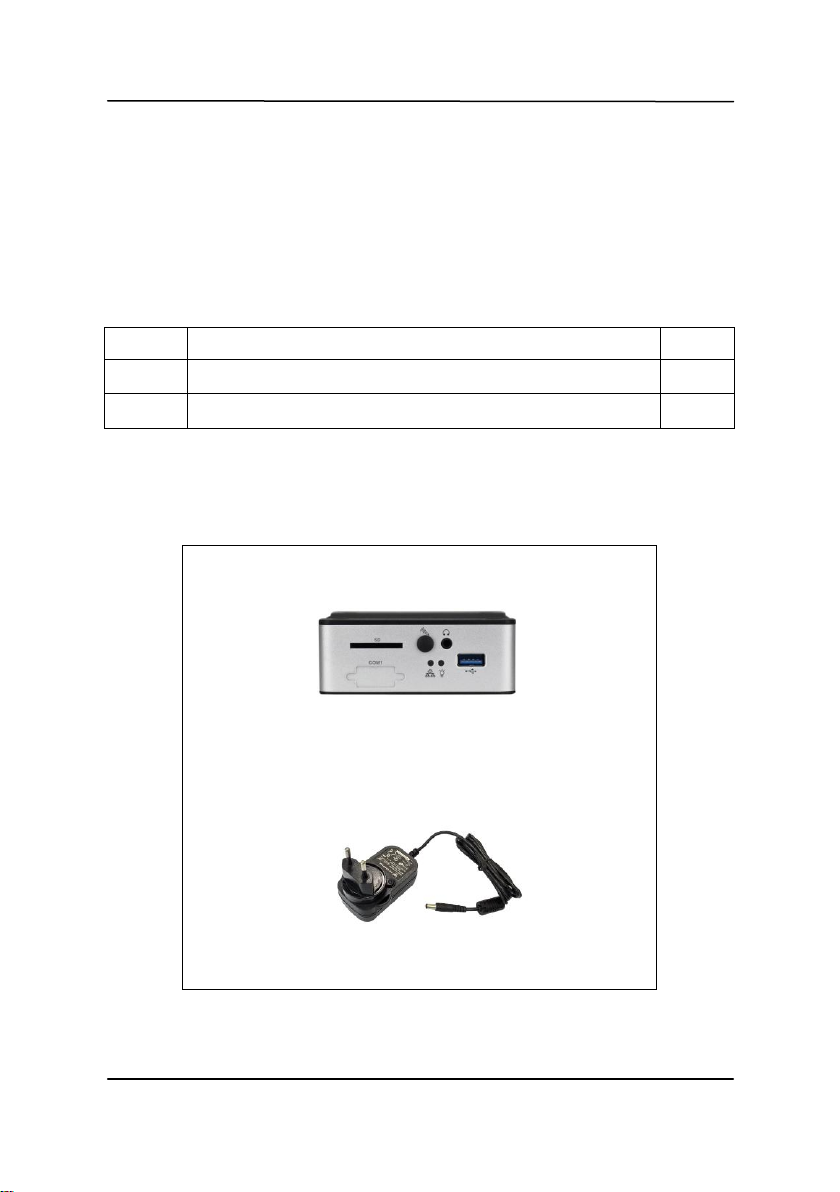EBOX EBAN Series User Manual
DMP Electronics Inc.
Purchase Agreement
Purpose:
In accordancetothegeneralcommercialconductofTrustandFairTrade,herewithbelowis the
agreementfortheprotectionforbothparties,DMPandUsersinpursuantoftrading.
ProductDescription:
Withthisproduct,herewithalsoknownasEBOXEB-AN Series,whichisasimplifiedand economical
designofanembeddeddeviceforSpecialPurposePersonalComputing.Thebasicspecificationsof
thisproductiscomprisedof Cortex-A7ARMDual-Coredesign,andwithonboard1GBDDR3 System
memory,HDMIdisplay,USB,COMport,SDCardSlotand LANInterfaces.
Distribution Convention:
1. ThisProductincludesabox,aninnercase,aEBOXEB-AN, andPoweradaptor. Upon
receiving this product, kindly please refer to the User’ Manual to check for the contents and
appearance of this product; contact immediately your nearest dealeror DMP office for any
defectiveormissingparts.Thesupplierwillnotberesponsibleforanyreporteddiscrepancy
thereaftertheexpirationperiodof3-daysfromthereceiveddate.
2. Inconsiderationoftransportationandthecostofstorage,thesupplier providestothe
distributors awarrantyof12-months.This warrantycoversthefailurecausedbyhardware
breakdown(excludingharddrives),butdoesnotcovertheactofmisuseandmishandling.
3. Thesupplierwillnotaccept unknown post,thereforeifyouwishtorepairortoreturnyour
goods–kindlypleasecontactyournearestdealertomakeyourdeclaration,andatthesame
time,applyforan RMAnumber(RMAstandsforReturnMerchandiseAuthorization–please
askforRMAformandfill-upforauthorization).
4. ThefreightforreturngoodsforrepairwillfollowtheInternationalcustomarypracticeand
convention:Bothpartiesistopayforfreightofoneshipmenteach. Theshipperisrequiredto
prepay thefreightfromtheplaceoforigin(Thismeansthatthereturnee(user)coversthe
freightforreturngoods,whiletheSuppliercoversthefreightforgoodsaftertherepair).
5. Obsoletewarrantyisreferredtoas:(1)Expirationofwarrantyor(2)Damageduetomisuse
withinwarranty.TheSupplierwillbetakenintoconsiderationofthecircumstances,toprovide
repairservicewithchargesexpenseforobsoletewarranty.Thisexpenseincludesthecostof
materialandthecostoflabor.
Note:Ifthereisotherparticularissuenotlistedintheaboveconditions,bothpartiesagreedtofollow
theGeneralLawofCommercewithfairandreasonablediscussioninhandlingandresolvingthe
argument.