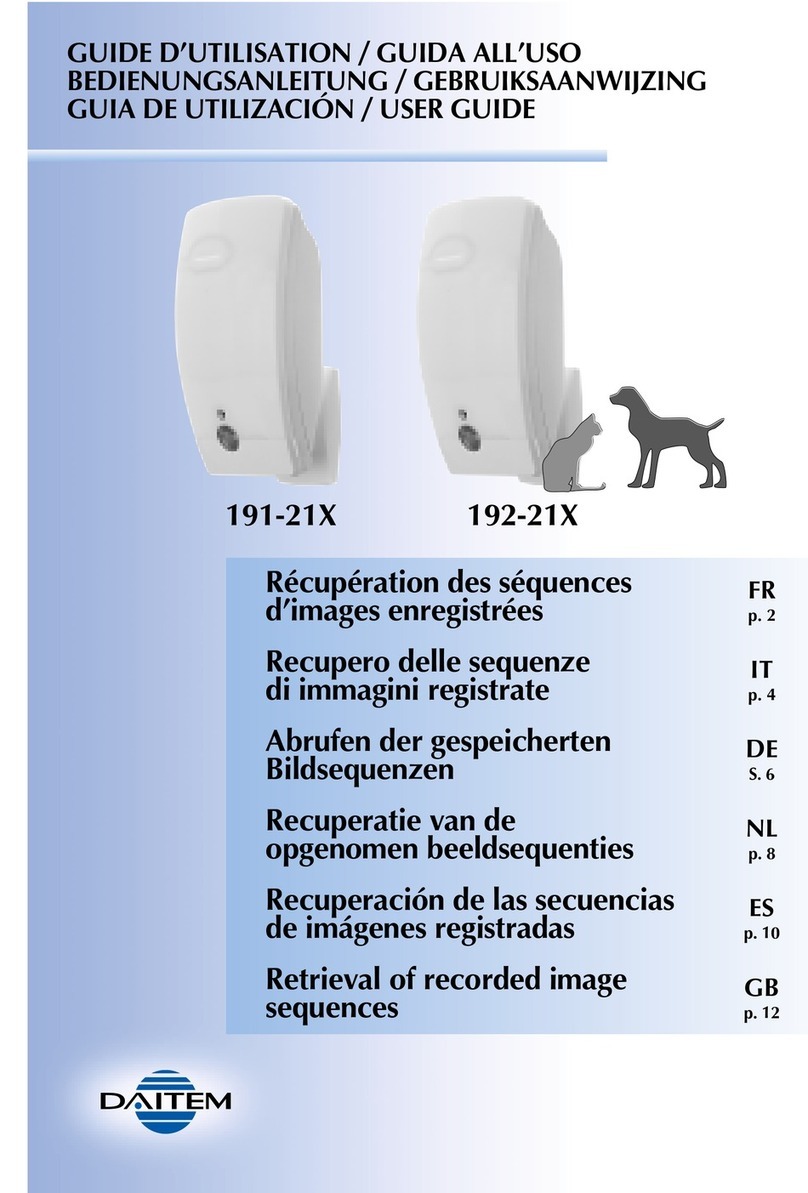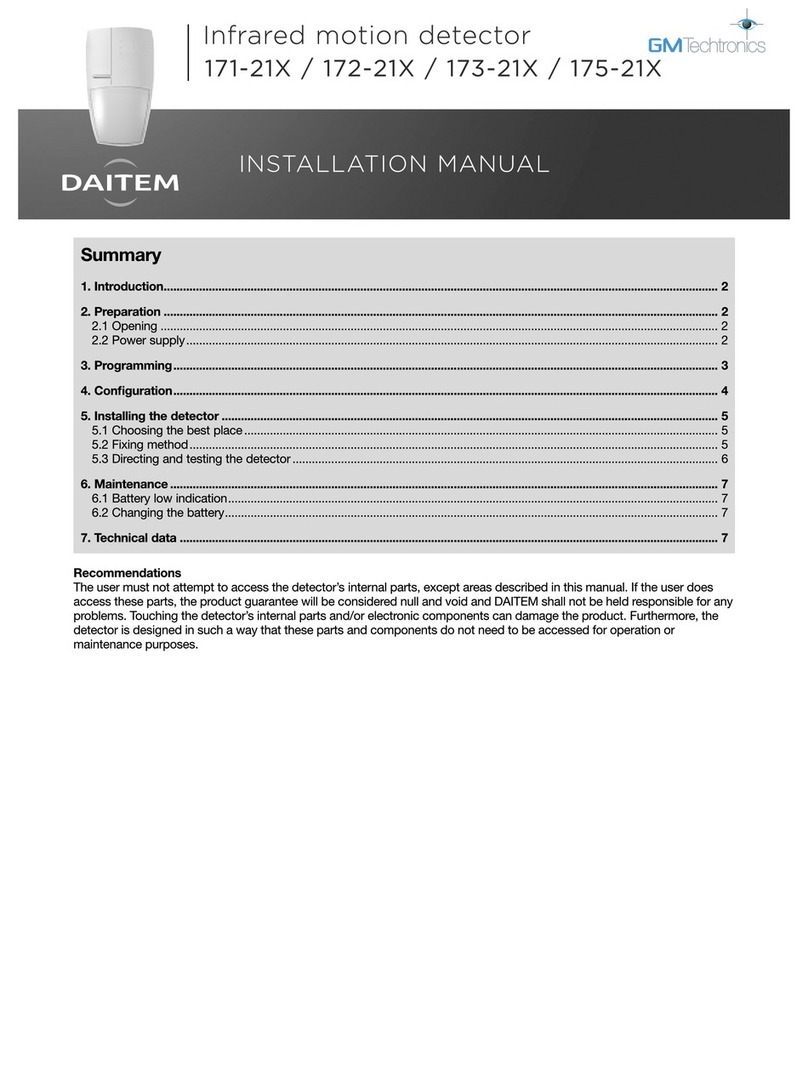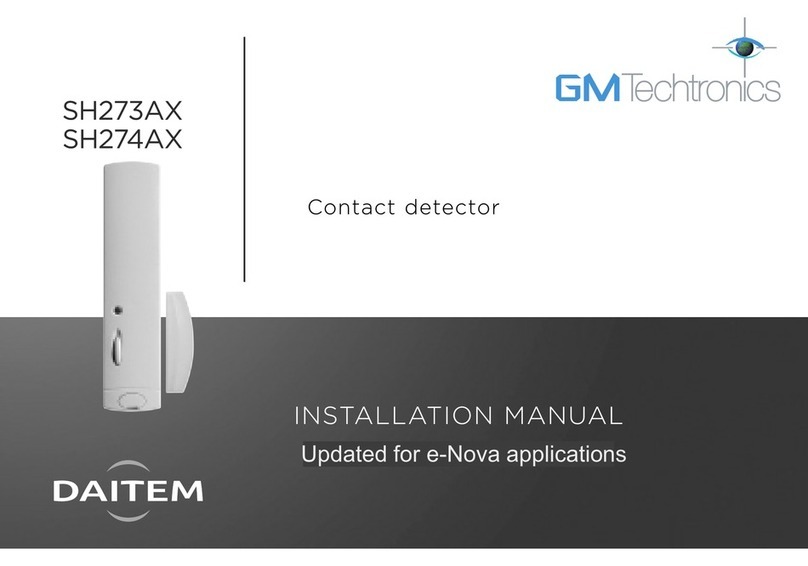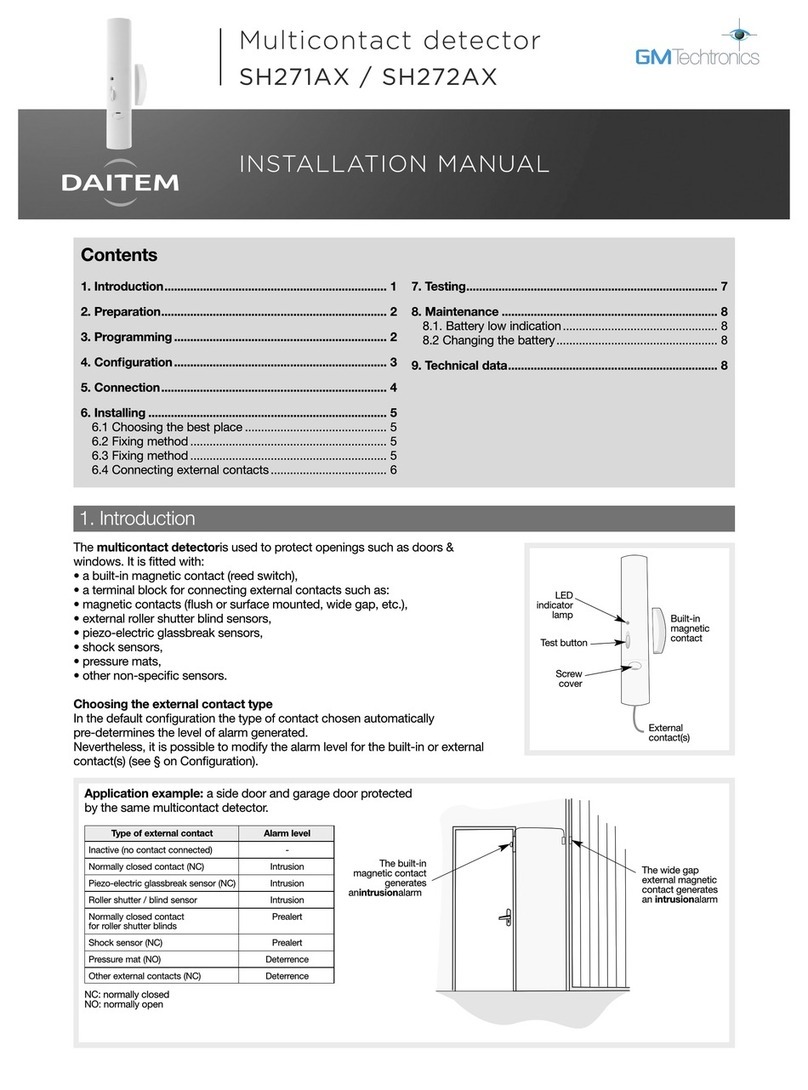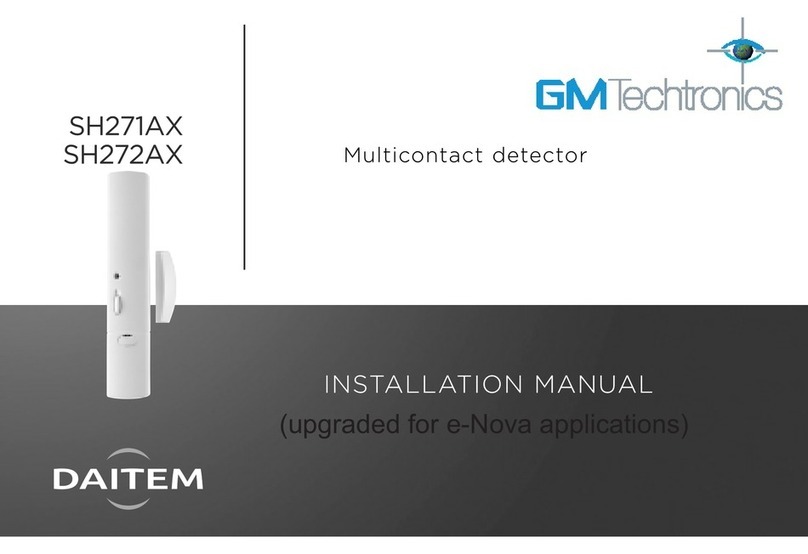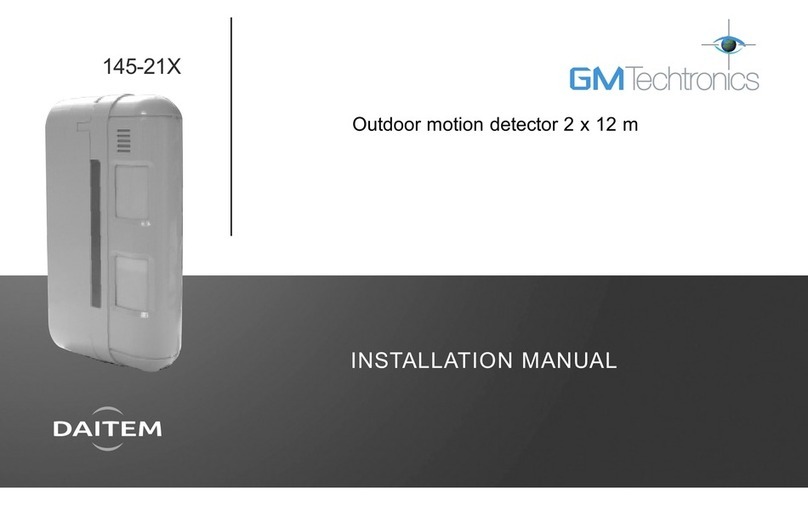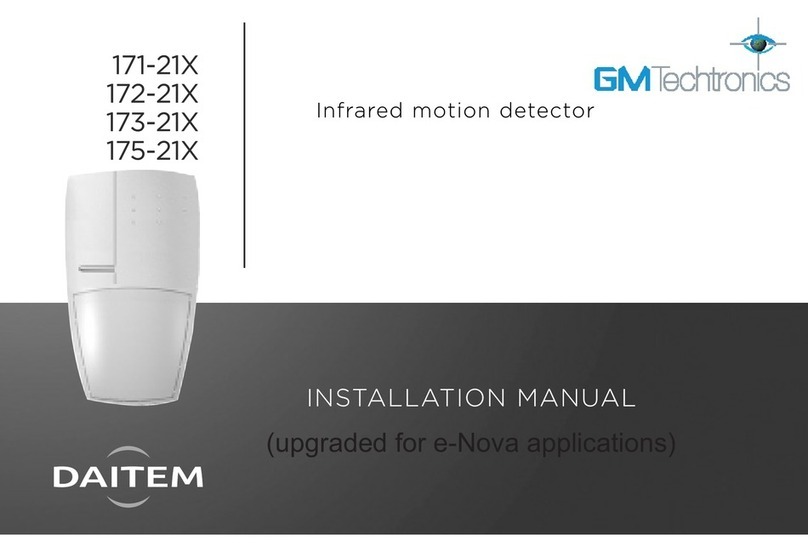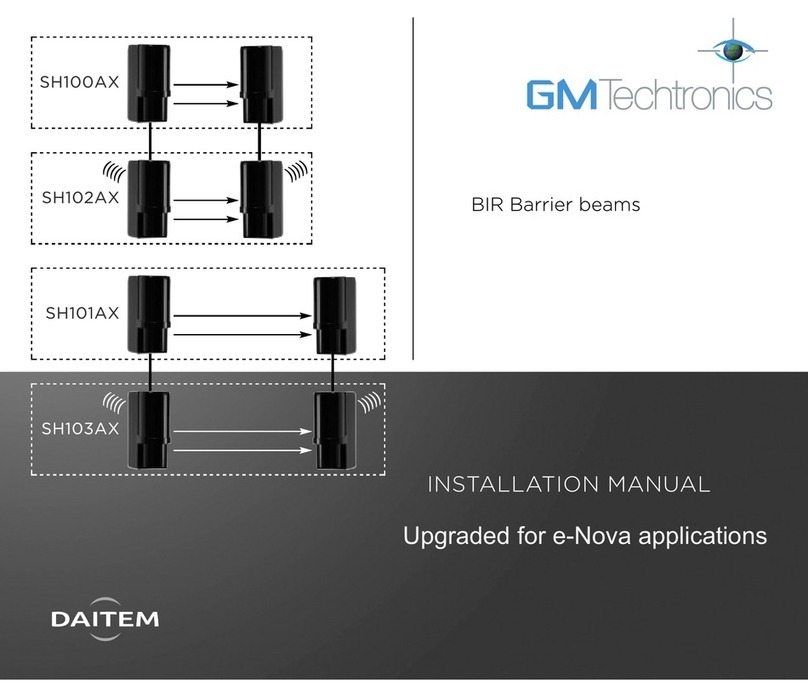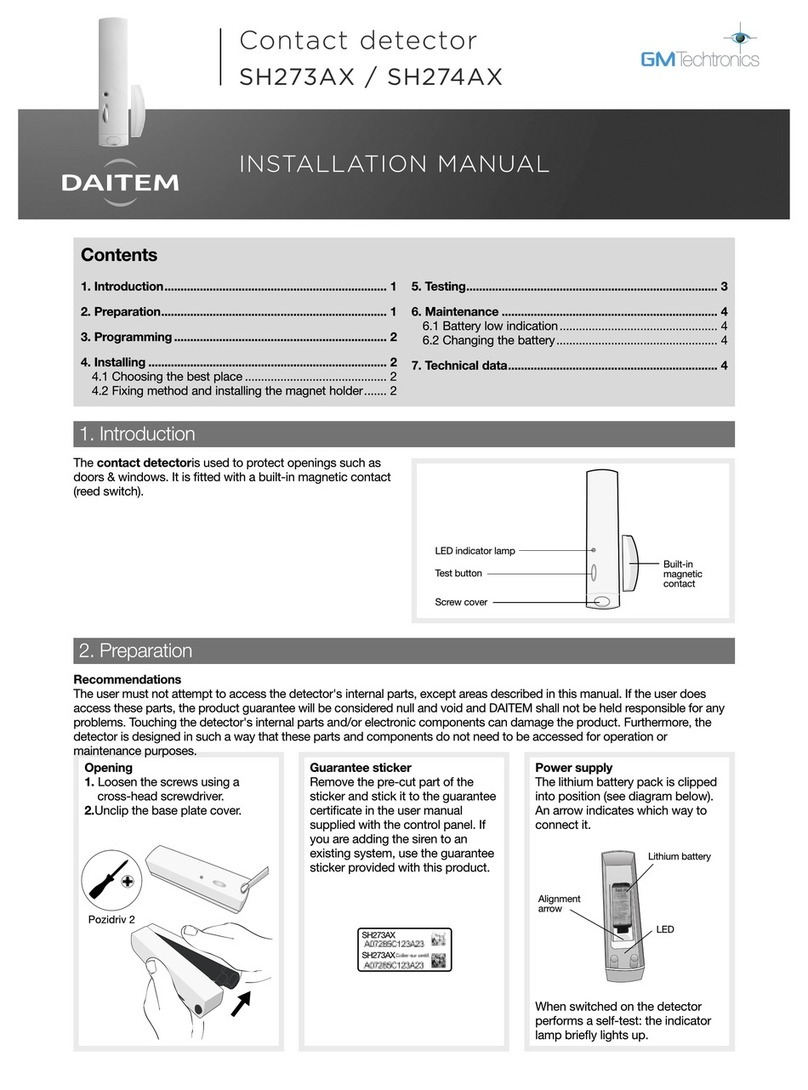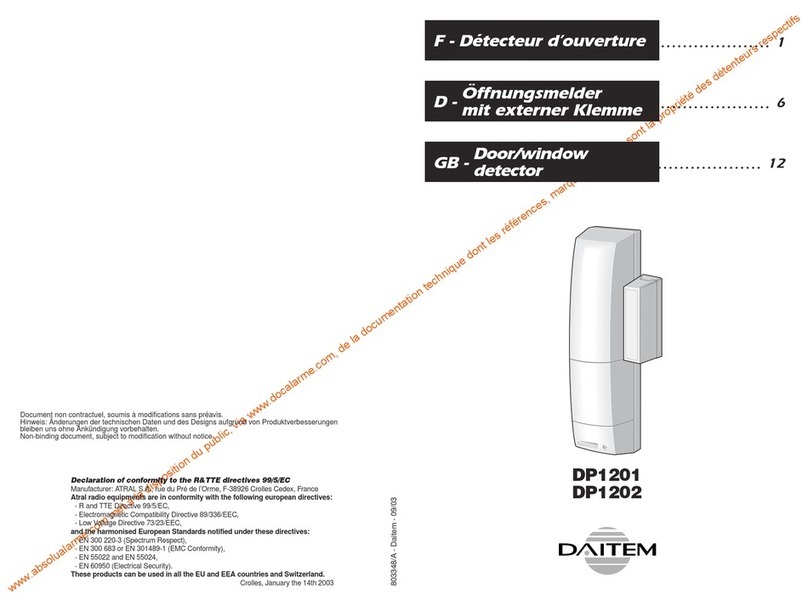52
B
The special animal immune external movement detector monitors the inside or the
outside of buildings and distinguishes between humans and animals.
It is equipped with two sets of detection beams (higher and lower) which must be broken
simultaneously to activate a pre-alarm or a full alarm. Its detection range can be
adjusted, reducing false alarms due to unwanted detections (cars, people or animals
outside the desired protection area).
Description
Summary
1. Introduction ............................................... 52
2. Preparation ................................................ 53
2.1 Opening the detector............................ 53
2.2 Power supply ........................................ 53
3. Programming............................................. 54
4. Configuration............................................. 55
5. Installation precautions............................ 55
6. Installation.................................................. 56
6.1 Testing the radio link............................. 56
6.2 Wall fixing.............................................. 56
6.3 Pole fixing.............................................. 56
7. Configuration and adjustments
of detection................................................ 57
7.1 Range of detection ............................... 57
7.2 Horizontal orientation............................ 57
7.3 Mask a zone.......................................... 58
7.4 Adjustment of the sensitivity ................ 58
7.5 Adjustment of the operational
options .................................................. 58
8. Operating test............................................ 59
9. Maintenance.............................................. 60
9.1 Fault indication...................................... 60
9.2 Changing the battery............................ 60
10. Technical data ......................................... 61
1. Introduction
Detector module
Top pyro sensor
Bottom pyro sensor
Switch for sensitivity optionsDip-switch for operational
options
Range
detection
switch
Cover
Led
Indicator
Locking screw
Back box
Clamps
for
post
Screws
IMPORTANT
• Some functions are only available with control panel version 2.0.0 or later
(enter ) on the control panel keypad to check the version).
• Operating differences with respect to former ranges are described in the compatibility booklet
available in the Daitem Installers section at www.daitem.co.uk.
Recommendations
The user must not attempt to access the detector’s internal parts, except areas described in this manual. If the user does access these
parts, the product guarantee will be considered null and void and DAITEM shall not be held responsible for any problems. Touching
the detector’s internal parts and/or electronic components can damage the product. Furthermore, the detector is designed in such a
way that these parts and components do not need to be accessed for operation or maintenance purposes.