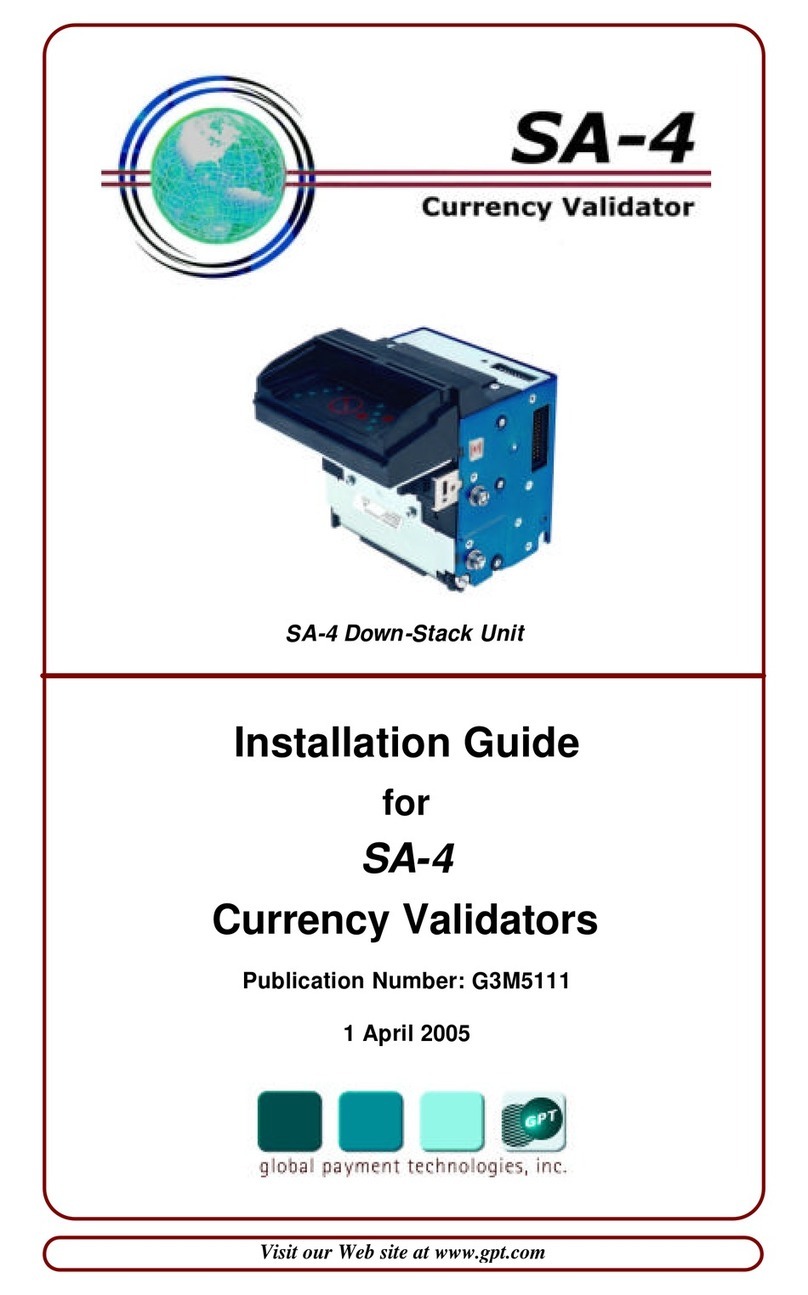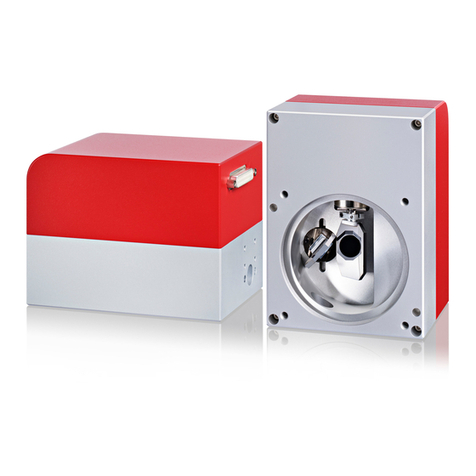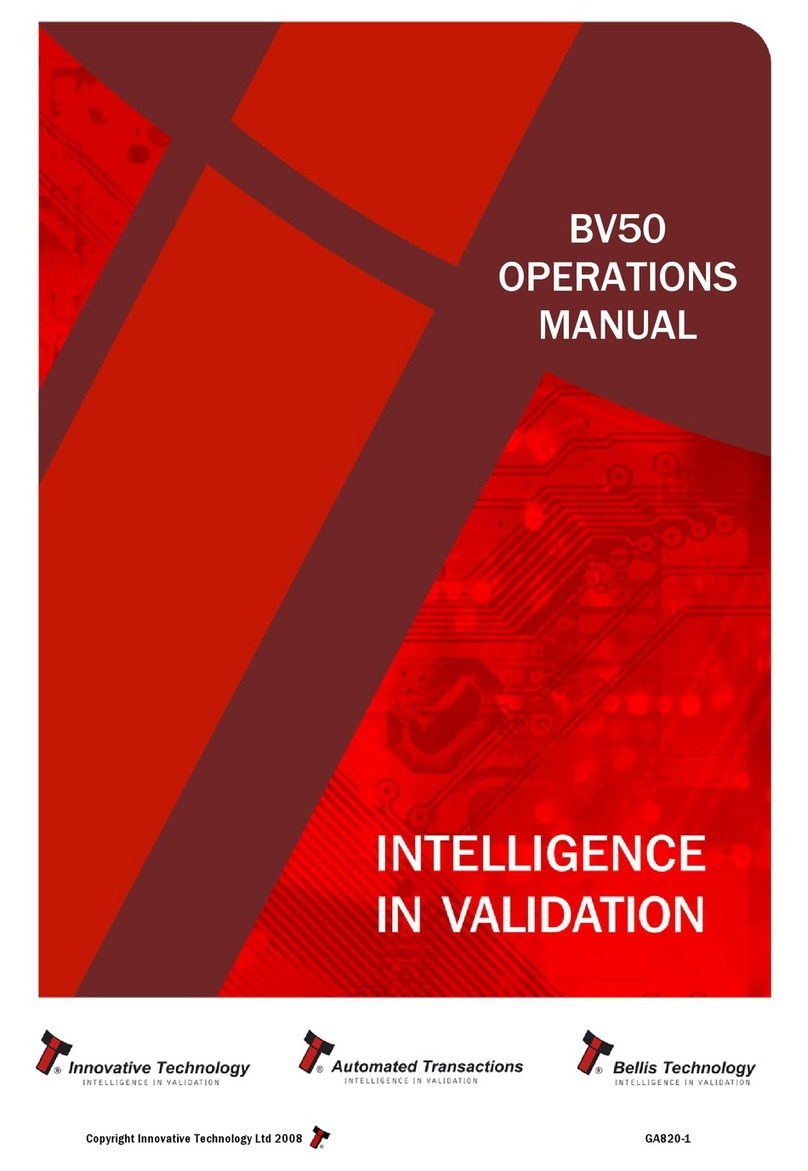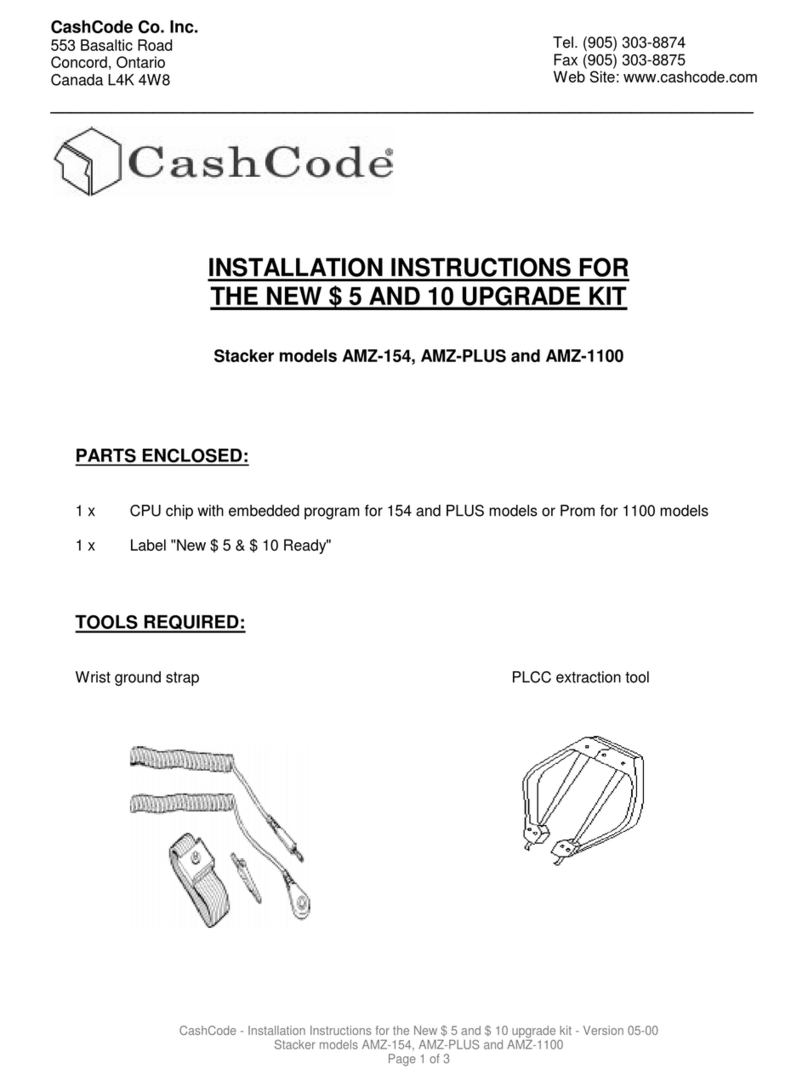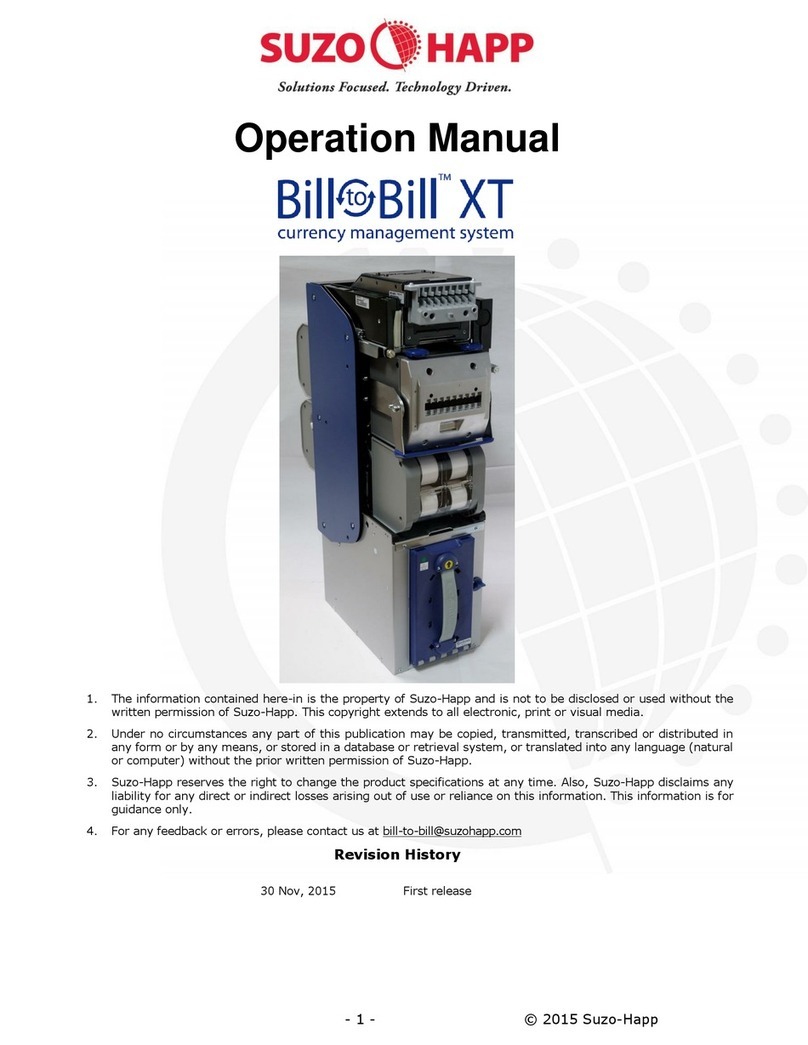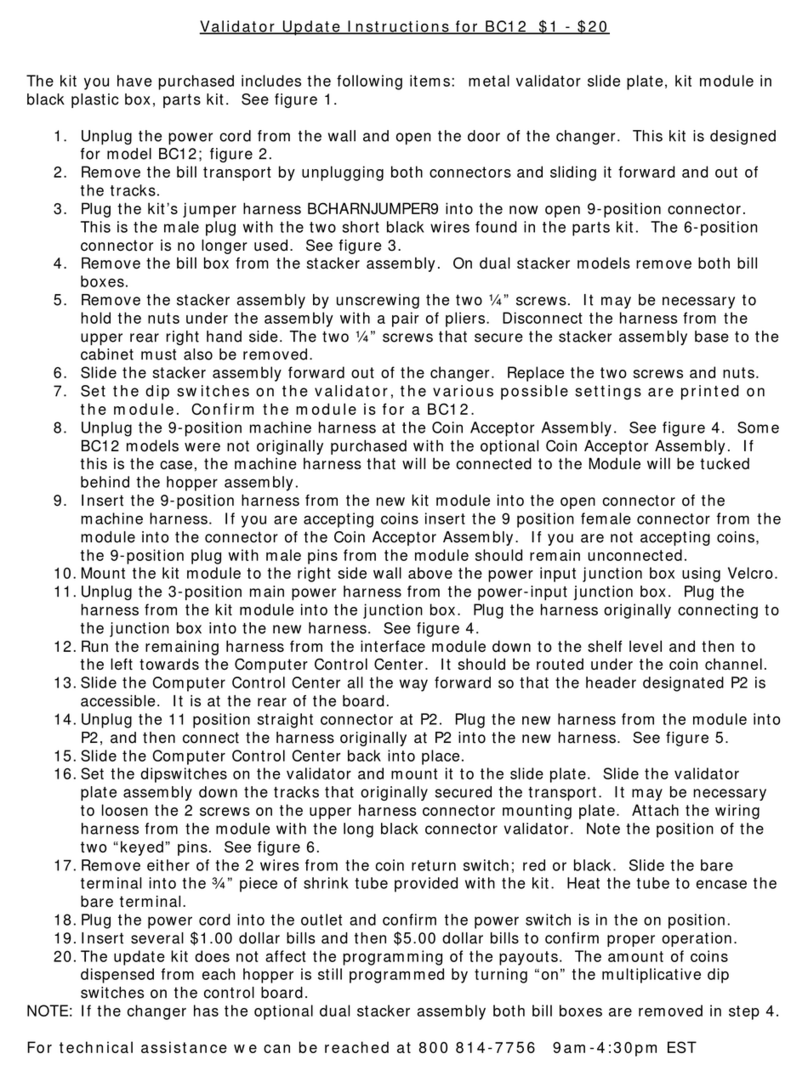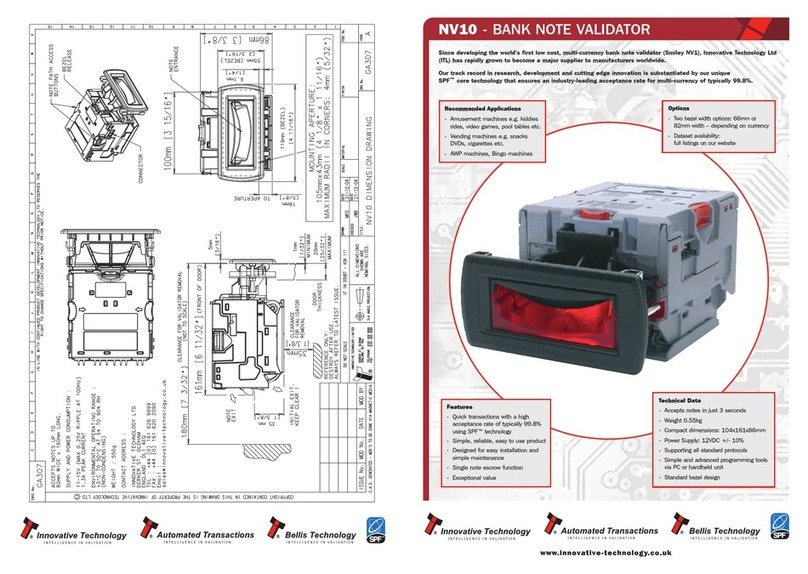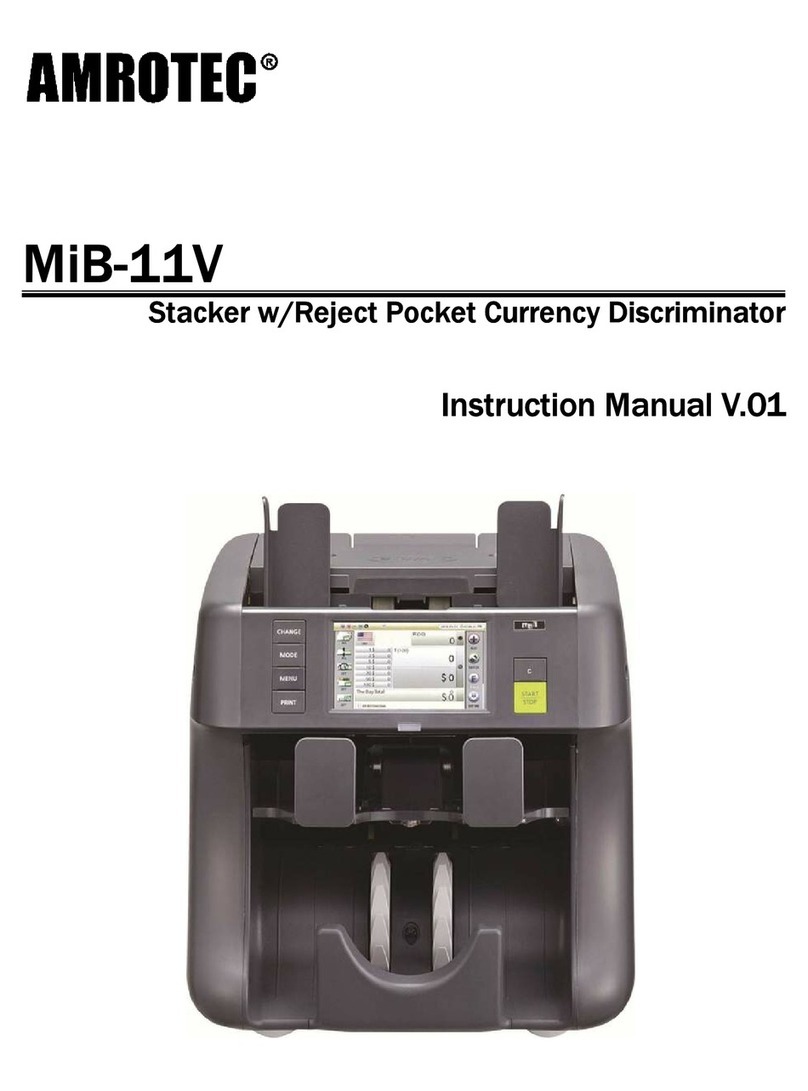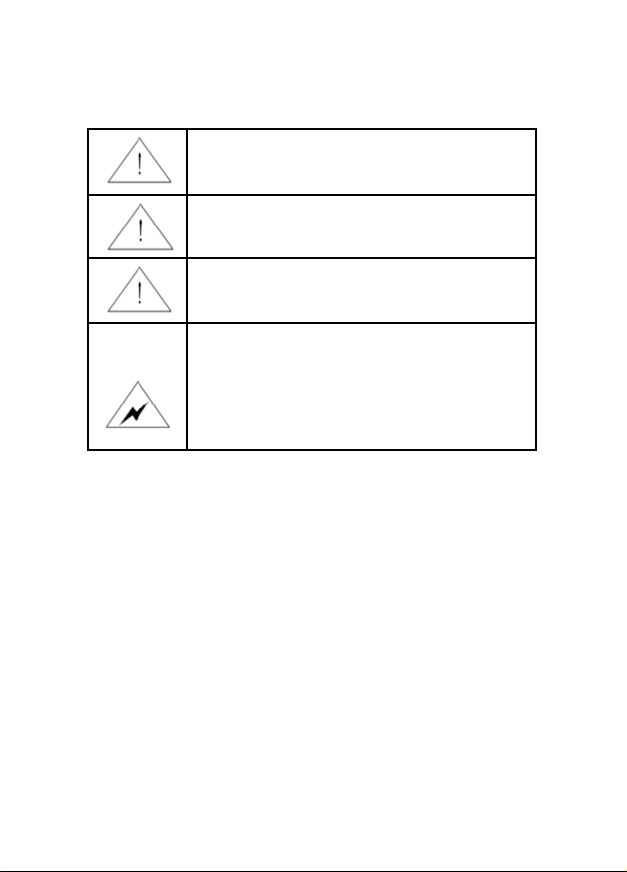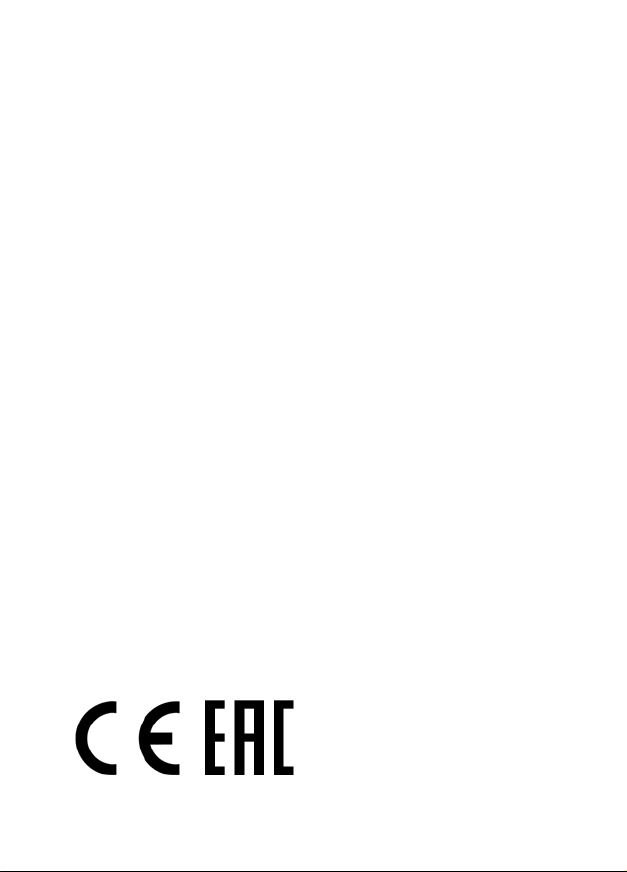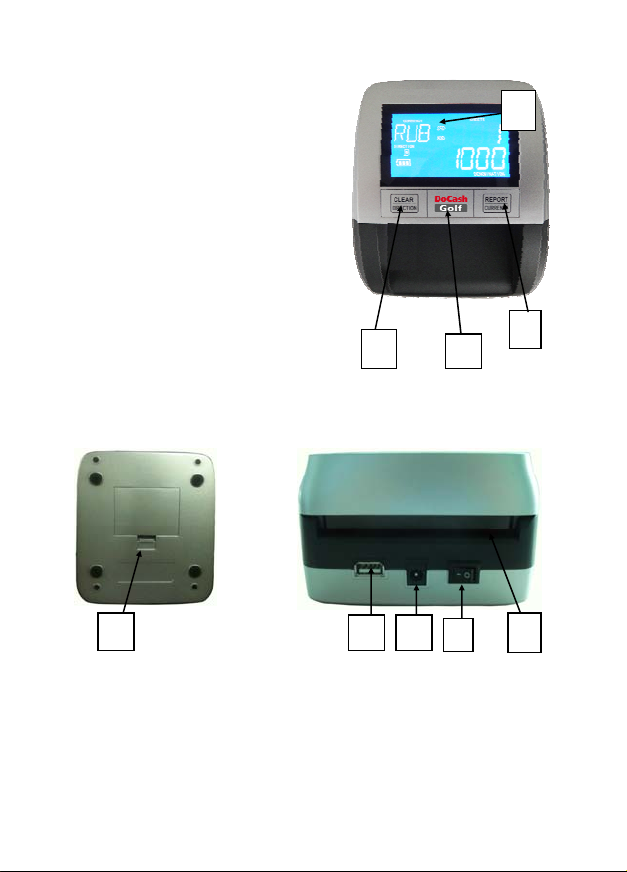Thank you for choosing DoCash equipment.
DoCash is a wide r ange of special cash handling equipment for
retail trade and financial organizations. DoCash is a brand for
simple and reliable banknote and coin counters, universal and
automatic currency detectors, vacuum packaging machines,
shredders, etc. You will find any further information at
www.docash.de
Purpose
DoCash Golf – reliable and practical currency detector, which
allows to differ the genuine banknote from a counterfeit one.
Detector supports various currencies detection and genuineness
checking of every main machine-readable security feature. The
final approval on genuineness must come from an expert in person.
Declaration of Conformity
The counter conforms to the following safety requirements:
General - GOST IEC 60950-1-2011,
Electromagnetic compatibility - GOST R 51318.22-2006.
TR TS 004/2011 «Low-voltage equipment safety»;
TR TS 020/2011 «Electromagnetic compatibility of technical
means».
This manual contains information that is actual for the moment of
publishing, and may not contain the latest changes.
The manufacturer may change machine’s specifications and control
algorithms.
DoCash Golf 4www.docash.de