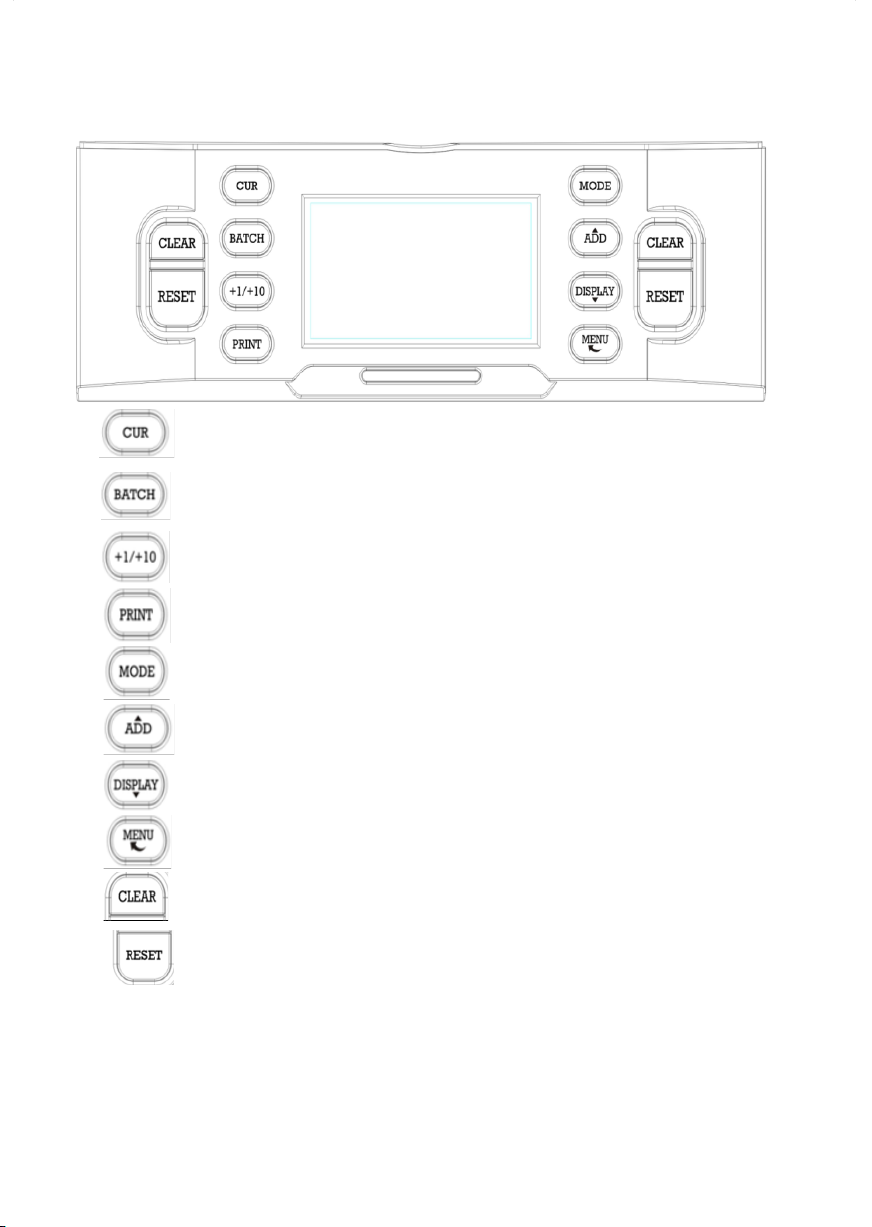1. Safety Instruction
To avoid damage to the machine and/or personal injury, read the
following carefully before first use!
DoCash DC-45V 4 www.docash.de
Place the unit on a solid flat surface.
Before moving the unit, please disconnect
the power cord, damage to power cord may
result in fire and or electric shock.
Don't place the unit on a shaky or vibrating
surface.
Keep the unit away from volatile gases or
flammable materials.
Keep the unit away from heavy humidity
and strong sunlight, as it may cause
machine's failure.
In case of water spill, stop operating the unit
immediately, switch it off, and disconnect
the power cord, then contact the service
center for help.
Plug the supplied power cord into a
grounded outlet only.
If the unit is not in use for a long period of
time, please keep it switched off and
unplugged to avoid possible damage.
Please be careful to avoid any foreign
objects, such as coins or staples, falling into
the unit, as it may cause damage to the
machine.
It is strictly prohibited for anyone except
authorized technician to open /service the
machine. This will render remaining
warranty void and may cause malfunction or
injury.