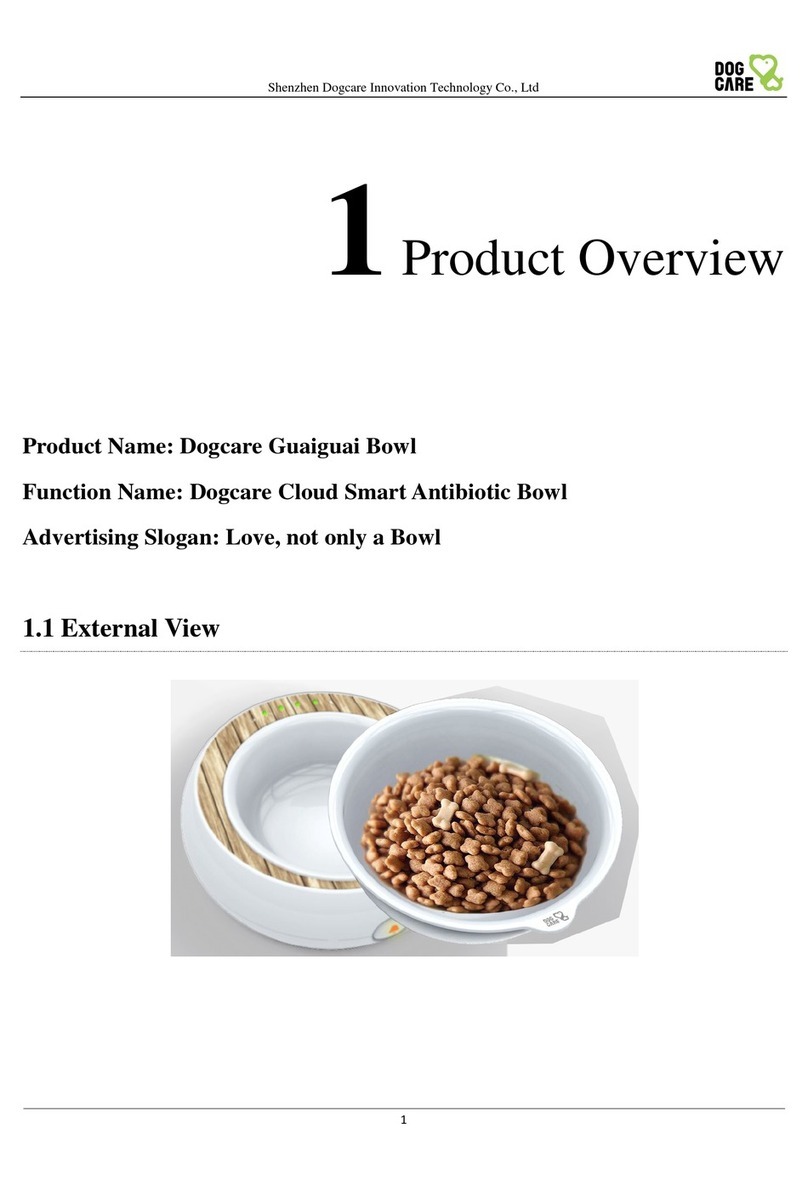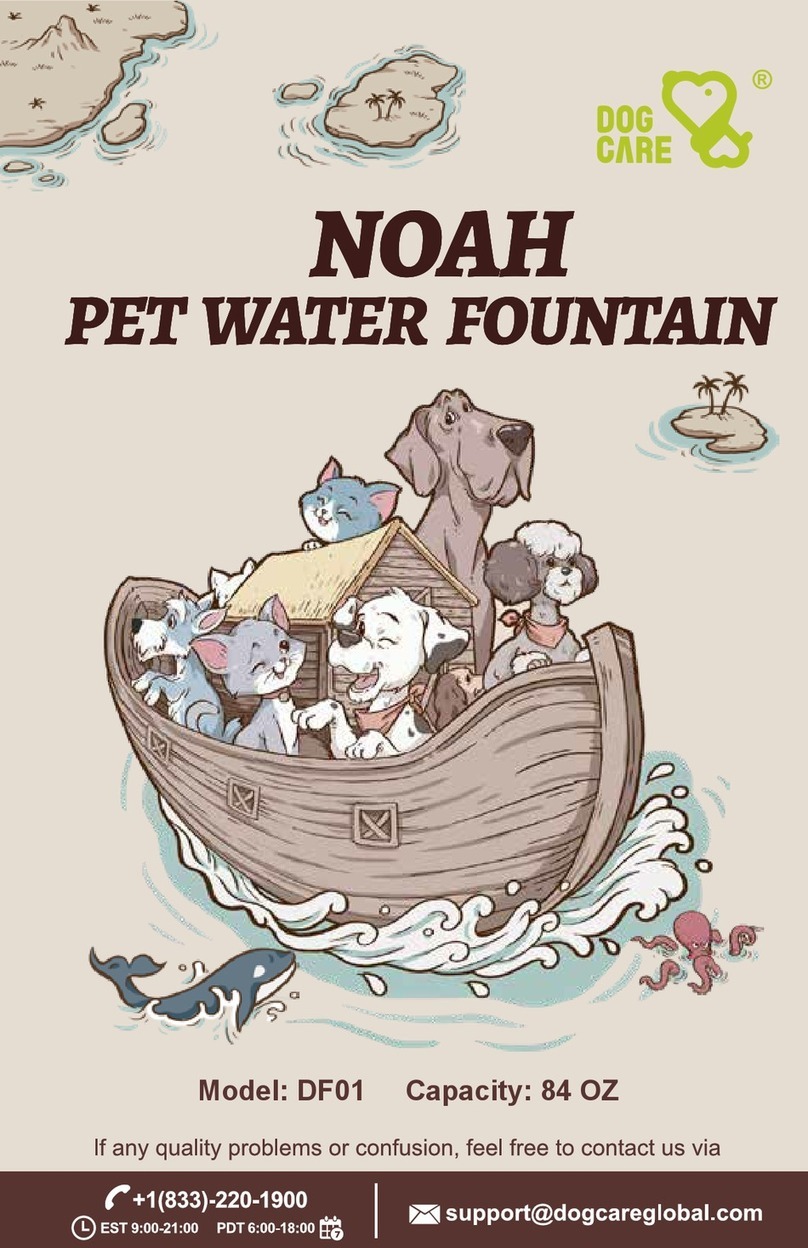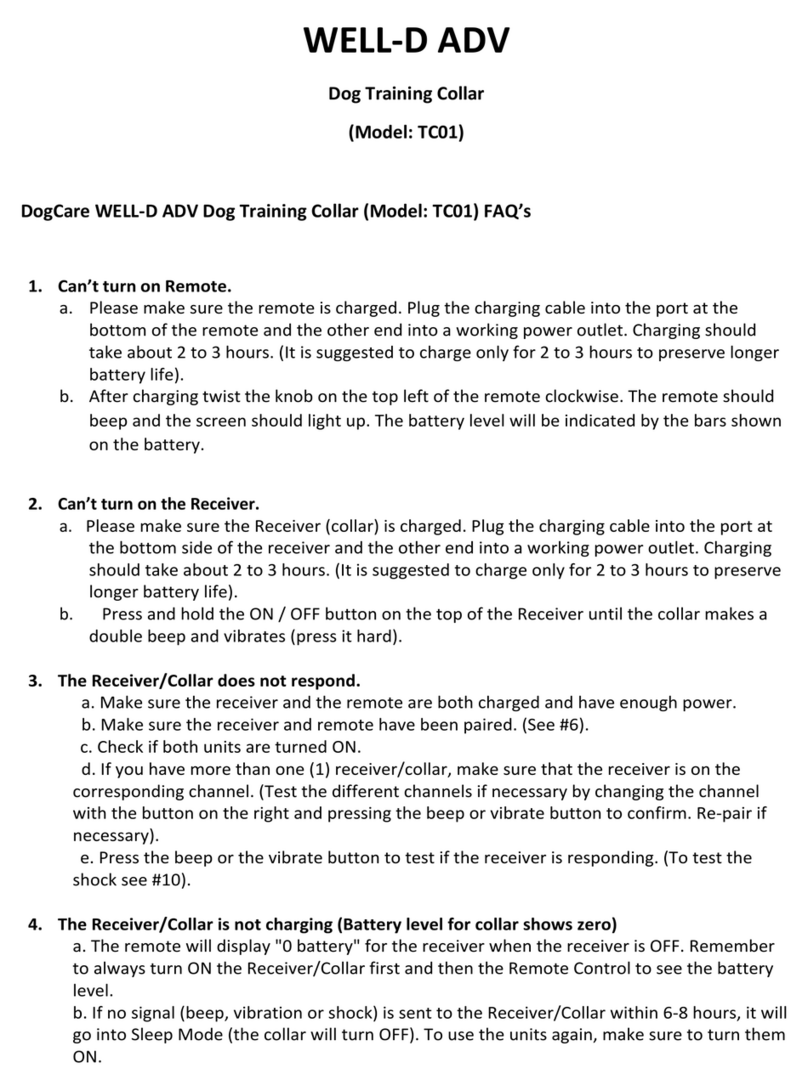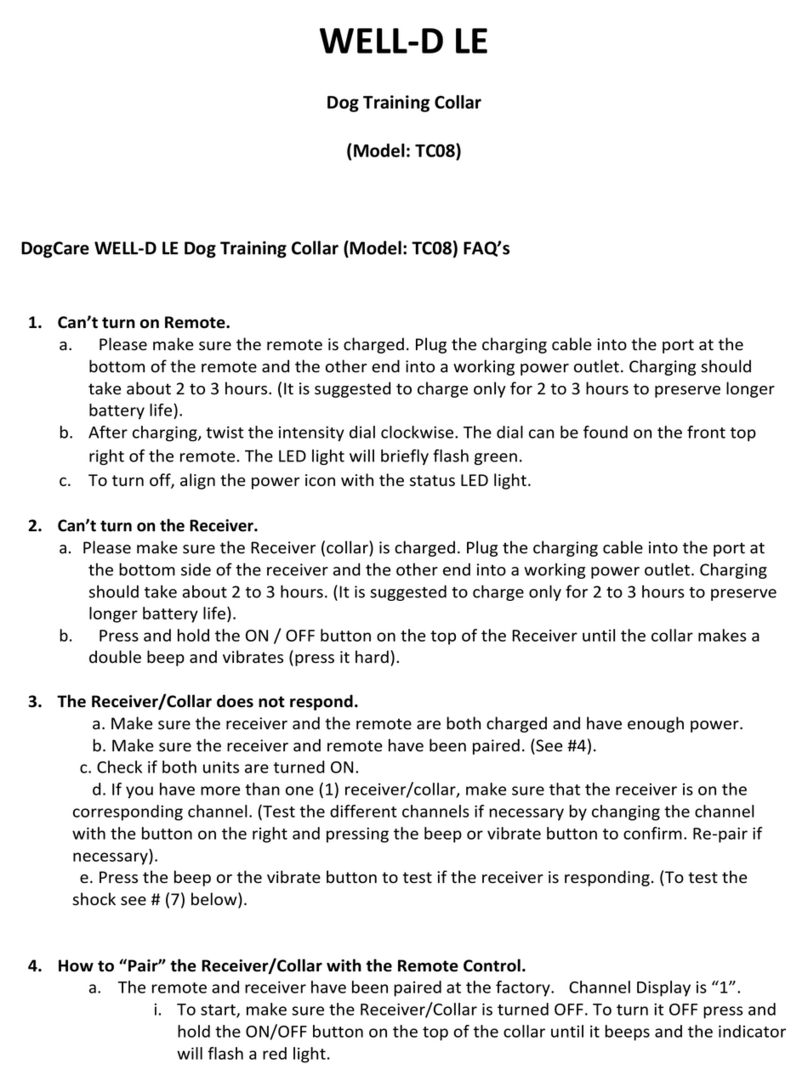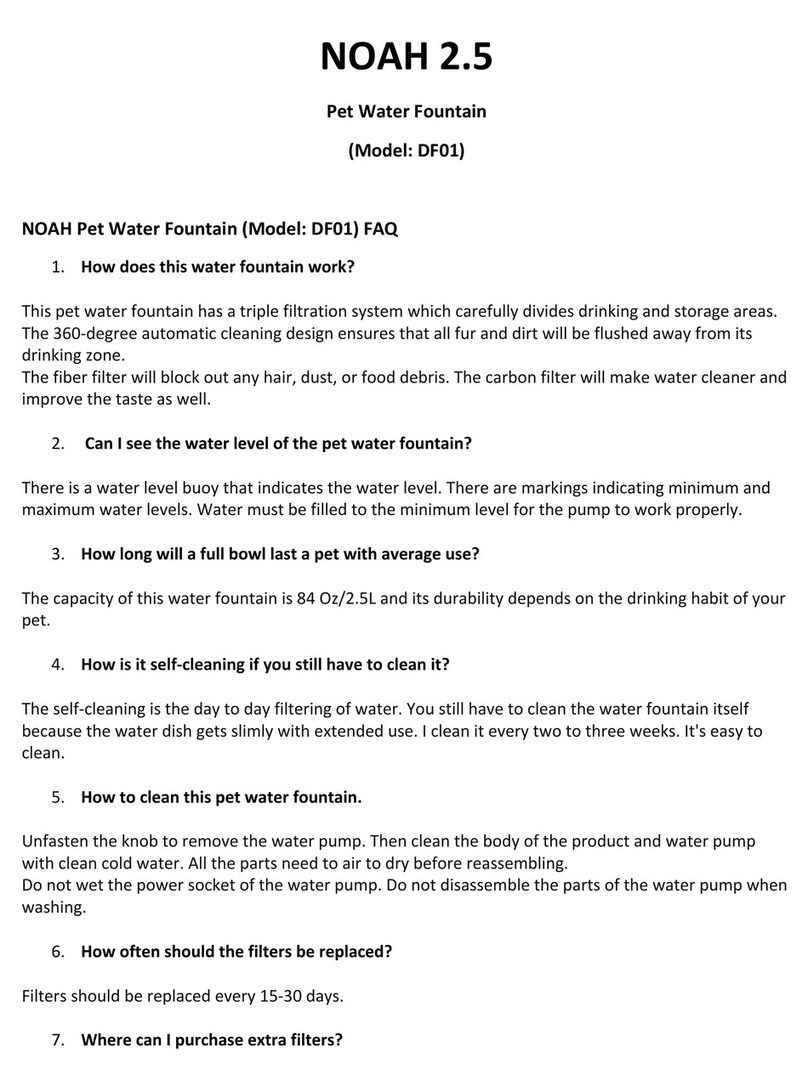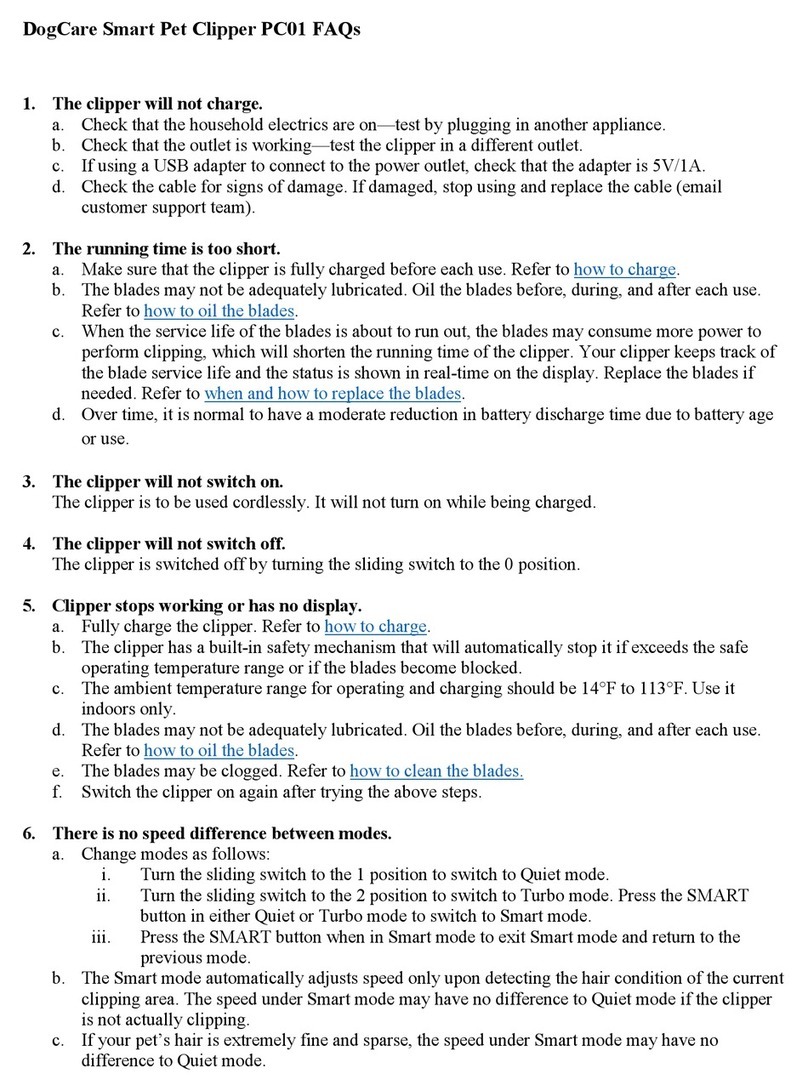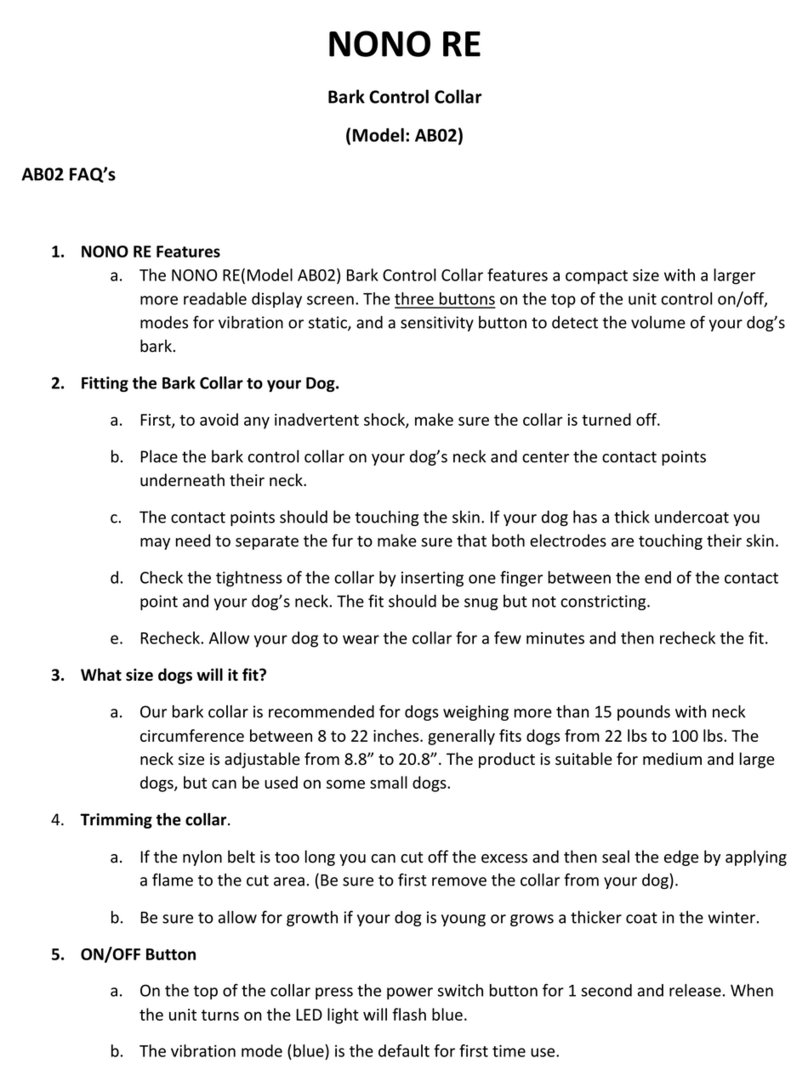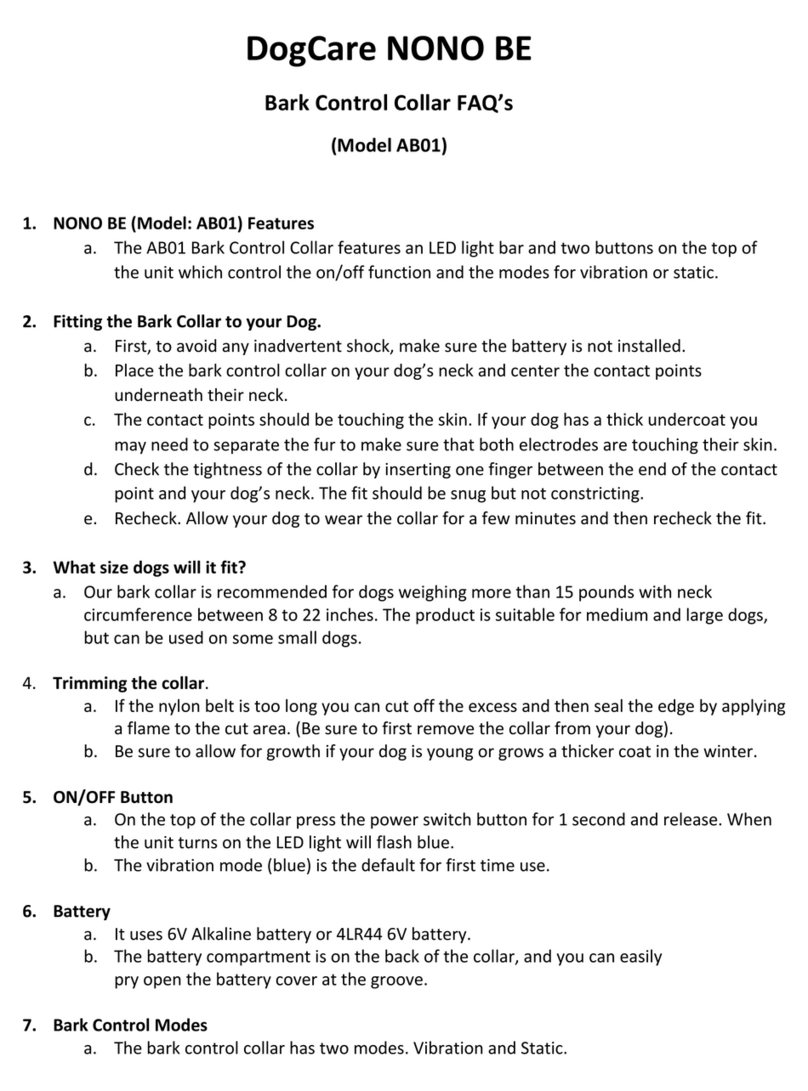d. To test the shock both prongs must be in contact with the skin. (It is suggested to test on
your right forearm at about level 10). When both electrodes/prongs are in contact with
your skin make a quick press to the shock button (orange button). Don't hold down the
button, and don't press it multiple times, just one click.
e. You can adjust the level up to 15 or 20 if you don’t feel anything.
10.
Shock Setting does not seem to work on my dog.
a. Both electrodes (prongs) must be touched simultaneously for the shock to work.
b. You may want to change the shock levels. Start at 30 or 40 and go up by 5 or 10 each time
when testing to see if it has an effect on your dog.
c. If your dog has a thick undercoat you may need to separate the fur to make sure that both
electrodes are touching their skin.
d. You may need to trim some of the fur to make sure your dog’s skin touches both prongs.
e. You can also wet the area as water helps to conduct the electric static.
11.
There is a delay between when I push the orange shock button and when the shock happens.
a. When the battery is low there may be a delay with the shock function. Make sure the
remote and receiver are fully charged.
b. Do not hold down the shock button. Try giving one quick press.
12.
Can I remove the metal prongs and just use the beep and vibrate settings?
a. No. The metal prongs cannot/should not be removed. Removing them will cause the collar
to be ineffective.
b. If you don't want to use Static/Shock you can set the “shock level” to the minimum.
c. Silicone caps that come with the training collar can be placed on the prongs. This will
slightly lessen the strength of the shock through the prongs. (Extra or replacement silicone
caps can be purchased at): https://www.amazon.com/DOG-CARE-Training-Replacement-
Caps
d. Note: Both prongs need to be in contact with your dog’s skin for the shock to work.
e. Note: The collar should not be worn for over 8 hours. You should often check the area
where the prongs contact your dog and make adjustments as necessary to avoid irritation.
f. Never use the collar with receiver attached to a leash. The metal prongs could hurt your
dog.
13.
What size dog is this collar for?
The collar fits dogs from around 10 lbs to 100 lbs. The belt is adjustable and fits neck sizes
from 9.8 inches to 24.8 inches.
14.
The collar/belt does not fit my dog.
a. The collar is adjustable. When fitting the training collar on your dog you should be able to
fit one or two fingers between the collar and your dog’s neck.
15.
The collar/belt ripped where it is attached to the receiver.
a. The belt on model EC-11 is not replaceable as it comes attached to the receiver.
b. If this was caused by improper use i.e. the dog chewing the belt, a new training collar can
be ordered directly from our DogCare website at:
https://dogcareglobal.com/collections/all-products/products/dog-training-collar-receiver-1