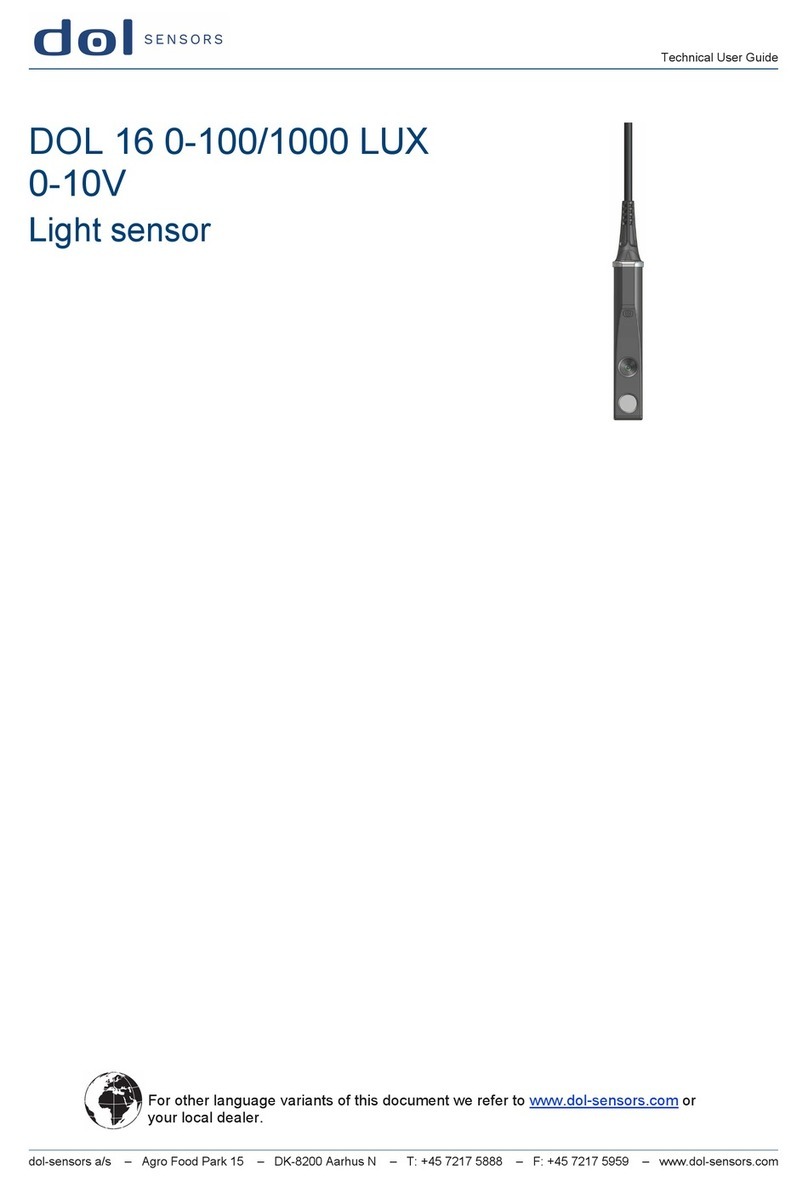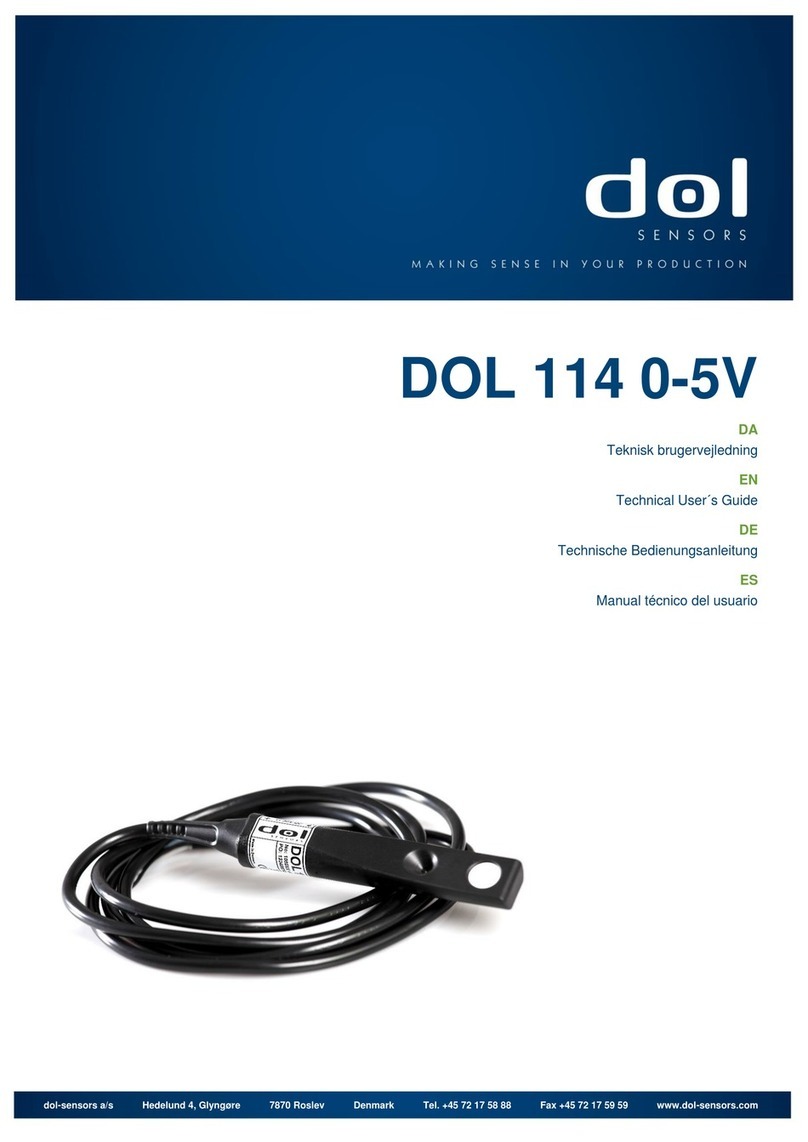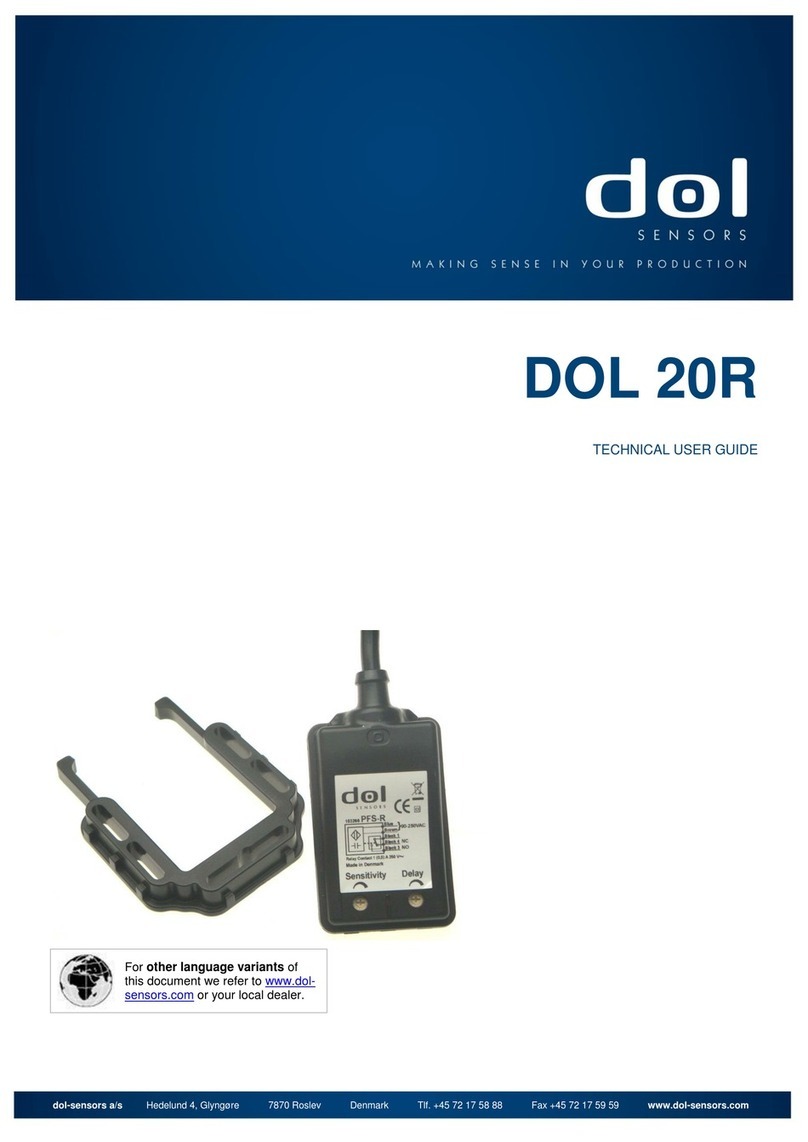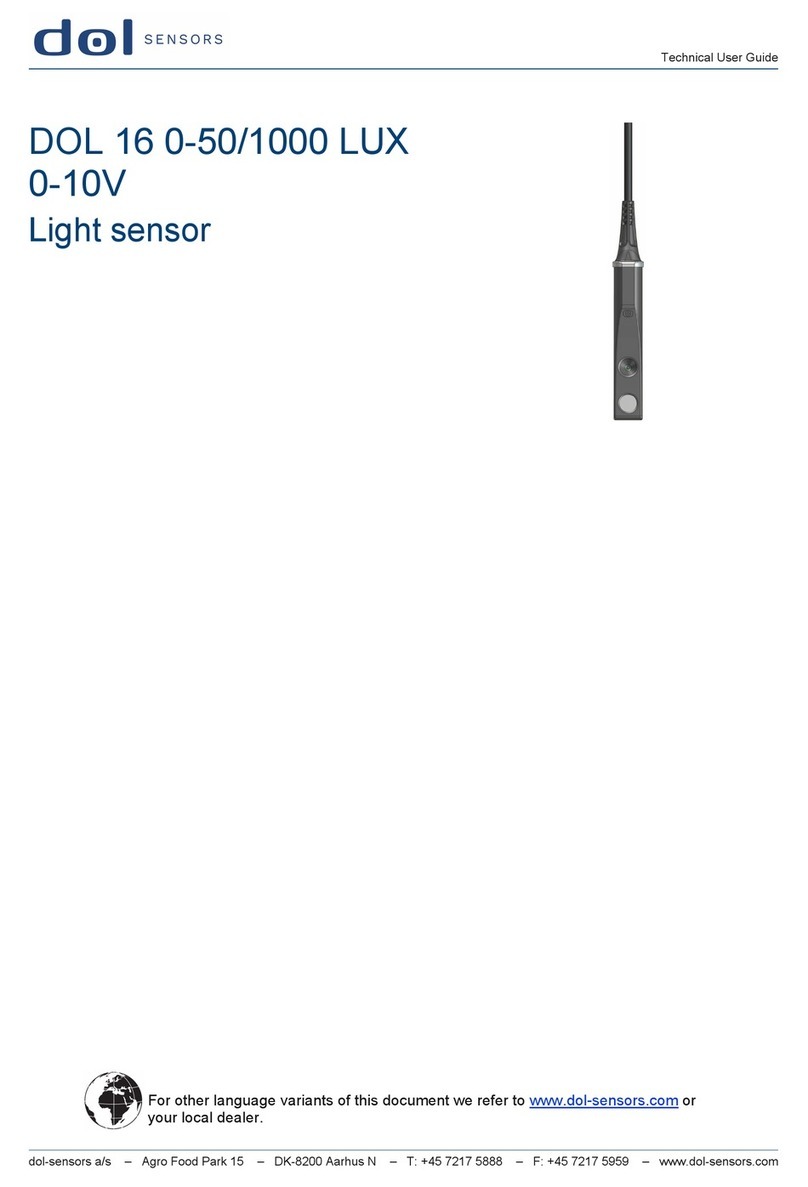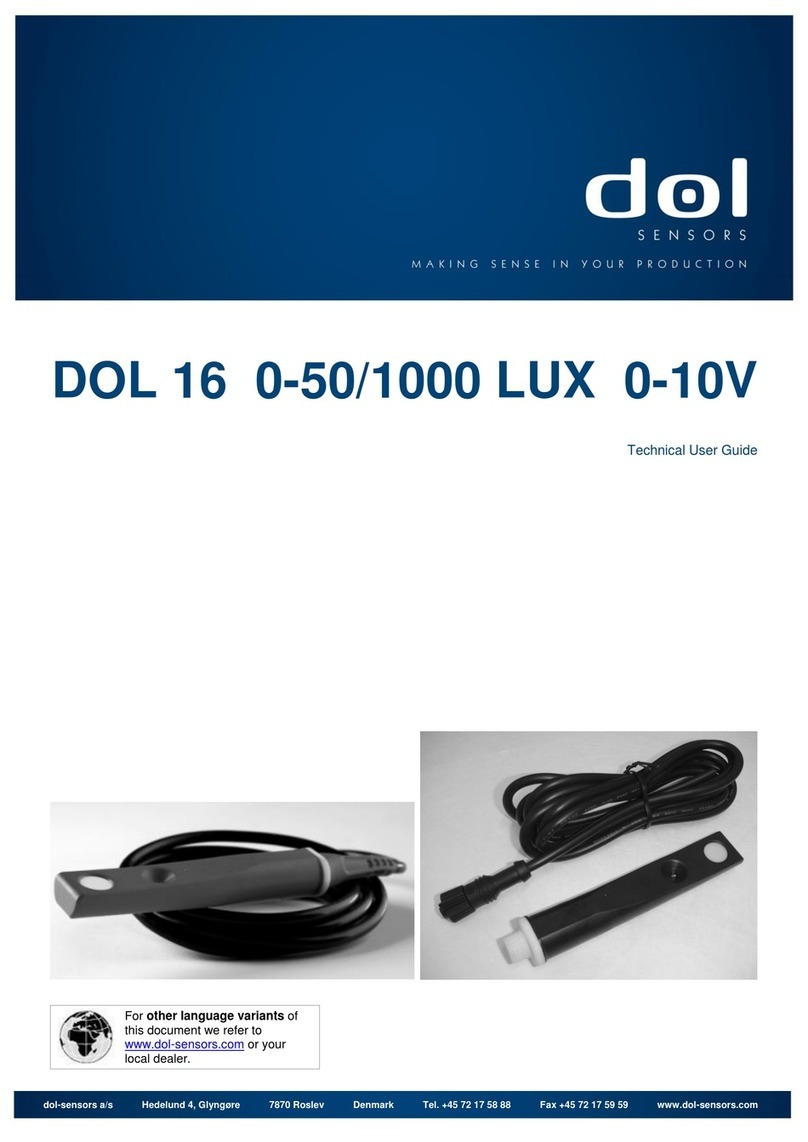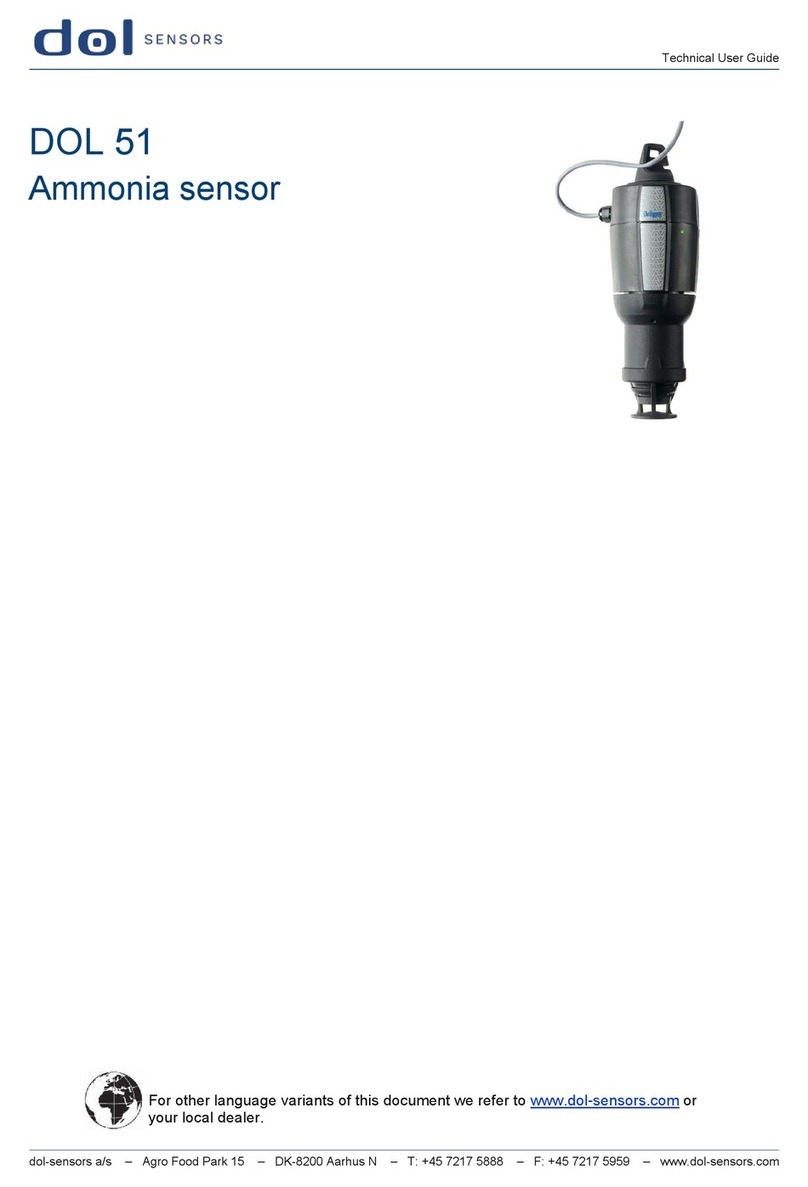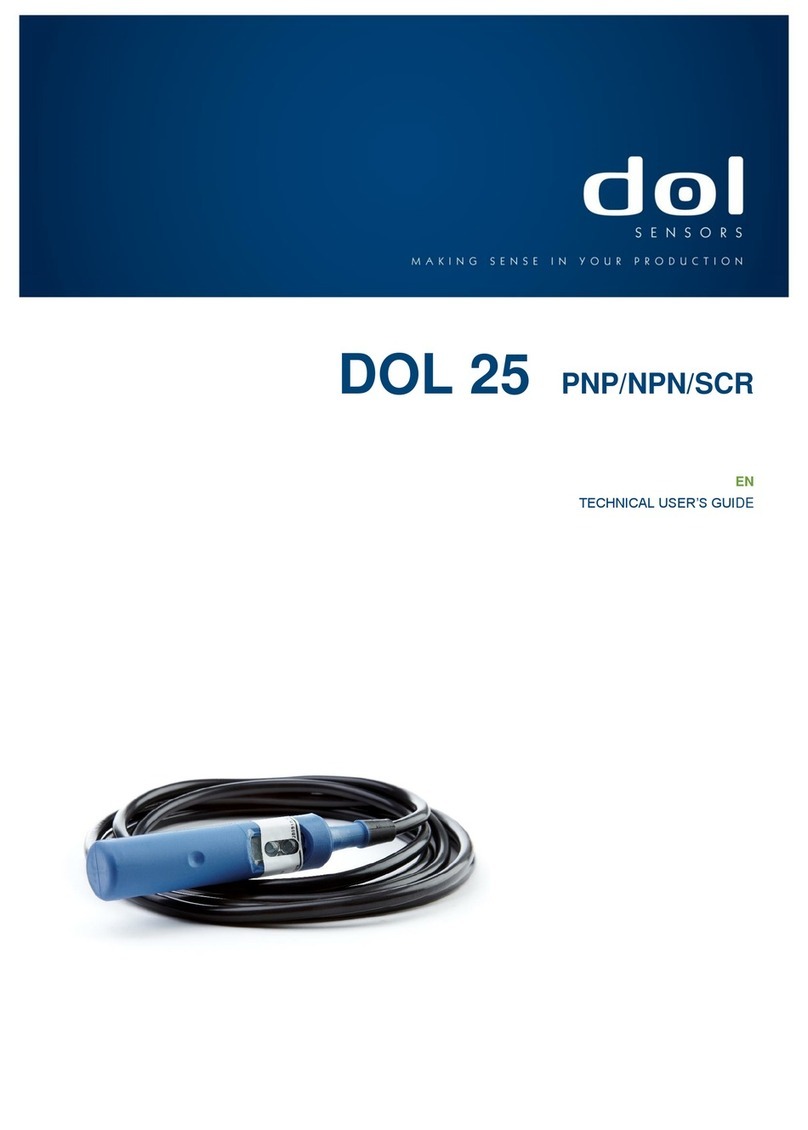Technical User Guide
2www.dol-sensors.com DOL 20R
1 Product description
DOL 20R is a capacitive sensor for detection of loose and solid materials.
The sensor has a 5-way connection, power supply and a potential-free relay with NC and NO outputs.
The product is intended for contactor operation, but will be well suited for a number of other agricultural and in-
dustrial applications.
2 Mounting guide
A. Measurement through plastic material:
The sensor with mounting clip can be used for plastic types with
a minimum of moisture absorption.
B. Measurement in recessed holes:
Mounting clips can be mounted outside the hole.
Fit the sensor so that it is protected from the build-up of dust and
the impact of water on the detection area of the sensor, including
condensation.
If there is significant wear, the sensor should be mounted behind
a wear plate made of a suitable plastic material.
The sensor is not side sensitive, but to avoid incorrect detection
as a result of uncertainty with regard to mounting, it is best to
keep the sensor away from any metal components, see the di-
mensions in figure
(5 mm gap).
3 Installation guide
Installation, servicing and troubleshooting of all electrical equipment must be carried out by quali-
fied personnel in compliance with the applicable national and international standard EN 60204-1
and any other EU standards that are applicable in Europe.
The sensor must be connected as per the diagram
LED indication Sensor status
LED OFF Relay in default position (NO) - output ON
LED flashing Relay in default position and delay running