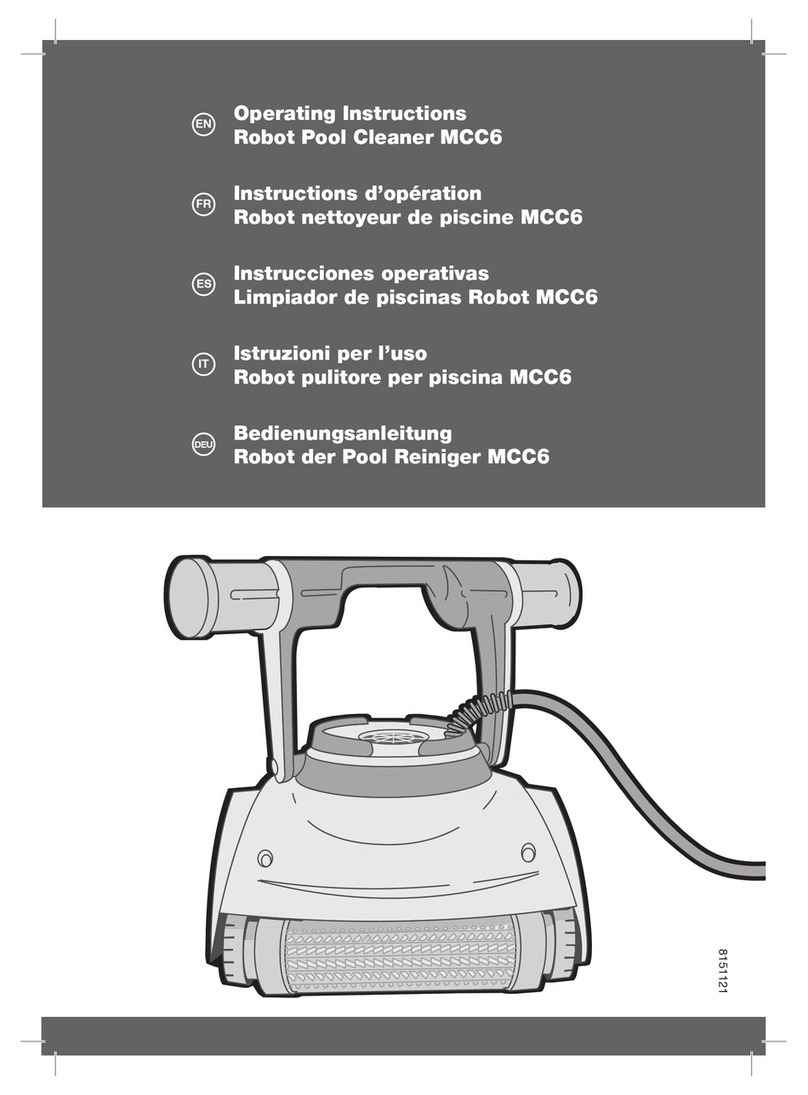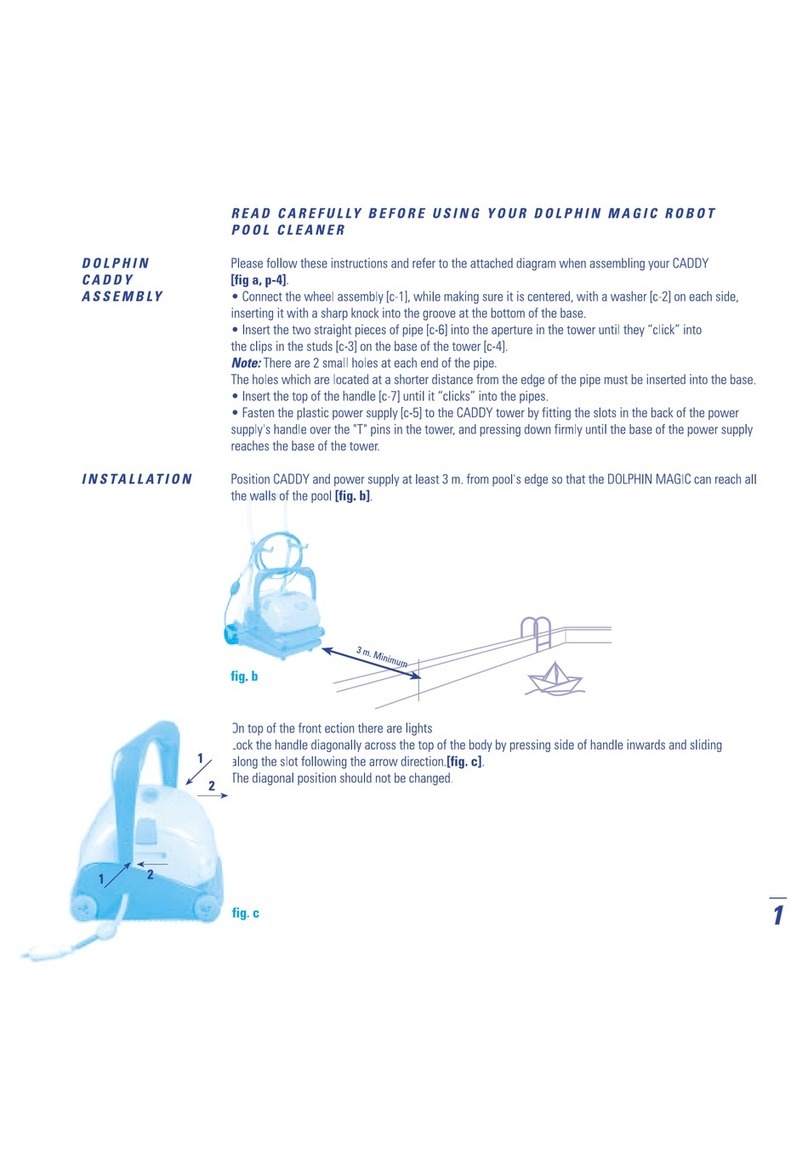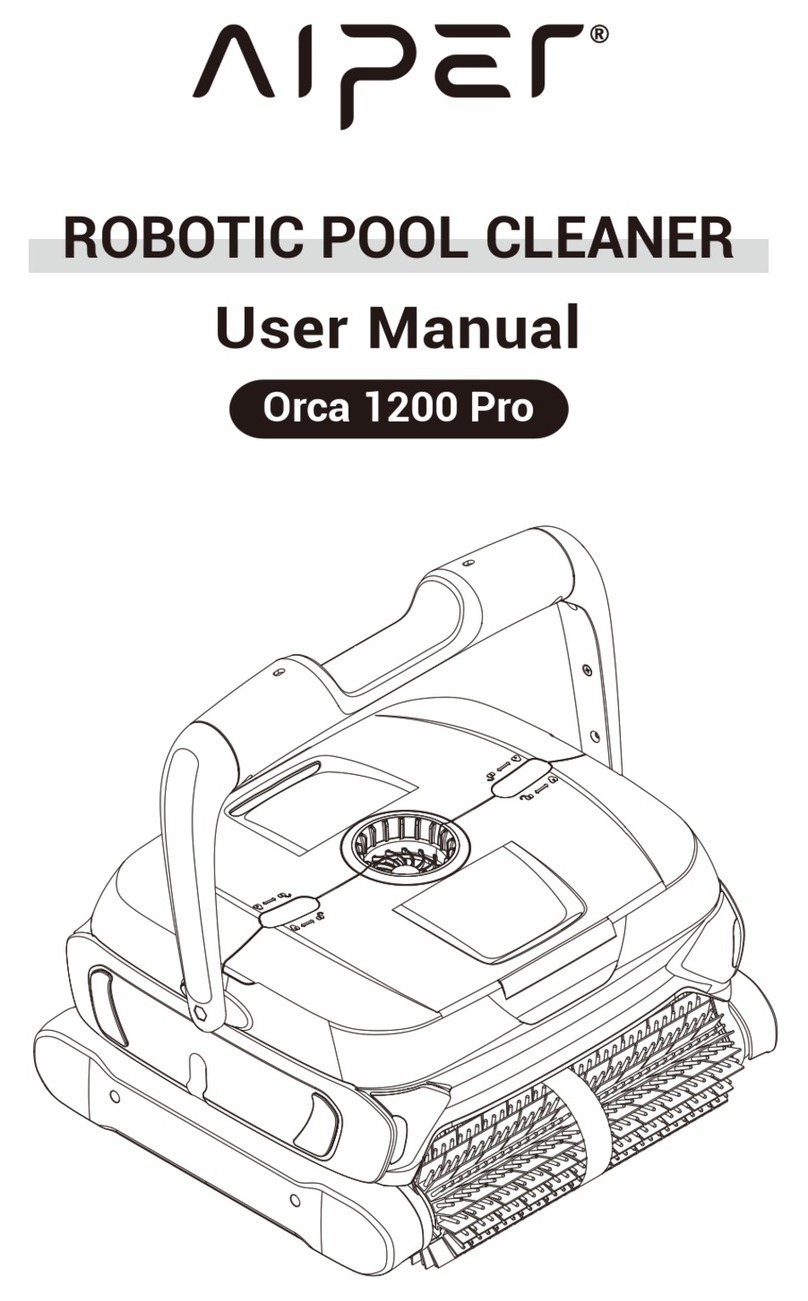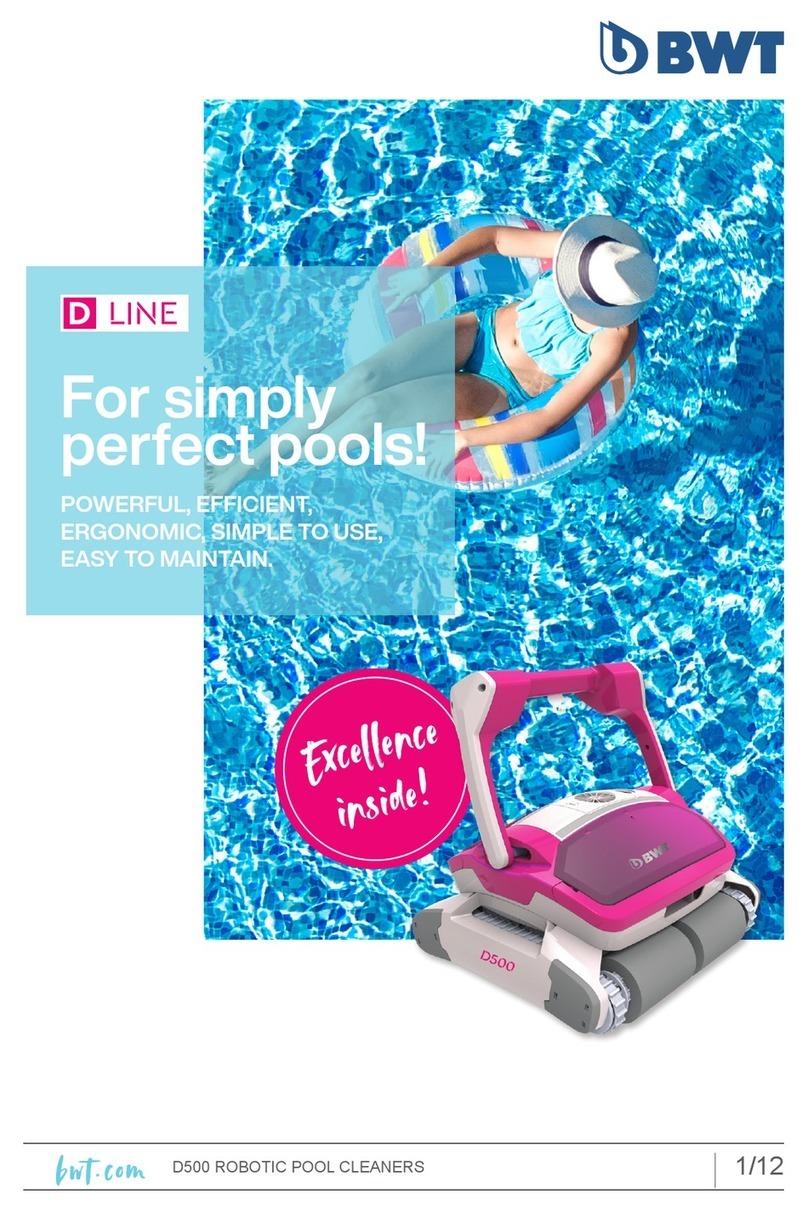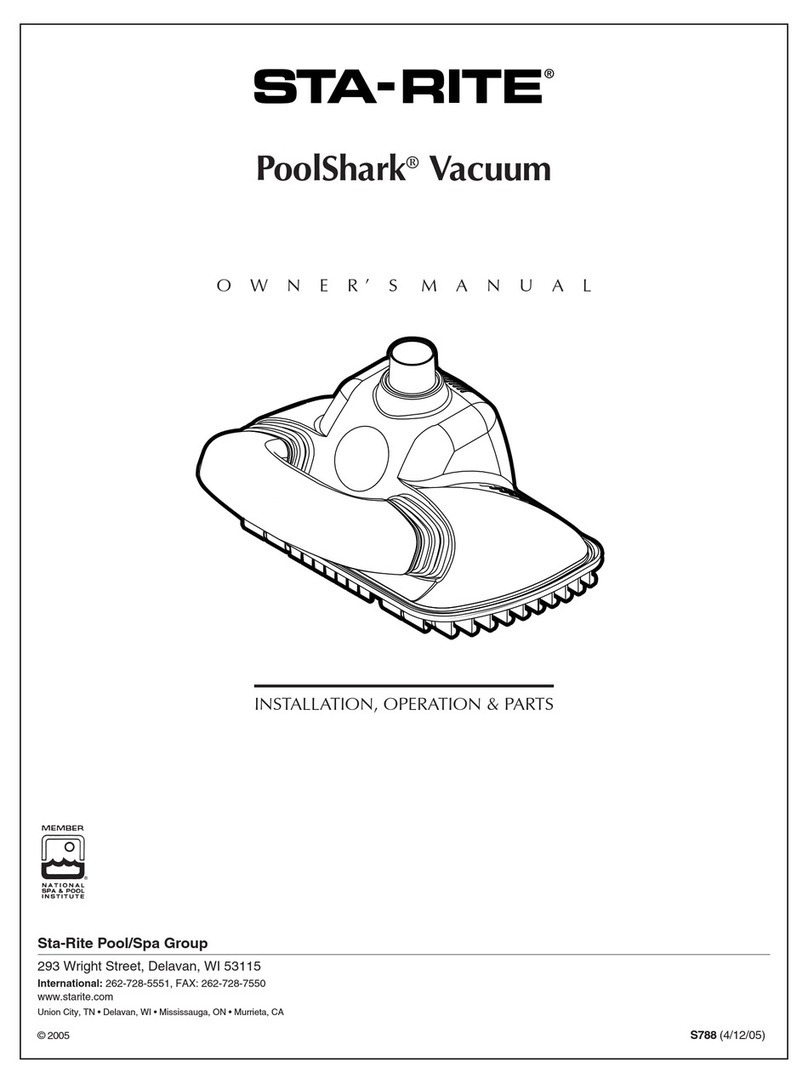DOLPHIN TROUBLE SHOOTING
Note:
Operating the Dolphin out of the water will void warranty.
Dolphin
Customer
Support
866-730
9880
Monday
to
Friday
8.30
to
5.30
Eastern
T
ime
or
email
to
[email protected] . Symptom
•Air bubbles expelling from impeller tube or
Dolphin falling backwards at waterline
•Cable twisting
•Dolphin moving in circles
•Dolphin does not reach all pool areas
•Dolphin does not climb walls
•Motors not working
•Dolphin will not sink
6
Possible reasons
•Dolphin climbing too high
•Handle position not changed
•Gets stuck on main drain cover
•Dirt stuck in drive system
•Bottom lid is loose
•Track is stretched &/or worn
•Power supply wrongly positioned
•Dolphin is too light
•Power supply wrongly positioned
•Filter is on
•Handle not in diagonal position
•Not traveling sideways along waterline
•Dolphin does not climb walls
•Dolphin too heavy
•Filter bag clogged with fine debris
•Algae on walls
•Water temperature too low
•Water inside handle
•Brushes worn
•Dolphin too light
•Debris caught around impeller
•Impeller blocked
•Drive system blocked
•Electrical problem –motor unit, cable,
power supply
•Air caught in filter bag
Corrective action
•Remove handle floats &, if necessary, attach
8oz weight to bottom inlet cover
•Change handle diagonal after each use
•Turn off filter & install main drain covering
Straighten cable & lay in sun periodically
•Check tracks are free & not stretched
•Lock bottom lid securely
•Tracks need replacing. Call Dolphin support line
•Place power supply in a position so that
Dolphin can reach all walls
•Remove handle floats &, if necessary, attach
8oz weight to bottom inlet cover
•Place power supply in a position so that
Dolphin can reach all walls
•Turn off pool filter
•Lock handle in diagonal position
•Move handle floats to one side & place
8 oz weight in filter bag on other side
•See below
•Empty&washfilterbag&addfloatsifnecessary
•Machine wash filter bag
•Brush walls
•Water temperature should be above 65˚F
•Call Dolphin Support Line
•Brushes need replacing. Call Dolphin support line
•Remove handle floats & attach 8oz. weight to
bottom inlet cover if necessary
•Untwist impeller tube & clean impeller
•Clean around impeller
•Clean tracks & wheels
•Check cable & wall plugs & sockets.
Call Dolphin Support Line
•Turn Dolphin upside-down under water or
machine-wash filter bag