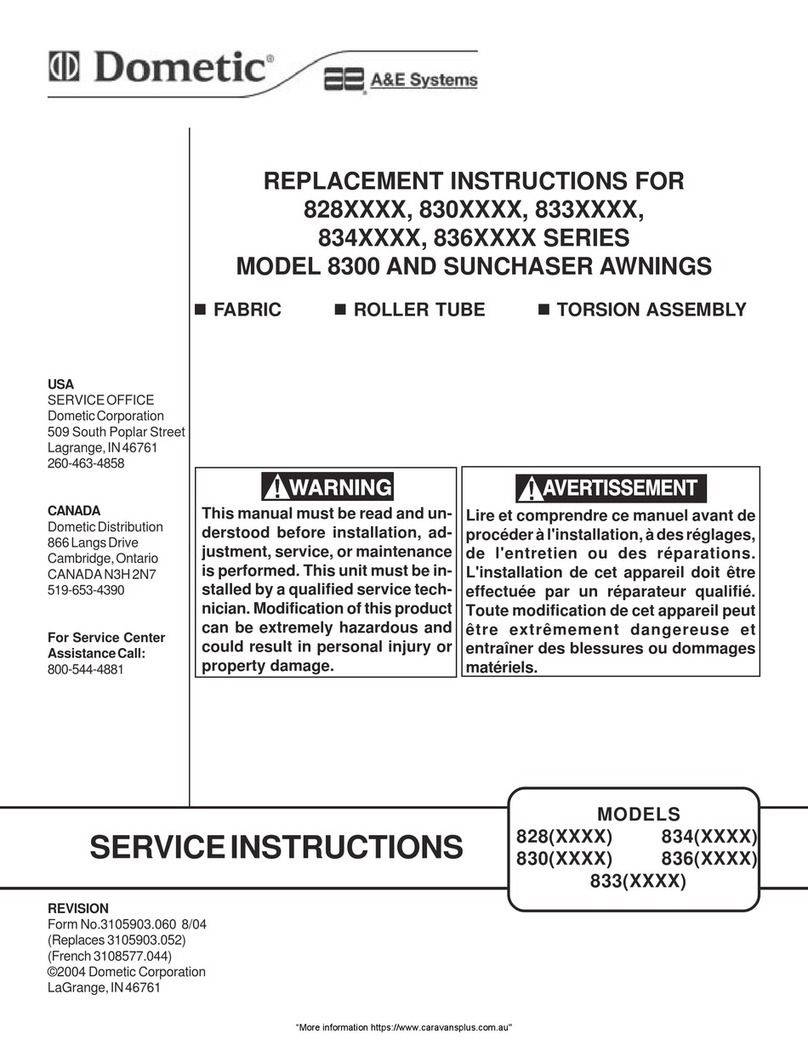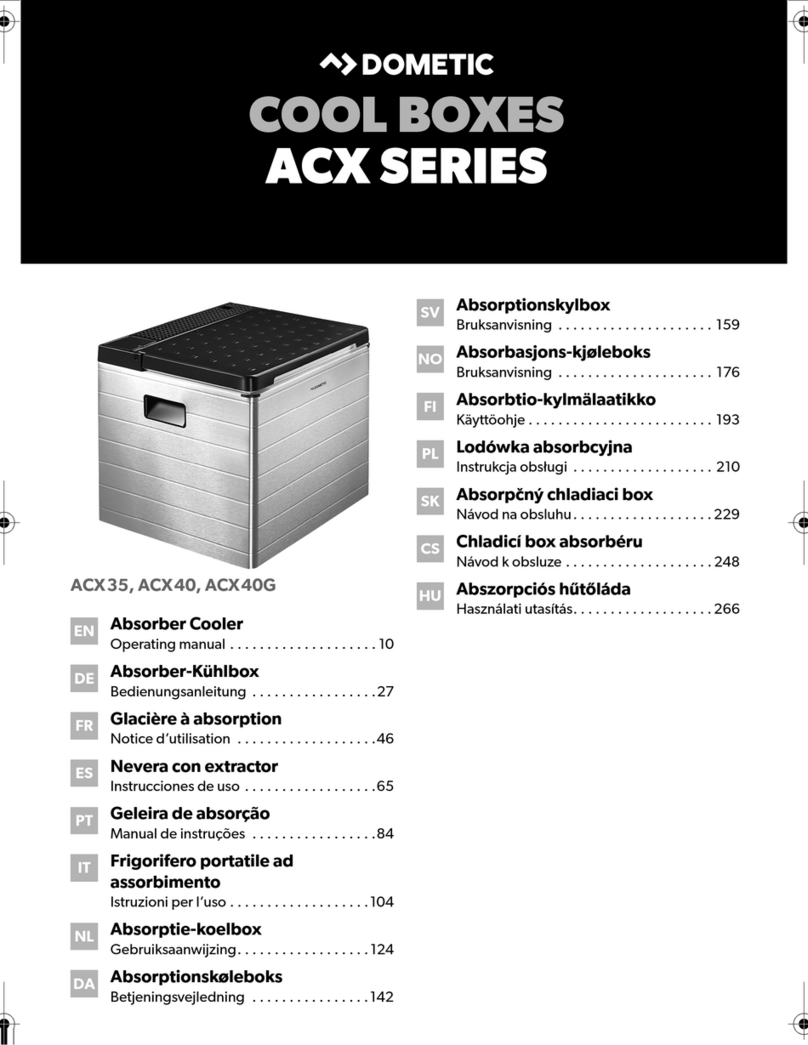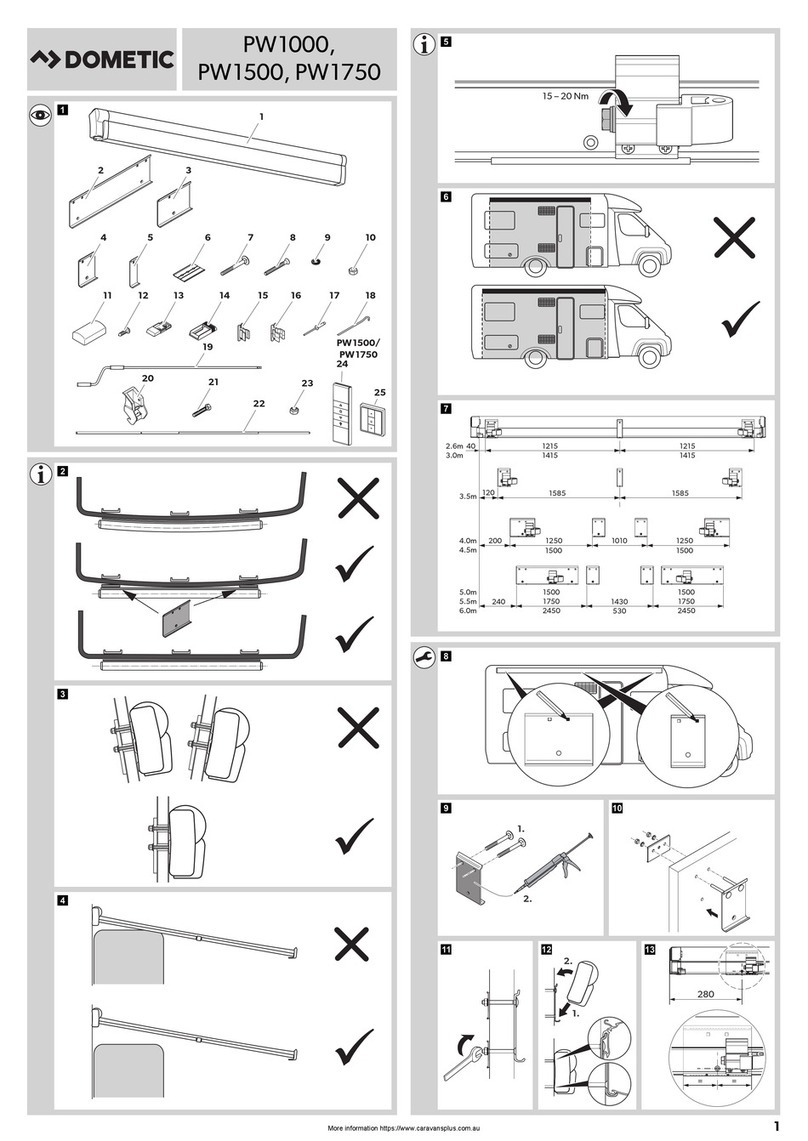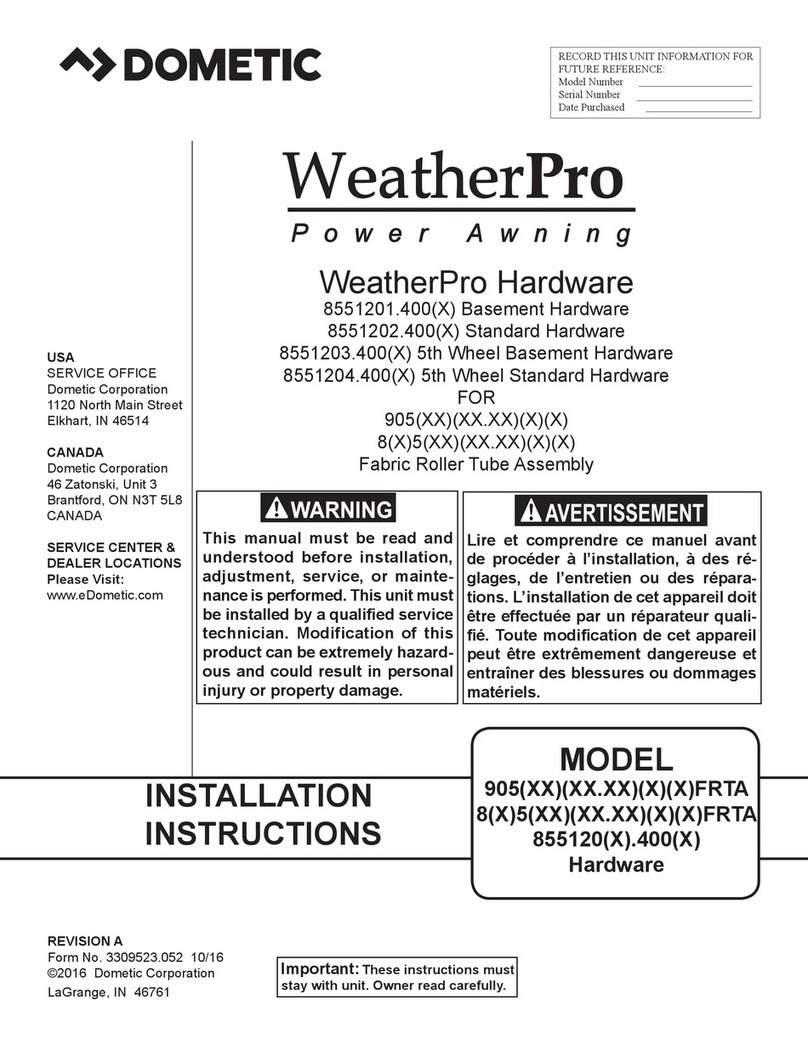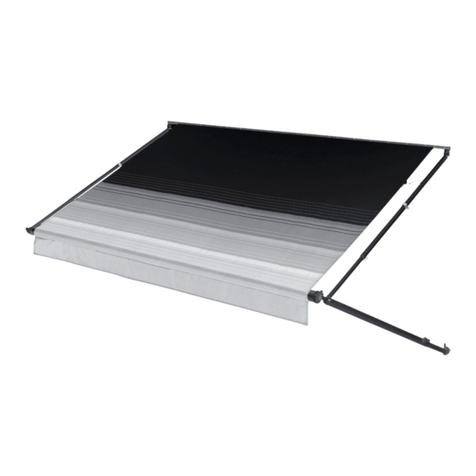TO OPEN AWNING:
Note: The control box system is protected with a 10 amp fuse. If
needed, a spare 10 amp fuse is taped inside the control box. Shut
offthe 12VDCpower to control boxand removecontrol box cover
to expose fuse on inside. Replace if necessary.
A. If awning shouldhit an object while openingor button is not
released at full open, the control box will cut power to the
motor.
Important:When thepowerhas beeninterrupted,wait approxi-
mately30seconds before depressingbuttonagain. The control
boxwillautomatically restore power when button is pressed
again.
B. If "EXTEND" button is released before the awning is fully
open, it will remain in the position when released. The aw-
ning will continue to open when pressed again.
Important: When installed correctly on a motorized RV, this
system is wired to prevent accidental awning extention when
vehicleignition key isinthe "ON" position.Whenignition key
isturnedon, the power goingtotheawning will be interruped
andit will notoperate in the"Extend" mode. Thishowever,will
notpreventawning from being retracted.
1 Extend
Press and hold the "EXTEND" button on the remote control, re-
mote switch or control box. When awning is fully open, release
button.
Important: Do not press more than one "EXTEND" button at
thesame time. Awningwillnot work and/ormaycause control
boxfuseto blow.
Your A & E awning is designed to shed water if left out in the
rain. The rear arm will automatically decrease the awning height
approximately 9 inches when it is raining. When there is no
longer the need to shed water it will return to the normal height.
Rear Arm
A&E WeatherPro HELPFUL HINTS:
•Whenever the awning is wet while rolled up, as soon as condi-
tions allow, roll it out and let it dry before rolling it up again.
This will help prevent the formation of mildew and add greatly
to the life of the awning.
•Mildew does not form on the fabric itself, but on the accumu-
lated dust, dirt and grime. Periodically clean vinyl or woven
acrylic fabric using a mixture of 1/4 cup of dish soap and 1/4
cup of bleach mixed with 5 gallons of warm water. Liberally
slosh the mixture on the top of the fabric and roll the awning up
for 5 minutes.This will apply the mixture to the bottom as well.
Roll it back out and hose off with fresh water. Repeat if neces-
sary. Allow to dry before rolling up.
•Always make sure the awning is fully extended before opening
theentry door.
WHENTOGET MORE HELP:
ThisUser’s Guide is intendedto provide practical instructionforthe
sequential operation of the A&E WeatherPro Patio Awning. If mal-
functions occur that cannot be corrected by reviewing this Guide,
contacta Dometic Service Centeror a qualified servicetechnician for
assistance.
EXTEND
RETRACT
Awning
Control
FUSE INSIDE
EXTEND
RETRACT
PATI O
DOOR
EXTEND
EXTEND
RETRACT
RETRACT
ControlBox Remote
Switch Remote
Control
TheA&E WeatherPro awningisextremely durable andcanbe oper-
ated during moderate rain and wind conditions. However, when
periodsof heavy rain and/orwind is expectedtheawning should be
closed. Damage caused by wind and rain is not covered by war-
ranty.
TheA& E WeatherPro awningis equipped with a windsensing device
that will automatically close the awning when wind conditions are
present that may damage the awning. To activate the wind sensing
featureturn the wind sensorswitch to the"ON" position. It islocated on
the left side of the control box. With switch in the "OFF" position aw-
ning will not be affected by high winds and will remain open and may
cause damage to awning. The wind sensor switch is set to the "ON"
position at the factory.
When the wind sensor switch is set to the "ON" position DO NOT
hang items from the awning or tie the awning down. Damage to the
awningand items mayoccurif the sensorisactivated and theawning
attemptsto roll up.
TheWeatherPro AwningControl moni-
tors the wind sensor switch position
and wind speed events over the preset
wind speed and stores it in memory. If
wind sensor switch is in the "OFF" po-
sition and the wind exceeds the preset,
the awning warranty may be voided if
the awning is damaged by wind.
If Awning will not operate and the
windsensorswitch is in the"ON"po-
sition,wind conditions maybe above
thepresetwindspeed which will not
allowtheawning to open.
Thewindsensor is specifically designed to allowair topass throughthe
carousel. If the sensing element in the wind sensor becomes wet the
awning will not open if closed; or will automatically close if open. Nor-
mallythe only way for ittogetwetis by driving in rainor sprayingwater
directly into the carousel. However, it is possible for it to get wet from
severeangledrainsor water condensing on the wind sensor.If yousus-
pectthis has occurred wait tenminutesforit to dry out beforeoperating
awning.
Important:The wind sensor willonlyfunction correctly iftheairway
tothesensing element is clear.Keepairway clear of dust,insects,ice,
snow, or other debris. The sensing element can be cleaned with a
smallsoftbristle brush.
The awning control box contains an audible alarm. When the alarm
sounds theawning control has detecteda problem either inthewind
sensororthe wind sensor cable. Ifyouhear a beeping sound coming
from the control box when the sensor switch is in the "ON" position
thewind sensor featureisnot functioning. Turnthesensor switch off
and contact a Dometic Service Center or a qualified service techni-
cianforassistance.
ON
OFF
Wind Sensor Switch
ON
OFF
Control Box