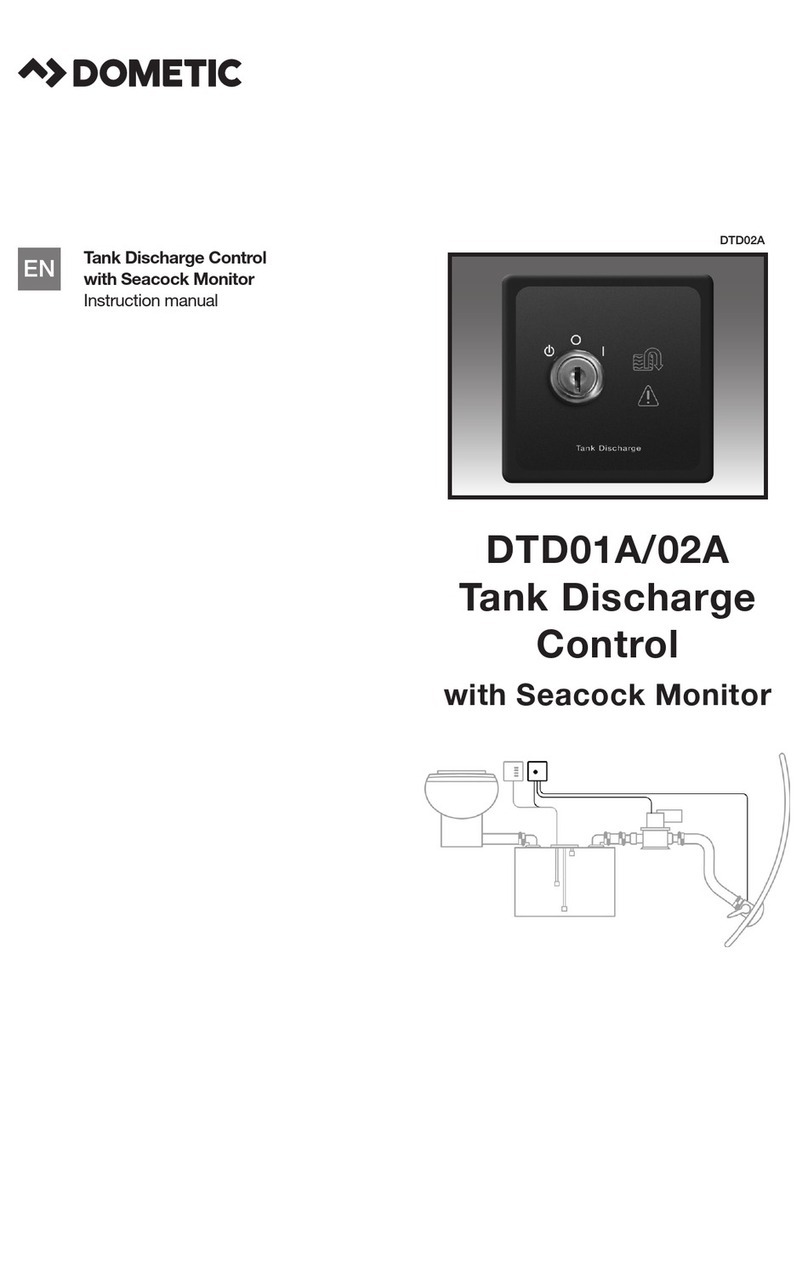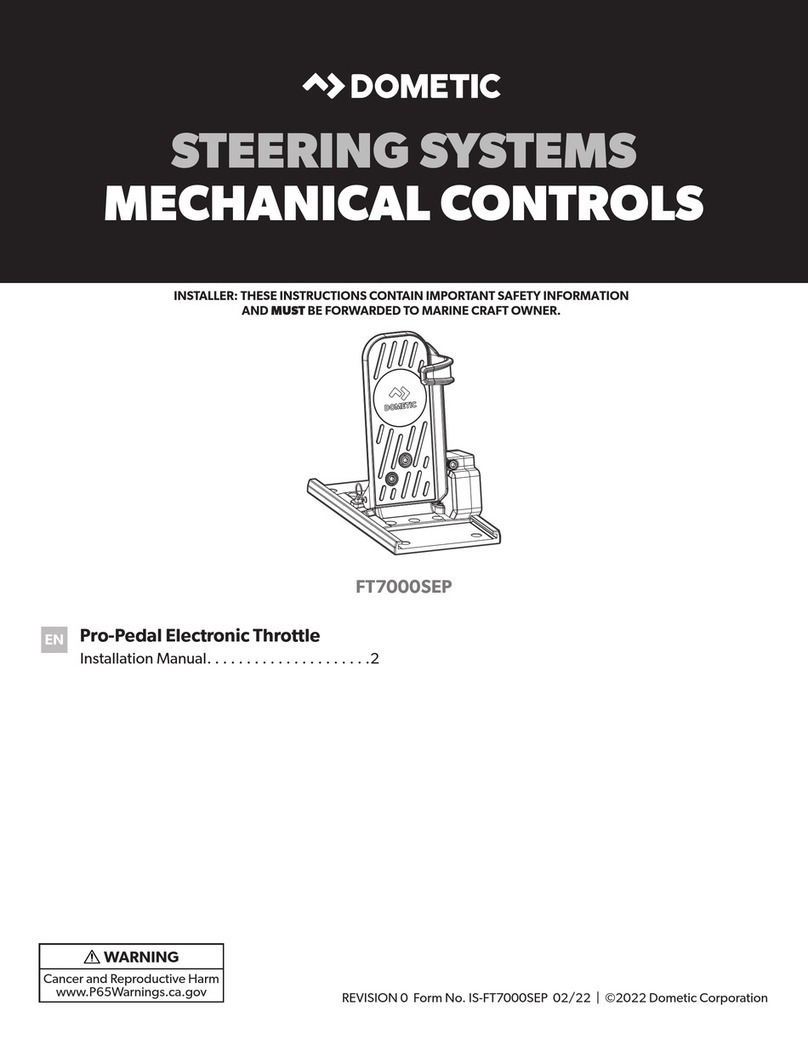Dometic Go Power! GP-RVC-R User manual
Other Dometic Controllers manuals
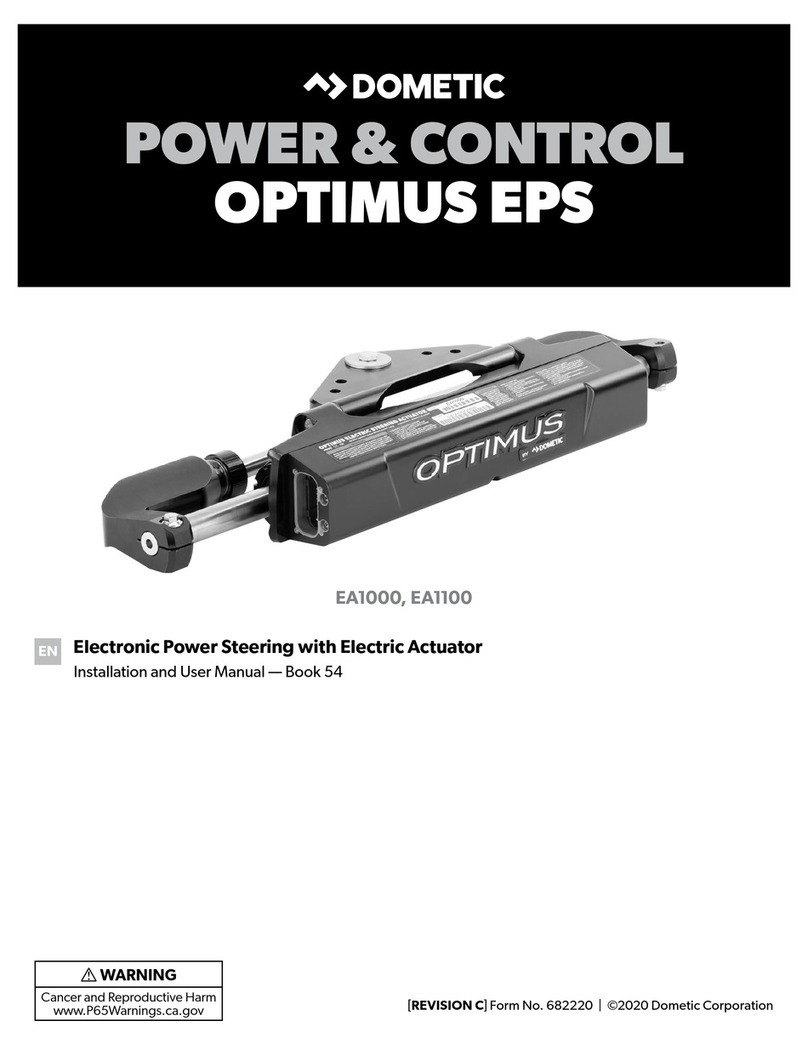
Dometic
Dometic EA1000 User manual
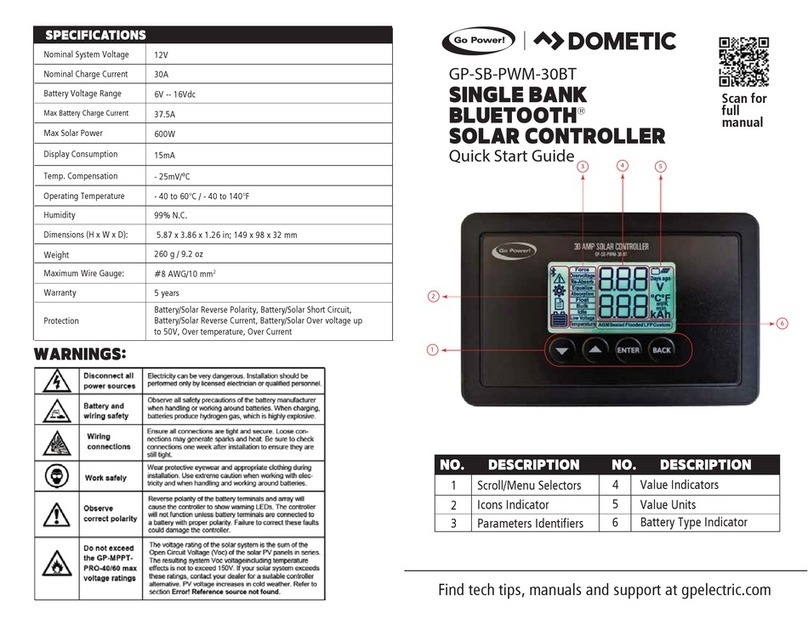
Dometic
Dometic Go Power! GP-SB-PWM-30BT User manual
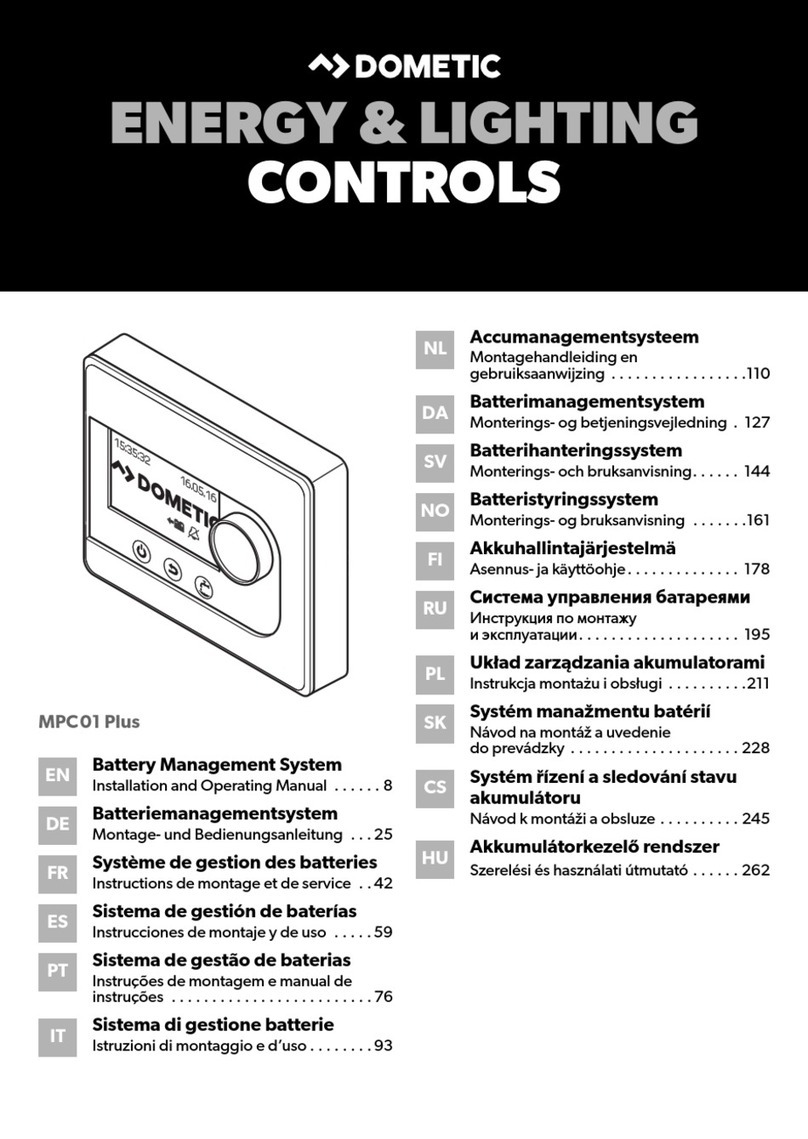
Dometic
Dometic MPC01 Plus User manual

Dometic
Dometic GP-MPPT-100/30 User manual

Dometic
Dometic PCWM-VAR User manual
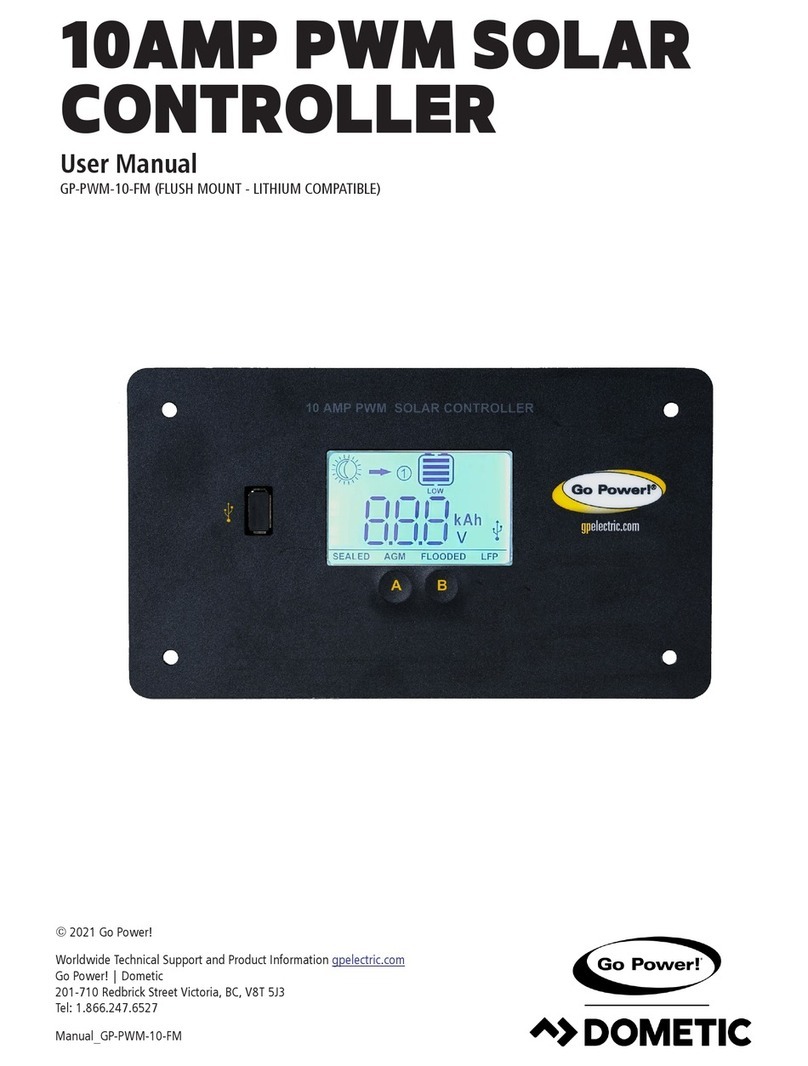
Dometic
Dometic GP-PWM-10-FM User manual

Dometic
Dometic GP-MPPT-100/30 User manual

Dometic
Dometic 30AMP PWM User manual

Dometic
Dometic Go Power! GP-PWM-30-SB User manual
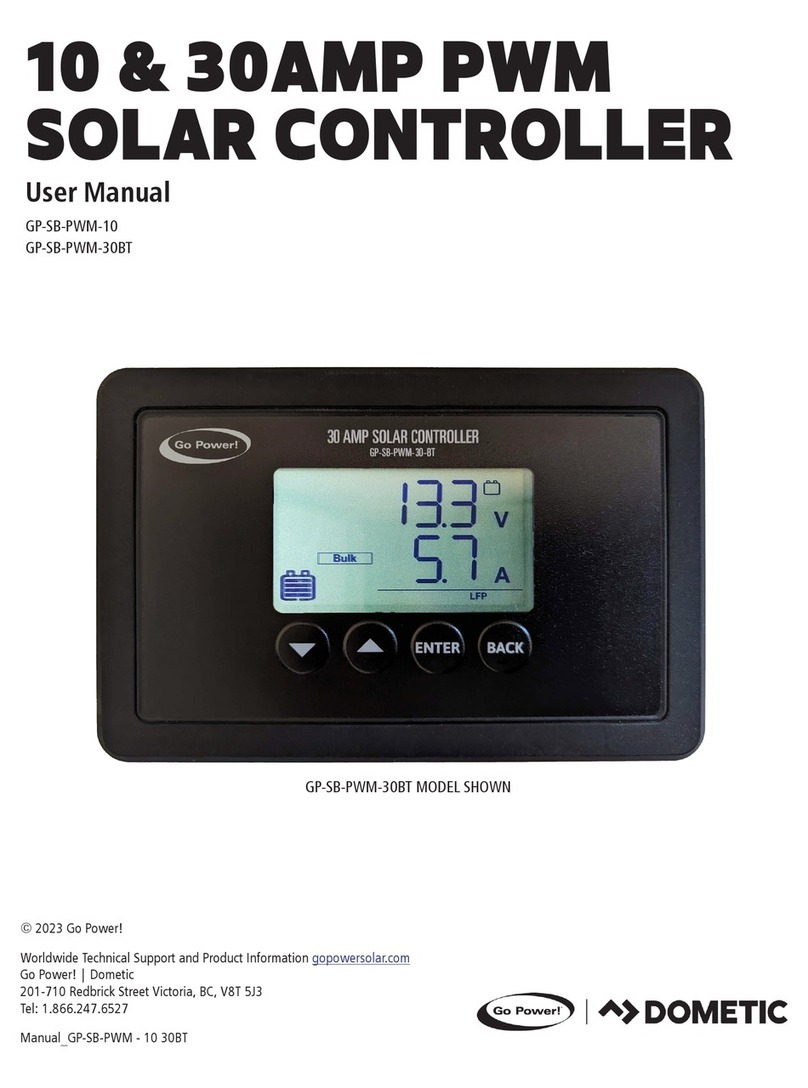
Dometic
Dometic Go Power! GP-SB-PWM-10 User manual

Dometic
Dometic Go Power! 30 AMP RVC MPPT User manual
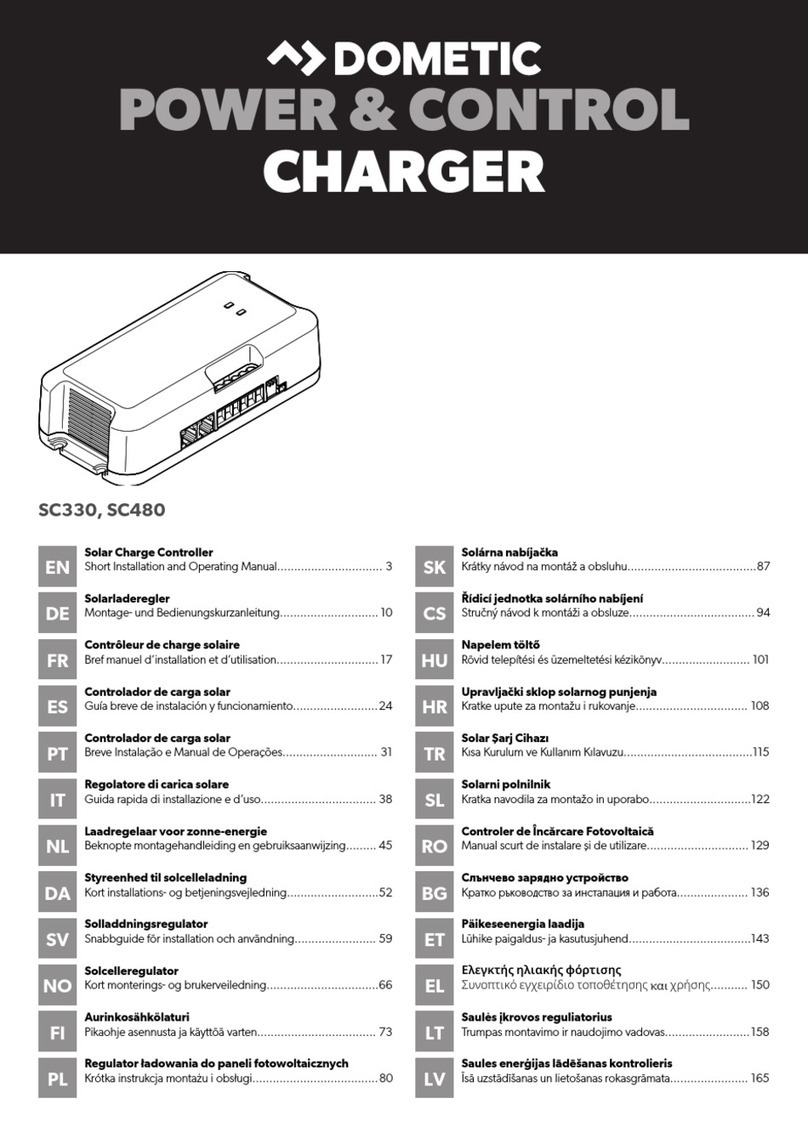
Dometic
Dometic SC330 Owner's manual

Dometic
Dometic Go Power! GP-SB-PWM-10 User manual

Dometic
Dometic GP-MPPT-60/10 User manual
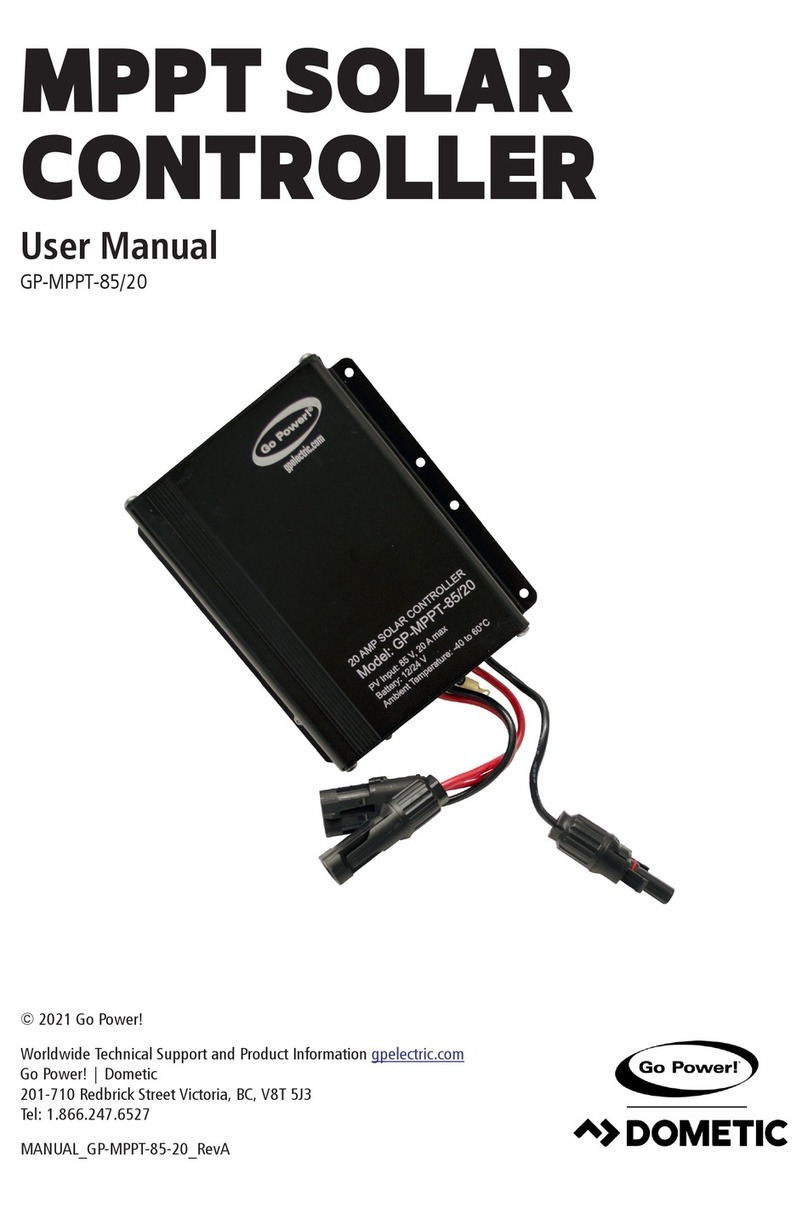
Dometic
Dometic GoPower! GP-MPPT-85/20 User manual

Dometic
Dometic BUTTNER D Plus User manual

Dometic
Dometic Go Power! DURALITE 100 User manual
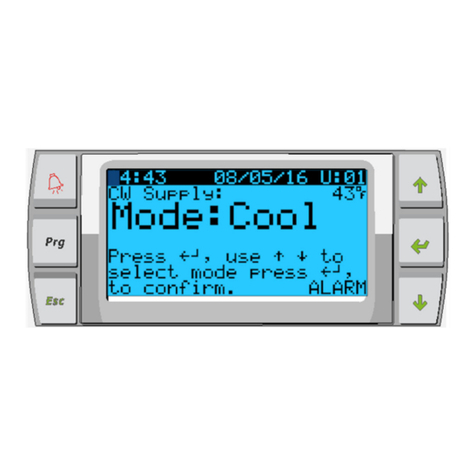
Dometic
Dometic SmartStart III User manual

Dometic
Dometic Go Power GP-PWM-10-SQ User manual

Dometic
Dometic PCD5501 User manual
Popular Controllers manuals by other brands

Digiplex
Digiplex DGP-848 Programming guide

YASKAWA
YASKAWA SGM series user manual

Sinope
Sinope Calypso RM3500ZB installation guide

Isimet
Isimet DLA Series Style 2 Installation, Operations, Start-up and Maintenance Instructions

LSIS
LSIS sv-ip5a user manual

Airflow
Airflow Uno hab Installation and operating instructions